7 Ways to Fix TiviMate Error Code 403 [Step-by-Step]
Stream TiviMate channels and shows with zero errors.

Are you struggling to resolve the TiviMate error code 403? Worry not, I’m here to help.
Let’s see what causes this error and how you can fix it on any device, whether you use Android, Firestick, or something else.

Access content across the globe at the highest speed rate.
70% of our readers choose Private Internet Access
70% of our readers choose ExpressVPN

Browse the web from multiple devices with industry-standard security protocols.

Faster dedicated servers for specific actions (currently at summer discounts)
Quick Guide: Fix TiviMate error code 403
Use these steps:
- Get ExpressVPN.
- Connect it to the United States.
- Relaunch TiviMate.
- Enjoy your viewing.
It’s that easy! But…
Why is TiviMate showing error code 403?
TiviMate’s error code 403 occurs when content servers reject authorization requests. It typically indicates the user lacks permission to access the requested content.
There are different causes of this issue, starting with an expired subscription. The provider may deny you access when your plan ends, triggering the problem.
Corrupt TiViMate data can also cause this problem by sending invalid requests. Accordingly, the servers may respond with an error code 403 or even 404.
Server-side issues are another potential cause of TiviMate not working properly. If the content provider’s server is experiencing problems, it might spark this issue.
How to fix TiviMate error code 403
Check the different solutions below to clear error code 403 on your TiviMate.
1. Check your subscription
You should start by verifying whether or not your subscription is active. The problem is that TiviMate hides this information deep in the app.
So, follow these steps:
- Access Settings on TiviMate
- Navigate to Playlists or Account Settings.
- Select Provider.
- Check Xtreme Code Parameters for the status of your subscription.
Consider renewing the service if it’s expired. Alternatively, skip to the other solutions to fix it.
2. Double-Check Your Playlist URL
- Open TiviMate.
- Go to > Settings > Playlist > tap your playlist.
- Look at the M3U or Xtream URL.
- Make sure:
- It’s typed correctly (no spaces or typos).
- It includes
https://orhttps://.
3. Change buffer settings
Adjusting the buffer settings can sometimes help bypass restrictions triggering the 403 error. This solution optimizes how TiviMate handles data streaming.
Here’s how to go about it:
- Open TiviMate and go to Settings.
- Navigate to the Playback Settings.
- Find Buffer size or Buffer time options on some devices.
- Experiment with different values. For example, increase from 1 second to 5 seconds.
- Test the streams after each adjustment.
Optimizing buffer settings can improve stream stability and potentially resolve 403 errors.
4. Clear TiviMate cache
Accumulated and corrupt cache can sometimes lead to authentication challenges. Clearing the data often resolves this problem, ending error code 403 issues.
Follow this guide:
- Go to your device’s Settings.
- Navigate to Apps or Application Manager.
- Find and select TiviMate.
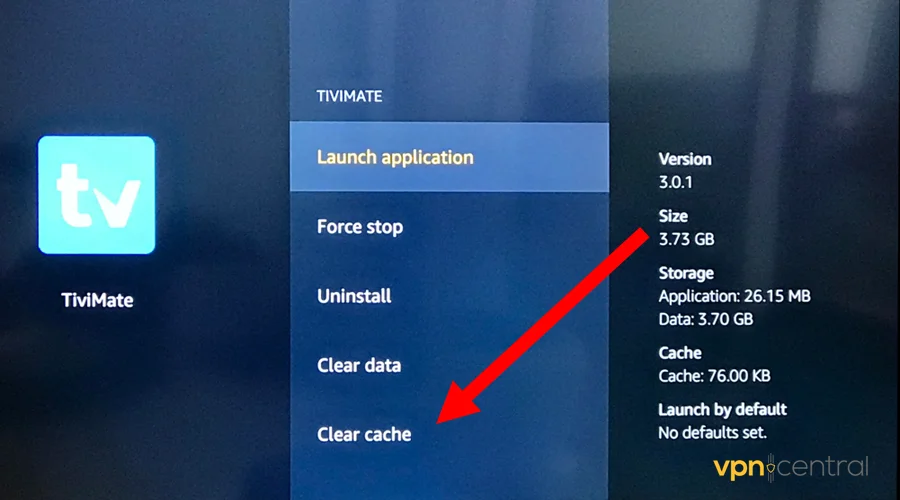
- Tap on Storage or Storage & cache.
- Select Clear cache and confirm.
- Restart TiviMate and check if the error persists.
Clearing the cache refreshes TiviMate’s local data. The app will get snappier and deliver smoother streaming.
5. Update the app
Running an outdated version of TiviMate can lead to compatibility issues with your IPTV service. Accordingly, you’ll encounter various problems, including error code 403.
However, updating helps clear all issues and restore your viewing. Check the steps below:
- Open the Google Play Store on your device.
- Search for TiviMate.
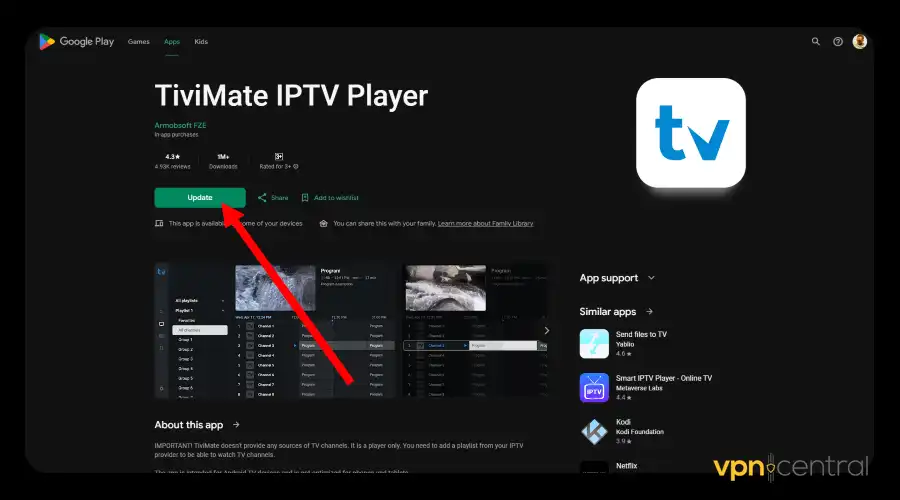
- If an update is available, tap Update”
- Wait for the update to complete, then restart your device.
Keeping TiviMate updated ensures you have the latest features and bug fixes. Additionally, doing this regularly prevents running into unexpected issues.
6. Cange the user agent string
- Open TiviMate > Settings > General.
- Scroll to User-Agent.
- Enter the string your provider recommends (or try a generic one like):
- Mozilla/5.0 (Windows NT 10.0; Win64; x64)
7. Use a VPN
Sometimes, 403 errors occur due to geographic restrictions or ISP blocking. You may also be connected to a problematic server, causing this issue.
Using a VPN can help bypass these limitations. It can evade geo-blocking and find an efficient route to working servers.
I recommend ExpressVPN because it’s fast, stable, and easy to use. The service controls 3,000+ virtual locations to help you enjoy flawless streaming.
Follow this guide:
- Subscribe to ExpressVPN.
- Download and install the VPN app on your device.
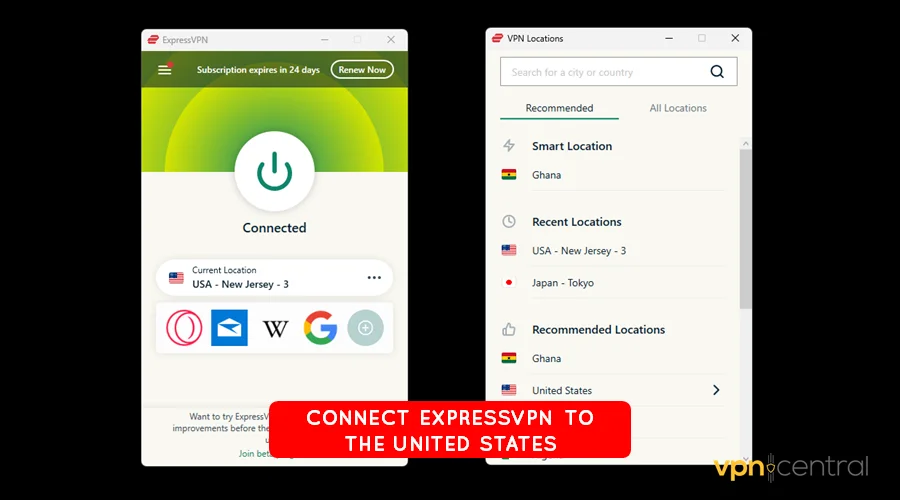
- Run and connect it, preferably to the United States. Most providers operate content servers in this region.
- Once connected, open TiviMate and try accessing the content again.
ExpressVPN supports up to eight simultaneous connections. This gives you room to share the service with your entire household.

ExpressVPN
Get ExpressVPN and enjoy an error-free TiviMate experience.Wrapping up
Encountering the TiviMate error code 403 can be frustrating. However, with the provided solutions, you can resolve this issue quickly.
You can start by checking your subscription status, adjusting the buffer settings, and clearing the cache. Updating the app regularly is another hack to avoid this problem.
Overall, a VPN is your best bet to avoid error codes on TiviMate. It improves connectivity to ensure you enjoy a flawless viewing experience.
Read our disclosure page to find out how can you help VPNCentral sustain the editorial team Read more






User forum
0 messages