5 Best VPNs for My5 to Stream From Anywhere Easily
7 min. read
Updated on
Read our disclosure page to find out how can you help VPNCentral sustain the editorial team Read more

My5 is an on-demand video service in the UK. However, if you’re outside the country’s borders, you may get an error message when trying to stream your favorite shows.
That’s why you’ll need to mask your device’s real IP address, replacing it with one registered in the UK.

Access content across the globe at the highest speed rate.
70% of our readers choose Private Internet Access
70% of our readers choose ExpressVPN

Browse the web from multiple devices with industry-standard security protocols.

Faster dedicated servers for specific actions (currently at summer discounts)
However, you’ll need a premium VPN service to successfully bypass the restrictions.
So, keep reading to learn all about the five best options for My5 on the market.
Is My5 available abroad?
Unfortunately, it’s not.
My5 is exclusive to viewers physically located in England, Wales, Scotland, or Northern Ireland.
This streaming platform uses your device’s IP broadcasts to determine your general location.
Then, it enforces geo-blocking to avoid violating any content licensing agreements it may have with copyright owners.
Why is Demand 5 blocked outside the UK?

Demand 5 is blocked outside the UK due to licensing agreements.
The British television network is in charge of the operations of Demand 5. Like many other streaming services, Demand 5 is subject to regional restrictions that limit access to certain countries.
In the case of other countries, Demand 5 is blocked due to licensing agreements that prevent the service from streaming its content in the country.
If you are trying to access the platform from abroad, you’ll notice an error message like ‘Sorry but you are trying to My5 from outside the UK, which is not supported’. Especially when you try to play a video on the website.
Which are the best VPNs for My5?
My5 detects and blocks every VPN IP it can. For this reason, you should only consider reputable services with enough resources.
On that note, here are our top five picks:
1. CyberGhost — largest UK server fleet
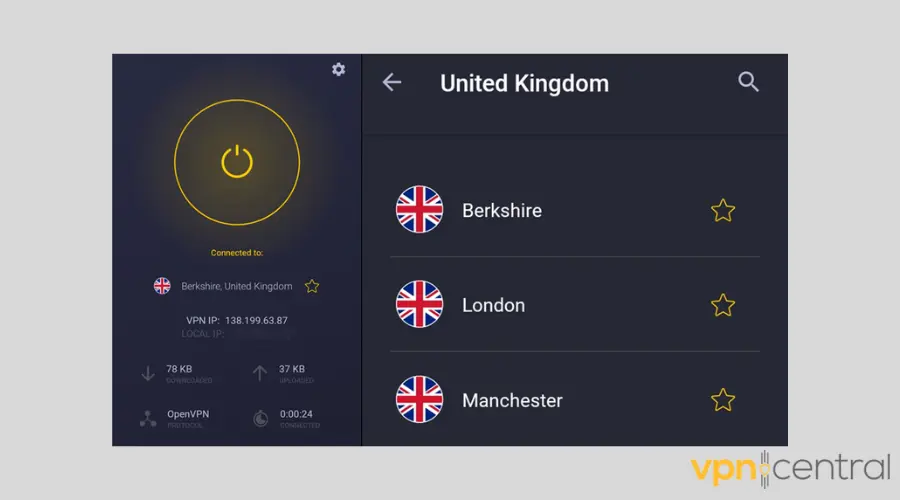
CyberGhost makes the ultimate VPN for My5, for it has 850+ servers across three British locations.
It has apps for Windows, macOS, Linux, iOS, Android, smart TVs, game consoles, and routers and browser extensions for Firefox and Chrome.
This VPN vendor takes pride in its NoSpy data center within its HQ in Romania, which is internally self-managed end-to-end.
Although you can’t connect to any of its NoSpy hardware to get a UK IP, all of its British servers are colocated.
Namely, CyberGhost fully owns, configures, controls, and maintains its colocated servers and only uses third-party data centers to house them. Rest assured, they’re totally safe from malicious attacks.
What’s more, it encrypts all data and saves it only on RAM. Because of this, its records are completely unreadable to unauthorized parties and frequently get deleted.
Furthermore, CyberGhost doesn’t log IPs, DNS requests, browsing histories, VPN server connections, timestamps, and other pieces of information that may link to your identity.
Other things that make CyberGhost special:
- 9,700+ servers in 91 countries and territories
- OpenVPN, IKEv2, and WireGuard protocols
- Kill switch
- Malware, ad, and tracker blockers
- SmartDNS
- Up to seven simultaneous device connections

CyberGhost
With this top-tier VPN service, you’ll never miss your favorite shows again.2. Private Internet Access (PIA) — trustworthy privacy policy
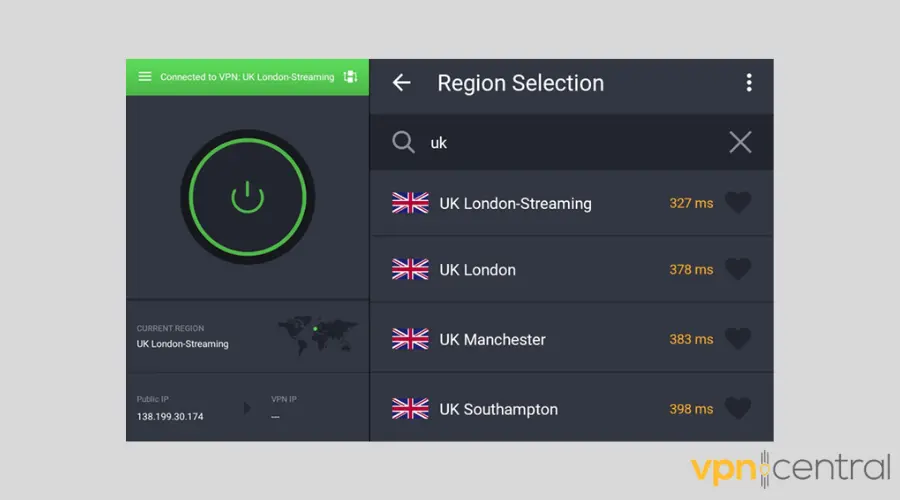
PIA has RAM-only servers in 80+ countries and territories and a decent server network in the UK, covering three cities in England.
In London, PIA has hardware optimized for streaming and smart DNS, which is perfect for outsmarting My5 eagle-eyed IP blockers. Not only that, but PIA is great for watching most UK channels abroad.
All UK servers have super-fast 10 Gbps connectivity and support OpenVPN, IKEv2/IPSec, WireGuard tunneling protocols, and a SOCKS5 proxy.
WireGuard is suitable for streaming thanks to its remarkable speed.
But if you go with OpenVPN, PIA will let you switch your AES encryption key length between 256 and 128 bits. AES-128, on the other hand, promises speedier connections without compromising cybersecurity.
PIA has a verified no-logs policy, so you can safely trust it with your data.
What else to expect from PIA:
- Support for Windows, Linux, macOS, iOS, Android, Chrome, Firefox, Opera, smart TVs, game consoles, and routers
- Kill switch
- Split tunneling
- Double VPN capability
- Dedicated IPs
- Ten simultaneous connection limit

Private Internet Access
Bypass all geo-restrictions My5 has in place with the help of PIA.3. ExpressVPN — great variety of UK IPs
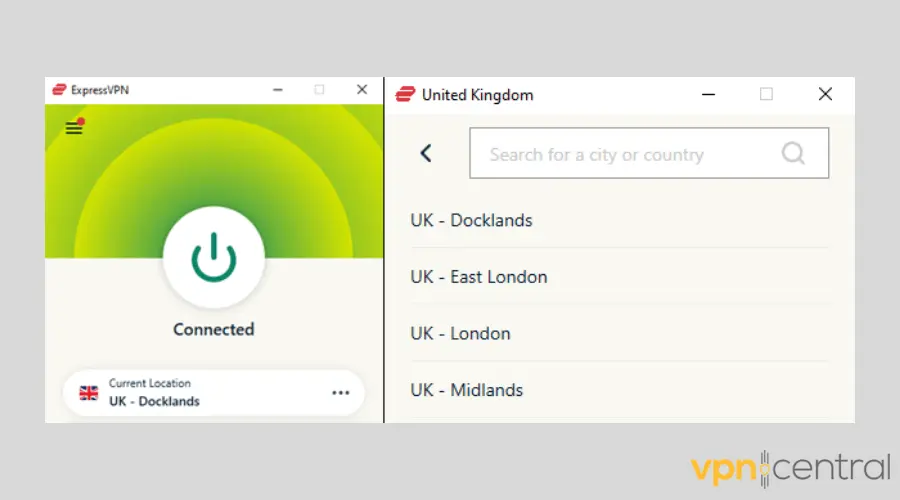
ExpressVPN lets you connect to five UK locations: London, East London, the Midlands, the Docklands, and Wembley.
Furthermore, it supports Windows, Linux, macOS, iOS, Android, and Fire OS devices and has Chrome, Firefox, and Edge browser extensions.
All of this VPN’s hardware works with OpenVPN, IKEv2, and Lightway, its proprietary protocol.
Lightway is a cross between OpenVPN and WireGuard, for it supports both AES and ChaCha20 ciphers, which you can manually choose.
To protect you from the privacy-invading policies of the British government, this VPN vendor capitalizes on its TrustedServer technology. Its servers run on volatile memory instead of hard drives, ensuring the saved data gets wiped after every reboot.
ExpressVPN keeps no connection and activity logs and safeguards you from invasive snooping by ISPs and government agencies.
More reasons to love ExpressVPN:
- Support for smart TV systems, game consoles, Chrome OS, IoT devices, and routers
- MediaStreamer DNS service
- Malware and tracker blockers
- Kill switch
- Split tunneling
- Five simultaneous connections cap

ExpressVPN
As one of the best services on the market, you can trust ExpressVPN to unblock any content you want.4. Surfshark VPN — rich feature set
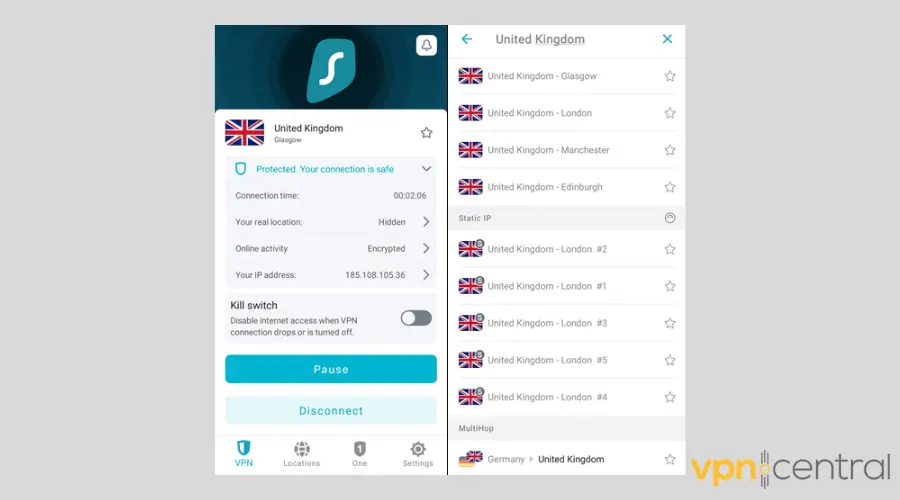
Surfshark has 3,200+ servers in 100 jurisdictions and offers 360 servers in four UK locations, split between England and Scotland, which makes it a great VPN for My5 and other UK TV channels.
In addition, this VPN with built-in smart DNS service offers static London IPs that can help reinforce DNS request secrecy.
If you want to spoof your location twice, you can route your My5 traffic to Germany first before sending it to the UK server.
Furthermore, Surfshark logs no user data. So, any info related to your IP, bandwidth consumption, session duration, and more won’t wind up on its hardware. The benign data it collects is saved on RAM and is instantly deleted upon server reboot.
It supports Windows, macOS, Linux, iOS, Android, and smart TV devices and has Chrome, Firefox, and Edge extensions.
Other things you’ll get with Surfshark VPN:
- IP rotator
- Malware, ad, and pop-up blockers
- Kill switch
- System and app-level split tunneling
- OpenVPN-based obfuscation technology
- Unlimited simultaneous device connections

Surfshark
This premium VPN service will ensure you have access to any TV program.5. NordVPN — strong cybersecurity capabilities
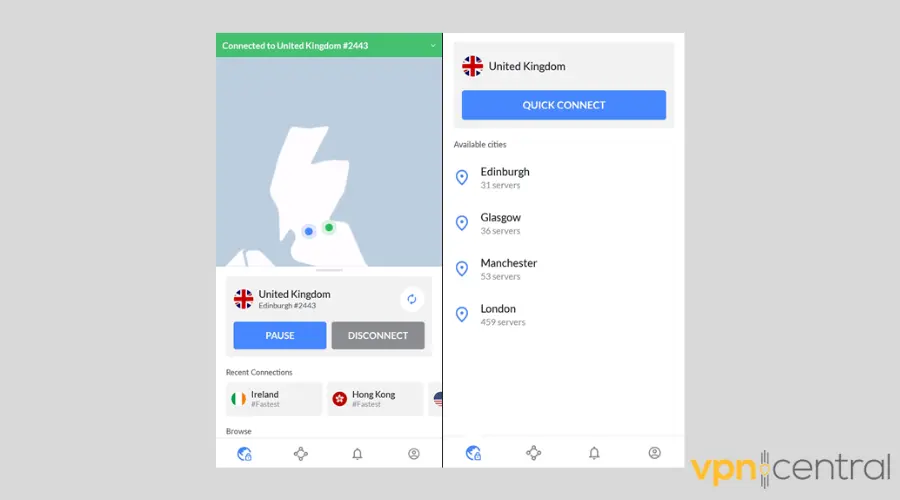
NordVPN has 5,400+ servers in 60 countries and 630+ RAM-only, 10 Gbps servers in four UK locations. Plus, this router-friendly VPN has specialty hardware tied to dedicated London IPs.
It supports three tunneling protocols: OpenVPN, IKEv2/IPSec, and NordLynx (its own WireGuard version).
If you set it to OpenVPN, you can access its London-based obfuscated servers to obscure your VPN connection.
What’s more, NordVPN has native apps for Windows, Linux, macOS, iOS, Android, or Android TV and Chrome, Firefox, and Edge extension.
It operates under the jurisdiction of Panama, so it doesn’t keep tabs on your online activity.
The following round out NordVPN’s unique selling proposition:
- SmartDNS
- Specialty servers for P2P, Onion-over-VPN, and double VPN
- Dark web monitoring
- Malware blocker
- Tapjacking protection
- Six simultaneous connections limit

NordVPN
With its fast servers, advanced obfuscation, and additional features, NordVPN is a provider worth your time and money.How to use My5 with a VPN?
Here’s how to get started with CyberGhost and access your favorite My5 shows from anywhere:
- Visit the CyberGhost site to get a subscription.
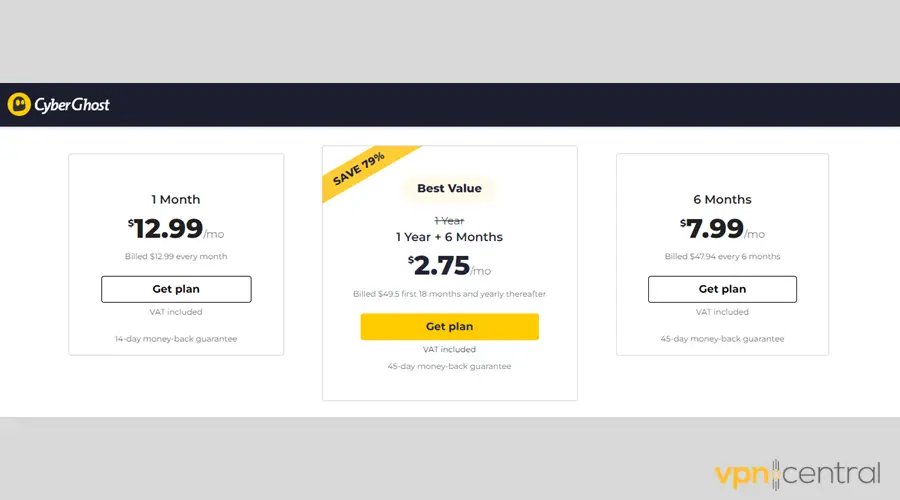
- Download the CyberGhost app for your system.
- Launch the software once the installation is done.
- On Android, tap on Best Location to explore all options.
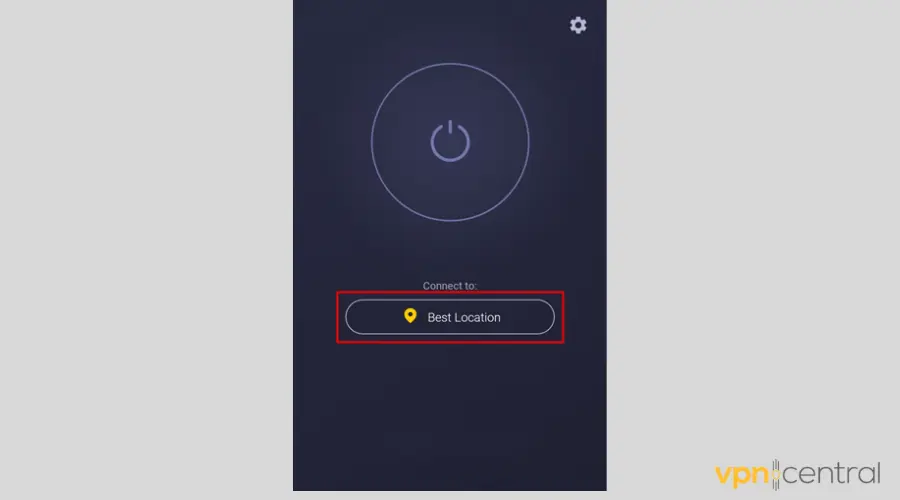
- Connect to your preferred UK location.
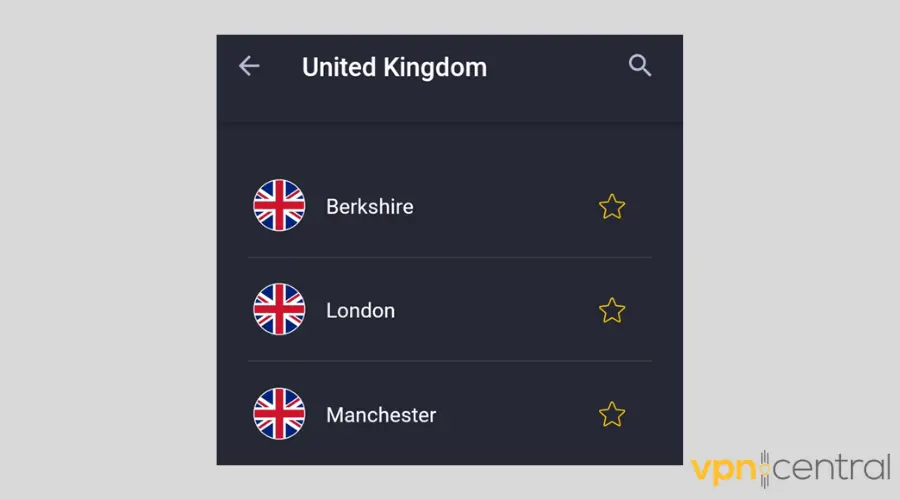
- Start streaming My5 after the connection is successful.
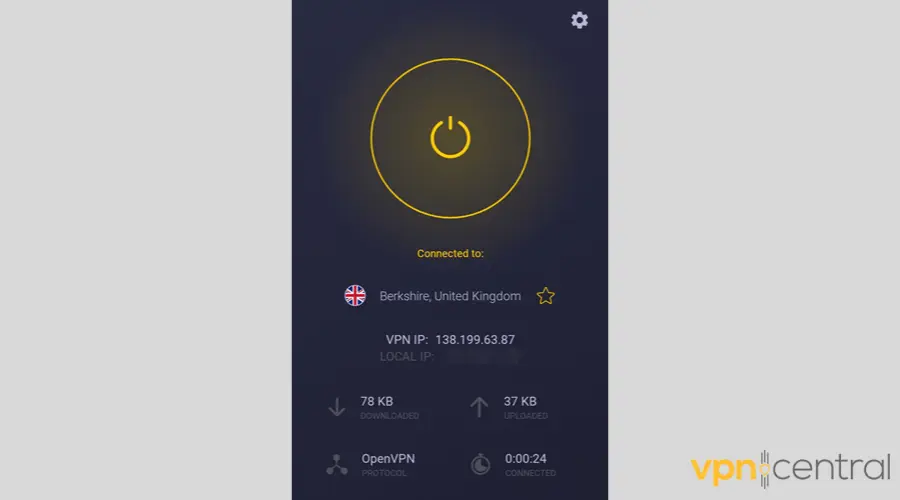
What can you watch on My5?
My5 features programming from Channel 5, 5STAR, 5ACTION, 5USA, and 5SELECT.
Some of the most popular TV shows and films you can find there are:
- Agatha Christie’s Crooked House
- All Creatures Great and Small
- Blue Bloods
- Die Hard 4.0
- Dirty John: The Betty Broderick Story
- Home and Away
- Mrs. Miracle
- Riptide
- The Blacklist
- Wentworth Prison
Wrap up
Unfortunately, streaming platforms often enforce geo-restrictions to comply with their licensing agreements.
But once you find the best VPN for My5, you’ll be able to access your favorite shows from anywhere.
Consider the benefits of the options we listed above and pick the one that best suits your needs.









User forum
0 messages