How to Use Google Search without Being Tracked

All internet users know that when you search for something on Google, it stays in your history. However, the popular search engine saves more information than that.
Google also keeps track of your browsing activity to identify the ads you may find appealing. This means it knows what videos you watched, the locations you visited, and much more.

Access content across the globe at the highest speed rate.
70% of our readers choose Private Internet Access
70% of our readers choose ExpressVPN

Browse the web from multiple devices with industry-standard security protocols.

Faster dedicated servers for specific actions (currently at summer discounts)
Naturally, none of us are comfortable with someone constantly monitoring our actions, even if it’s something as irrelevant as browsing the web.
So, how to use Google search without being tracked?
You can configure Google to keep less information on your online activity and even completely mask all your internet traffic.
Let’s see how!
How can Google track your search?
You first need to learn more about how and why Google monitors your online activity.
The search giant has worked its way into all aspects of our everyday lives. So whether you browse the web on your computer or use location tracking on your device, Google will know everything about it.
Why does the search giant do this?
The answer is simple – ads.
Google wants to know what you’re looking for and show you the ads that match your interests.
Let’s say you’ve recently browsed the web for a new keyboard. The search engine now knows that you need one and will show you targeted results on all Google services you use.
What many users aren’t aware of is that their Google account settings are set up in a way that the tech company has all the rights to do so.
Google storing your information to deliver a more personalized experience isn’t necessarily a bad thing. Still, it’s natural to have some privacy concerns.
How to use Google search without being tracked – 5 tips
So there are some things you can do to prevent Google from compiling data from your browsing sessions. Let’s look at some methods you can employ right away:
- Sign out of your account
One of the first things you should do when you want Google to stop tracking your browsing history is to sign out of your account before surfing the web.
It takes just a few clicks of a button to do it, and it’s a surefire way to unlink your current session from your account.
Keep in mind that this may affect the browsing experience since Google uses your data to refine and personalize the search results you get.
Also, signing out of your account doesn’t mean Google won’t gain data on what you searched for, and the information will still appear in your browser history.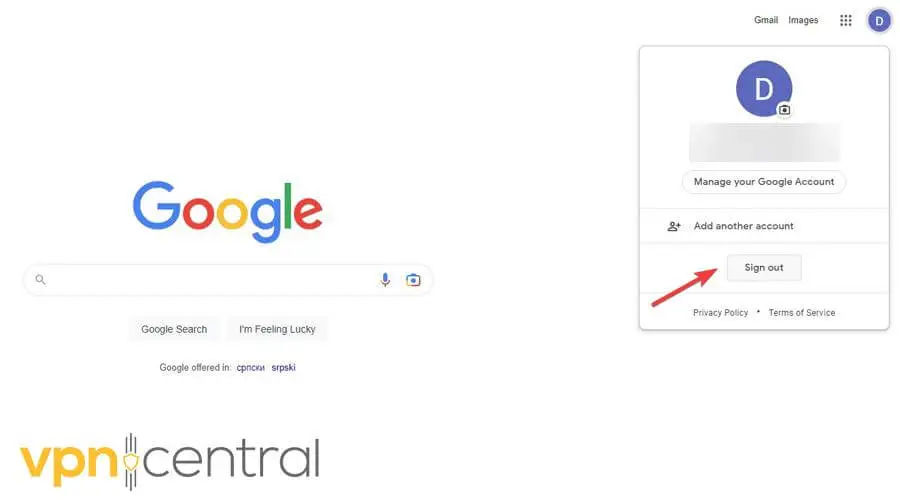
- Change your account settings
As a Google user, you have control over what you want and don’t want to share with the search engine.
You can change each setting individually and have different combinations for each Google service, such as Gmail and YouTube.
Making changes to what you share isn’t difficult, and you can do it with a few clicks. Here’s how:
Click on your Google profile.
Select Manage your Google Account.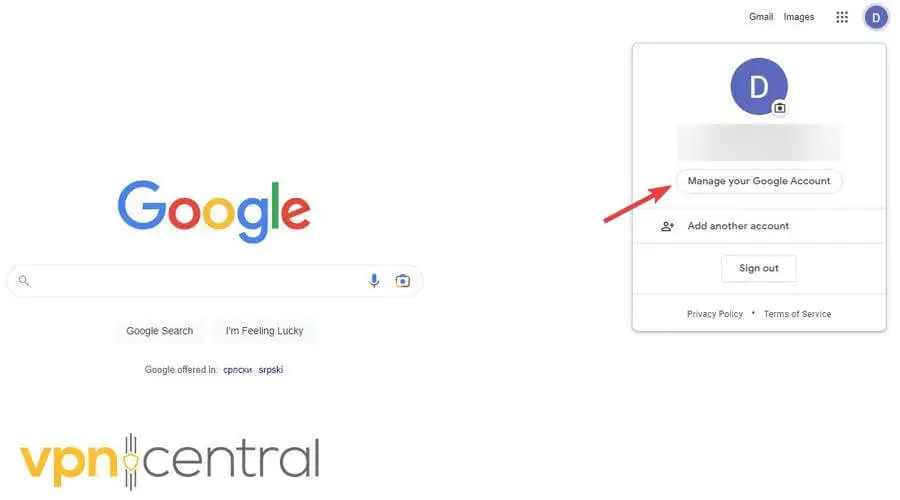
Click Data & Privacy in the left sidebar.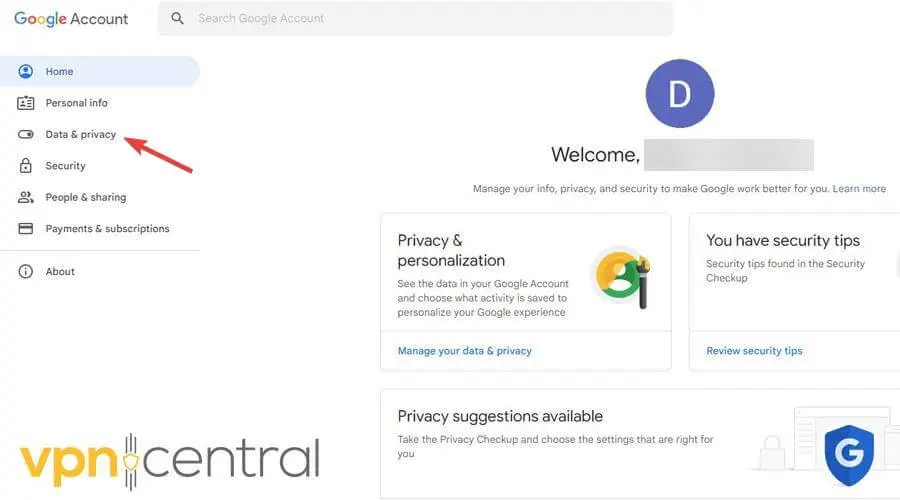
Change your history settings.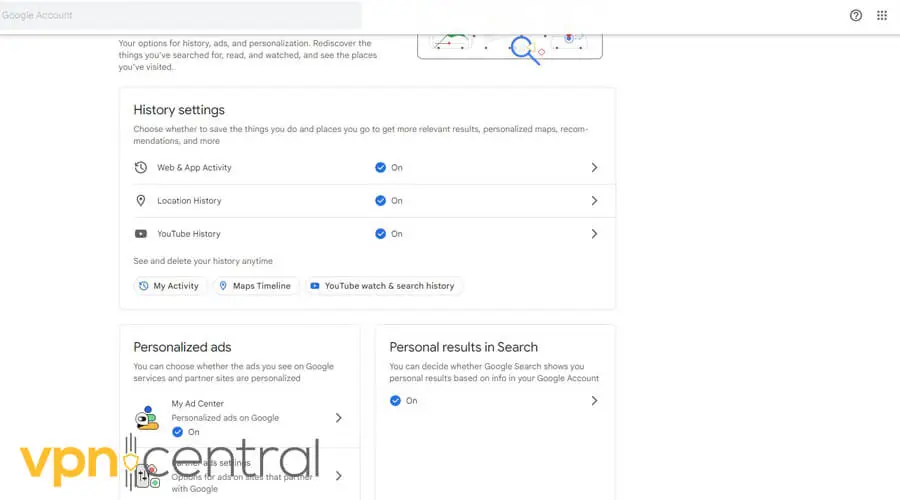
Choose the information you share with others.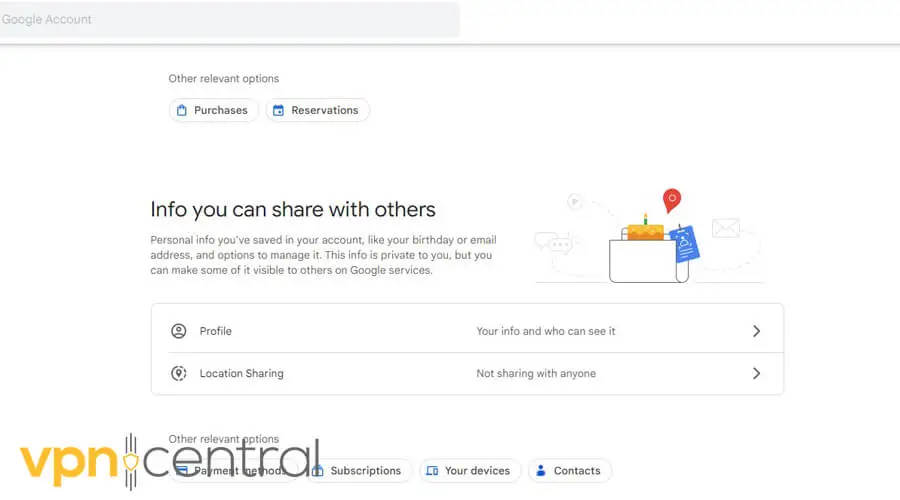
Change data settings for your apps, such as Gmail and YouTube.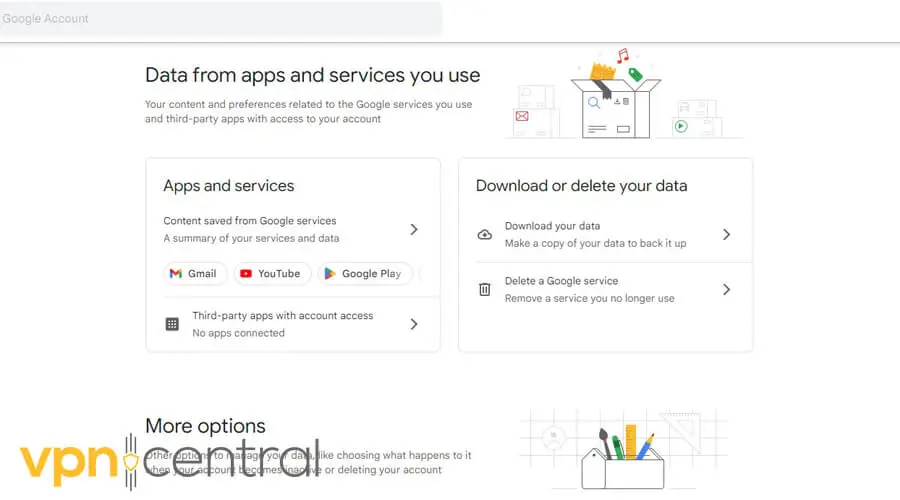
- 3. Use the Google Privacy Checkup tool
Not all users know this, but Google has a privacy checkup tool that tells you exactly what information you share and where you do it. Moreover, it tells you what data Google has already gathered on your browsing habits.
Another useful thing this tool does is give you suggestions on what you should do to stay in control of your data.
Google Privacy Checkup is easy to access and use. Here’s how to do it:
Just like in the previous section, click your Google profile.
Click Manage your Google Account.
Select Data & Privacy.
At the top, you’ll see Google’s privacy checker. Click Review suggestions.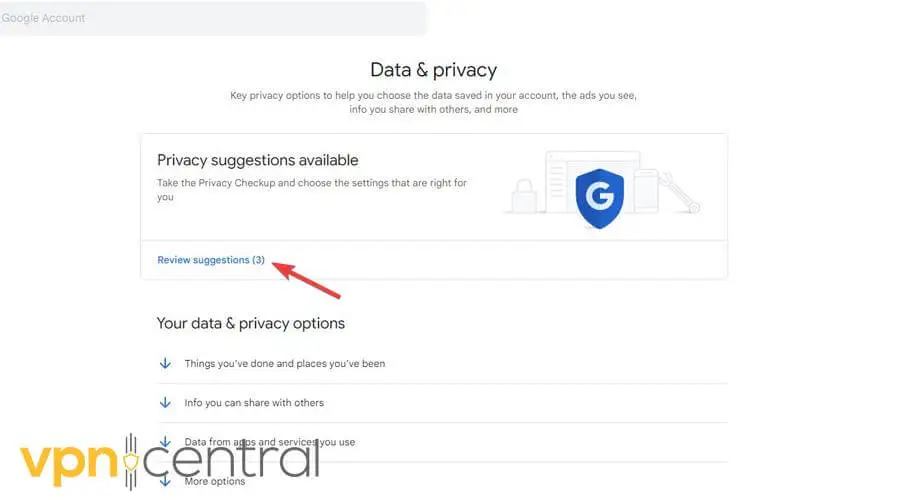
Follow the instructions for each suggestion.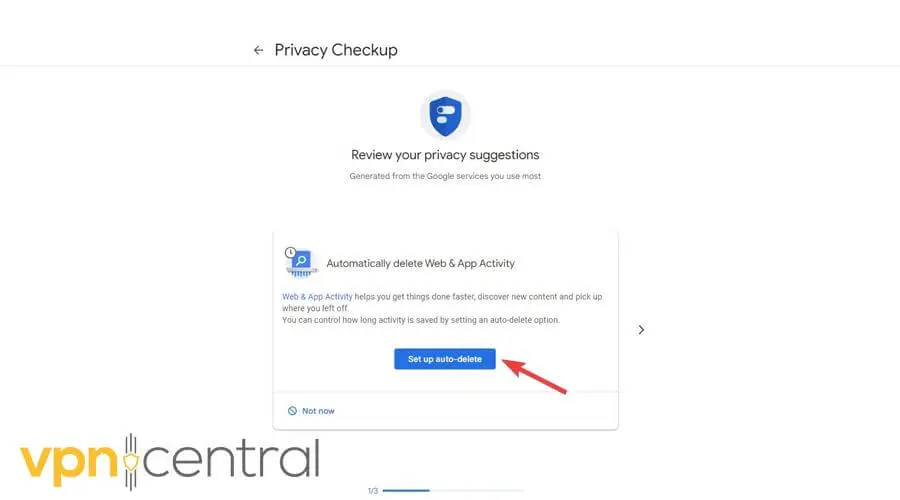
- Use a VPN
When you want to browse the internet privately, nothing beats using a VPN.
When browsing the web without a VPN, your traffic passes through your router and ISP before reaching the destination website. All of these checkpoints are also where any traffic coming from your device can be seen.
Adding a VPN into the mix changes the entire process.
VPNs are easy to set up and use, and you’ll be able to employ this method even without much technical knowledge. Here’s how to do it:
Purchase a VPN subscription. Keep in mind that providers generally offer better deals if you’re ready to commit to a long-term deal.
Download the VPN software and install it on your device.
Log in with your credentials.
Connect to a nearby server to achieve a fast connection.
Start your browsing session on Google.
If you opt for one of the top VPNs on the market, you can count on it to encrypt all your internet traffic before it leaves your device. Therefore, when it passes through the router and ISP, no one will be able to see its content.
The VPN server then decrypts the signal and sends it to the destination website. At the end of the process, it looks like the traffic came from the server’s IP address rather than yours.
So, once you search for something using Google, the engine won’t be able to track you.
Most renowned VPN providers have no-log policies, meaning they won’t keep your data after decrypting it. Therefore, you won’t have to worry about anyone monitoring your browsing sessions.
Good, privacy focus VPNs include ExpressVPN, Private Internet Access, and CyberGhost. - Use another search engine
If you don’t want Google to have any information on you, another thing you can consider doing is finding alternative services.
There are search engines like DuckDuckGo that promise not to keep any data on your activities.
You can also choose privacy-oriented email services such as ProtonMail instead of Gmail.
Related:
Wrap-up
Whenever you’re browsing the web, it’s best to make sure every piece of information you share is within your comfort zone regarding personal privacy.
If you were wondering how to use Google search without being tracked, now you know that there are actions you can take to stay in control over what information you share with the engine.
In case you don’t want Google and anyone else gathering any piece of data from your online activities, your safest bet is to use a VPN that encrypts all your traffic and entirely hides your identity online.
Read our disclosure page to find out how can you help VPNCentral sustain the editorial team Read more






User forum
0 messages