How to Use TikTok in Nepal After The Ban [100% Working]
4 min. read
Updated on
Read our disclosure page to find out how can you help VPNCentral sustain the editorial team Read more

Nepal’s TikTok ban has left people wondering how to continue using the app.
As someone who’s been dealing with geo-restrictions for many years now, I know how problematic government restrictions can be. But luckily, there’s always a way around them.

Access content across the globe at the highest speed rate.
70% of our readers choose Private Internet Access
70% of our readers choose ExpressVPN

Browse the web from multiple devices with industry-standard security protocols.

Faster dedicated servers for specific actions (currently at summer discounts)
Let me show you:
How to use TikTok in Nepal after the ban
I tested numerous solutions and found the best two. The first method is completely free, but has some limitations:
Change DNS settings
By switching to a different DNS service you might bypass certain types of network filtering. For TikTok, the best DNS options are either Google Public DNS or Cloudflare.
Here’s how to change those settings on your smartphone:
➡ On Android:
- Open Settings and go to Wi-Fi & Network or Connections.
- Tap on the Wi-Fi network you are connected to.
- Find the option for Advanced or Modify Network.
- Change the IP Settings to Static.
- Replace the entries in DNS 1 and DNS 2 with either:
- Google Public DNS: 8.8.8.8 and 8.8.4.4
- Cloudflare: 1.1.1.1 and 1.0.0.1
- Save the changes and reconnect to the Wi-Fi network.

➡ On iOS:
- Go to Settings and select Wi-Fi.
- Tap on the info icon next to the Wi-Fi network you’re connected to.
- Select Configure DNS and switch to Manual.
- Tap on Add Server and enter either:
- Google Public DNS: 8.8.8.8 and 8.8.4.4
- Cloudflare: 1.1.1.1 and 1.0.0.1
- Save the changes by tapping on Save.
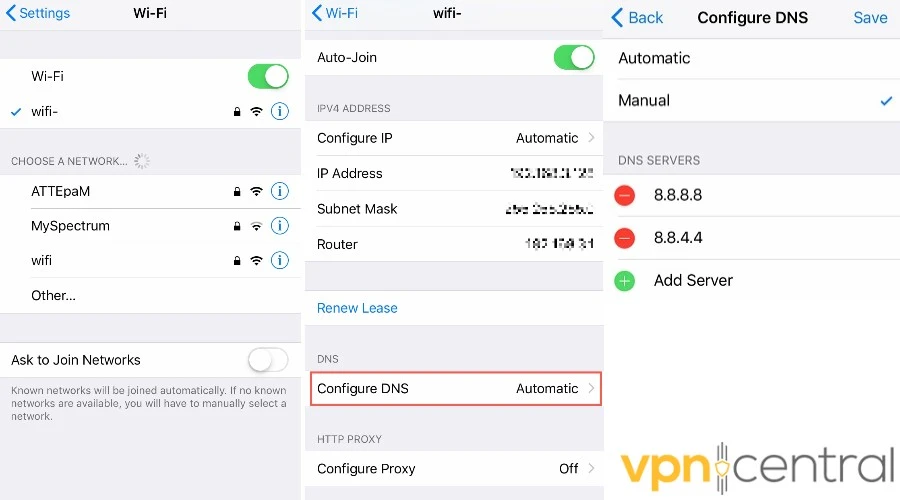
❗ Note: While this solution can be effective in some cases, it’s important to understand its limitations.
Changing DNS doesn’t encrypt your internet traffic. So, your ISP can still see your online activities.
Additionally, this method may not bypass all forms of internet censorship or restrictions, as it depends on how the TikTok ban is implemented in Nepal.
Alternatively, you can:
Use a VPN
To effectively circumvent the TikTok ban in Nepal, a Virtual Private Network (VPN) is the top solution. This tool encrypts your traffic, making it impossible for snoopers to know what you’re doing online.
Here’s how:
- Visit the website of your VPN of choice and pick a subscription. For using TikTok in Nepal, I recommend ExpressVPN.
- Download and install the app on your device.

- Open the app and log in with your credentials.
- Connect to a server in a country where TikTok is available, for example, the Netherlands.
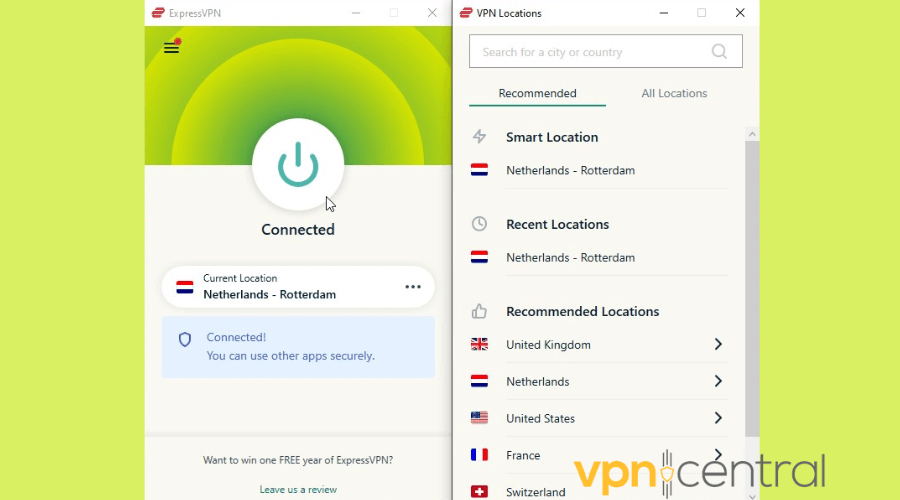
- Once connected, open TikTok and use it as usual.
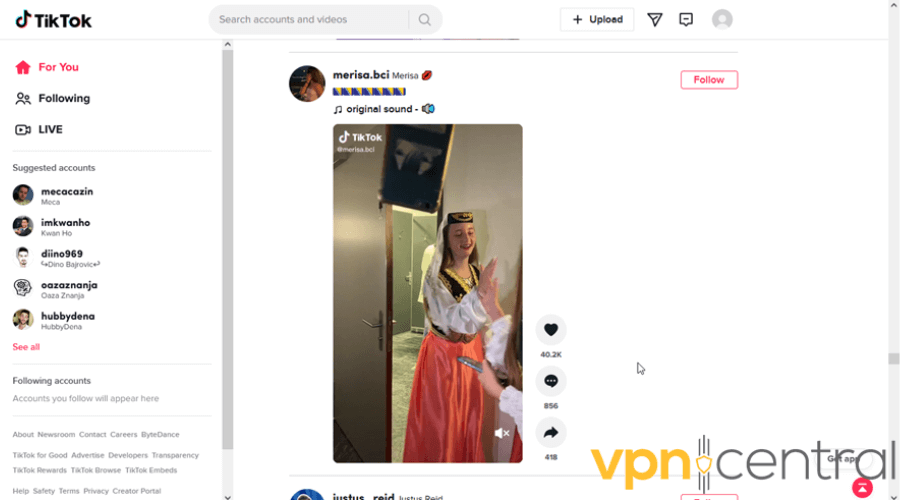
Best VPNs for TikTok in Nepal
Keep in mind that free and lesser-known VPNs won’t do the trick. So, I tested the leading providers and found the best ones:
| VPN | Features | Pros | Cons |
|---|---|---|---|
| ExpressVPN | Exceptional speed, strong security, extensive server network (3,000+ servers in 94 countries) | Superior connection speeds for streaming, Robust security and privacy protections, Extensive server network | Higher price point compared to other VPNs |
| PIA | High degree of customization, proven no-logs policy | Highly customizable security settings, Extensive server network (35,000+ servers in 78 countries), Effective ad and malware blocking | Speeds can vary based on server location and settings |
| Surfshark | Affordable, unlimited device connections, user-friendly interface | Unlimited device connections, Competitive pricing with comprehensive features, Simple and user-friendly interface | Relatively smaller server network (3,200+ servers in 65 countries) than some competitors |
What is the Nepal TikTok ban?
Nepal’s government has imposed a ban on TikTok, citing concerns over the app’s disruptive impact on social harmony and family structures.
The decision was announced by Nepal’s Minister of Communication and Information Technology, Rekha Sharma.
ISPs in the country have already been instructed to enforce the new restriction, with WorldLink Communications being the first to comply.
Is it legal to use a VPN to bypass the Nepal TikTok Ban?
Using a VPN to access TikTok in Nepal falls into a legal gray area. While VPNs themselves are legal in the country, using them to bypass government-imposed bans can be contentious.
It’s important to stay informed about local laws and regulations regarding VPN use.
Additionally, there are some ethical implications you might want to consider. Think if you’re firmly against any type of content restrictions and censorship. If not, bypassing the TikTok ban may not be worth the risk.
Also make sure you are aware of how using a VPN service might affect your TikTok views.
Can you use TikTok in Nepal without a VPN?
Yes, you can access TikTok in Nepal even without a VPN by changing your DNS settings. This option is both free and effective. Check out the step-by-step guide above to learn how to do it.
Final thoughts
And there you have it – you now know how to use TikTok after the ban in Nepal through two tested and easy solutions.
Which method worked for you? Let me know in the comments!









User forum
0 messages