Viber Not Working With VPN? Here's How to Fix It Quickly!
10 min. read
Updated on
Read our disclosure page to find out how can you help VPNCentral sustain the editorial team Read more
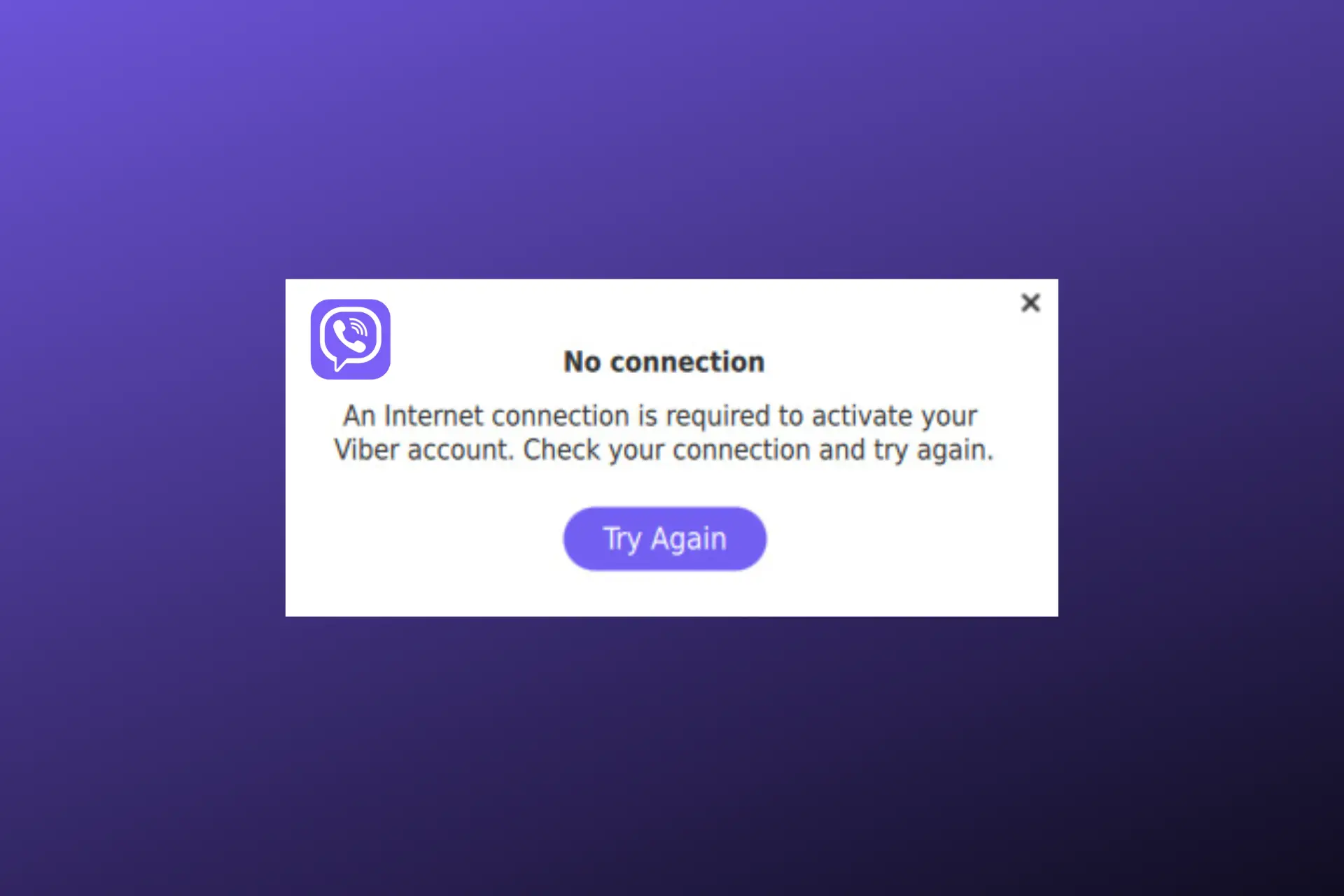
Viber, owned by the Japanese multinational company Rakuten, is a popular messaging and calling platform.
However, some users reported issues with using it while connected to a VPN. They received a pop-up notification indicating no internet connection, but other apps were working.

Access content across the globe at the highest speed rate.
70% of our readers choose Private Internet Access
70% of our readers choose ExpressVPN

Browse the web from multiple devices with industry-standard security protocols.

Faster dedicated servers for specific actions (currently at summer discounts)
Also, Viber will keep crashing if it’s not working well with VPN.
In this article, we will explore the potential fixes to resolve Viber not working with VPN.
Is Viber not working with VPN? Here’s how to fix it!
Due to a poor server connection, outdated protocol, browser cache, or IP leak, you might have encountered an error while connecting to Viber using a VPN.
In such cases, Viber shows a No connection error:
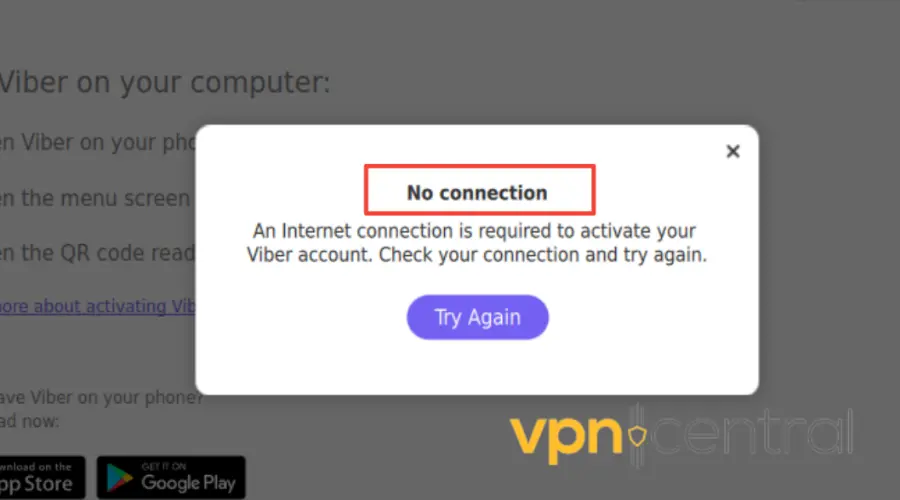
The following guidelines will help you use Viber with a VPN from anywhere without any issues.
- Use another server
If you’re unable to access Viber while using a VPN, it could be due to being on a banned server.
Since Viber is widely used, there’s a chance that other users sharing the same VPN server have been banned from the app.
In such cases, if the VPN IP is linked to their identity, anyone using that IP won’t be able to access Viber.
1. Open your VPN app
2. Disconnect from the current server.
3. Expand the server list and type your desired location in the search box.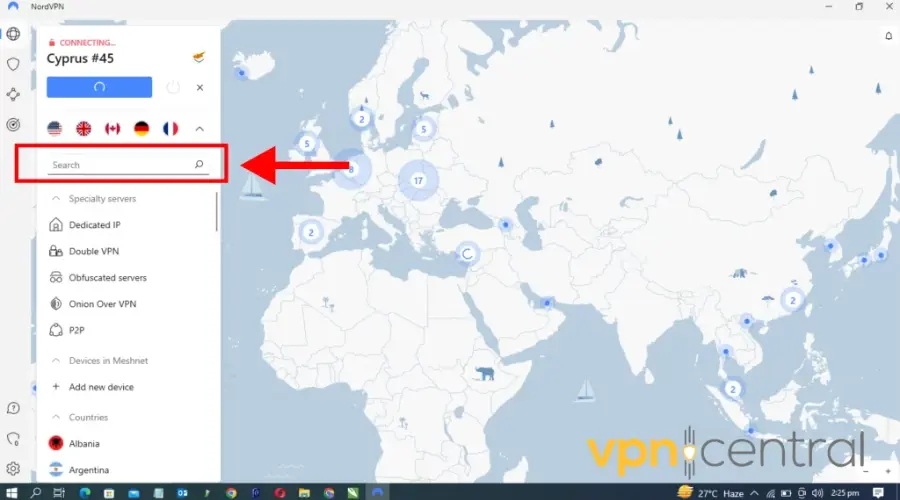
4. Connect to the server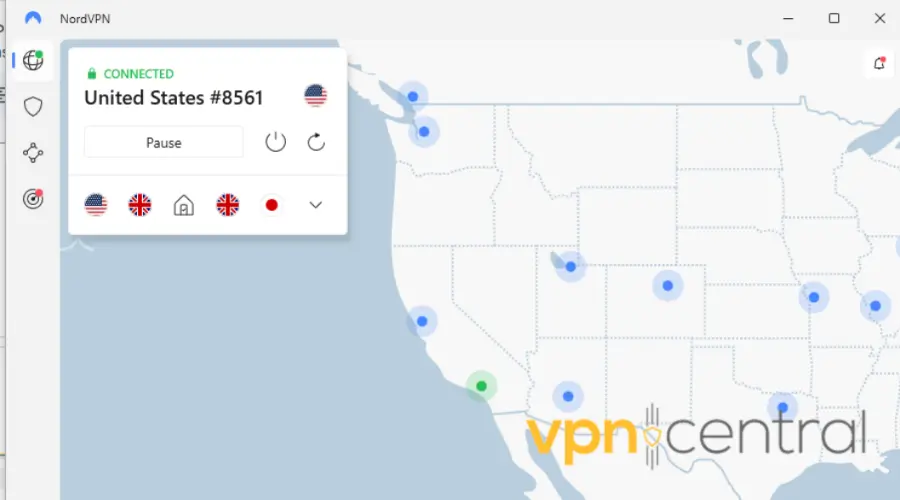
5. And continue to enjoy Viber.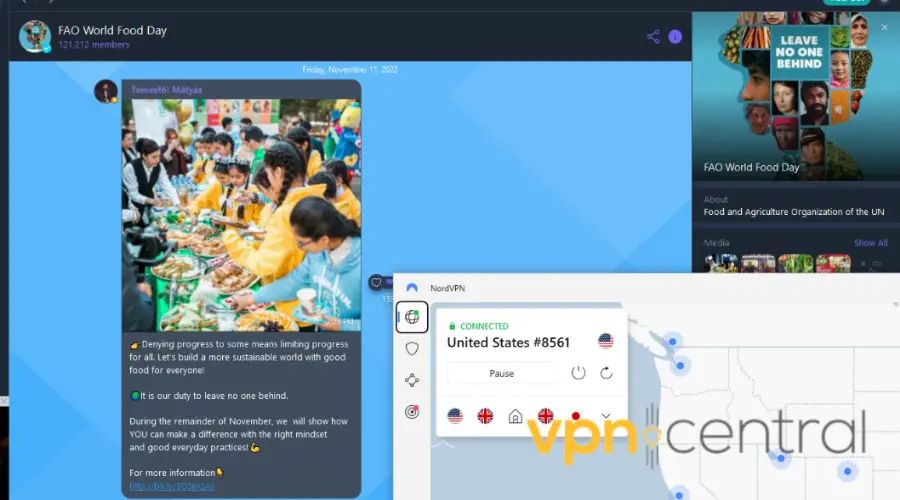
This method allows users to connect to a server closest to their physical location, reducing the chances of network interference and connection errors.
Also, by trying out a few different servers, you can find one that is not overloaded by many simultaneous connections. - Clear cookies and cache
Your VPN may not be working with Viber due to user data stored in the app.
If you have previously used Viber without a VPN, it might have stored information based on your real IP address.
Even when your VPN is connected, this stored information can interfere with the connection.
Clearing your cache will remove all previous usage data, allowing your VPN to function properly with Viber.
➩ How to clear Viber cache on iPhone
1. Open the settings app and tap on General.
2. Tap on the iPhone storage, then choose Viber from the list.
3. Tap on the Offload app.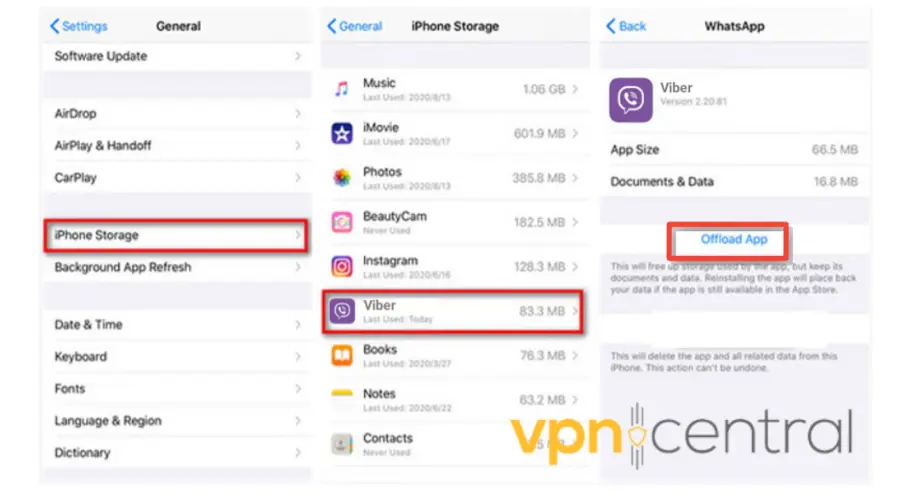
4. Confirm and wait for the process to end. Thereafter, launch the app to see if the issue is resolved.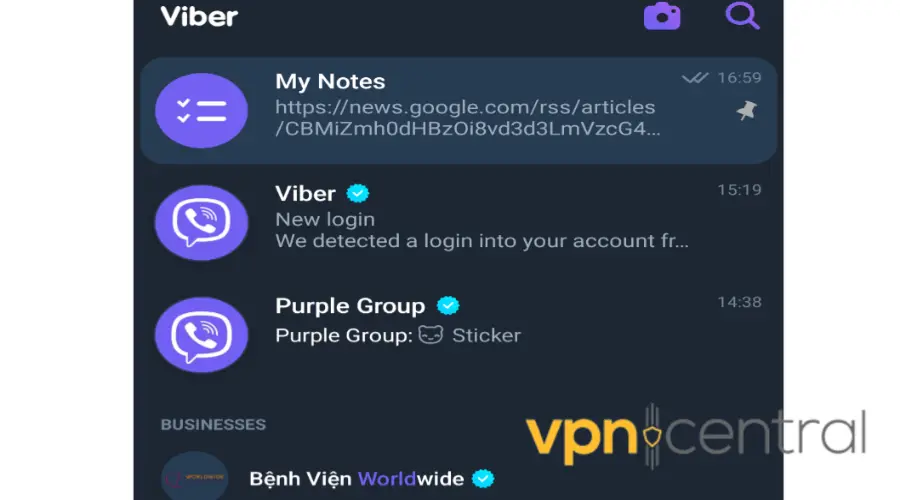
➩ Steps to clear Viber cache on Android
1. Open your settings app and tap on Apps.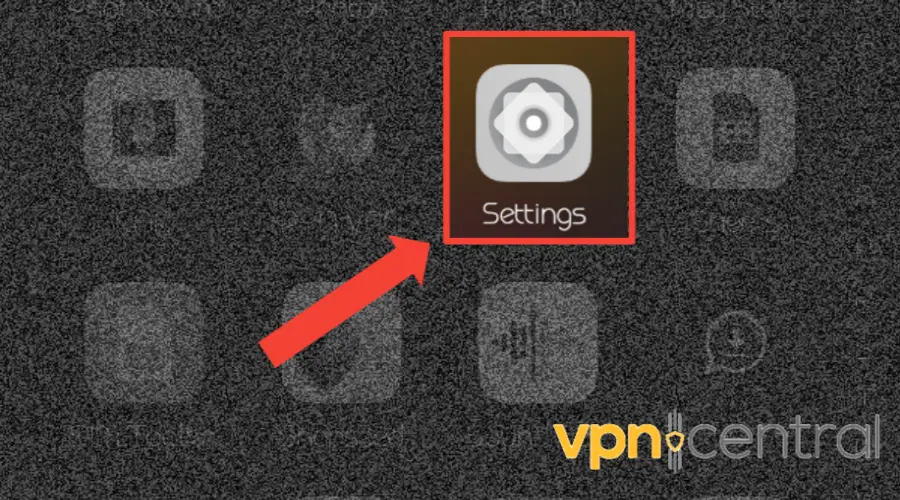
2. On the Applications list, search and open the Viber app.
3. Tap on the Storage option.
4. Select Clear Cache.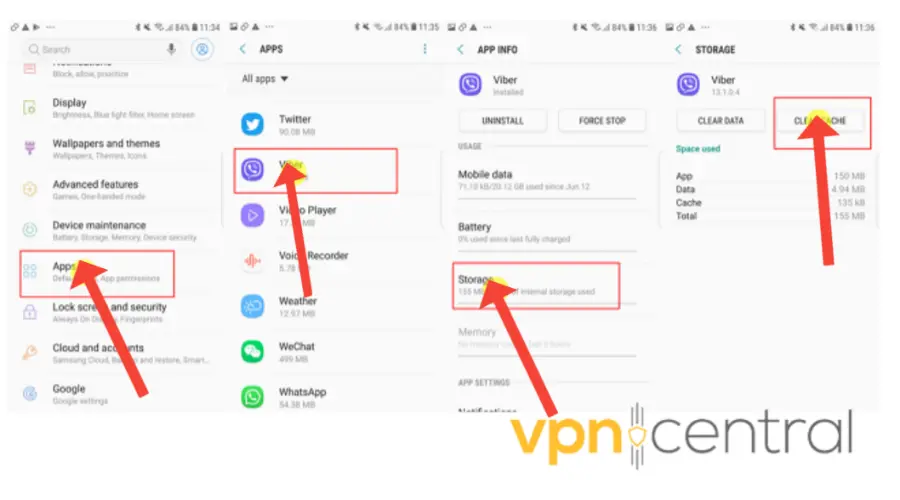
5. Launch the app and explore its contents without restrictions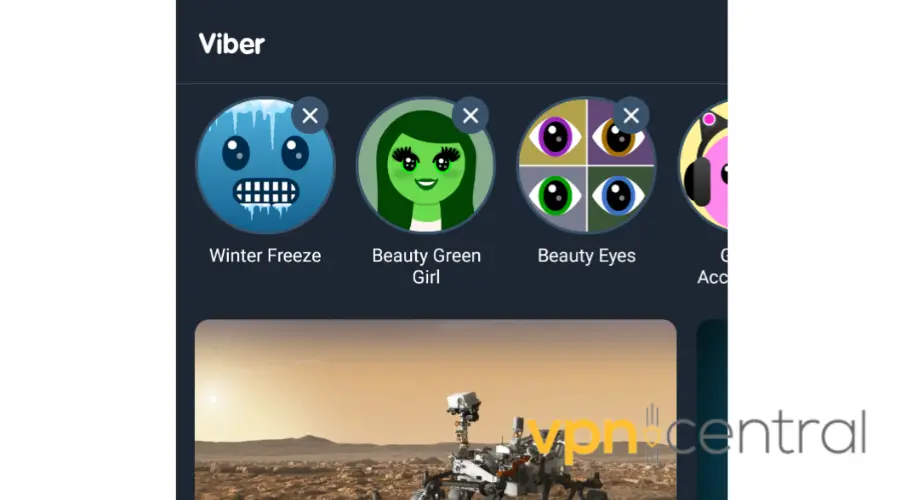
➩ How to clear browser cookies (Viber web version)
For the web version, you’ll have to clear browser cookies.
1. Click on the three dots icon at the top right corner of the browser screen.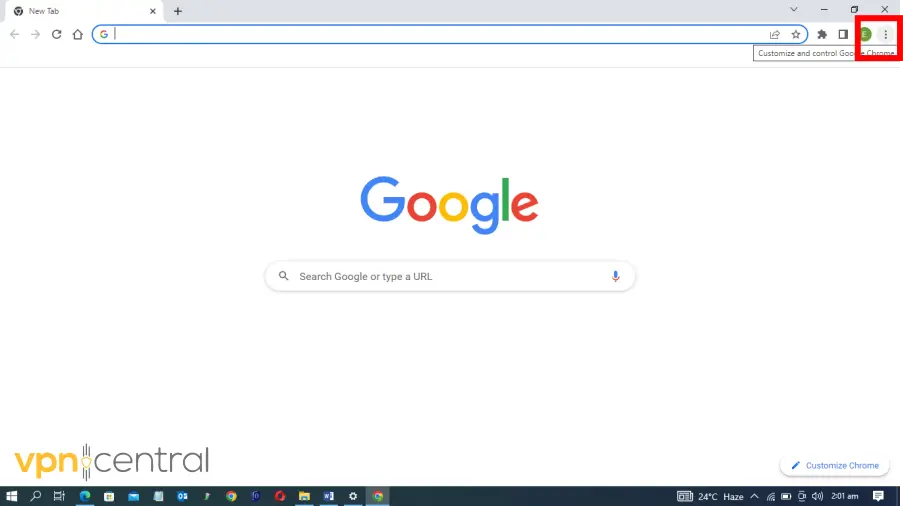
2. Scroll down to Settings.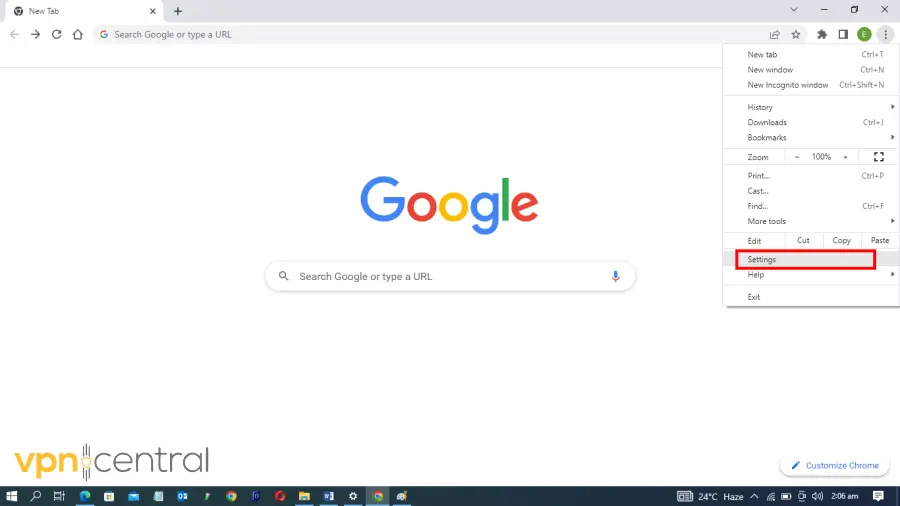
3. Click on Privacy and Security.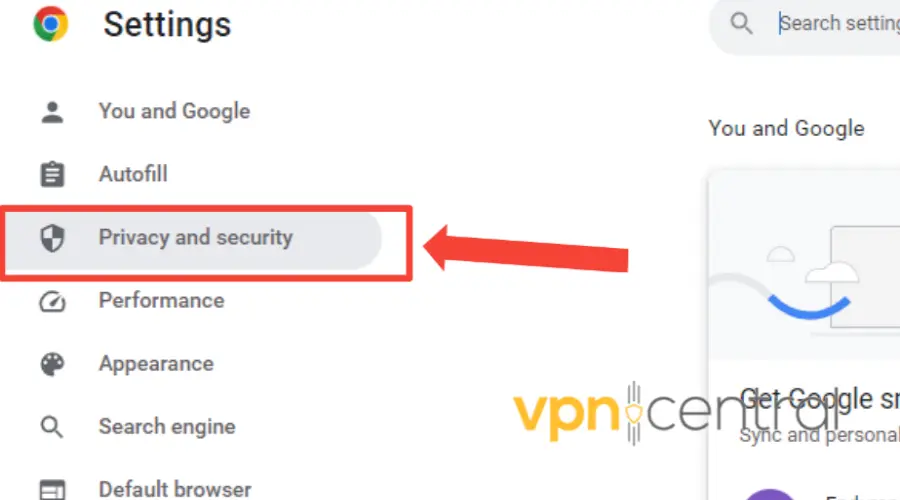
4. Select Clear browsing data. clear browsing data on Chrome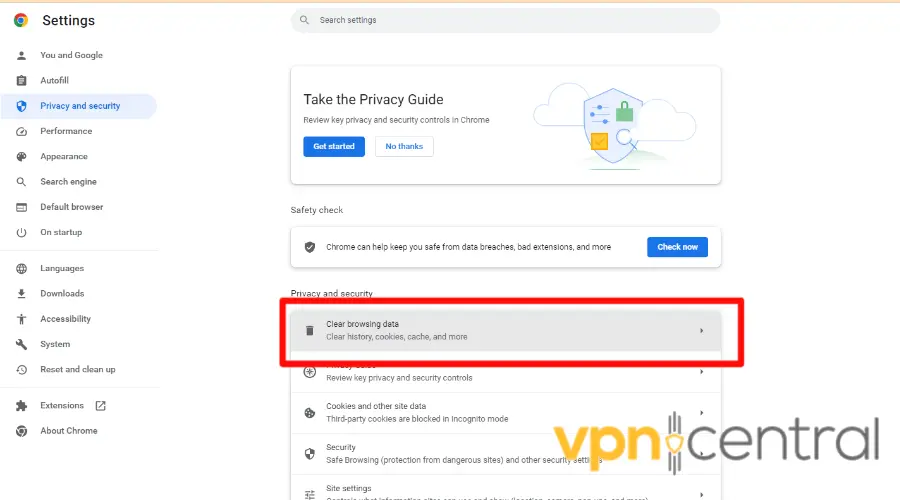
5. Choose the option to delete all cookies and other site data, select cached images and files, and then select clear Data.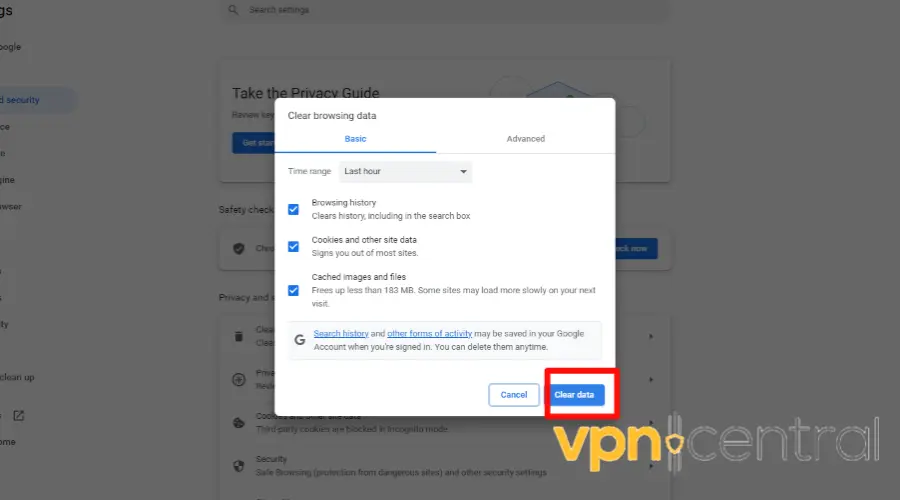
6. Go to Viber and enjoy uninterrupted chatting.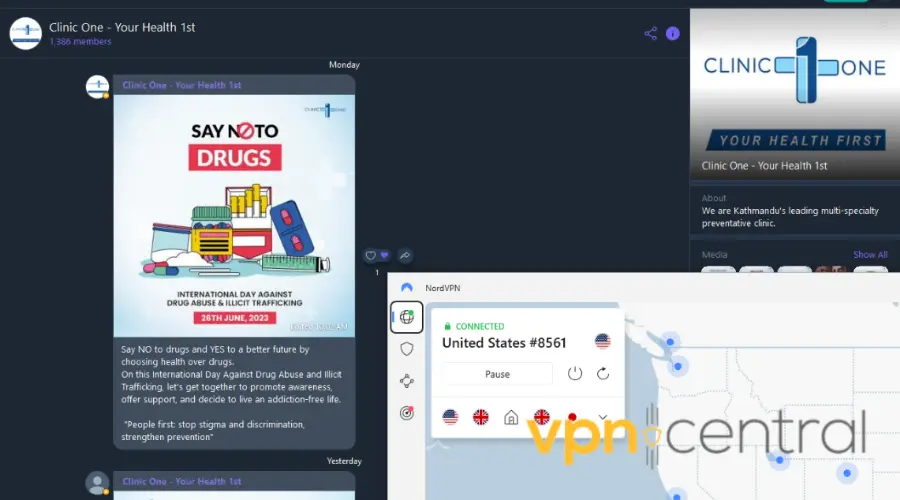
We use Chrome here, but the steps are similar for most browsers, including Brave, Mozilla Firefox, Opera, and Microsoft Edge. - Allow VPN through the firewall (for PC users)
If firewall security settings block your VPN, Viber may not work.
But here’s how to allow your VPN app through the built-in firewall on Windows 10.
1. Open Windows Defender Security Center.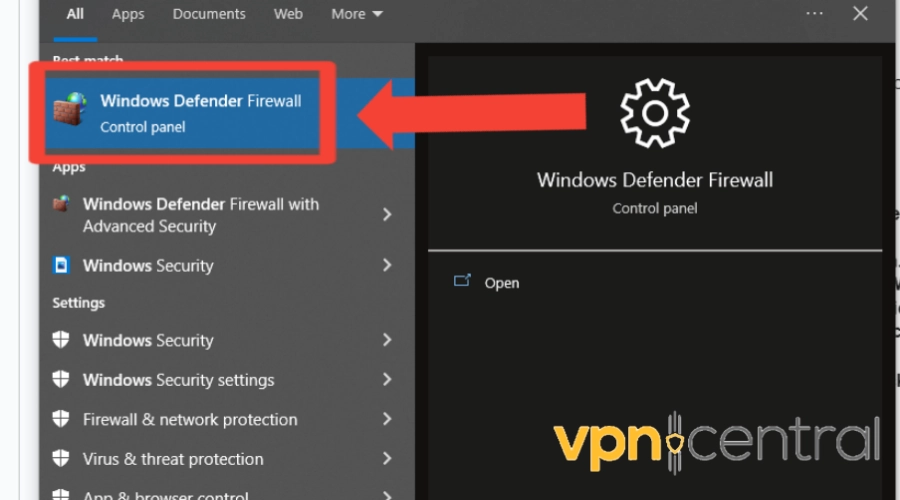
2. Click on Firewall & network protection.
3. Click the Allow an app through the firewall link.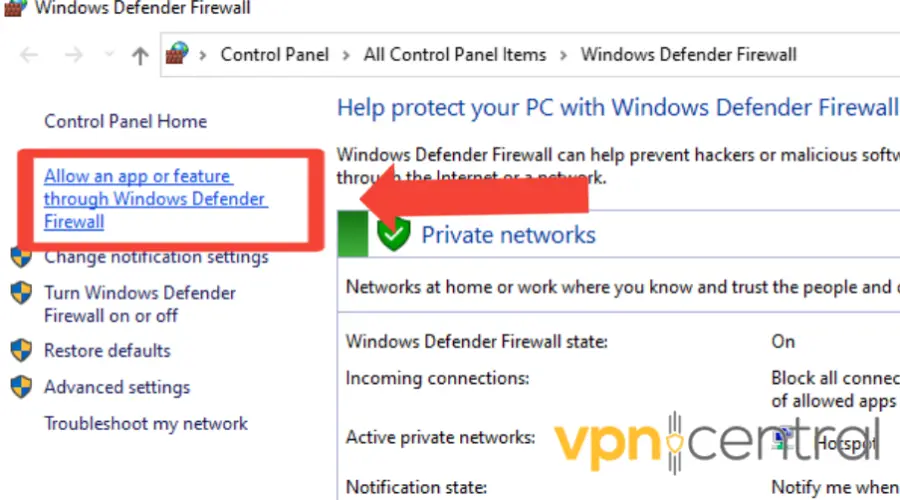
4. Windows Defender Security Center firewall settings.
5. Click the Change settings button.
6. Find your VPN from the list of programs/apps.
7. Check Public or Private to select the network type to run your VPN on.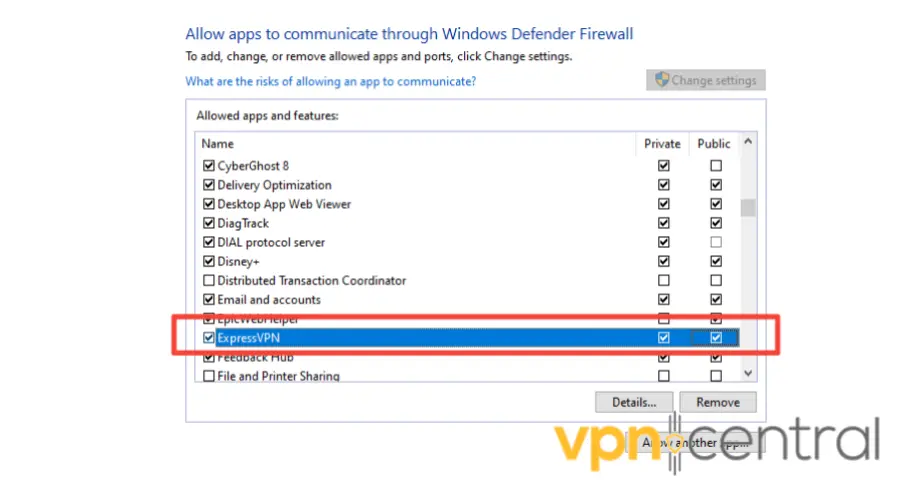
8. Click Allow another app if your VPN isn’t on the list.
9. Select your VPN.
10. Click Add and then click OK.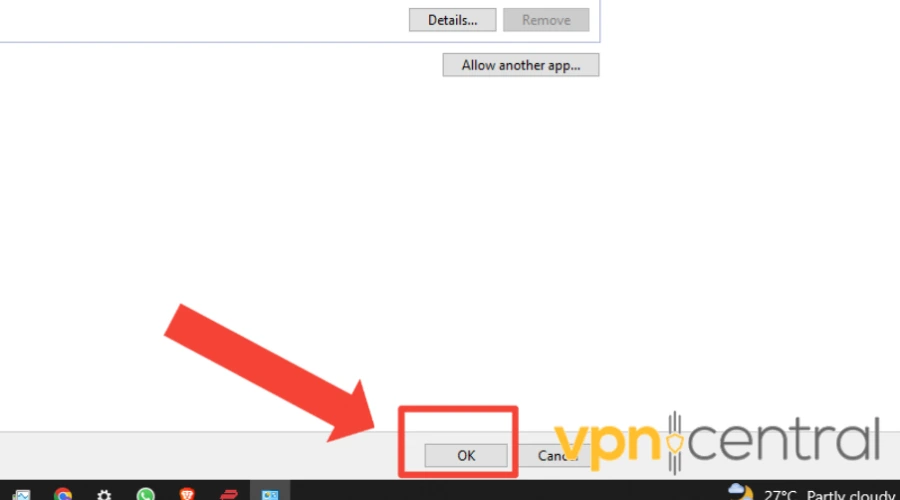
11. Now, launch your Viber app to enjoy.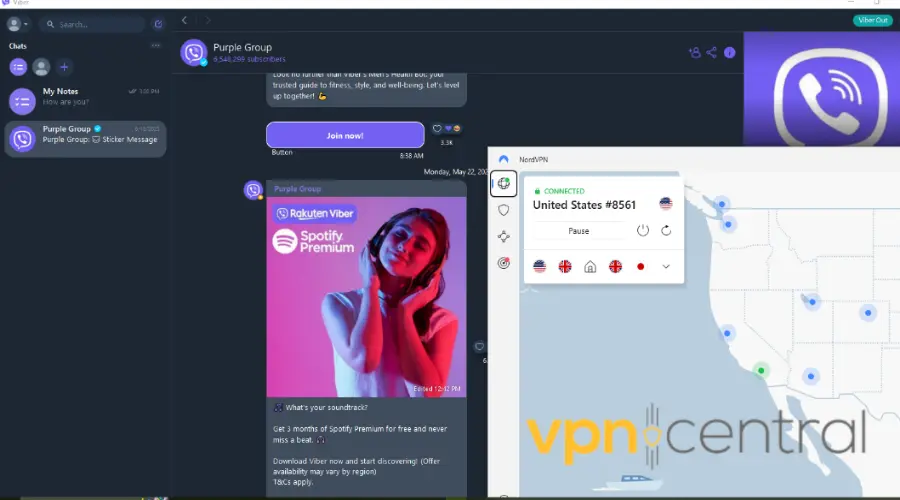
Allowing your VPN app through the firewall lets you connect to its network. As a result, the VPN will work with all apps that require internet access, including Viber. - Change to a different protocol
Protocols determine how your VPN reroutes your online data through its server.
However, some of these protocols might be outdated, not allowing your VPN to function properly.
Therefore, changing to a different protocol can resolve Viber not working with VPN. Follow the steps below to switch to a different protocol.
1. Open your VPN app.
2. Click on the gear icon or go to Settings.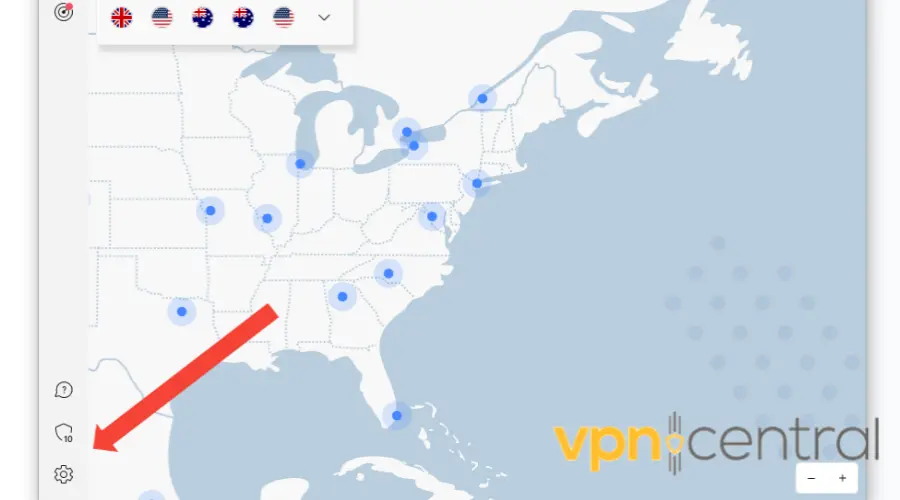
3. Click on Connection.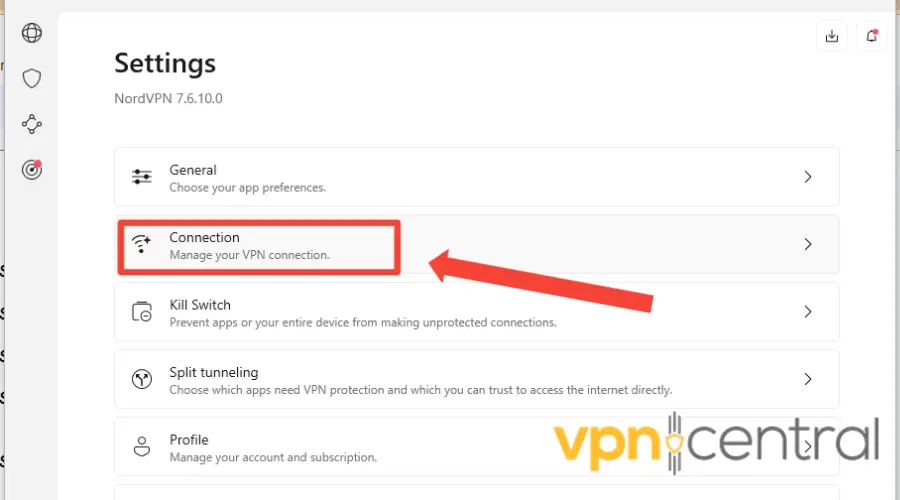
4. Under VPN protocol, select OpenVPN (UDP) or OpenVPN (TCP) from the drop-down menu.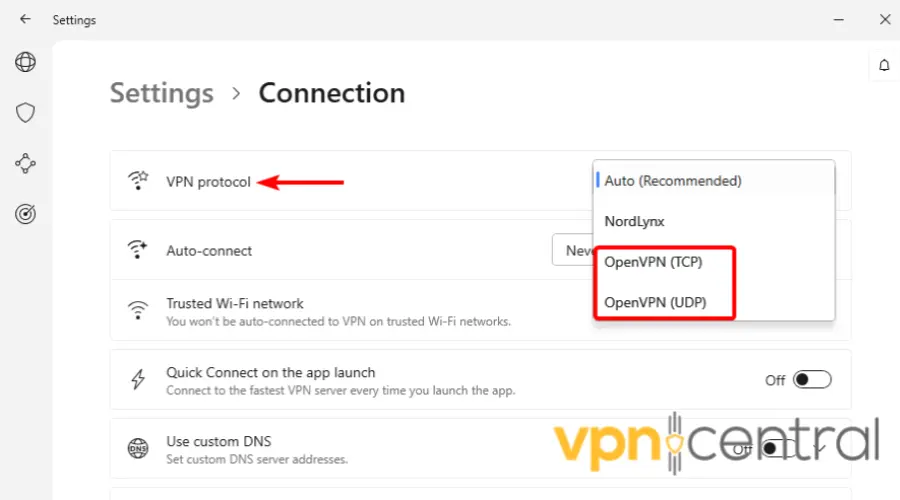
5. Browse the server list and connect to anyone of your choice where Viber is available.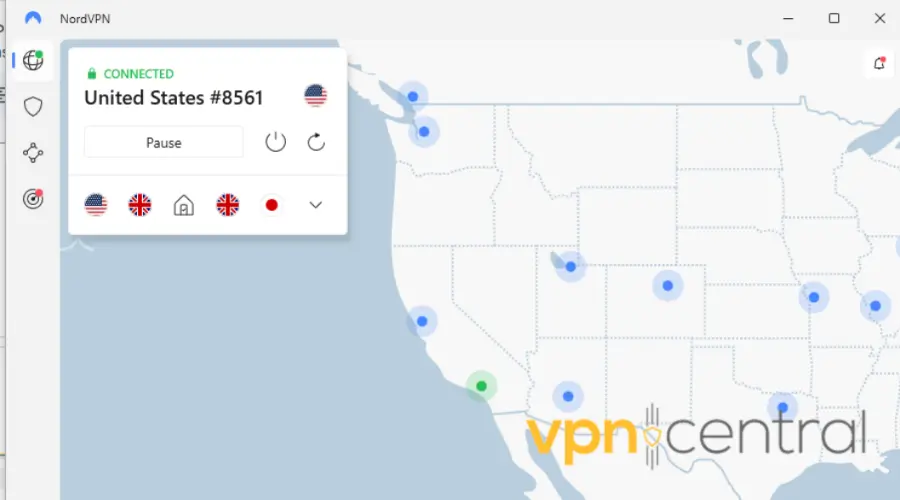
6. Launch your Viber app and enjoy secure chatting again.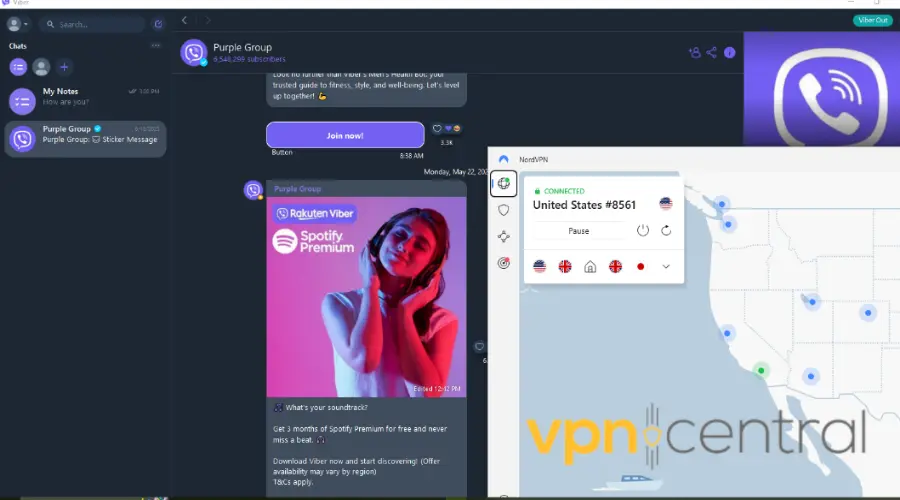
Depending on your provider, you can check if your VPN supports multiple VPN protocols and experiment with different options, such as OpenVPN, Lightway, or Wireguard.
Some protocols prioritize speed, while others prioritize security, so try using one that provides the required performance and protection. - Change your VPN provider
Some VPN clients may not effectively conceal your IP address.
Therefore, if the above suggestions do not resolve your issues with Viber, consider a different VPN client that provides better privacy and security.
We recommend using NordVPN, which has fast internet speed and IP leak prevention features.
Here’s how to use it with Viber:
1. Subscribe to a NordVPN plan and download the software.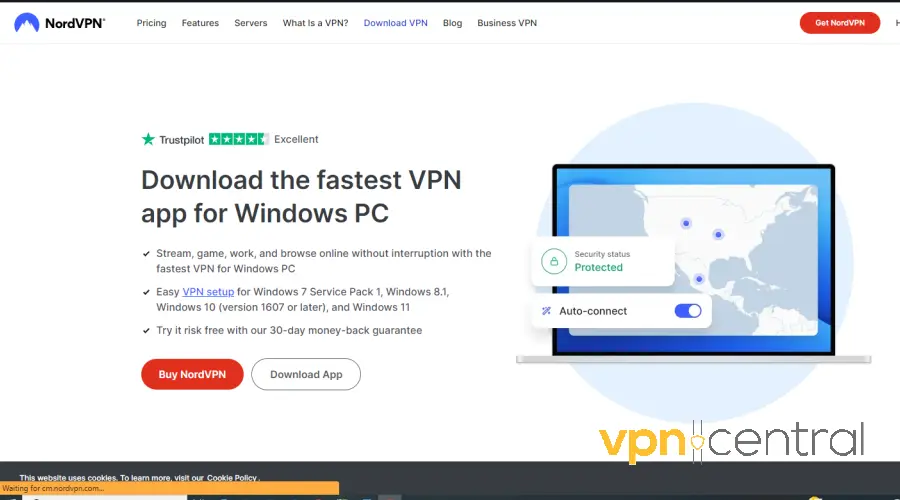
2. Install the app and login into your account.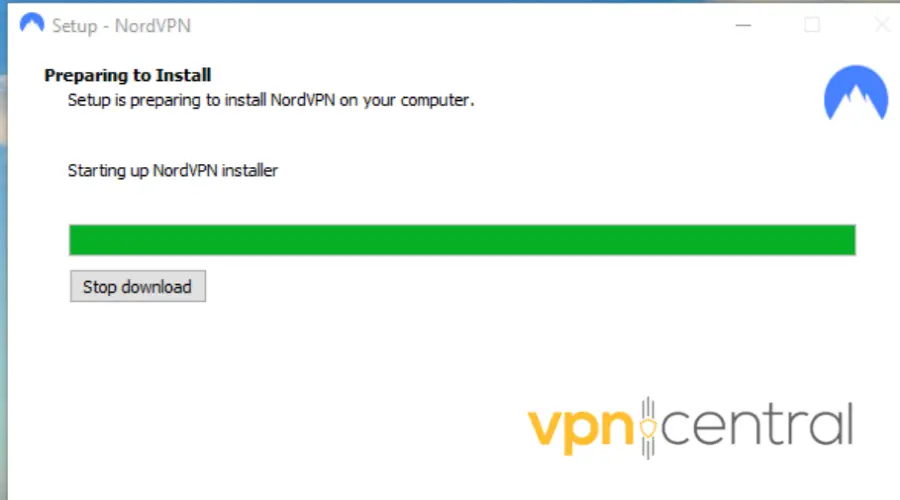
3. Browse the server list and select a server.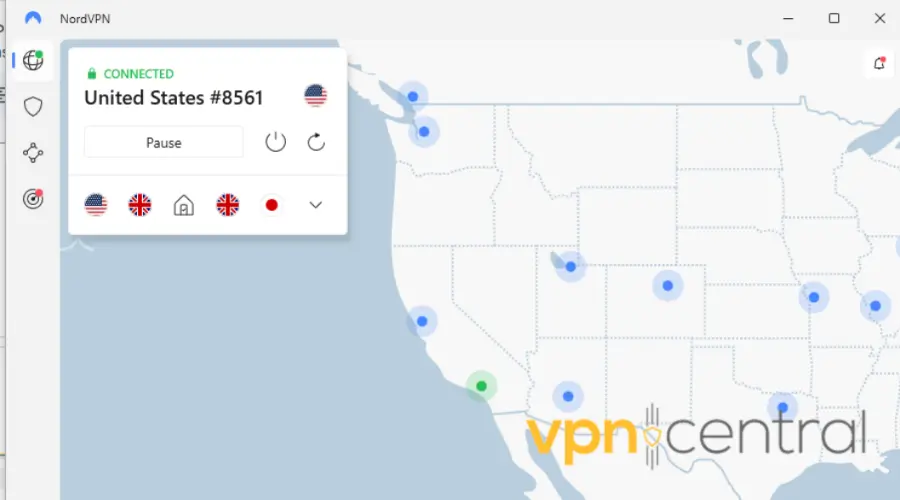
4. With your VPN connected, go to the Viber app and enjoy unrestricted chatting.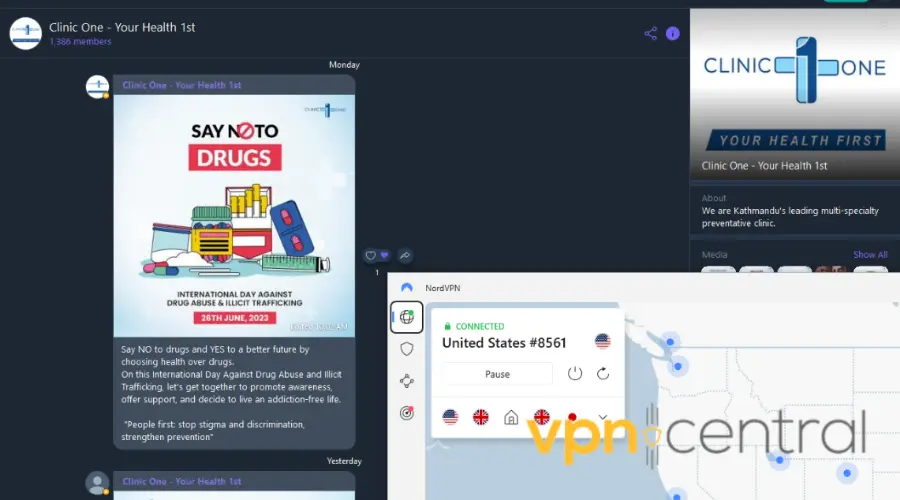
Does Viber block VPNs?
Viber does not usually directly block VPN connections.
However, it’s worth mentioning that certain VPN services may encounter compatibility issues with Viber, resulting in connectivity problems or restricted functionality.
These issues can vary depending on the specific VPN provider and the server locations being used.
Best VPNs for Viber
When choosing a VPN to use with Viber, opting for reputable providers that offer reliable encryption protocols and robust network infrastructure is recommended.
To save you the hassles of searching around, here are our top options for Viber.
1. NordVPN — Secure connection for Viber chats
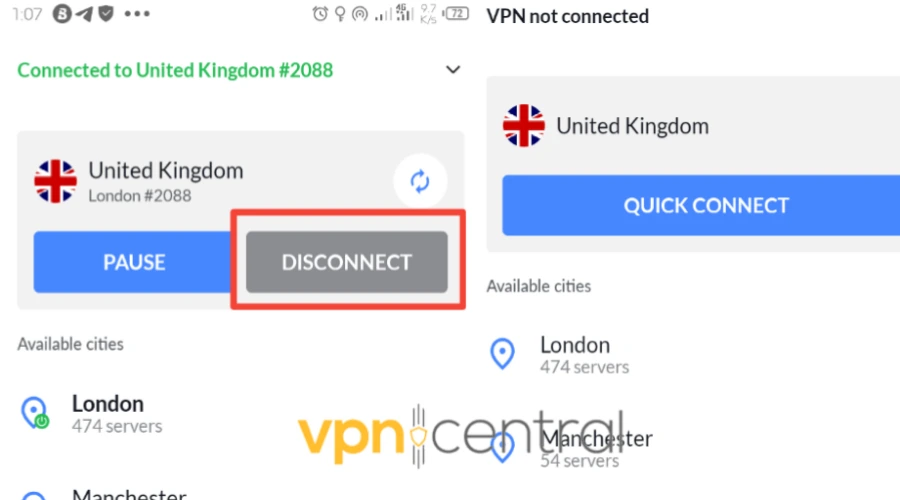
NordVPN is great for Viber.
Why? Firstly, it boasts over 5,600 servers across 60 countries, ensuring minimal congestion and faster connection speeds.
Say goodbye to buffering and enjoy smoother voice and video calls.
Moreover, NordVPN utilizes its proprietary NordLynx protocol, based on WireGuard.
This protocol delivers lightning-fast internet connection speeds without compromising security.
In addition to speed and security, NordVPN automatically disconnects you from the internet if your VPN connection drops.
This proactive measure prevents your data from being exposed to your ISP or other third parties.
And here’s the best part for Viber web users: NordVPN provides lightweight mobile apps for iOS and Android.
But if you’re one of the people that uses the web app, know that it’s compatible with most operating systems and it offers easy-to-use browser extensions as well.
✅ Pros:
- AES-256 encryption
- DoubleVPN routes your traffic through two VPN servers
- DNS leak protection
- Strict no-logs policy
- Secure up to 6 devices simultaneously
- 24/7 customer support
❌ Cons:
- Torrenting is only supported on some servers

NordVPN
Ensure the privacy of your conversations and improve voice and video call quality with this reliable VPN!2. ExpressVPN — Fast connection speed for Viber Calls
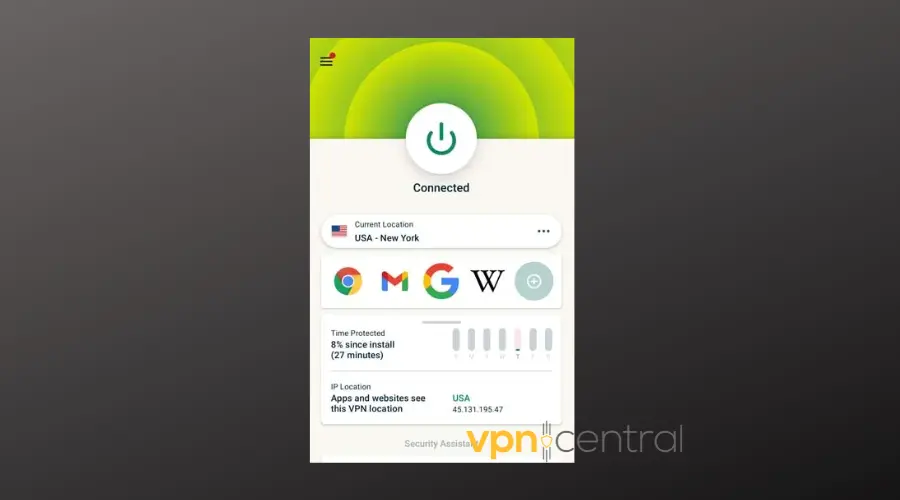
ExpressVPN boasts an extensive network with 3,000 servers spread across 160 locations in 94 countries.
These servers are optimized for high-speed connections, ensuring smooth experiences on Viber.
Additionally, ExpressVPN is compatible with a variety of devices and operating systems, including Windows, Mac, iOS, Android, and Linux.
Its user-friendly apps are easy to install and navigate, allowing even those with limited technical expertise to use the service effectively.
But that’s not all. ExpressVPN also offers additional security features.
For instance, it has a kill switch that automatically cuts off internet access if the VPN connection drops, preventing any potential leakage during the interruption.
Moreover, ExpressVPN provides split tunneling, allowing users to choose which traffic is routed through the VPN and which can directly access the internet.
This way, you can protect specific traffic without losing access to local network devices.
With ExpressVPN, you get a vast network, fast connections, user-friendly apps, and advanced security features, making it an excellent choice for safeguarding your online activities.
✅ Pros:
- No logging policy
- Lightway protocol
- Five simultaneous connections
- supports high-speed torrenting on all of its servers
- 24/7 customer support
❌ Cons:
- One of the most expensive on the market
3. CyberGhost— Seamless messaging experience on Viber
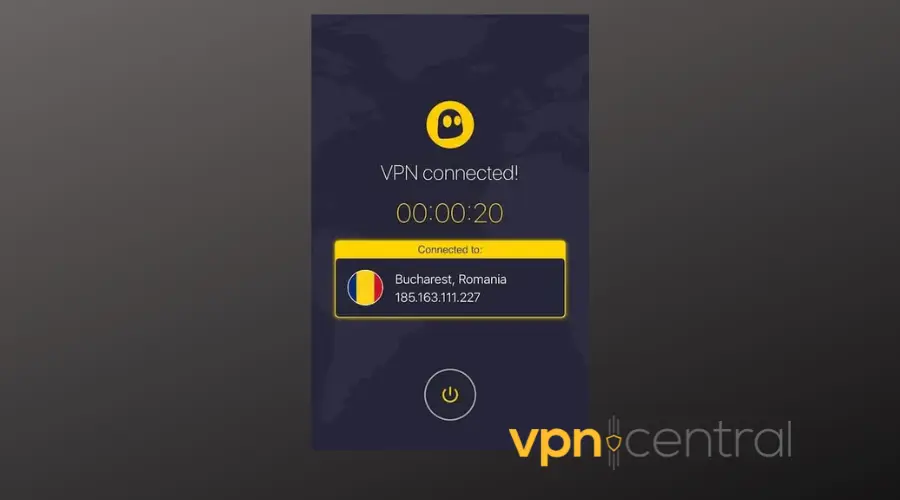
CyberGhost enhances your Viber experience with a variety of features.
It boasts over 9,000 servers in 91 countries, providing you with global connectivity to connect with your contacts anywhere you go.
The user-friendly interface and intuitive design make CyberGhost easy to navigate, even for VPN newcomers.
Its industry-leading 256-bit AES encryption ensures your location remains hidden and your internet traffic is scrambled, preventing any interception of your chats and calls.
What sets CyberGhost apart is its impressive speed, making it one of the fastest VPNs on the market. You can enjoy VoIP, and video calls on Viber without buffering or lag.
Furthermore, CyberGhost allows you to connect up to 7 devices simultaneously.
This means you can access your Viber app on any of your nearby devices whenever you need it.
✅ Pros:
- Automatic Kill-Switch
- Prevent DNS leaks
- Private DNS and Smart DNS
- 1-day free trial
- Strict no-logs policy
- 45-day money-back guarantee
❌ Cons:
- Limited payment options

CyberGhost
Elevate your Viber usage and stay connected effortlessly.4. Surfshark — Best for privacy
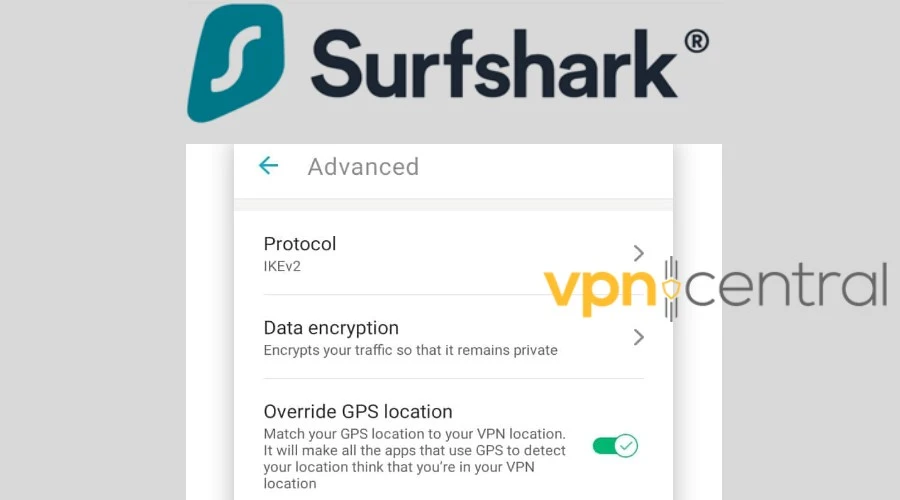
Surfshark is a great choice for using Viber with its impressive features. Notably, its network of over 3,200 servers in 100 locations ensures good speed and reliability.
What’s interesting is that Surfshark prioritizes your privacy and security. It offers strong encryption, supports multiple protocols, and strictly adheres to a no-logs policy.
This ensures that your personal information remains protected, which is crucial when sharing sensitive chats and files.
To enhance your browsing experience, Surfshark provides additional features. For instance, MultiHop routes your traffic through two VPN servers, adding an extra layer of security.
Similar to NordVPN, Surfshark offers browser extensions for Chrome and Firefox. These extensions encrypt all your browser traffic and enable you to quickly change your IP, enhancing your online privacy and freedom.
Furthermore, with one Surfshark subscription, you can easily use it across multiple devices simultaneously.
This means you can stay connected and protected on all your devices without hassle.
✅ Pros:
- Strong encryption
- Strict no-logs policy
- MultiHop and CleanWeb features
- Compatible with apps for various devices
- Unlimited simultaneous connections
- User-friendly interface
❌ Cons:
- Not as fast as other competitors

Surfshark
Protect all your Viber data with this reliable and lightweight VPN!Wrap up
Viber not working with a VPN can be frustrating, but by following the troubleshooting steps outlined in this article, you should be able to overcome the compatibility issues.
Update Viber, experiment with different VPN servers and protocols, and adjust your VPN settings accordingly.
If all else fails, consider trying a different VPN provider or using Viber’s desktop version as an alternative.



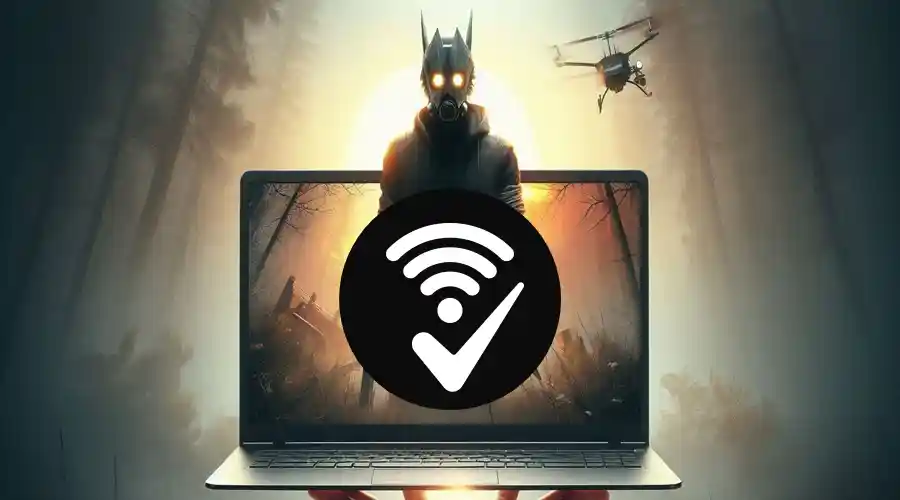


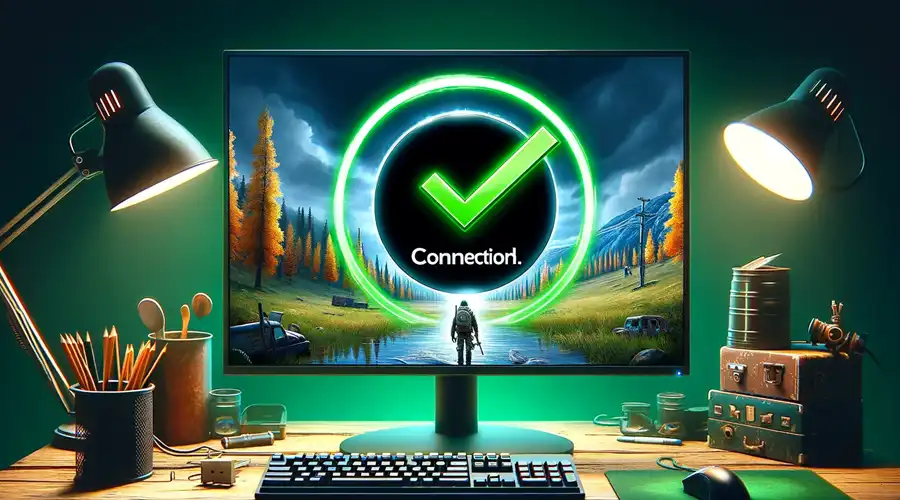
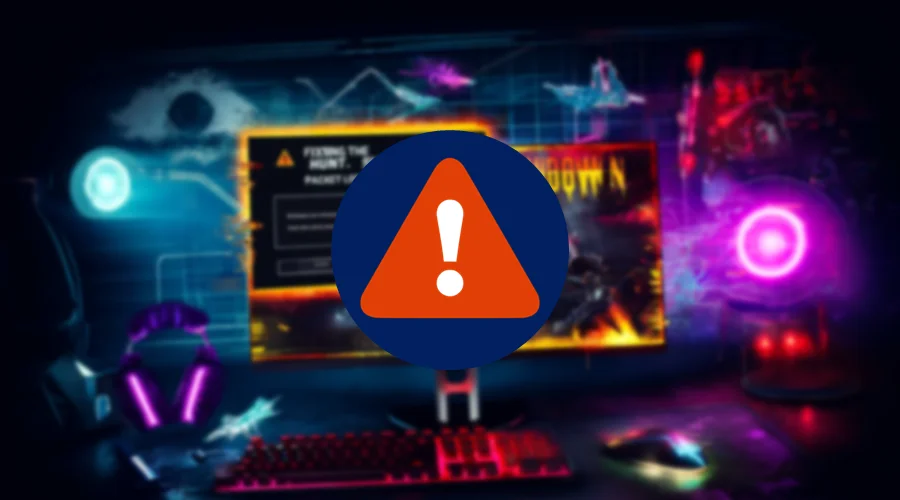
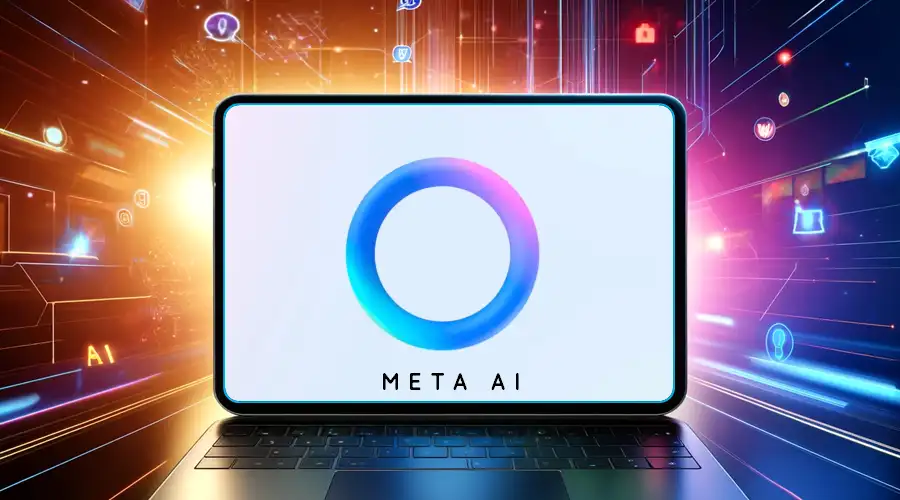
User forum
0 messages