Error FIX: We’re Sorry, but ViX Is Not Available in Your Country
An easy trick to watch ViX from anywhere
3 min. read
Updated on
Read our disclosure page to find out how can you help VPNCentral sustain the editorial team Read more

Getting the We’re sorry, but ViX is not available in your country error? You are not alone.
See, the streaming platform doesn’t have a licensing agreement to share its content in your region.

Access content across the globe at the highest speed rate.
70% of our readers choose Private Internet Access
70% of our readers choose ExpressVPN

Browse the web from multiple devices with industry-standard security protocols.

Faster dedicated servers for specific actions (currently at summer discounts)
But I have a solution – spoof your location with a reliable Virtual Private Network (VPN).
I’ll give you an easy step-by-step guide on how to do that. But first:
Why do you need a VPN to watch ViX in your country?
You need a VPN to mask your IP address and make ViX think you’re accessing it from a supported region.
See, ViX is only available in selected countries like the US, Mexico, and Argentina, to name a few. So, if you’re outside of those and you try to access it without a VPN, the platform will detect your real IP and greet you with an error:

However, a VPN lets you connect to a server in a country of your choosing. If you pick the US, you’ll get an IP address from the States. And as a result, ViX will let you in right away:
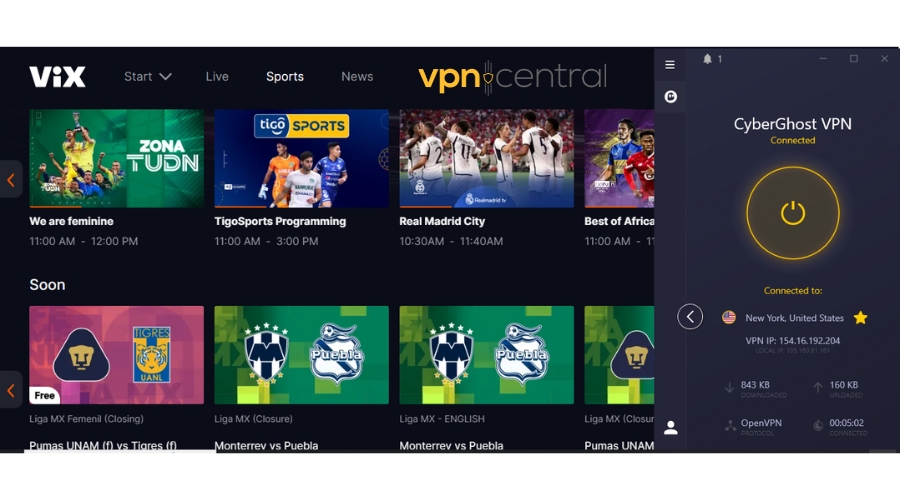
How to Watch ViX in Your Country?
To watch ViX in your country, you need to connect to a reliable VPN service in a country where the streaming site is available like the United States.
Also, ensure your VPN has solid unblocking abilities and good enough speeds to let you stream in high quality.
To get all that, I recommend that you:
Use CyberGhost
Besides its unblocking ability, CyberGhost has servers optimized specifically for streaming, making it one of the best VPNs to watch ViX.
Setting it up is also a pretty painless affair:
- Visit CyberGhost’s website and pick the subscription that suits you best.
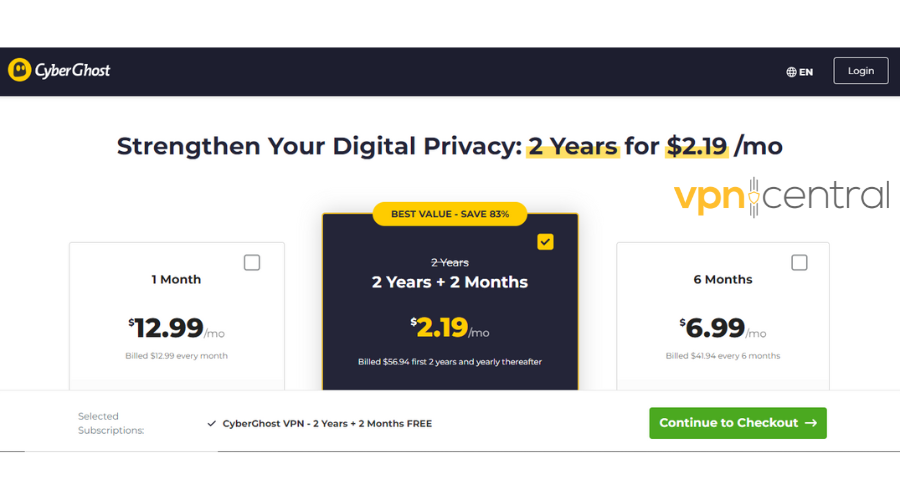
- Click the Download VPN button to get the right app for your device.
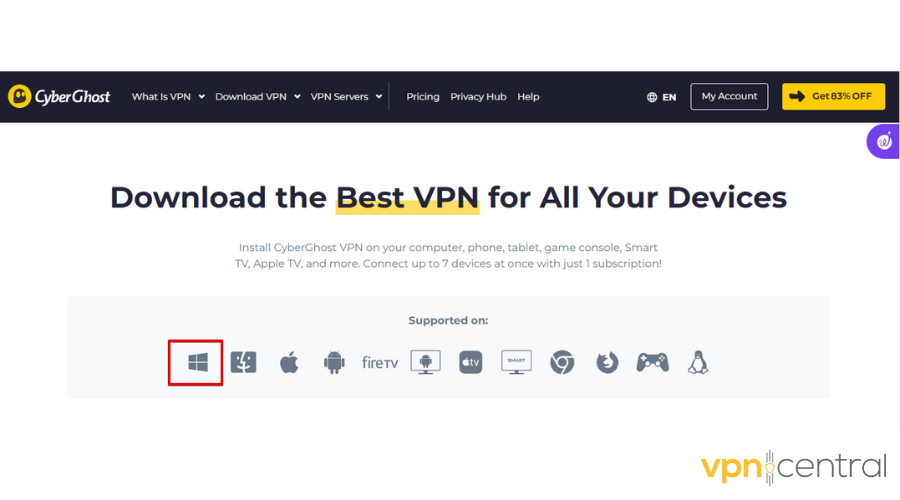
- Launch the app on your device and log in.

- Pick a server location where ViX is available. I’ll go with the United States, but you have over 100 options. Tap the Connect button.

- Go to ViX and enjoy streaming no matter where you are!
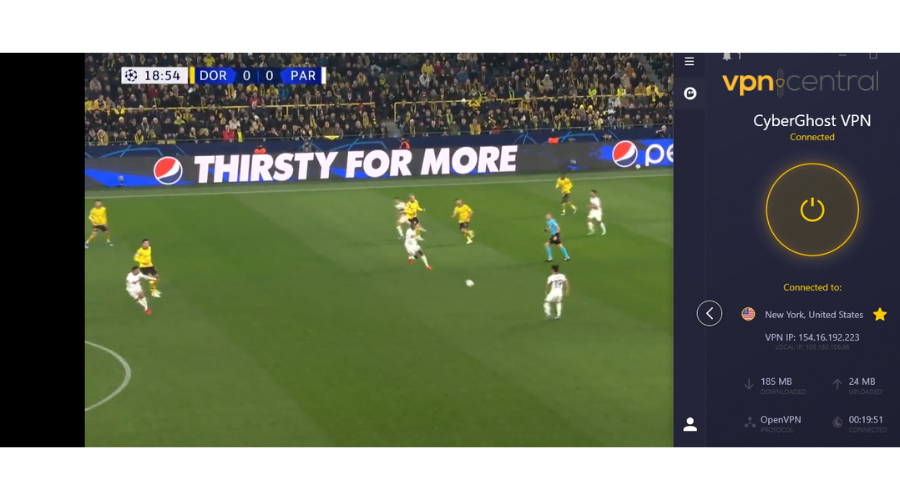
CyberGhost has over 10,000 servers across 100+ countries. ViX supports many of those, such as Costa Rica, Ecuador, Colombia, Guatemala, Argentina, and Bolivia, so you have plenty of options to unblock the service no matter where you are.
CyberGhost also gives you military-grade encryption and robust leak prevention to ensure that ViX never discovers your real location. And you get a generous 45-day money-back guarantee to test it risk-free.

CyberGhost
Easily access ViX from anywhere and enjoy high-quality streaming with CyberGhost.Wrapping up
Just because ViX is not officially available in your country doesn’t mean you can’t enjoy it. All you need is a reliable VPN to mask your IP address and trick the platform into letting you in.
Just follow the easy guide above, and you’ll be streaming your favorite content in no time!



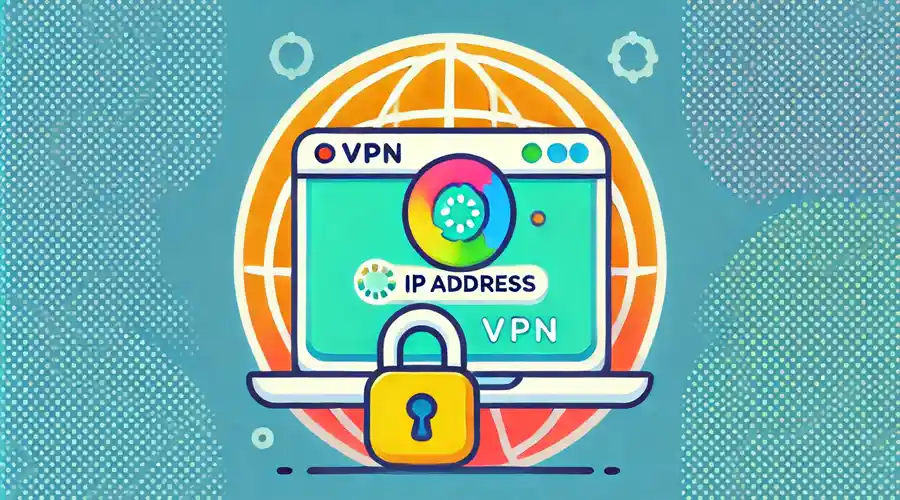



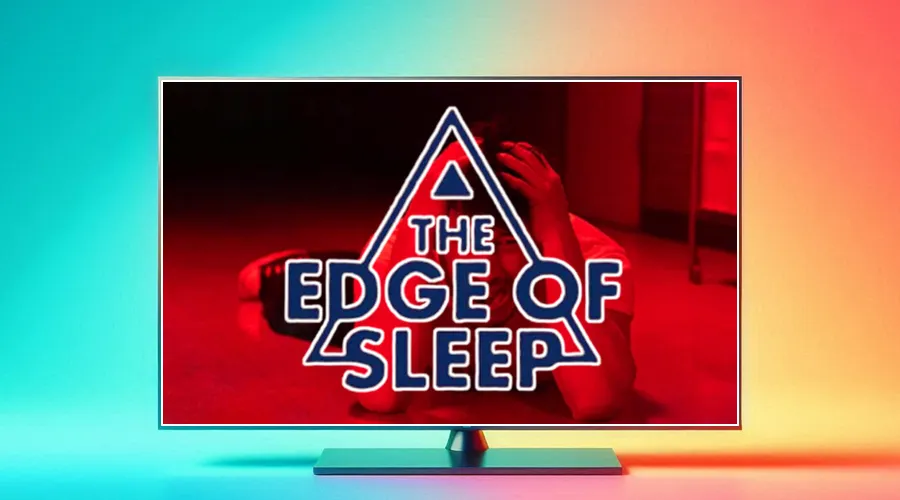

User forum
0 messages