How to Use a VPN to Change Your Tinder Location in 2025
5 min. read
Updated on
Read our disclosure page to find out how can you help VPNCentral sustain the editorial team Read more

Once you change your Tinder location with a VPN, the world of online dating opens up new horizons. Your location plays a crucial role in your matches on Tinder.
Whether you’re relocating or just curious about dating elsewhere, below you’ll find out how to change your location on Tinder and its main benefits.

Access content across the globe at the highest speed rate.
70% of our readers choose Private Internet Access
70% of our readers choose ExpressVPN

Browse the web from multiple devices with industry-standard security protocols.

Faster dedicated servers for specific actions (currently at summer discounts)
Does VPN work with Tinder?
Yes, Tinder can work with a VPN, but for the best results in changing your location, consider disabling location services on your device or using a GPS spoofer in conjunction with the VPN. This ensures your app’s location aligns with your VPN’s, avoiding discrepancies and potential issues with the app.
How do I change my location on Tinder with VPN?
Here’s how to use a VPN to change your Tinder location using ExpressVPN as an example:
- Download the ExpressVPN app.
- Launch the VPN app.
- Pick a location from the server list and connect to it.
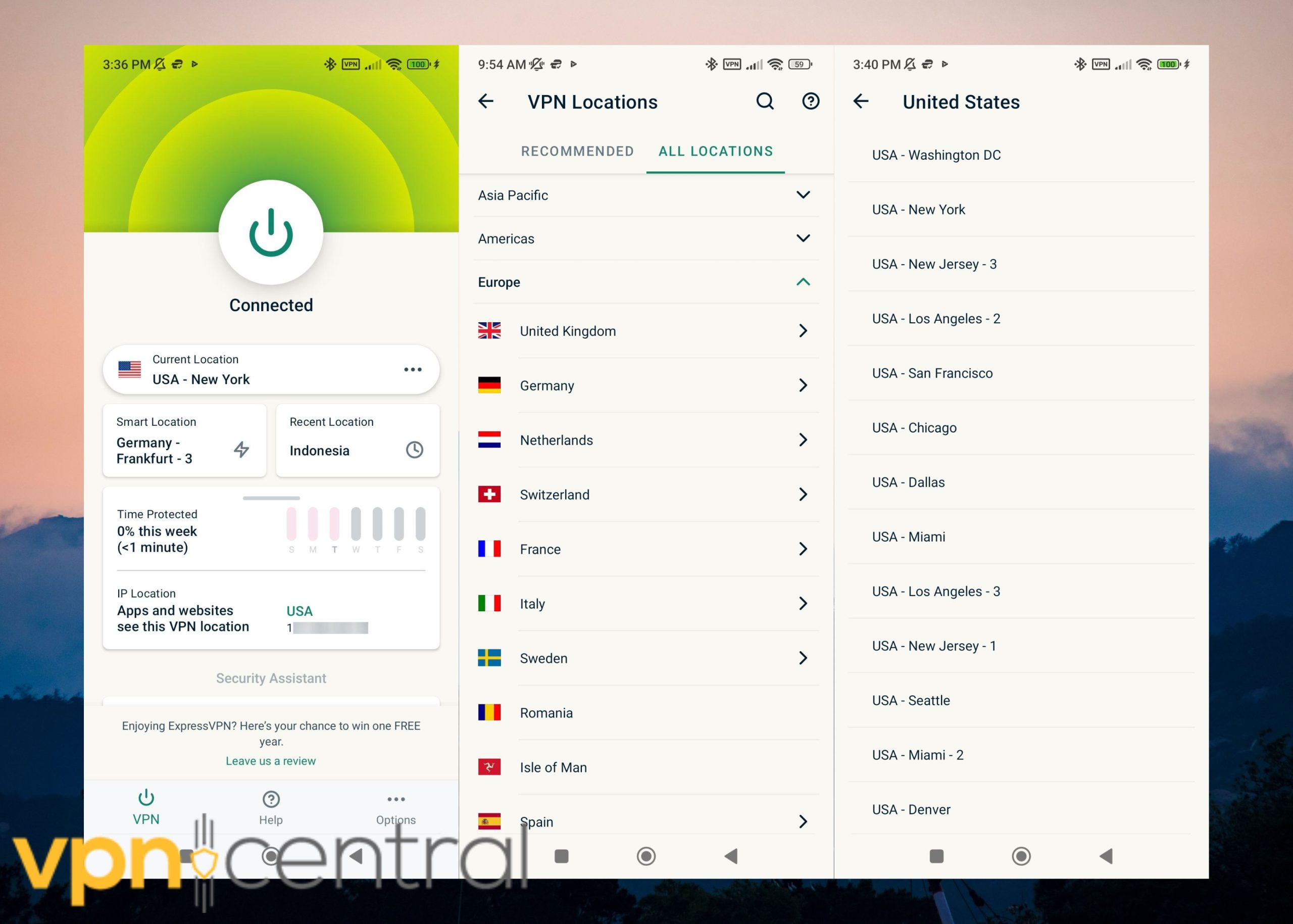
- Sign in to your Tinder account.
ExpressVPN is the best choice for Tinder because it’s fast and keeps your chats private.
With servers all over the world, you can easily meet new people from different places. It’s simple to use, so you can focus on finding matches without worrying about online safety.
Whether you’re at home or traveling, ExpressVPN lets you use Tinder safely and opens up a world of possibilities for making connections.

ExpressVPN
Swipe right or left from any region you live in using this large server network VPN.Why should I use a VPN for Tinder?
Using a VPN with Tinder can offer several benefits beyond just changing your perceived location:
- Enhanced Privacy: A VPN encrypts your data traffic, making your online activities, including your use of dating apps like Tinder, invisible to third parties like internet service providers (ISPs) and potential hackers.
- Access in Restricted Areas: If you’re in a region where Tinder is blocked, either by governmental regulation or network restrictions (like in some workplaces or schools), a VPN can help you bypass these blocks.
- Safety and Security: By masking your real IP address and encrypting your connection, a VPN adds an extra layer of security, protecting you from potential online threats and ensuring your personal information and conversations remain private.
- Explore More Matches: A VPN allows you to explore matches in other cities or countries, broadening your Tinder experience and giving you access to a wider pool of potential connections.
How can I change my Tinder location for free?
To change your Tinder location for free, consider using Hide.me VPN’s free plan. It allows you to virtually relocate your internet connection to a different city or country, opening up new possibilities on Tinder.
Just remember, while Hide.me offers a straightforward solution to expand your Tinder horizons without cost, it comes with a data limit, so use it wisely.
Tinder not working with VPN? Here’s what to do:
If you’re using a VPN with Tinder and your location isn’t changing as expected, here are a few troubleshooting steps to help resolve the issue:
- Check Your VPN Connection: Ensure your VPN is connected and check if the IP address reflects the location you’ve chosen. Sometimes disconnecting and reconnecting can refresh the connection.
- Disable Location Services: On your device, go into your settings and turn off location services or GPS. This prevents Tinder from using your device’s actual location, which might conflict with the VPN.
- Clear Tinder’s Cache: On your smartphone, go to your app settings, find Tinder, and clear the cache and data. This can help reset the app’s location settings. Note that you may need to log in again after doing this.
- Use a GPS Spoofing App: In addition to your VPN, using a GPS spoofing app can help align your device’s GPS location with your VPN location. Be cautious and use reputable apps, as this can violate Tinder’s terms of service.
- Try a Different Server: Sometimes, certain VPN servers can be detected or blocked by Tinder. Switching to a different server in the desired country or city might solve the problem.
- Update Your Apps: Ensure both Tinder and your VPN app are updated to the latest versions. Updates can fix bugs that might prevent location changes.
- Contact VPN Support: If you’re still having trouble, reach out to your VPN’s customer support for help. They may offer specific advice or configurations for their service.
Does VPN work for Tinder ban?
Yes, VPN software can help you get over a Tinder ban and access your restricted account by connecting to other regions all over the world with different IPs.
What gets you banned from Tinder?
In a few words, you might get banned from Tinder due to various reasons that break the Terms of Use imposed by the dating platform.
You can as well be removed from Tinder if you violate the Community guidelines that contain different user principles that ought to be followed.
How do I get unbanned from Tinder?
Firstly, it is definitely possible to recover your banned Tinder account by simply contacting the support team with an appeal request.
It’s worth knowing that Tinder doesn’t use format forms or emails to unban accounts, so you only have to reach out Tinder help center and explain your case.
Summary
Changing your Tinder location can be problematic if you want to meet new people beyond your region. Such a privilege is only available if you upgrade to Tinder Plus or Gold.
Some countries, workplaces, and institutions may also block access to the platform. And this will be a hassle if you’re desperately looking for companionship.
Luckily, it’s possible to use a VPN to change your Tinder location. We tested ExpressVPN and it worked, so feel free to check it out for yourself.
Let us know in the comments below your experience. Likewise, check out the best VPN for Zoosk if you want a similar platform that’s accessible from anywhere.







User forum
0 messages