How to Watch BBC iPlayer in the UAE [Solved]
3 min. read
Updated on
Read our disclosure page to find out how can you help VPNCentral sustain the editorial team Read more
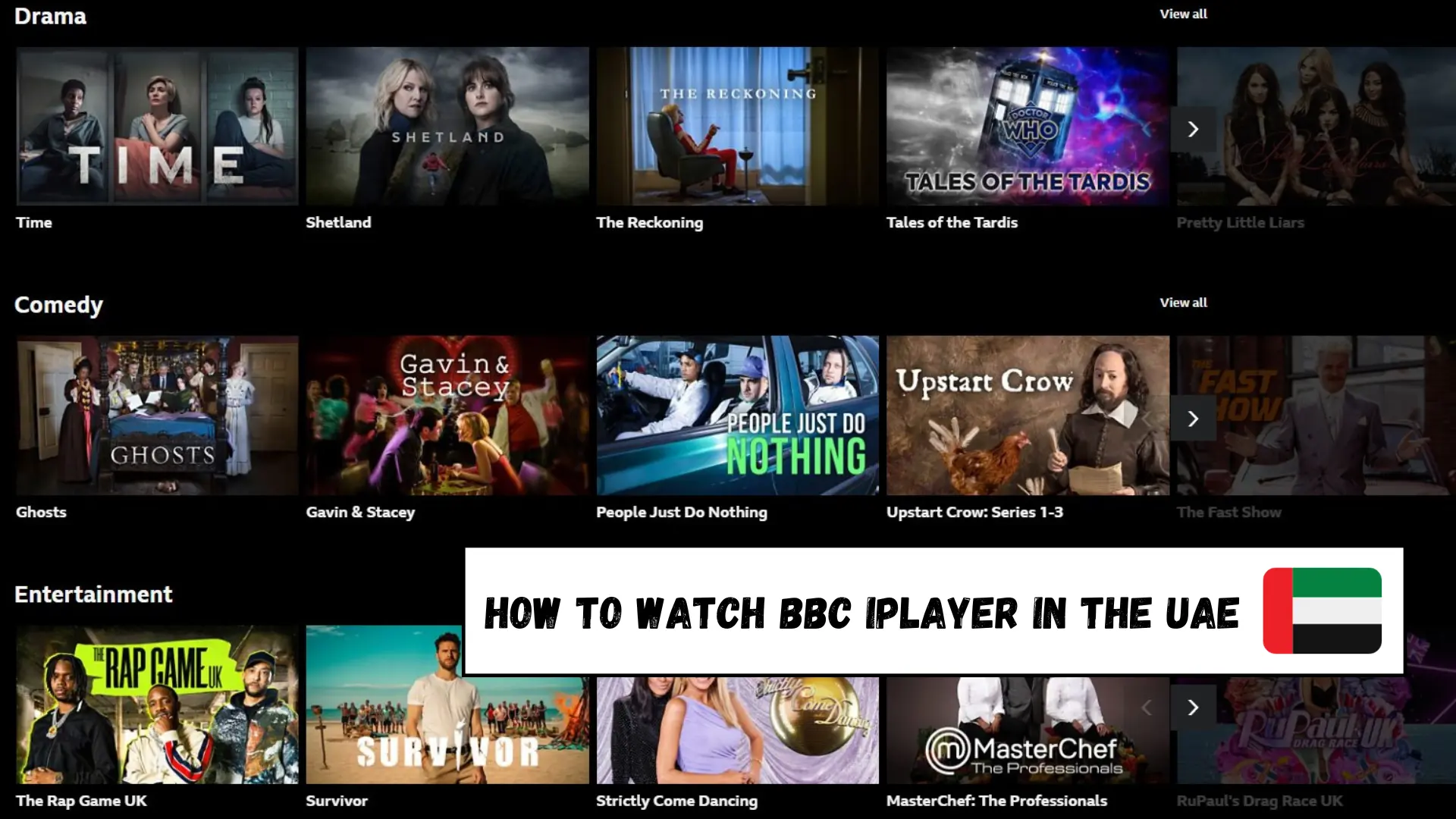
Struggling to watch BBC iPlayer in the UAE? I feel you.
Due to geographical restrictions, iPlayer is officially available only in the UK. But with the right tools and methods, you can overcome these barriers and enjoy your favorite shows from anywhere.

Access content across the globe at the highest speed rate.
70% of our readers choose Private Internet Access
70% of our readers choose ExpressVPN

Browse the web from multiple devices with industry-standard security protocols.

Faster dedicated servers for specific actions (currently at summer discounts)
Let me show you how:
Why Do I Need a VPN to Watch BBC iPlayer in the UAE?
You need a VPN to watch BBC iPlayer in the UAE due to regional licensing that restricts access to viewers within the UK only.
A Virtual Private Network (VPN) allows you to create a secure connection to another network over the internet. It enables you to disguise your online identity and appear as if you’re in a different location.
With a VPN, you can mask your IP address to seem as if you’re browsing from within the UK. This bypasses BBC iPlayer’s geo-restrictions and the platform lets you access its content.
How to Watch BBC iPlayer in the UAE?
To watch BBC iPlayer in the UAE, use a VPN to connect to a UK server and gain access to the platform’s content. This method is easy and provides immediate access to a wide range of shows and films.
Using a reputable VPN is crucial as it ensures reliable access to geo-blocked services like BBC iPlayer, provides strong encryption for online privacy, and maintains consistent streaming speeds.
For unblocking content on this platform, you can’t go wrong if you decide to:
Use NordVPN
NordVPN shines with its ease of use and reliable, high-speed connections, allowing you to stream in up to 4K. Its extensive network, with over 440 servers in the UK, ensures you’ll never face congestion or buffering.
Here’s how to watch BBC iPlayer in the UAE with its help:
- Purchase a VPN subscription: Go to the NordVPN website and pick a plan you like.
- Install the VPN: Download and install the NordVPN app on your device.
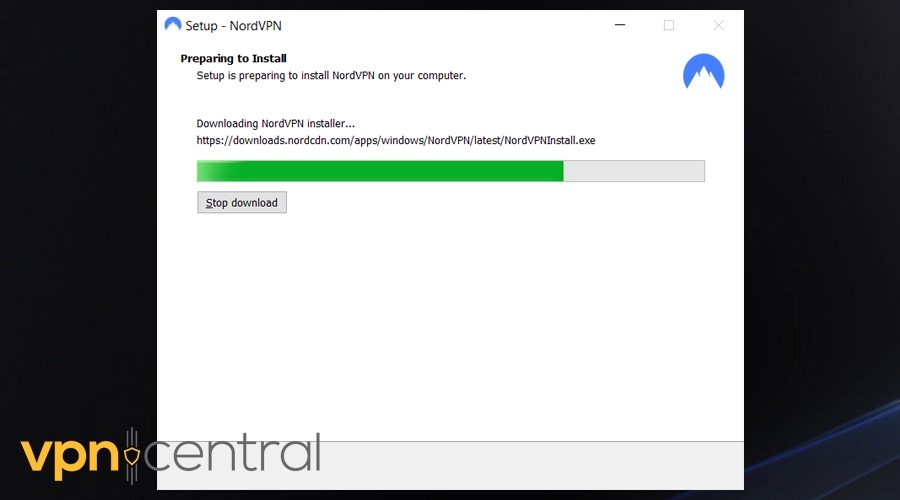
- Log in: Use your new credentials to log into your account.
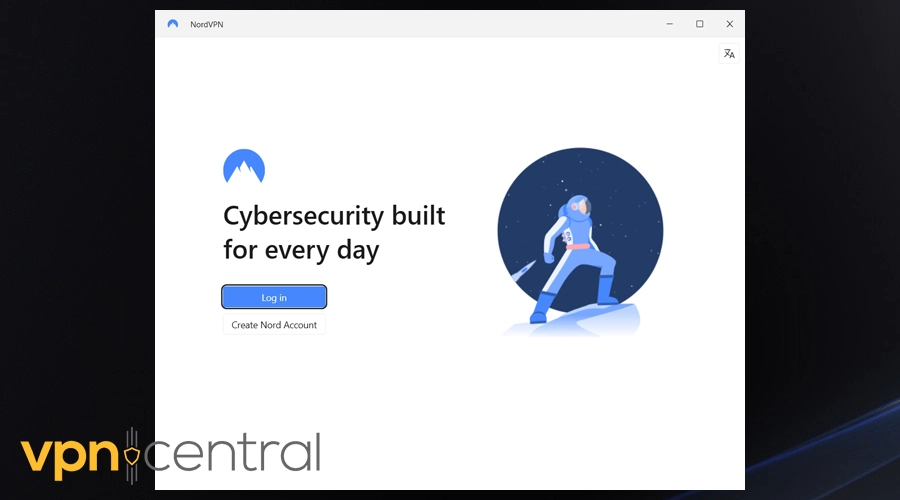
- Connect to a UK server: Open NordVPN, look for a UK server on the map, and connect to it.
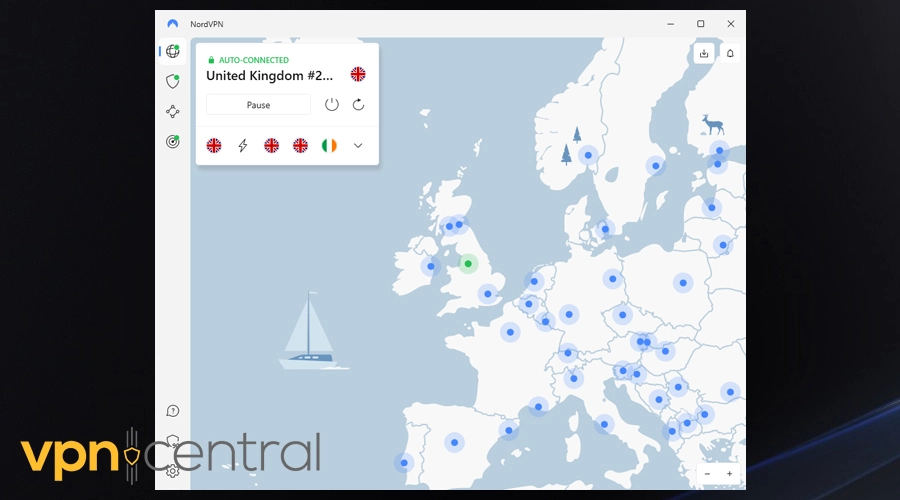
- Access BBC iPlayer: After establishing a VPN connection, head over to the BBC iPlayer website or launch the app.
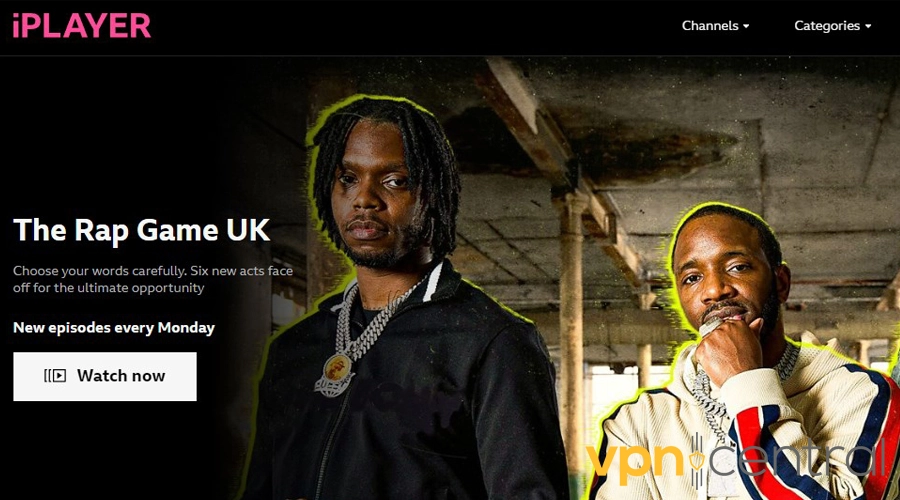
- Register for BBC iPlayer: You’ll need a UK postcode for signing up. Acquire one by visiting a site like Doogal, which can generate a postcode to use in your registration.
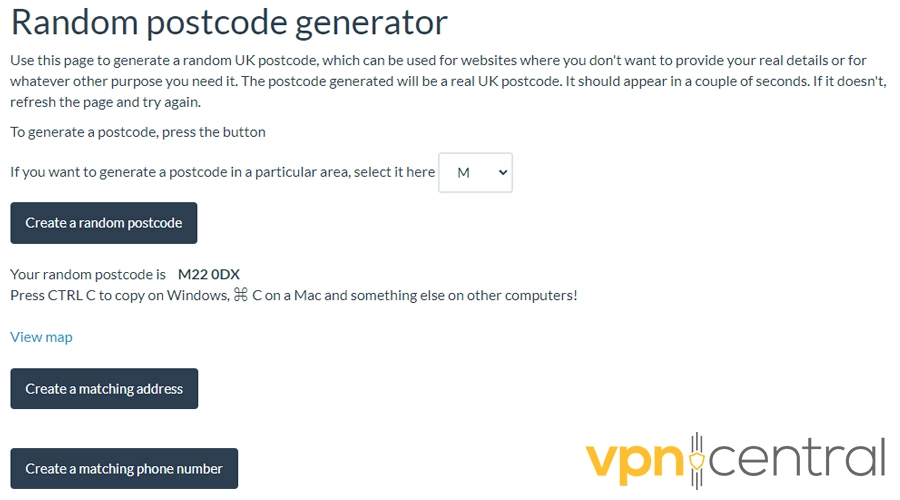
- Start streaming: Find the movie or show you want to watch and stream it.
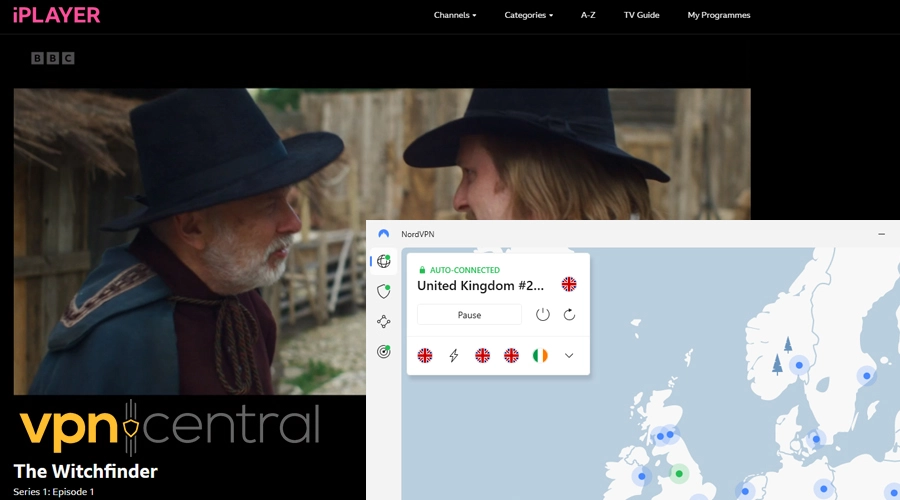
And there you have it! You get robust security features, a global network for unblocking all sorts of restricted platforms, and no-nonsense privacy protection, all through a single app.

NordVPN
NordVPN provides fast UK servers, ensuring smooth streaming on BBC iPlayer from the UAE.Final thoughts
As you can see, using a VPN is a simple way to watch BBC iPlayer in the UAE. Just connect to a server in the UK and you’re all set to stream your favorite movies and shows hassle-free.



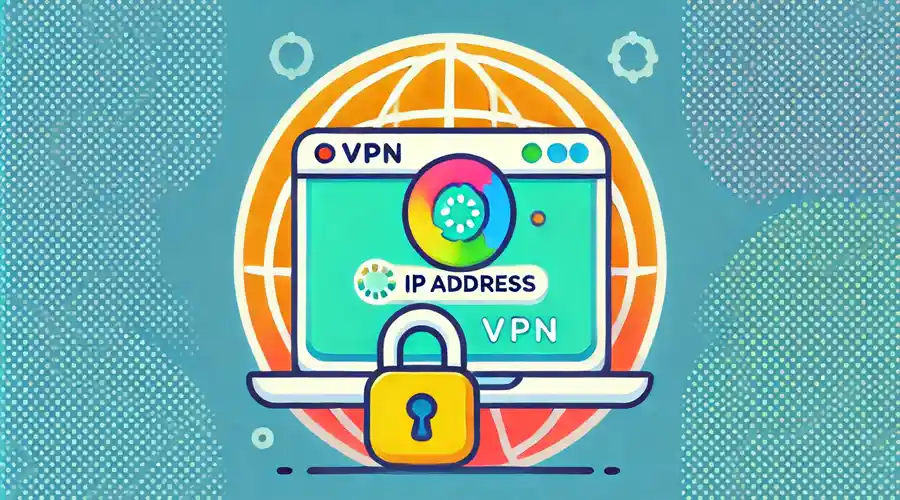



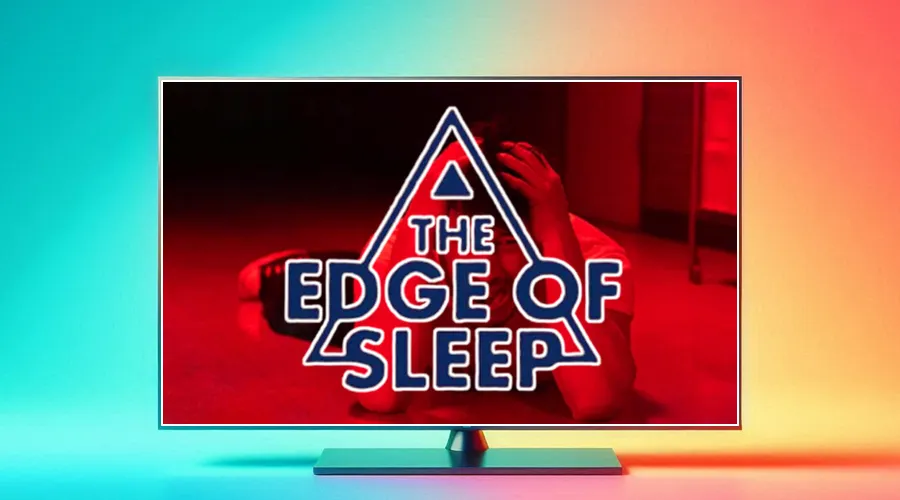

User forum
0 messages