How To Watch Channel 4 In South Africa and Abroad [Tested 2025]
5 min. read
Updated on
Read our disclosure page to find out how can you help VPNCentral sustain the editorial team Read more
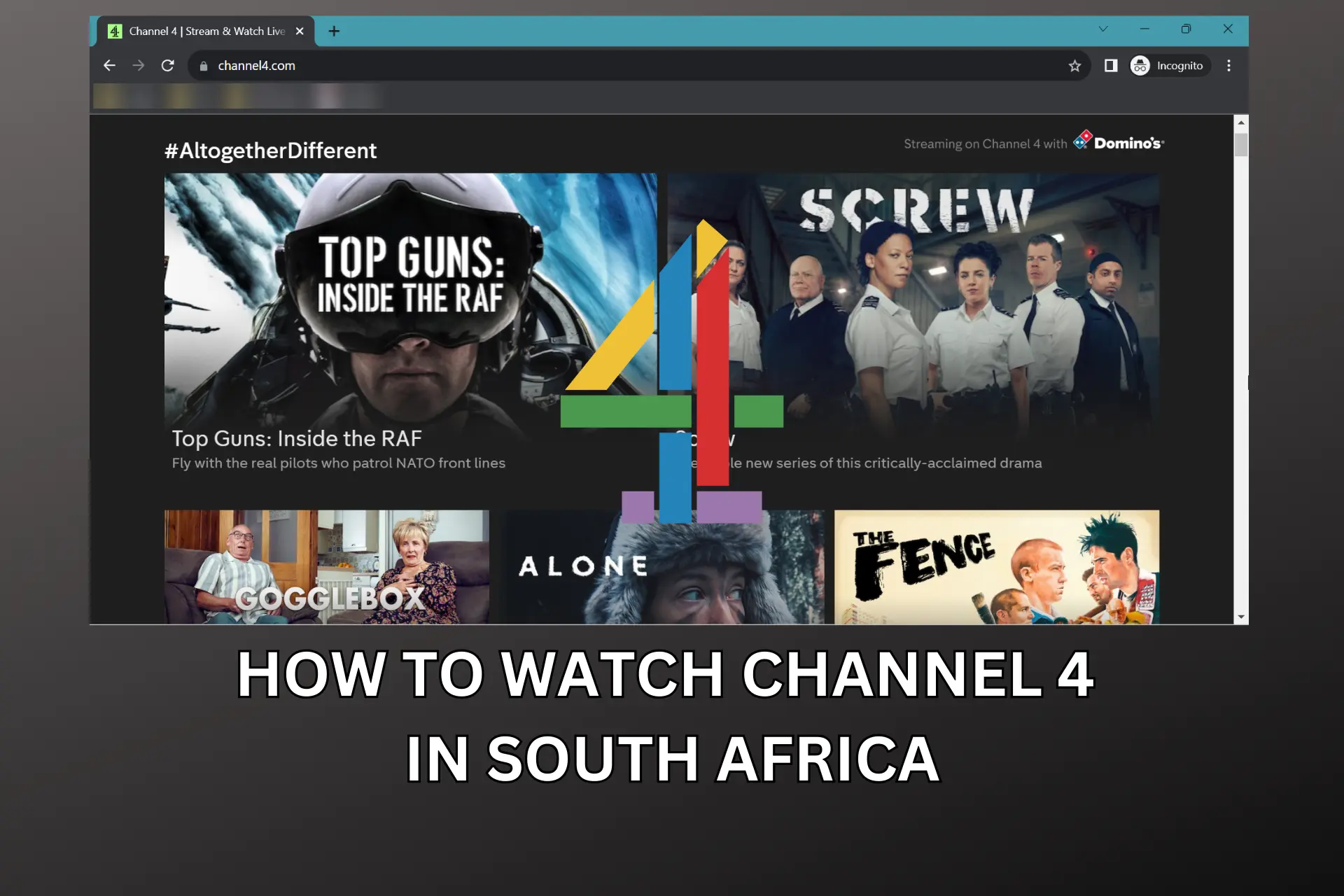
I’ll show you how to watch Channel 4 in South Africa or from anywhere else outside the UK in just a few steps. Geo-restrictions don’t have to sit in your way when you want to access your favorite UK TV.
Once outside the borders of the UK or Ireland, you will get the error message: Channel 4 is only available in the UK. However, there’s a smart trick to bypass this.

Access content across the globe at the highest speed rate.
70% of our readers choose Private Internet Access
70% of our readers choose ExpressVPN

Browse the web from multiple devices with industry-standard security protocols.

Faster dedicated servers for specific actions (currently at summer discounts)
Quick guide: How to watch Channel 4 in South Africa
Use the steps below to stream on Channel 4:
- Get a VPN. I recommend ExpressVPN because of its speed and ability to bypass geo-restrictions quickly.
- Download and install the ExpressVPN app.
- Connect to a server in the UK or Ireland.
- Login to Channel 4.
- Have fun watching movies that interest you on the website.
Why do you need a VPN to unblock Channel 4?
You need a VPN to unblock channel 4 because it will replace your IP address with one in the UK or Ireland. This will trick the platform into believing you’re in these regions, thus giving you access.
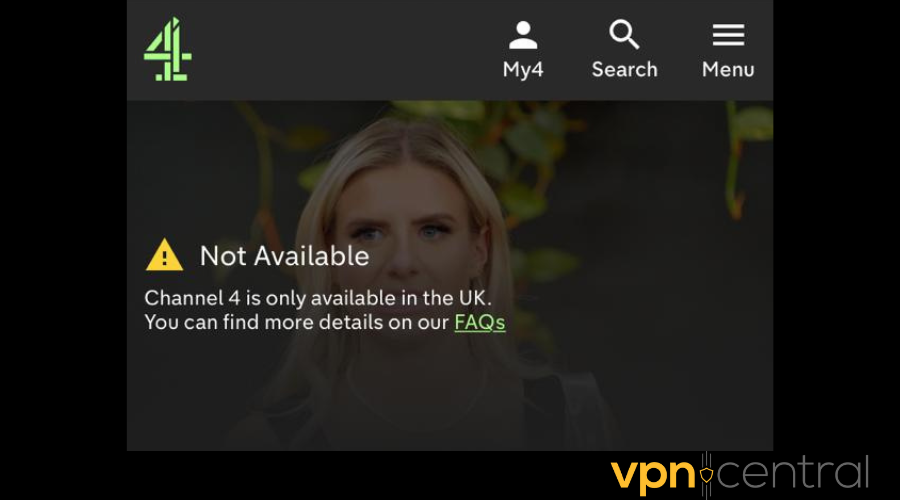
Apart from that, a VPN may boost your internet connection which will in turn enhance both the streaming speed and quality.
How to watch Channel 4 outside the UK?
To watch Channel 4 in South Africa, you need a VPN that is fast and stealthy enough to get you past the block on the website.
For the best experience, the VPN should have a good number of servers in the UK & Ireland.
This is why I recommend that you:
Use ExpressVPN
- Get an ExpressVPN plan and download the app.

- Install the VPN on your device.
- Launch the app and log in with your details.
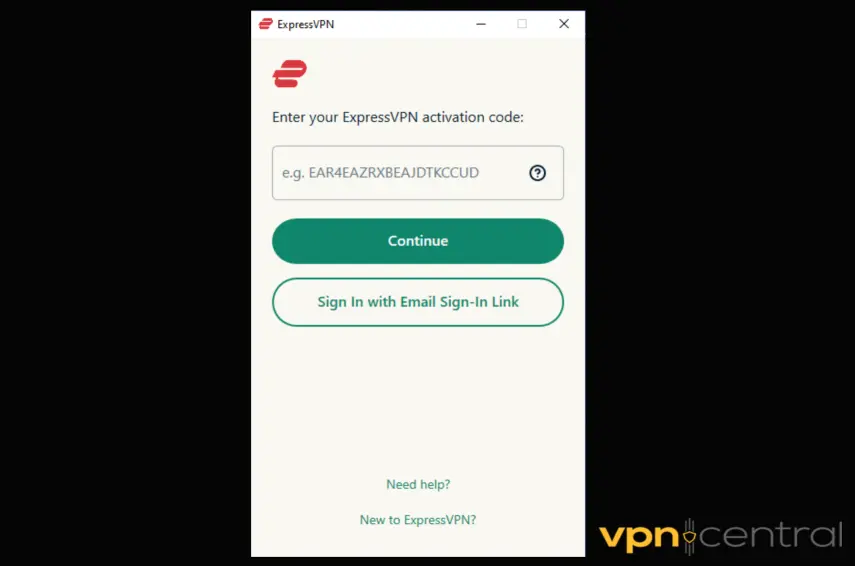
- Click on the ellipsis to expand the servers list. Search for and connect to one of the UK or Ireland servers.
- Go back to All 4, register, and stream to your satisfaction.
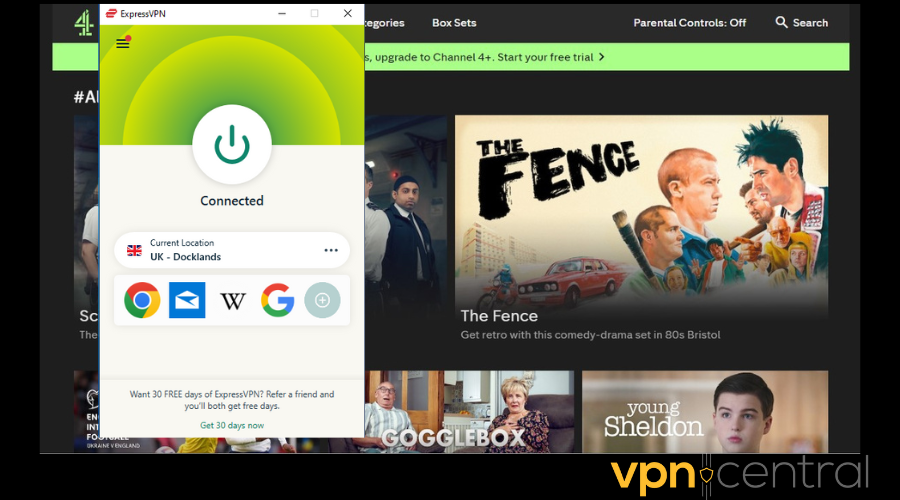
ExpressVPN is just right for this job. It’s one of the best tools to bypass regional blocks.
This VPN has servers in London, East London, Wembley, Docklands, and the Midlands. It also has one location in Ireland.
This gives you plenty of options. You’ll have no problems enjoying Channel 4 from South Africa, Spain, or any other country outside the UK and Ireland.
Plus, in case your VPN doesn’t work with Channel 4, you have a lot of different servers to switch to. This service places no limits on the amount of times you can change servers.
but it also employs DNS leak protection and an automatic kill switch to prevent your real location from seeping out.

ExpressVPN
Use ExpressVPN to bypass Channel 4’s regional blocks & watch your favorite shows even in South Africa!What Can I Watch on Channel 4?
Channel 4 is renowned for its varied and compelling programming, including:
- The Great British Bake Off: A heartwarming baking competition that captures the nation’s heart.
- It’s a Sin: A powerful drama that explores the lives of a group of friends during the 1980s AIDS crisis.
- Gogglebox: A reality show where people watch and react to the week’s television from their homes.
- Derry Girls: A comedy series set in Northern Ireland during the Troubles, focusing on a group of friends navigating their teenage years.
- The IT Crowd: A sitcom about the mishaps of a group of IT professionals in a corporate office.
Does Channel 4 Block VPNs?
Channel 4 employs technology to detect and block VPNs in an effort to enforce its geo-restrictions. However, not all VPNs are easily detectable.
Premium VPN services, such as ExpressVPN, NordVPN, and Surfshark, regularly update their servers and IP addresses to stay one step ahead, ensuring continued access for their users.
Is It Illegal to Use a VPN for Streaming Services?
The legality of using a VPN to access streaming services like Channel 4 varies by country. In most jurisdictions, using a VPN is perfectly legal, provided you’re not engaging in illegal activities.
However, bypassing geo-restrictions may violate the terms of service of the streaming platform. It’s always best to review these terms and local laws to make informed decisions.
How Can I Watch Channel 4 Abroad for Free?
Consider using hide.me, a VPN with both free and paid options, to watch Channel 4 abroad for free. Free VPNs allow access to geo-restricted content without cost, but they may have slower speeds and data limitations.
Hide.me offers a good balance of performance and security, with a generous data allowance on its free plan. Premium services may provide better speed and unlimited access for an enhanced viewing experience.
Read more:
Summary
It’s frustrating when you travel out of the UK or Ireland and can’t access TV channels in these countries. Thankfully, a VPN exists to close this barrier.
This tool brings you closer to your best shows and movies, allowing you to watch British TV abroad as if you never left the country.
However, not all VPNs can successfully get past the geo-restrictions and make you watch Channel 4 in South Africa. That’s why I recommend ExpressVPN as I’ve seen it work for this purpose.









User forum
0 messages