How to Watch MLS In Singapore [Easy!]
4 min. read
Updated on
Read our disclosure page to find out how can you help VPNCentral sustain the editorial team Read more

Are you a sports enthusiast and want to know how to watch MLS in Singapore? Major League Soccer primarily airs on the MLS Season Pass on Apple TV Plus.
Unfortunately, this channel isn’t accessible in several countries, including Singapore. So you’d think that to catch MLS action, you must be within the US, Canada, Australia, or any other supported areas.

Access content across the globe at the highest speed rate.
70% of our readers choose Private Internet Access
70% of our readers choose ExpressVPN

Browse the web from multiple devices with industry-standard security protocols.

Faster dedicated servers for specific actions (currently at summer discounts)
No worries, I’ve got you covered. If you travel to or reside in Singapore, continue reading this article.
I’ll show you how to catch every exciting MLS action without restrictions.
Quick Guide: How to watch MLS in Singapore in simple steps.
- Register for a VPN service that has servers in a supported country. I recommend PIA because it has a huge server network with thousands of locations in the US, Canada, and other countries where MLs are available.
- Download and install the VPN on your device.
- Connect to a server where MLS is available, such as the United States.
- Access MLS Season Pass and sign up for an account.
- Enjoy the matches!
Why do you need a VPN to unblock MLS?
You need a VPN to unblock MLS because it can replace your actual IP address with one where MLS is available. This will bypass the service’s geo-restriction and grant you access from Singapore.
▶ Even if you have an Apple TV+ subscription, which is available in Singapore, you won’t be able to find the season pass channel on your dashboard.
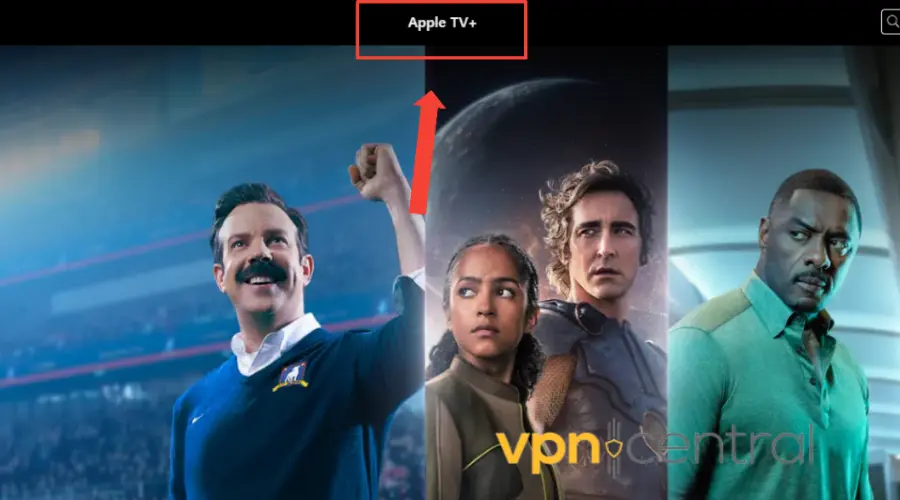
However, with a VPN connection, I was able to trick the Apple TV location and access the MLS Season Pass.
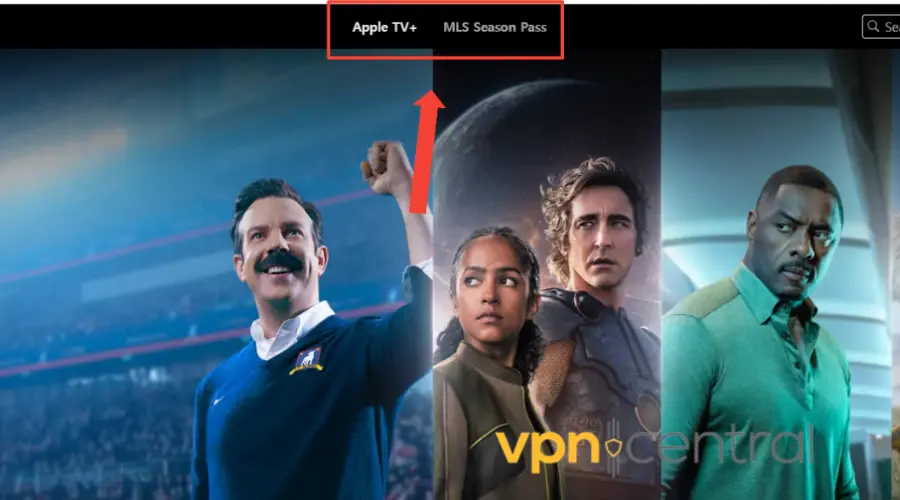
Also, it enhances privacy and security during online streaming and protects your personal information while enjoying MLS matches.
Do you want me to show you how to do this error-free? Let’s go to the next section.
How to watch MLS in Singapore?
All it takes to watch MLS in Singapore is to use a VPN that will replace your IP address with one from a supported country and bypass Apple’s restrictions.
Here’s a step-by-step breakdown:
Use Private Internet Access
I highly recommend PIA because it’s an all-in-one solution for speed, network coverage (7454+ in the US and 3054 in Canada), and online protection.
Here’s how to set it up to watch MLS from Singapore:
- Visit the official website of PIA and pay for a suitable subscription plan.
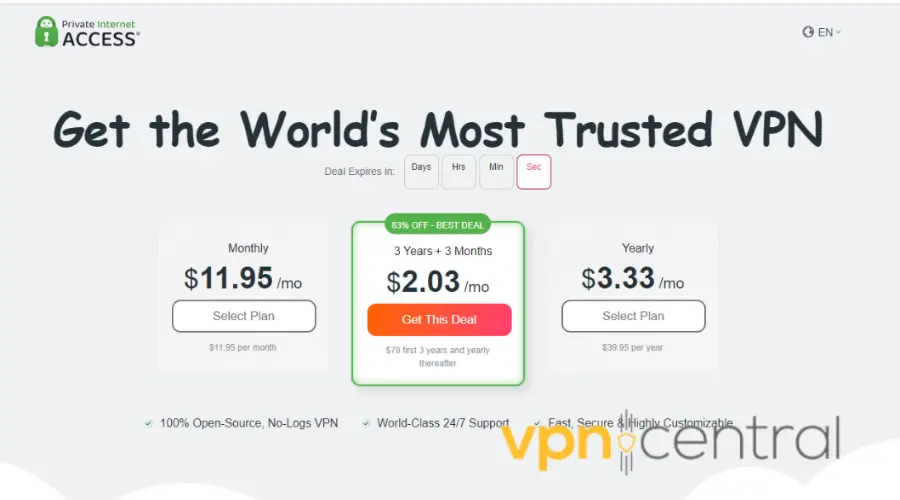
- Download and install the VPN app on your device.
- Launch the app and log in with your details.

- Click on the arrow button next to VPN Server to open the server list.
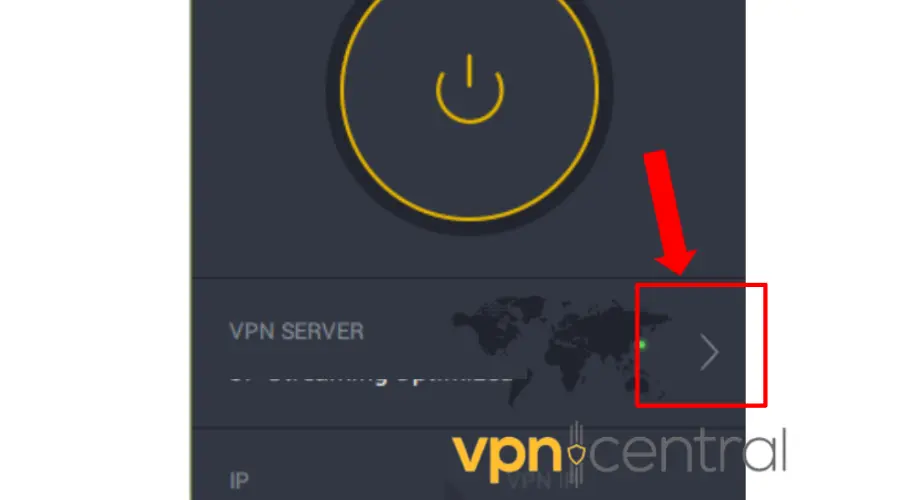
- Search for and connect to a server where MLS Season Pass is available. Here, I connected to the US, Washington DC.
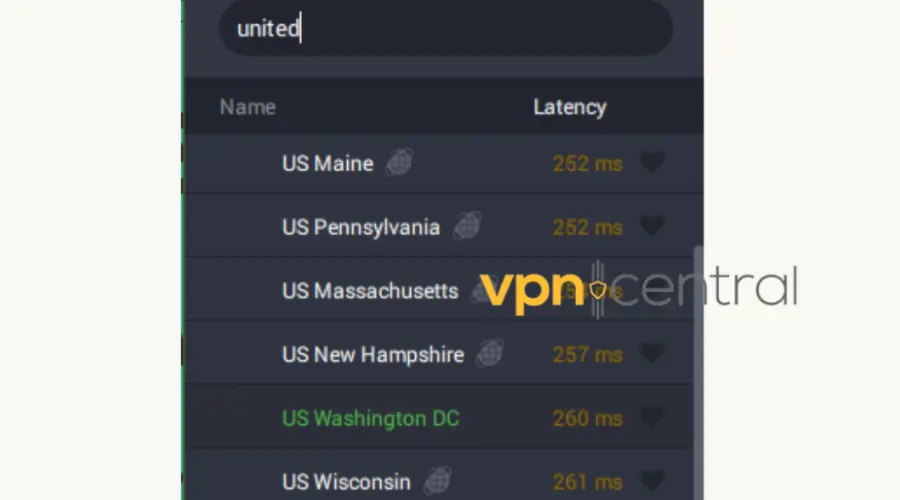
- Visit the MLS Season Pass channel on the Apple TV+ website or app to sign in (or sign up for an account) by following the pop-up instructions.
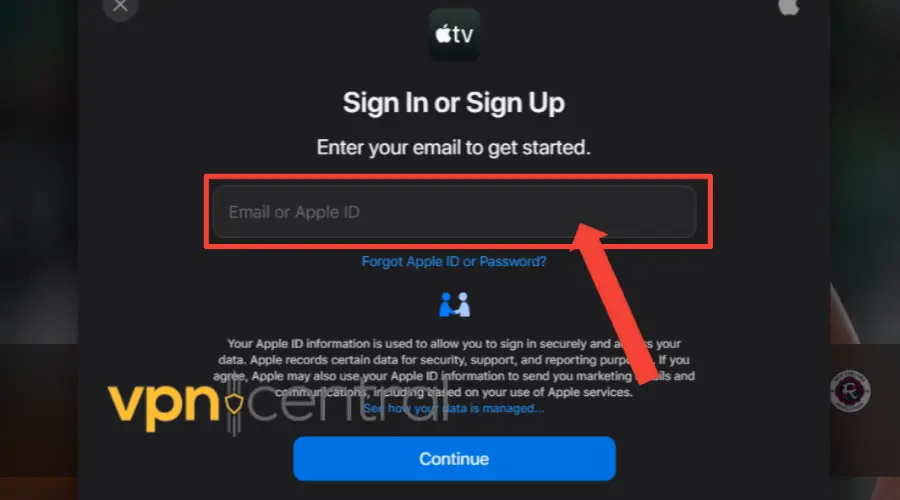
- Now, you can stream MLS games seamlessly in Singapore.
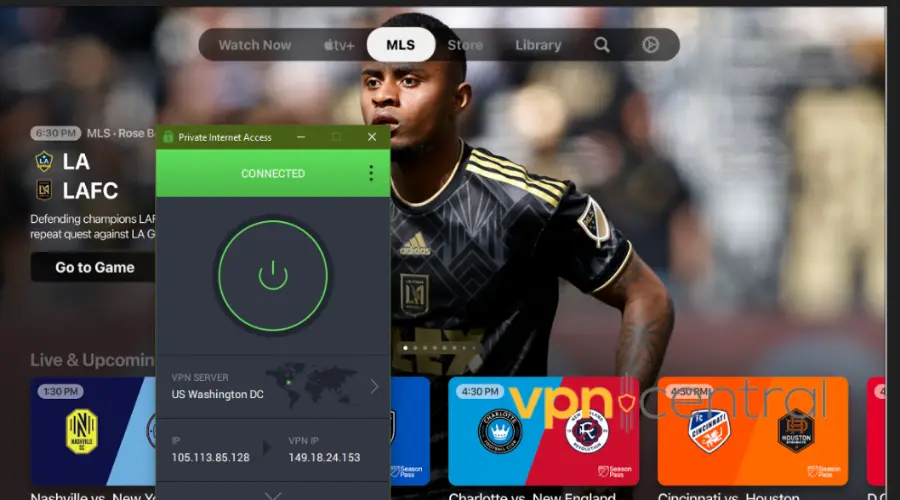
PIA makes streaming easy and enjoyable with super-fast speeds and server locations in countries with MLS, such as the US, Canada, Australia, Germany, Ireland, the UK, and many others.
Moreover, its high-powered 10 Gbps NextGen servers ensure smooth 4K streaming without frustrating lags or buffering.
What makes this even better is its unlimited bandwidth, which means you don’t have to worry about VPN caps or restrictions.
Additionally, PIA maintains a strict no-logs policy, ensuring that your data is neither collected nor stored.
Furthermore, it works on several streaming devices, including your smartphone, Windows PC, MacBook, and smart TVs.
Note: To stream on the Apple TV+ box, you will need to install your VPN on your router or a virtual hotspot because there is no native VPN app for the device.

Private Internet Access
Watch MLS in Singapore! Connect to PIA to get restriction-free access!Summary
You can watch MLS matches in Singapore using a reliable VPN service like PIA to unblock the Season Pass channel on Apple TV Plus.
In addition, you can equally stream some selected live matches on the FOX network and TSN using a US and a Canadian VPN server, respectively.
Therefore, selecting a reputable VPN provider is crucial to guarantee a seamless and secure streaming experience.









User forum
0 messages