How to Watch Pakistani TV Channels in Saudi Arabia [Tested]
8 min. read
Updated on
Read our disclosure page to find out how can you help VPNCentral sustain the editorial team Read more

If you’re a Pakistani living in Saudi Arabia, you might be curious about how to watch your favorite Pakistani TV channels.
Whether you want to see the newest dramas or cricket games, you’ll need a method to watch Pakistani content, even though it’s restricted in Saudi Arabia.

Access content across the globe at the highest speed rate.
70% of our readers choose Private Internet Access
70% of our readers choose ExpressVPN

Browse the web from multiple devices with industry-standard security protocols.

Faster dedicated servers for specific actions (currently at summer discounts)
In this article, I’ll explain how to do that using a VPN. I’ll also show you VPNs that are reliable for Pakistan, so you can pick the one that works best for you.
Quick guide: How to watch Pakistani channels in Saudi Arabia
Here’s how to watch Pakistani channels in Saudi Arabia with a VPN:
- Sign up for a reliable VPN service and make an account. I recommend ExpressVPN because it’s great at unblocking content.
- Install the app on your device and log in.
- Pick a server located in Pakistan and activate the VPN.
- Visit the Pakistani channel’s website and set up an account to start watching.
How to watch Pakistani channels in Saudi Arabia
To watch Pakistani channels in Saudi Arabia, you need to show that your location is within Pakistan, and the most effective way to achieve this is by using a VPN.
This tool will help you to modify your IP address to match the location of a VPN server in Pakistan.
Once you’ve successfully acquired a Pakistani IP address, you’ll gain instant access to channels like Hum TV, as well as a wide selection of series and movies in Pakistan.
Use ExpressVPN
I recommend ExpressVPN as an excellent choice for watching Pakistani channels in Saudi Arabia.
Thanks to its server networks, ExpressVPN delivers swift speeds and robust security, ensuring a smooth streaming experience.
To get started, follow these steps:
- Sign up for an ExpressVPN subscription and create your account.
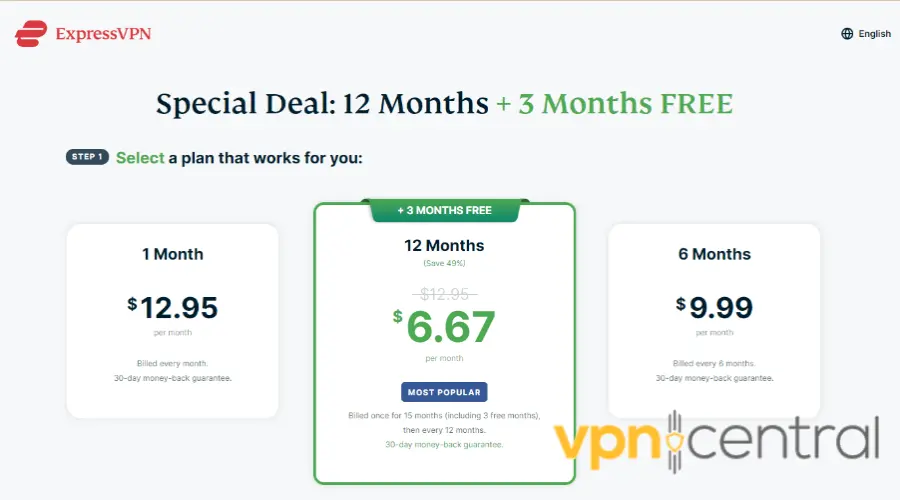
- Download and install the ExpressVPN app on your device.
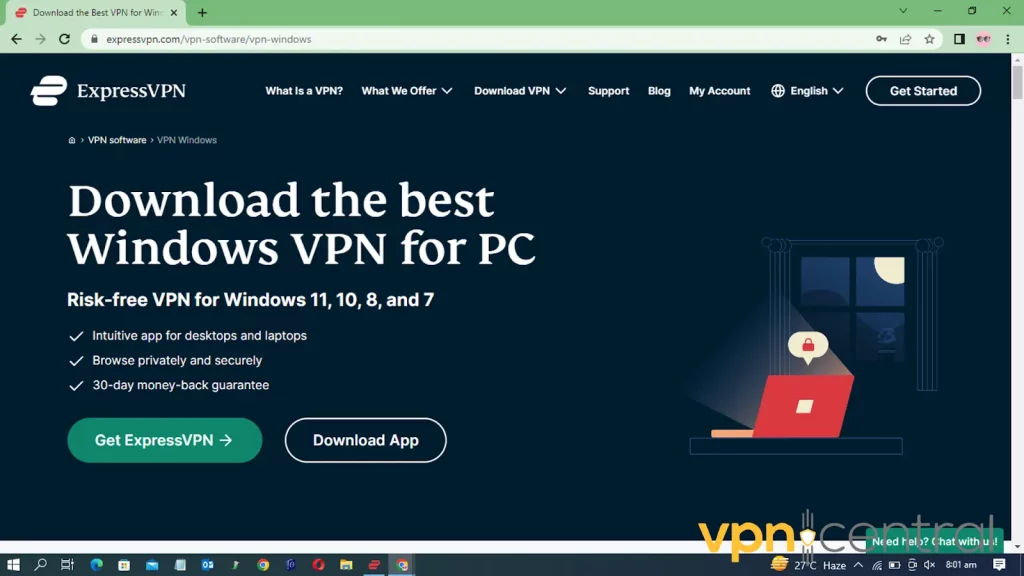
- Launch the app and log in with your account credentials.
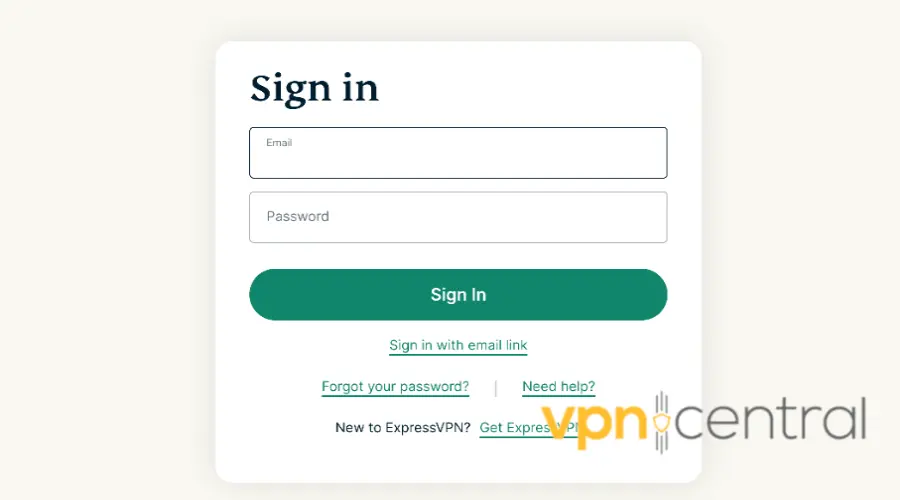
- Connect to a server in Pakistan from the server list.
- Visit the website or app of your desired Pakistani channel and start streaming.
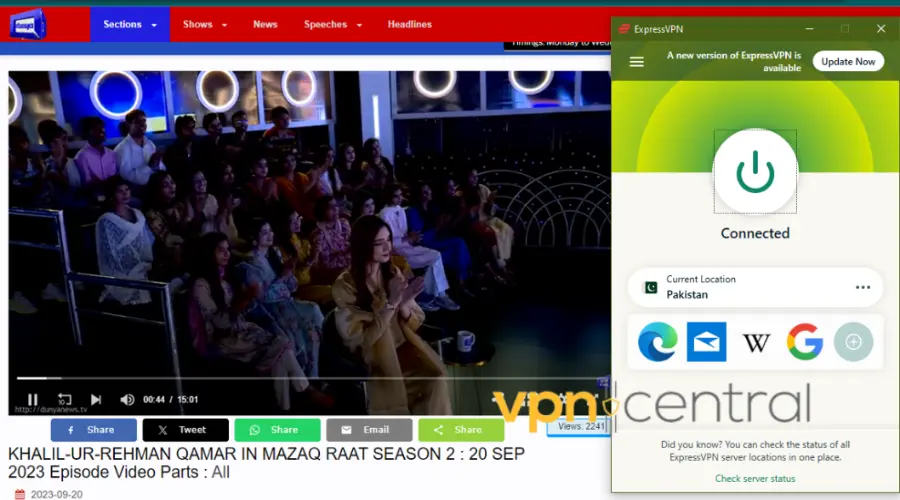
Why do you need a VPN to watch Pakistani channels in Saudi Arabia?
You need a VPN to access Pakistani channels, as it can swap your current IP address with a Pakistani one.
This cleverly bypasses any streaming platform’s geo-blocking technology, granting you unrestricted access from anywhere outside Pakistan.
Best VPNs VPN to watch Pakistani channels in Saudi Arabia
I tested the leading providers based on speed, unblocking ability, streaming quality, and security.
Here are my top 5 picks:
1. ExpressVPN – best overall

ExpressVPN provides an extensive network of 3,000+ servers across 90+ locations, including Pakistan. This makes it a top choice for unblocking Pakistani channels.
Its fast servers are tailored for smooth streaming, so you can watch your favorite shows in HD and 4K quality.
In addition, its Lightway protocol reduces latency and ensures smooth data transmission which is vital for HD streaming.
Furthermore, you’ll get robust security with military-grade AES-256 encryption and a kill switch feature to prevent data leaks.
Also, its no-logs policy keeps your online activities private and secures your data from prying eyes.
Moreover, ExpressVPN’s MediaStreamer, a Smart DNS feature, is accessible for devices lacking VPN app support like smart TVs and gaming consoles.
Pros:
- User-friendly
- 30-day money-back guarantee
- High-speed connections
- No data logs
- Exceptional server network
Cons:
- More expensive than competitors

ExpressVPN
Binge-watch your favorite Pakistani TV channels hassle-free with this leading VPN provider.2. CyberGhost – streaming-optimized servers
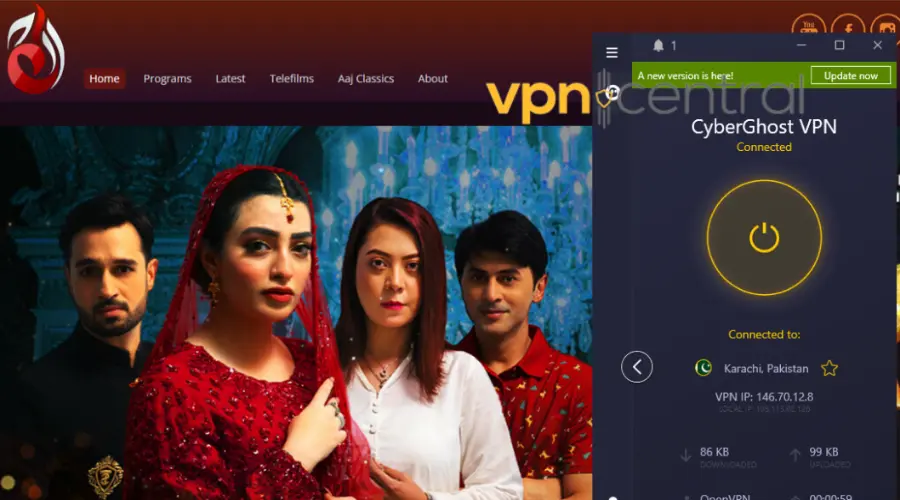
CyberGhost is another great choice, known for its user-friendly interface. It has 11+ servers in Pakistan, making it easy to access any Pakistani TV channel.
Additionally, it supports the WireGuard protocol, which ensures fast and buffer-free HD streaming.
CyberGhost values your online privacy. It offers WebRTC and DNS leak protection to keep Pakistani channels unaware of your location.
In terms of security, it uses military-grade 256-bit AES encryption with a 2048-bit RSA key.
Moreover, its strict no-logs policy ensures the company keeps no record of your online activities. So, your streaming remains confidential.
Furthermore, it allows up to seven simultaneous device connections using a single account.
Finally, it works on various devices, including Windows, macOS, Android TV, and Amazon Fire TV Stick.
Pros:
- Strict no-logs policy
- Numerous servers in Pakistan
- Streaming-optimized servers
- Unlimited bandwidth and data
Cons:
- Reduced features on Apple apps
- Less intuitive Linux client
- WireGuard connection issues on Mac

CyberGhost
Benefit from streaming-optimized servers and top-notch security with CyberGhost.3. Surfshark – pocket-friendly
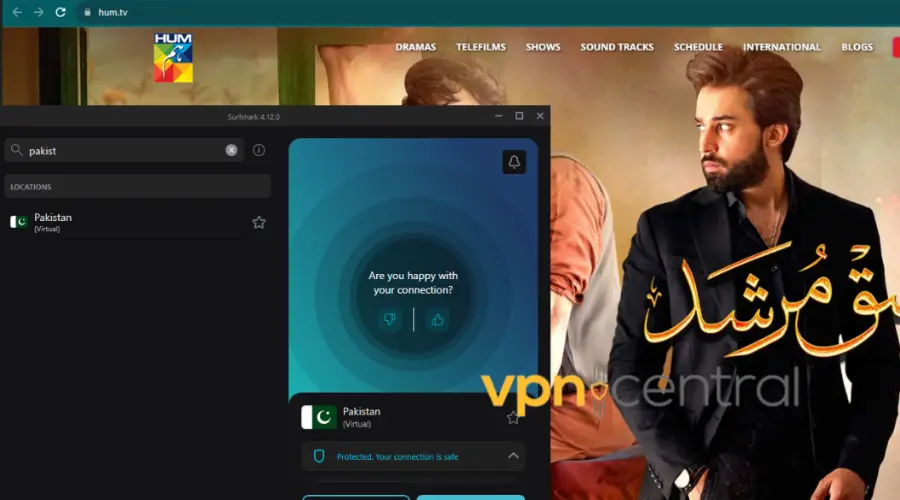
Surfshark operates 4 servers in Pakistan, granting you access to the country’s most popular channels.
Moreover, it offers a fast 10Gbps network and unlimited bandwidth on all servers for a lag-free viewing experience.
Furthermore, Surfshark employs advanced tech like the WireGuard protocol to enhance security when streaming Pakistani TV content.
With its NoBorders mode, you can smoothly stream channels without detection. This helps you disguise your VPN traffic as regular web activity.
For security, Surfshark uses AES-256-bit encryption to secure your data from third parties like governments and ISPs while you stream.
Finally, you can connect an unlimited number of devices under one account, making it even more convenient to use.
Pros:
- User-friendly and compatible with Netflix
- 30-day money-back guarantee.
- Cheap with many extra features
Cons:
- Limited server locations

Surfshark
Unblock Pakistani TV without breaking the bank and stream on all your devices with Surfshark.4. Hotspot Shield – great speeds
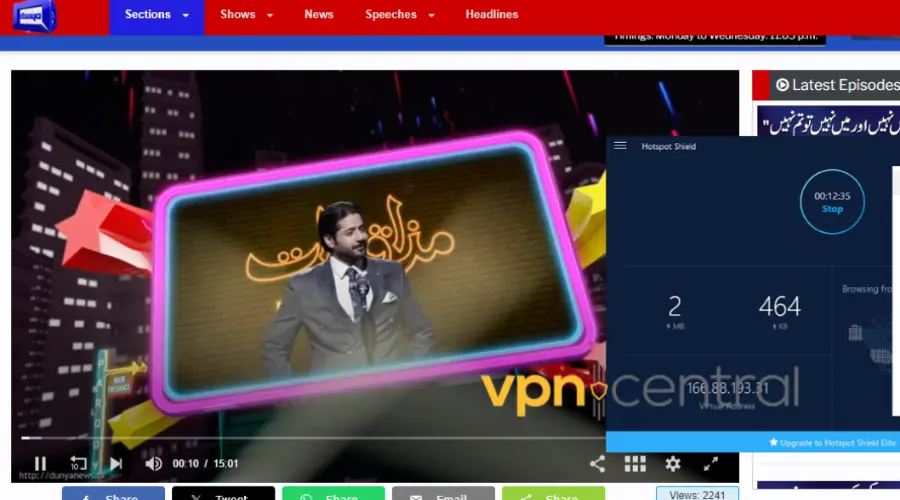
Hotspot Shield is highly popular, with over 500 million users globally. It features 3,200+ servers across 80+ countries, including 11 in Pakistan.
It provides great speeds on nearby servers and many distant ones, too, especially with its Hydra protocol.
Furthermore, you can connect up to 10 devices simultaneously, and it’s compatible with various platforms like Windows, Mac, iOS, Android, Linux, Chrome, and routers.
In addition, the SmartVPN feature, similar to split tunneling, lets you exclude particular apps or sites from the VPN tunnel for a direct connection.
With robust security protocols like WireGuard, known for speed and security, you can count on this VPN for unrestricted access to Pakistani TV.
Pros:
- Impressive speed
- Offers a free version
- Exceptional security features
- Utilizes top-grade proprietary encryption protocols
Cons:
- Limited protocol choices
- Lacks transparency
- It doesn’t work in China
5. VyprVPN – good all-rounder
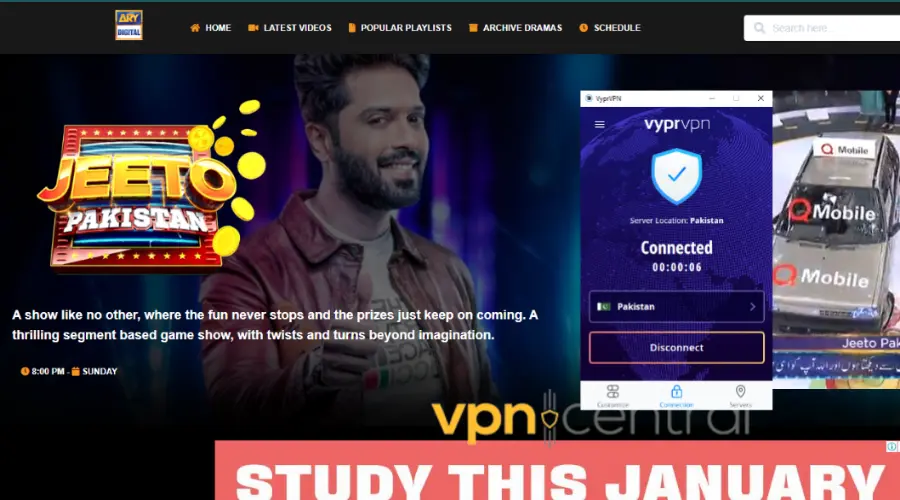
VyprVPN’s server network is somewhat limited, with just 700 servers, but it’s a fast and secure VPN for streaming Pakistani channels in Saudi Arabia.
It features servers in Karachi, Pakistan, which are compatible with channels like Hum TV and other streaming platforms such as Hulu, ESPN+, and YouTube.
There are no privacy concerns with VyprVPN, given its independently audited no-logs policy.
Furthermore, this VPN is easy to set up and use on various devices, including smart TVs. It also offers dedicated apps for Android TV and Amazon Fire TV.
Another noteworthy feature is the kill switch, which halts all internet connections if the VPN disconnects. This prevents accidental data leaks, so the streaming platform you’ve unblocked never learns your real location.
Lastly, VyprVPN offers unlimited bandwidth and server switches, providing you the freedom to access different shows whenever you want.
Pros:
- Easy setup on smart TVs
- Various protocols available
- Unlimited bandwidth
- Boasts 300,000+ IP addresses
Cons:
- Basic plan offers only 3 simultaneous connections
- Limited Linux compatibility
- Speeds are relatively slow.

VyprVPN
Blow past geo-restrictions and enjoy high-quality streaming with this well-rounded VPN.Which Pakistani channels can I stream online?
Here’s a collection of Pakistani channels you can unblock, plus their most popular programming:
- Hum TV (Free) – Mann Mayal, Zebaish, Raqeeb Se, Ishq Zahe Naseeb, Ehd-e-Wafa, Pyar Ke Sadqay Kashf, Chupke Chupke.
- Samaa TV (Free) – News Beat with Paras Jahanzeb, Nadeem Malik Live, Awaz, Court No. 5, Crime Scene, News Bulletin, News Beat Repeat.
- HNow Entertainment: Dil Ruba, Raqeeb Se, Chupke Chupke, Mohabbat Tujhe, Alvida Qayamat, Ishq Hai, Mujhe Khuda Pe Yaqeen Hai, Mohabbat Na Kariyo.
- Dunya News (Free) – Hasb-e-Haal, On The Front with Kamran Shahid, Mazaaq Raat, Nuqta-e-Nazar, Dunya Kamran Khan Kay Sath, Dunya Special.
- ARY News (Free) – Off The Record, Power Play, The Reporters, 11th Hour, Sawal Yeh Hai, Sar-e-Aam.
- PTV National: Khabarnama, Pakistan Zindabad, Sports Circle, Aaj Ki Baat, Nishan-e-Haider, Aik Din Geo Ke Saath, Aaj Rana Mubashir Kay Sath, News Night with Neelum Nawab.
- 92 News HD (Free) – Night Edition, Subh-e-Noor, Zair-e-Behas, Muqabil, News Room, Hum Dekhain Gaay, Andher Nagri.
- Discover Pakistan TV: Discover Pakistan, Pakistan Travel Guide, The Mountain Company, Pakistan, Tour and Travel, Pakistan Travel Mart, Pakistan Travel Diaries, Pakistan Travel and Tourism.
Is it legal to watch Pakistani channels in Saudi Arabia with a VPN?
Yes, using a VPN to watch Pakistani channels in Saudi Arabia is legal. There are no laws in Saudi Arabia prohibiting the use of private access to watch international TV.
However, the government does have strict views on VPN usage, so some providers are blocked in the country.
So to make sure that everything goes smoothly, pick one of the providers I listed above.
Summary
If you want to watch Pakistani channels in Saudi Arabia, use one of the VPNs mentioned above to change your IP address to a Pakistani one. If you experience any challenges, make sure to check out this guide.
When you’re connected, you’ll be able to watch all your favorite channels, like Hum TV, ARY News, and Samaa TV hassle-free. And your data and activities will be shielded from prying eyes.









User forum
0 messages