VPN Not Working In Saudi Arabia: 7 Tricks That Work in 2025
Easily fix VPN issues in the country
7 min. read
Updated on
Read our disclosure page to find out how can you help VPNCentral sustain the editorial team Read more

VPN not working in Saudi Arabia? Stick around. VPNs aren’t illegal but highly restricted in KSA. With a few tweaks, you can make them work.
In my experience with many VPNs, I’ve faced and fixed almost every common problem. This guide shares tips for fixing VPN issues, especially in Saudi Arabia, where there are tight restrictions. Let’s get to it.

Access content across the globe at the highest speed rate.
70% of our readers choose Private Internet Access
70% of our readers choose ExpressVPN

Browse the web from multiple devices with industry-standard security protocols.

Faster dedicated servers for specific actions (currently at summer discounts)
Does Saudi Arabia block VPNs?
Yes, Saudi Arabia blocks some VPNs, possibly to enforce censorship. While there’s no official VPN ban, many providers don’t work there. This could be due to efforts to restrict access to certain content, such as sites critical of the government, gambling platforms, VoIP services like WhatsApp, or pornographic content.
Why Is My VPN Not Working in Saudi Arabia?
- Government Blocks: The Saudi government actively blocks VPNs that are used to bypass censorship, leading to connection issues.
- Outdated VPN Software: If your VPN app isn’t updated to the latest version, it might not have the latest technology to bypass new blocks or fix bugs.
- Incorrect Configuration: Sometimes, the VPN might not be set up correctly on your device, which can prevent it from working as expected.
Let’s tackle all scenarios and make your VPN work in KSA:
VPN Not Working in Saudi Arabia – How to Fix
Ie found and tested methods to fix this problem. Below are those that work. If the first one doesn’t work, we advise trying out a few.
1. Try a different server
The server you’re using might be locked out or experiencing some technical issue or many people may be using it
The best thing to do in this situation is to switch to a different server. Follow the steps below to switch to a different server.
- Launch your VPN app.
- Click the ellipsis to open the server list.
- Chose a server in any region or country that supports the service you wish to use.
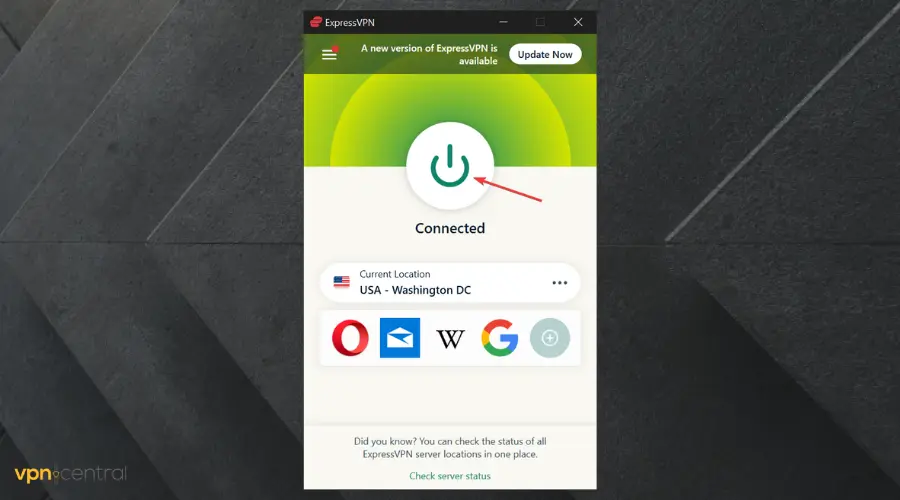
- Check if the VPN is working. At this point, a blocked app like WhatsApp should work.
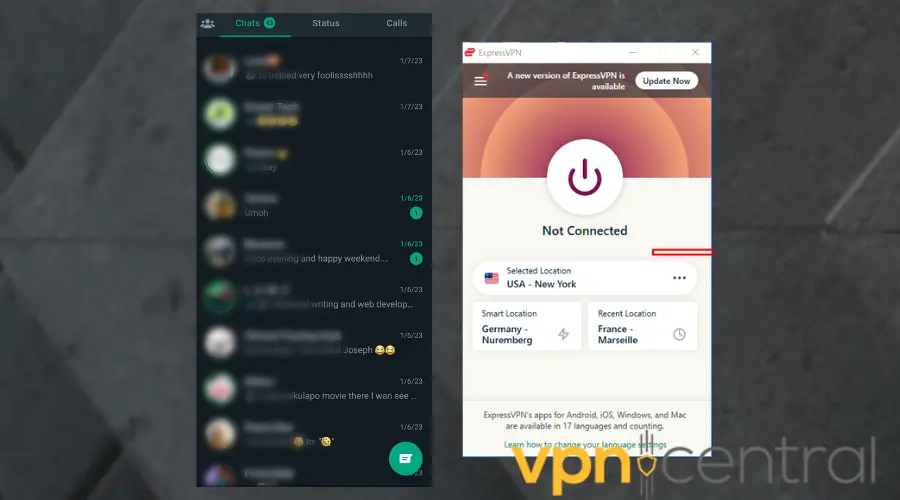
2. Clear your browser cookies
Cookies save your browser activities and login information. Because of them, websites not supported in Saudi Arabia may discover your actual location and block you from accessing their services.
So, try clearing your cache and cookies and then reconnecting to your VPN. This can help resolve any regional conflicts that may be affecting your VPN connection.
To clear cookies on Chrome:
- Open your Chrome browser and click on the three dots icon.
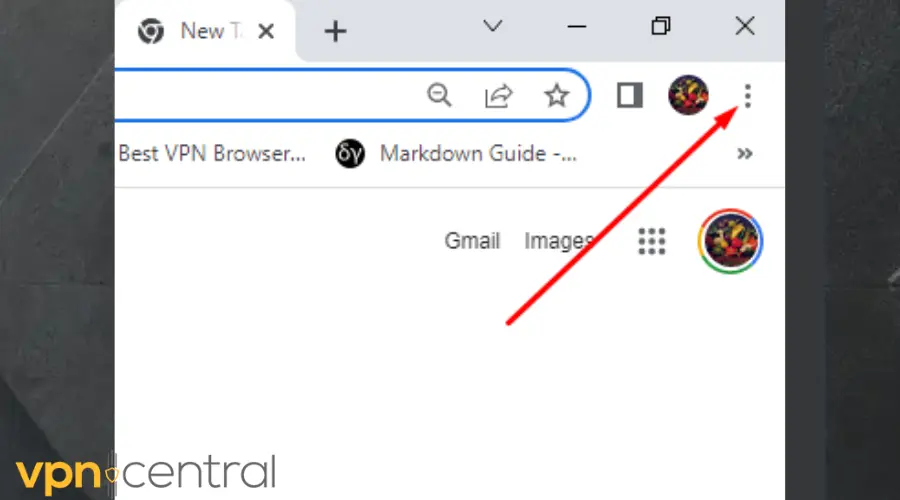
- Hover your mouse on the More tool and select Clear browsing data.
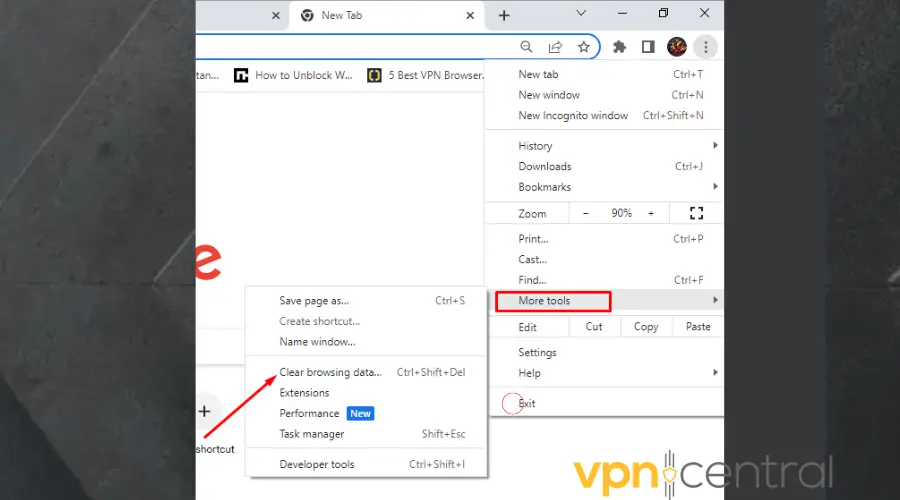
- Select the checkboxes for Cached images and files Cookies and other site data.
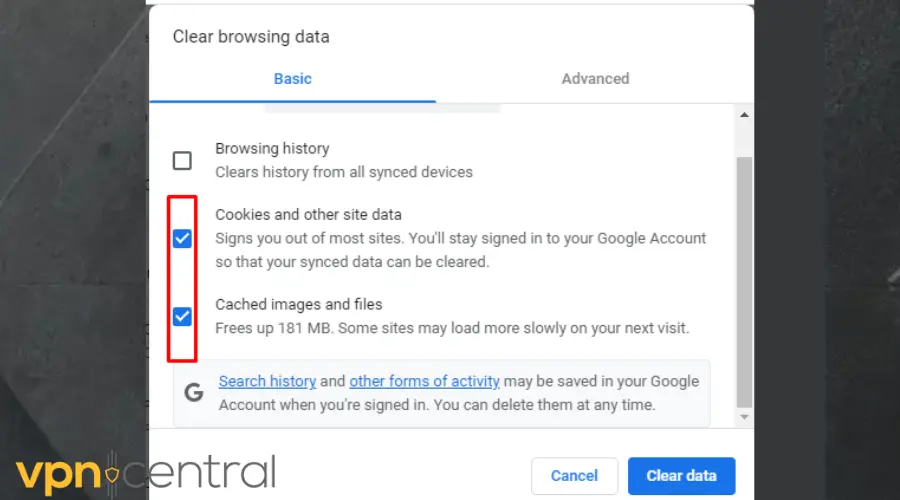
- Choose All time for the time range, then click on Clear data.
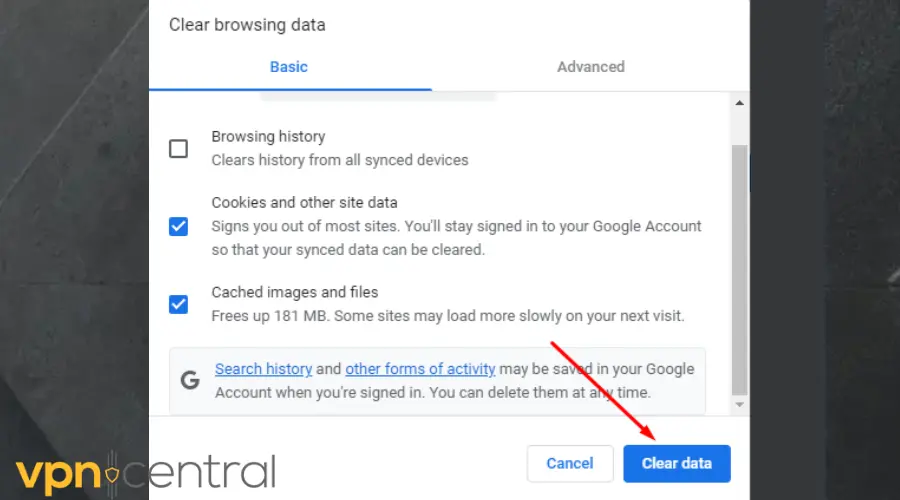
- Go on to enjoy unlimited access to the web, even on services that are normally blocked, like Tinder.

Although the guide above is for Google Chrome, the steps work the same for all browsers.
3. Update your VPN client
An older version of a VPN may have bugs that are likely to reduce the performance of the application. Therefore, updating to a recent model of a VPN provider would improve its overall workings.
To update your VPN:
- Launch your VPN app and check for an update prompt or button.
- Click on it and wait for a new version to download.
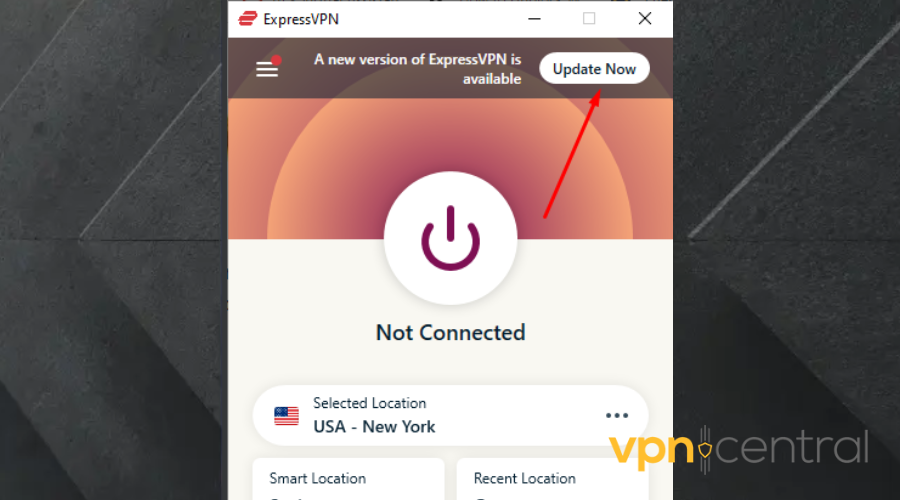
- Restart the VPN.
- Check back to the website and app to see if you can now get access.
Note that for some VPN providers, you may have to visit their official website to get an updated version of the VPN app.
4. Switch to a better protocol for security
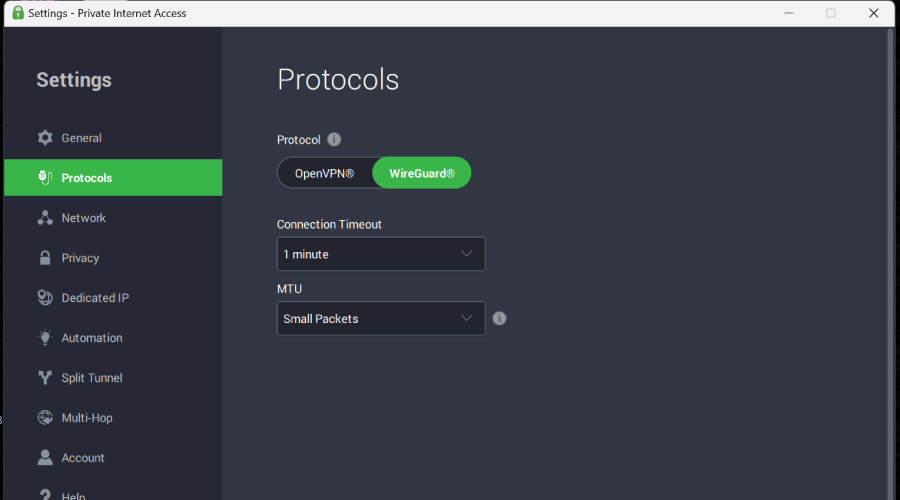
- Open your VPN settings within the app.
- Look for “Protocol” and select an alternative option. (OpenVPN is widely recommended for its balance between speed and security.)
For highly censored countries, use protocols like OpenVPN and WireGuard.
These protocols are known for their robust security and ability to bypass censorship without compromising speed.
5. Enable VPN Obfuscation
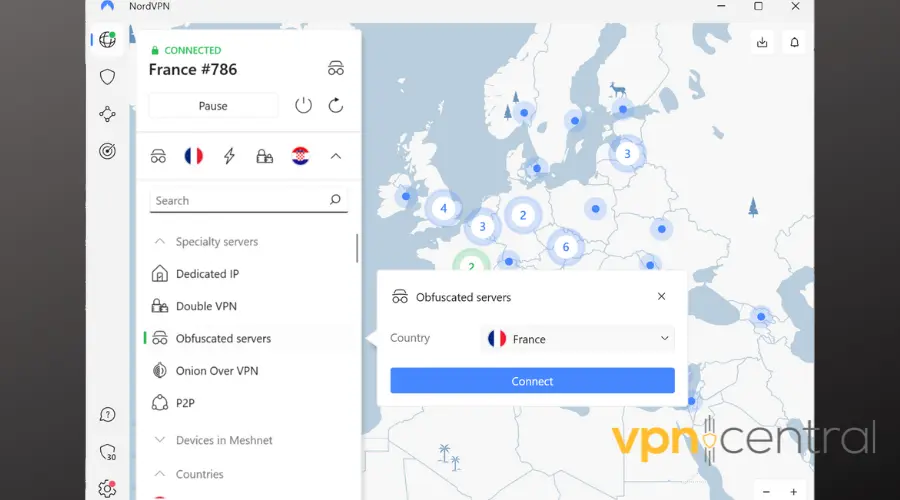
Enable VPN obfuscation to conceal VPN traffic and make it appear as regular internet traffic, making it harder for Saudi authorities to detect and block VPN usage.
- Access VPN Settings: Open your VPN app and navigate to the settings or security options.
- Enable Obfuscation: Look for an option related to obfuscation or stealth mode and enable it.
- Connect to VPN: Once enabled, connect to the VPN and test the connection to see if it bypasses Saudi Arabia’s restrictions.
VPN obfuscation enhances privacy and security by disguising VPN traffic, making it difficult for ISPs or government agencies to detect and block VPN usage.
This feature is crucial for maintaining online freedom in regions with strict internet censorship like Saudi Arabia.
6. Use Split Tunneling
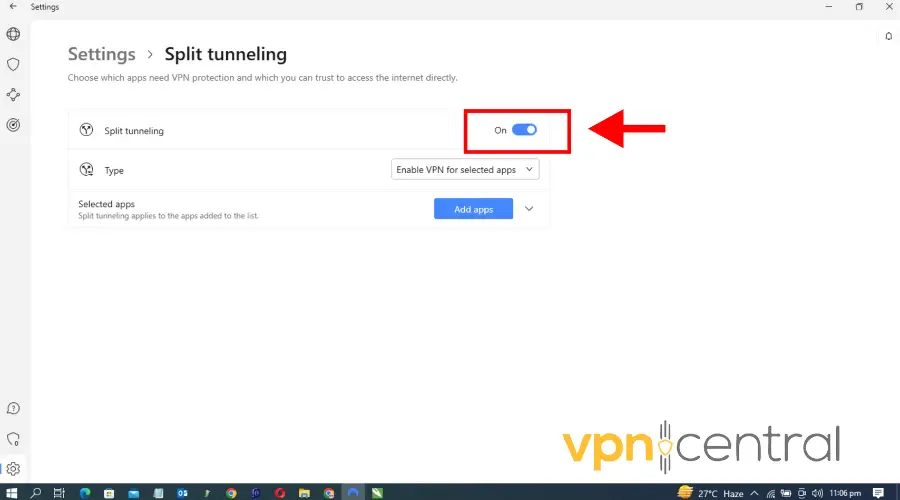
- Access VPN Settings: Open your VPN app and locate the split tunneling option in the settings menu.
- Enable Split Tunneling: Enable split tunneling and specify which apps or websites should use the VPN connection.
- Save Settings: Save the changes and connect to the VPN to apply the split tunneling configuration.
Split tunneling can help prevent detection because it allows you to choose which apps or websites use the VPN and which ones don’t.
This means that your ISP/government might only see the traffic from the apps or websites that are not routed through the VPN, making it harder for them to detect your VPN usage. It adds an extra layer of privacy and security, helping you bypass censorship and access restricted content more effectively.
7. Change your VPN provider
If your VPN is still not working after trying all the methods above, then you should consider changing your VPN provider.
Our choice is NordVPN. It uses 256-bit military-grade encryption and has over 5000 servers worldwide.
- Subscribe to NordVPN.
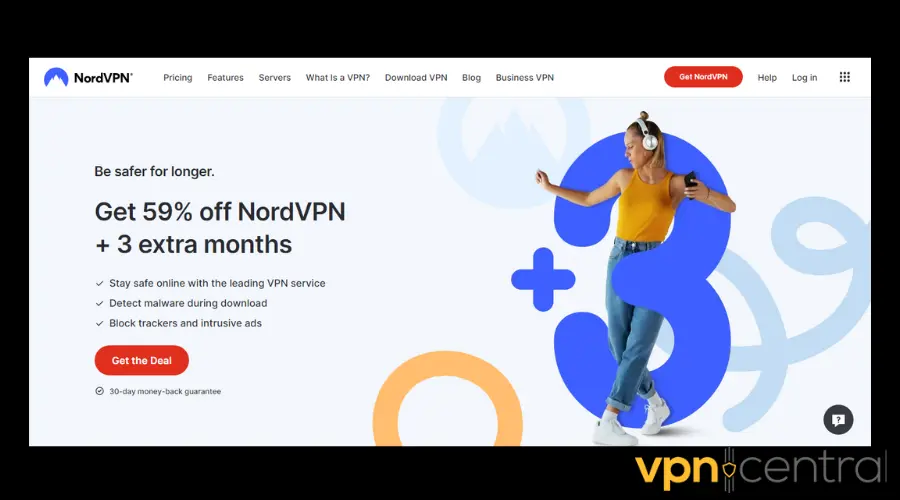
- Download and install the Nord VPN app.
- Click on the short downward arrow beside the flash icon to access the server list.
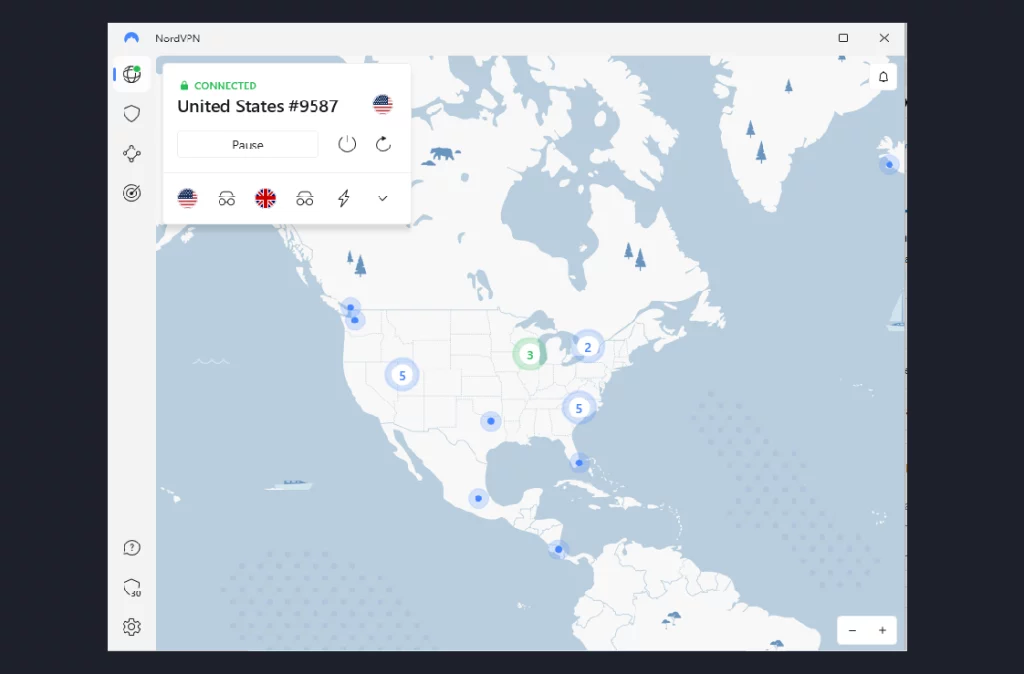
- Go online and check your IP or try to access a blocked site. If your IP address is the one provided by your VPN, it’s working.
There are a few VPNs that have been tested and found to work well in Saudi Arabia. Read on to get a list of them.

NordVPN
Browse the web freely with this unblockable VPN for Saudi Arabia!Best VPNs to use in Saudi Arabia
Although VPNs are legal in Saudi Arabia, not all VPN services work well in the region due to the heavy restrictions by the government. However, we’ve found these VPNs to be the best for Saudia Arabia.
- NordVPN: 5,600+ servers, works well in unblocking streaming sites, and has strong security features.
- PIA: Servers across 84 countries including Saudi Arabia and can help you access Hulu, Whatsapp, and Tinder.
- ExpressVPN: Extremely fast connections and untraceable AES-256-bit encryption.
- Surfshark: 3200 servers in 100 countries, good at bypassing geo-blocked websites
- CyberGhost: Provides more than 9700 servers across 91 countries and is high in security and privacy.
Is VPN legal in Saudi Arabia?
The legal status of VPNs in Saudi Arabia is nuanced. Officially, VPNs are not outright illegal. However, that depends on how you use them.
The key legal issue revolves around accessing blocked content. While VPNs are technically allowed, using them to bypass internet censorship and access banned services country can lead to serious legal consequences. These include fines as high as 1 million Saudi Riyals.
Summary
With the Saudi Arabian government’s strict regulation of the use of the internet, VPN remains a very important tool for internet users in the country.
However, it’s crucial to understand the local laws and regulations and to use VPNs in Saudi Arabia responsibly and legally.
Take note that your VPN not working in Saudi Arabia could simply be a result of the VPN provider you are using, and not necessarily because of the cyber laws.



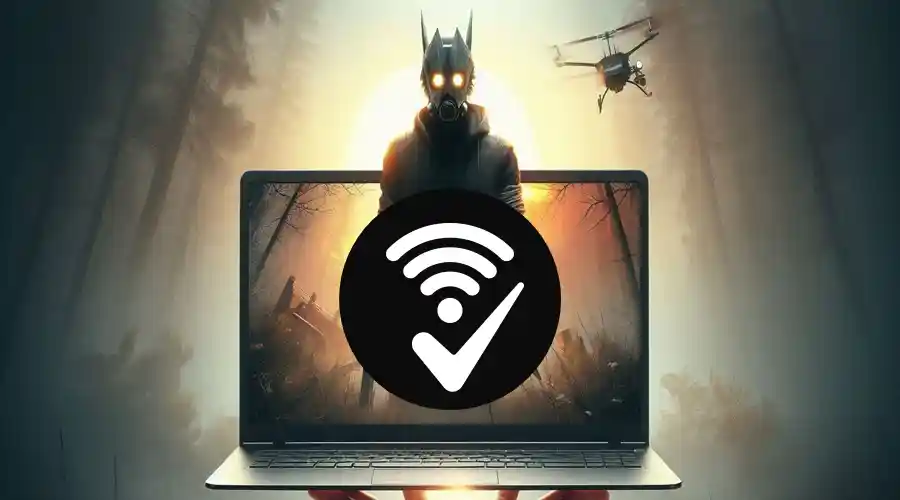


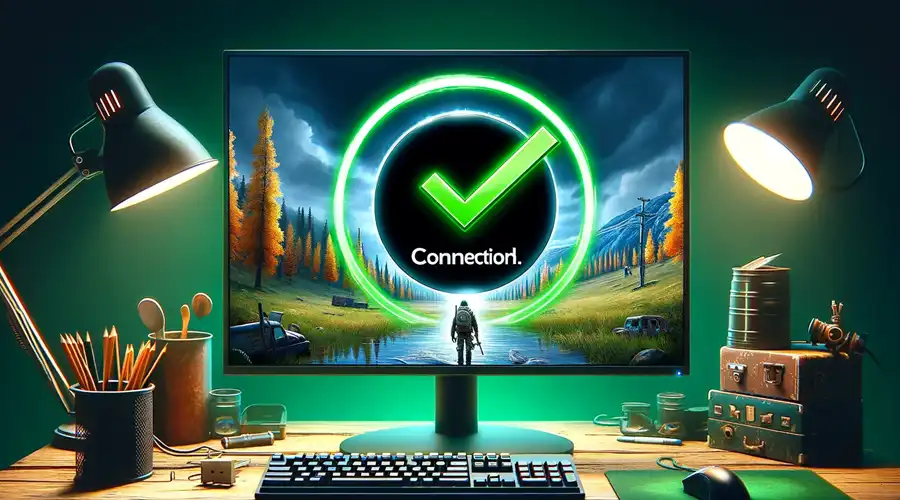
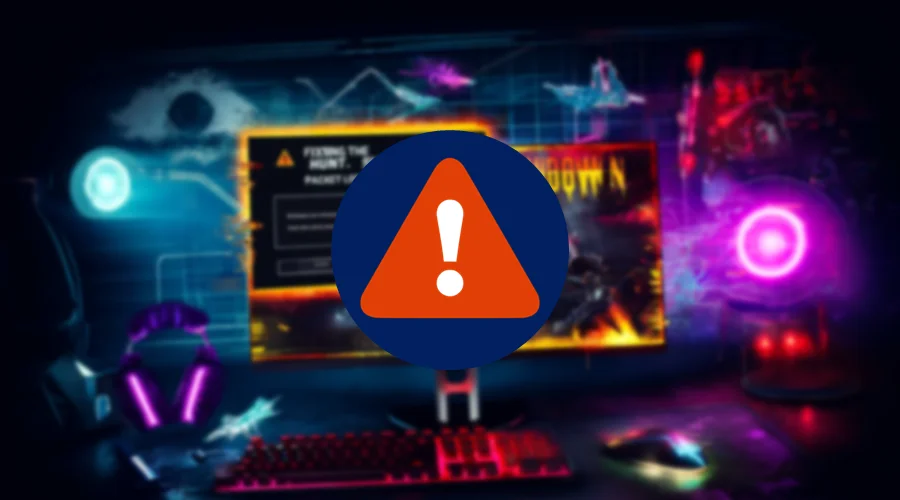
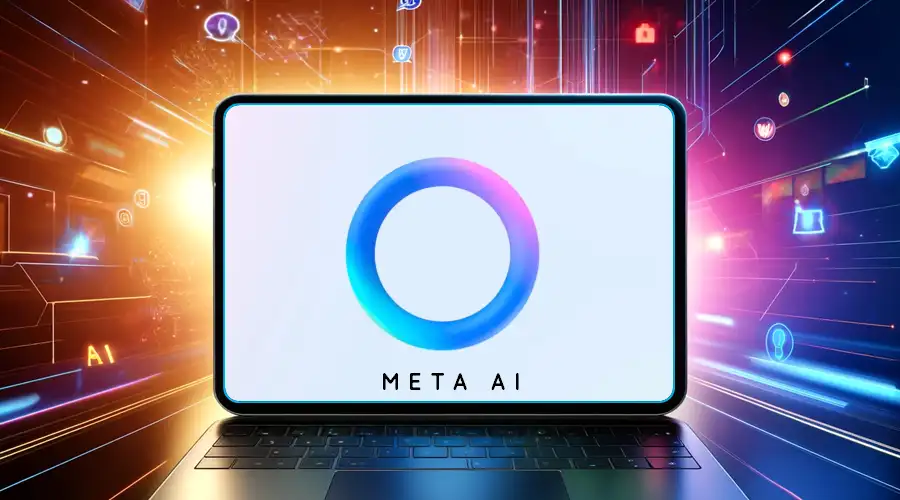
User forum
0 messages