How to Watch TVer Outside of Japan [100% Working]
Don't miss out on your favorite TVer series! Unlock it abroad with this simple trick!
3 min. read
Updated on
Read our disclosure page to find out how can you help VPNCentral sustain the editorial team Read more

Want to learn how to watch TVer outside of Japan?
You’re about to discover a simple yet effective way to stream the platform’s diverse content, no matter where you are.

Access content across the globe at the highest speed rate.
70% of our readers choose Private Internet Access
70% of our readers choose ExpressVPN

Browse the web from multiple devices with industry-standard security protocols.

Fasted dedicated servers for specific actions (currently at summer discounts)
Keep reading to unlock the door to endless entertainment.
Why do you need a VPN to watch TVer outside of Japan?
You need a VPN to watch TVer outside Japan due to the platform’s geo-restrictions that make it unavailable in other countries. It allows you to connect to a Japanese server, giving you access to the platform’s content as if you were locally based.
Geo-restrictions can be a real hurdle when trying to access TVer’s content from abroad. These limitations are in place because of broadcasting rights and can prevent viewers outside of Japan from enjoying their favorite shows.
However, a reliable Virtual Private Network (VPN) can serve as your ticket to overcoming these blocks, providing you with a Japanese IP address and the freedom to stream content on TVer.
A VPN is a service that encrypts your internet connection and routes it through a server in a location of your choice. This technology is essential for bypassing any type of block because it masks your actual location, making it appear as though you are accessing the internet from within another country.
How to Watch TVer outside of Japan?
Finding a pathway to access TVer outside Japan is simpler than you might think, and it starts with choosing the right VPN to hide your real location and replace it with a Japanese one.
Free VPNs often have limited bandwidth and server options, which can lead to buffering and poor video quality when streaming. Therefore, it’s much better to:
Use NordVPN
NordVPN has an extensive network of Japanese servers that deliver the speed necessary for uninterrupted streaming content on TVer. This ensures a stable connection with minimal buffering, providing an optimal viewing experience as you enjoy the platform’s content.
Here’s how to use it to unblock TVer:
- Purchase a VPN subscription: Go to the NordVPN website and find the right plan for you.
- Install the VPN: Download the application for your device, and follow the installation instructions.
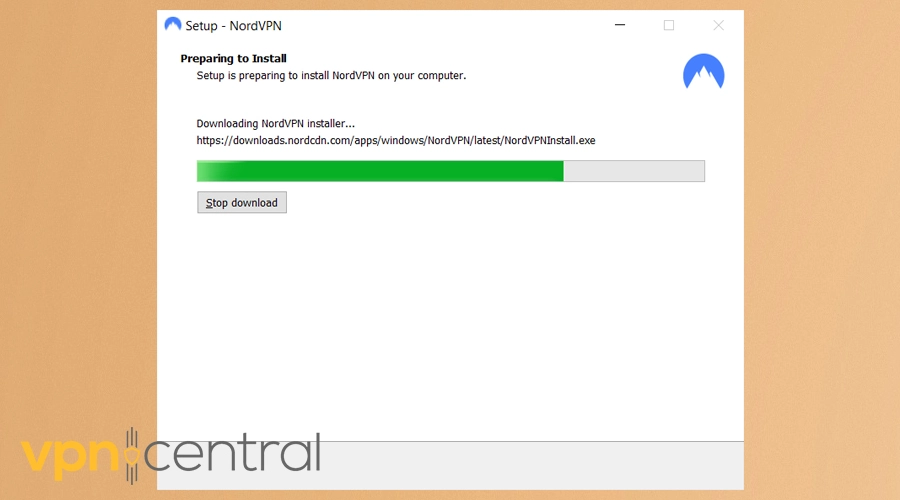
- Log into the VPN: After installing, open NordVPN and log in using your credentials. If you’re a new user, you’ll need to sign up for an account first.
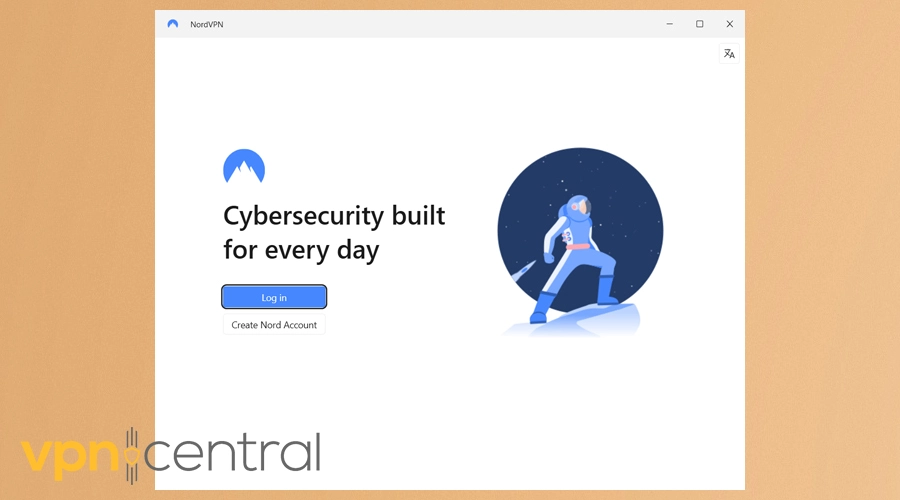
- Connect to a Japanese server: In the NordVPN app, look at the map, find Japan, and click to connect to the best server available there.
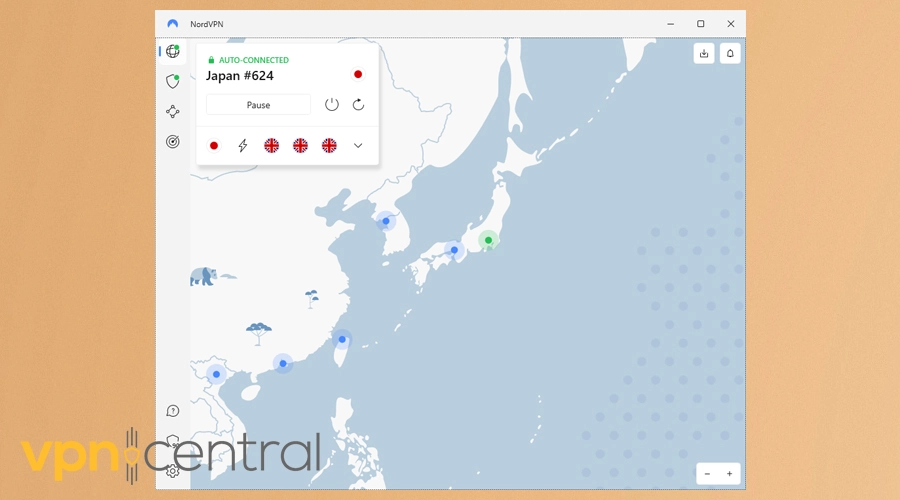
- Sign up on TVer: Open your web browser and head to the TVer registration page. You’ll need to create an account to access the content. During registration, it will ask for a Japanese postcode.
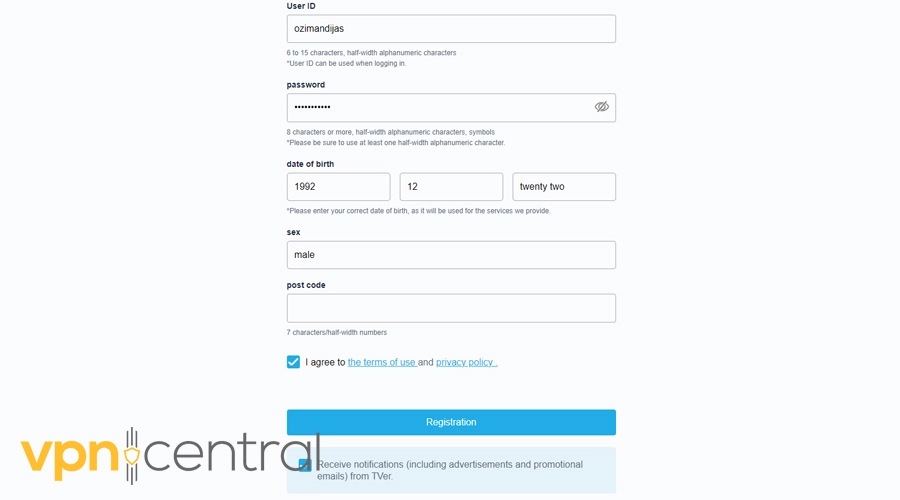
- Generate a Japanese postcode: Visit the fakeaddresscopy website to generate a Japanese postcode needed for the TVer sign-up process. Ensure the postcode matches the required format.

- Start streaming: Once you’ve registered, with your VPN still connected to a Japanese server, head over to the TVer website or launch the app. You now have access to the platform’s content.
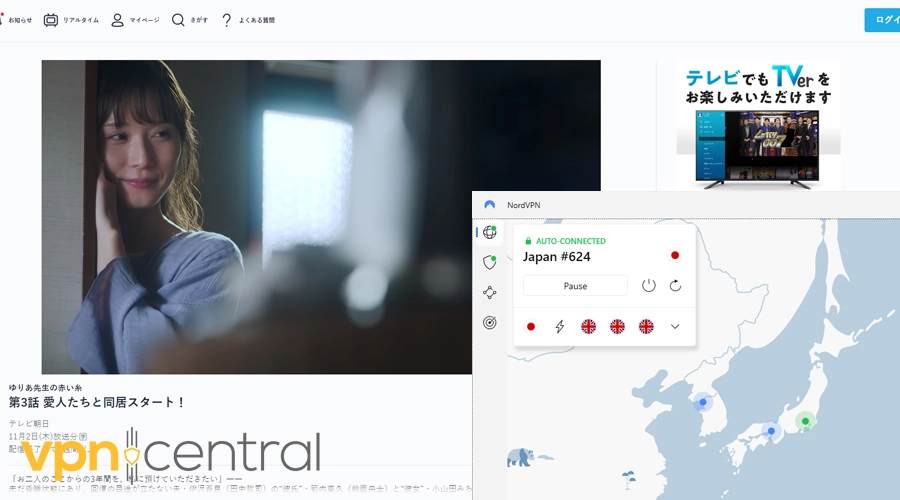

NordVPN
Experience fast streaming with NordVPN’s speedy servers, ensuring smooth TVer access outside Japan.Summary
The guide above caters to your needs on how to watch TVer outside of Japan.
With the right VPN service, you can navigate past geo-restrictions and dive into the diverse world of Japanese television with ease.
Happy streaming!







