WPA2 Breach: What It Is And How To Guard Yourself Against It
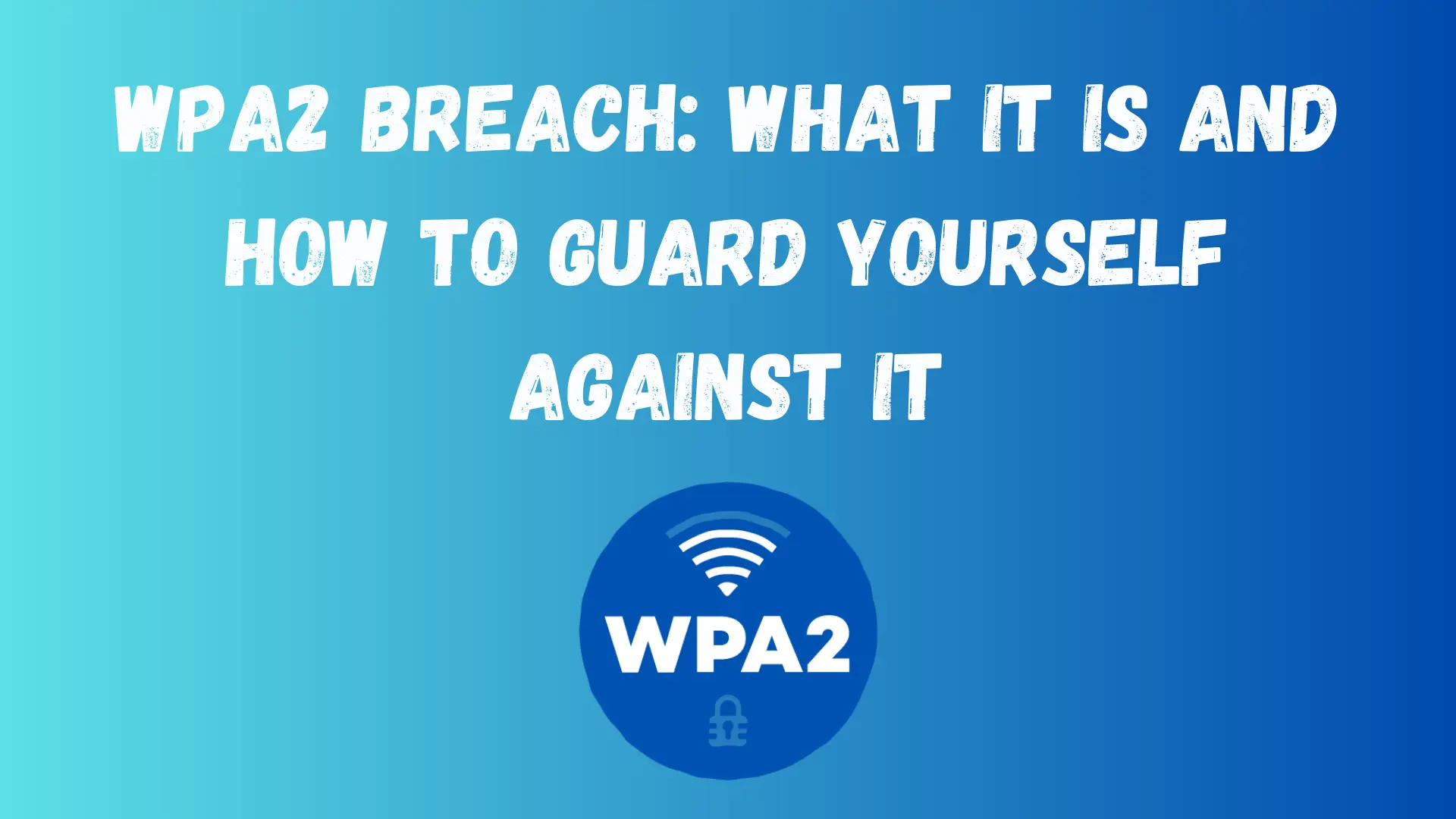
The recent discovery rocked the world. The revelation of the weakness in the WPA2 protocol has been major breaking news that alarmed millions of users worldwide.
Are you at risk? How can you protect yourself?
The cyber-warfare between malicious users and cyber-security personnel has been running for years. Both sides repeatedly spar to gain victories of differing sizes. But in recent years, hackers have upped their game by devising newer and meaner attack vectors.
They try to look for weak points in the defense mechanisms of different organizations to affect users worldwide. Cybersecurity personnel always try to find out about these before they become a menace. Unfortunately, sometimes their discoveries come once your security has already been endangered.
What Is A WPA2 Breach?
WPA2 is a security protocol that most routers all over the world use for the authentication of devices. It ensures that unauthorized users cannot connect to your network.
The WPA2 breach is something that undoes this security mechanism. It’s a weakness in the protocol that can allow a hacker to eavesdrop on devices connected to it.
When a new device is connected to a network, WPA2 creates a new encrypting key to encrypt traffic thereafter. The generation of the new key is supposed to be random in order to prevent someone from predicting it.
However, the weakness in WPA2 is that the attacker, using key reinstallation attack, can trick WPA2 into using an older key. The vulnerability is termed KRACK due to the use of this attack.
Once the malicious user is in, he or she can spy on all devices and the information shared with them over the internet.
How Bad The WPA2 Breach Is?
WPA2 protocol is used in almost all modern routers. This means that all devices that support Wi-Fi are vulnerable to this attack. While Android users have more reason to worry. With over 40% of them vulnerable, nobody is safe.
To help you understand what hackers can do once they carry out this attack successfully, you need to consider the information you store on personal devices and the information you share using them on the internet.
Your bank account details, your personal identification details, and other sensitive information could be at the mercy of the attack to use as they please. The hacker could also inject malware into your system, and use your hijacked Wi-Fi connection to spread the malware to other systems. Ransomware code can also be injected in this way.
How To Protect Yourself from WPA2 KRACK
The one silver lining in all this, if it can be called a silver lining, is that the attack cannot be orchestrated remotely. The attacker has to be in the vicinity of your wireless router to infiltrate it.
Also, the routers that do not support the 801.11r feature are relatively secure against this attack. 801.11r feature is usually used by routers and wireless connections under enterprises. This makes them more vulnerable than ordinary home users, but there are many cases where home users also have this feature in their routers.

If you think that using other wireless protocols like WEP until the issue is resolved can help, you’re gravely mistaken. All protocols other than WPA2 are a lot less secure than it.
To keep yourself safe from this attack, you can:
# Update all devices
Regular updates protect against the latest attack vectors. With the seriousness of this report, manufacturers all over the world are scrambling for resolving the issue and roll out security updates.
# Update the router’s firmware
This is something that has to be done right away. You have to update your router’s firmware at the earliest so that you are protected from KRACK. If your router’s manufacturer or ISP cannot provide a firmware update soon, you should switch to a different combination, for there is no telling when you could be victimized.
The main router vendors like Cisco and Linksys are rolling out updates to all their users, but this process is a bit tedious and lengthy. The update might not even support some router versions, despite them having a WPA2 protocol.
# Use a VPN
VPNs encrypt your connection and hide your online activity from everyone. No one, including the government or your ISP, can see what you are doing on the internet when you are connected to a VPN.
This makes them your best protection against the WPA2 breach. If the attacker cannot look at your online activity, they cannot steal your personal information or inject malware into websites using your connection.
VPNs hide you from everyone, apart from themselves. This is why you should always opt for a VPN like Private Internet Access that does not record any sort of logs.
With reliable protocols like OpenVPN and WireGuard, PIA offers you better protection against eavesdroppers and trackers than most other VPNs. You also have access to features like an internet kill switch and can use P2P.
Protect Yourself Now
The WPA2 breach has rocked the world. Although this is not the first time a weakness in the WPA2 protocol has been highlighted, it is still a serious issue. The fact that WPA2 is used by wireless routers all over the world makes things even worse.
People can connect a wide range of devices on these routers, and they’re all used to share sensitive information.
The entire world is the playfield for hackers with KRACK. The code for the attack has not been publicly released to prevent attack instances right after the announcement of the discovery. However, hackers will be busy testing out the attack to infect user systems around them as soon as possible. They know better than anyone just how precious the data that users share on a daily basis can be.
Until your router’s provider updates its firmware, you should rely on VPN protection to guard yourself against this attack. So far, VPNs have proven effective against this attack. With the protection of a good VPN, you can breathe a sigh of relief and browse the web safely.
Read our disclosure page to find out how can you help VPNCentral sustain the editorial team Read more






User forum
0 messages