Your Access to This Site Has Been Limited By the Site Owner [Fix]
5 min. read
Updated on
Read our disclosure page to find out how can you help VPNCentral sustain the editorial team Read more
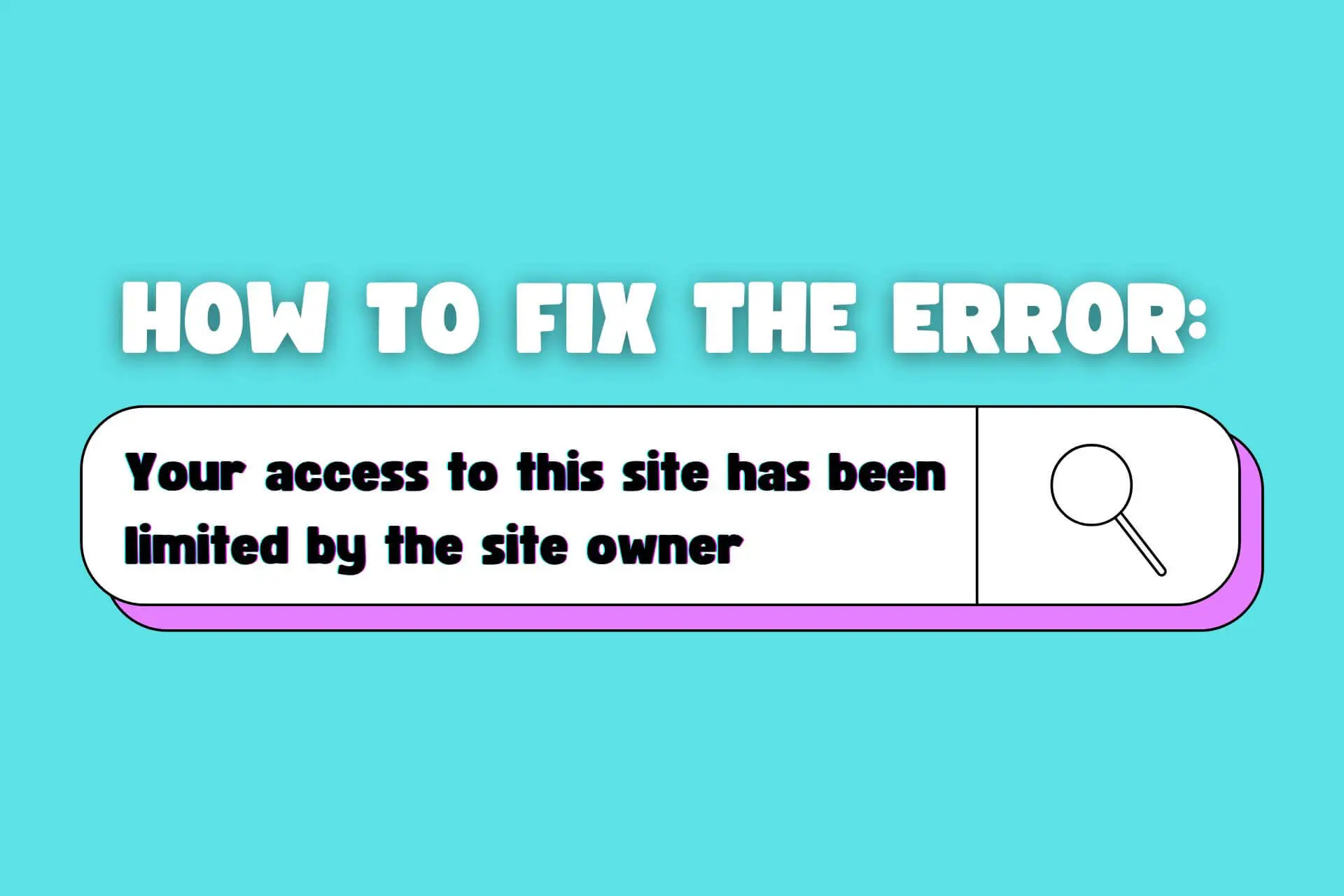
“Your access to this site has been limited by the site owner” error message pops up when web security tools mistakenly block you. Since hackers attack 30,000 sites daily, such tools are necessary, but they sometimes block regular users too.
And that’s where a VPN comes in handy. Alternatively, using a proxy and changing ISPs can work as well.

Access content across the globe at the highest speed rate.
70% of our readers choose Private Internet Access
70% of our readers choose ExpressVPN

Browse the web from multiple devices with industry-standard security protocols.

Faster dedicated servers for specific actions (currently at summer discounts)
Let’s dive deeper:
Why do you get the “your access to this site has been limited by the site owner” error?
Website security solutions are designed to lock out suspicious visitors by default. To do this, they monitor user behavior for spam and hacking activity.
These tools also employ sophisticated algorithms to determine whether you engage in fishy activities. Once detected, they’ll lock you out by blocklisting your device’s user-agent and IP address.
How to fix it?
Luckily, there are various methods of regaining website access.
Here are the workarounds that proved to be working in our tests:
1. Use a VPN
A VPN is the easiest solution to evade website restrictions of any type. You can use it to change your IP and appear as a new visitor.
Here’s how to use it:
- Sign up for ExpressVPN and download the app.
- Run the app after installation and follow the on-screen prompts to complete the configuration.
- Choose any location and click Connect.
- Reload the blocked website.
VPNs additionally prevent websites from tracking your activity and user behavior. As a result, security tools will have a hard time locking you out.
We went with ExpressVPN as it offers anonymous browsing through military-grade 256-bit encryption.
The service is also super fast and provides a kill switch to prevent your traffic from leaking.
What’s more, ExpressVPN is also effective at bypassing all sorts of online restrictions.
You can access geo-blocked streaming platforms and services or use it to get back on sites that have blocked you in the past.

ExpressVPN
Unlock the web and circumvent online restrictions with ExpressVPN.2. Use a proxy
A proxy is a remote server that acts as an intermediary between you and the internet. It keeps you anonymous by handling requests to a website on your behalf.
Just follow these steps to use one:
- Go to Smart DNS Proxy and sign up.
- Check your account for the Preferred and Alternate DNS addresses.
- Look for DNS configurations on your device or router’s settings.
- Enter the DNS addresses obtained in Step 2 above.
- Save and reboot your device.
- Open the restricted website.
A Proxy works more or less like a VPN. However, it doesn’t encrypt your browsing activity. So, if your traffic leaks at some point, the website you’re trying to visit may become blocked again.
Still, it’s a cheaper alternative and perfect for casual web browsing.
3. Flush DNS
Windows:
- Open Command Prompt as an administrator.
- Type the command:
ipconfig /flushdns - Press Enter.
Mac:
- Open Terminal.
- Type the command:
sudo killall -HUP mDNSResponder - Press Enter.
- Enter your administrator password when prompted.
When you access a site, your device transforms the domain system name (e.g. www.vpncentral.com) into an IP address.
Your device stores this info to speed up access to the site, but over time it can cause errors like your access to this site has been limited.
By flushing your DNS cache, you force your device to register the information from the DNS server again, which could solve the error.
4. Change ISP
Internet service providers usually assign customers unique IPs to browse the web.
So, if that IP has been flagged, you’ll get the your access to this site has been limited by the site owner error message.
However, you can get a new address by switching to a different vendor.
The process is simple, and after your new ISP has configured your service, you’ll be able to load previously restricted websites.
Alternatively, you can switch to mobile phone data plans if you’re on cable or home fiber. That’s ideal if you only need temporary access to a website.
You can also contact your current ISP and request a change of IP. However, providers may charge it as a separate subscription, increasing your internet costs.
Related:
Your IP address has been used without your knowledge [Fix]
Your access to this site was blocked by Wordfence – How to fix it?
Wordfence is a leading security solution for websites powered by WordPress. And you’ll often encounter access restrictions caused by it.
Like other tools, it targets IPs and devices’ user-agents to block visitors.
Luckily, there are numerous ways to regain access:
- Use a VPN – It changes your IP address, which makes you appear as a new visitor to a website.
- Use Tor – It enables you to browse privately by hiding your traffic behind anonymous nodes on the web.
- Swap devices – It’s ideal for bypassing blocks based on your device’s user-agent.
- Use Psiphon – This tool can spoof your location, hide your real IP address, and make your browsing anonymous.
- Contact site owner – You can contact a website’s owner and request IP whitelisting. Should your request be granted, you’ll access the site without restrictions.
Wrap up
Getting an error message saying: Your access to this site has been limited by the site owner can be quite frustrating. Especially when a website’s security tools have flagged you by mistake.
Luckily, getting around such restrictions is pretty easy. You can change your ISP, use a proxy, swap devices, etc.
Or you can use a reliable VPN that also encrypts your traffic, prevents identity theft, and speeds up your internet speed on top of granting access to blocked sites.







User forum
0 messages