Does Proxy Server Increase Internet Speed? [Tested]
9 min. read
Updated on
Read our disclosure page to find out how can you help VPNCentral sustain the editorial team Read more
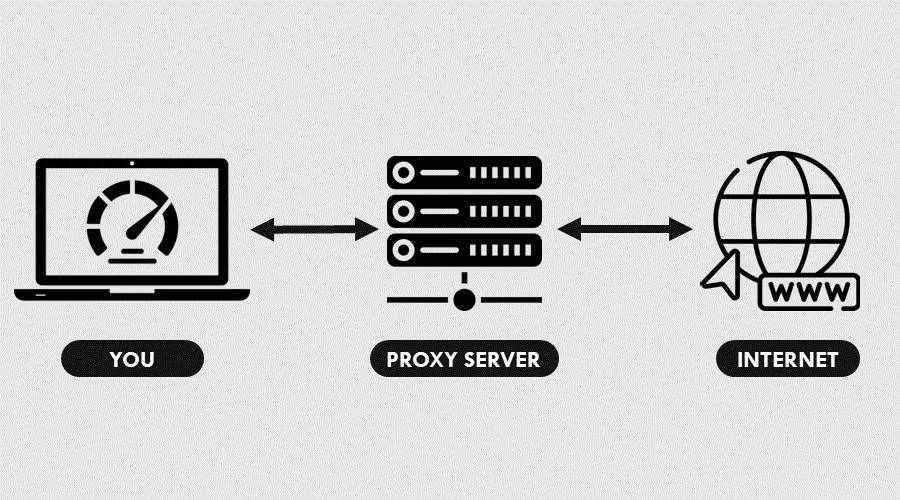
You likely use a proxy server to boost your online privacy and bypass geo-blocks. But you might be wondering if it can accelerate your internet speed too.
The truth is, there are various factors to consider. These include your connection quality, proxy service, the content you’re accessing, and more.
That’s why, we decided to dive deep into the topic and show you how to turbocharge your browsing experience. And we’ll also recommend reliable proxy providers for the best results.
So, does a proxy server increase internet speed?
Let’s find out!
How do proxy servers work?
A proxy server is a gateway that fulfills internet queries on your behalf. During browsing, your traffic goes through it to improve your privacy and anonymity.
The process spoofs your IP, enabling you to change virtual locations on the fly. Moreover, it lets you bypass geo-blocks and online censorship.
Now let’s look at the types of proxies on the market.
Types of proxy servers
Proxy servers fall under the following categories:
- Forward: This client-side proxy handles requests to and from the web resources you access. It provides anonymity for bypassing geo-blocks by switching IP addresses. Businesses use it to secure interactions between employees and the web.
- Reverse: It sits between the web resource and the internet. It handles incoming requests from clients and forwards them to the appropriate server. As such, it’s ideal for load balancing, content caching, and providing application security.
- Anonymous: This type hides all information about your device. Individuals who need privacy on the web can make good use of it.
- HTTPS: Most proxies use insecure HTTPS connections. But this one encrypts connections via HTTPS through the Secure Sockets Layer (SSL) protocol.
- SOCKS4/SOCKS5: This proxy authenticates client-side and network-side connections. It helps enhance security by encrypting user traffic over the internet.
- Residential: This type assigns you an IP address that belongs to an actual user device. Accordingly, your connection to the internet goes through it. This enhances legitimacy when accessing web resources that block proxies.
- Data center: It comprises proxies that reside in data centers. They offer superior computing power for handling bulk tasks. Examples include web scraping, data gathering, ecommerce management, search engine optimization (SEO), etc.
- Rotating: This is a proxy that automatically swaps IP addresses during an active session. It’s well-suited for lightweight web scraping and data gathering.
The above are the most popular types of proxy servers available. As you can see, they vary based on capabilities and use cases.
But consider the following before getting one:
Proxy servers pros and cons
As you already know by now, proxies increase privacy and anonymity online. This, in turn, helps you bypass geo-blocking and internet censorship.
Some providers include additional security against malicious sites and malware. Moreover, they block web crawlers and advertisers from targeting you.
On the downside:
The majority of proxy servers use insecure protocols like HTTP. This may expose you to eavesdropping and monitoring by third parties.
Proxies also block vital website scripts, which leads to a poor browsing experience. As a result, some platforms restrict visitors that use them.
And the scary part?
Some vendors store user data without openly admitting to doing so. They sell the information to third parties, who then monetize it.
But the main question remains…
Does a proxy server affect internet speed?
A proxy server improves internet speeds if configured correctly.
You should expect a performance boost of about 25% for downloads.
Uploads may remain the same with response times tumbling. Still, the slight overall improvement is something worth appreciating.
Let’s break it down:
What factors affect proxy server speed?
Using a proxy server doesn’t automatically translate to faster internet speeds. As mentioned earlier, there are other factors to take into account.
Here’s what to consider:
- Server locations: Proxy services with far-located servers may slow down your internet. That’s because it takes longer for your connection to reach a web resource. However, many services actually reduce the distance between you and the services you’re accessing.
- Bandwidth limits: Proxy vendors may impose bandwidth limits to prevent service abuse. Sometimes, they can do this to keep their operational costs down. Accordingly, premium vendors often charge more but offer faster speeds.
- Connection quality: The quality of your internet also matters. Don’t expect a proxy server to do much if your base speed is low. So, you may want to upgrade to fully benefit from using proxies.
The above list isn’t conclusive. But it outlines the key elements influencing proxy server speeds.
Which leads us to:
Does a proxy server increase internet speed?
The only way to find out is by running some tests. To do this, we need to purchase a proxy service.
Or wait.
Let’s go with Smart DNS Proxy, which provides a 14-day free trial. And you don’t even need a credit card to sign up. Cool right?
Now we’ll begin by testing our speeds before configuring the proxy. As you can see below, our connection via Fast.com averages 8.0Mbps.
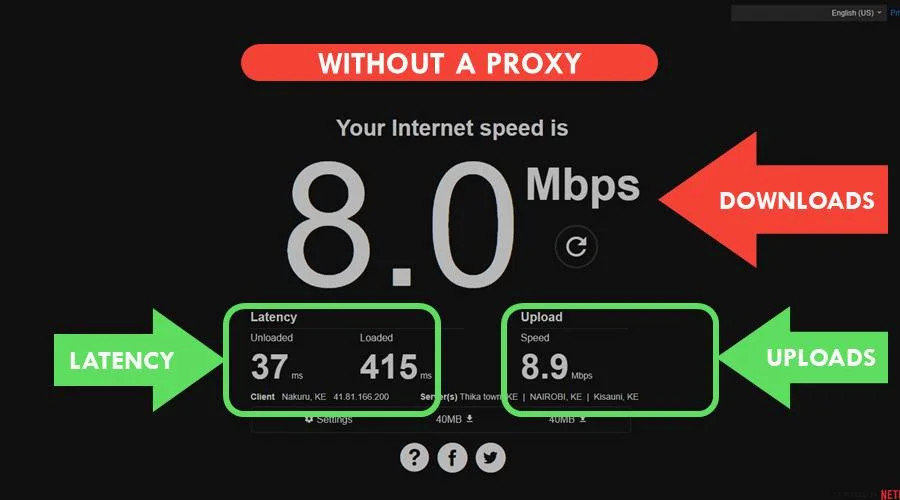
It’s not fast, but still decent. The network ping of about 37ms isn’t bad either.
But how does our proxy server compare?
Smart DNS Proxy increased the download speeds to around 9.9Mbps. However, there was no significant change in uploads.
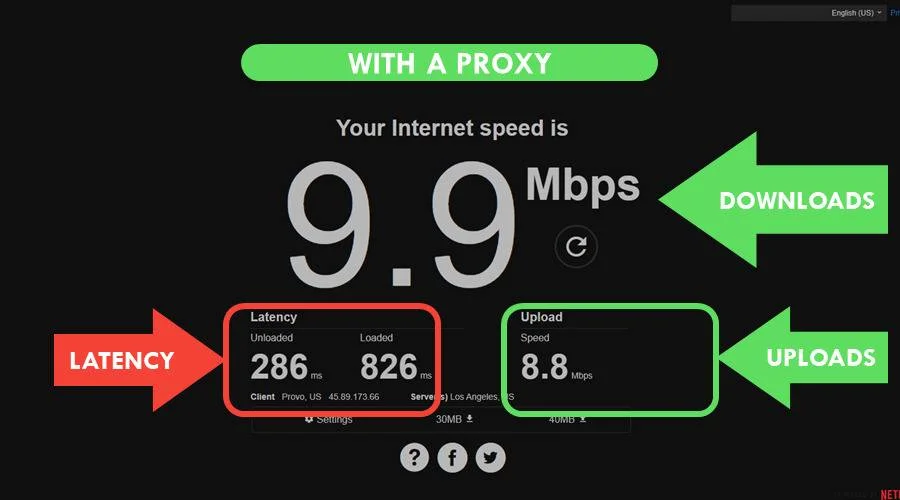
Unfortunately, the unloaded latency time surged by 670%. This determines the time it takes to receive a response from the remote server.
Similarly, the loaded latency doubled to about 826ms. It refers to the waiting duration for your requests to reach a web resource.
So, what does this mean?
From the above tests, a proxy server indeed increases internet speeds. However, it affects latency, which is vital for a smooth browsing experience.
So, you’ll encounter occasional lags when undertaking tasks that require fast response times. Examples include gaming, video/VOIP calls, forex trading, live streaming, etc.
On the upside?
Activities like downloads, torrenting, and data backups should work flawlessly. They largely depend on download/upload speeds as opposed to latency.
But there’s more:
When do proxy servers decrease internet speed?
At times, proxy servers experience hiccups that slow down your internet. This mostly happens during network congestions at peak times.
Also, vendors may redirect traffic to far-distant nodes to help ease the problem. In turn, your browsing experience may take a hit.
Service providers may sometimes blunder when performing upgrades. This can result in poor server configurations that negatively impact speeds.
And that’s not all:
Misconfiguring your proxy settings will cause issues to arise. You’ll experience packet loss, high latency, and unstable connectivity.
The choice of proxy server protocol has an influence as well. Generally, SOCKS4 and HTTP are slow when compared to the much faster SOCKS5 and HTTPS.
Some providers also offer mediocre services at best.
But, we’re here to spare you the hassle of searching for a reliable vendor:
What are the best proxy servers for speed?
The choice of proxy vendor is vital for enjoying fast internet speeds. However, looking for a good provider can be a hassle.
The good news?
We’ve prepared a list of proxy services worth considering:
Smart DNS Proxy
Smart DNS Proxy is an excellent vendor that targets media streaming junkies. It should be your pick if you want to bypass geo-restrictions on Netflix, Hulu, ESPN, and other popular platforms.
Our tests also show that it works great for torrenting too. Likewise, you can use it as a daily driver for internet browsing.
The vendor doesn’t slack on security even with the fast speeds. It offers hardened protocols like OpenVPN and HTTPS to safeguard users.
Smart DNS Proxy has 30+ strategically positioned data centers in 28 countries. Moreover, you can use its service on up to five devices simultaneously.
The pricing plans are affordable and include huge discounts for long-term contracts. Moreover, you’ll get a 14-day free trial to test the service.
Decodo
Decodo is a provider for SEO professionals and small businesses. It boasts a network of over 40 million IPs spread across 195+ countries.
This vendor is suitable for web scraping, data collection, and intelligence gathering. Moreover, sneakerheads can use it to bypass purchase restrictions on online sneaker stores.
Decodo also provides a wide variety of services for personal and business use. Residential and mobile proxies are ideal for beginners and lightweight tasks.
Its data center and dedicated proxies do come in handy for bulk projects. Apart from that, you’ll find the affordable pricing plans accommodative.
Other extras include scraping APIs to create custom tools to your liking. Additionally, you get a browser, Chrome/Firefox plugins, an address generator, etc.

Decodo
Benefit from fast speeds, a wide variety of IPs, and high-quality features with Decodo.Oxylabs
Oxylabs is another vendor that rivals Smartproxy. Its network comprises over 100 million proxies in 195+ countries.
Such a massive infrastructure is perfect for handling bulk projects at scale. Whether web scraping, data gathering, or SEO monitoring, it’s always up to the task.
The service comes with a web unblocker powered by artificial intelligence (AI). It enables you to bypass the most advanced anti-proxy systems through machine learning.
Oxylabs also integrates perfectly with popular coding languages like Python, Java, PHP, and others. Moreover, its developer-friendly API tools are something advanced users will appreciate.
The pricing plans are affordable and in line with its aforementioned rivals. Besides, you get pay-as-you-go (PAYG) to use the service on the move.
Summary
Does a proxy server increase internet speed? Our tests prove that it does.
But there are other factors to take into account. A high-quality vendor, a good connection, and the right configuration are necessary for optimal performance.
With these in place, you’ll unlock the full potential of your connection.







User forum
1 messages