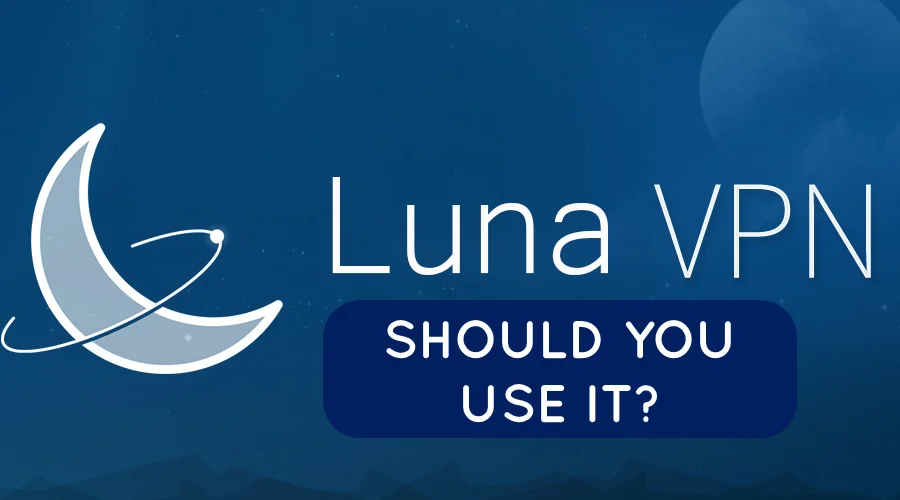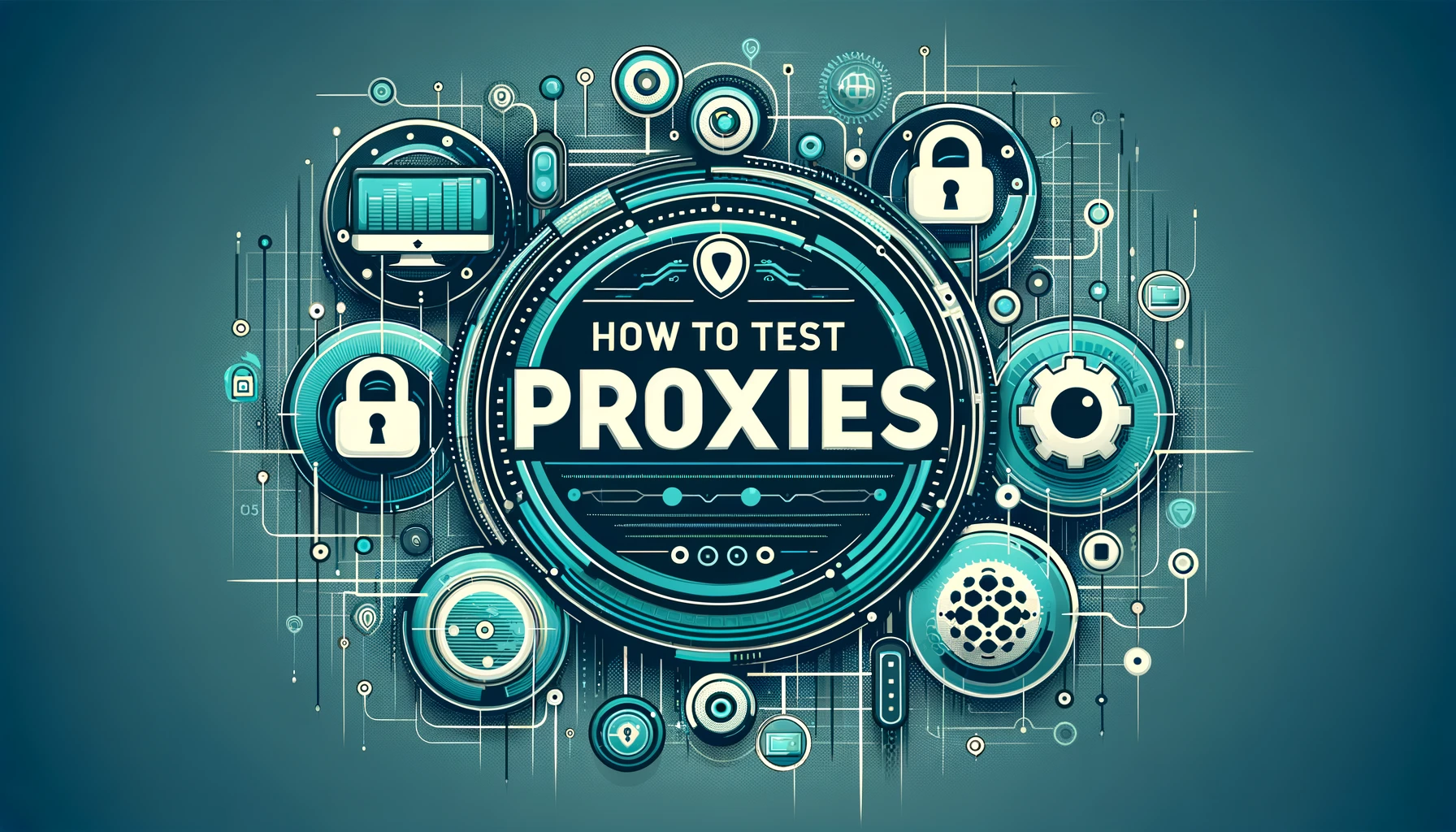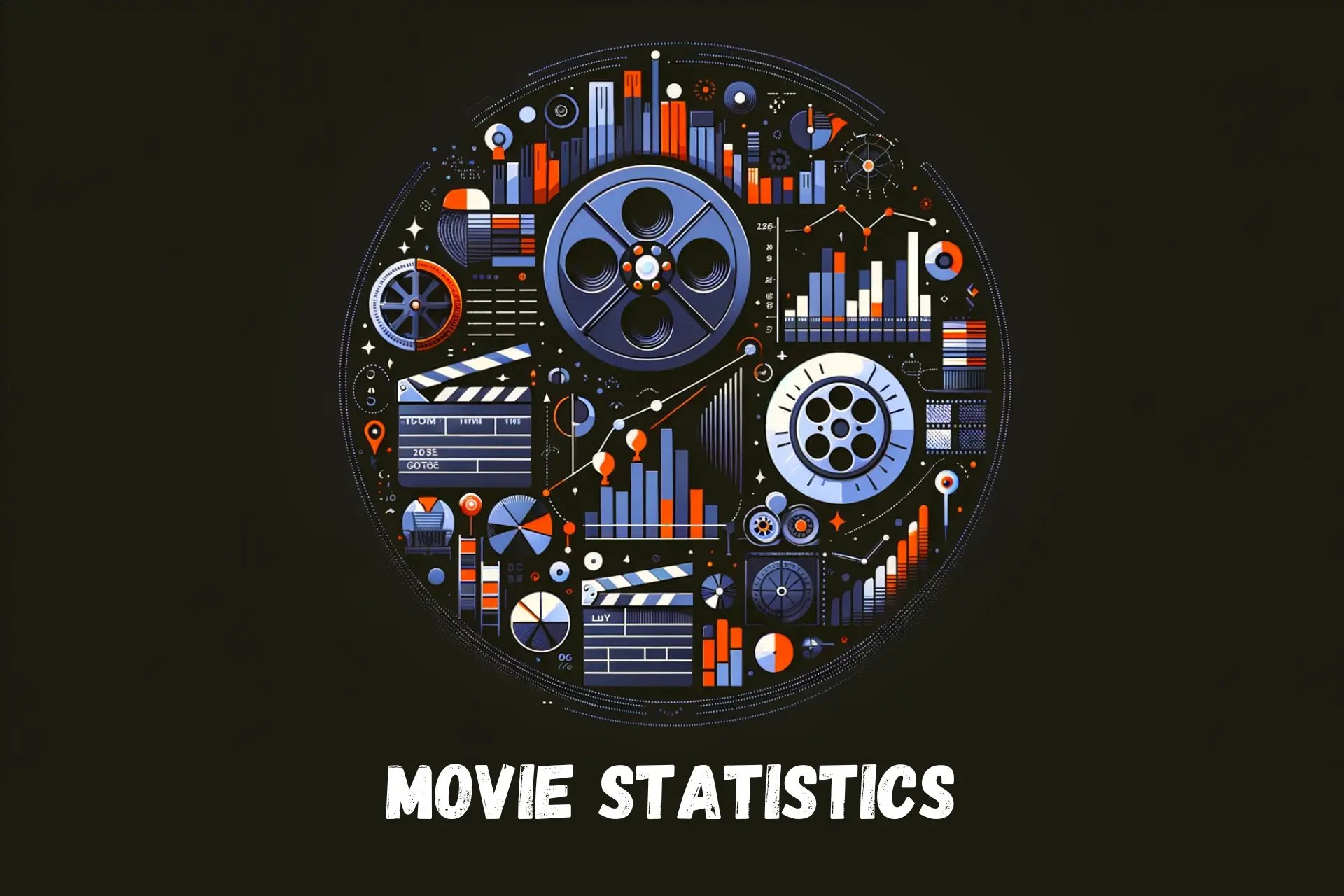Smartproxy Review [In-Depth Performance Tests]
A robust, easy-to-use, and pocket-friendly proxy service
16 min. read
Updated on
Read our disclosure page to find out how can you help VPNCentral sustain the editorial team Read more

I spent weeks working on this Smartproxy review.
The reason?
I knew you’d be eager to learn more about this proxy service.
So, I went all out and dug into the details.
Here’s what awaits you:
- Overview of Smartproxy’s services
- Analysis of the features
- Performance tests
- A look at customer support
- Pricing
All set? Buckle up!
Smartproxy proxy services
Smartproxy is a top-notch provider of premium proxy services on the market. Founded in 2018, it’s a huge favorite among individuals and businesses.
The company boasts an extensive network of 65+ million IPs in 195+ countries. These are hand-picked from ethical sources, perfect for enhanced user privacy and reliability.
Residential, datacenter, and mobile proxies are core to Smartproxy’s business. They offer a rich mix of features alongside pocket-friendly prices.
Ease of use is another area where this vendor shines above the competition. It offers a simple dashboard accompanied by intuitive configurations to boost efficiency.
Examples include the X Browser, which supports multi-user accounts for web browsing. There are also extensions/add-ons for Google Chrome and Firefox.
Other features include developer-friendly web scrapers for search engines, e-commerce, social media, etc. Additionally, a no-code scraper is available for non-tech-savvy users.
Let’s get up close with services.
1. Residential proxies
Residential proxies are Smartproxy’s most popular product. It comprises 55+ million IPs available in 195+ countries.
These come from real user devices attached to home broadband internet providers. This ensures they provide unmatched performance and reliability to the users.
The Smartproxy supports geo-targeting based on countries. Moreover, you can filter results down to zip codes for the United States.
Securing your residential proxies is super easy using username/password authentication. Whitelisting your device IP is another alternative that I found convenient.
Automatic rotation of IPs is available out of the box. Alternatively, you can set sticky sessions at 1, 10, and 30-minute intervals.
Multiple protocols are at your disposal to turbocharge your proxies. For maximum security, stick with HTTPS and SOCKS5 that encrypt connections.
But if you value speed, HTTP provides faster connectivity and response rate. However, this option doesn’t shield your traffic against intruders.
Running bulk tasks using Smartproxy won’t be a problem. The service supports unlimited concurrent connections and threads for managing projects at scale.
Away from that, Smartproxy bills you based on bandwidth consumption. As such, prices start from $4.5/GB and include traffic monitoring for tracking usage.
There’s also a three-day free trial to test the residential proxies before commiting.
Performance benchmarks
Smartproxy’s residential proxies don’t slack when it comes to performance. And my tests below are proof of this fact.
To begin, I ran around 100,000+ random location requests over seven days. Then I repeated the same, but this time, geo-filtered select regions.
The results are as follows:
| Gateway | Requests Sent | Successful | Failed | % Successful | Avg Speed (Seconds) |
|---|---|---|---|---|---|
| Random | 100,000 | 98,920 | 1,080 | 98.92% | 1.26s |
| United States | 20,000 | 19,987 | 13 | 99.94% | 1.06s |
| United Kingdom | 20,000 | 19,795 | 205 | 98.98% | 0.57s |
| Australia | 10,000 | 9,881 | 119 | 98.81% | 1.80s |
| Germany | 10,000 | 9,873 | 127 | 98.73% | 0.50s |
| France | 10,000 | 9,984 | 16 | 99.84% | 0.39s |
| India | 10,000 | 9,941 | 59 | 99.41% | 1.30s |
| South Africa | 10,000 | 9,949 | 51 | 99.49% | 1.10s |
The results above are nothing short of impressive. The average success rate and speed for the sampled region speak for themselves.
However, Smartproxy’s promised figures of 99.47% and 0.5 seconds are slightly lower. But, the conditions during testing can cause the outcome of tests to vary.
Based on the above, expect the residential proxies to deliver results with almost zero issues.
Geo-targeting benchmarks
As I said earlier, Smartproxy supports geo-targeting. And during tests, I noticed discrepancies.
Some mismatches showed up between the expected and actual proxy locations. The findings are as follows:
| Gateway | Requests Sent | Successful | Discrepancy | % Successful | % Discrepancy |
|---|---|---|---|---|---|
| United States | 20,000 | 19,943 | 57 | 99.72% | 0.29% |
| United Kingdom | 20,000 | 19,770 | 230 | 98.85% | 1.15% |
| Australia | 10,000 | 9,702 | 298 | 97.02% | 2.98% |
| Germany | 10,000 | 9,964 | 36 | 99.64% | 0.36% |
| France | 10,000 | 9,888 | 112 | 98.88% | 1.12% |
| India | 10,000 | 9,672 | 328 | 96.72% | 3.28% |
| South Africa | 10,000 | 9,704 | 296 | 97.04% | 2.96% |
But there’s no cause for alarm as the discrepancies are almost negligible. As such, this won’t compromise the quality of results when using residential proxies.
Performance with popular targets
I made 3,000 connection requests to each platform using US-based proxies. Again, I employed our in-house testing tool alongside third-party software like FOGLDN.
| Gateway | Requests Sent | Successful | Failed | % Successful | Avg Speed (Seconds) |
|---|---|---|---|---|---|
| 3,000 | 2,621 | 379 | 87.37% | 0.64s | |
| Amazon | 3,000 | 2,992 | 8 | 99.73% | 0.79s |
| Walmart | 3,000 | 2,962 | 38 | 98.73% | 0.71s |
| Target | 3,000 | 2,906 | 94 | 96.87% | 0.99s |
| Social media | 3,000 | 2,939 | 61 | 97.97% | 1.41s |
| Average | 96.13% | 0.91s | |||
From the above, Google recorded the lowest success rate. This means you should expect minor errors when scraping the search engine.
2. Mobile proxies
Smartproxy offers 10+ million mobile proxies for accessing websites with anti-proxy firewalls. You’ll also find them ideal for scrapping sites that target smartphone users.
Unlike residential, these come from devices hooked to cellular networks. Accordingly, they give you a high chance of evading IP blocks and CAPTCHAs online.
Smartproxy offers geo-targeting based on countries and cities. You can also configure proxies by platforms like Android and iPhone.
Even better, filtering mobile carriers is an option as well. Coverage is impressive, with major country-based service providers available at your disposal.
There’s IP whitelisting and username/password for authenticating your proxies. Another great addition is support for connection protocols like SOCKS5, HTTP, and HTTPS.
But how do mobile proxies stack up?
Performance benchmarks
I sent about 45,000 connections using Smartproxy’s mobile proxies. The target was Cloudflare’s global CDN, which can handle tons of requests perfectly.
The results are as follows:
| Gateway | Requests Sent | Successful | Failed | % Successful | Avg Speed (Seconds) |
|---|---|---|---|---|---|
| Random | 10,000 | 9,899 | 101 | 98.99% | 1.25s |
| United States | 5,000 | 4,899 | 101 | 97.98% | 1.20s |
| United Kingdom | 5,000 | 4,849 | 151 | 96.98% | 0.86s |
| Australia | 5,000 | 4,890 | 110 | 97.80% | 1.92s |
| Germany | 5,000 | 4,869 | 131 | 97.38% | 0.79s |
| France | 5,000 | 4,855 | 145 | 97.10% | 0.71s |
| India | 5,000 | 4,913 | 87 | 98.26% | 1.54s |
| South Africa | 5,000 | 4,913 | 87 | 98.26% | 1.59s |
As you can see, Smartproxy’s mobile proxies perform exceptionally. They recorded a high success rate alongside impressive response speeds.
You’ll be able to handle data-gathering tasks with speed and precision. However, expect slight delays when targeting countries like Australia, India, and South Africa.
Geo-targeting benchmarks
The quality of results is vital when targeting specific countries. That’s because discrepancies can negatively impact your ability to make proper decisions.
That said, here’s how Smartproxy’s mobile proxies perform.
| Gateway | Requests sent | Successful | Discrepancy | % Successful | % Discrepancy |
|---|---|---|---|---|---|
| United States | 5,000 | 4,821 | 179 | 96.42% | 3.58% |
| United Kingdom | 5,000 | 4,117 | 883 | 82.34% | 17.66% |
| Australia | 5,000 | 4,926 | 74 | 98.52% | 1.48% |
| Germany | 5,000 | 4,855 | 145 | 97.10% | 2.90% |
| France | 5,000 | 4,941 | 59 | 98.82% | 1.18% |
| India | 5,000 | 4,938 | 62 | 98.76% | 1.24% |
| South Africa | 5,000 | 4,885 | 115 | 97.70% | 2.30% |
Most countries generated reliable data with accuracies of above 96%. But the United Kingdom’s (UK) 82.34% outcome isn’t something you might want to deal with.
17.66% of the proxy responses came from regions outside this target. This necessitates digging deeper into the data before making decisions.
However, network issues could’ve likely affected Smartproxy’s performance during testing. As such, results may differ depending on your setup.
Performance with popular targets
I sent around 15,000 connections using US-based mobile proxies. Each target received around 3,000 requests to ensure uniformity in analyzing data.
Check out the table below for the results.
| Gateway | Requests Sent | Successful | Failed | % Successful | Avg Speed (Seconds) |
|---|---|---|---|---|---|
| 3,000 | 2,701 | 299 | 90.03% | 1.45s | |
| Amazon | 3,000 | 2,912 | 88 | 97.07% | 1.25s |
| Walmart | 3,000 | 2,792 | 208 | 93.07% | 1.29s |
| Target | 3,000 | 2,936 | 64 | 97.87% | 1.63s |
| Social media | 3,000 | 2,907 | 61 | 96.90% | 1.36s |
| Average | 94.99 | 1.41s | |||
Scraping e-commerce websites and social media platforms should be steadfast. But expect challenges for sites like Walmart and Google’s search engine.
The mobile proxy plans start from $7.50 GB/month. There’s also a non-expiry PAYG option that costs $20/GB.
3. Smartproxy ISP proxies
Smartproxy recently added ISP proxies to its list of services.
They come with 10,000+ IPs distributed across nine countries. The available ones are:
- The United States
- Hong Kong
- France
- Canada
- Australia
- United Kingdom
- Netherlands
- Italy
- Japan
These types of proxies come from internet service providers (ISPs). They’ve IPs hosted in datacenters for speedy connectivity and maximum reliability.
Sadly, data from tests show they require fine-tuning. I hope Smartproxy performs the necessary optimizations to improve the accuracy of results.
Check the numbers below:
Performance benchmarks
I made 10,000 random connections for the initial test. Next, I sampled ISP proxies from six countries and sent 2,500 requests using each pool.
| Gateway | Requests Sent | Successful | Failed | % Successful | Avg Speed (Seconds) |
|---|---|---|---|---|---|
| Random | 10,000 | 10,000 | 0 | 100.00% | 0.49s |
| United States | 2,500 | 2,500 | 0 | 100.00% | 0.49s |
| United Kingdom | 2,500 | 1,006 | 1,494 | 40.24% | 0.67s |
| Australia | 2,500 | N/A | N/A | N/A | 1.40s |
| France | 2,500 | 2,500 | 0 | 100.00% | 0.19s |
| Netherlands | 2,500 | N/A | N/A | N/A | 0.21s |
| Hong Kong | 2,500 | 2,500 | 0 | 100.00% | 0.89s |
ISP proxies are, without a doubt, super fast. Unfortunately, the performance took a tumble when it came to success rates.
About 60% of connection requests using the UK’s proxy pool failed. The same happened even after repeating the test three times.
As for Australia and the Netherlands, the geo-filtering was off-target. The sampled proxies generated IPs in the United States, compromising the results.
Geo-targeting benchmarks
As I mentioned above, Smartproxy’s ISP proxies seem to be experiencing issues with geo-filtering. A closer analysis of tests shows the problem affected all countries under review.
Here’s what I discovered:
| Gateway | Requests Sent | Successful | Discrepancy | % Successful | % Discrepancy |
|---|---|---|---|---|---|
| United States | 2,500 | 2,004 | 496 | 80.16% | 19.84% |
| United Kingdom | 2,500 | 1,617 | 883 | 64.68% | 35.32% |
| Australia | 2,500 | 0 | 2,500 | 0.00% | 100.00% |
| France | 2,500 | 1,317 | 1,183 | 52.68% | 47.32% |
| Netherlands | 2,500 | 0 | 2,500 | 0.00% | 100.00% |
| Hong Kong | 2,500 | 0 | 2,500 | 0.00% | 100.00% |
Only the United States recorded a discrepancy of below 20%. The rest of the regions registered terrible outcomes.
Network issues might be to blame for such huge discrepancies. This is noticeably common whenever vendors introduce new products.
Performance with popular targets
I made around 2,500 requests to each target using US-based ISP proxies. The results? Exceptional.
See for yourself:
| Gateway | Requests Sent | Successful | Failed | % Successful | Avg Speed (Seconds) |
|---|---|---|---|---|---|
| 2,500 | 2,500 | 0 | 100% | 0.54s | |
| Amazon | 2,500 | 2,500 | 0 | 100% | 0.50s |
| Walmart | 2,500 | 2,500 | 0 | 100% | 0.60s |
| Target | 2,500 | 2,500 | 0 | 100% | 0.71s |
| Social media | 2,500 | 2,500 | 0 | 100% | 0.61s |
| Average | 100% | 0.60s | |||
ISP proxies excel when scraping popular platforms. None of the requests to the targets failed.
The response time is also faster than other Smartproxy services. This should come in handy whenever you’re running urgent tasks.
Plans start from $11 GB/month. You can also go with the IP-based pricing for $2.90 IP/month.
4. Smartproxy datacenter proxies
Datacenter proxies are Smartproxy’s most affordable option. As the name suggests, they comprise 100,000+ virtual IPs hosted in data centers.
This makes them cheap, with prices starting from $0.60 GB/month. They’re ideal for scaling up your projects without breaking the bank.
At present, Smartproxy offers a couple of data centers to choose from. These are as follows:
- United States
- United Kingdom
- Germany
- Romania
- Netherlands
Datacenter proxies support the usual HTTP and HTTPS connection protocols. Unfortunately, only the US-filtered ones come with SOCKS5 authentication.
You get static IPs by default during proxy setup. Alternatively, there’s the option for switching to automatic IP rotation.
Let’s look at how they perform.
Performance benchmarks
I made around 60,000 connection requests using the US-based data center proxies. Like the other tests, the main target was Cloudflare’s CDN.
| Gateway | Requests Sent | Successful | Failed | % Successful | Avg Speed (Seconds) |
|---|---|---|---|---|---|
| United States | 60,000 | 59,994 | 6 | 99.99% | 0.84s |
The results show impressive performance with an outstanding 99.99% success rate. The average response is not on par with ISP proxies, but it’s still remarkable.
Accordingly, this service can handle data-intensive web scraping tasks effortlessly. Obtaining results will almost be instantaneous with minimum errors whatsoever.
Download speeds
I tested three rotating and three dedicated IPs with the help of Speedtest.net and Fast.com. Then, I leveled the results against my internet’s download speeds.
| Test | W/Out Proxy | Rotating | Latency | Dedicated | Latency |
|---|---|---|---|---|---|
| Downloads | 22.10Mb/s | 18.45Mb/s | 303ms | 15.60Mb/s | 119ms |
The rotating proxies are 15% faster than the more expensive sibling. The roles reverse regarding latency, where the latter shines by over 60%.
Still, both record impressive speeds suitable for browsing, streaming, and downloading. But the costlier options give you better response time, ideal for online gaming.
Performance with popular targets
I made an initial test comprising 15,000 requests using US-filtered rotating proxies. Afterward, I repeated the same process with static proxies.
Each target received 3,000 connections for both the first and second runs. This ensured uniformity and consistency in analyzing data.
| Target | Requests Sent | Successful | Failed | % Successful | Avg Speed (Seconds) |
|---|---|---|---|---|---|
| Amazon | 3,000 | 2,999 | 1 | 99.97% | 1.57s |
| Walmart | 3,000 | 3,000 | 0 | 100.00% | 1.44s |
| Target | 3,000 | 2,998 | 2 | 99.93% | 1.67s |
| Home Depot | 3,000 | 2,999 | 1 | 99.97% | 1.75s |
| Average | 99.97% | 1.61s | |||
Both performed amazingly well. However, static proxies experienced noticeable challenges with scraping Home Depot.
| Target | Requests Sent | Successful | Failed | % Successful | Avg Speed (Seconds) |
|---|---|---|---|---|---|
| Amazon | 3,000 | 2,998 | 2 | 99.93% | 0.84s |
| Walmart | 3,000 | 2,997 | 3 | 99.90% | 0.85s |
| Target | 3,000 | 2,991 | 9 | 99.70% | 1.07s |
| Home Depot | 3,000 | 2,840 | 160 | 94.67% | 1.02s |
| Average | 98.55% | 1.45s | |||
Chances are other Smartproxy users may have abused some of the IPs. This is nothing close to alarming, though.
5. Web scraping APIs
Developers can make good use of the web scraping APIs. They include dedicated scrapers for the following:
- Search engines’ results page (SERP)
- Ecommerce
- Internet/Web
- Social media
The APIs only require you to provide the URLs for scraping. They can extract the necessary details and structure them into categories.
Pre-set configurations are available for SERP, ecommerce, and social media scrapers. The common ones comprise Google Search, Amazon, TikTok, and more.
Moreover, you can set search queries to target specific keywords. Other options include providing links for user profiles on social media.
There’s filtering based on geo-locations, device types, and web browsers. Even better, the Web API scraper supports configuring local languages depending on target regions.
You can make batch requests for data to turbocharge your scraping tasks. Once complete, data is downloadable in JSON, HTML, and PNG formats.
The pricing plans start as low as $2 per thousand requests. Additionally, Smartproxy offers a free trial bundled with 13,000 requests.
The vendor promises a 100% success rate when using its APIs. So, I put it to the test to find out.
Performance benchmarks
I launched 5,000 connection requests using Smartproxy’s SERP scraping API. The main target was Google Search using randomized keywords.
The results? Almost perfect.
| Data Extraction | % Successful | Avg Speed (Seconds) |
|---|---|---|
| Parsed | 99.97% | 7.15s |
| Unparsed | 99.99% | 7.01s |
The SERP scraper API performed well beyond expectation. It fulfilled all requests with decent average response times.
For the second test, I deployed 1,000 requests using the Ecommerce API. This time, the popular online shopping platform, Amazon, was my target.
| Requests Sent | Successful | Failed | % Successful | Avg Speed (Seconds) |
|---|---|---|---|---|
| 1,000 | 1,000 | 0 | 100% | 5.01s |
The outcome of this result was a resounding 100% success rate. Response time was also noticeably faster than the SERP scraper API.
I ran a further 1,000 requests using the Social Media API to wrap up the tests. The main target was TikTok that’s flooded with tons of video content.
| Requests Sent | Successful | Failed | % Successful | Avg Speed (Seconds) |
|---|---|---|---|---|
| 1,000 | 1,000 | 0 | 100% | 17.48s |
None of the requests sent failed. This shows how robust the Smartproxy Social Media API is.
Customer support
Smartproxy provides customer support 24/7 through live chat. I found the agents lively, fast, and always ready to help.
My interactions with them showed they’ve got vast knowledge about the company’s services. This contributes largely to their speedy responses, even when tackling technical issues.
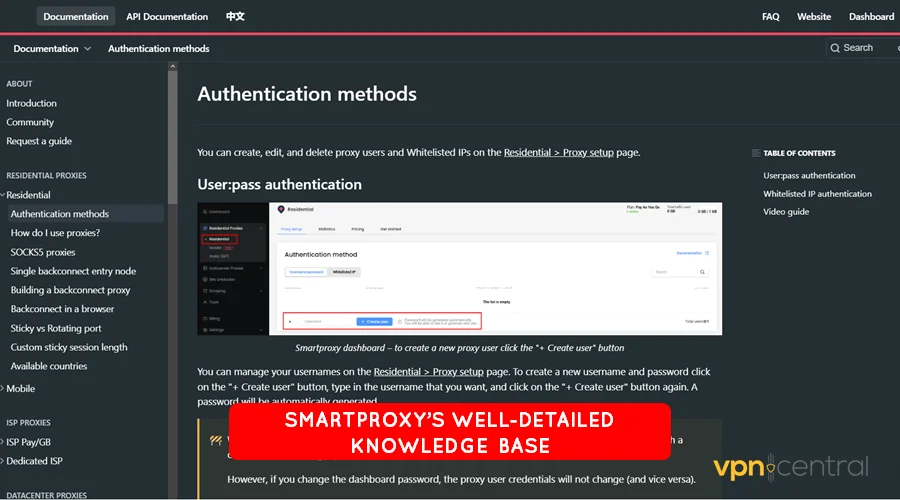
Smartproxy’s knowledge base is also worth mentioning. It contains tons of multimedia-rich articles available in English and Chinese.
Another area where you can seek help is the company’s YouTube channel. It has 120+ novice-friendly videos that are easy to follow.
So, let’s explore the service from the inside.
How to use Smartproxy
Getting started with Smartproxy is super convenient. The vendor focuses on ease of use to help you get to business quickly.
1. Signing up
The first step involves registering for the service. You have the option of using your email, which requires verification.
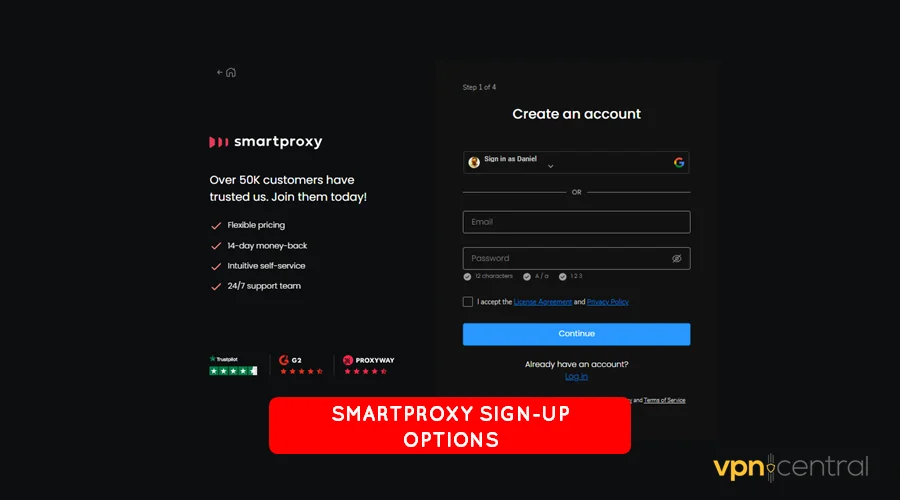
Alternatively, you can sign up with an existing Gmail account. It’s way easier and doesn’t require configuring complex passwords like the first option.
Smartproxy additionally employs Know Your Customer (KYC) checks to verify users. This might involve providing your personal identification documents in certain cases.
2. User dashboard
One thing that makes Smartproxy effortless to use is its beginner-friendly dashboard. It’s free from clutter making it easy to access the proxies and tools.
This puts you in control of everything. You can top up your account balance, subscribe to plans, add sub-users, etc.

The proxies are available in separate tabs for hassle-free management. Selecting each item gives you a glimpse of what’s on offer before upgrading.
Smartproxy was also generous in including quick start guides to help you configure proxies quickly. You can also check out video tutorials at the click of a button.
Another thing you’ll notice is the live chat widget on the bottom-left side of your dashboard. This allows you to seek help whenever you get stuck.
3. Subscribing to services
As I mentioned above, Smartproxy products are accessible in separate tabs. All you need to do is select the one you need to subscribe.
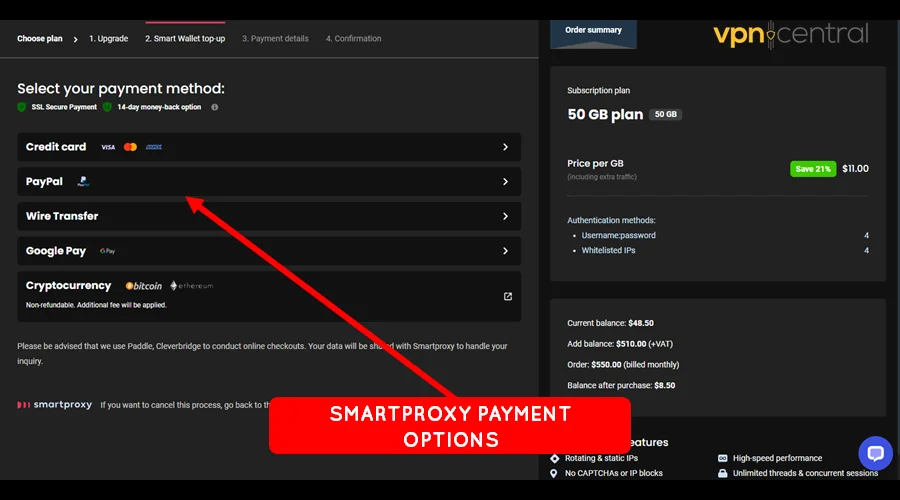
The vendor supports multiple mainstream payment methods. These include credit/debit cards, wire transfer, PayPal, and Google Pay.
You can also use cryptocurrencies like Bitcoin and Ether to purchase plans. Sadly, Smartproxy doesn’t issue refunds if you use this option.
4. Managing proxies
Smartproxy provides vital options for managing your proxies without hassle. You can:
- Create/add new users
- Whitelist your device’s IP
- Configure and generate proxies.
The web scraper additionally has the option to auto-generate developer-friendly codes. You can also regenerate the scripts in alternative programming languages like cURL, Python, and Node.
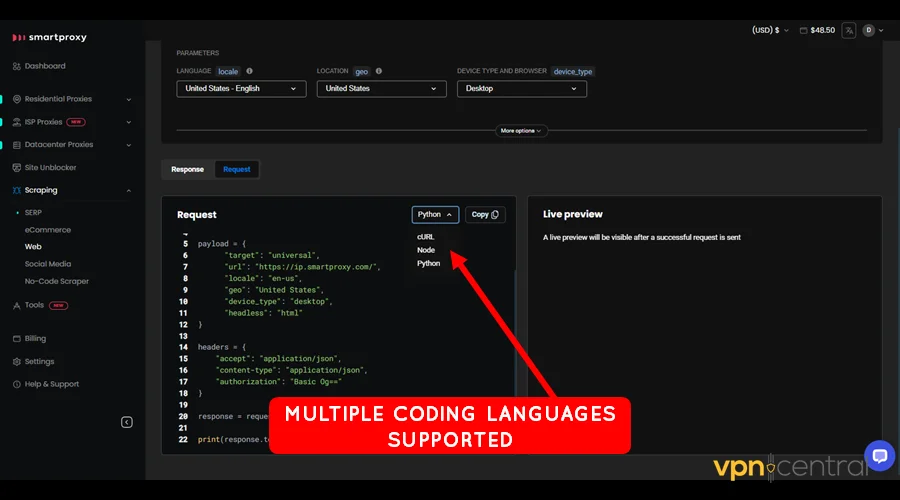
Smartproxy also provides web browser extensions for Google Chrome and Firefox. This allows the management of proxies without accessing the user dashboard.
5. Smartproxy X Browser
Smartproxy offers a Chromium-based X Browser suitable for managing multiple browsing profiles. You can use it to create different accounts, each with unique fingerprints.
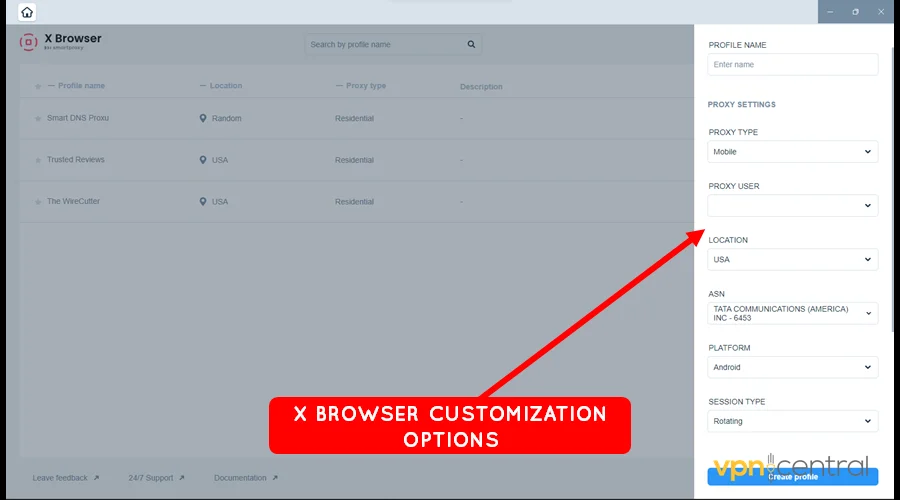
The proxy type you use determines the available customizable options. For example, mobile proxies allow filtering of locations, ASNs, platforms, etc.
An anti-detection tool for evading IP blocks and CAPTCHAs comes installed by default. You’ll appreciate avoiding bans and bypassing restrictions on platforms sensitive to proxies.
6. Usage tracking
Smartproxy includes traffic monitoring to help you track your usage. It shows the amount of bandwidth purchased, consumed, and the remaining balance.
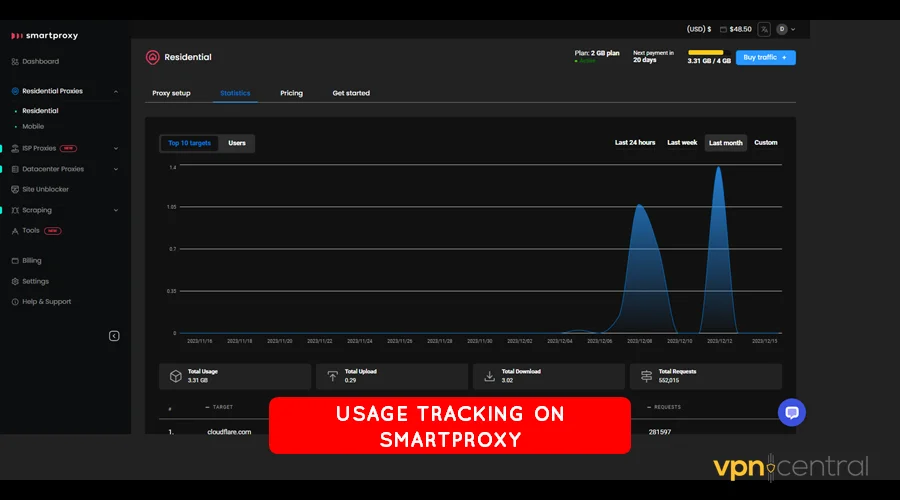
You can view the total connection requests you’ve made alongside the targets. The beauty of it is that it updates in real-time when running tasks.
There’s a filter to narrow down usage based on specific time frames. Besides that, a beautiful graph helps visualize traffic usage without digging into the details.
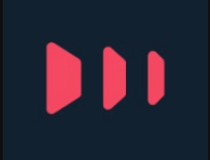
Smartproxy
Supercharge your online tasks with high-performance proxies. Join now for a game-changing experience!Learn more about proxies:
- Does Proxy Increase Internet Speed?
- How Does a Reverse Proxy Add Security?
- Should You Use a Proxy Server at Home?
- What Is an Undetectable Proxy?
- Best SEO Proxies
Summary
Smartproxy offers a wide range of competitively priced proxies for different purposes. The quality of its services speaks for itself, judging from the performance benchmarks.
The platform also provides a beginner-friendly dashboard that’s easy to master. Furthermore, the detailed knowledge base contains plenty of articles for reference.
Not to forget, its customer support outshines most rival vendors on the market. The agents have outstanding technical know-how for solving complex issues quickly.
Overall, I hope this Smartproxy review helps you make an amicable decision. Still undecided? Sign up for just $1 today to test with confidence.