3 Best Brave Browser Proxy Extension Add-Ons [Benchmarked]
Take control of Brave Browser’s security and privacy without breaking the bank.
6 min. read
Updated on
Read our disclosure page to find out how can you help VPNCentral sustain the editorial team Read more

Are you looking for the best Brave Browser proxy extension? Your search comes to an end today.
While Brave boasts built-in security features, proxy extensions offer more flexibility. This can help safeguard your browsing based on customized preferences.

Access content across the globe at the highest speed rate.
70% of our readers choose Private Internet Access
70% of our readers choose ExpressVPN

Browse the web from multiple devices with industry-standard security protocols.

Faster dedicated servers for specific actions (currently at summer discounts)
With so many options available, choosing the right one can be a pain. But don’t worry – I’ve already done the heavy lifting.
I tested more than 15 Brave Browser proxy extensions on the market. Now, I’m thrilled to present you with the top three.
But first things first.
What is a proxy extension on Brave Browser?
A proxy extension is a Brave add-on that routes your traffic via a remote server. This action masks your IP address, which leads to better online privacy.
Using one helps to shield your data and identity from prying eyes. Apart from that, it can enable you to evade geo-restrictions and online censorship.
Proxy extensions for Brave Browser use various protocols to safeguard your browsing. The common standards comprise HTTP, HTTPS, and SOCKS, alongside in-house solutions.
Other additional benefits you may get include ad-blocking, tracker-blocking, and malware protection. So, you’ll enjoy a noise-free browsing experience anytime you go online.
Let’s check out the available solutions.
The top Brave Browser proxy extension add-ons
Here’s a quick round-up if you’re running out of time.
- SmartProxy – Best overall
- Oxylabs – Best for evading geo-restrictions
- SmartDNS Proxy – Best for streaming
It’s time to dive deeper.
1. Smartproxy
Smartproxy is a top-class service well-known for reliability and efficiency. It boasts over 55 million IPs in more than 195 countries worldwide.
Such expansive coverage gives you access to virtually any content on the web. You will also enjoy fast speeds whenever accessing the internet on Brave.
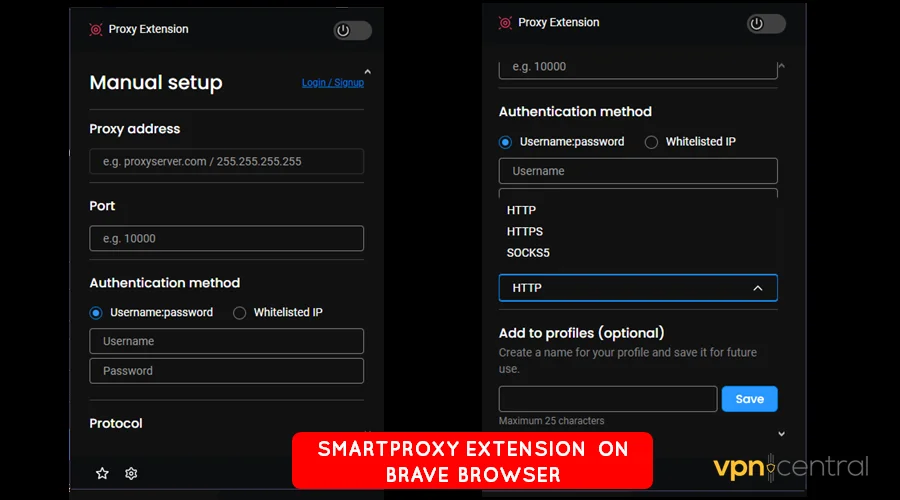
The browser extension is easy to use and customize to your preference. You can easily configure proxy addresses, ports, and connection protocols.
Another thing you can do is set a username/password authentication to safeguard your browsing. This ensures your connection stays secure by locking out bad guys.
Smartproxy also provides excellent customer support around the clock. Additionally, it has a knowledge-rich help center to troubleshoot common issues quickly.
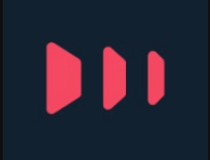
Smartproxy
Get this enterprise-grade Brave Browser extension and secure your web browsing today.2. Oxylabs
Oxylabs stands out for its vast network, boasting 100+ million proxies worldwide. This massive pool guarantees top-notch anonymity when accessing the web on Brave Browser.
Beyond quantity, the vendor offers a range of pocket-friendly services. To suit specific needs, you can choose from datacenter, residential, and mobile proxies.
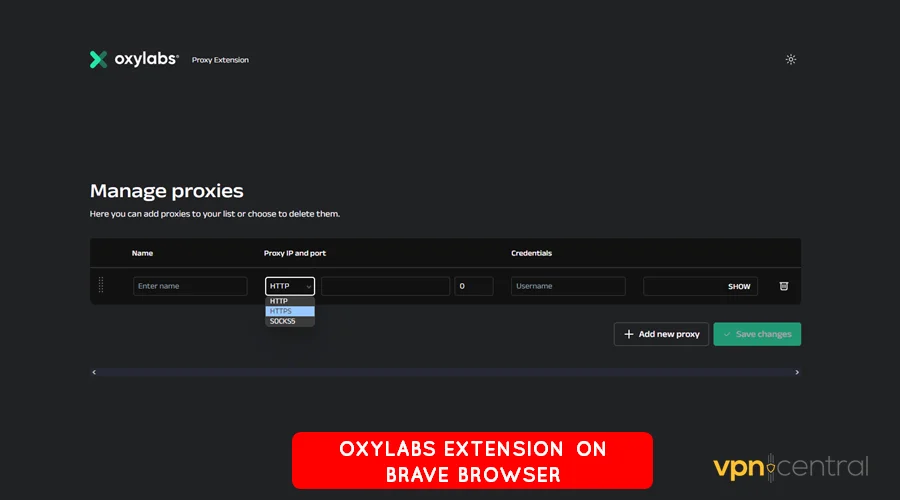
Oxylabs’ browser extension provides additional features, such as proxy configuring and management. You can add proxy IP addresses, ports, and user authentication.
Connections are secure thanks to HTTPS and SOCKS5 encryption. However, you can opt for HTTP, which is unsecured but delivers faster speeds.
Support is available via live chat to offer help whenever needed. There’s also a seven-day free trial to explore the service risk-free.

Oxylabs
Sign up for Oxylabs today and experience unparalleled anonymity on your Brave Browser!3. SmartDNS Proxy
SmartDNS Proxy is a streaming-optimized service for use with third-party extension managers. The service can unblock popular platforms like Netflix, BBC iPlayer, and more.
It offers basic encryption, including location spoofing, to maximize your online privacy. This is vital when engaging in activities where anonymity is important.
SmartDNS proxy largely focuses on speed, which ensures smooth streaming without buffering. Your Brave Browser should also feel snappy when browsing through web pages.
You may also configure this service through your device’s settings. This eliminates the need to overload your browser with third-party extensions.
The vendor offers a 14-day free trial to explore the service worry-free. Support is available through email to address any concerns you encounter.

SmartDNS Proxy
Evade geo-restrictions and browse the web with confidence using SmartDNS Proxy.Why use a proxy extension on Brave Browser?
As mentioned, Brave Browser champions online privacy. It offers built-in features like ad blocking, anti-tracking, anti-fingerprinting, and more.
But even with these strong defenses, you lack total control. This is where proxy extensions come in by allowing you to take charge.
So why use one on Brave Browser?
- Enhanced control: Proxy extensions provide more control over your browsing experience. You can choose the encryption method, preferred server location, connection port, etc. This allows you to tailor your security and privacy based on specific preferences.
- Evade geo-restrictions: Proxy extensions allow spoofing locations to different virtual regions. This comes in handy for evading region-locked platforms on the internet. As such, you can enjoy information access, alongside entertainment hassle-free.
- Block online trackers and ads: Some proxy services like SmartDNS Proxy can stop online trackers from monitoring you. This makes it difficult for marketers to target you with annoying advisements. Accordingly, you’ll appreciate noise-free web browsing at all times.
See why getting one is important? Let’s see how proxy extensions work on Brave.
How to use a proxy extension on Brave Browser
Using a proxy extension on Brave Browser is super easy. Follow the steps below:
- Install a proxy extension: Go to the Chrome Web Store and search for a proxy extension. For example, choose Smartproxy and click Add to Brave to install it.
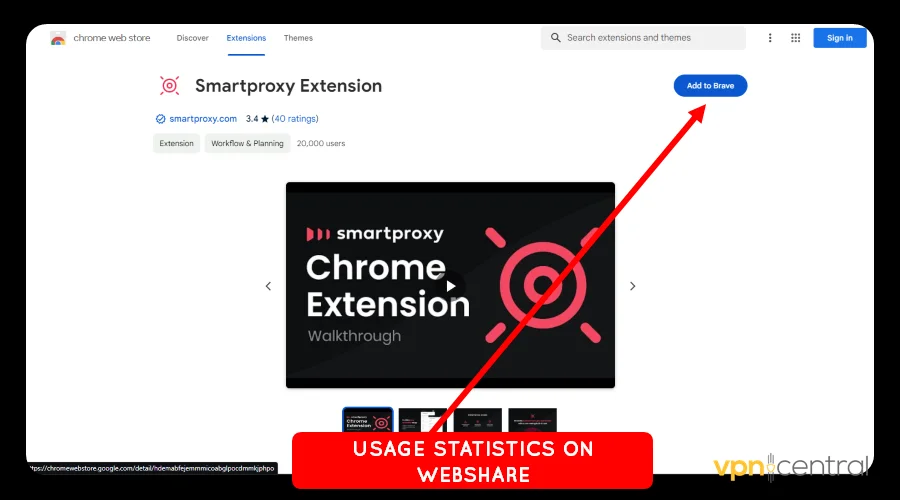
- Configure the extension: Once installed, click on the extension icon in the top right corner of the browser and select Options or Settings.
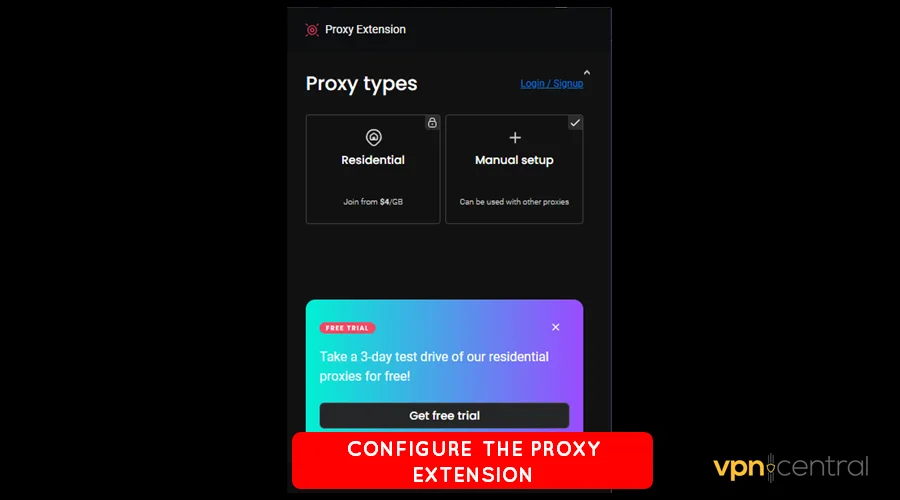
- Enter proxy details: Enter the proxy server address, port number, and any required authentication credentials.
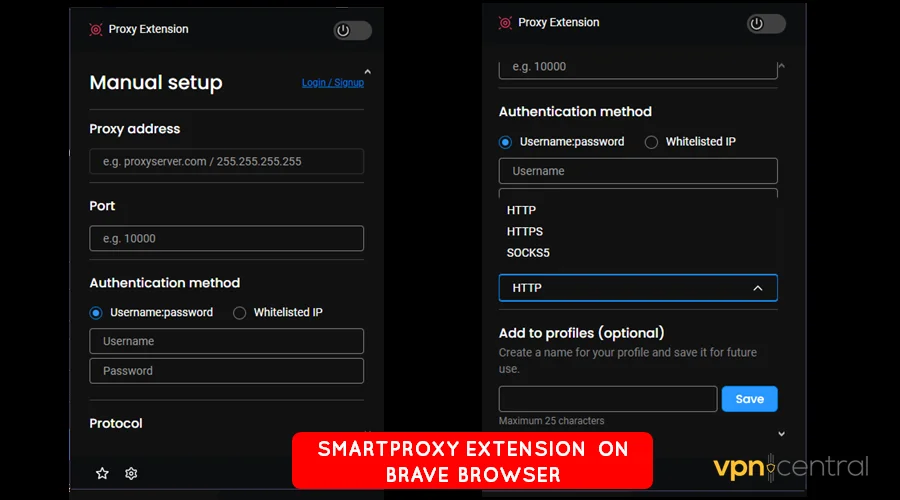
- Choose proxy protocol: Select the proxy protocol (HTTP, HTTPS, SOCKS5, etc.) and save.
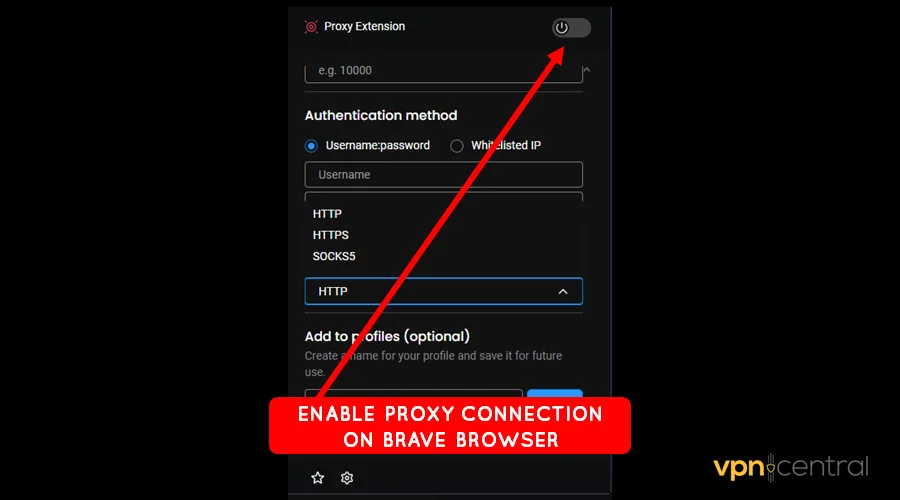
- Enable the proxy: Toggle the switch to enable the proxy extension.
Test whether your proxy extension is working using a service like My Location. If your location appears to have changed, you’re all set.
Wrapping up
You now know the best Brave Browser extensions to safeguard your browsing. As you’ve seen, they all are easy to configure and customize.
Smartproxy and Oxylab are ideal for everyday use. However, SmartDNS Proxy is great if you’re into online streaming.
Overall, you can use free trials to test the services before committing. Alternatively, consider getting a Brave Browser VPN for superior online security and privacy.







User forum
0 messages