How to Unblock Netflix with CyberGhost [Tested 2025]
7 min. read
Updated on
Read our disclosure page to find out how can you help VPNCentral sustain the editorial team Read more

CyberGhost and Netflix are a perfect match.
Remember the days when life without cable TV was meaningless?

Access content across the globe at the highest speed rate.
70% of our readers choose Private Internet Access
70% of our readers choose ExpressVPN

Browse the web from multiple devices with industry-standard security protocols.

Faster dedicated servers for specific actions (currently at summer discounts)
But look at things now. We don’t need to pay outrageous amounts of money month after month for a TV package with channels we don’t even watch.
Today, we get to choose what we want to see. Moreover, with a VPN, we can unlock blocked content on streaming apps.
That’s exactly what you’ll learn to do in this guide, using CyberGhost.
What you pay is not (always) what you get
Even though streaming services have come a long way from traditional cable TV, all is not good in the hood.
Problems arise when someone from, let’s say Europe, signs up for Netflix, or any other US-based service wanting to stream the same TV shows available in the United States.
Unfortunately, due to licensing and copyrights, streaming services are forced to offer different content catalogs from country to country.
More often than not, the content you get is light-years away from what would be available in countries such as the US, UK, or Canada.
But that would mean you would at least pay less than what users from those countries pay, right?
Wrong!
You’d be surprised to know, that there is a possibility it may even cost you more. Talk about fairness and equality, right?
As we will explain now, a tool like CyberGhost will help you to reestablish fairness on Netflix.
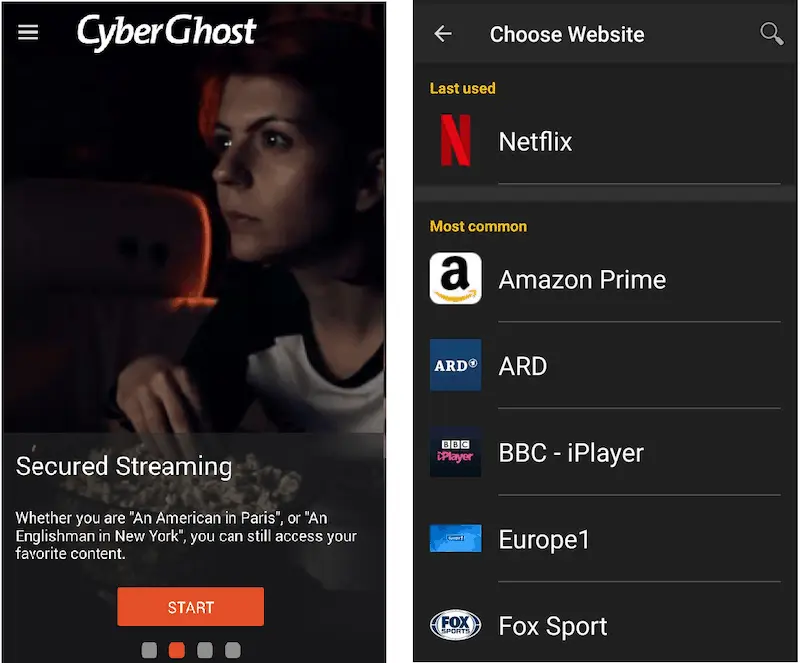
How do streaming services know where I’m from?
To understand how streaming platforms like Netflix employ geo-blocking, we need to take a step back and talk about your Internet Protocol (IP) address.
Think about it as your online ID.
When you connect to a website, your IP will reveal details to that website about your city, ZIP code, and the area code where you live.
So, if it weren’t for your IP, streaming websites would have no idea that you live in a location where it should use geo-blocking to restrict access to its content library.
Can I stop streaming services from reading my IP address?
While connecting to any website without an IP address is impossible, there are ways that allow you to hide your IP and replace it with another one.
Any of the following solutions will help you do that:
- VPN software
- a proxy
- Tor browser
The benefits are obvious.
By getting an IP address that corresponds to the US or any other country you will be able to access the full content library available there.
At least, that’s the theory.
However, you will find that reality works a bit different.
That’s because streaming services have caught on about the practice of using different IP addresses in order to bypass their geo-restrictions.
And they’ve started a real crusade trying to stop users from doing that.
Netflix is especially good in blocking VPNs.
Here are some of the practices they rely on to do that:
- Blacklisting popular VPN providers
- Blocking connections from the same IP range
- Blacklisting DNS unblockers
- Banning IPv6 tunnels
- Forcing Google DNS lookup
Now, there’s a lot of technical mumbo-jumbo behind how these processes are applied, but weâ’re not going to get into it.
The only thing you need to remember is this: if you want to get unrestricted access to any streaming services content library, you need a service that specializes in that.
That’s why we picked CyberGhost.
Why is CyberGhost good for streaming?
If you’re like me, you’re probably wondering what’s so special about CyberGhost for streaming and why can’t I use any other VPN service.
I am going to start by talking about servers – the bread and butter of any VPN service.
You don’t want a VPN with only a few hundred servers.
First of all, that would mean that more often than not those servers would be at full capacity.
And this would affect your Internet speed. You wouldn’t want to wait half an hour for your TV show to load and then go through buffering every 5 minutes, would you?
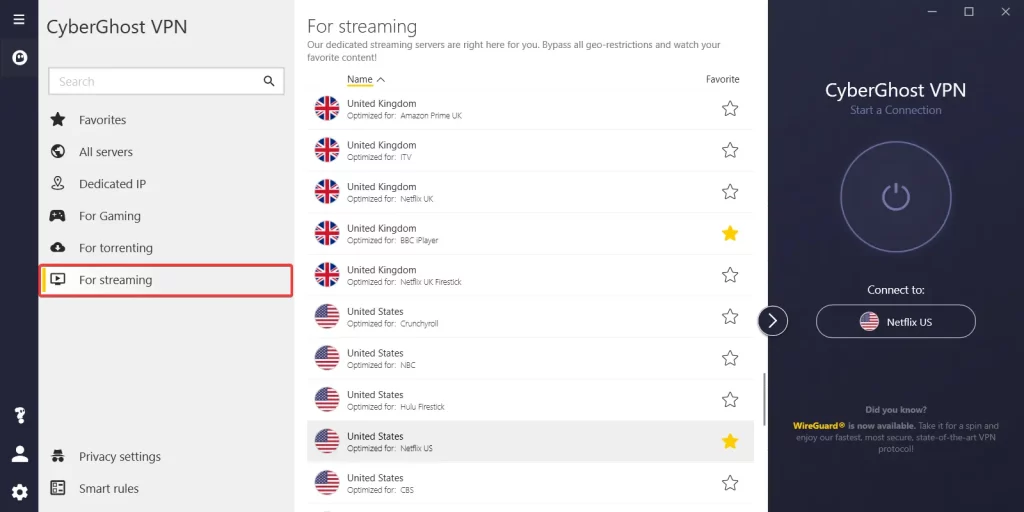
Plus, the more spread out across those servers are, the more possibilities you can enjoy.
Why limit yourself to US-based streaming services?
Perhaps you’d like to unblock BBC iPlayer outside the UK. Or watch Canal+ when travelling outside of France. That wouldn’t be possible if your VPN service wouldn’t have servers located in the UK, or in France.
Luckily, CyberGhostVPN has a VPN network that spreads out across 90 different countries and boasts over 5900+ servers.
Therefore, besides Netflix, you can watch BBC iPlayer as well as Canal+, Disney Plus, Hulu and many more.
However, not all VPN servers are the same. As we’ve seen, streaming services have cracked down upon VPN providers and have made it more and more difficult for these services to bypass their geo-blockings.
That’s where CyberGhost’s special streaming servers come in handy.
This VPN provider has a dedicated batch of servers that benefit one purpose and one purpose only: unblocking streaming services.
CyberGhost has hundreds of such servers available. Nearly every big streaming service has its dedicated batch of servers.
From Netflix to HBO Now; from Disney+ to Amazon Prime, and all the way to ESPN+, YouTube TV, Sling TV, Globo (from Brazil), BBC iPlayer, Channel 4, Eurosport, and much, much more.
With so much diversity, it’s a tough ask to find a streaming service that CyberGhost cannot unblock.
How to unblock streaming services with CyberGhost Netflix?
Absolutely anyone can use CyberGhost for streaming to work their way around geo-restrictions of any sort.
First and foremost, you will need an active subscription (you save 80% if you get one using this link).
Once you become a member, you’re just a few simple clicks away from a borderless Internet.
All that’s left is to download the app, open it, and hit the power button.
Then, from the yellow arrows on the bottom left corner, open up CyberGhost VPN’s detailed view.
To unblock the streaming service you want to access, you simply go to the section for streaming dedicated servers and connect to one optimized for the service you’re looking for.
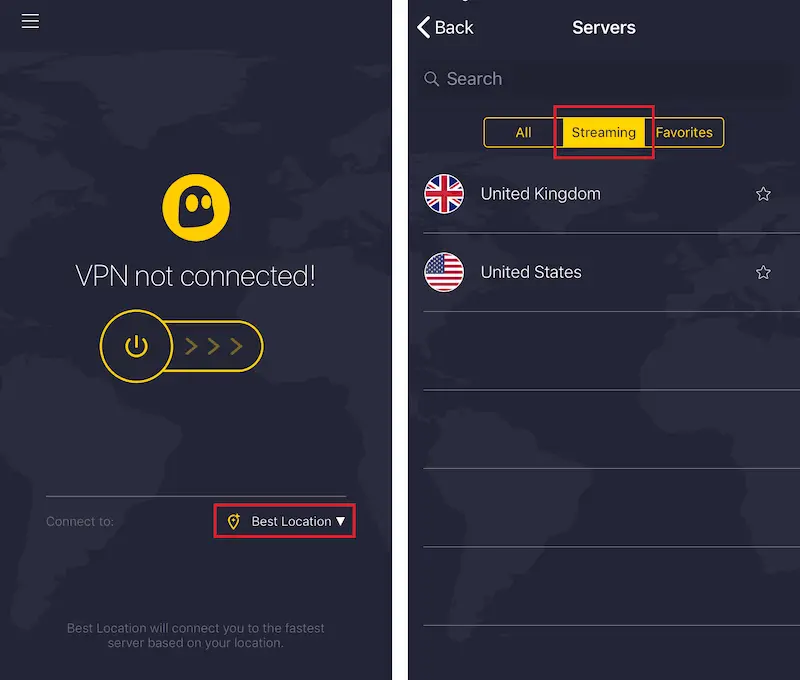
All that’s left after this is to fire up your stream and get the popcorn ready.

CyberGhost
Watch all Netflix shows around the world using CyberGhost’s streaming-optimized servers!What devices does CyberGhost support?
CyberGhost combines a smooth, user-friendly interface with a top-of-the-notch technology stack that offers simple and intuitive app access.
All this, while maintaining its capacity to provide unrivaled online privacy and anonymity.
The app caters to users running:
- Windows,
- MacOS,
- Linux
- iOS,
- Android,
- Android TV,
- Amazon Fire TV,
- Amazon Fire TV Stick,
- or other operating systems.
Be it on your computer, phone, TV or other devices, you can trust CyberGhost VPN to help you make the most of any streaming subscription.
CyberGhost Netflix promises a streamlined experience, with virtually no buffering, or never-ending loading periods.
And that’s exactly what you get.
Once you connect to a CyberGhost VPN server for streaming, it doesn’t take long before you realize the infrastructure is state-of-the-art.
So much so that after a while you almost forget that you’re using a VPN service.
And you know what? That’s how it should be.
Related reads:
CyberGhost Service Not Reachable – Here’s How To Fix It!
Conclusion
If you’re looking for a VPN that unblocks all major streaming services, that does not compromise on speed and offers unrivaled data transparency, look no further than CyberGhost VPN.
If you ever have trouble using the service, you can always fall back on their professional customer support team.




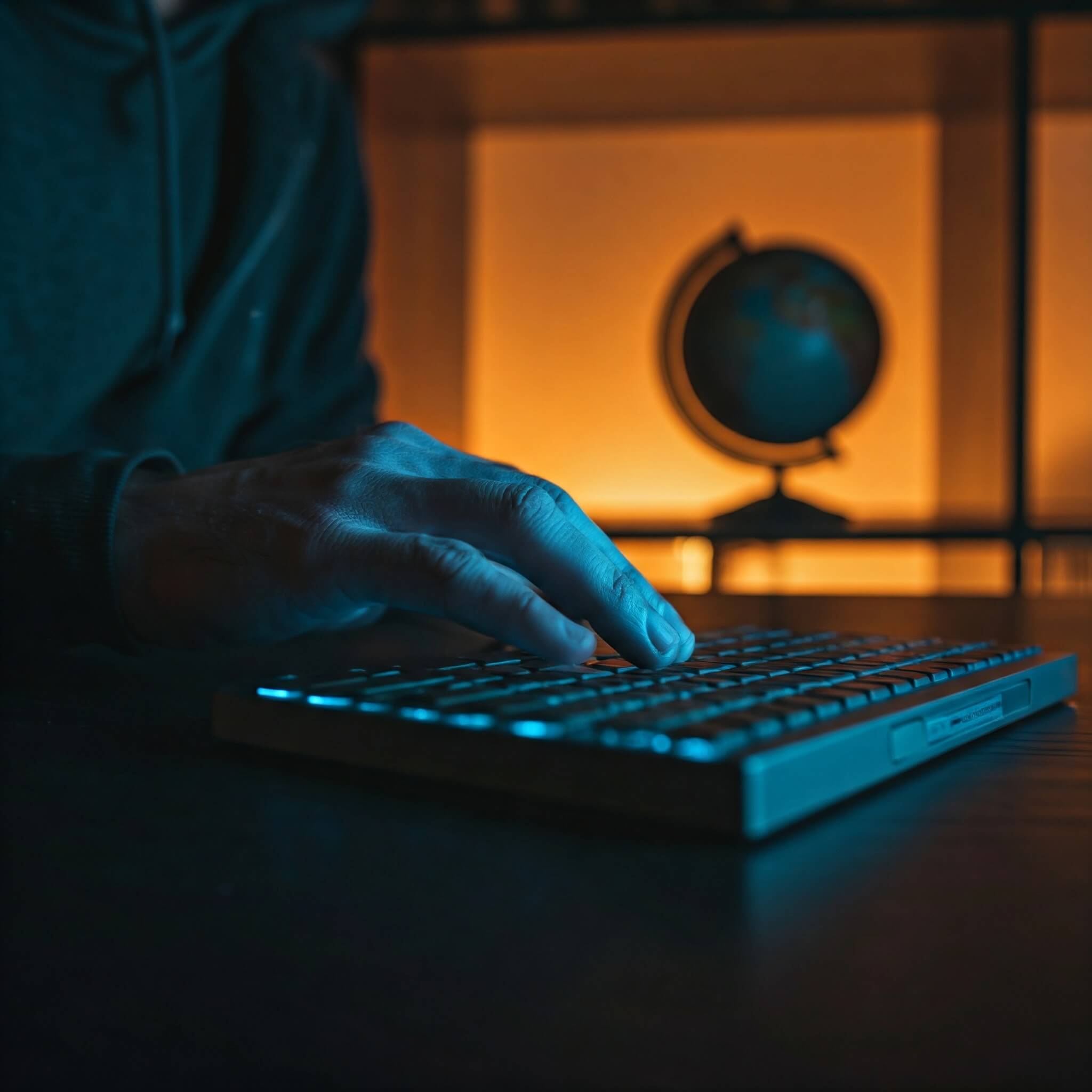


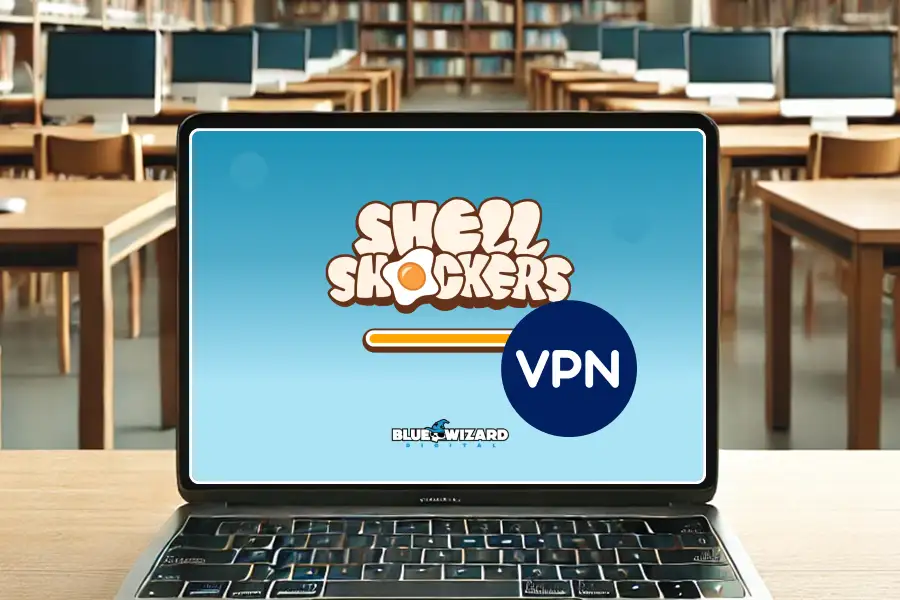

User forum
0 messages