How to Watch Hulu In Europe? Try These 3 Methods [2025]
8 min. read
Updated on
Read our disclosure page to find out how can you help VPNCentral sustain the editorial team Read more
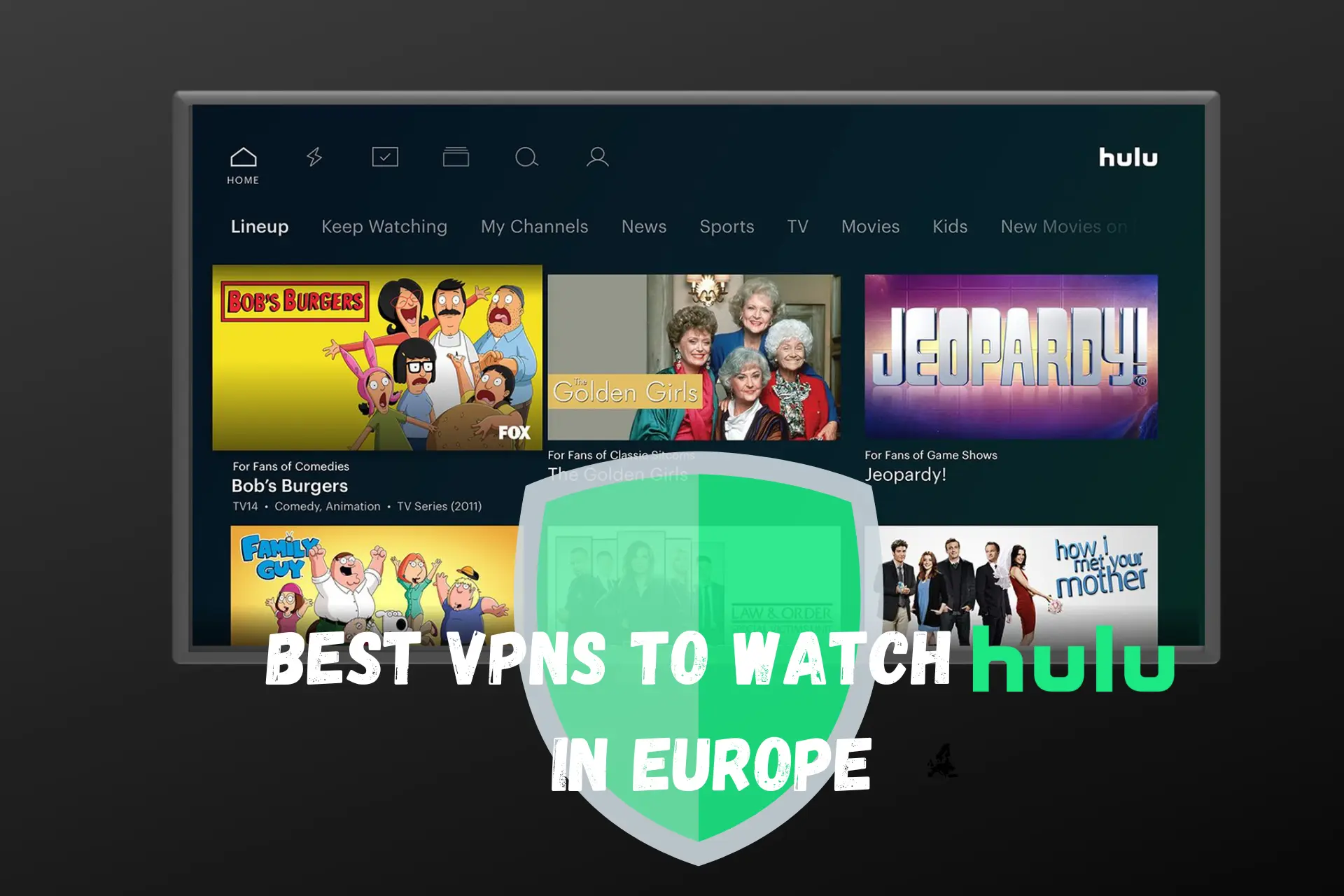
Stuck trying to access Hulu from Europe? You’re not alone. This happens because of geographic restrictions.
Hulu blocks access outside the US because of licensing rights. Your IP gives away your location, and once the streaming app receives it, it shows geo-locking errors.

Access content across the globe at the highest speed rate.
70% of our readers choose Private Internet Access
70% of our readers choose ExpressVPN

Browse the web from multiple devices with industry-standard security protocols.

Faster dedicated servers for specific actions (currently at summer discounts)
But there’s good news! There are a few ways to hide your virtual location and bypass those blocks for good. Keep reading for quick Hulu access from Europe.
Does Hulu Work In Europe?
Hulu is not available in Europe because of geo-restrictions that enforce licensing agreements. The service identifies and blocks access based on the viewer’s IP address, which reveals their geographic location. This ensures that only users within the United States can access Hulu’s content.
That explains why visitors from all other countries always get Hulu Error Code: P-EDU121 saying Hulu isn’t available to watch in your region.
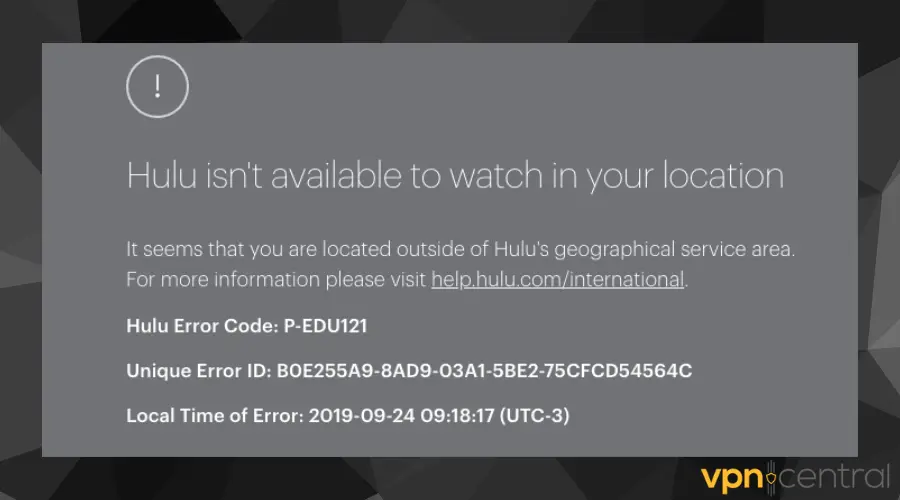
How to watch Hulu in Europe
1. Use a VPN
VPNs are perfect for watching Hulu in Europe, offering strong privacy while unlocking its vast library.
They excel in keeping your streaming private and secure, ensuring that you can access Hulu and other U.S. content without interference or bandwidth throttling.
Here’s how to use VPN to watch Hulu in Europe:
- Choose a reliable VPN for Hulu. I recommend ExpressVPN because it supports buffer-free 4K streaming.
- Download and innstall the VPN on your device.
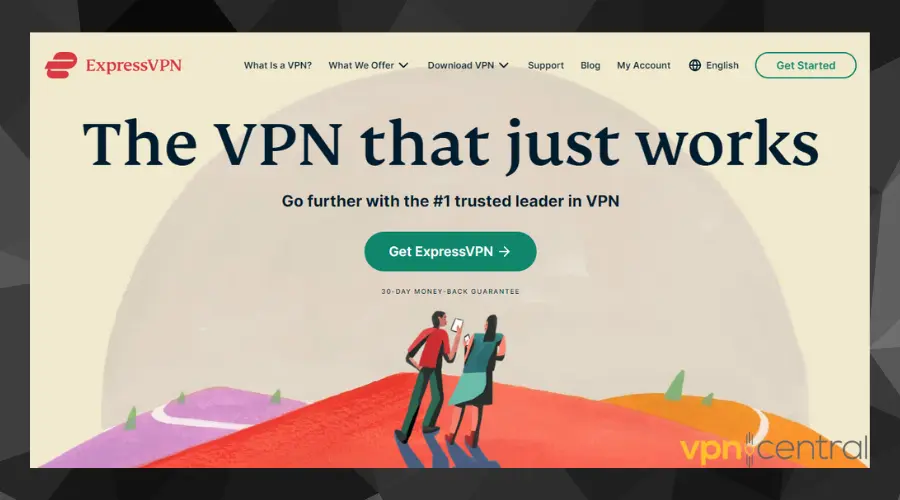
- Launch the app and connect to a server in the US.
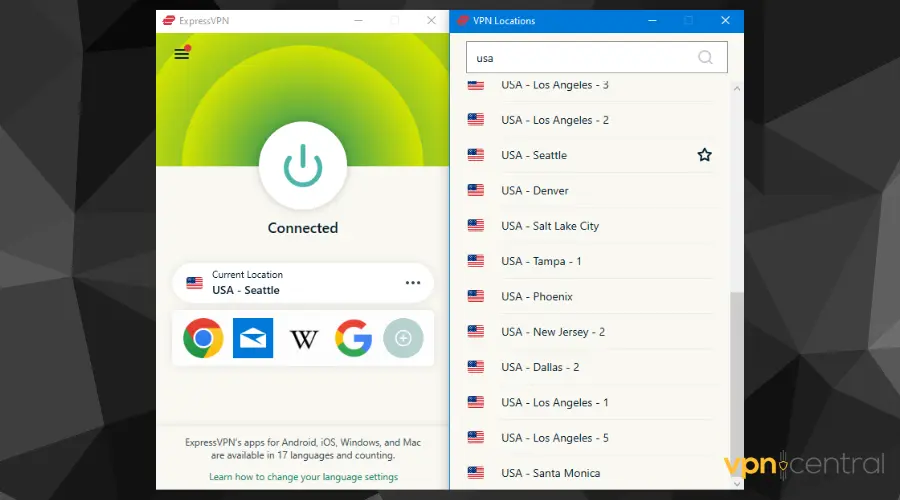
- Once connected, navigate to the Hulu website.
- Login or create a new account with your details and enjoy watching Hulu in Europe.
2. Use Smart DNS
For those aiming to watch Hulu in Europe without lag, SmartDNS is the go-to.
It enables fast, seamless streaming on Hulu by bypassing geo-blocks without slowing your internet, ideal for enjoying shows in high definition on any device.
When it comes to speed, reliability, and the availability of multiple United States locations, you can’t go wrong with Smart DNS Proxy.
- Sign Up for SmartDNS Proxy: Go to the SmartDNS Proxy website and register for an account.
- Activate Your IP Address: Log into your SmartDNS Proxy account and make sure your IP address is activated under the “My Account” section.
- Go to the server list and pick a location from the United States. Keep the tab open.
- On your PC, to Control Panel > Network and Internet > Network and Sharing Center > Change adapter settings.
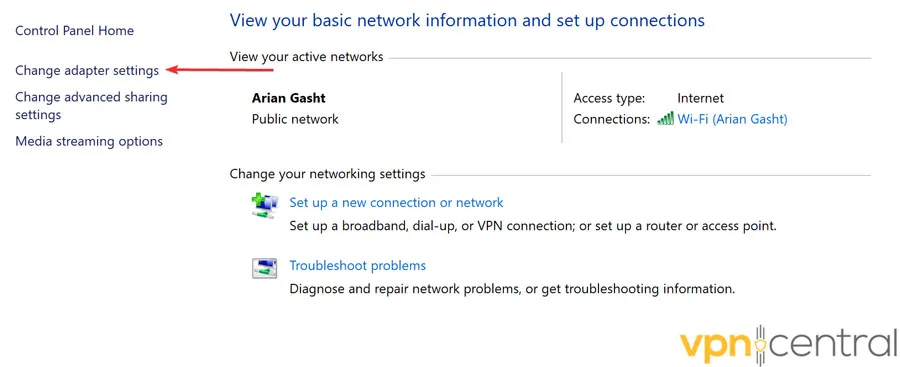
- Right-click your active network connection (Wi-Fi or Ethernet) and select Properties.
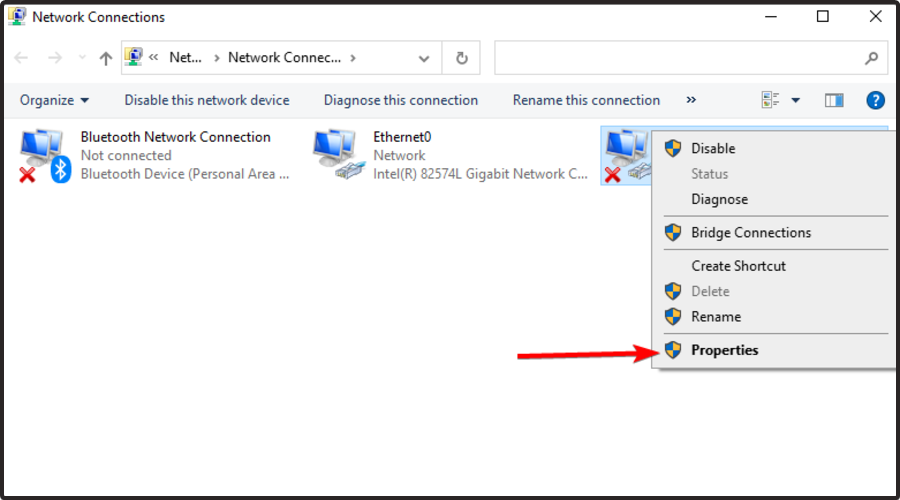
- Select Internet Protocol Version 4 (TCP/IPv4) and click Properties.
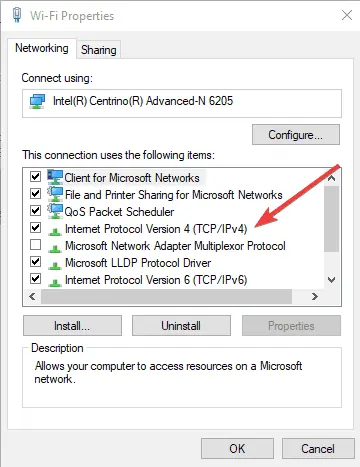
- Choose Use the following DNS server addresses and enter the DNS servers provided by SmartDNS Proxy.
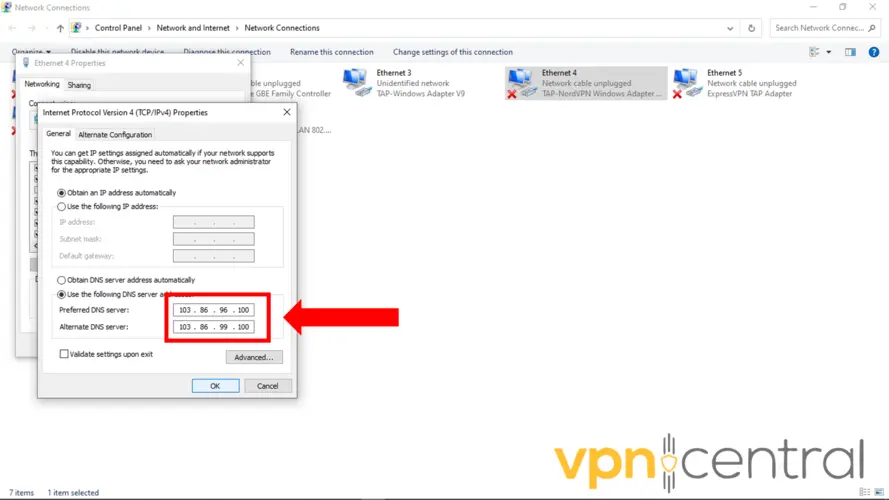
- Click OK to save your changes.
- Restart Your PC.
- Open your browser and go to Hulu’s website. You should now be able to stream without restrictions.


SmartDNS Proxy
Sign up for SmartDNS Proxy and start streaming Hulu in Europe seamlessly! Get started now3. Use a Proxy
Private Proxy offers a straightforward method to use a proxy server for Hulu. Follow these steps:
- Choose a proxy plan: Visit Private Proxy and select a plan that suits your needs, ensuring it offers U.S. proxy servers.
- Set up your proxy: After purchasing, you’ll receive the proxy details. On your computer, go to your internet settings and find the proxy settings section. Enter the proxy server address and port number provided by Private Proxy.
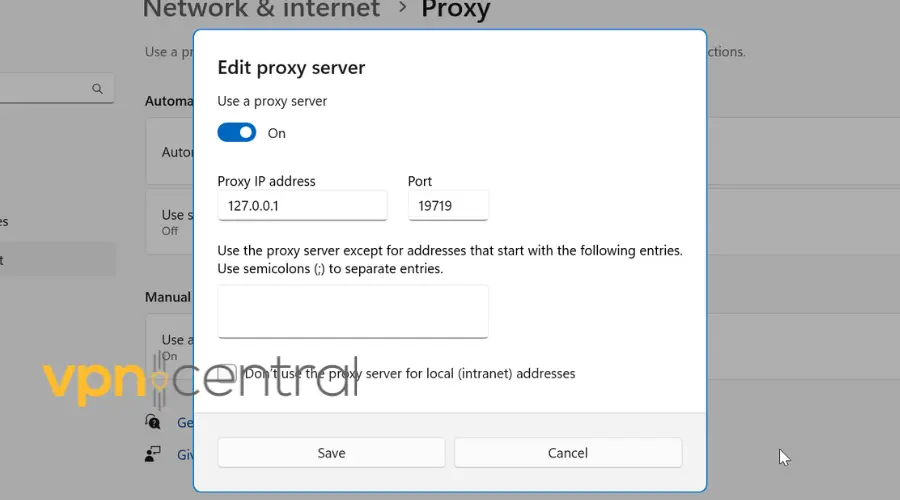
- Authenticate your proxy: If required, enter the username and password you were given by Private Proxy.
- Visit Hulu: Open your browser and go to Hulu’s website. You should now be able to access Hulu content as if you were in the U.S.
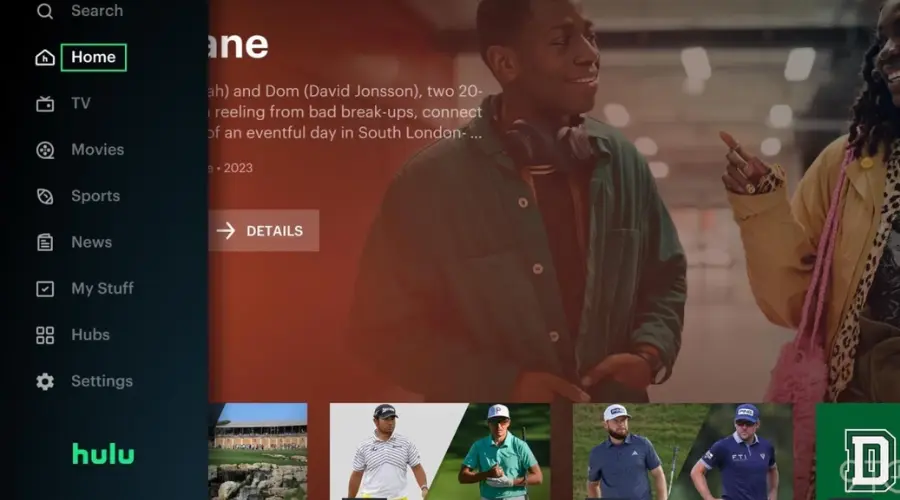

PrivateProxy
Access Hulu effortlessly with Private Proxy’s reliable servers! Choose your plan & Access now!Best VPN Services For Watching Hulu in Europe
For the best viewing experience on Hulu, below are our top VPN picks:
1. ExpressVPN – The best VPN to watch Hulu in Europe
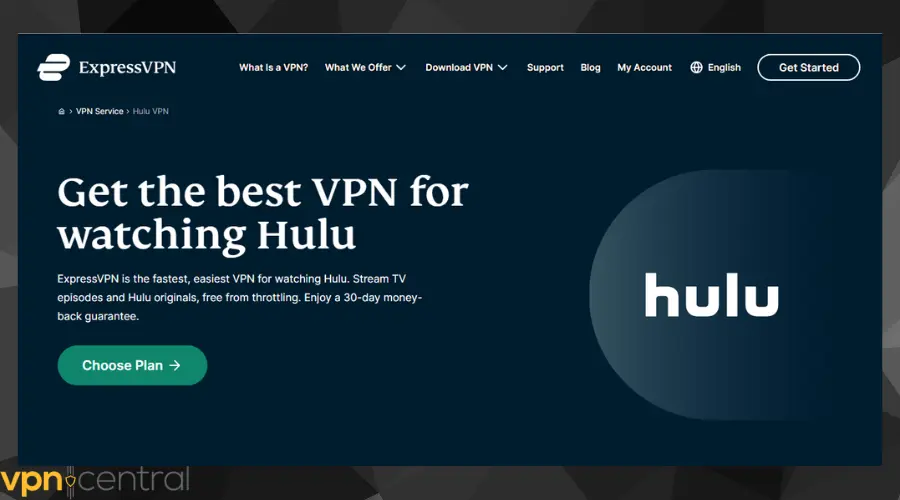
ExpressVPN is the best VPN to watch Hulu in Europe owing to its fast and reliable server network.
It has over 3000 servers in more than 94 countries and this allows for seamless access to the streaming service.
All these servers have an inbuilt SmartDNS so you can stream faster and on devices that don’t support VPN.
It has hundreds of servers in 16 cities in the United States and will allow you to stream Hulu in Europe hitch-free.
It uses tunneling protocols like its self-developed Lightway protocol and OpenVPN to bypass the toughest geo-blocks.
The VPN also uses 256-bit AES encryption, a kill switch, and built-in obfuscation on every server to ensure that Hulu’s system can never detect your actual location.
In addition, you can use one ExpressVPN subscription on up to 5 different devices simultaneously to enjoy streaming on Hulu.
The best part is that ExpressVPN is available for different platforms including Android, Linux, Windows, iOs, and Mac.
✅ Pros:
- Top notch security and privacy features
- Compatibility across devices and platforms
- Unblocks Hulu from any location with high connection and streaming speeds
- Works with other streaming services including Netflix
❌ Cons:
- Pricey subscription plans

ExpressVPN
Connect to ExpressVPN for unmatched Hulu streaming quality!2. CyberGhost – Strong option with lots of speedy servers

CyberGhost is another VPN you can use to access Hulu in Europe.
It has over 9754 speedy servers in over 91 countries and 1419 of them are in 11 cities across the US to give users unmatched location flexibility.
Furthermore, these servers boast extremely fast download speeds and high streaming quality.
Like ExpressVPN, it uses strong connection protocols that are capable of unblocking Hulu, Netflix, and other streaming sites.
So, you will have no issues with watching Hulu in Europe with CyberGhost.
CyberGhost also uses military-grade 256-bit encryption, and a kill switch to protect user data and ensure that Hulu can’t get a sniff of where you’re watching from.
It also operates a no-logs policy which means that none of your information is kept for whatever reasons.
Finally, it’s compatible with operating systems like Android, Linux, MacOS, and Firestick.
✅ Pros:
- High-definition video quality streaming
- Works well with Hulu and other streaming websites
- Fast connection and download speed
- Affordable subscription plans and prices
- User-friendly
❌ Cons:
- Doesn’t work that well in the UAE and China

CyberGhost
Enjoy all Hulu’s content from anywhere with this easy to use and reliable VPN!3. Private Internet Access (PIA) – Largest US server network

Without a doubt, PIA has the largest US server network of any VPN service.
With over 35,000 servers in 84 countries, it’s the only VPN with fast servers in all 50 US states. This gives PIA the unique advantage of endless choices and location flexibility for its subscribers.
In addition, PIA uses effective connection protocols like WireGuard, IKEv2/IPSec, and OpenVPN to evade Hulu’s geo-blocks with ease.
Like ExpressVPN and CyberGhost, PIA also has security features like AES encryption, a kill switch, and DNS leak protection to protect you from Hulu’s location-detection mechanisms.
Owing to its use of the WireGuard tunneling protocol, PIA boasts of fast connection speeds and allows customization of encryption strength based on your browsing or streaming needs.
In addition, it has a 30-day money-back guarantee that allows you to test and compare it with other recommended VPNs in this post.
✅ Pros:
- Customizable encryption options
- Strong kill switch
- Uses WireGuard protocol for speed
- No logs policy
- Affordable subscription pricing
- 10 simultaneous device connection
❌ Cons:
- Based in a 14-eyes alliance country – America

Private Internet Access
Use PIA to keep up with your favorite Hulu shows regardless of location!How to pay for Hulu outside Europe?
Hulu only accepts US credit cards or PayPal.
Therefore, if you do not have access to these payment methods, you will need to buy a Hulu gift card on MyGiftCardSupply.com to pay for your Hulu subscription.
Conclusion
In summary, lovers of Hulu living outside the US can now access the platform right from their location (Europe or outside) with the help of a VPN.
Luckily, our top 3 VPN recommendations can help you watch Hulu in Europe without getting blocked.
They have all been tested and proven to work well with the streaming website, granting you access to your favorite movies and shows without hassle.
Now you can enjoy The Handmaid’s Tale, Castle Rock, Under the Dome, and a lot more movies from the comfort of your home.









User forum
0 messages