How to Fix DigibitVPN Not Working Issue in 6 Easy Steps
Get Digibit back online with this easy, expert-tested guide!
4 min. read
Updated on
Read our disclosure page to find out how can you help VPNCentral sustain the editorial team Read more

Is DigibitVPN not working? This article is for you.
Even though there are many VPNs to watch UK TVs, DigiBitVPN has gained popularity among a significant number of users for its excellent performance and security.

Access content across the globe at the highest speed rate.
70% of our readers choose Private Internet Access
70% of our readers choose ExpressVPN

Browse the web from multiple devices with industry-standard security protocols.

Faster dedicated servers for specific actions (currently at summer discounts)
However, the experience with this VPN may go down if it stops working. Fortunately, like the methods to solve Turbo VPN not working problem, there are some effective ways to follow to get rid of this DigibitVPN issue.
Why is Digibit VPN not working?
There are several possible reasons why your VPN is not working properly or at all. Most commonly if your VPN is not connecting, you may have an issue with your Internet connection.
Other common reasons why Digibit VPN isn’t working include:
- Security software blocking DigibitVPN – check your firewall and antivirus
- You have more than one VPN client installed– even if you don’t use them both, it’s not recommended
- Bad server selection – try connecting to a VPN that is located close to your actual geographical location
Considering these issues, we comprised a list of tested solutions that should help you reconnect to the VPN in just a few minutes.
Editor’s note:
To keep your data protected until you fix this issue, consider using another VPN. ExpressVPN is a great alternative to Digibit, with reliable and fast servers worldwide, and a free trial included.
It’s easy to use and includes features like a killswitch, streaming-optimized servers, military-grade encryption, and several VPN protocols. If you have a better experience, you can make a permanent switch.

ExpressVPN
Protect your traffic data and enjoy fast connections with ExpressVPN!How can I fix DigibitVPN not working issue?
1. Check the internet connection
- Press Win + I on the keyboard to open settings.
- Go to troubleshoot.
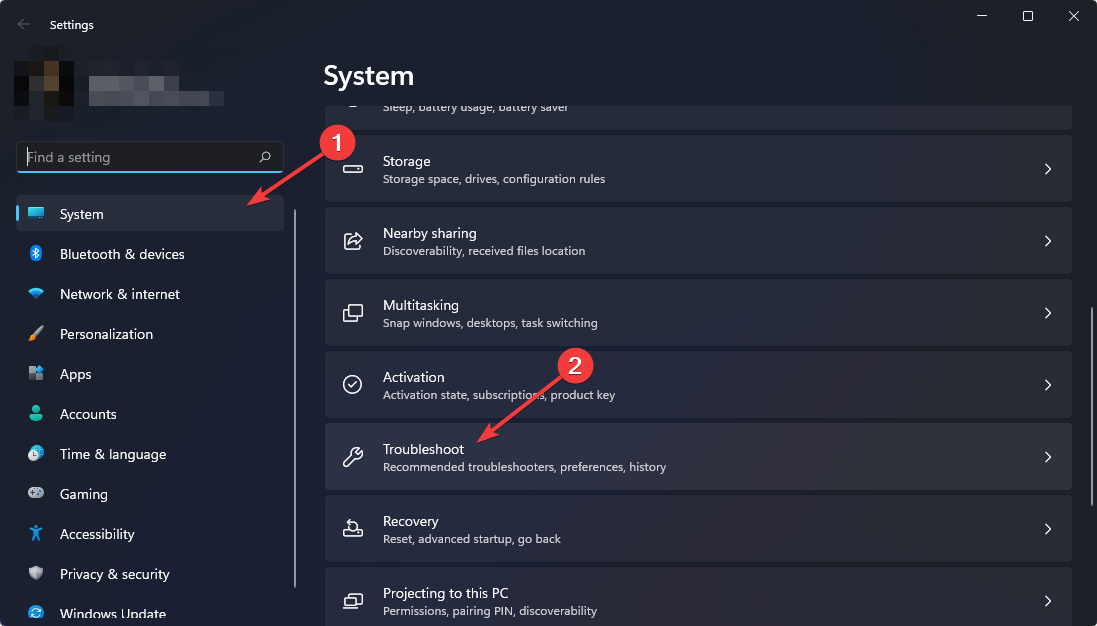
- Go to other troubleshooters.
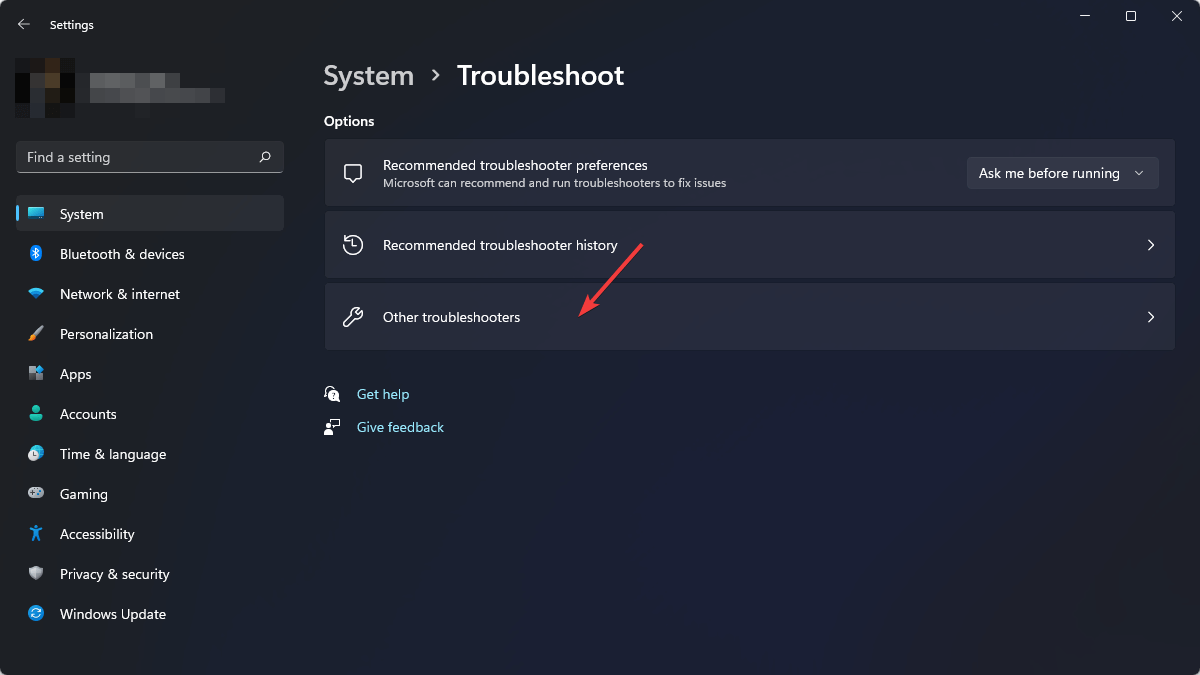
- Click on Run next to the Internet Connections.
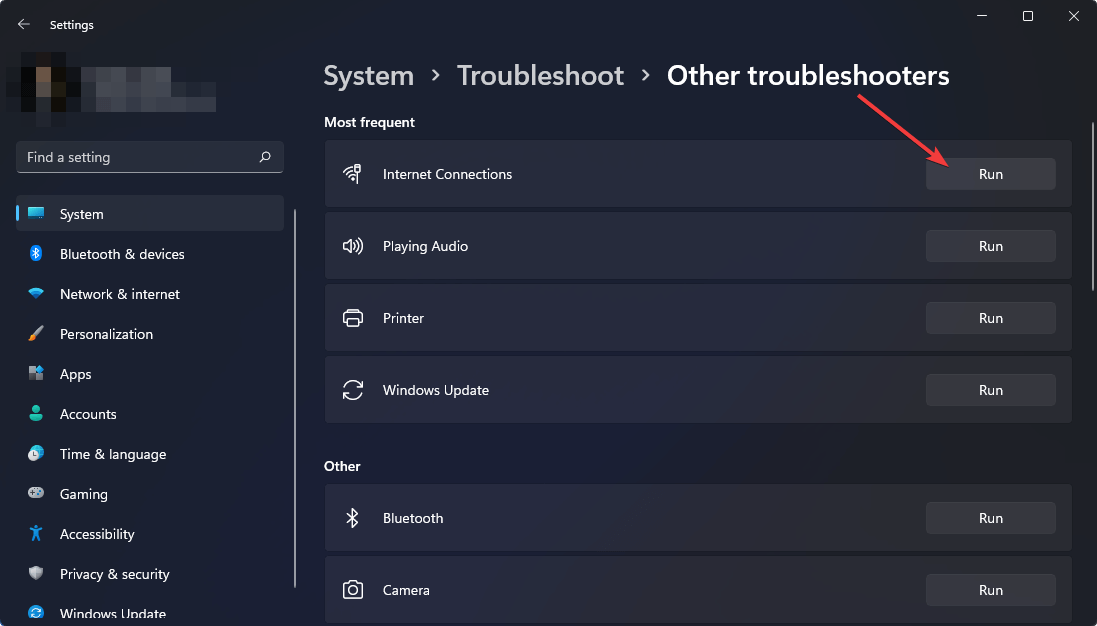
- Follow on-screen instructions to complete the troubleshooting process.
Doing the above things will help to fix the internet connectivity problem on your Windows PC.
If your original internet connection is too slow, you will not get proper experience with any VPN service. So, make sure you have a stable internet connection.
2. Update the app
2.1 Uninstall the Digibit app
- Press Win + I to open Windows settings.
- Go to Apps.
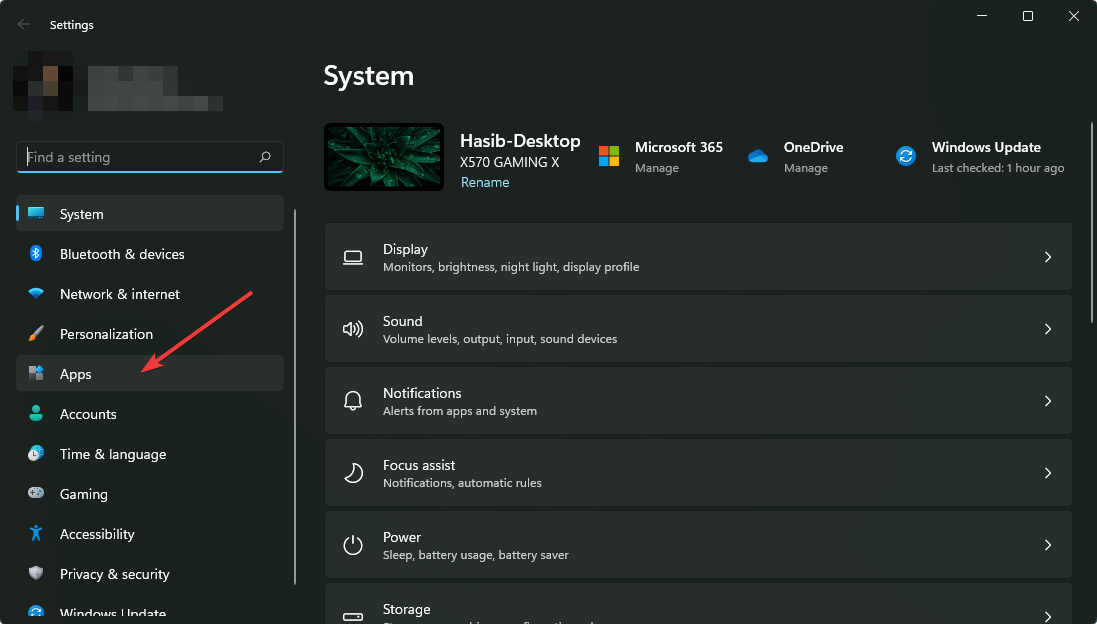
- Click on Apps & features.
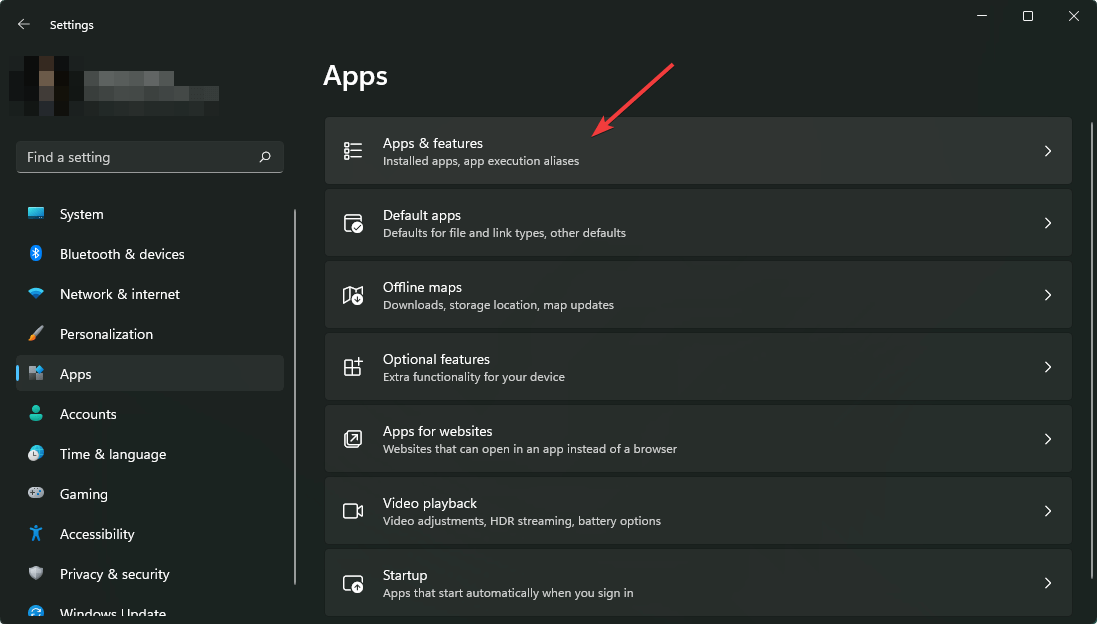
- Find the DigibitVPN Client, click on the three vertical dots next to it and choose Uninstall.
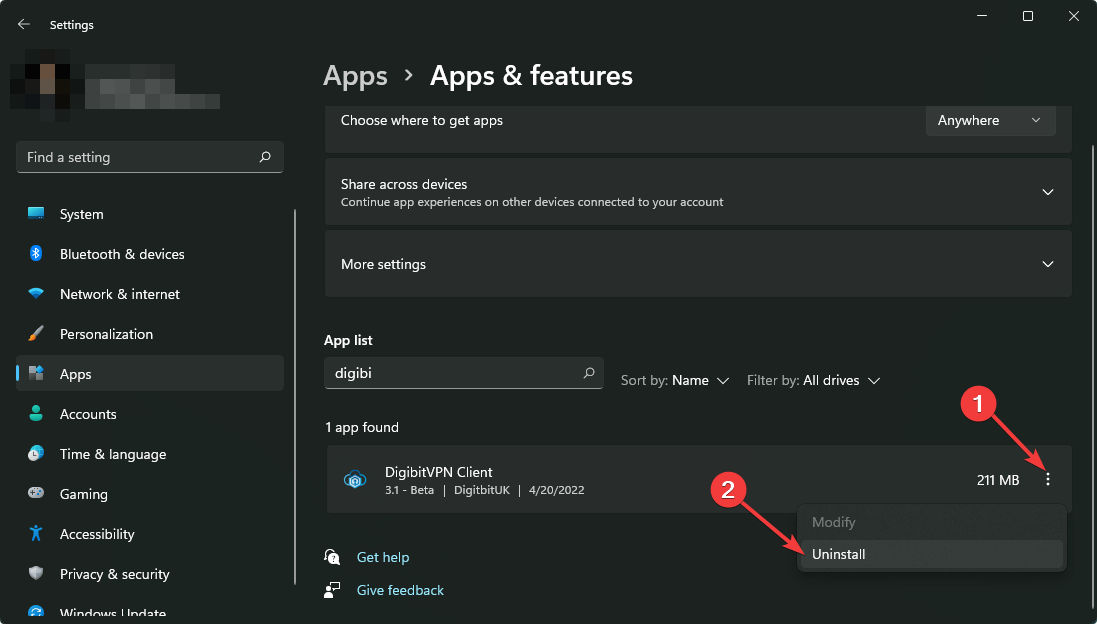
2.2 Install the latest version
- Visit the DigibitVPN download page.
- Download the app for your device.
- Install it.
If you want to update the app on your smartphone, do it using the app store.
3. Check the subscription status
If you find that this VPN has stopped working suddenly, check your current subscription status. If there are any issues like payment problems, fix them.
4. Change server
- Open the DigibitVPN app.
- Click on Select Server.
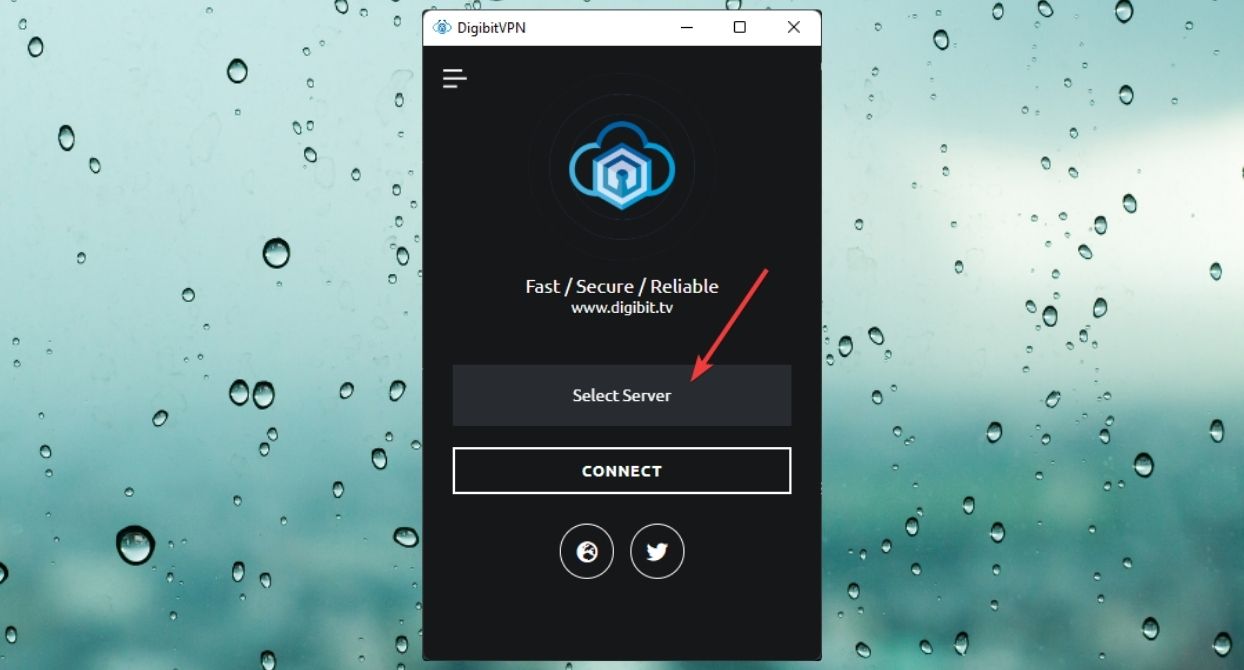
- Choose a server.
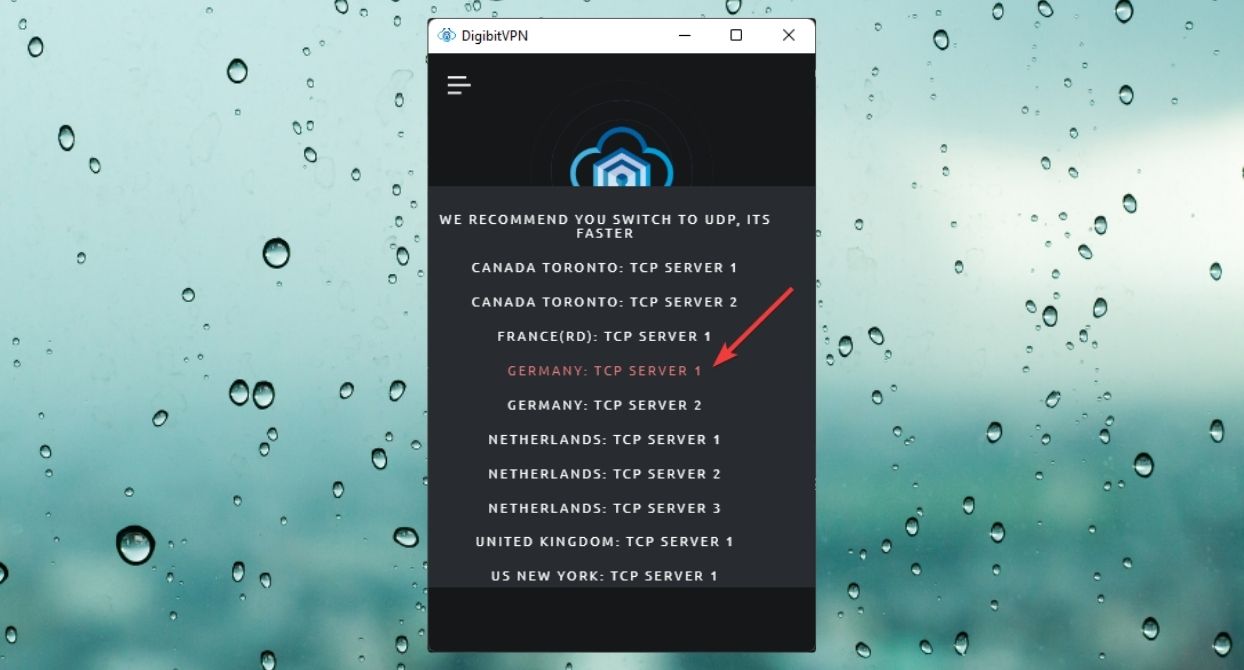
- Click on Connect.
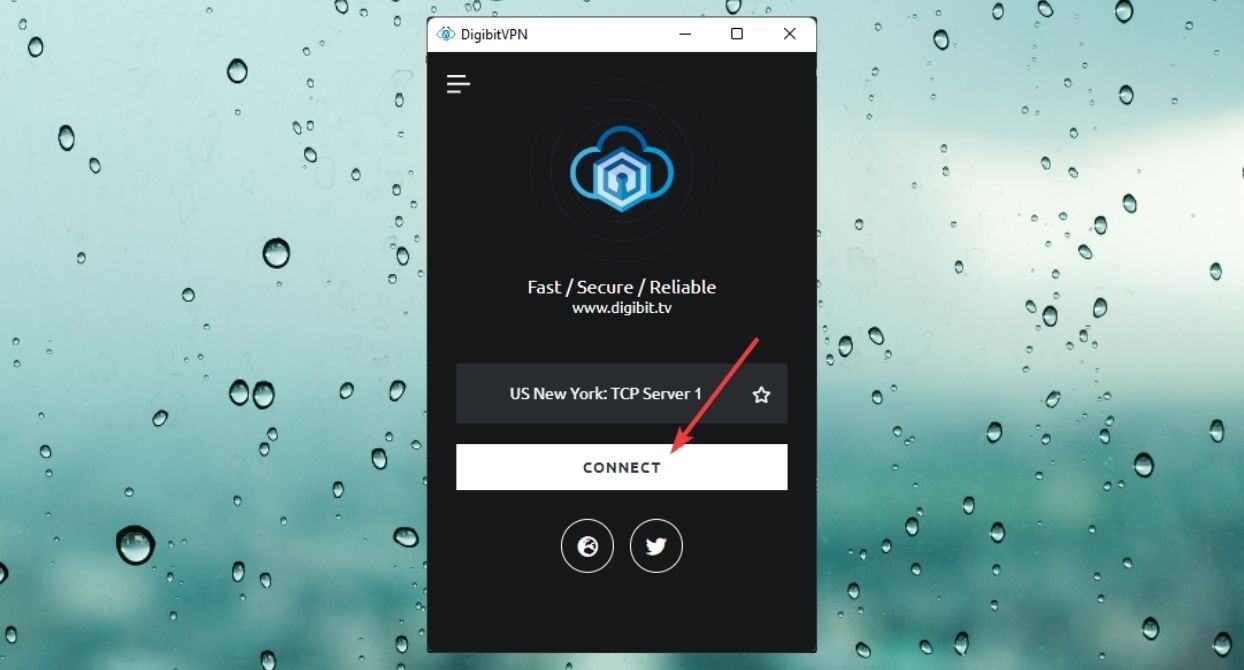
5. Change protocol
- Open the DigibitVPN app.
- Click on three vertical lines in the top left corner.
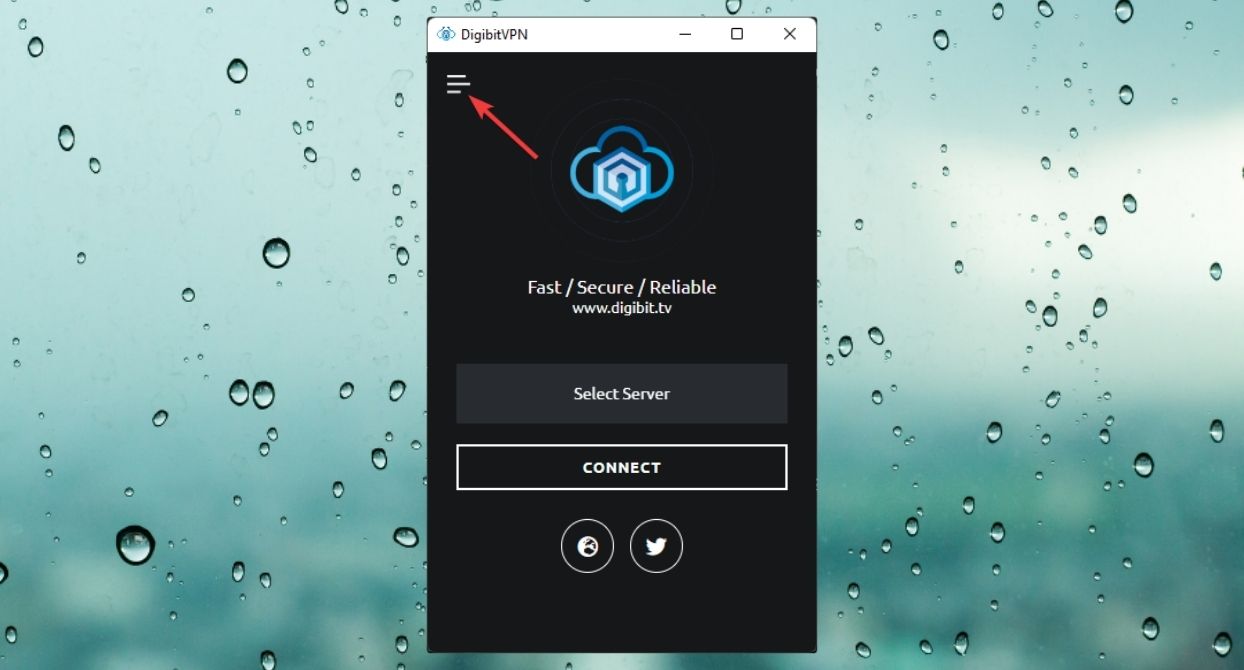
- Go to Settings.
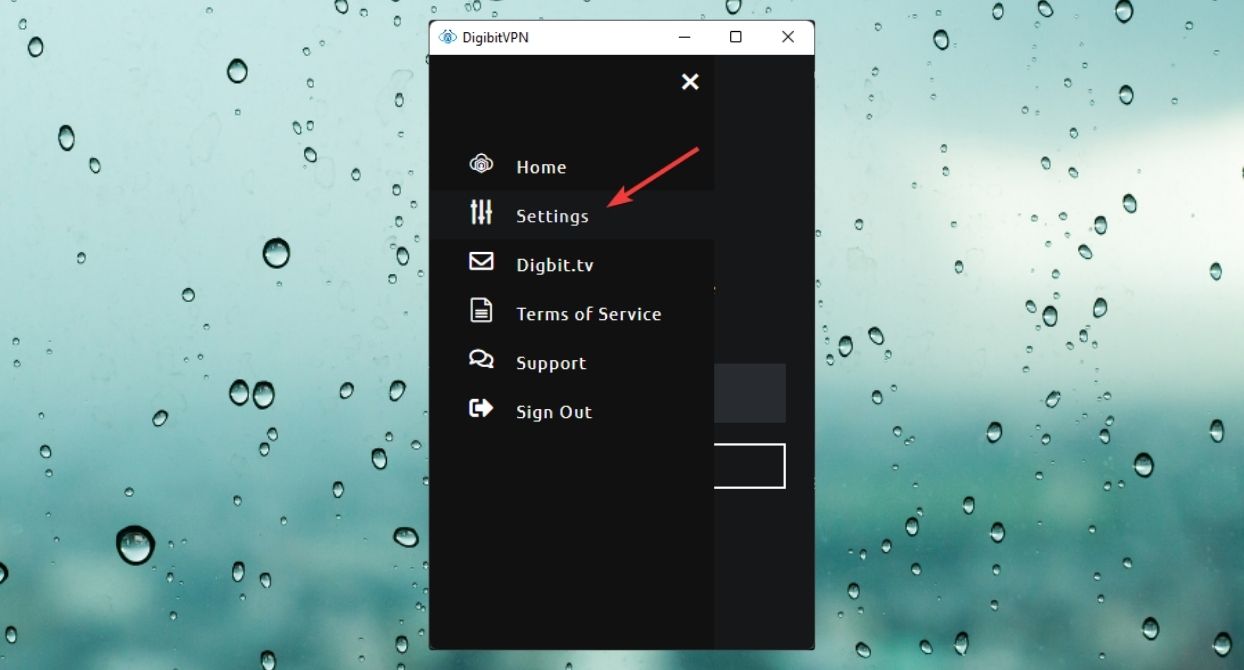
- Enable TCP protocol if UDP was showing a problem or vice versa.
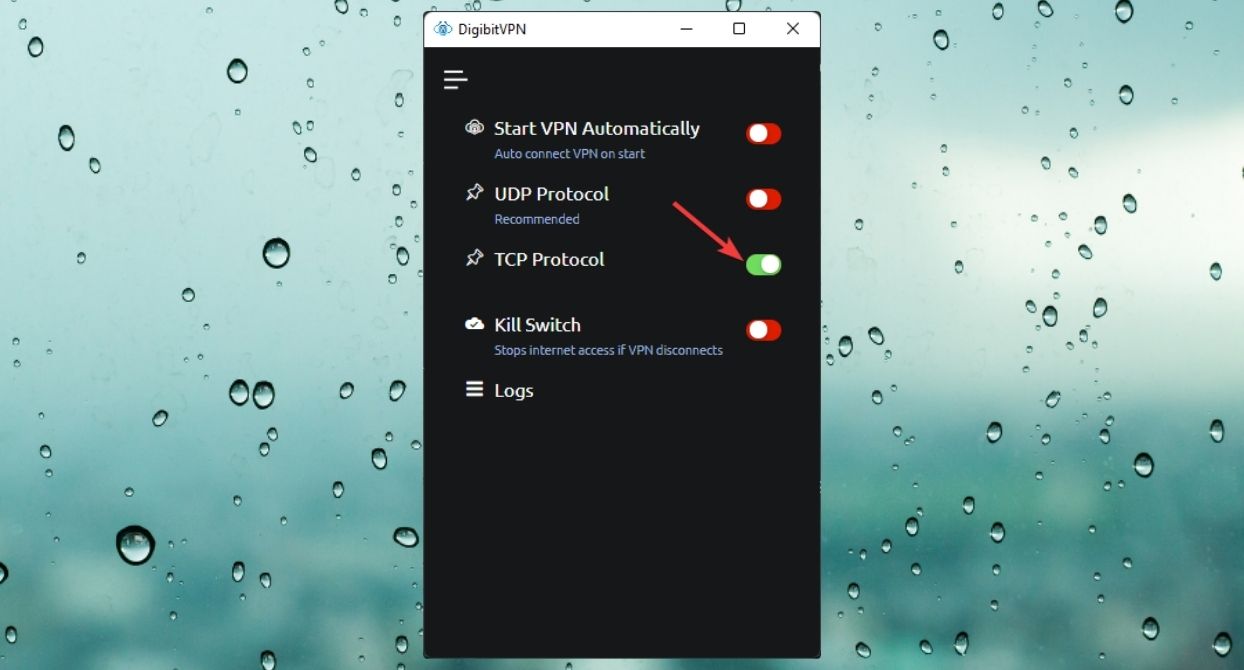
6. Contact customer support
If none of the above methods fixes your problem, you should contact the DigibitVPN customer support agent and explain your issues. They will surely assist you in solving your problem.
Is Digibit VPN down?
To check if Digibit is down, in real time, go to its Twitter page. The VPN team is quick to announce any downtimes as soon as they occur.
Shall this be the reason why Digibit isn’t working, you’ll just have to wait it out.
Is Digibit VPN any good?
Digibit checks the main requirements that would qualify it as a good VPN: good server coverage, proven zero logs policy, and powerful encryption.
If you have problems with the service, it’s either due to configuration issues, but it’s also possible that their servers are not the best for your specific needs, in which case you can consider another VPN.
We must also mention that some users deem DigibitPN as being rather pricey, and there may be VPNs that come with similar features at a lower cost.
If you want to use another good VPN, you can consider ExpressVPN, Private Internet Access, NordVPN, or Surfshark.
These are the ways to follow if you face DigibitVPN not working issue. If you know about any other working methods, feel free to let us know in the comment box.







User forum
2 messages