How to Set Up Double VPN on Mac [Step-by-Step]
2 min. read
Updated on
Read our disclosure page to find out how can you help VPNCentral sustain the editorial team Read more
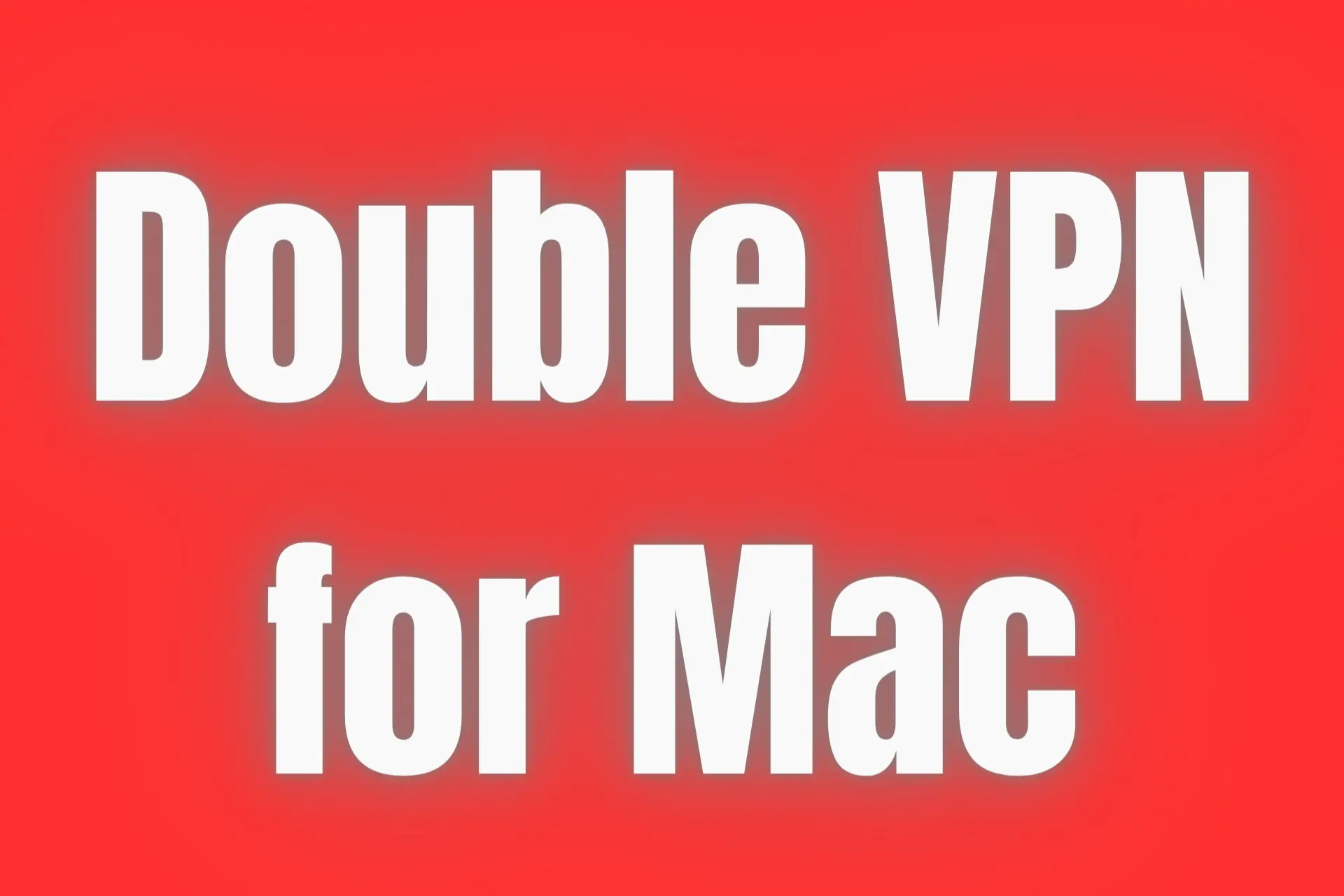
Mac has been the computer of choice for users focused on privacy and security. Apple, being a manufacturer of both software and hardware, has built a solid reputation for being trustworthy.
As a result, macOS and double VPN are a match made in heaven. Being able to hide your traffic under two layers of encryption on a secure desktop system can give you peace of mind.
But if you’re not tech-savvy, you may be wondering: How hard is it to configure a Mac for a double VPN connection?
Luckily, not that hard at all. Let us show you!
How to enable double VPN on Mac
The steps on how to enable double VPN on macOS don’t include manual configuration.
Some of the best providers of this feature may give you the option to create encrypted traffic routes from scratch. But generally, you can simply choose from predetermined server location pairings.
Although double VPN is unique, it’s readily available in the native macOS apps of the vendors that support it.
Using Surfshark VPN as an example, here’s how to get started:
- Visit Surfshark’s website to pick a subscription and create an account.
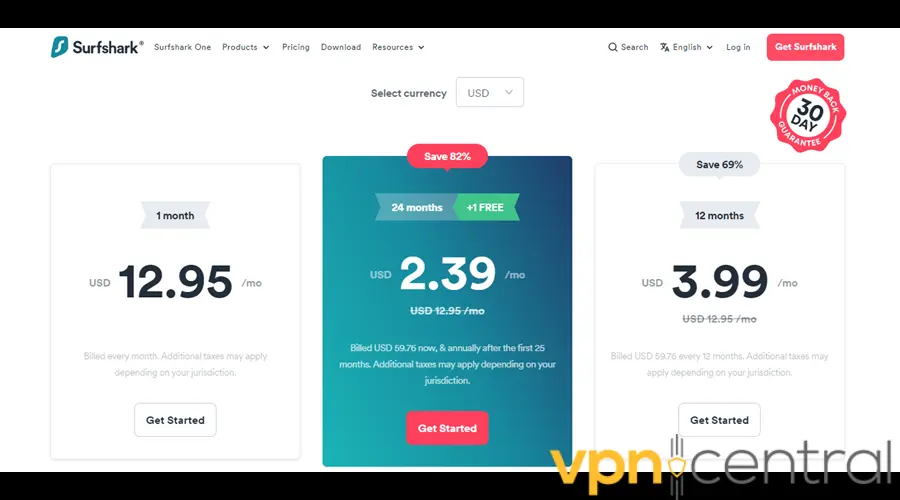
- Install the app version for your macOS system.
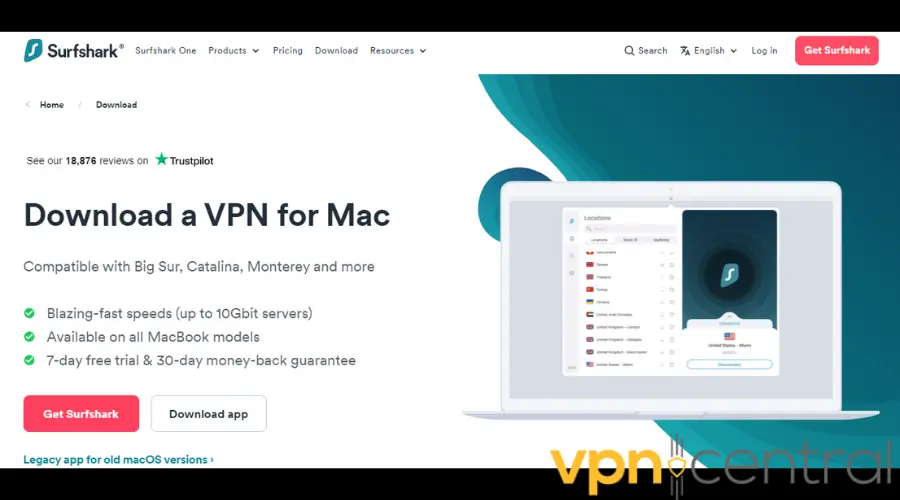
- Launch the VPN.
- Click the MultiHop option, which is SurfShark’s name for double VPN. This will show you the list of server duos you can choose from.
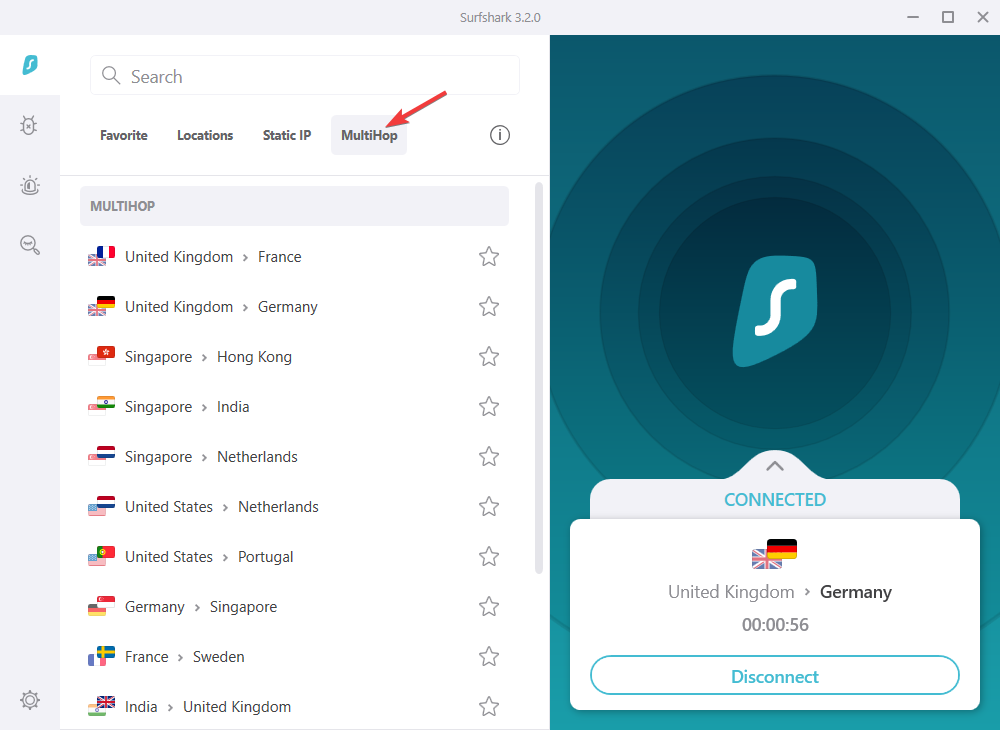
- Pick your preferred pairing.
- Once you successfully connect, enjoy browsing the web securely.
To sum everything up, activating double VPN on Mac requires no special configuration and could even work on older versions.
So as long as you subscribe to a service with an intuitive macOS app, you can easily enable this feature in a few clicks.









User forum
0 messages