6 Best VPNs for Older Mac OS for Data Safety in 2025
10 min. read
Updated on
Read our disclosure page to find out how can you help VPNCentral sustain the editorial team Read more
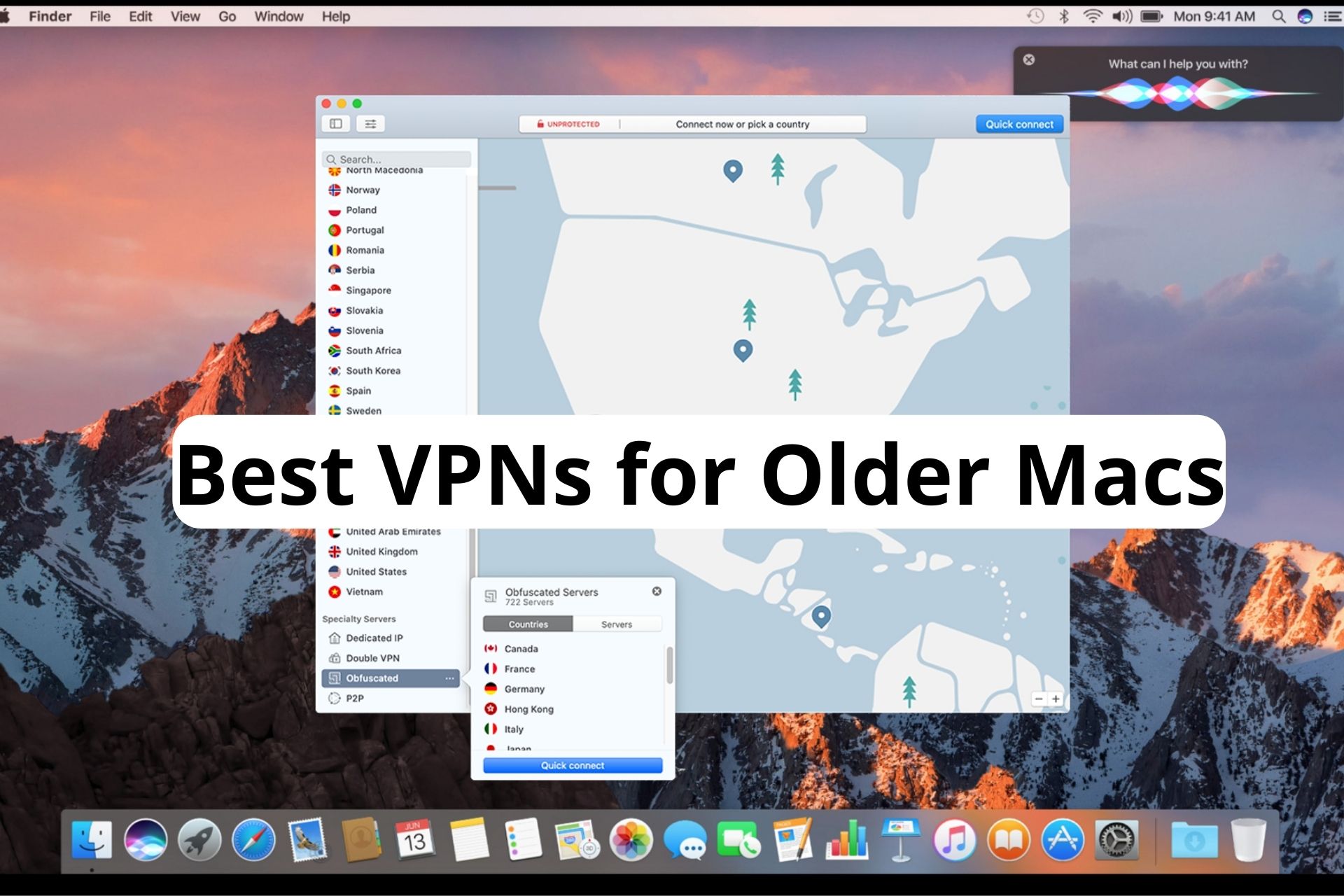
The best VPN for an old Mac shouldn’t hinder performance. You need one with up-to-standard features that work smoothly on older systems. Luckily for you, I did the research and listed my top picks below.
Apple brings out new Mac versions every year, but not everyone rushes to upgrade. Catalina (macOS 10.15), released in 2019, is still one of the most popular versions.

Access content across the globe at the highest speed rate.
70% of our readers choose Private Internet Access
70% of our readers choose ExpressVPN

Browse the web from multiple devices with industry-standard security protocols.

Faster dedicated servers for specific actions (currently at summer discounts)
Even older ones like High Sierra (macOS 10.13), Yosemite (macOS X 10.10), and Mavericks (macOS X 10.9 and macOS 10.9.5) made up 4.35% of the OS’s market share.
Are you among those who have an older Mac and need a VPN?
Keep reading.
Which is the best VPN for older Macbooks?
Here’s a quick overview of my top picks:
- Private Internet Access – Provides you with a lot of server options to connect from.
- ExpressVPN – Ready to install on Mac and has and has split tunneling that lets you choose what apps are tunneled through the VPN
- Hide.me – free VPN for old Mac with up-to-date features and a very lightweight app
- NordVPN – privacy-focused VPN with dedicated versions for older macOS systems
- Surfshark – Recently added full support for Apple M1 chip.
- Cyberghost – One of the fastest VPNs for Macs. Also has a no-log policy that protects all internet traffic to and from your Mac
Want more details about the best VPN for Mac – older version edition? Here you go:
1. Private Internet Access (PIA) – the largest number of servers
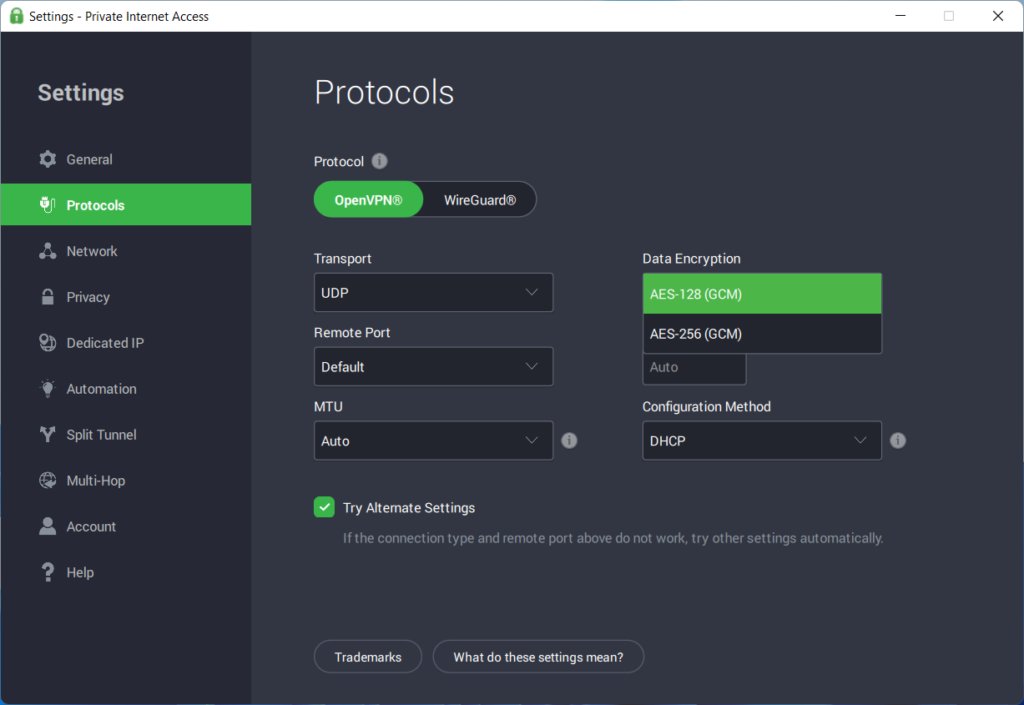
Private Internet Access‘s large number of servers makes it one of the best VPNs for Mac because you can easily find a fast server to connect to.
With 35,000 servers in 80 countries, it’s almost impossible not to find a perfect connection for your Mac.
Even more, PIA has excellent security features in place to keep your data safe. To prevent data leaks, you can turn on the auto kill switch to “always”.This will instantly disable your internet even if you turn it off yourself.
PIA’s current version supports High Sierra, Mojave, Catalina, Big Sur, and Monterey. If you have an older macOS, you can still use this VPN, but install the PIA app version 3.5.0. You can find it on this page.
The VPN client has most of its servers located in the US, making it very easy to stream on Netflix, Hulu, Disney, Amazon Prime, and other US-based platforms.

Private Internet Access
Unlock restricted platforms, play games, and protect your private data!2. ExpressVPN – fast VPN servers for Mac computers
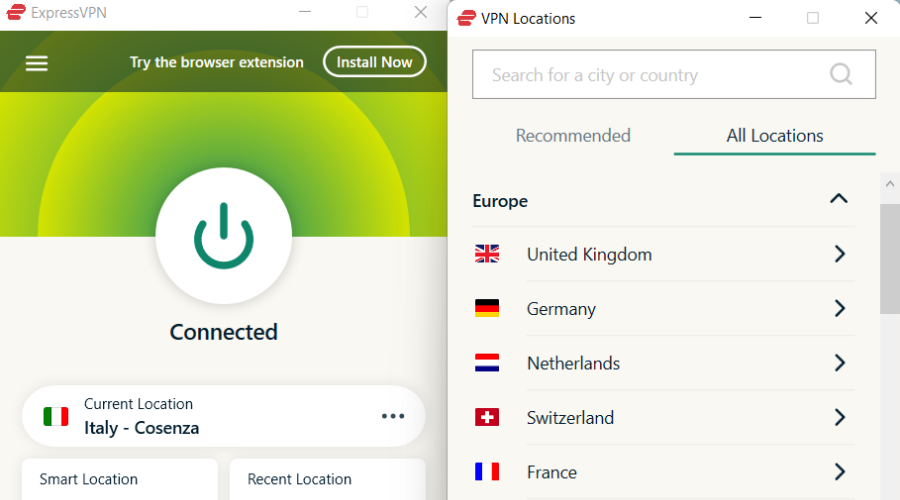
ExpressVPN is a really great VPN for Mac because of its speed. You could speed up your Mac traffic by using its proprietary Lightway protocol which is optimized for faster connection.
It has 3000+ servers in 94 countries leaving you with a lot of options for your Mac. Its military-grade 256-bit AES encryption, DNS, and IP leak protection provide maximum security for your Mac.
Even more, the VPN cannot be hacked, letting you surf the internet risk-free. Its strict no-log policy ensures that there is no data or information to hand over to authorities even if they request it.
With ExpressVPN you can use your Mac to access your favorite streaming platforms like Netflix, Hulu, Amazon Prime, etc. You can also play geo-blocked online games.
It can work with older versions of Mac OS X 10.11, macOS 10.12, macOS Big Sur (11) macOS Catalina (10.15), etc.

ExpressVPN
Secure your mac computer with fast and reliable VPN servers!3. Hide.me – best free VPN for old Mac computers

Hide.me is the best free VPN for older Mac OS versions. It’s specially designed to be light, meaning it won’t slow down your computer or need lots of space.
The current version for macOS, hide.me 5.3.1 only requires 29.5 MB. It will run smoothly even on older versions like Mac OS 10.10.5, 10.13, or 10.9.5 because it matches well what those systems can do.
The free version gives you 10GB of data every month and access to 5 server locations. This is enough for regular web browsing and watching some videos. With the paid plan, you get unlimited data and servers in 50+ countries.
To offer maximum privacy hide.me uses strong encryption and doesn’t keep records of your internet use.
You can also change your IP address to access content from different regions. All in all, it is a reliable and safe choice for anyone looking to enhance their online privacy and security.
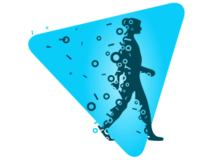
hide.me
Protect your privacy without slowing down your Mac with hide.me VPN!4. NordVPN – great support for older Macs
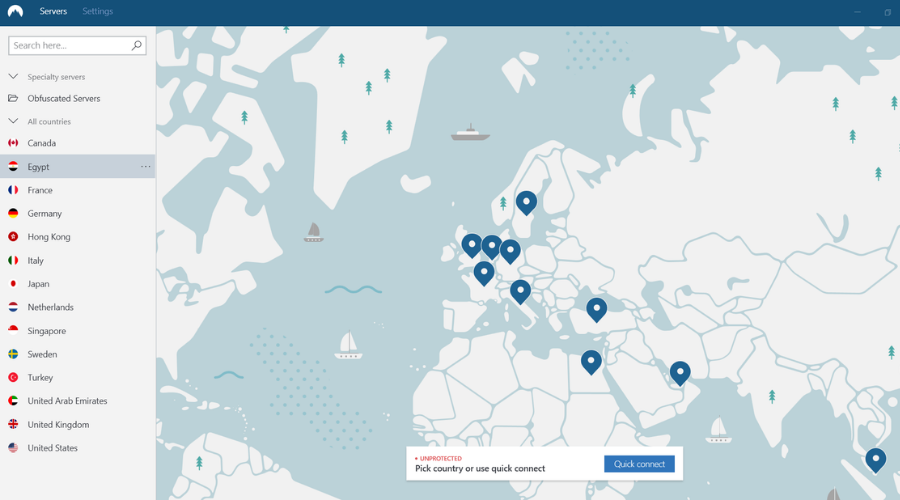
NordVPN has made its apps available to even older versions of Macs.
The latest version of NordVPN supports macOS 10.15 Catalina or older version. However, for those using macOS Sierra, High Sierra or Mojave, it offers another compatible alternative on its official website.
For Macs, this VPN offers 2 protocols: OpenVPN & IKeV2. You can easily pick your favorite from within the app and switch between them as much as you want.
Nord offers 5000 servers in 59 countries which gives you a lot of options to connect your Mac. You will not be tracked by attackers when connected to a server.
It goes further to provide specialized servers for different tasks such as Onion over VPN, Double VPN, ultra-fast optimized server for streaming, etc.
NordVPN has full military-grade encryption that keeps your Mac protected, an app-specific kill switch, and a full kill switch to ensure your Mac is still protected when the connection suddenly goes off, as well as DNS leak protection.

NordVPN
Install NordVPN for full support for older versions of macOS!5. Surfshark – multi-device support
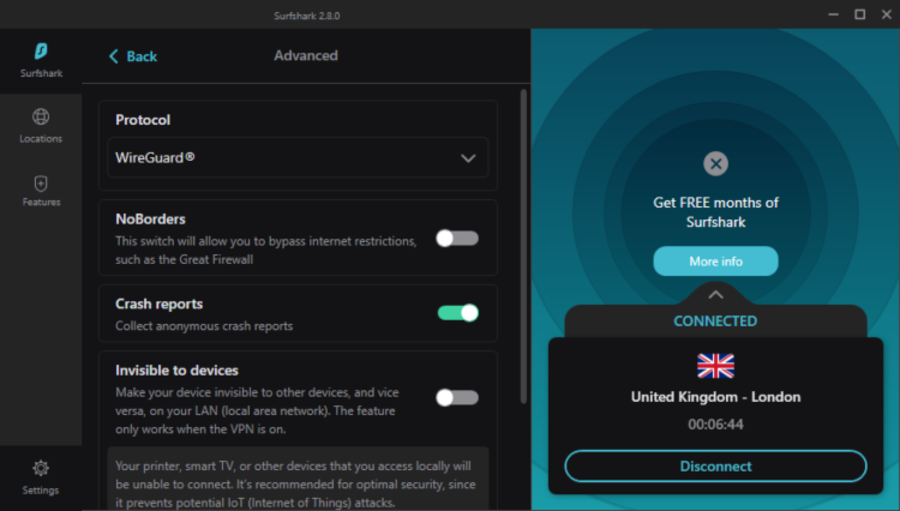
Surfshark recently upgraded to meet Apple’s M1 compatibility. It also works for older Macs that are version 10.12 and above.
However, if the version of your Mac is before 10.12, you should get older Surfshark versions or install the VPN on your router.
With Surfshark, you can connect as many devices as you want at the same time.
In terms of security, Surfshark uses OpenVPN, WireGaurd, and a host of other protocols you can choose from to keep your Mac secure.
The 256-bit AES encryption ensures that your traffic isn’t tracked by anyone and the kill switch is always on standby in case your connection drops while using public WiFi.
Surfshark also allows you access to a host of streaming platforms and their pricing is mouthwatering as well.

Surfshark
Secure your old mac as well as other devices with this unlimited VPN!6. CyberGhost – easy to use VPN apps
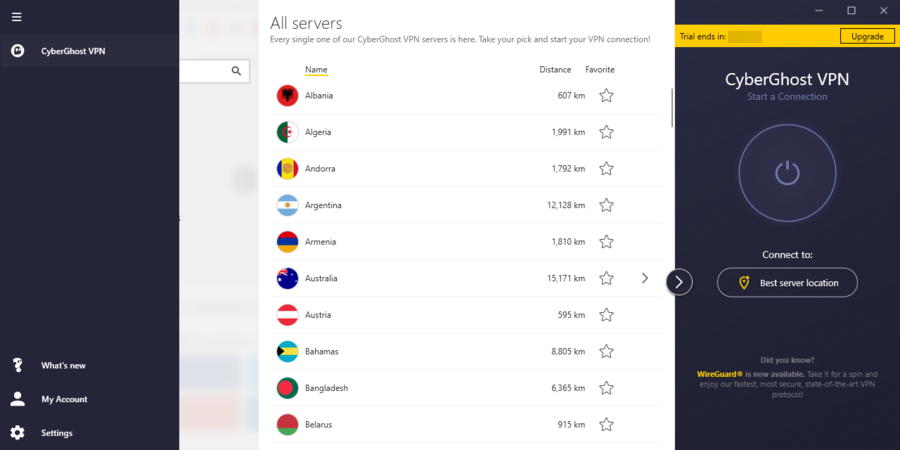
Compatible with versions above High Sierra (10.13), CyberGhost is also one of the fastest VPNs for Mac. It could sometimes reach a speed of 250 Mbps on 200 Mbps internet, surpassing other top VPNs.
This amazing connection speed cooled with over 9,000 servers to connect to, is just perfect for streaming, gaming, and torrenting. It also works perfectly well in unblocking geo-restricted content on the internet.
CyberGhost is a pretty light application, so you don’t have to worry about it causing problems, even on older computers.

CyberGhost
Use CyberGhost for top-level privacy and fast Internet on your mac!How do I set up a VPN on my old Mac?
Setting up a VPN for your old Mac is pretty much easy. Follow the steps below to set it up.
- Download and install the VPN either from the Apple store or the VPN’s website. Make sure to check if your VPN of choice is compatible with your macOS. Premium VPNs like Private Internet Access (PIA) can work with MacOs 10.13.
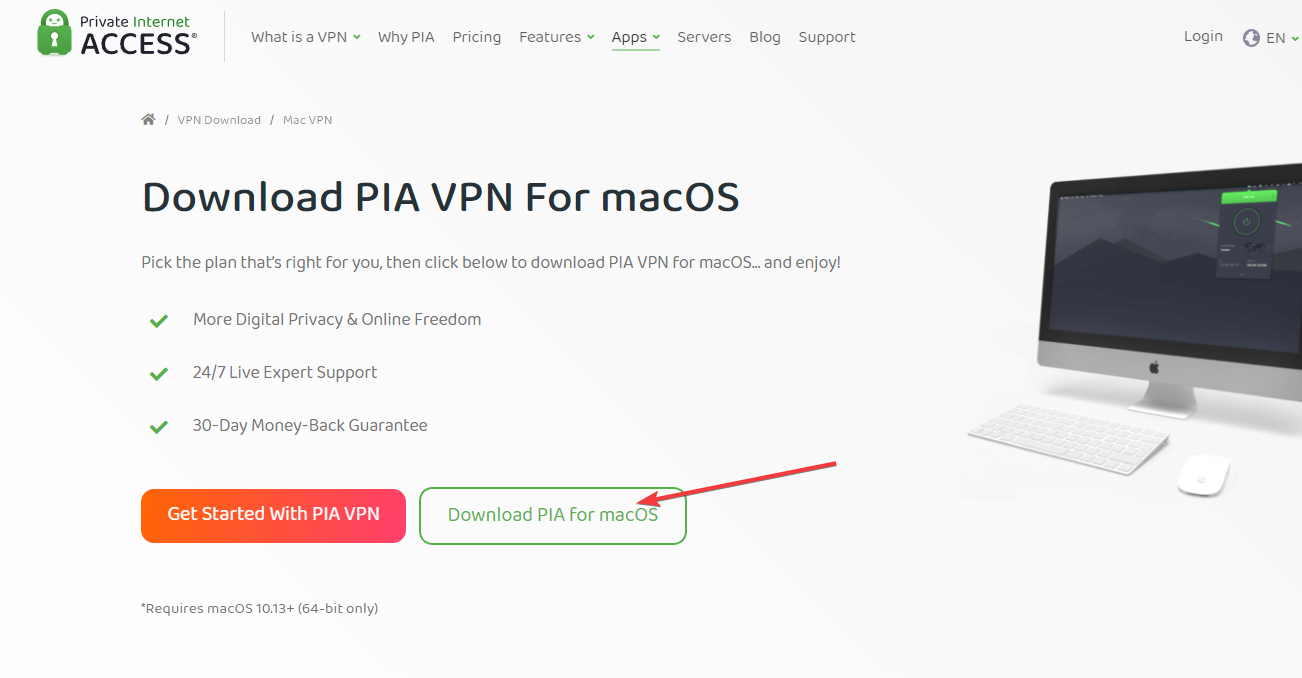
- Sign up for an account or log in if you have an existing account
- Connect to your preferred server.
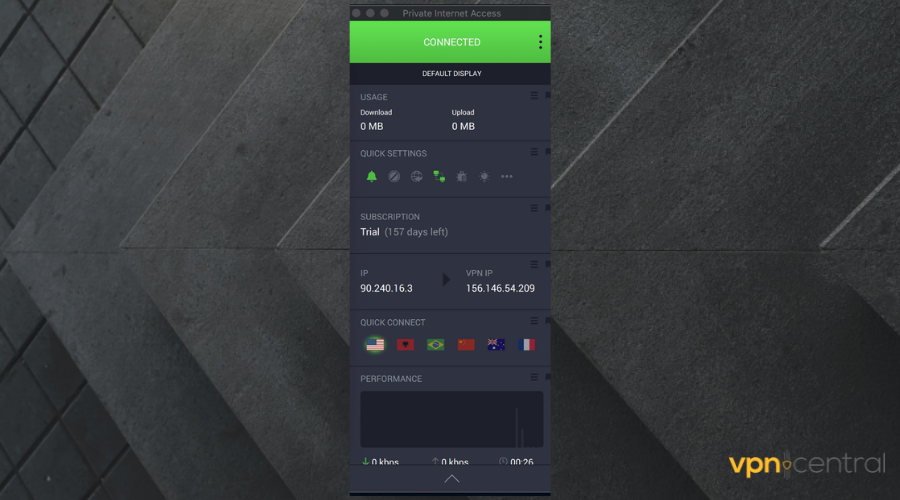
 How does NordVPN work on Mac?
How does NordVPN work on Mac?
NordVPN is compatible and works perfectly fine on Mac. The VPN even features a native application for Mac which is the best way to connect to its VPN servers.
NordVPN has 2 protocols IKEv2 and OpenVPN. Both application versions still provide standard online security features such as a kill switch, Double VPN, Onion over VPN, and the ability to connect using NordLynx connection protocol.
You can download and install the IKEv2 version directly from the Apple store, but make sure the firmware of your Mac OS device is not older than 10.12.
This version features a kill switch that cuts off internet access if the VPN suddenly disconnects, preventing your connection from any vulnerability.
For the OpenVPN version, you can sideload and run it directly from NordVPN’s website on a MacOS device with firmware not older than 10.10.
 Does ExpressVPN work on Mac?
Does ExpressVPN work on Mac?
ExpressVPN works well with Mac. Its Mac app even includes a split tunneling feature that lets you choose which apps use the VPN and which use the regular, unencrypted internet connection.
How do I put ExpressVPN on my Mac?
Using express VPN on Mac is very simple:
- Download ExpressVPN in your Apple store or their website and install it on your Mac.
- Subscribe to any of the ExpressVPN plans if you have not already.
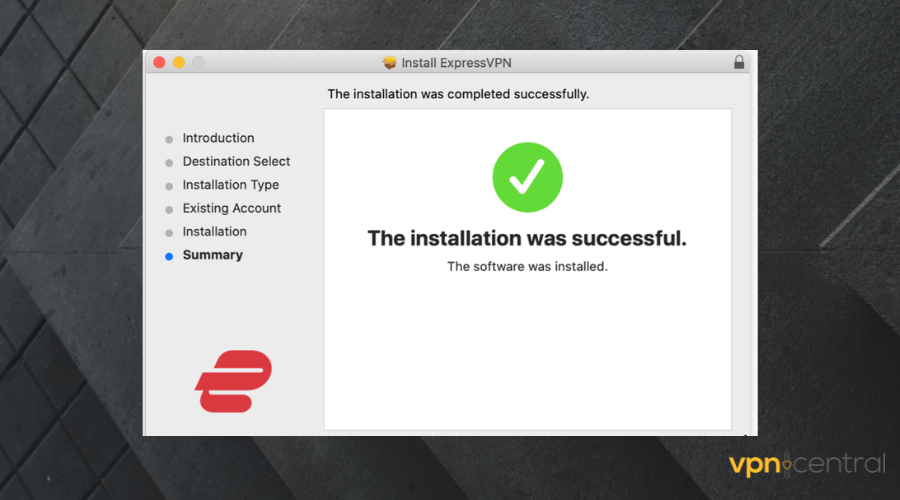
- Connect to any server of your choice.
- Enjoy a safe and secure internet connection.
Is there a totally free VPN for Mac?
If you are after a Mac VPN that is free but still offers great privacy and robust security features, then my top pick, Hide.me is your go-to.
The Mac app protects you from data and IP address leakage by enabling a default kill switch. What’s even more amazing? The VPN offers 10 GB of data for free, which is more than most free VPNs do.
Are old Macs still secure?
The older the Mac the higher the security risk. Old Macs are not really safe because they no longer get security patches. For good performance and up-to-date features, I recommend you use an antivirus and a VPN on your computer.
Do I need a VPN if I have a Mac?
Yes. You do. It is non-negotiable. As long as you go online, download things from the internet, stream movies and music, play games, and try to go around restrictions, you will need a VPN.
A VPN protects you from phishing and hacking thereby curbing your fear of the online bugs that can infect your old Mac.
Do Macs come with a built-in VPN?
Macs do not offer VPN as an in-built feature or service. You need to subscribe to a VPN service provider to be able to connect any of their servers with your Mac.
Aside from being a service that allows you anonymously and securely browse the web, VPN could also refer to a private network put in place by a company, business, or institution to allow users remote access to local files and computers.
If this is the type of VPN you need, you can easily establish a connection to a private network by going to network under system preferences on your Mac to sign in to the private network.
As long as you have the required information like username, password, server address, etc., you can sign in easily.
An interesting feature of this version is that it also allows you to access certain additional preferences such as custom DNS servers.
Conclusion
The best VPN for old Mac versions comes down to what you look for in this type of service and the exact operating system you’re running.
Just like every other operating system, macOS is susceptible to privacy and security bridges and that is why you need a powerful VPN irrespective of the version of macOS you are using.
However, it might be a little bit difficult to find a VPN that offers the features you are looking for and is still compatible with your macOS. Especially if you are using a very old version of macOS. A lot of macOS has been released over the years, so this is understandable.
The best thing to do to enjoy uninterrupted VPN services of your preferred VPN is to upgrade your macOS to a more compatible version.









User forum
0 messages