How to Download the FortiClient VPN 64 Offline Installer [3 Options]
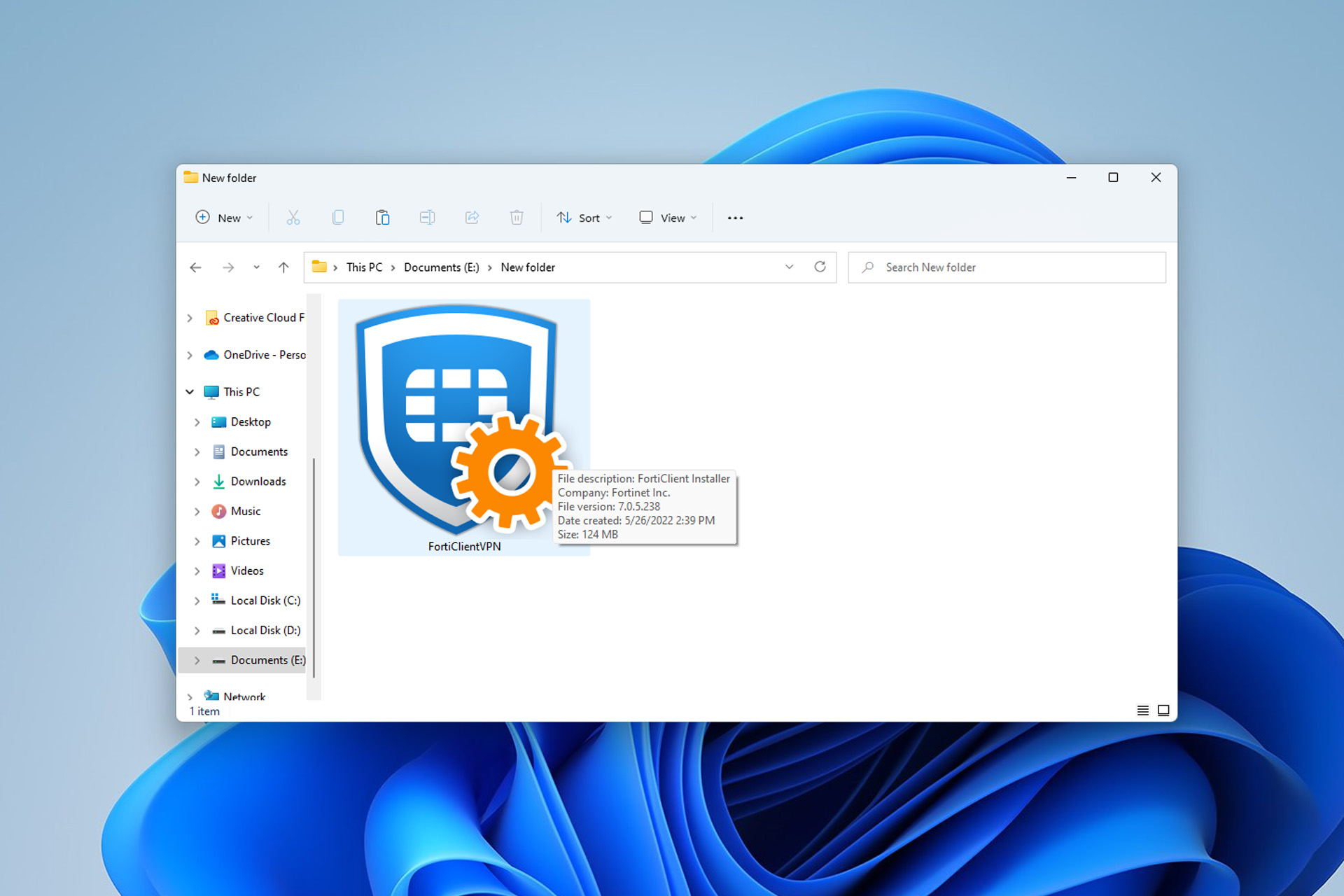
The offline installer is your best option if you need to install FortiClient VPN on a Windows PC without internet access.
This guide explains how to get the offline installer for FortiClient VPN for Windows, including the 64-bit installer, and shows you how to install FortiClient step by step.

Access content across the globe at the highest speed rate.
70% of our readers choose Private Internet Access
70% of our readers choose ExpressVPN

Browse the web from multiple devices with industry-standard security protocols.

Faster dedicated servers for specific actions (currently at summer discounts)
How do you get the Forticlient VPN offline installer?
1. Get the offline installer by using the online installer
- Visit the FortiClient VPN download page.
- Download the online installer.
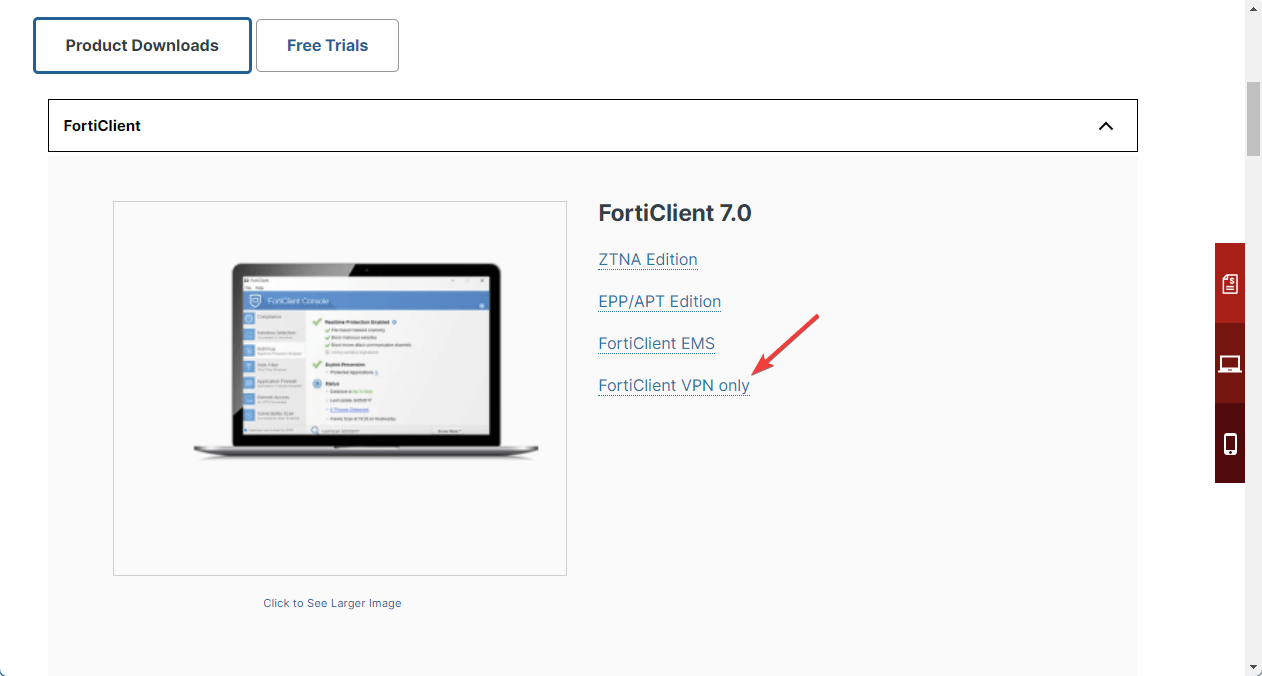
- Open the downloaded file. It will start downloading the installation file.
- When the download process is finished, press Win+R to open Run.
- Type the following command and hit enter.
%appdata% - Click on the Up arrow icon.
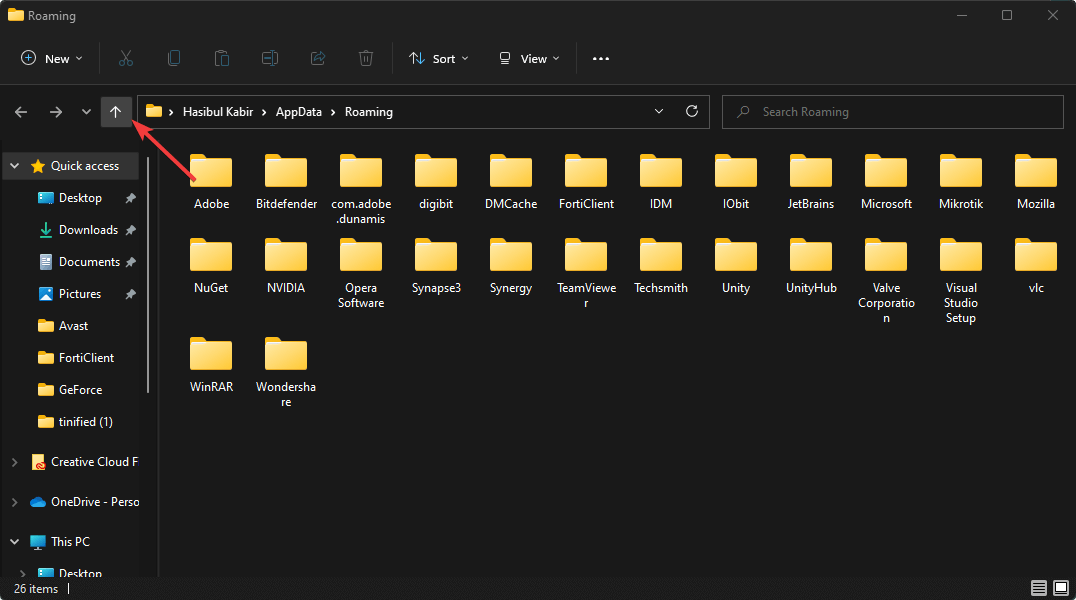
- Go to the Local folder.
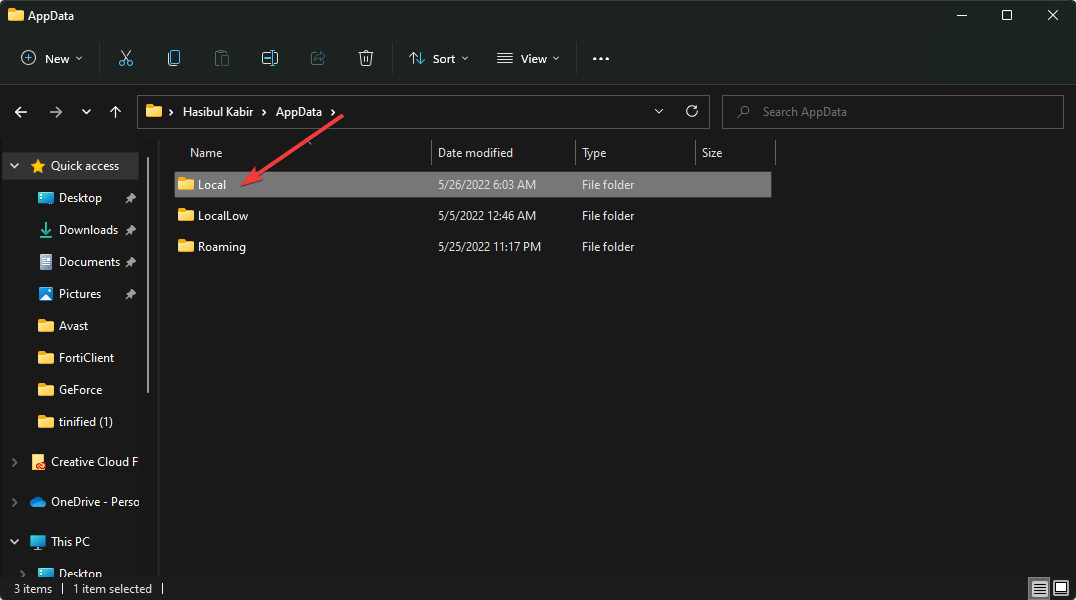
- Double-click on the Temp folder.
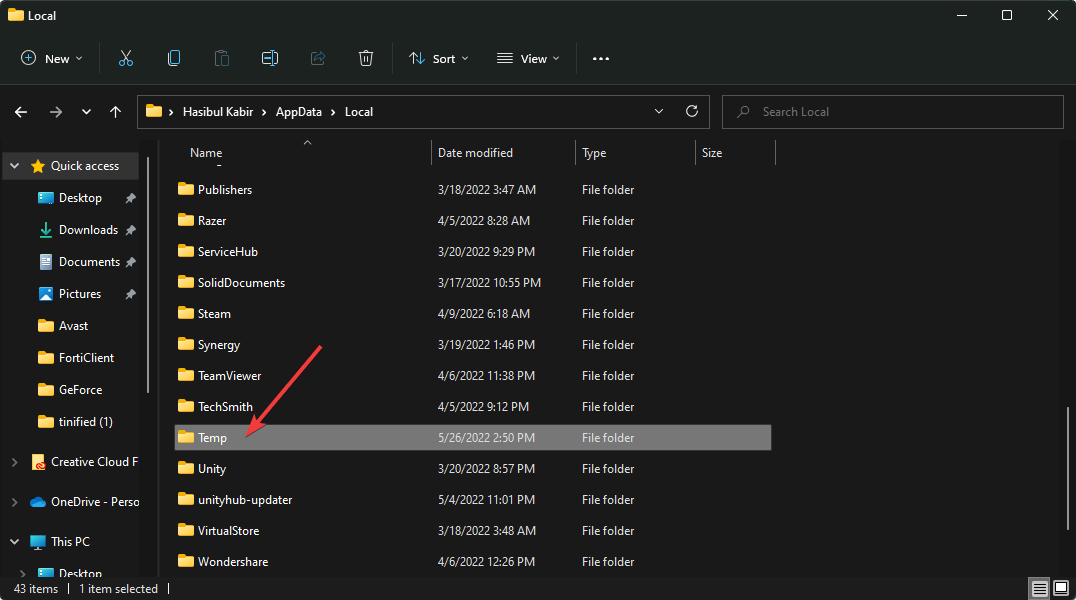
- Find the file FortiClientVPN.exe and copy it.
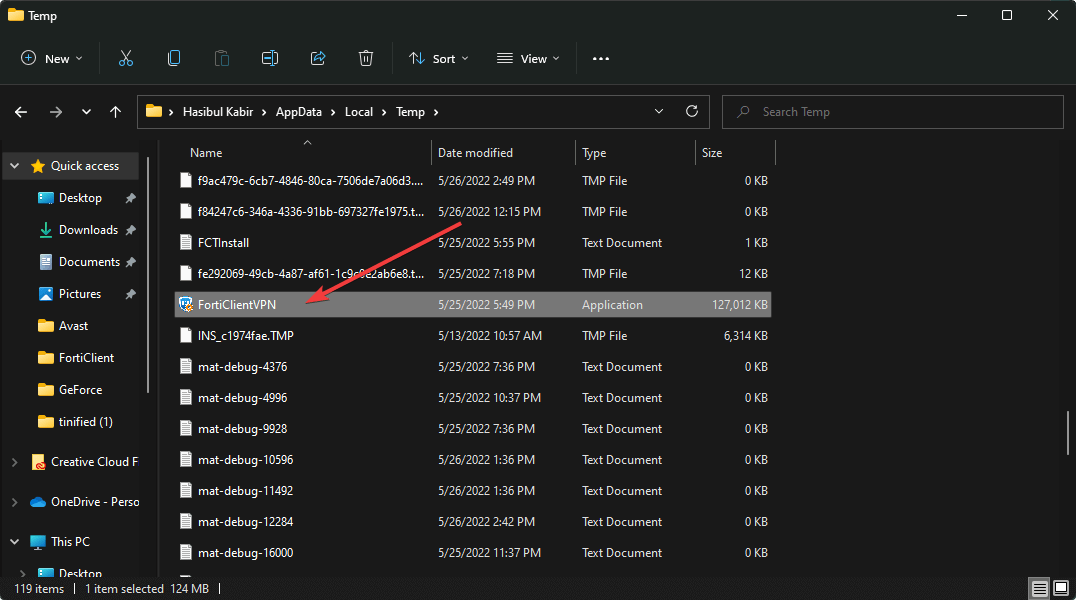
- Paste it to your convenient location.
2. Find it on the third-party source
You may not be able to follow the first method for various reasons, particularly when you have a connectivity issue with the FortiClient server causing the download process to fail using the online installer repeatedly.
In this case, you can look for an offline installer on third-party sources or ask someone to share it with you. But, it would be best if you were careful when you download anything from an untrusted website.
In this case, we suggest you use an antivirus program so it can scan and block any malicious programs immediately.
Alternatively, you can use a VPN like Private Internet Access (PIA) to get the FortiClient offline installer using the first method.
A VPN can help get rid of the connectivity issue between your PC and the remote server.
If you already have this VPN client but not working, look at this solution: How to fix FortiClient VPN not working.
3. Request the Offline Installer Directly from Fortinet Support
If you’re having persistent trouble with the online installer or need a version of FortiClient VPN that works offline, you can reach out to Fortinet’s customer support. They may provide you with a direct link to the offline installer or send it to you via email.
- How to contact Fortinet Support:
- Visit the official Fortinet Support page.
- Look for the “Contact Support” section to get help.
This is a direct and reliable method to get the official offline installer, especially if you’re part of a business or enterprise that uses FortiClient VPN.
Why do you need an offline installer for Forticlient VPN?
We have already mentioned that the online installer comes with some disadvantages. To overcome these issues, you can consider the offline installer.
The most common reason you need an offline installer for FortiClient VPN is the network issue you may face while installing the application.
Many users have already reported some errors encountered while installing this VPN client on their computers.
Else, some other things make you want to use the offline installer.
If we try to list the most significant reasons, we will find the following:
- First, the online installer doesn’t work when there is no internet.
- Second, slow connectivity may prolong the installation time significantly.
- Third, many errors may appear due to network connectivity issues.
- Finally, each computer you need to install FortiClient VPN requires separate downloads for the actual installation file.
If any user considers these facts, they will look for the offline installer for the FortiClient VPN and for most of the apps they may use.
Is FortiClient VPN free?
FortiClient VPN is free to use by individual users. Its Business and Enterprise versions require payment.
However, if you are interested, you can try them out for free because they provide a free trial period.
All Fortinet security software can be tested out free of charge.
FortiClient VPN is compatible with all major operating systems including Windows, macOS, Linux, Ubuntu, iOS, and Android.
Getting the FortiClient VPN offline installer is the best way to avoid common connection issues during setup—especially if you’re dealing with network problems or repeated download failures.
Whether you pull it from the temp folder, a trusted third party, or directly from Fortinet support, offline installation ensures a smoother setup.
If you’re still running into problems like an IP connection error in FortiGate, or you’re curious why so many businesses rely on Fortinet, check out these key Fortinet market share statistics.
Read our disclosure page to find out how can you help VPNCentral sustain the editorial team Read more






User forum
0 messages