How to Get Unbanned from Facebook Marketplace [Tested]
Get back on the platform with these easy fixes
5 min. read
Published on
Read our disclosure page to find out how can you help VPNCentral sustain the editorial team Read more

Wondering how to get unbanned from Facebook Marketplace? I’m here to help.
The process could be super easy or a bit more complicated, depending on why you were banned. But in any case, there are ways to get back on the platform.

Access content across the globe at the highest speed rate.
70% of our readers choose Private Internet Access
70% of our readers choose ExpressVPN

Browse the web from multiple devices with industry-standard security protocols.

Faster dedicated servers for specific actions (currently at summer discounts)
Let me show you:
How to get unbanned from Facebook Marketplace
Let’s start with the easiest methods first:
Appeal the ban
Appealing directly through Facebook is the most straightforward method. It allows Facebook to review your case and potentially reverse the ban if it was made in error or if you can show that you’re ready to comply with its policies.
Here’s how to go about it:
- Access the Marketplace on your Facebook account.
- Find and click the Request Review option.
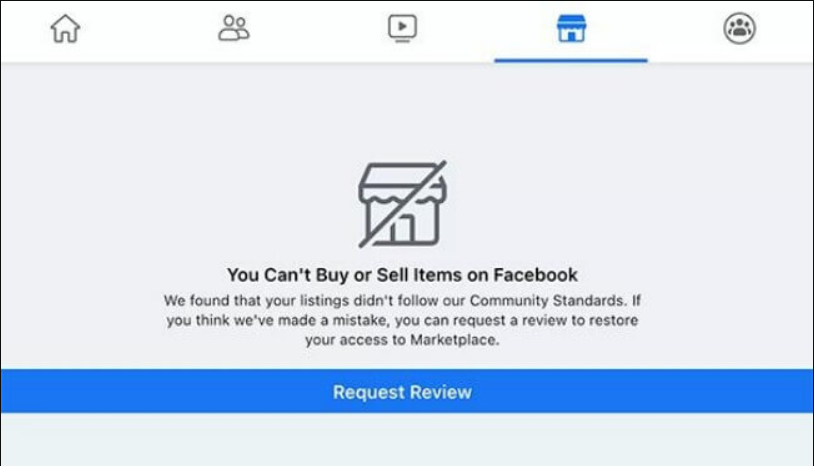
- Facebook will automatically review your appeal and respond within a few days.
If this doesn’t work, move on to the next solution:
Appeal via forms
Using Facebook’s appeal forms lets you explain the situation in more detail. This method is particularly useful if you believe there has been a misunderstanding or if you have additional context that could influence Facebook’s decision.
Here’s how to do it:
- Use the Request Review button again. You may need to do this multiple times.
- After a few tries, you’ll be redirected to a form where you can describe your issue.
- Explain the exact situation in detail to help Facebook understand and resolve your issue.
Keep in mind that you might need to wait up to a couple of weeks for a response.
Use a VPN
If all else fails, using a VPN can be a workaround. This method is helpful when you’re unable to resolve the ban through direct appeals.
A VPN hides your online identity, allowing you to create a new account. It lets you route your traffic through a remote server in a location of your choosing, which encrypts your data and gives you a new IP address.
To get unbanned on Facebook Marketplace, I recommend that you use ExpressVPN. It’s one of the best providers on the market, with over 3000 servers in 105 countries, military-grade encryption, and a strict no-logs policy to keep your identity and online activities private.
Here’s how to set it up:
- Visit ExpressVPN’s website and pick a subscription.
- Download and install the app for your device.

- Connect to a server – preferably one close to your real location.
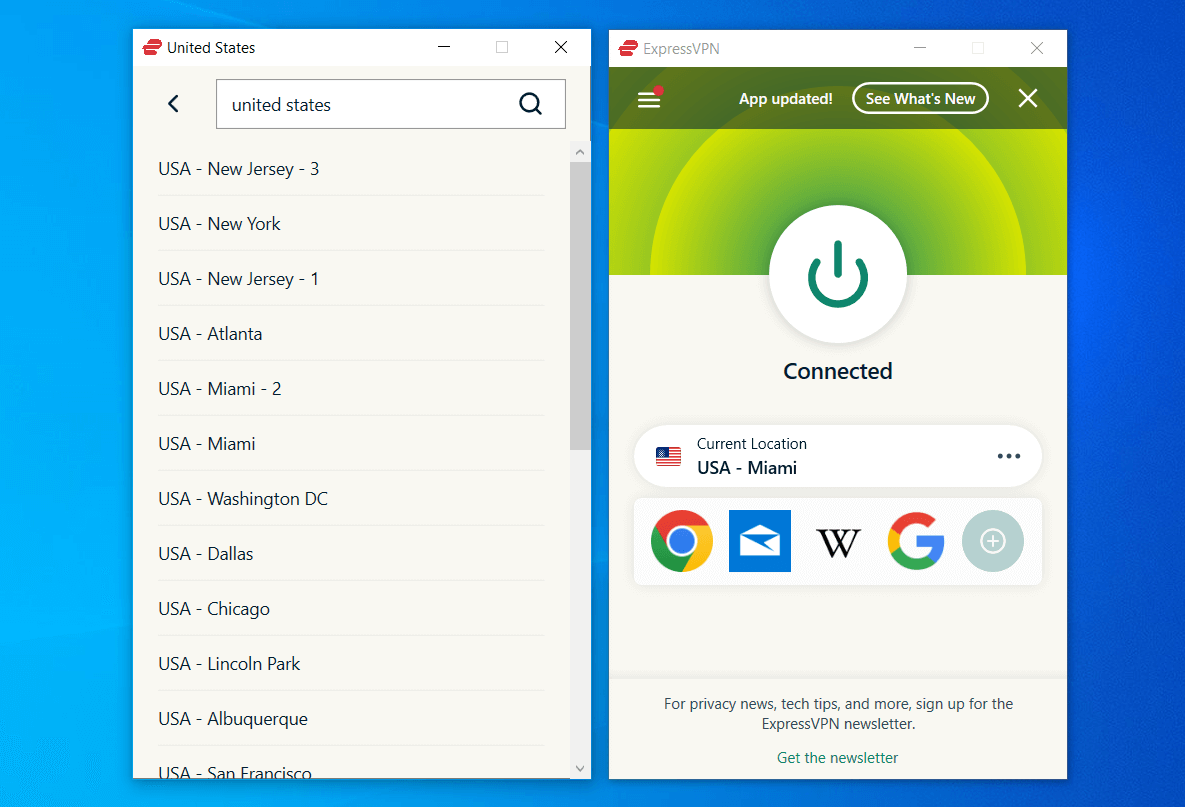
- With your IP address masked, set up a new account to access Marketplace.
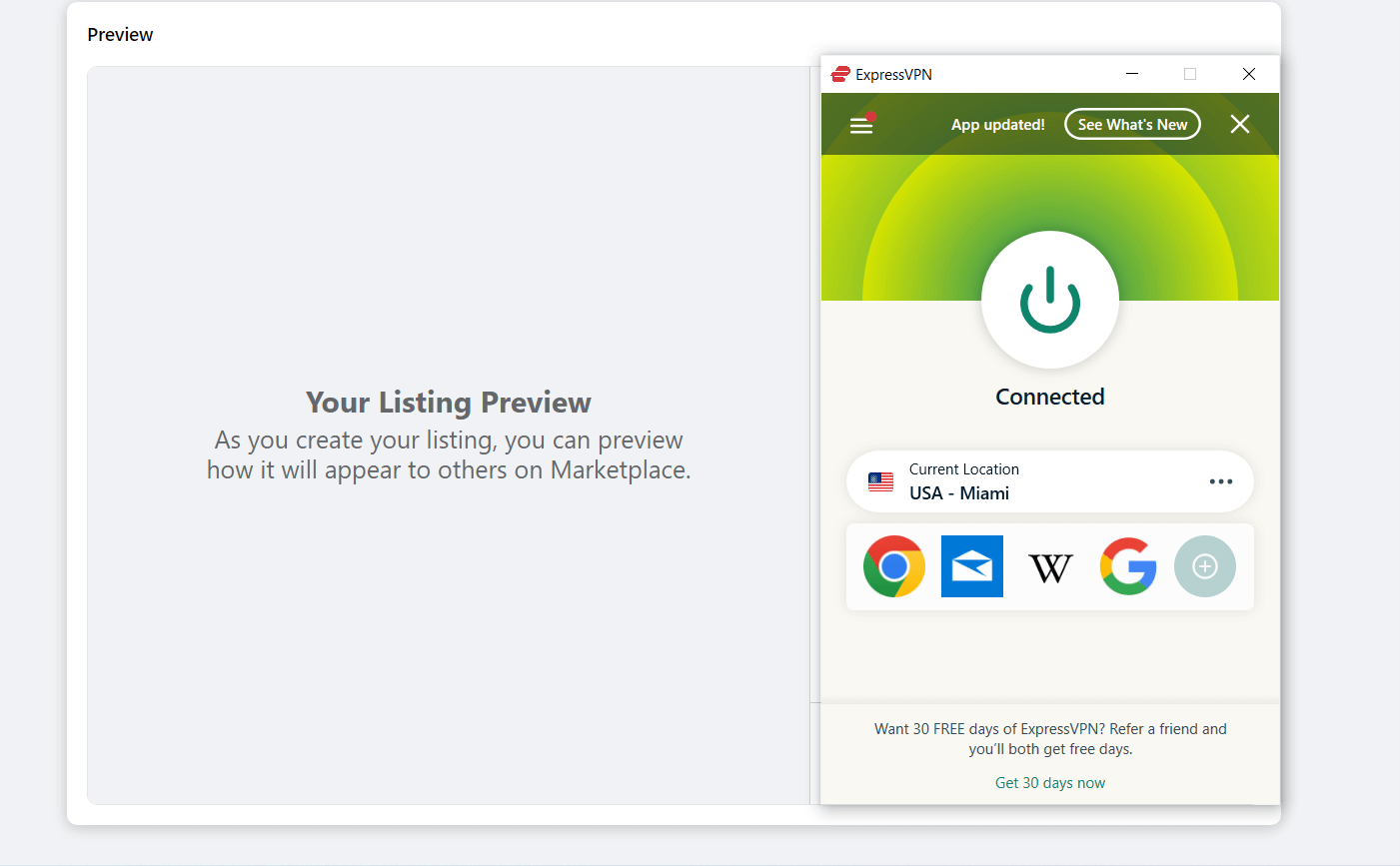

ExpressVPN
Easily get back on FB Marketplace with this fast and secure VPN.Why am I banned on Facebook Marketplace?
Knowing why you got banned from Facebook Marketplace is important for addressing the issue and preventing it from happening in the future.
Here are some common reasons for being banned:
- Violation of commerce policies: Facebook has specific commerce policies that restrict certain types of products and services from being sold. Violating these policies, intentionally or unintentionally, can lead to a ban.
- Selling prohibited items: Certain items are not allowed on Facebook Marketplace, such as adult products, alcohol, drugs, weapons, and animals. Listing these items can result in an immediate ban.
- Unusual account activity: If there’s unusual traffic or activity on your account, such as posting too many items in a short period, it might trigger Facebook’s security systems, leading to a ban.
- Counterfeit or fraudulent items: Selling counterfeit goods or engaging in fraudulent activities is a serious violation and can lead to a ban.
- Community standards violations: Facebook’s community standards aim to keep the platform safe and respectful. Violating these standards, such as posting offensive content or engaging in harassment, can result in a ban.
- Technical errors or glitches: Sometimes, bans occur due to technical glitches or errors in Facebook’s automated systems.
- Reports from other users: If other users report your account or listings for violating Facebook’s policies, it can lead to a review and potential ban.
Understanding these reasons can help you appeal your ban more effectively and ensure compliance with Facebook Marketplace’s rules in the future.
Final thoughts
Whether it’s through direct appeal, detailed forms, or using a VPN, there are ways to get unbanned from Facebook Marketplace. So, start from the simplest fixes I showed you above, and work your way down the list until the issue is fixed.
Which method worked for you? Let me know in the comments!
FAQ
How long does it take to get unbanned from Facebook Marketplace?
The duration for an appeal to be reviewed can vary. Typically, it takes a few days to a week for Facebook to review and respond to your appeal.
Can I appeal a permanent ban from Facebook Marketplace?
Yes, you can appeal a permanent ban. However, the success of the appeal depends on the reason for the ban and the evidence you provide to support your case.
Is it possible to contact Facebook directly about a Marketplace ban?
Direct contact with Facebook is limited, but you can use the Facebook Help Center and the live chat support for assistance with your ban.
If my appeal is denied, are there other steps I can take?
If your appeal is denied, you can try appealing again or use alternative methods such as contacting Facebook’s live chat support for further assistance.
How can I avoid getting banned on Facebook Marketplace in the future?
To avoid future bans, ensure that you adhere to Facebook’s commerce policies and community standards, avoid posting prohibited items, and engage in fair and honest transactions.









User forum
0 messages