How To Use A VPN [The Ultimate Guide]
5 min. read
Updated on
Read our disclosure page to find out how can you help VPNCentral sustain the editorial team Read more
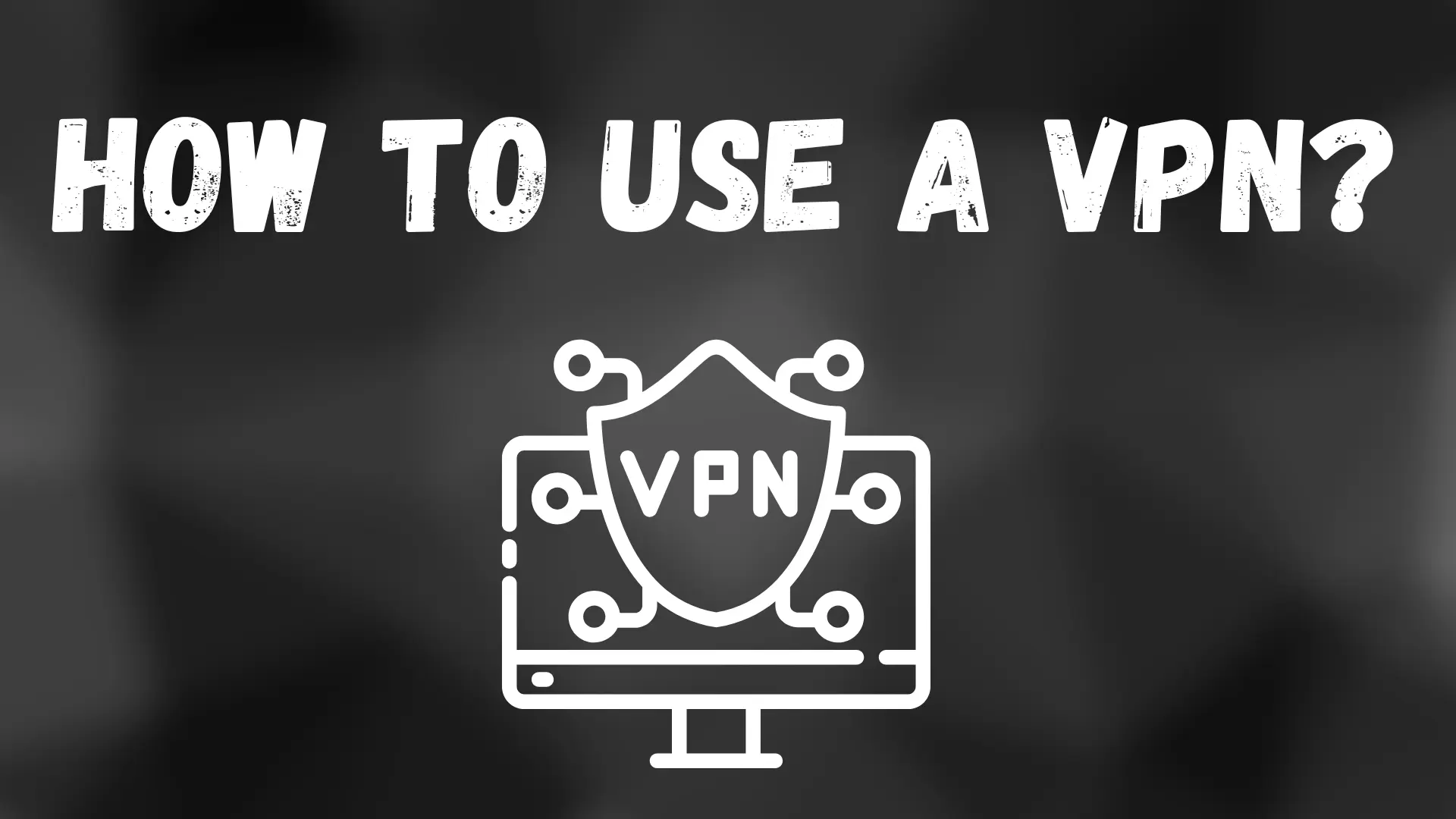
With the growth of cybercrime, geo-restrictions, repeal of net neutrality rules in the US, and internet censorship around the world, you would be right to say that having a VPN is a necessity for every netizen.
Here, you’ll find out how to use a VPN, the basics of a VPN, and what you should do to get maximum online privacy and security.

Access content across the globe at the highest speed rate.
70% of our readers choose Private Internet Access
70% of our readers choose ExpressVPN

Browse the web from multiple devices with industry-standard security protocols.

Faster dedicated servers for specific actions (currently at summer discounts)
What Is A VPN?
VPN is the abbreviation for Virtual Private Network. A VPN allows you to create a secure and private connection to another network over the internet. This means that though your network comes from your ISP, you won’t connect to the web using their server. Instead, your traffic will be tunneled through your VPN provider’s server(s).
As a result, you will now get a whole face through a new IP address. The new IP address you get is from the country where the server you are connected to is located.
Why Use A VPN?
From the explanation above, you can see that connecting through a VPN gives you a new identity. A VPN is therefore used to stay secure, private and anonymous while using the internet. With a new identity, no third party can know who you are or what you are doing online.
Even your ISP can no longer take a peek at what you are doing online since your traffic is now encrypted. What they can see is only the fact that you are connected to a VPN.

With a VPN, you, therefore, can’t be tracked or traced in any way.
The other primary reason to use a VPN is to circumvent geo-restrictions. Most streaming platforms and various other websites usually employ geo-restriction policies to comply with content producer requirements.
Since a VPN gives you an identity belonging to the location of the connected server, then you only need to connect your VPN to the UK for example, if you want to unblock BBC iPlayer from another country.
A VPN can also be used to stay safe when using a public hotspot and to enable P2P safely.
How To Use A VPN
Below is a procedure that simplifies the process of getting started with a VPN.
1. Sign Up For A VPN
To start using a VPN, the first thing you need to sign up for it.
We recommend ExpressVPN.
Start by visiting the service’s website.

You will find that it offers various plans. Some providers offer packages with different features for different prices, while others offer the same package for a specific duration. ExpressVPN belongs to the first group.
2. Download The VPN Client
After the sign-up is complete and you have subscribed to a plan, you can then download the client for your PC, Mac, Android, or iOS device. You can also use its browser extension or set the VPN up on your router.

Android and iOS versions can be found in the Play Store and App Store as well.
ExpressVPN offers 5 simultaneous connections, so you can install the client on all your devices and connect whichever three you want at any given time.
3. Install The VPN Client
After the download is complete, locate the setup file and install the VPN client.
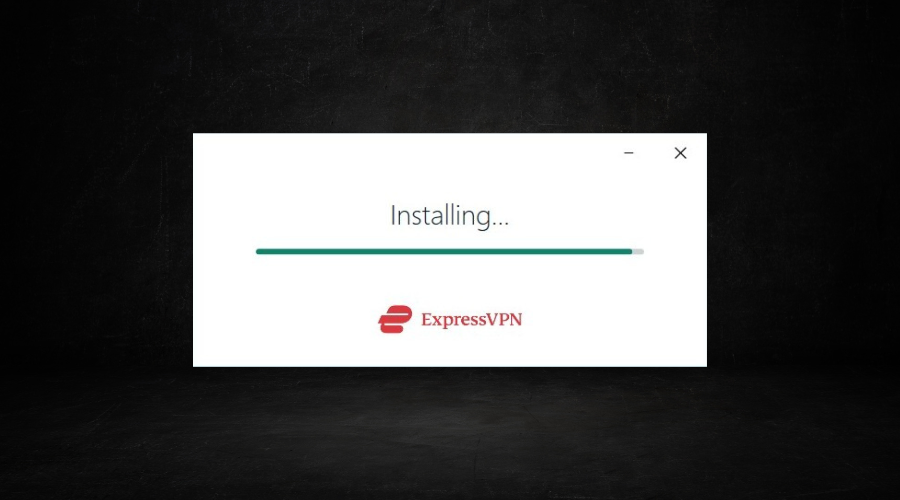
4. Sign In To The VPN
After installation, start the app. It will require you to log in to your account. Enter the details of the account you created.
5. Connect To The VPN Network
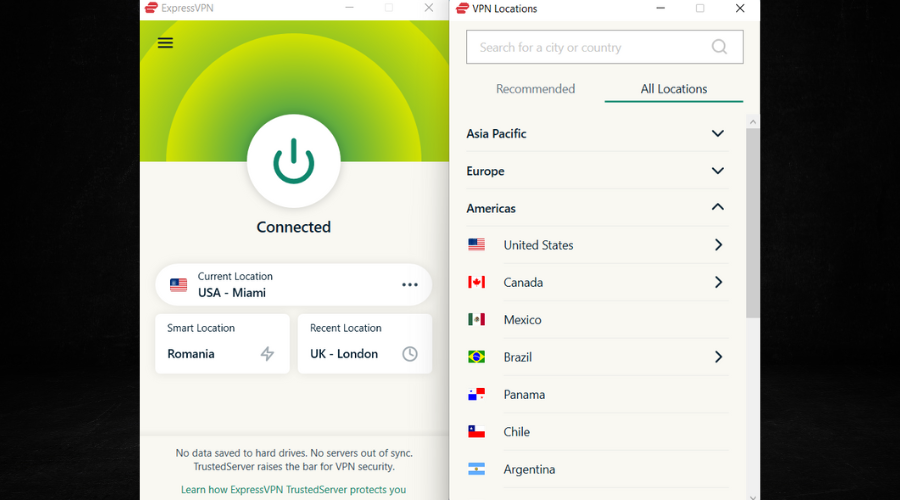
After you have signed in, the features of the VPN will be availed to you. How you use the VPN will depend on your needs.
If all you want to do is remain secure, private, and anonymous, you just need to connect to a server near you. This is because a smaller distance improves the speed you get when using a VPN.
To unblock a specific service or website, change your location to a country where its contents are available. After you have connected, you’ll have an entirely new online character. You can confirm by checking your new IP address and perceived location. For this purpose, you can use our free IP tool.

ExpressVPN
Exclusive deal to get 49% off and 3 months free.Where Do I Start?
You have now known how to use a VPN, but you are not sure what VPN to start using. The truth is that there are so many VPNs today that are vying for your attention. However, not all VPNs are created equal. Some offer you total security and privacy, while others compromise your privacy by keeping logs.
It’s also important to find a trusted VPN with a subscription plan that fits your needs.
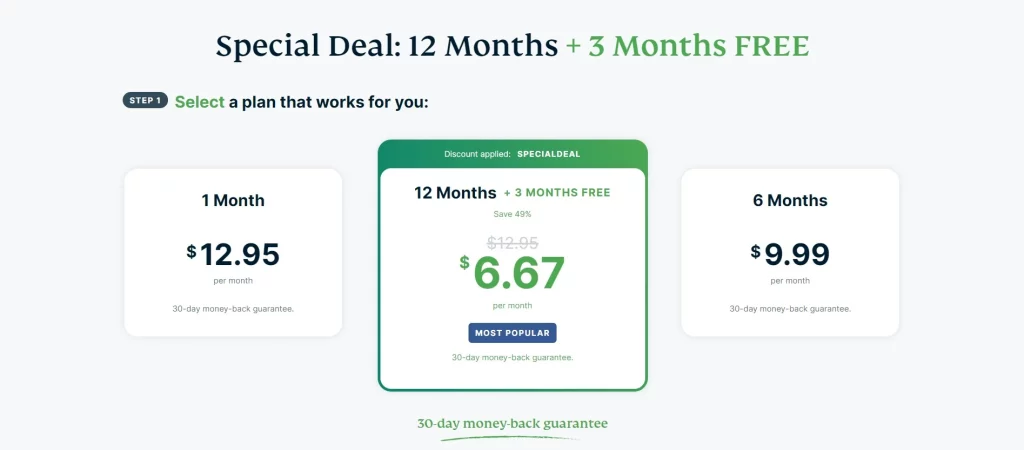
What you should mainly consider is why you need the VPN. Is it to unblock geo-restricted content? To evade censorship? To stay safe and anonymous while doing your online activity? Most of the time, you need a VPN that can address almost all these issues.
A safe place to start is with ExpressVPN. It greatly combines privacy, security, high speeds and customer support with good pricing to offer you one of the best deals in the market. Take advantage of the 30-day money-back guarantee and test out the service by yourself!









User forum
0 messages