How to Download Squad Busters (Android & iPhone)
A step-by-step guide to getting Squad Busters on your phone.
5 min. read
Updated on
Read our disclosure page to find out how can you help VPNCentral sustain the editorial team Read more

Are you wondering how to download Squad Busters? We’ll get through this together.
This engaging mobile game features Supercell’s most iconic characters yet. However, despite the recent launch, it’s only available in a few countries.

Access content across the globe at the highest speed rate.
70% of our readers choose Private Internet Access
70% of our readers choose ExpressVPN

Browse the web from multiple devices with industry-standard security protocols.

Faster dedicated servers for specific actions (currently at summer discounts)
Fortunately, after trial and error, I have found several workarounds to install it. Of course, it’s regardless of your location.
One of them is through location-spoofing your device. The other option involves sideloading the APK version, specific to your device.
Curious how the methods work? Follow my lead.
Quick Guide: How to download Squad Busters
Use these steps:
- Install NordVPN.
- Connect the VPN to Canada.
- Switch your device location.
- Access your device’s app marketplace.
- Search for Squad Busters and install it.
- Enjoy gameplay.
That’s easy, right?
Why is Squad Busters not available in my country?
Squad Busters is unavailable in your country because it’s on a soft launch. This refers to releasing a product to limited audiences before expanding wider.
The strategy enables developers to obtain feedback and fix underlying problems early. Doing so helps prevent dealing with issues on a larger scale.
Sometimes, a limited release can build hype around a product. Once it gets fully released, everyone will rush to have a hands on experience.
Squad Busters’ developer, Supercell, may also be tight on its marketing budget. If so, that can be a hindrance to releasing the game globally.
Some of the supported countries include:
- Canada
- Denmark
- Finland
- Mexico
- Norway
- Singapore
- Spain
- Sweden
The game is currently geo-restricted to these regions on Google’s and Apple’s marketplaces. But this won’t stop us from playing it, right?
How to download Squad Busters
There are three ways to download Squad Busters on your smartphone. Just follow the instructions specific to your device below.
1. Location-spoofing (Android/iOS)
Location-spoofing involves changing your device’s location to bypass geo-restrictions. You can easily do this using a virtual private network (VPN).
The service masks your IP address with that of your preferred server region. Additionally, it encrypts your connection, which enhances trust on the web.
I recommend using NordVPN because it’s fast, secure, and reliable. The VPN offers 110+ virtual locations, perfect for geo-unblocking assignments.
Use these steps for Android:
- Subscribe to any NordVPN plan.
- Download and install the app on your Android.
- Run the app and connect to any Squad Busters-supported country.
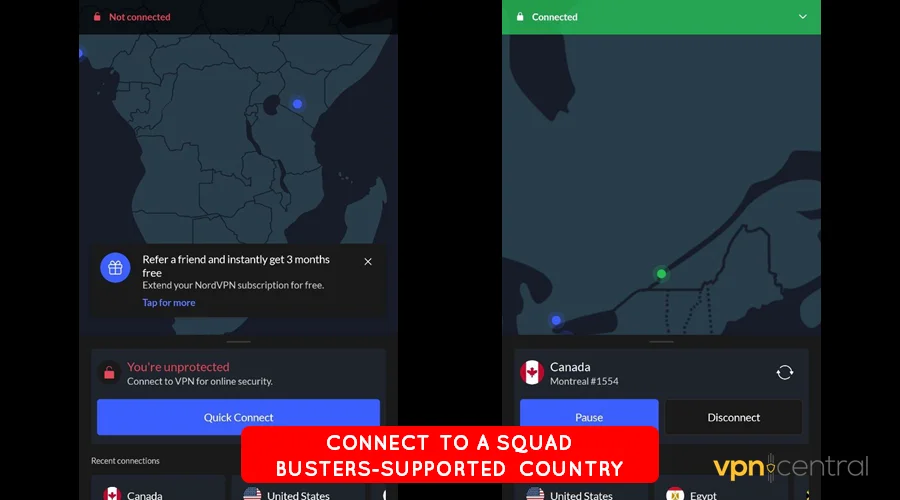
- Create a new Google Account. Skip adding a phone number to your profile.
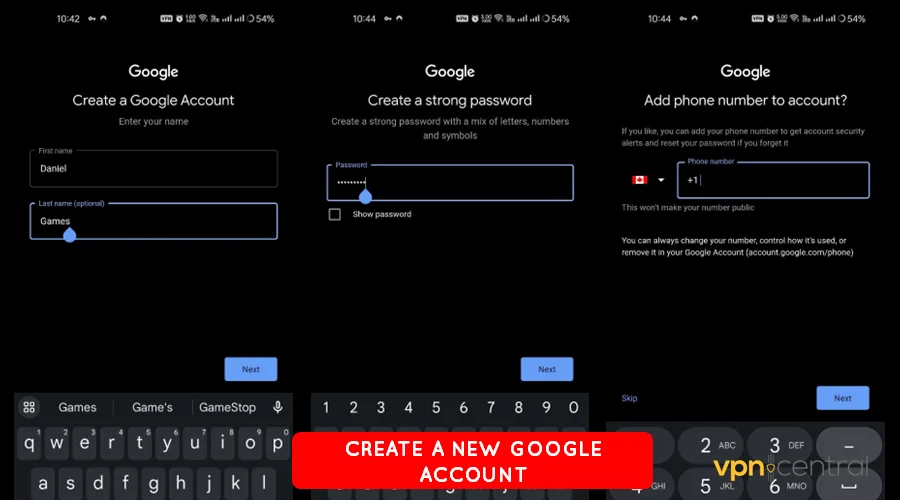
- Open Google Play and switch to the newly created account.
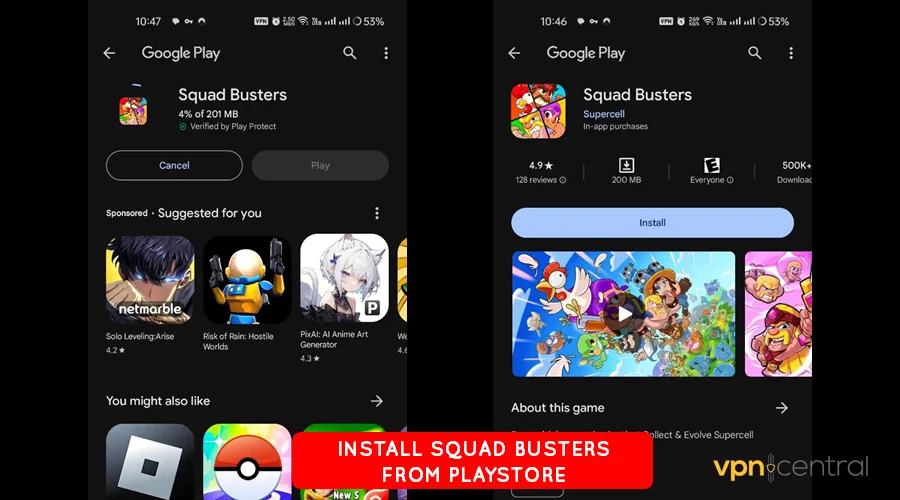
- Search for Squad Busters and install it.

- Run the game and enjoy.
Location spoofing helps default your Google Account to the selected VPN location. This eases the process of accessing geo-blocked apps on Playstore.
The steps are even more straightforward on iOS devices.
Follow this guide for iPhone/iPad
- Sign up for NordVPN.
- Download and install the app.
- Run the VPN and connect to a Squad Busters-supported country.
- Open your profile on the App Store and select Country/Region.
- Choose Change Country/Region and switch it to the region set under Step 2.
- Set Payment Method to None.
- Add the physical address of your preferred region. You can use a service like Fakexy to generate one.
- Go back to the App Store and search for Squad Busters.
- Install the game and enjoy.
Location-spoofing the safest method to download Squad Busters. The good news? Running the game doesn’t require the VPN to be active.

NordVPN
Ace past geo-restrictions and download Squad Busters from virtually anywhere.But that’s not all.
2. Via sideloading/APK method (Android)
Unlike iOS devices, Android supports sideloading of applications. This gives you the flexibility of accessing region-restricted apps from third-party marketplaces.
However, Android’s fragmented ecosystem can cause you to install a non-working app. Ensure you download the Squad Busters game specifically designed for your device.
Worry not!
Here are the steps:
- Install the ARM Checker app from PlayStore.
- Run the app to check your device’s ARM processor version.
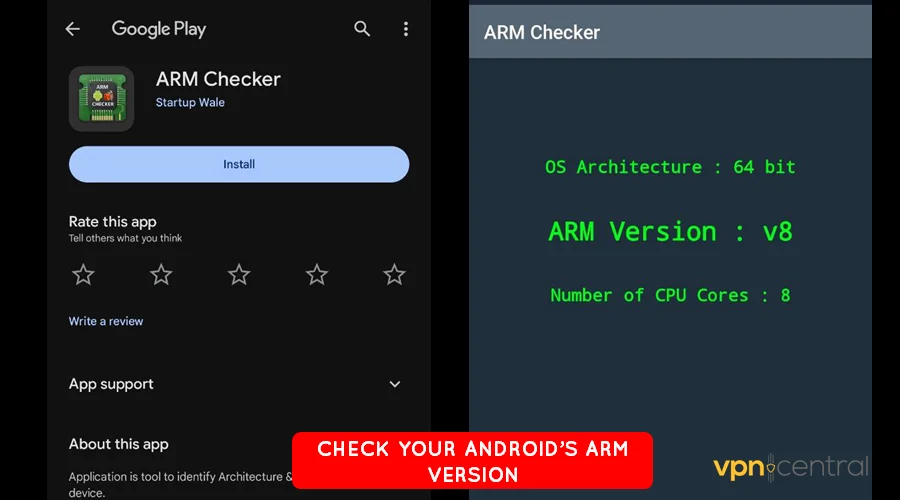
- Search for Squad Busters from any third-party APK file store. Some examples include APKPure, APKCombo, PlayMods, etc.
- Choose the APK app based on your device’s ARM version obtained under Step 2.
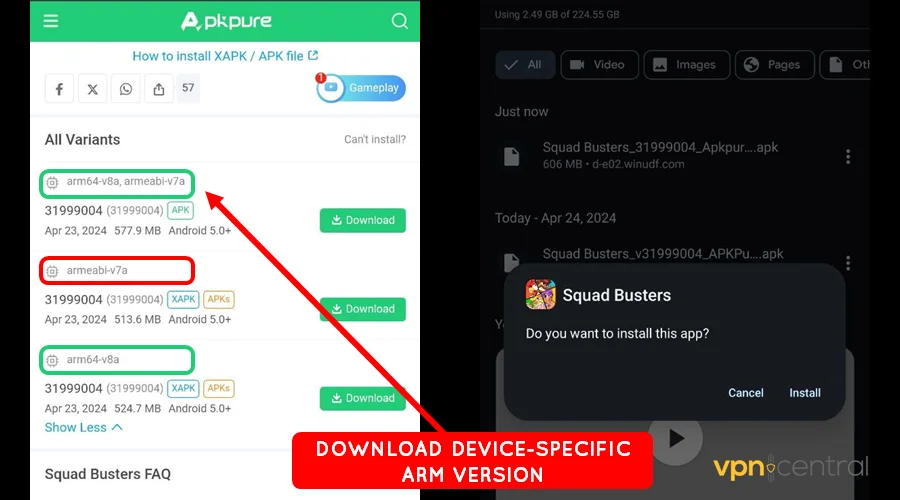
- Download and install the game.
- Run it and enjoy gameplay.

Sideloading apps may void your phone’s warranty. You can use it for testing purposes, preferably on older devices.
Wrapping up
You now have the know-how to download Squad Busters on your device. Location spoofing is the safest method to get it from Playstore and App Store.
This is easy to do using a reliable VPN service. It enables you to evade marketplace geo-restrictions and access the game hassle-free.
Sideloading the APK can also work but you risk breaking your device’s warranty. It’s worthwhile if you can’t wait for Squad Busters’ global availability.









User forum
0 messages