5 Ways to Fix Hunt: Showdown Packet Loss Error
No more downtime – avoid lag, screen freezing, and missed chances.

Tired of the constant Hunt: Showdown packet loss issue? Let me help you fix it!
This problem can cause occasional lagging and screen freezing during gaming. Eventually, you’ll have to abandon gameplay to save face.

Access content across the globe at the highest speed rate.
70% of our readers choose Private Internet Access
70% of our readers choose ExpressVPN

Browse the web from multiple devices with industry-standard security protocols.

Faster dedicated servers for specific actions (currently at summer discounts)
But things don’t have to end that way. Having been there before, I know what it takes to resolve it.
Before then – Important things first, please!
Why is Hunt: Showdown experiencing packet loss?
Hunt: Showdown packet loss can originate from various sources. These relate to connectivity problems like buggy internet, router malfuction, network congestion, etc.
Issues with the developer’s gaming servers can also be a potential cause. Some include downtime, botched updates, overloading, and more.
Additionally, temporary routing challenges can also cause data packets to get lost. This occurs because such actions introduce unexpected overheads on the network.
How to check for packet loss in Hunt: Showdown
Experiencing packet loss on Hunt: Showdown can be infuriating. Diagnosing the issue should help you fix it early and normalize gameplay.
Here’s what to check:
- In-game indicators: Hunt: Showdown sometimes displays a high ping icon in the top right corner. If you see this frequently, it’s a strong indicator of potential packet loss.
- Server status check: Hunt: Showdown’s servers usually have a network ping label. Any value labeled in red shows possible connectivity issues.
- Lagging and freezing: If your screen freezes or lags, chances are you’re encountering packet loss. This happens very fast, so you need to be keen to be sure.
- Compare other games: Play another online game and monitor for similar issues. If the problem persists, it might be your internet connection.
Let’s now switch over to the workarounds.
Hunt: Showdown packet loss – Fixed
Check out different ways to resolve the packet loss issue on Hunt: Showdown. Don’t worry! I have broken them down into easy-to-follow steps.
1. Change server region
Connecting to an overcrowded server can lead to high packet loss. One way around this is by choosing one with a lower ping.
As mentioned earlier, Hunt: Showdown labels this in red on the list of servers. Ensure you do a comparison before making a switch.
Here’s how:
- Launch Hunt: Showdown.
- Click on the Lobby tab.
- Select the Network option that shows your connected server region.
- Choose a Primary and Secondary server with a lower ping.
- Save and restart the game.
You may switch several servers around and stick with the best. From experience, network nodes in Europe and Russia perform better.
2. Flush DNS
Your computer stores temporary records of previously visited websites, including game servers. This data, called DNS cache, can sometimes become outdated or corrupted.
Flushing it can help restore the connection with the most up-to-date server details. This improves the speeds, which are vital for enhancing gameplay.
Follow these steps:
- Press Win + R to open the Run dialog function.
- Type cmd and press Enter to open the Command Prompt.
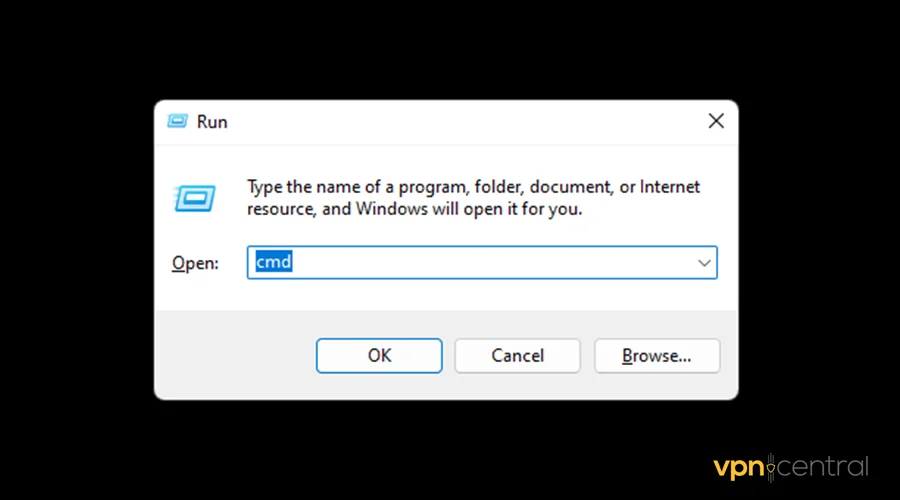
- Type ipconfig/flushdns and press Enter.
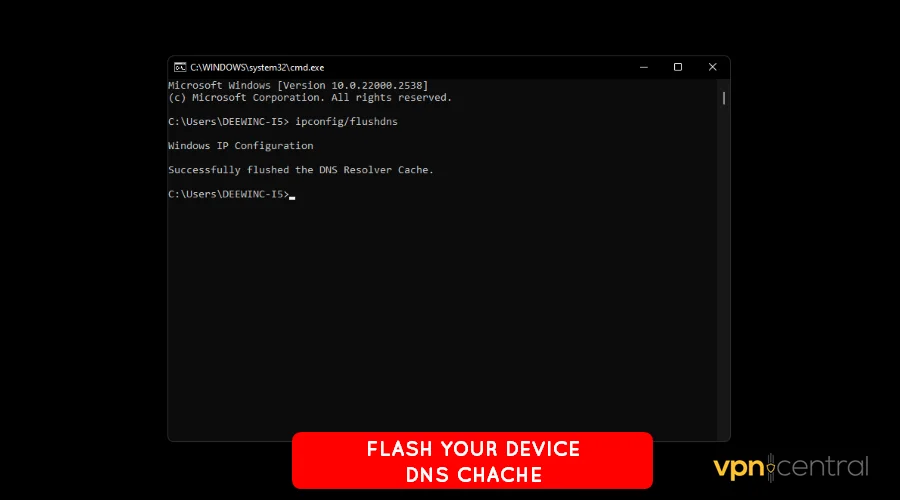
- Restart your computer.
The above works with Windows-based devices. If you’re using macOS or Linux, refer to your vendor’s knowledge base.
3. Power cycle your router
Power cycling involves disconnecting your router from the power source temporarily. The process clears any glitches, including refreshing your connection.
Use this guide:
- Turn off your router and unplug it from the power source.
- Wait for at least 60 seconds.
- Plug the router back in and turn it on.
- Wait for the router to fully reboot and reconnect to the internet.
- Do a speed test to ensure your internet is stable.
Still, experiencing high packet loss?
4. Switch your DNS
Your internet service provider (ISP) assigns you its DNS servers by default. However, these may sometimes become overloaded and unstable.
Switching to other alternatives can improve the connection stability, reducing packet loss. The good thing is you don’t have to spend a coin.
Some free providers include Cloudflare, Google, Quad9, and others. Check the steps below:
- Access your router’s admin dashboard.
- Locate advantage network settings.
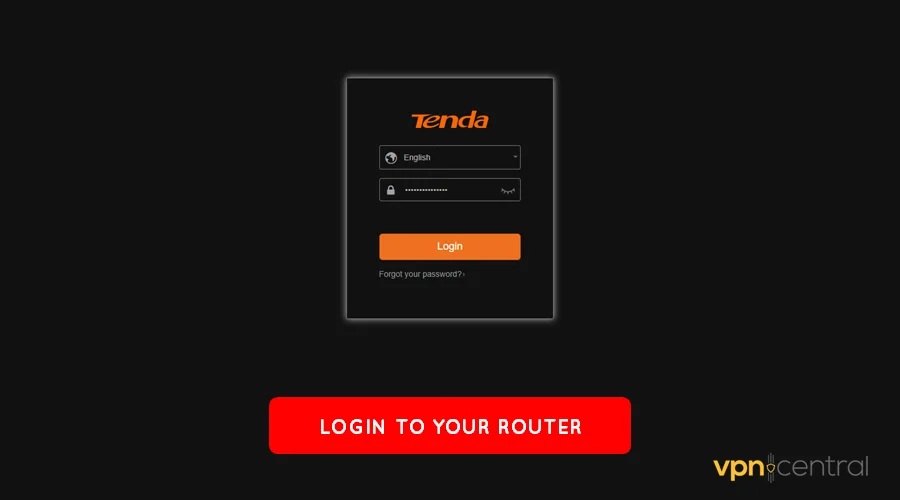
- Check for the DNS server option.
- Switch the Primary and Alternative DNS servers and save.
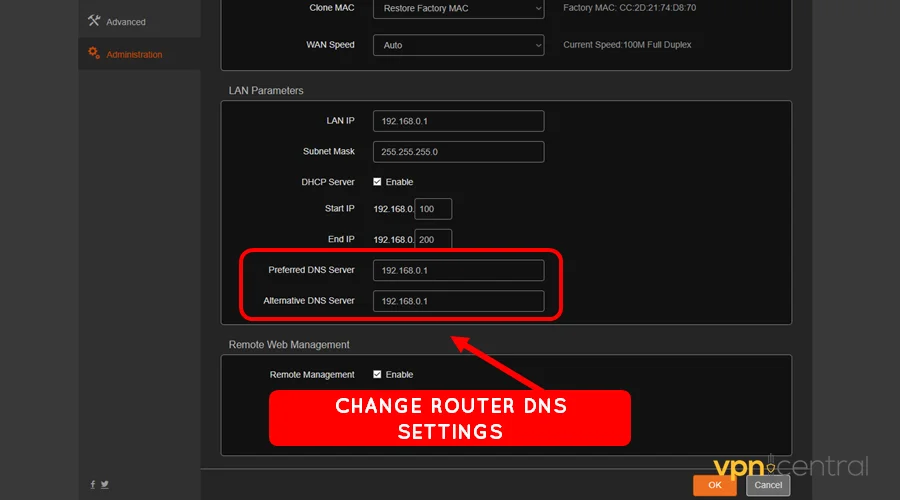
- Reboot the router and resume gameplay.
You can also apply the above solution on any internet-enabled device. Consider going this route if you’re using an ethernet connection or cellular data.
5. Use a VPN
VPNs are well-designed to route traffic through efficient routes. Doing so evades network congestion, reducing the loss of data packets.
Another advantage is they run on networks made up of thousands of servers. This helps bring you closer to the action when playing Hunt: Showdown.
One such service is NordVPN which controls 6,000+ nodes in 110+ countries. The vendor boasts the fastest speeds in the industry, averaging 6,700Mbps.
Its security is also top-notch featuring 256-bit encryption for traffic hardening. You also get privacy-friendly protocols like OpenVPN, WireGuard, and NordLynx.
Here’s how to use it:
- Go to NordVPN and subscribe to any plan.
- Download and install the app.
- Run the VPN and connect to servers, preferably in Europe. The region hosts most of Hunt: Showdown’s gaming infrastructure.
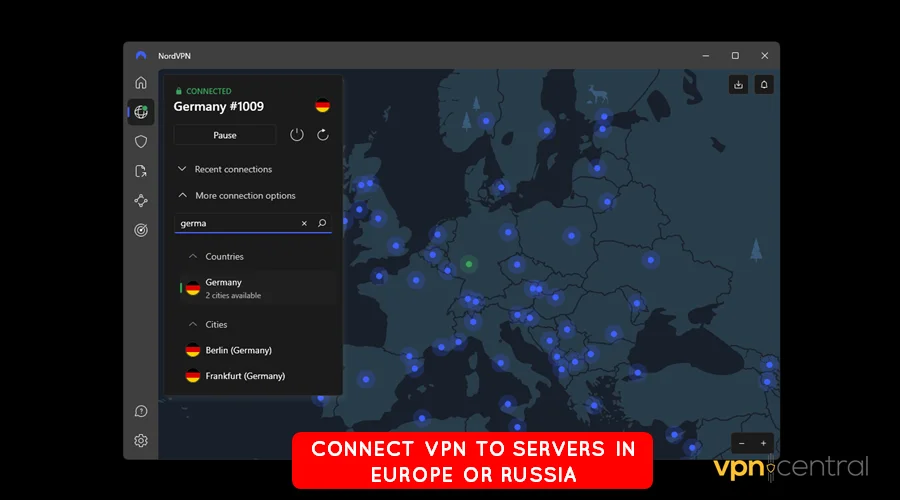
- Launch Hunt: Showdown and connect.
- Enjoy gameplay.
NordVPN is not your ordinary VPN service. It offers total protection against malware, phishing, dangerous file downloads, etc.
The service offers unlimited bandwidth, so you can enjoy online gaming without restrictions. It also supports ten simultaneous connections, perfect for multi-device owners.

NordVPN
Avoid annoying data packet loss on Hunt: Showdown with this fast, reliable, and secure VPN.Wrapping up
The Hunt: Showdown packet loss error can be irritating. Fortunately, it’s easy to fix using the recommended workarounds that I’ll mention again.
The problem largely stems from network connectivity issues. You can address it by server switching, DNS flushing, and router power cycling.
Changing to a faster DNS can also help stabilize your internet connection. Ultimately, you may want to get a VPN to enjoy enhanced online gaming.
Read our disclosure page to find out how can you help VPNCentral sustain the editorial team Read more


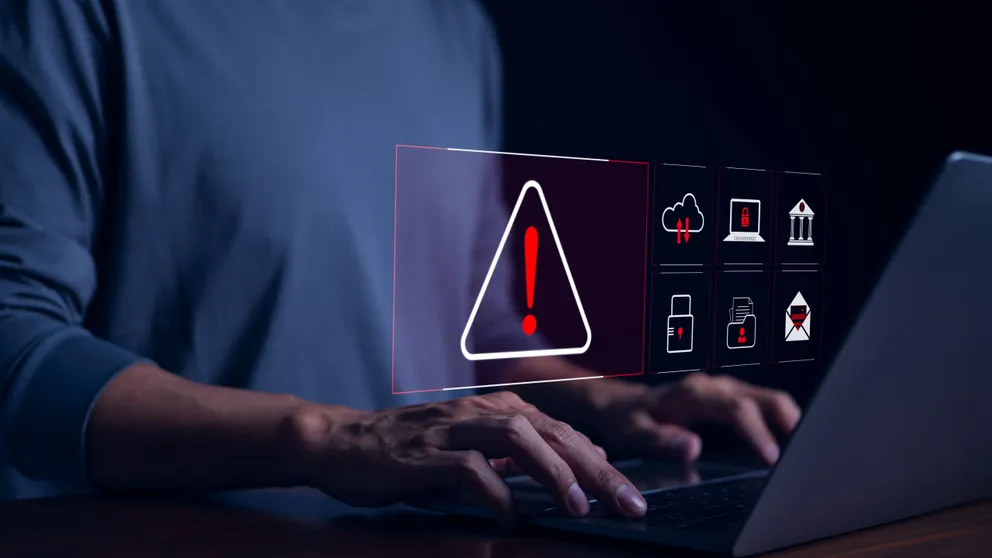

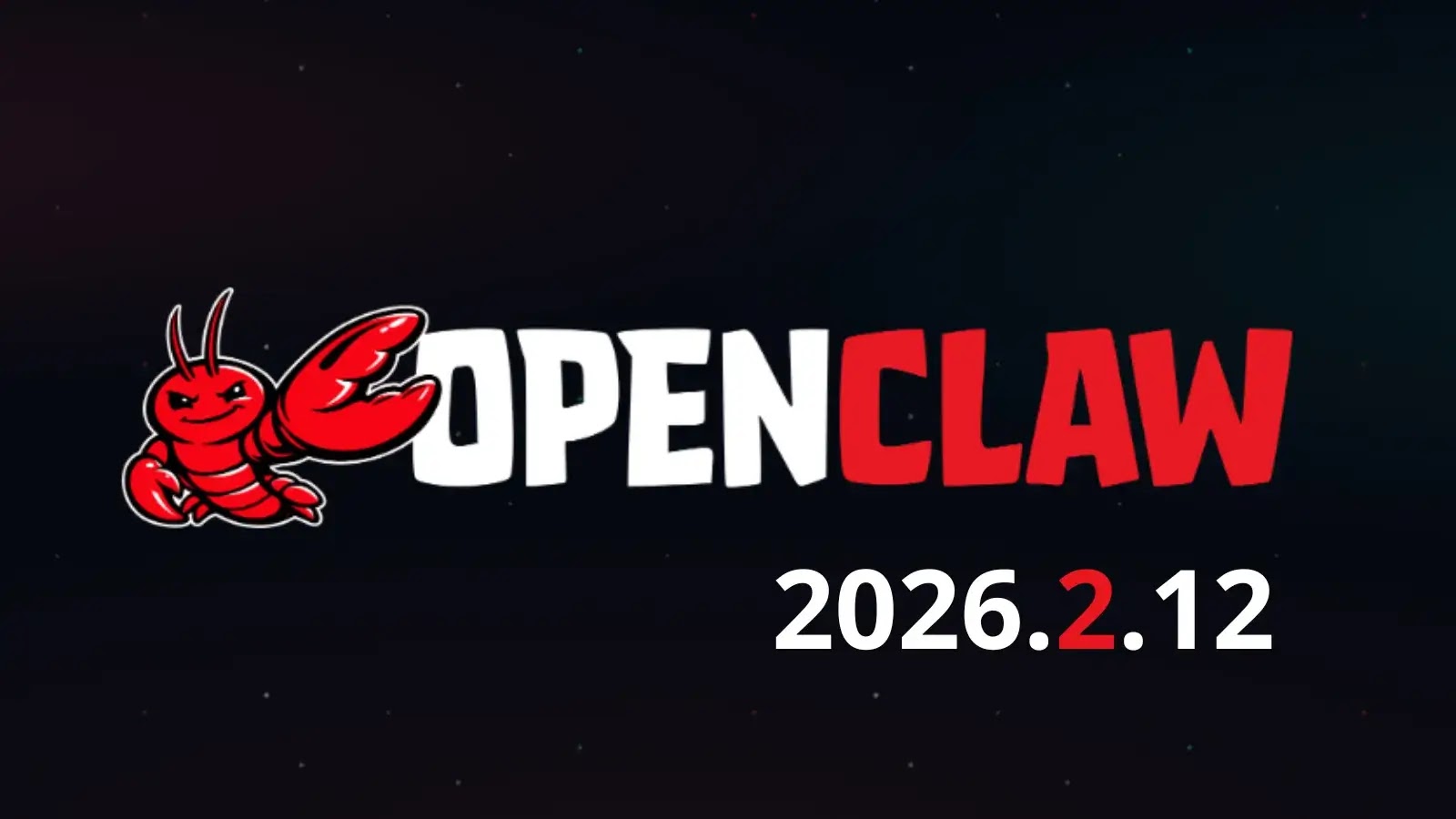

User forum
0 messages