How to Bypass Netflix Connection Errors
8 min. read
Updated on
Read our disclosure page to find out how can you help VPNCentral sustain the editorial team Read more

Despite being a streaming giant, Netflix is no stranger to connection errors, and many people use a VPN to fix these problems.
Even though VPNs are able to unlock the platform most of the time, many users report getting connection error messages all of a sudden, even though they’ve used the VPN before.

Access content across the globe at the highest speed rate.
70% of our readers choose Private Internet Access
70% of our readers choose ExpressVPN

Browse the web from multiple devices with industry-standard security protocols.

Faster dedicated servers for specific actions (currently at summer discounts)
If you’re using a VPN to unblock Netflix catalogs from other countries but receive the Netflix site error asking you to turn off your VPN or proxy, it means that your VPN isn’t working with Netflix.
That’s because the website was able to detect your VPN. For Netflix, it’s recommended you use a strong VPN that can make it appear as if you use regular traffic.
Today we’ll take a look at the best VPNs that can bypass Netflix site errors and allow uninterrupted streaming so you can keep track of your favorite shows.
Why do you get the Netflix site error when using a VPN
- Your VPN is free and uses public IP addresses or DNS servers that were already blacklisted by Netflix
- Your VPN is premium but doesn’t have VPN servers optimized for streaming
- Your VPN leaks your IP address and compromises your online identity
- Your web browser has WebRTC leaks
How a VPN can help bypass Netflix
- Subscribe to a reputable VPN that is proven to bypass the strict regulations on Netflix. We use ExpressVPN.
- Download and install ExpressVPN to your device and log in with your credentials.
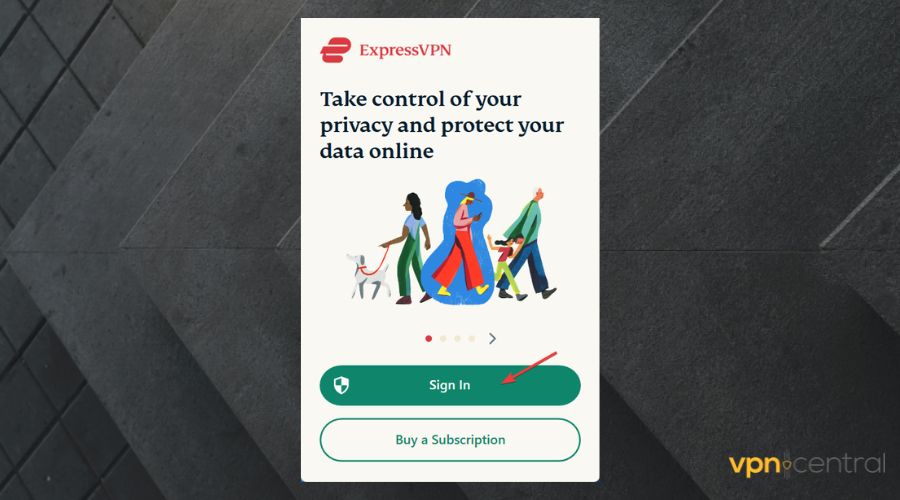
- Click on Options and check the box next to Stop all internet traffic if the VPN disconnects unexpectedly.
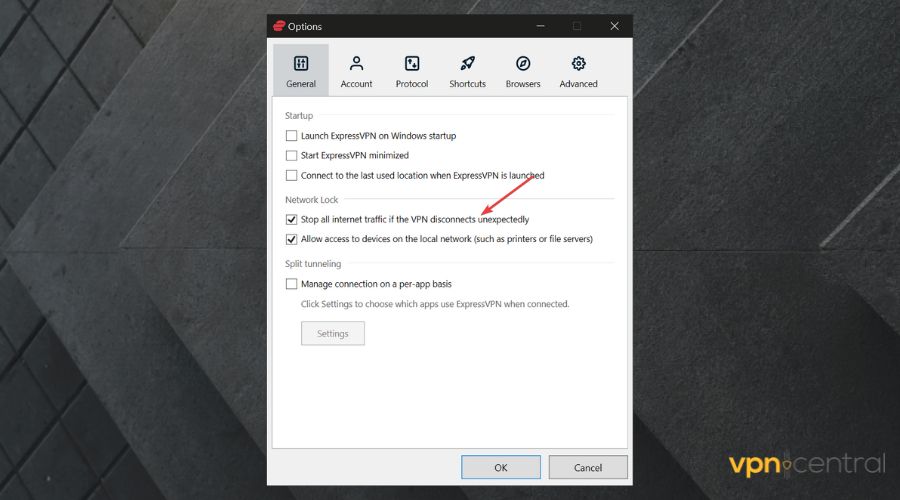
- Go to Protocol and select OpenVPN UDP from the list
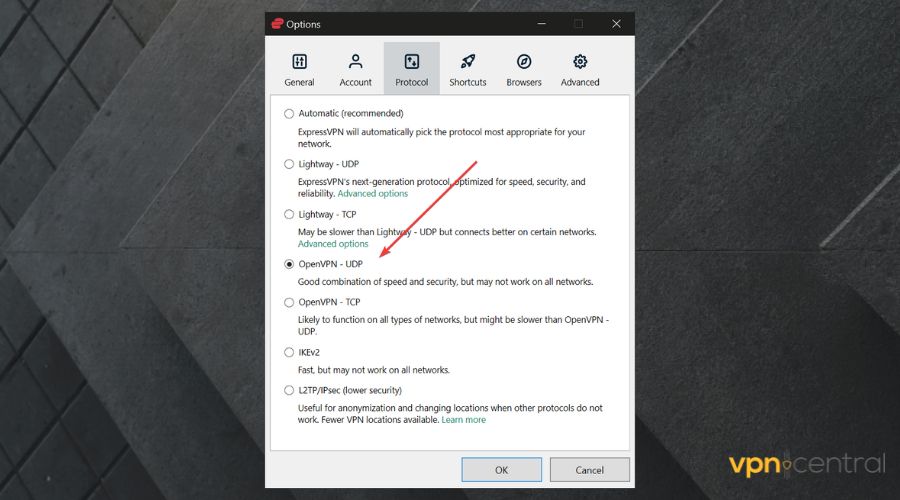
- Pick a VPN location from the list (choose the country matching the Netflix library you want to unlock).
- Press the big power button to connect.
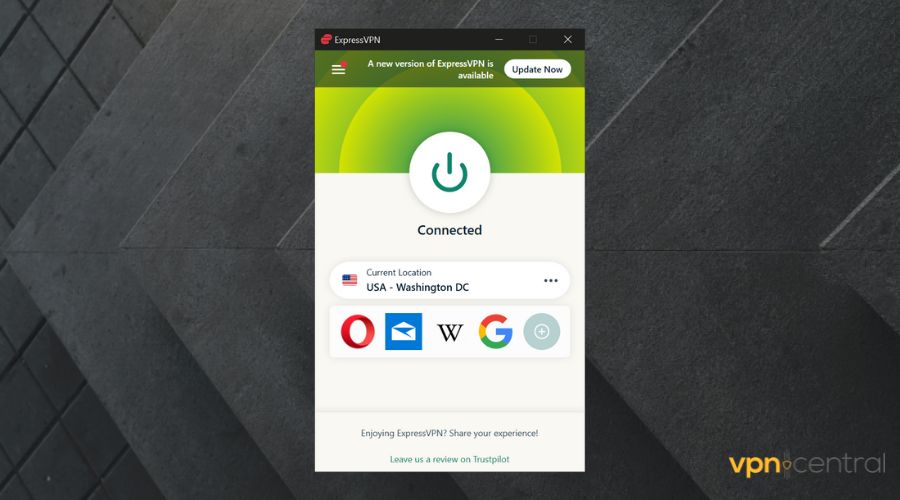
- Start watching Netflix.
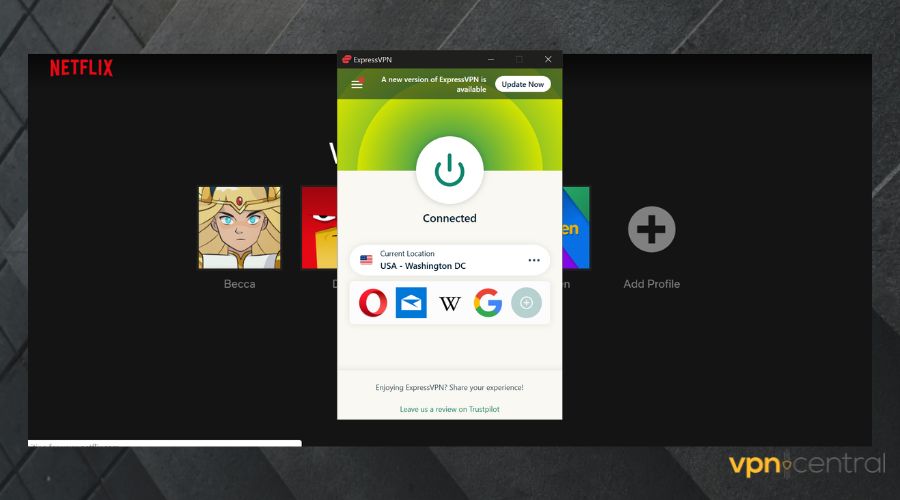
VPN user interfaces are pretty similar for most reputable clients, so if you decide to go for another option, the process won’t differ much.
All VPNs mentioned below have auto-connect options (just click the button and the VPN automatically assigns you to the best server) as well as manual connection, so you can select a specific server location.
What are the best VPNs to bypass Netflix connection errors?
1. Express VPN – fastest for buffer-free streaming
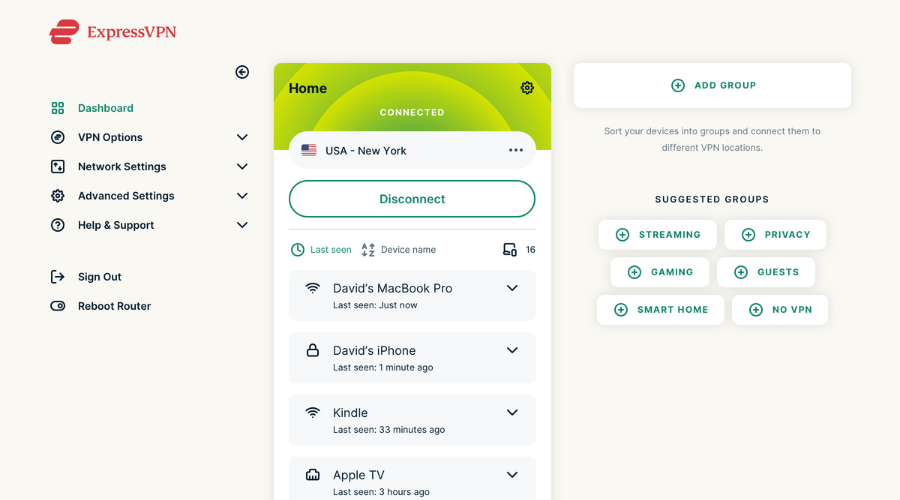
Express VPN is one of the best VPNs that can increase internet speed, known for its capacity to surpass restricted websites and allow users all around the world to access the platforms they want.
This VPN server has a well-defined privacy policy. They do not keep any logs on user data.
This VPN has multiple servers located in over 90 countries, so you can enjoy Netflix from pretty much anywhere and browse around the content libraries of multiple locations.
The tool has dedicated applications for Windows, macOS, iOs, Android, and Linux. It can also be installed on game consoles, routers, and smart TVs.
Express VPN ensures a secure connection even if you connect to public Wi-Fi. It automatically blocks any suspicious activity and secures your traffic with a private IP address and virtual location.
Other key features of Express VPN include:
- Private DNS
- Built-in speed test
- Easy t use
- Safe for torrenting and p2p
ExpressVPN is a subscription-based VPN with a 30-day money-back guarantee.

ExpressVPN
Watch your favorite shows in high quality and access restricted content around the globe.2. NordVPN – best to remain undetected
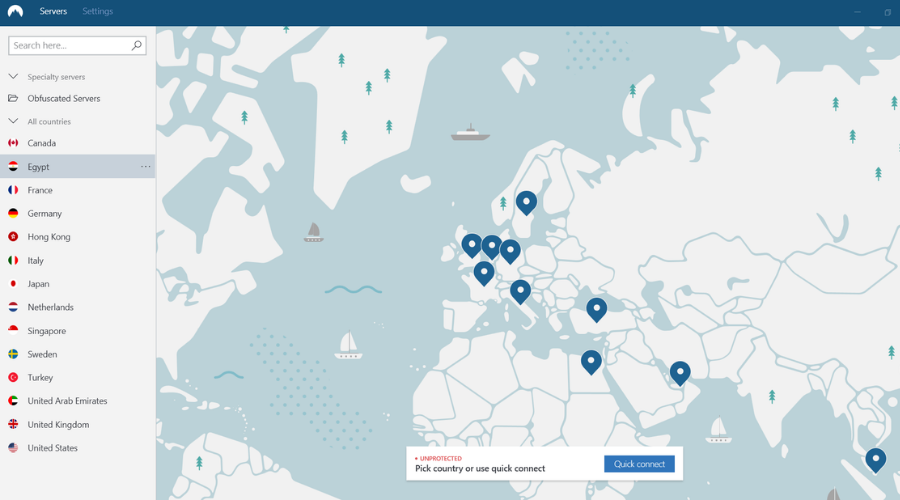
NordVPN is the first choice of many users looking for a dependable VPN that can bypass the Netflix site error. Developed by Tefincom & Co., this service is one of the best VPNs for laptops and streaming.
You can protect your browsing sessions from phishing and other Internet dangers using CyberSec, a malware blocker that’s exclusive to NordVPN. It supports OpenVPN, a kill switch, and obfuscation mode.
Plus, you can use private DNS or set up custom DNS servers directly in the NordVPN app to fix DNS server issues and make sure that NordVPN won’t lock you out using DNS filtering. You can install it on all major devices.
What else you should know about NordVPN:
- +5,100 VPN servers in 59 countries
- Up to 6 simultaneous connections
- Unblocks Netflix US, UK, France, Italy, Germany, Australia, Spain, and others
- No data logs
- 30-day money-back guarantee (no free trial)

NordVPN
Stop getting the Netflix site error when using this VPN to spoof your location.3. Private Internet Access – large server network with US focus
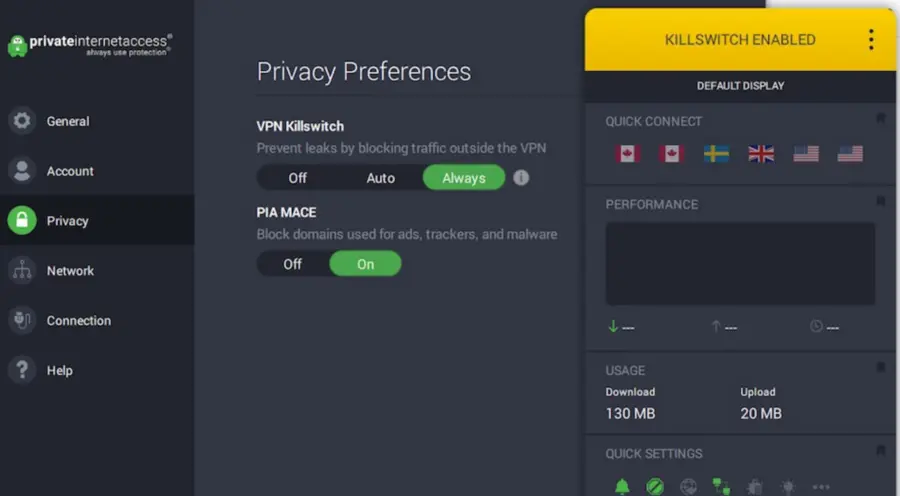
Created by Kape Technologies, Private Internet Access is the best VPN for Windows PC, thanks to its high-speed servers and security features. You won’t receive the Netflix site error with this VPN.
PIA comes bundled with some nifty options that you can use to improve your VPN experience and optimize your Internet connection for streaming, including exclusive DNS servers and split tunneling.
Furthermore, PIA supports port forwarding, a kill switch, SOCKS5 and Shadowsocks proxy servers, OpenVPN and WireGuard protocols, and OpenVPN manual configuration for router setup. It has 24/7 live chat support.
What else you should know about PIA:
- +3,300 VPN servers in 48 countries
- Allows up to 10 connections at once
- Unblocks Netflix US
- No logs
- 30-day money-back guarantee (no free trial)

Private Internet Access
Bypass the Netflix site error and watch Netflix US using this fast and secure VPN.4. CyberGhost VPN – wide coverage to unlock any library
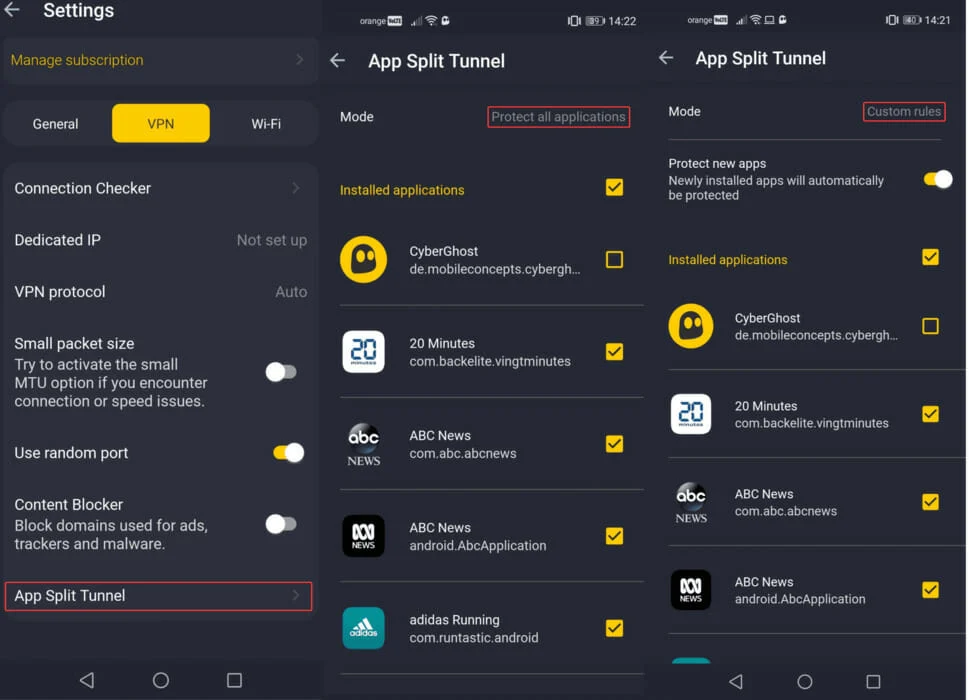
Operated by Kape Technologies, CyberGhost VPN is the best VPN for Netflix on Mac because it can unblock the most popular Netflix catalogs. And it has many VPN servers optimized for streaming.
You can use CyberGhost VPN to circumvent geoblocks and bypass the Netflix site error. It supports all major devices, including Windows, Mac, Linux, Android, and iOS. It’s the only free VPN for Netflix on this list.
Additionally, CyberGhost VPN has private DNS servers, a special category for streaming, split tunneling, and a kill switch. It also supports OpenVPN, including manual config for routers.
What else you should know about CyberGhost VPN:
- +6,500 VPN servers in 89 countries
- Up to 7 simultaneous connections
- Unblocks Netflix US, UK, Canada, Japan, Germany, France, and others
- No identifying logs
- Up to 45-day money-back guarantee (1-day free trial)

CyberGhost VPN
Watch the best Netflix catalogs using this reliable VPN to bypass the Netflix site error.5. Surfshark – best to watch Netflix on all devices
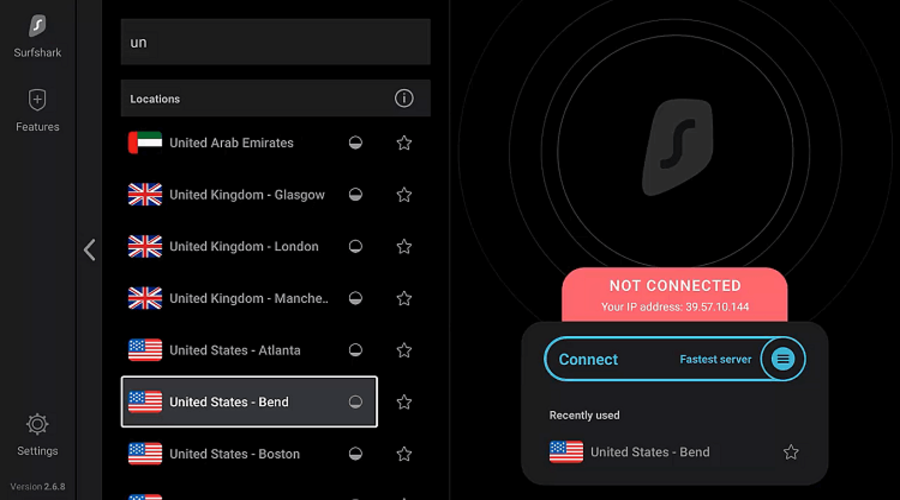
Surfshark has an impressive fan base, thanks to its low-priced subscription plans and high-quality apps. And you can use it to unblock a bunch of Netflix libraries, too. It’s owned by Surfshark LTD.
This VPN solution has many servers optimized for streaming, together with private DNS on each server. You can use it to fix the Netflix site error, minimize jitter, and secure your browsers with an ad and malware blocker.
Surfshark works with all major platforms. It supports the OpenVPN, IKEv2, WireGuard, and L2TP protocols, Shadowsocks proxy, split-tunneling mode, a kill switch, and obfuscated VPN servers.
What else you should know about Surfshark:
- +1,700 VPN servers in +63 countries
- Unlimited connections on the same account
- Unblocks Netflix US, UK, India, South Korea, Poland, Sweden, Turkey, and others
- Zero logs
- 30-day money-back guarantee (no free trial)

Surfshark
Fix the Netflix site error and unlock Netflix catalogs on unlimited devices with this VPN for the entire family.How to avoid Netflix connection errors with a VPN
The strict VPN blocks are a known Netflix issue, that’s why you need to enable the secure killswitch and use the best servers available to avoid getting blocked in the future.
To make sure you won’t have connection errors, take a few precautionary measures:
- Always connect to your VPN before accessing Netflix.
- If you plan to switch countries, make sure to delete your Netflix cache (in the app or browser).
- Connect to trusted streaming servers on your VPN (if it has any).
In conclusion, you can use a reliable VPN to bypass the Netflix site error and unlock Netflix movies and TV shows from other regions.
You can fix the Netflix site error in a few simple steps by making some changes to your web browser and device.
But you should avoid using free VPNs because they can be easily blocked by Netflix.
Join our Netflix Hub to fix streaming errors and unblock all Netflix libraries.
Find out more solutions and tools in our Streaming VPN area.








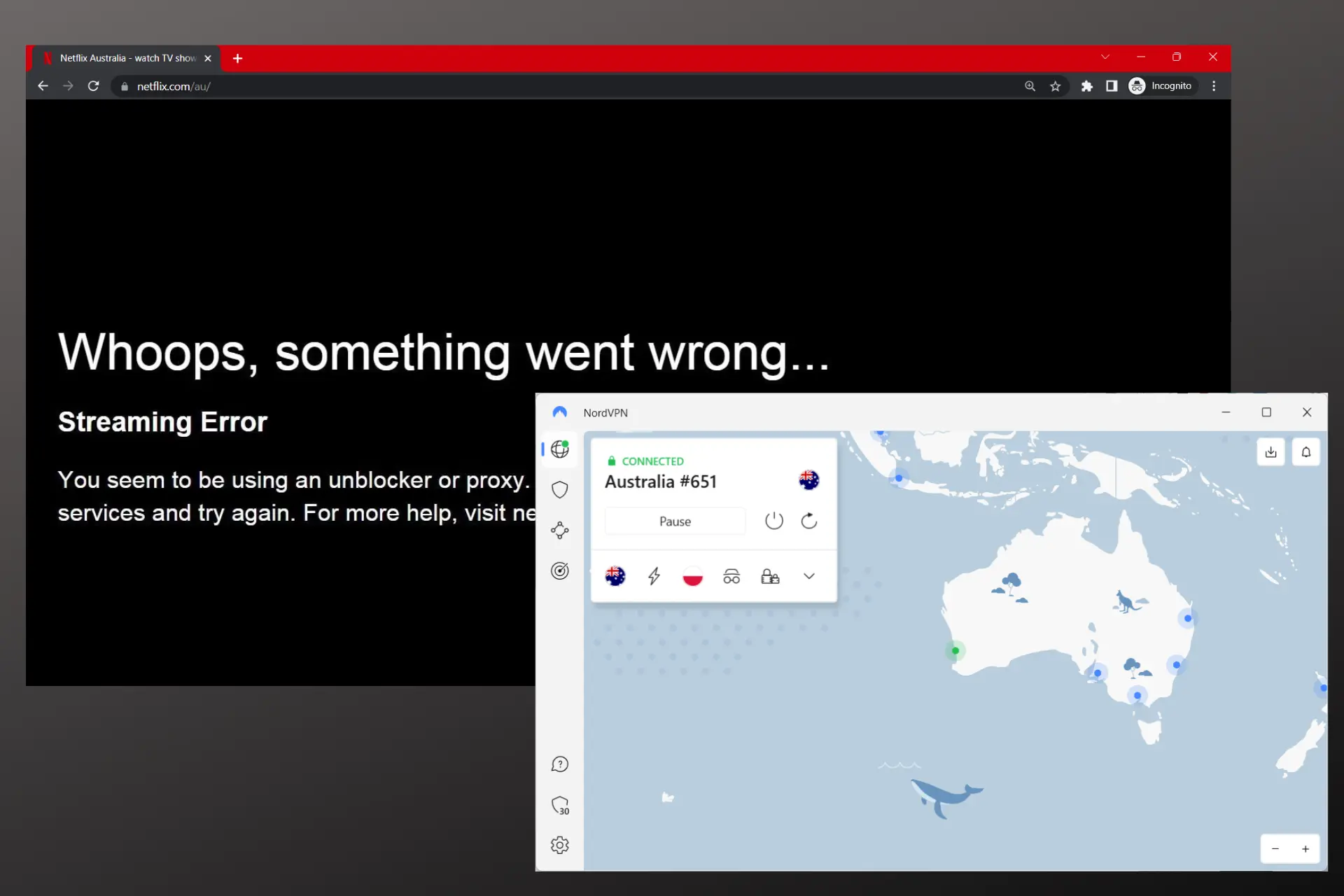
User forum
0 messages