Can NordVPN Bypass Netflix in 2025? [Yes, Here's How!]
4 min. read
Updated on
Read our disclosure page to find out how can you help VPNCentral sustain the editorial team Read more
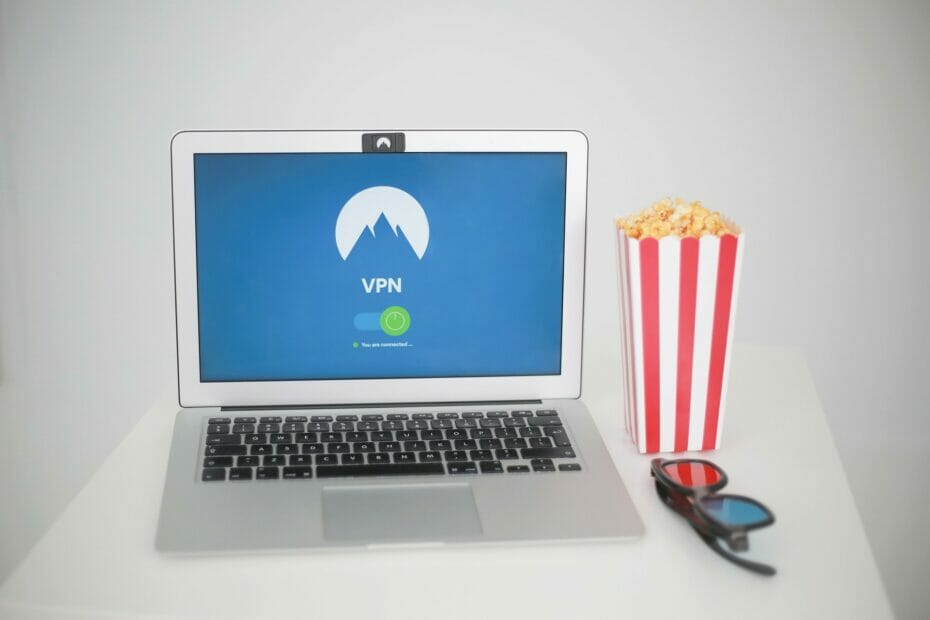
Can NordVPN bypass Netflix? The answer is yes, but don’t take our word for it.
We ran some first-hand tests and here are the Netlflix libraries NordVPN can unlock:

Access content across the globe at the highest speed rate.
70% of our readers choose Private Internet Access
70% of our readers choose ExpressVPN

Browse the web from multiple devices with industry-standard security protocols.

Faster dedicated servers for specific actions (currently at summer discounts)
Can NordVPN Bypass Netflix?
Yes, NordVPN bypasses Netflix geo-restrictions, accessing global libraries. However, Netflix blocks VPNs occasionally, causing disruptions. Despite this, NordVPN reliably updates its server base and security to prevent these blocks, granting access to diverse content libraries.
Here’s what you can unblock with NordVPN:
| Netflix US | Netflix Australia |
| Netflix UK | Netflix Netherlands |
| Netflix Canada | Netflix Spain |
| Netflix Germany | Netflix Portugal |
| Netflix France | Netflix India |
| Netflix Italy | Netflix Brazil |
| Netflix Japan | Netflix Korea |
| Netflix Belgium | Netflix Denmark |
| Netflix Romania | Netflix Portugal |
| Netflix Colombia | Netflix Mexico |
How does NordVPN bypass Netflix?
NordVPN is a premium VPN service maintained by a team of professionals round-the-clock.
It uses special IP addresses that don’t get detected and blocked by Netflix.
This way, the VPN bypasses the Netflix site error and lets you watch your favorite movies and TV series.
How to watch Netflix with NordVPN
- Sign up for a NordVPN subscription plan.
- Download and install the NordVPN app.
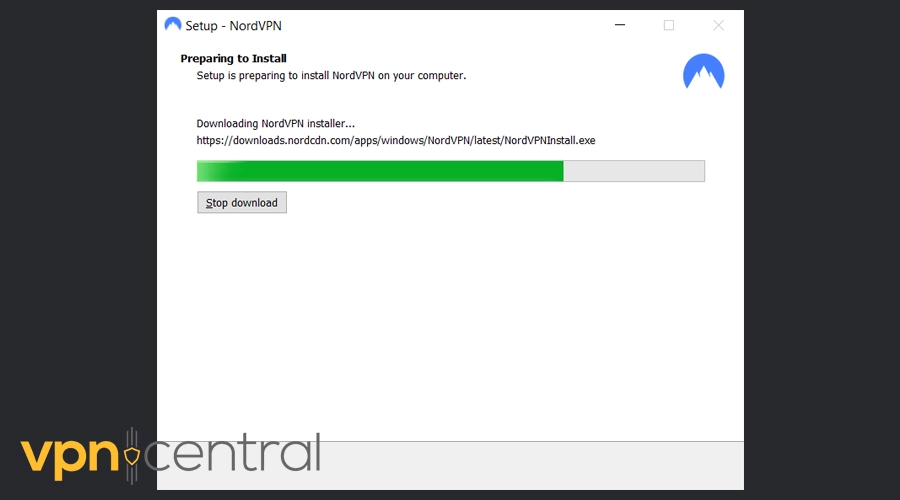
- Launch NordVPN and connect to a VPN server. Choose a server located in the country whose Netflix library you want to access. For example, connect to a US server if you want to access the US Netflix library.
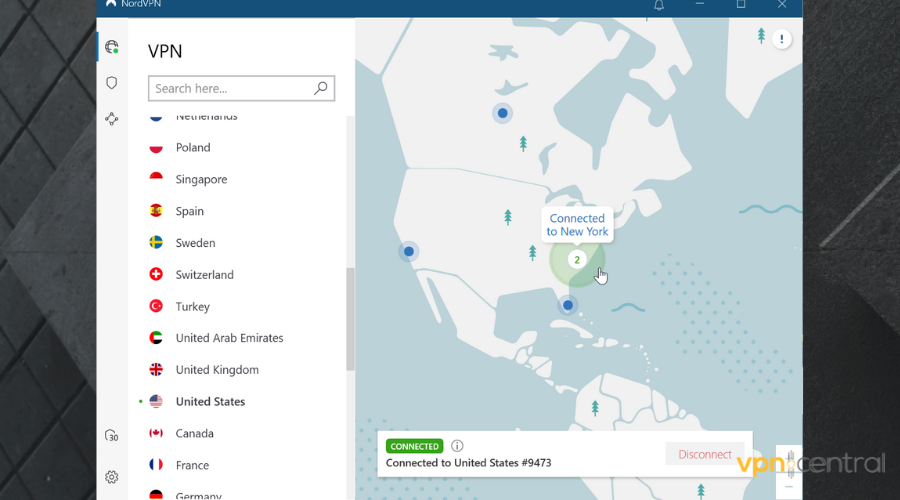
- Start watching Netflix.
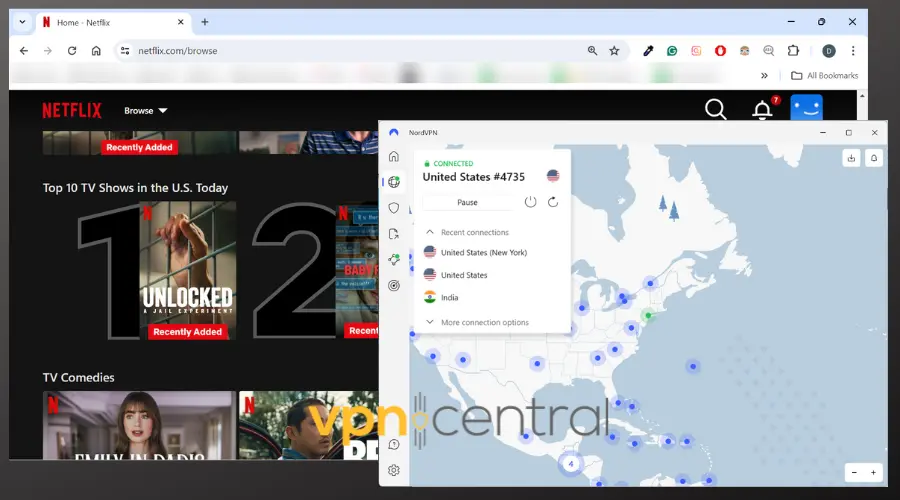
? Note: When selecting the VPN server, take into account the Netflix region you want to unblock. Use a US VPN server to watch Netflix US, an Australian VPN server to watch Netflix Australia, and so on.

NordVPN
Set up this fast and reliable VPN to unblock and watch the most popular Netflix catalogs.How to watch Netflix with NordVPN on unsupported devices
NordVPN offers a Smart DNS service for accessing geo-blocked content on devices without native VPN support.
For example, you can set up NordVPN‘s Smart DNS servers to watch Netflix on PlayStation 4, LG TV, Sony TV, Samsung TV, and Apple TV.
Note that, unlike the VPN, the Smart DNS service unblocks only Netflix Originals on Netflix US.
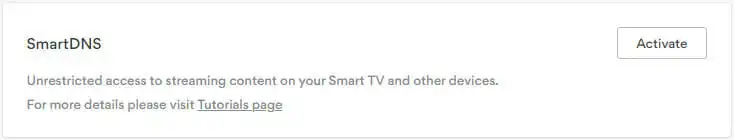
- Sign up for a NordVPN subscription plan.
- Log in to the NordVPN Account dashboard.
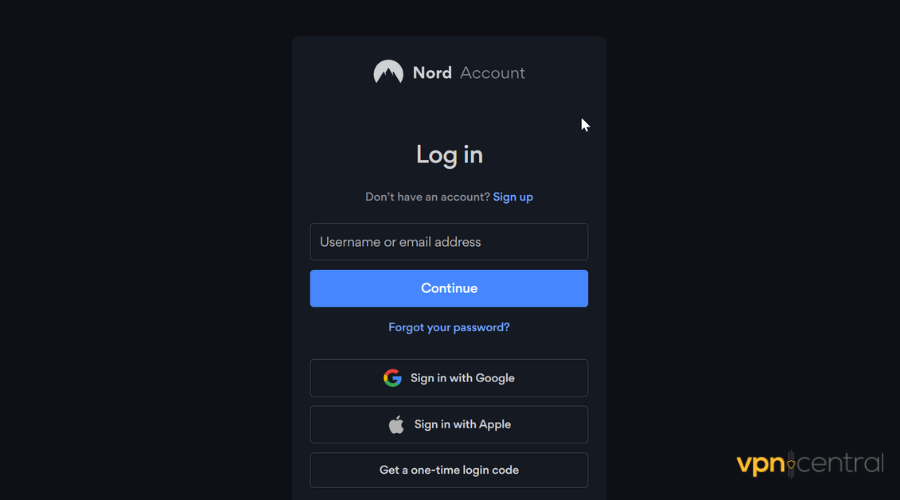
- Activate SmartDNS.
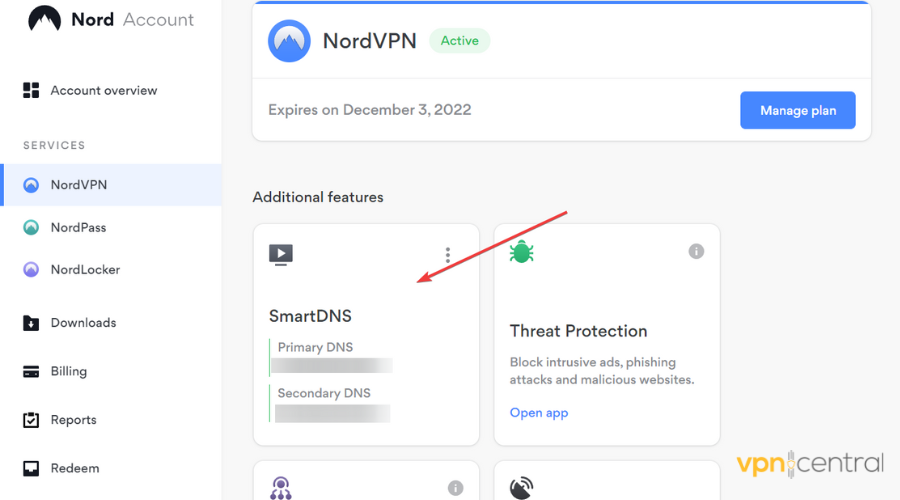
- Without connecting to the VPN, whitelist your IP address.
- Locate the DNS settings of your device.
- Set the primary DNS server to 103.86.99.103.
- Set the secondary DNS server to 103.86.96.103.
- Start watching Netflix.
Note: NordVPN currently supports IPv4 addresses. If you have a home router, add only its public IPv4 address to the whitelist.
In addition to Netflix, you can watch Hulu, Amazon Prime, BBC iPlayer, and Disney Plus using NordVPN. It delivers excellent connection speed, making it one of the fastest VPNs for streaming.
Designed by Tefincom & Co., NordVPN uses OpenVPN with up to 256-bit military-grade encryption to protect your browsing history from ISPs.
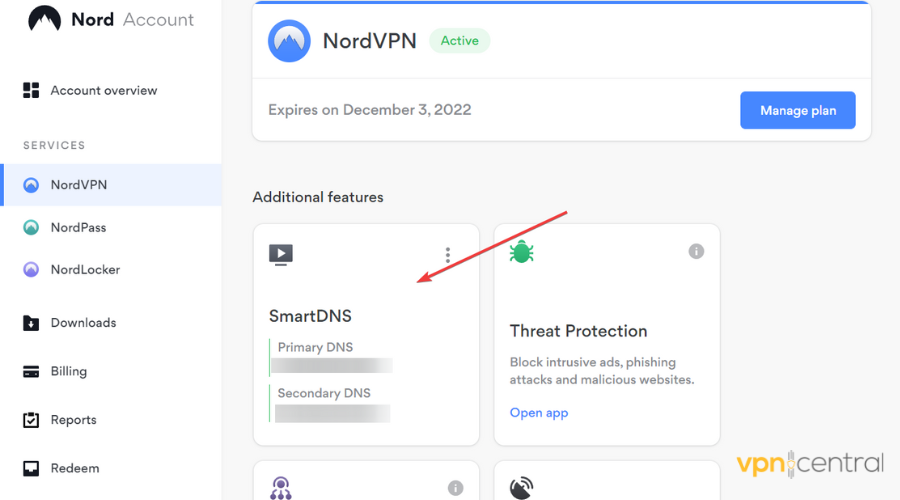
It also features Double VPN, Onion-over-VPN, and obfuscated VPN servers, together with dedicated IP addresses.
NordVPN has an ad and malware blocker, along with a kill switch. It’s compatible with all major operating systems and platforms.
It allows 6 simultaneous connections and can also be installed on routers to provide VPN access to all nearby devices.
More about NordVPN:
- +5,100 VPN servers in 59 countries
- No logs or IP leaks
- 24/7 live chat support
- 30-day money-back guarantee (no free trial)
What is the NordVPN Smart Play feature?
The feature lets you bypass very strict geo-restrictions. It combines your VPN encryption and privacy features with smart DNS technologies.
With this technology, your connection becomes more private and it’s practically impossible to trace you or identify that you are on a VPN.
What’s the best NordVPN server for Netflix?
The best NordVPN servers for Netflix vary in terms of what you need.
To unblock restrictions, you can pick whichever location you want, but to increase speed, it’s recommended you pick a server located closer to you.
However, if you want to watch Netflix on Android boxes, Fire TV, and Smart TV devices, keep in mind that NordVPN only supports Netflix US, UK, and Canada.
Read more:
Wrapping up
To conclude, NordVPN is an excellent VPN service that can unblock not only Netflix but also other top streaming platforms.
It’s really easy to install and offers the best privacy and security features for your devices.







User forum
0 messages