How to Watch Netflix Spain in The US Using 3 Tested Methods
28 min. read
Updated on
Read our disclosure page to find out how can you help VPNCentral sustain the editorial team Read more
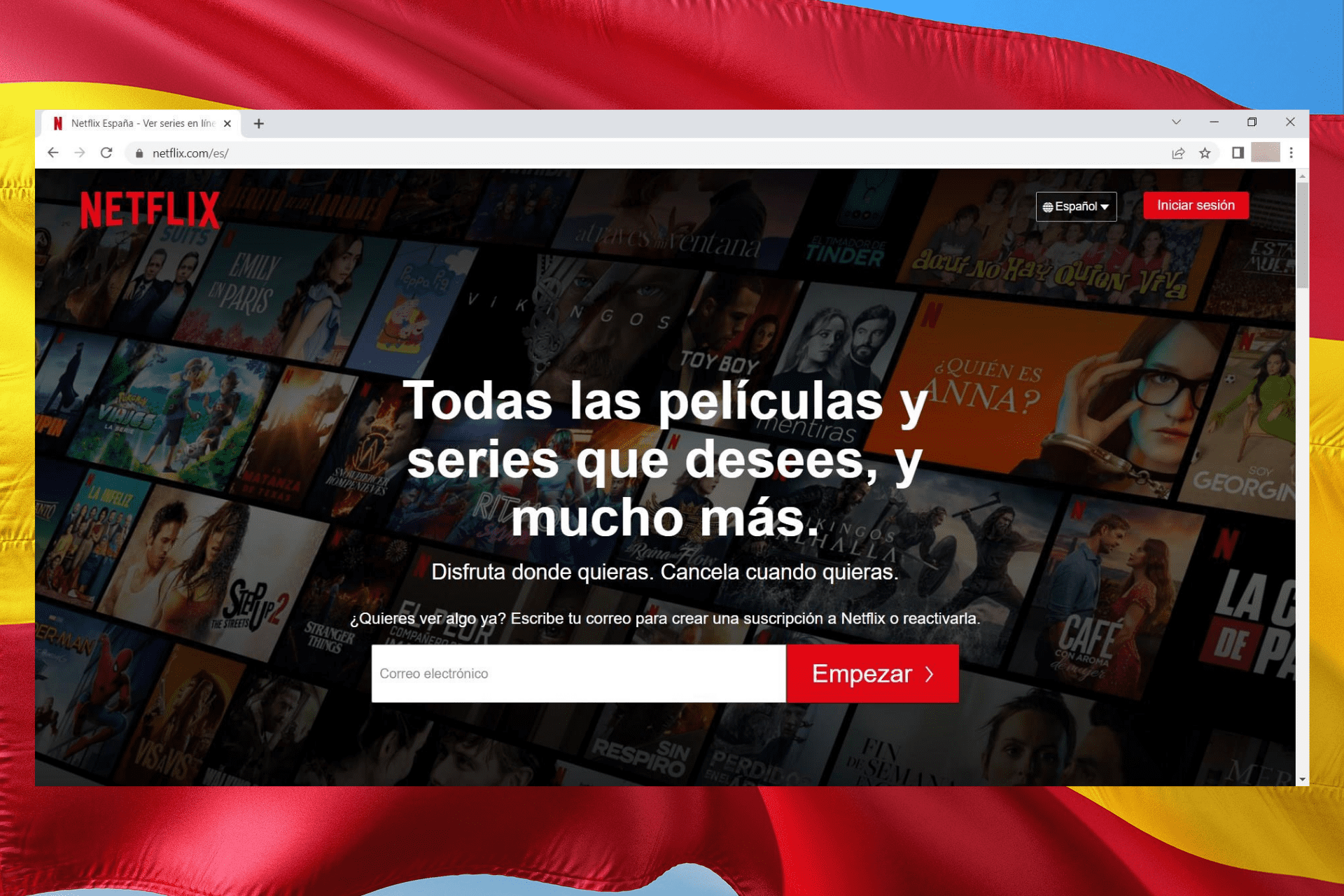
Whether you’re a Spanish citizen traveling to the US or a permanent US resident fond of Spanish content, you may want to watch Netflix Spain (Netflix España).
Unfortunately, the Spanish Netflix library is available for viewers in Spain exclusively.

Access content across the globe at the highest speed rate.
70% of our readers choose Private Internet Access
70% of our readers choose ExpressVPN

Browse the web from multiple devices with industry-standard security protocols.

Faster dedicated servers for specific actions (currently at summer discounts)
Therefore, when you try to visit it, you will be redirected to the Netflix library that is specifically designated for your current country – in this case, the USA.
Nonetheless, you should rest assured since we’ll show you an easy and foolproof method that will let you bypass geo-blocking and watch Netflix Spain in the US without limitations.
A Virtual Private Network (VPN) is the go-to solution we wholly recommend. Not only does it allow you to unblock Netflix Spain, but it also comes with many other benefits.
Why can’t I access the Spanish Netflix library in the USA?
Currently, Netflix is available in more than 190 countries around the world. With so many areas served, it is both the most popular and widely used streaming service.
However, even though Netflix has a global presence, it has different libraries or catalogs for each of those supported countries.
This means that every Netflix catalog includes original and licensed TV shows and movies that can only be watched in the countries for which they were intended.
Moreover, because of regional licensing agreements and rights, Netflix needs to make sure that viewers won’t violate the rules.
As such, in order to stick to copyright agreements, it uses geo-blocking to prevent users from accessing other foreign Netflix libraries.
The same will happen when you try to watch Netflix Spain in the US. Namely, you will be geo-blocked and redirected to the US Netflix library.
Below, you will see how to use a VPN service to access the Spanish Netflix library from the US. And we will give you a comprehensive list of VPNs you can confidently rely on for this purpose.
How can I watch Netflix Spain in the US?
1. Sign up with a VPN service provider
To watch Netflix Spain in the US without restrictions, you need a way to get around geo-blocking.
A VPN service is the most dependable option to achieve this, as it allows you to spoof your location and trick Netflix into thinking that you’re physically located in Spain.
It works by hiding your ISP-assigned IP and replacing it with a new one from the VPN server location to which you connect.
For example, you must connect to a VPN server in Spain to get a Spanish IP address so that when you access the foreign Netflix library, the system will give you a pass.
Besides helping you bypass geo-blocking and browse anonymously, a VPN also takes care of your digital privacy, as it encrypts your traffic by rerouting it through a secure VPN tunnel.
This will ensure utmost protection both at home and on public Wi-Fi. And therefore, it will keep you away from tracking, ISP monitoring, surveillance, and cyberattacks.
Choosing the appropriate VPN for Netflix Spain can be challenging, as Netflix does not condone the use of VPNs and tries to block them.
Nonetheless, there are a few VPNs like the one in the example below that can successfully unblock the streaming platform and, even more so, the Spanish catalog.
2. Set up the VPN and connect to a server in Spain
Below, we used ExpressVPN – a very reliable VPN service that works well with different foreign Netflix libraries, including Netflix Spain.
In our example, we set up the VPN on a Windows 11 PC. Of course, you should feel free to use any other OS or device, as this VPN supports all major platforms.
- Get a VPN subscription, then download the appropriate VPN app for your operating system.
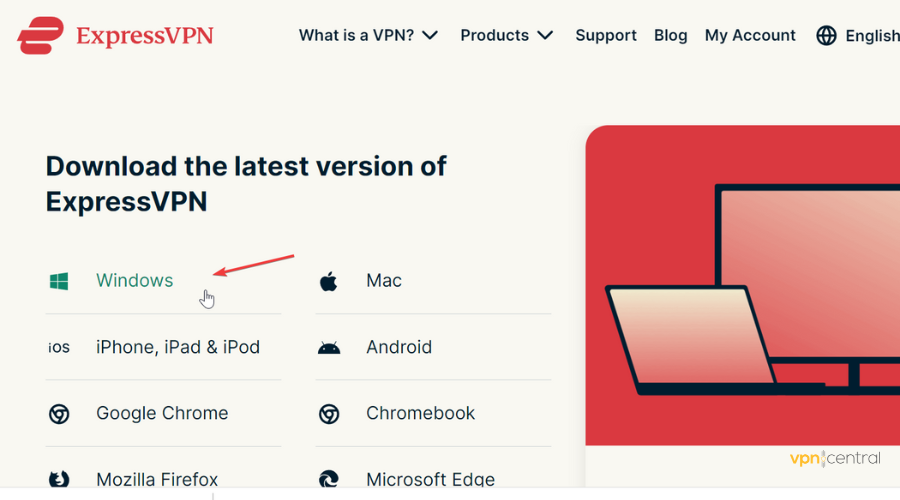
- Find the download location and click on the file.
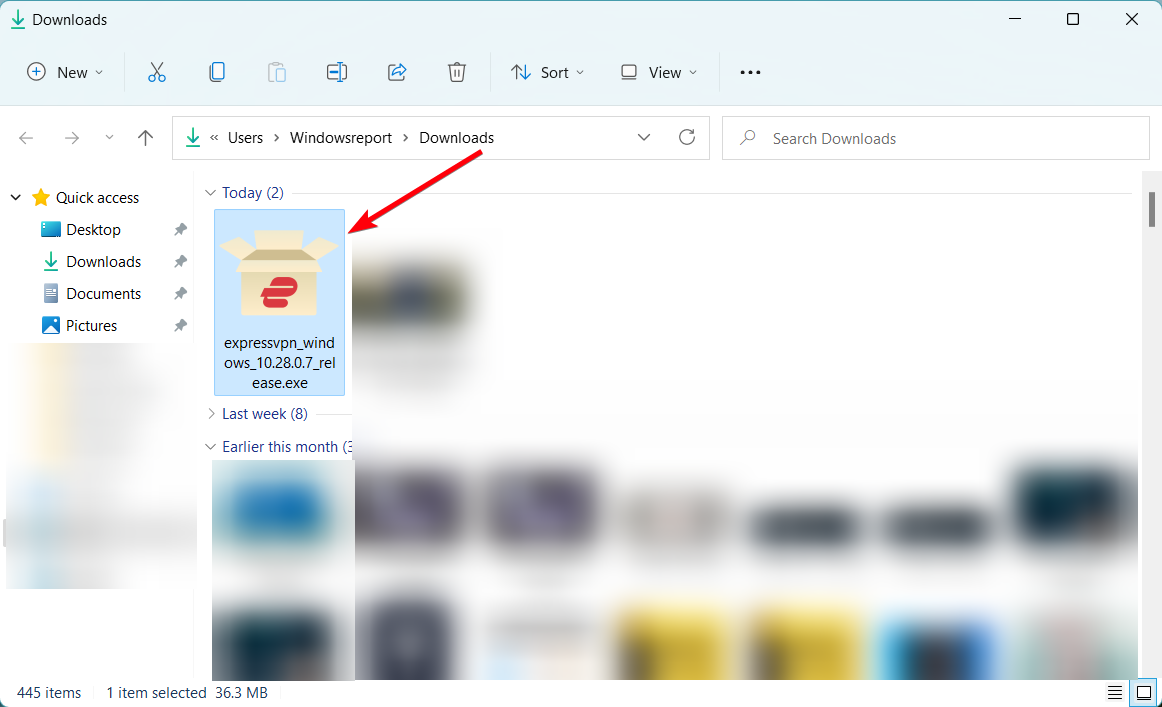
- Follow the instructions and wait for the installation to complete.
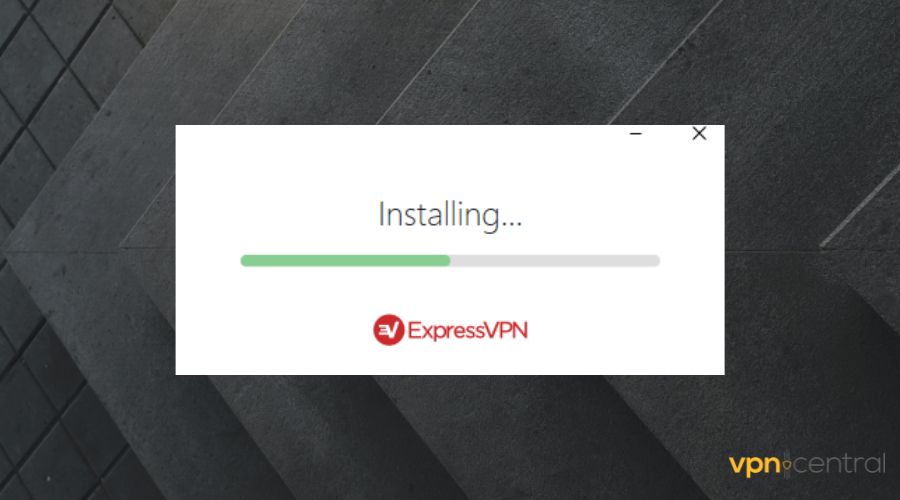
- Launch the VPN app and log in with your credentials.
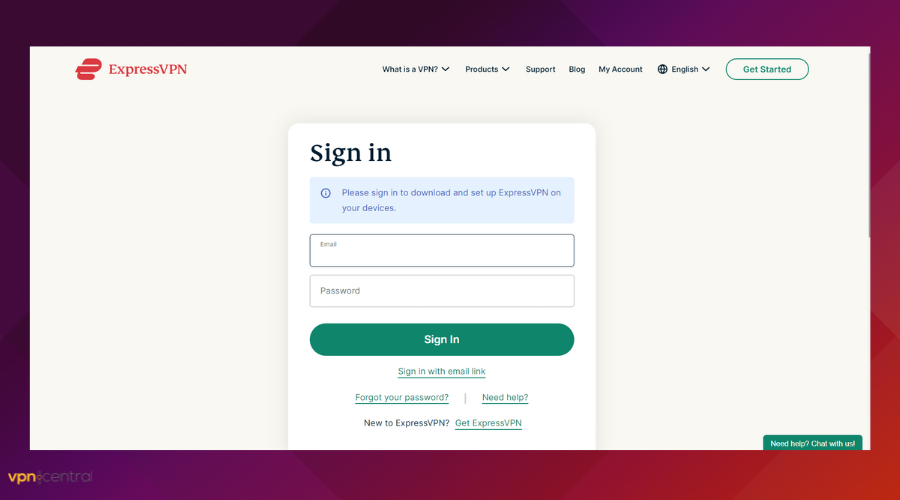
- Go to the list of available countries to find Spain.
- Select one of the three available locations in Spain.
- Connect to the chosen VPN location.
- Now the connection with the Spanish server should be established.
3. Subscribe to Netflix Spain (Netflix España)
If you’re already a Netflix subscriber, you may skip this section because you can use your original Netflix account to watch content from other countries.
In this case, you need to make sure that you’re properly connected to a VPN server in Spain. This way, Netflix will detect your virtual location and show you content from the Spanish catalog.
Follow the steps below if you’re a new Netflix subscriber:
- Go to Netflix Spain (Netflix España).
- Select the language (English or Spanish), then enter your email address.
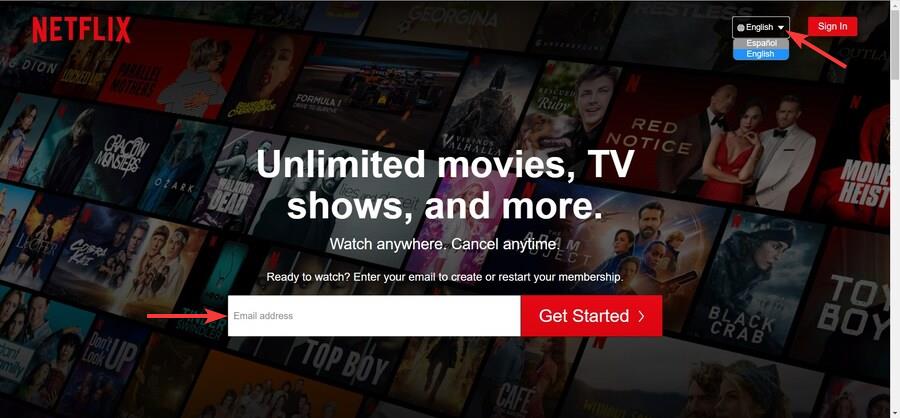
- Create a password.
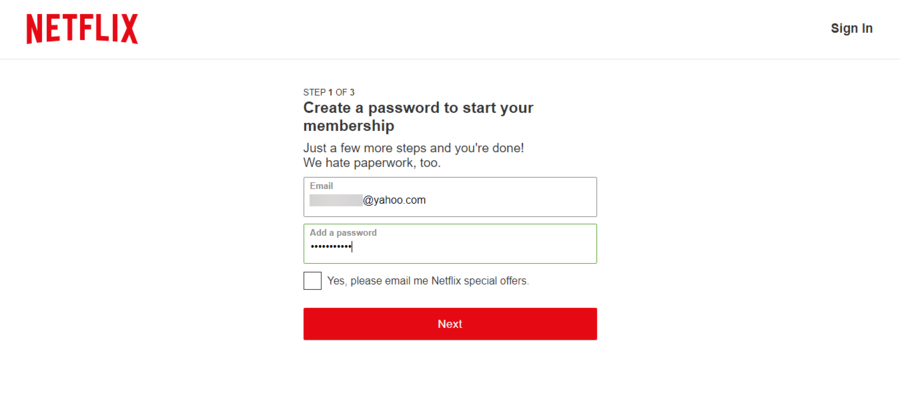
- Click Next to finish setting up your account.
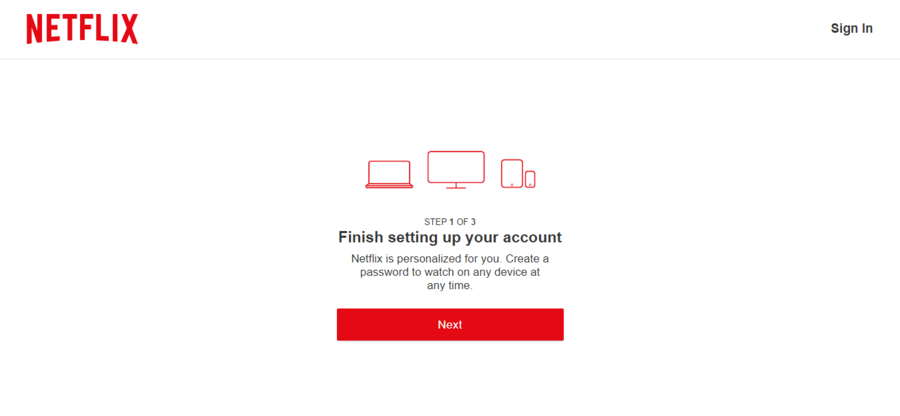
- Click Next to choose your plan.
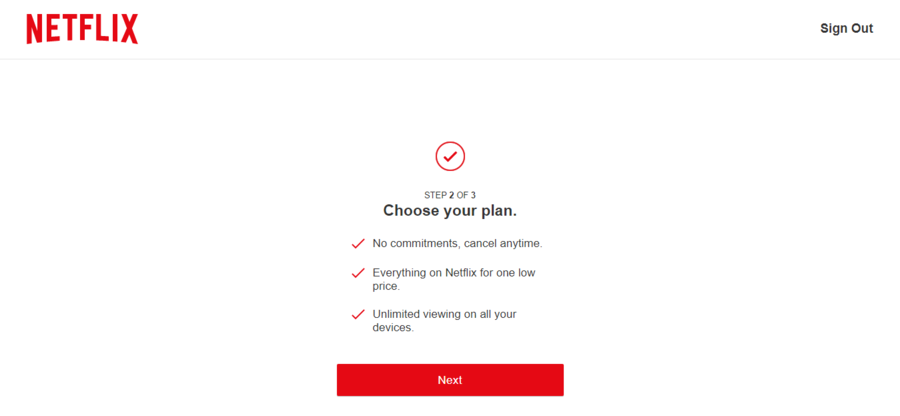
- Select your desired plan and click Next.
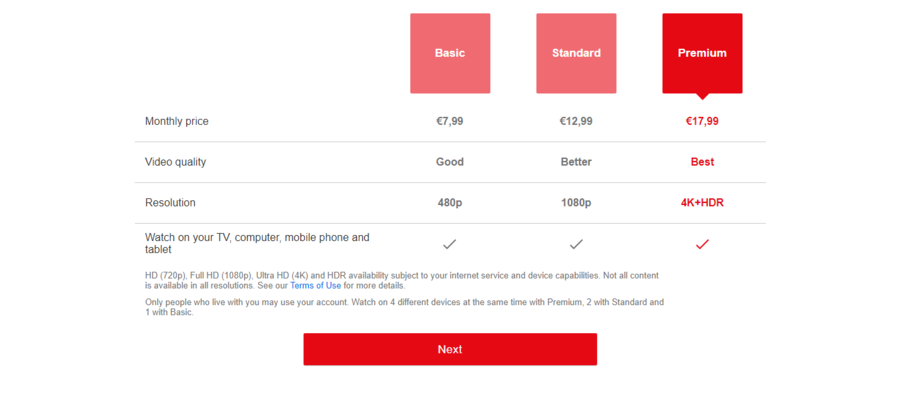
- Set up your payment.
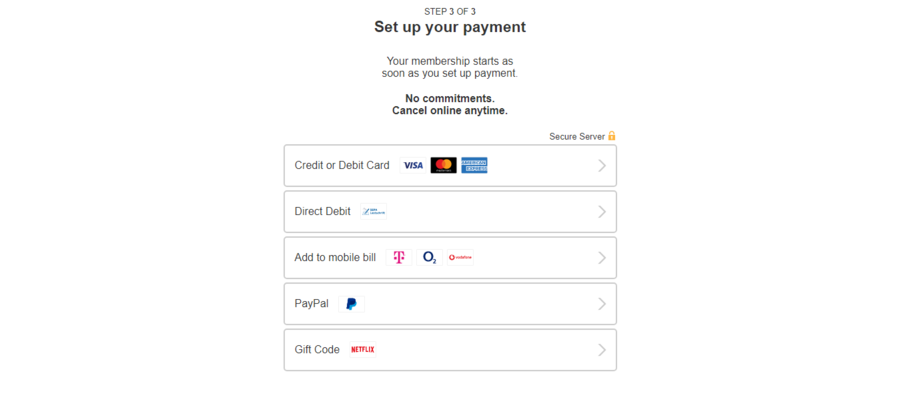
- Once the payment is complete, you can log into your account and start streaming.
Does Netflix block VPNs?
Unfortunately, the bad news is that Netflix does block anti-geoblocking tools, such as VPN services or proxy servers.
As such, not only do you have to deal with geoblocking when accessing Netflix Spain from the US but also with potential VPN blocks that can also restrict your access.
Netflix can detect VPN IPs when many users access the streaming platform with similar IP addresses. For example, when you connect to a VPN server, you share your IP with other users.
Consequently, if Netflix identifies those IPs and links them with the VPN provider that owns them, then it will ban that VPN service entirely.
Even if you can access a certain foreign Netflix library at first, chances are that you will get a streaming error like the one shown below when you actually start streaming content.
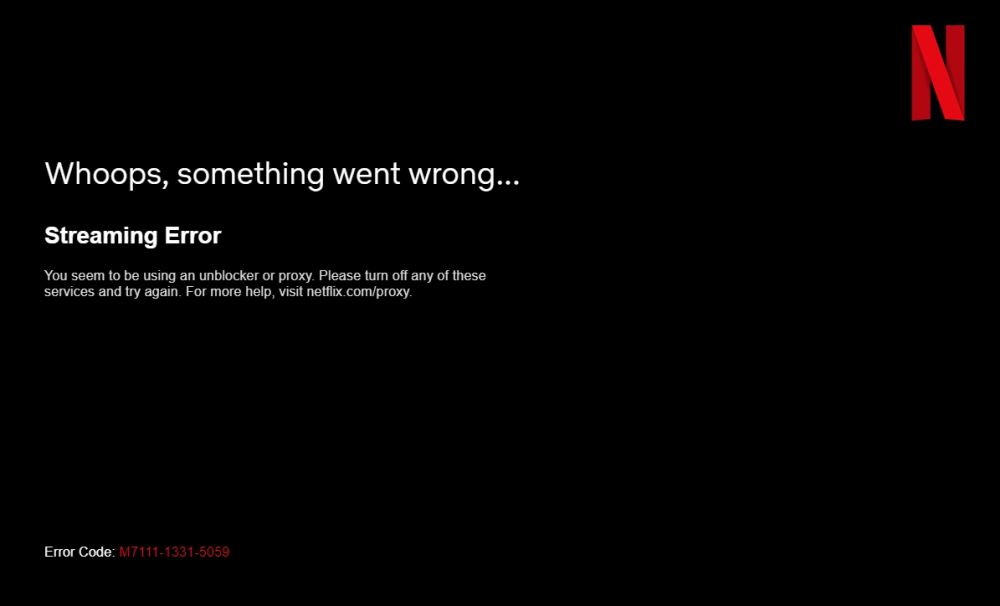
Unless you use a reliable VPN service, this error will prevent you from watching Netflix Spain (Netflix España) in the US.
Netflix is not VPN-friendly at all, as it strives to enforce its copyright agreements. As such, it employs top-tier detection technology to block as many VPN services as possible.
Although Netflix managed to ban many VPN services, there are a select few that are still successful at unblocking the streaming service and its different catalogs.
The list below includes 3 tested VPN options that can easily help you circumvent Netflix detection and watch your favorite content from the Netflix Spain library in the US.
Which VPNs work best with Netflix Spain?
1. ExpressVPN – Best to bypass al geoblocks
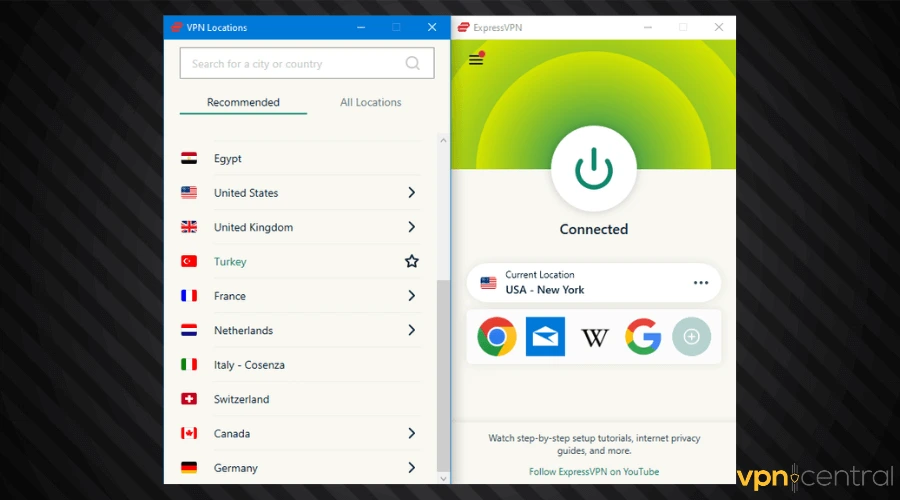
ExpressVPN is a streaming-optimized service that allows you to connect to the internet without sacrificing security or privacy.
It offers unlimited bandwidth for streaming and downloading your favorite content. With servers in 94 countries, you can securely access your favorite apps from anywhere, including public Wi-Fi.
You can avoid content-based throttling, government censorship, and school or office blocking. The VPN includes browser extensions for all major browsers and can be used on up to five devices simultaneously.
It is possible to configure it on routers, and the MediaStreamer can be used on non-VPN-compatible devices.
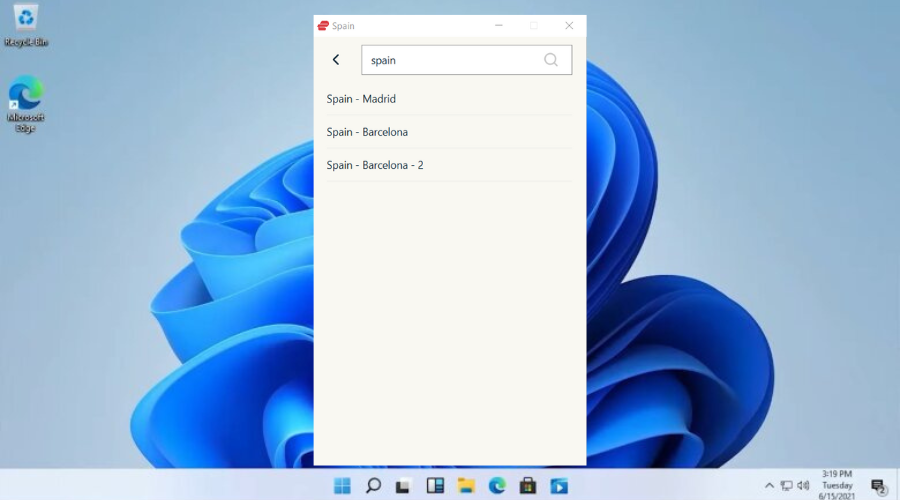
Netflix is available in over 190 countries around the world, including the United States, the United Kingdom, Australia, India, Germany, France, and Japan.
While Netflix’s original content is available worldwide, the complete lineup of movies and shows varies by country, like Spanish TV shows that are unique only on Netflix Spain.
ExpressVPN’s global servers provide fast, dependable, and secure Netflix streaming access on three different Spanish servers Madrid, Barcelona 1, and Barcelona 2.
If your internet provider or network throttles streaming services, using a VPN with Netflix can help improve download speeds for a better streaming experience.
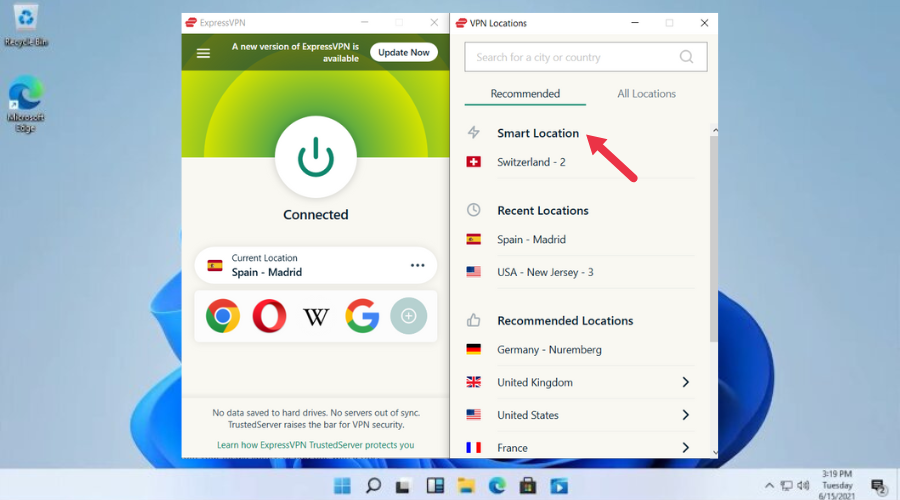
When it comes to online privacy, you can never be too cautious. When you connect to one of ExpressVPN’s servers, your IP address is hidden, and no one else can see what you’re doing online.
ExpressVPN never keeps activity or connection logs, so you can indulge in your Netflix vices with complete peace of mind.
ExpressVPN allows you to bypass censorship in countries where sites like YouTube, Twitter, and Google are blocked. You can also surf the web privately, improve your online gaming experience, and gain secure access to services such as Hulu, Disney+, Amazon Prime Video, and HBO Max/Go.
Streaming Netflix through ExpressVPN improves your viewing experience in a variety of ways, including:
- You can securely stream on any network.
- Keeping your internet provider from throttling your streaming traffic.
- Keeping your Netflix usage private.
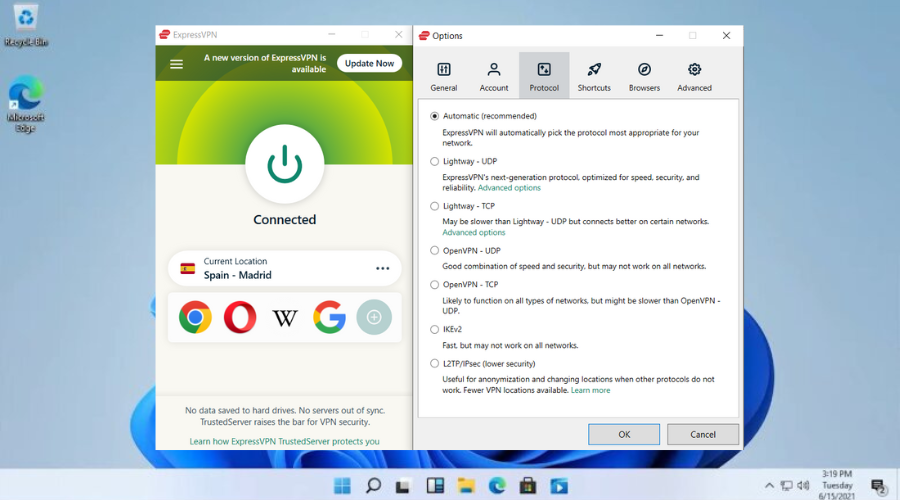
ExpressVPN encrypts traffic between secure VPN servers and your computer in addition to hiding your IP address and mixing your traffic with that of other users.
This prevents third parties from reading your data. The protection utility employs AES (Advanced Encryption Standard) with 256-bit keys (AES-256). It’s the same encryption standard that the US government uses and that security experts around the world rely on to protect classified information.
Moreover, it provides a number of VPN protocols for implementing strong and secure encryption between your computer and the VPN server location to which you connect.
When using the ExpressVPN app, you can easily switch between protocols. However, it is recommended that you select the automatic setting, which will choose the protocol that is best for your speed.
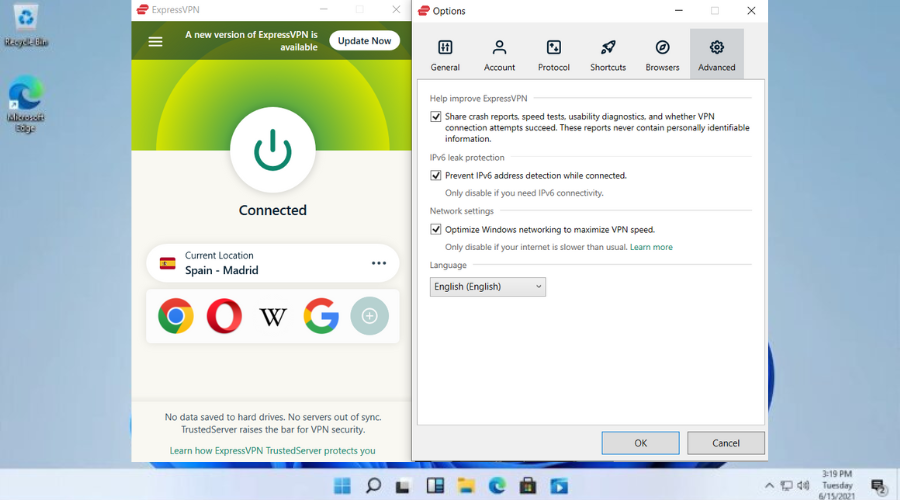
If you want to watch Netflix on your TV but don’t have a VPN-compatible device or don’t want to install MediaStreamer, you can do the following:
Cast or mirror your computer, phone, or another device to your TV. The following devices can be cast or mirrored to:
- Apple Television
- Chromecast
- Roku
- Amazon Fire TV devices (Fire TV Stick, Fire TV Cube)
- LG smart televisions
- Smart TV from Samsung
- Using your computer, create a virtual router.
MediaStreamer from ExpressVPN is not a VPN and does not provide the same level of security and privacy. MediaStreamer lacks a graphical user interface and does not allow you to change locations.
It is, however, faster than a VPN and compatible with certain streaming devices that do not work with a VPN, such as Apple TV, smart TVs, and gaming consoles. Take note that only U.S. MediaStreamer supports Netflix streaming, and may not be available to watch Netflix Spain.
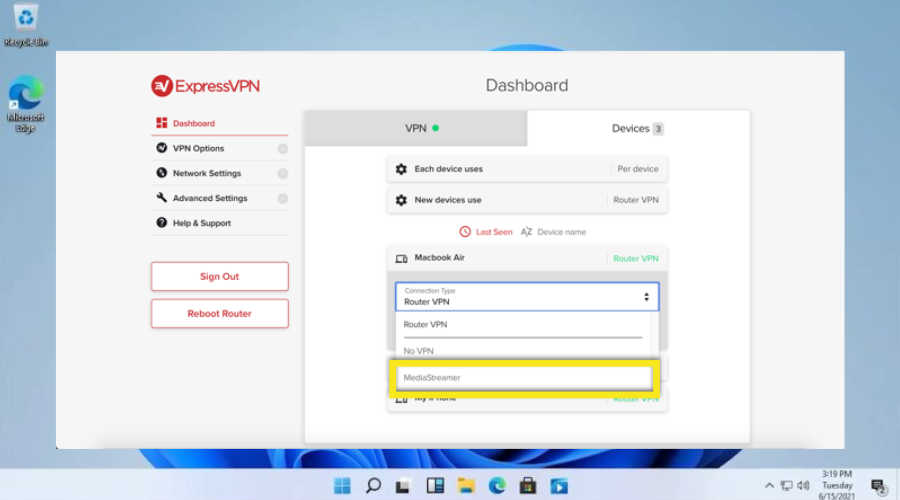
Although Netflix may restrict your access while connected to a VPN, you should be able to access Spain Netflix and stream securely with ExpressVPN.
In fact, using ExpressVPN for Netflix, can help you avoid ISP throttling, which could potentially slow down your internet speed. Because Netflix streaming is so popular, some ISPs intentionally limit bandwidth if they detect Netflix traffic.
However, ExpressVPN encrypts your traffic so that ISPs cannot read it and thus cannot discriminate based on content. As a result, download speeds are faster, there is no buffering, and Netflix streaming is smoother.

ExpressVPN
The flexibility and the vast server array along with the strong encryption protocols cannot be understated.2. Private Internet Access – Best streaming servers
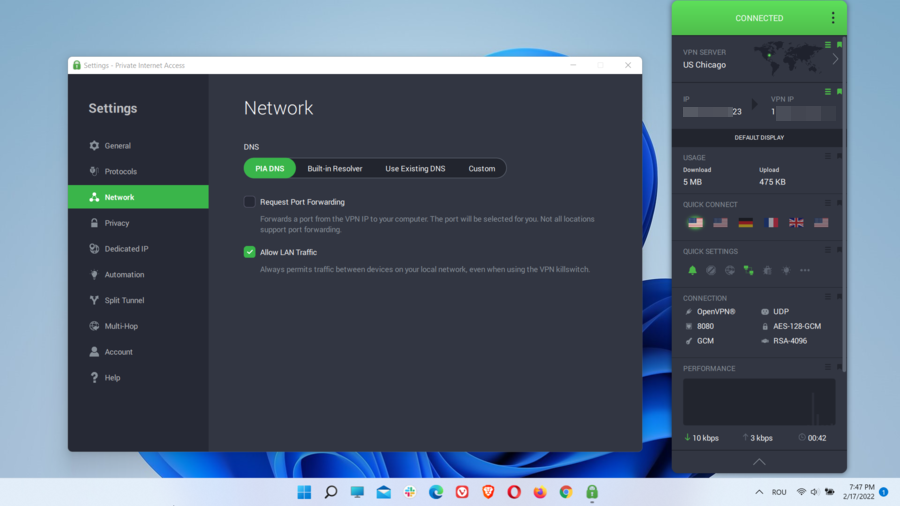
Private Internet Access (PIA) is one of the best recommendations for watching Netflix Spain in the US. And that is for good reason since it successfully unblocks the streaming service and also comes with many other advanced features.
Based in Denver, Colorado, USA, PIA is one of the best VPN services currently available on the VPN market. It has an outstanding reputation and boasts more than 15 million global users.
This VPN service includes user-friendly native apps for Windows, macOS, Linux, Android, and iOS operating systems, along with browser extensions for Chrome, Firefox, and Opera.
If you want to use it on other devices like smart TVs or gaming consoles, you may install it on your Wi-Fi router. This way, all devices connected to your home network will use the VPN connection at the same time.

One unique aspect that sets PIA apart from other VPN competitors is its server availability. At the moment, it has 29,650 VPN servers spread across various locations in 84 countries.
While other VPNs provide many servers as well, they are not even close to what Private Internet Access offers. The PIA servers are also very fast and secure, allowing you to both stay protected and surf at high speeds.
More importantly, it offers physical VPN servers in two Spanish locations: Madrid and Valencia. As such, all you need to do is connect to any of these two VPN server locations, and you’ll manage to watch Netflix Spain from the US right away.
Also, in case you want to access other Netflix libraries or use other streaming services such as Hulu, PIA comes with streaming-optimized servers in certain countries.

These special servers ensure higher chances of unblocking popular streaming platforms, many of which fight hard to detect and block VPN use.
Besides spoofing your location, namely, PIA also guarantees full online privacy and protection.
Thus, it uses the safest and most advanced encryption type currently available in the industry: AES-128 (GCM) or AES-256 (GCM).
The Advanced Encryption Standard (AES) is a military-grade encryption algorithm resistant even to brute-force attacks. It is also recommended by the NSA and other top intelligence agencies.
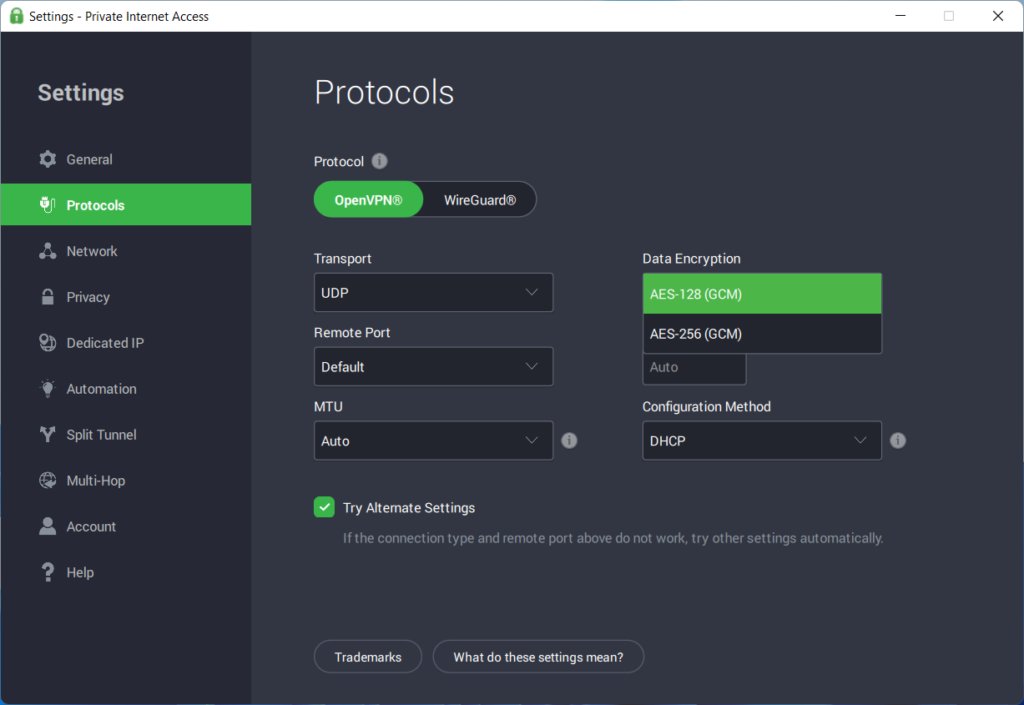
This high-end encryption works together with strong encryption protocols. As a result, PIA uses the OpenVPN and WireGuard VPN protocols to establish a secure connection with the VPN server.
OpenVPN is an open-source VPN protocol that’s been around for quite some time now. It is fast, secure, reliable, and widely used, as the majority of top VPN providers use it.
WireGuard, on the other hand, is new on the market. It’s also open-source but more lightweight since it runs on fewer lines of code, which makes it hyper-efficient.
Given this powerful security and privacy, you should feel free to surf the web both at home and on public Wi-Fi without worrying about tracking, monitoring, surveillance, or hacker attacks.
In addition to increased anti-geoblocking capabilities that will let you watch Netflix Spain in the US, as well as strong anonymity, security, and privacy, PIA also includes the following features:
- VPN Kill Switch and Advanced Kill Switch
- PIA MACE
- Split Tunnel
- Multi-Hop (Multi-hop and Obfuscation)
- Automation (Connection Automation)
- Request Port Forwarding
- PIA DNS
- Smart DNS
- Dedicated IP (for an extra fee)
- P2P and torrenting support
Sometimes, the VPN connection may drop. Therefore, only a split second would be necessary for your IP and sensitive data to leak out in the open. So, that’s when the kill switch comes into play.
The VPN Kill Switch and Advanced Kill Switch add extra security and privacy by preventing data leaks. The former blocks traffic from going outside the VPN when the connection drops, while the latter stops all traffic when PIA is turned off.
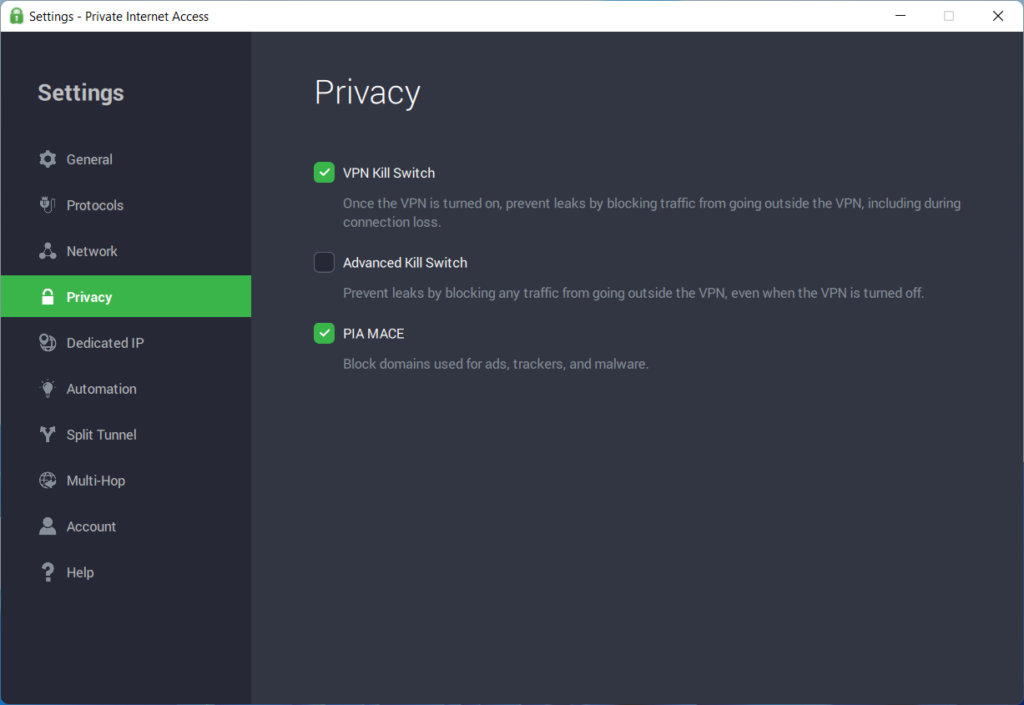
PIA MACE blocks IP addresses of unwanted domain names, thus protecting you from annoying ads and malicious websites. It is much more effective than regular ad blocker extensions.
Split Tunnel lets you select specific apps or IP addresses that will bypass the VPN tunnel. For instance, you can either choose IPs that will let you access the Internet openly or include certain apps and set up your preferred rules accordingly, namely, use or bypass the VPN.
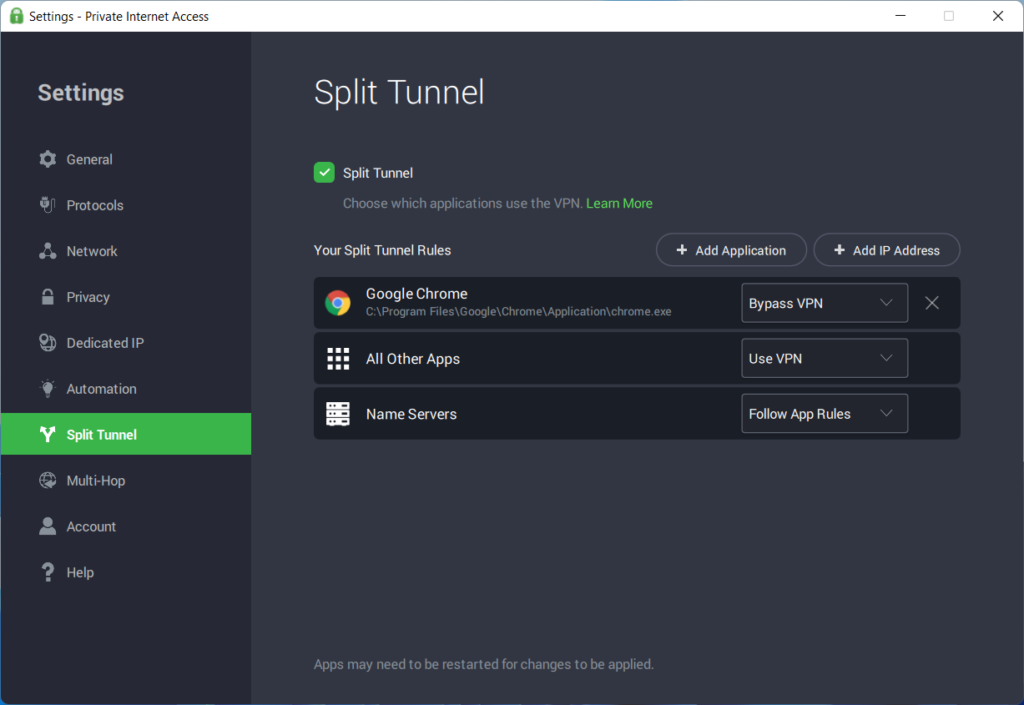
Split tunneling can be very useful, as it allows you to protect your sensitive data when visiting online resources that you don’t trust, as well as access local networks and services you trust.
Multi-Hop increases encryption by rerouting your traffic via two servers. The first one is a VPN server, and the second can be a Shadowsocks or SOCKS5 Proxy server.
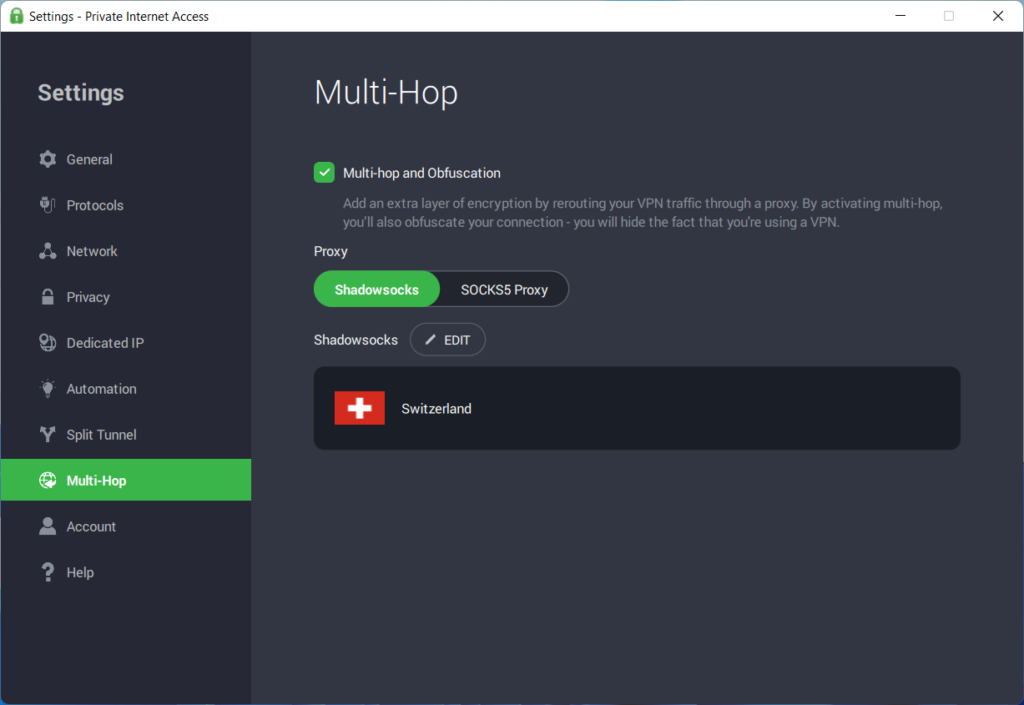
Moreover, when you turn on the feature, you will also hide the fact that you’re using a VPN. In other words, you will obfuscate your connection, which will help you get around VPN blocks in restrictive areas. For this reason, this double feature is also called Multi-hop and Obfuscation.
Automation lets you set up rules to automatically connect to or disconnect from the VPN when a particular network type is detected. These include private network, public network, wired network, or your currently connected network.
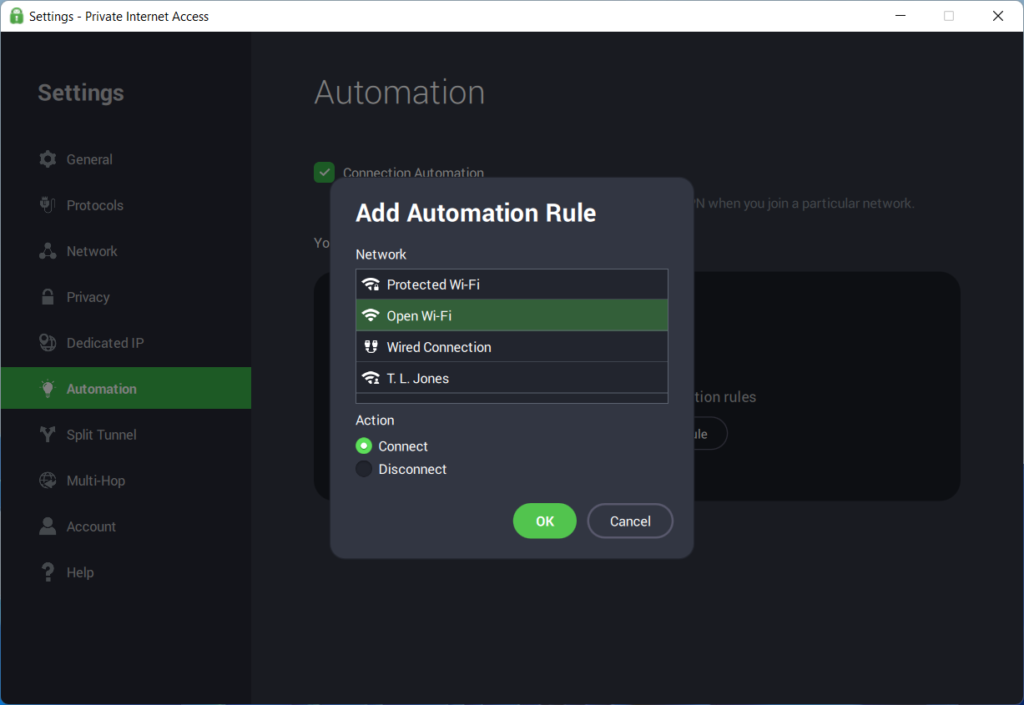
For example, when you enable Connection Automation, you can choose to connect to PIA automatically in case you’re using public Wi-Fi and forgot to turn on the VPN.
Port forwarding or port mapping allows remote devices on the Internet to connect to other devices on private local area networks (LAN) and vice-versa.
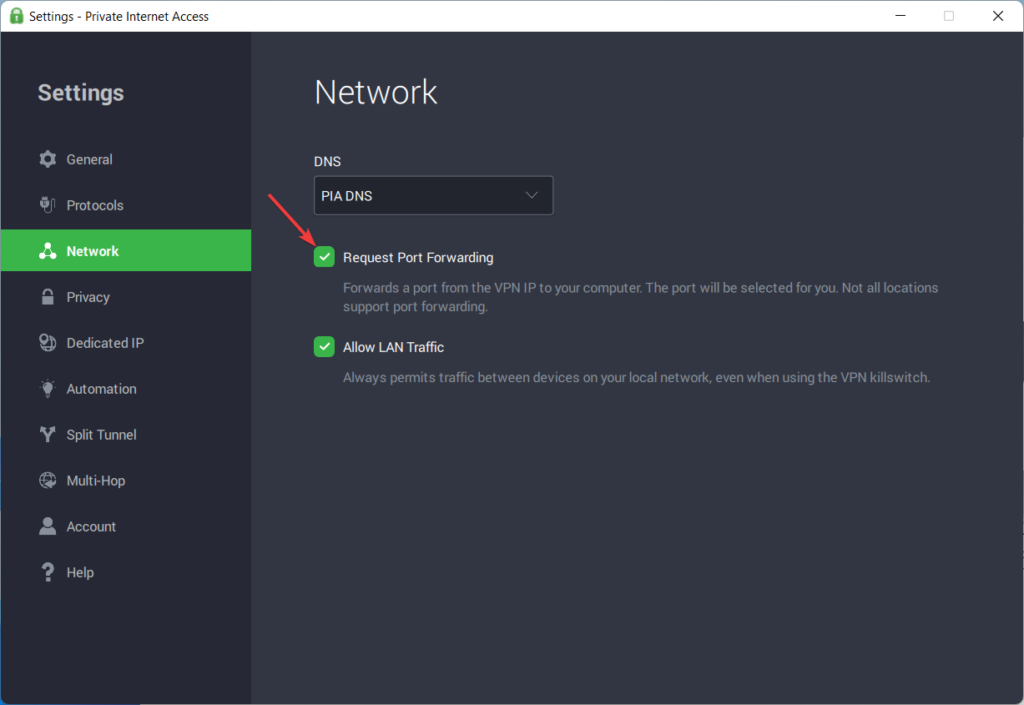
VPNs allow port forwarding as well. For example, PIA has a Request Port Forwarding option that lets you reroute incoming connections in such a way as to bypass the NAT firewall.
While this involves potential security risks, it can be useful in certain situations, such as for increasing torrenting speeds or accessing your home devices remotely.
More about PIA:
- Strict no-logs policy
- Simultaneous access on up to 10 devices
- Risk-free 30-day money-back guarantee
- 24/7 live chat and email customer support
All things considered, Private Internet Access is an excellent VPN solution to watch Netflix Spain in the US hassle-free, as it will help you easily circumvent both geo-blocking and Netflix VPN blocks.

Private Internet Access
Are you trying to watch Netflix Spain in the US but are unsuccessful due to geo-restrictions? Just connect to a PIA server in Spain and enjoy your favorite content.3. NordVPN – Most encrypted traffic
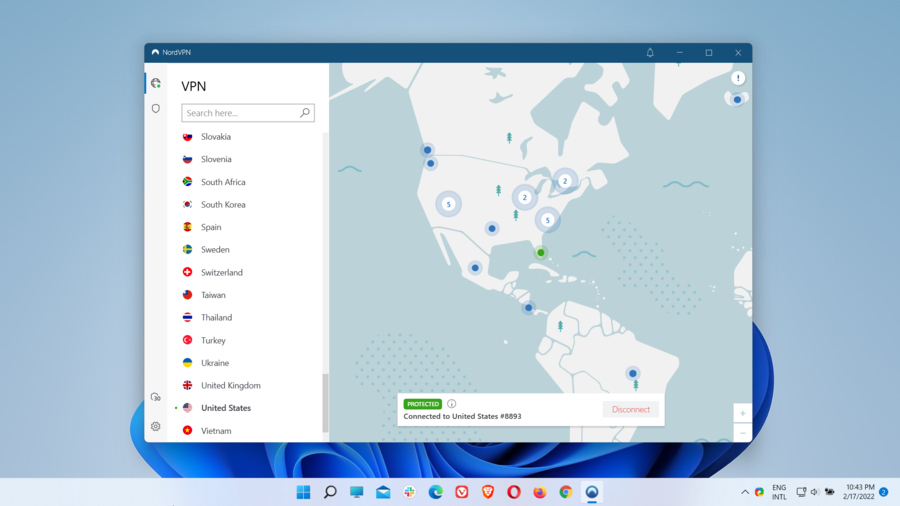
NordVPN comes in a close second option that will allow you to watch Netflix Spain in the US without limitations. Moreover, it’s highly effective at evading Netflix blocks.
The service is owned by Nord Security and headquartered in Panama – a very privacy-friendly jurisdiction that doesn’t have mandatory data retention laws.
Also, Panama is not a member of any international signals intelligence alliances such as the Five Eyes or the Fourteen Eyes, which means that you can confidently entrust the VPN provider with your sensitive data without fearing that they might be turned over to any third parties.
When it comes to VPN ranks, NordVPN is frequently at the top based on reviews and overall performance. Plus, the fact that 14+ million customers use it confirms its good reputation.
NordVPN has an easy-to-use Graphical User Interface (GUI) and is available for the most popular operating systems and devices, including Windows, macOS, Linux, Android, and iOS.
The following devices support NordVPN as well and allow you to set it up either by installing the VPN app, configuring a VPN-compatible router, or using other setup alternatives.
- Android TV (get the app from Google Play Store)
- Amazon Fire TV and Fire TV Stick (get the app from Amazon Appstore)
- Amazon Fire/Kindle Fire (VPN router)
- Chromebook (get the NordVPN app from Google Play)
- Chromecast (mobile hotspot or VPN router)
- Chromecast with Google TV (get the NordVPN app from Google Play)
- Xbox and PlayStation (VPN router or share the VPN connection using a LAN cable or mobile hotspot)
- Nintendo Switch (VPN router or share the VPN connection using a mobile hotspot)
- Raspberry PI (Linux app or manual setup)
- Chrome, Firefox, and Edge (browser extensions)
NordVPN was the fastest VPN product based on multiple VPN server speed tests we ran. It ensures blazing-fast connection speeds that will allow you to watch your favorite content from Netflix Spain in the US without experiencing buffering or any other interruptions.
With NordVPN, you have access to more than 5,200 VPN servers in 60 countries all over the world. Besides, the VPN apps have an option by which you can connect to the fastest servers.
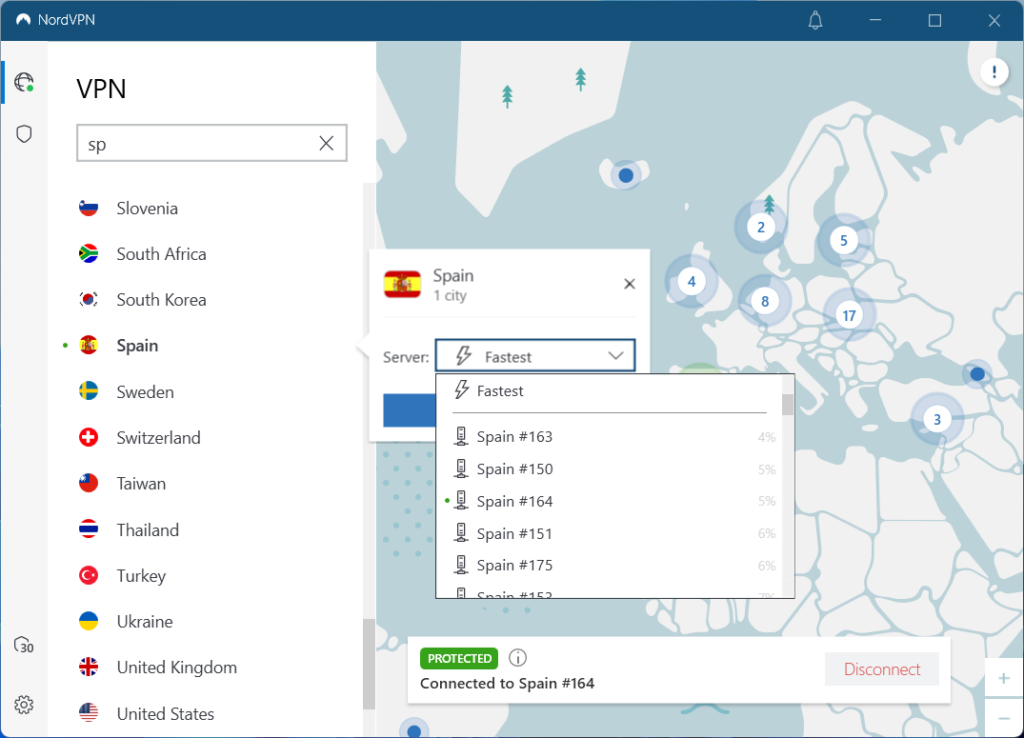
As you may have expected, NoldVPN offers VPN servers in Spain, as they are necessary for getting a Spanish IP address to unblock Netflix Spain (Netflix España).
NordVPN takes care of your digital privacy and security by using AES-256-GCM with a 4096-bit DH key bank-grade encryption.
This encryption represents the industry standard and is also used by top intelligence agencies worldwide for securing classified information. Due to its strength, no cybercriminal can stand a chance against it, as it’s virtually uncrackable.
Also, NordVPN supports the OpenVPN, IKEv2/IPsec (Mac and iOS), and NordLynx VPN protocols to ensure a stable and secure connection between your device and the VPN server.
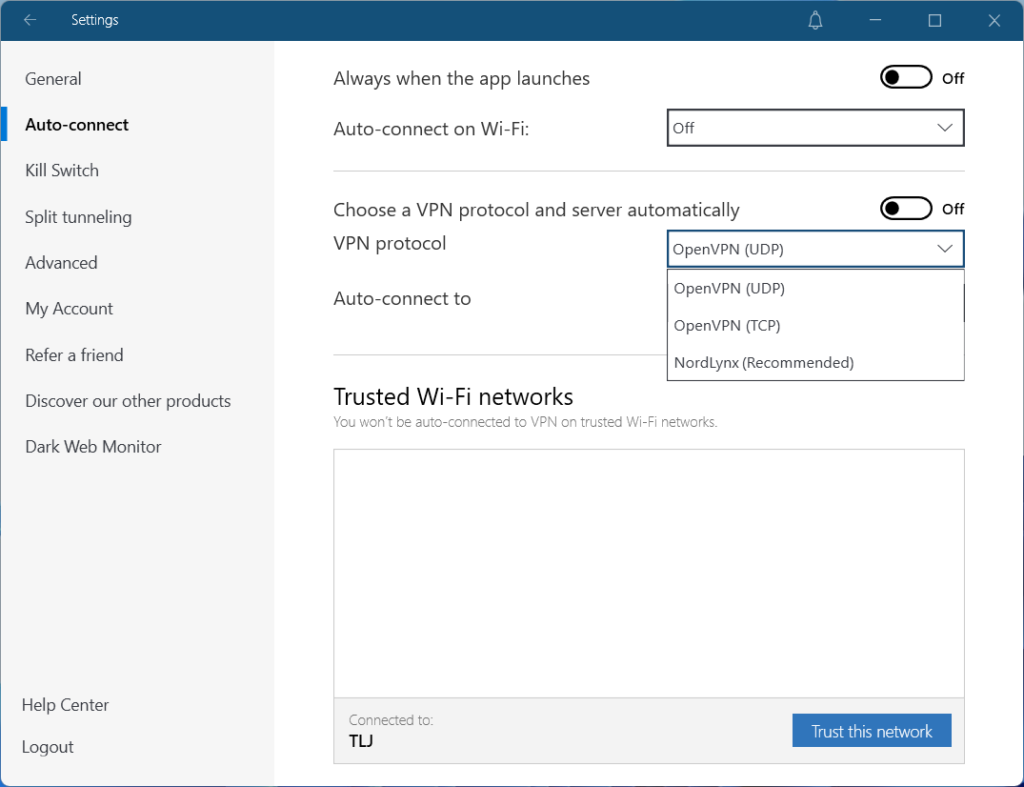
NordLynx is a proprietary VPN protocol that was developed around WireGuard – a very light, fast, and secure VPN protocol that uses top-notch cryptography.
Unlike WireGuard, NordLynx uses a double NAT (Network Address Translation). This ensures total privacy, as no identifiable data will be stored on the VPN server.
The encryption and protocols used will keep snoopers, trackers, ISP monitoring, government surveillance, and hackers at bay each time you connect to NordVPN.
Consequently, you can enjoy watching Netflix Spain in the US without restrictions as well as surf the Internet anonymously, privately, and securely.
And this isn’t everything, as NordVPN has much more to offer. So, with a premium subscription package, you will also have access to the following VPN features:
- Kill Switch
- Split tunneling (Android and Windows)
- Dark Web Monitor
- CyberSec
- Threat Protection
- Obfuscated Servers
- Double VPN
- Onion Over VPN
- Private DNS
- Smart DNS
- Dedicated IP (for an extra charge)
- P2P support
The Kill Switch is an automatic feature that protects you against data leaks when the VPN connection drops unexpectedly. It has two options: Internet Kill Switch and App Kill Switch.
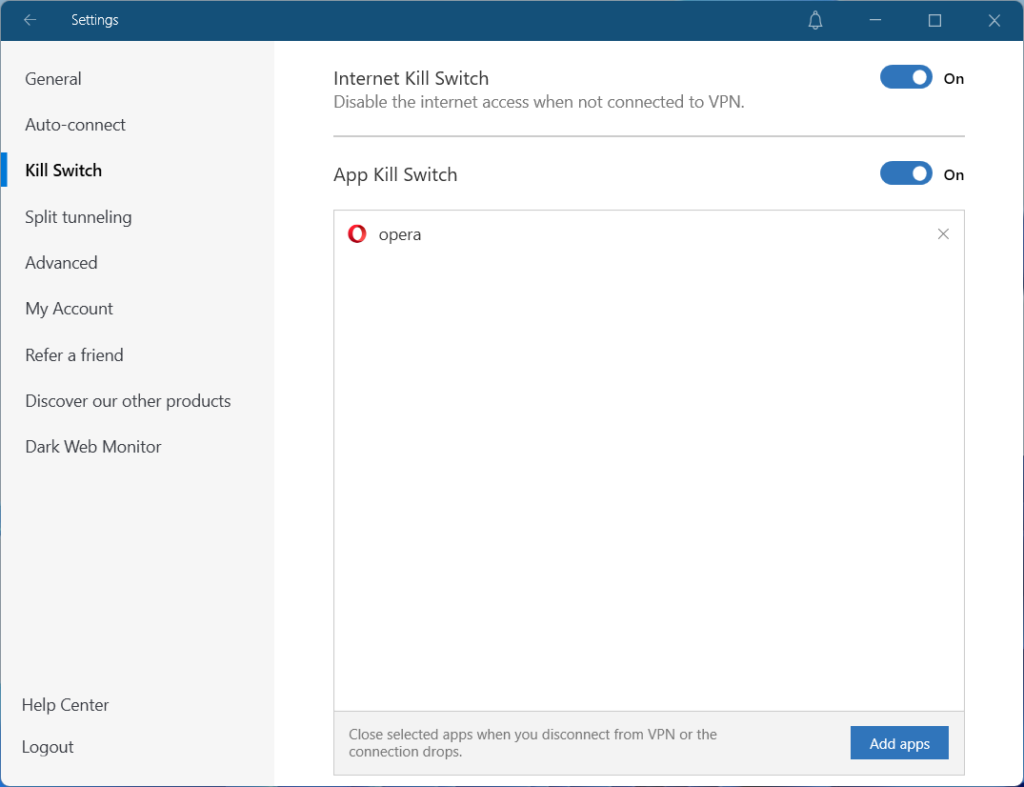
The Internet Kill Switch applies system-wide by disabling the Internet when you’re not connected to the VPN, while the App Kill Switch disables the Internet for specific apps only.
With Split tunneling, you can determine which apps will use the VPN connection and which ones will have direct access to the Internet.
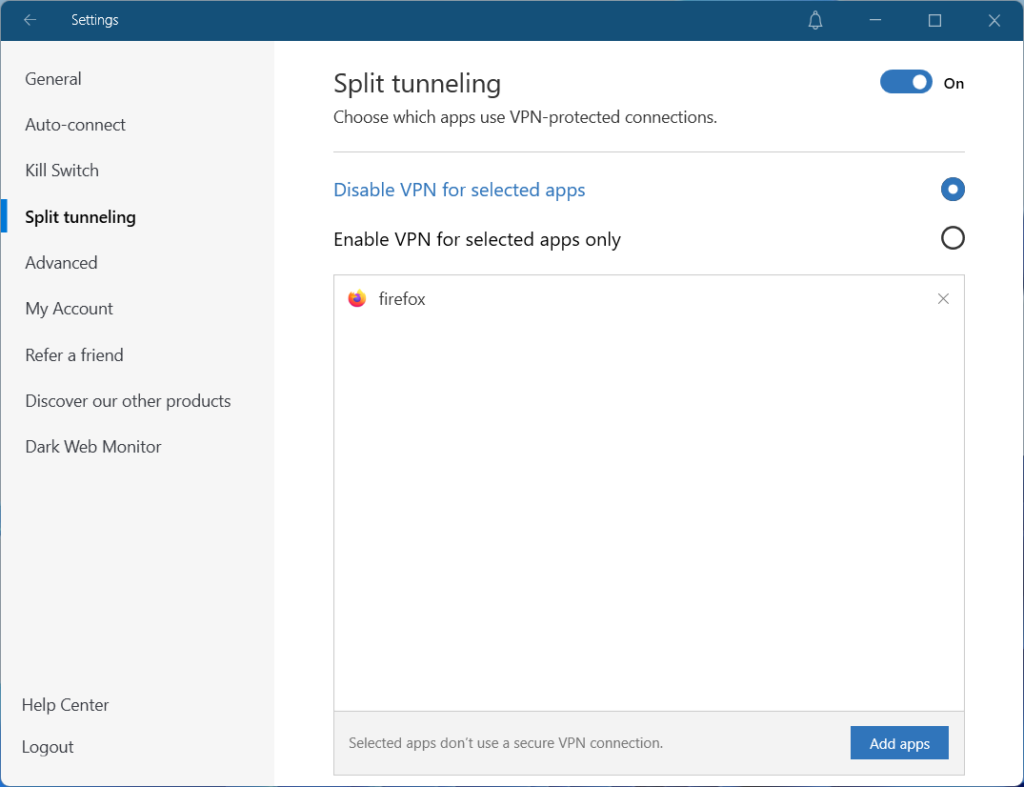
So, after you add the apps, you can choose to either disable or enable the VPN for them. The feature is only available for Android and Windows.
Dark Web Monitor scans the dark web for data leaks associated with your email address. For example, when it detects any exposed credentials, you will get an alert so you can take the appropriate measures.
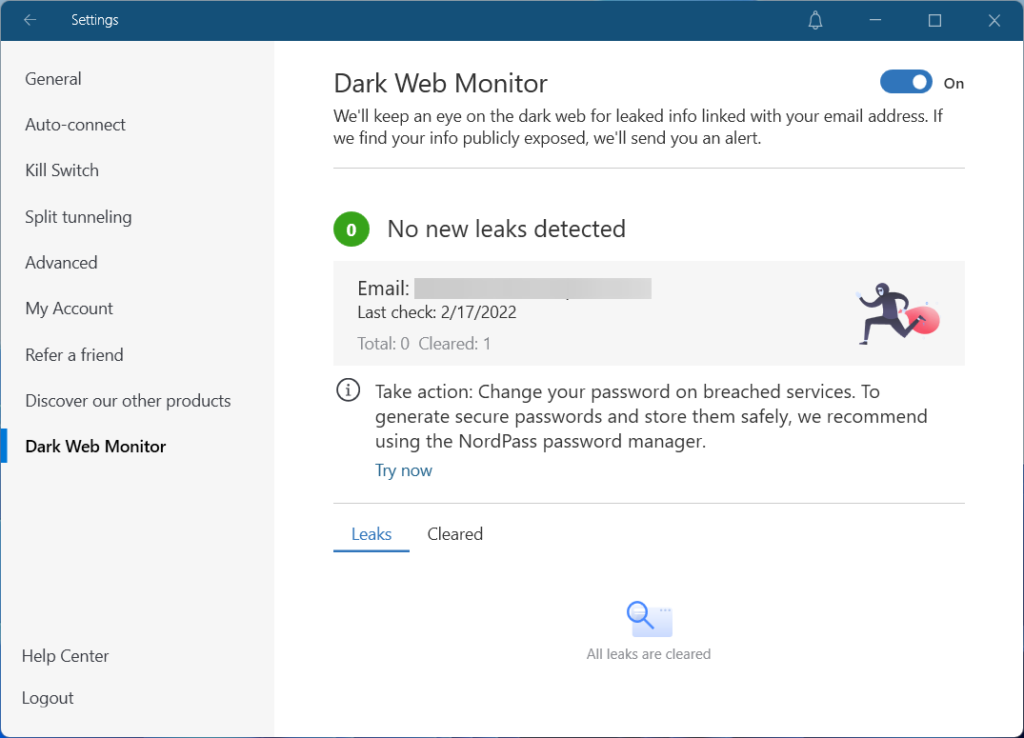
CyberSec is an ad and malware blocker, whereas Threat Protection is a new and more advanced feature that takes your digital security to the next level by blocking malware, malicious ads, and intrusive tracking. Besides, it also helps you identify malware-ridden files.
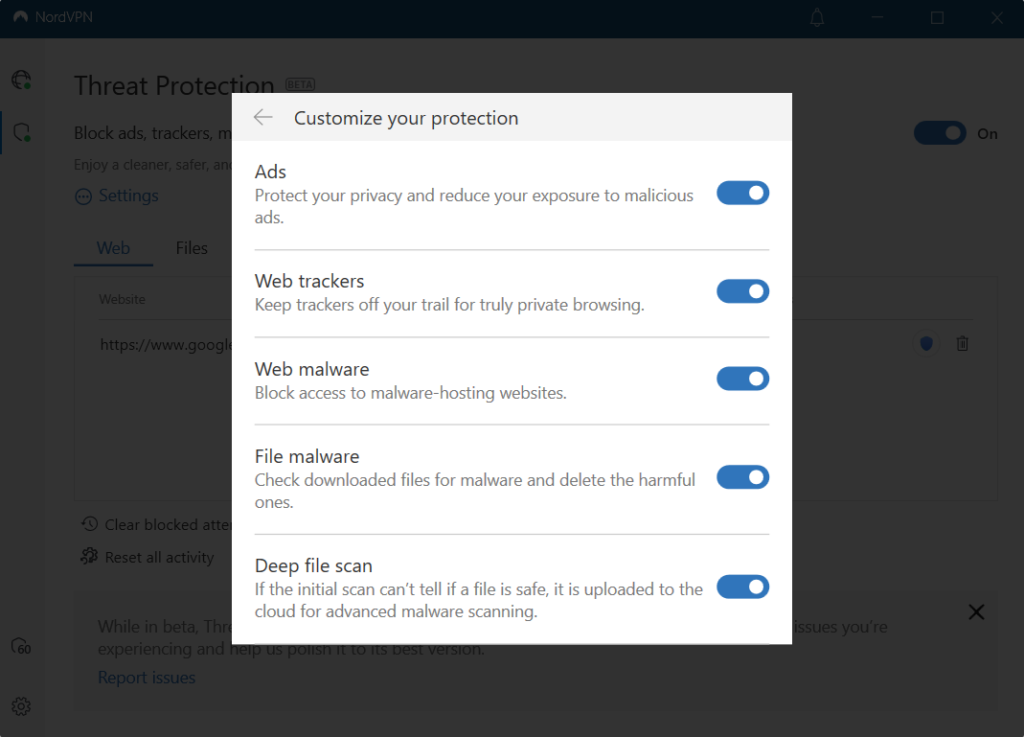
The Obfuscated Servers allow you to conceal (obfuscate) the fact that you’re using the Internet on a VPN connection. Although your ISP cannot see what you do or where you go online, it can notice, however, that you’re using a VPN.
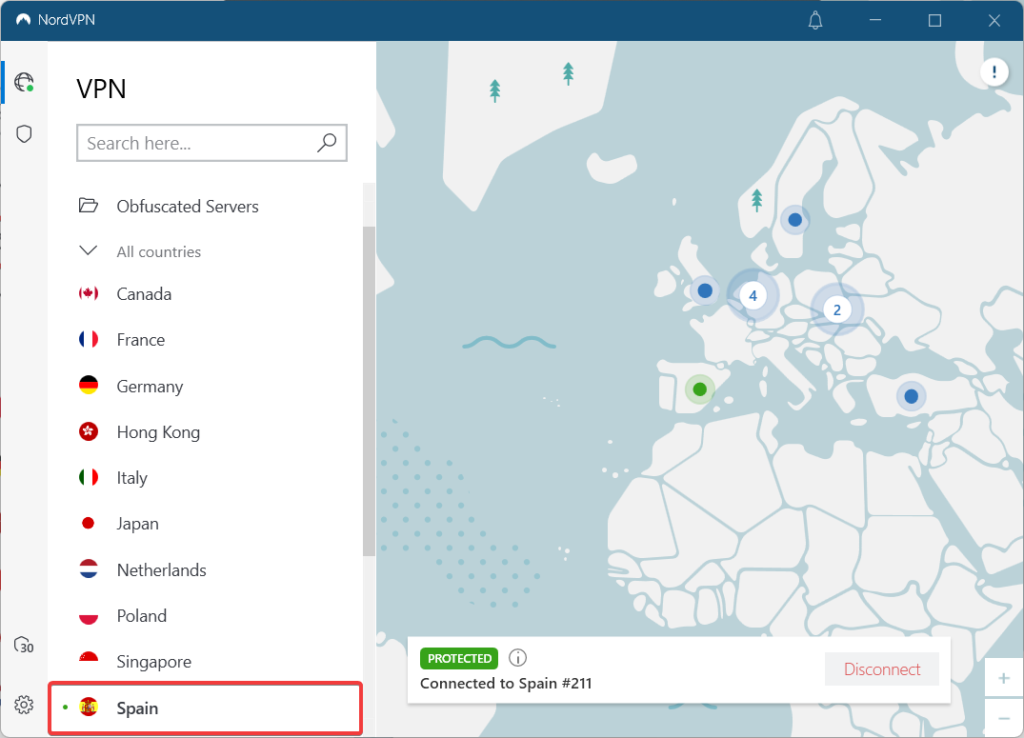
However, when you enable obfuscation and connect to a specialized server, that will no longer be the case. This unique feature is very useful when you want to get around VPN blocks on restrictive networks. NordVPN offers obfuscated servers in various countries, including Spain.
Double VPN adds double encryption since it reroutes your data twice via two VPN servers. The feature is also generically known as multi-hop and ensures a higher level of privacy and security.
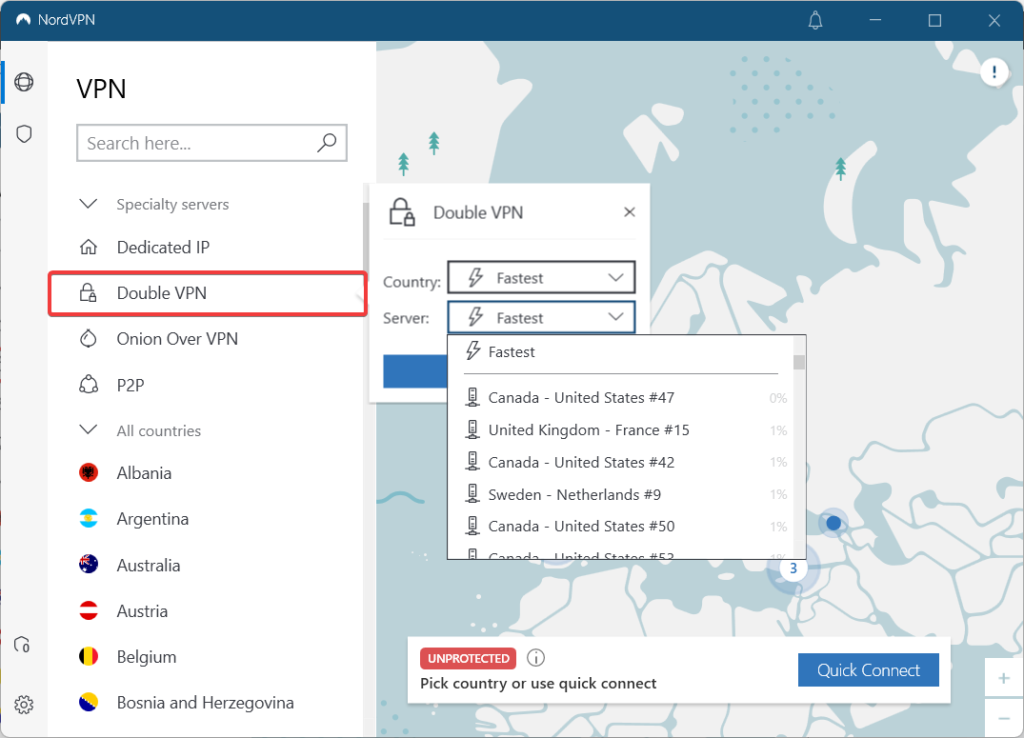
Onion Over VPN lets you combine the privacy of The Onion Router (Tor) with the security of a VPN tunnel. The Onion Over VPN servers are found under the Specialty servers section.
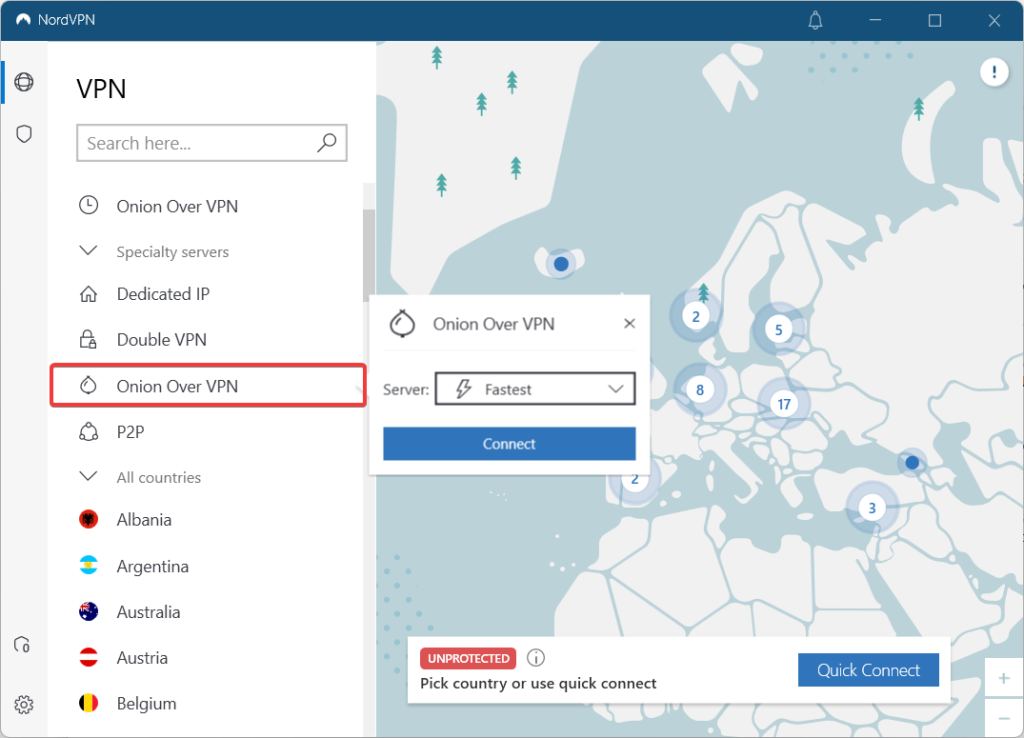
When you connect to an Onion Over VPN server, your data will route first via a regular NordVPN server, then it will go through the Onion network
More about NordVPN:
- Strict no-logs policy
- Connect up to 6 devices
- 30-day money-back guarantee
- 24/7 live chat and email customer service
On the whole, NordVPN is a versatile VPN product that can bypass both geo-blocks and VPN blocks with ease. In addition, it’s very fast and excellent for privacy and security. So, if you need a reliable solution to watch Netflix Spain in the US, you can’t go wrong with this service.

NordVPN
Are you stuck with geo-blocking when trying to watch Netflix Spain in the US? Give NordVPN a try to get around it instantly.4. CyberGhost VPN – Best to get fast connections
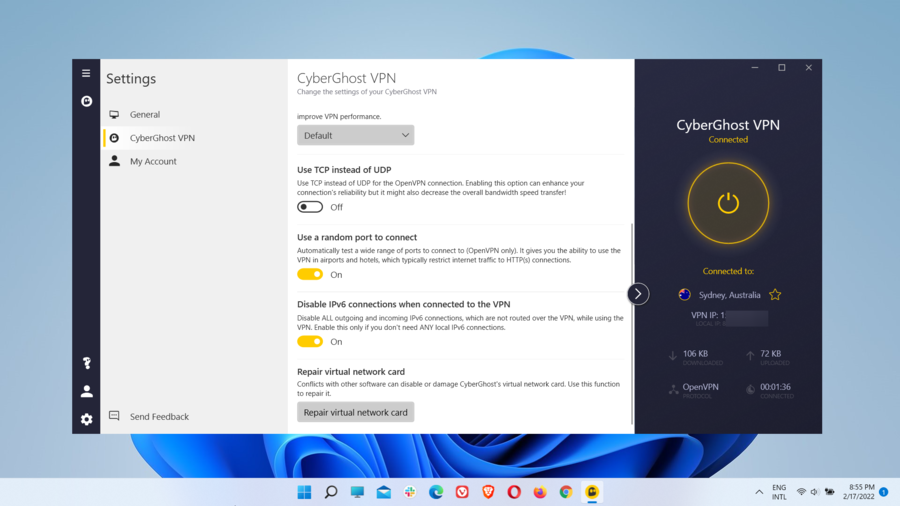
CyberGhost VPN is another well-rounded VPN service that you can rely on to watch Netflix Spain in the US without getting blocked by the streaming service.
The VPN is owned by Kape Technologies, which also owns Private Internet Access. CyberGhost is based in Bucharest, Romania, and thus it operates under Romanian law.
This location is great for the privacy-focused since Romania is outside the jurisdiction of the Five Eyes or the Fourteen Eyes intelligence-sharing alliances.
CyberGhost VPN is a top-tier VPN product, very often being among the main general-purpose VPN recommendations in the industry. This is for good reason, especially if we consider the vast number of satisfied customers it served as of now: more than 36+ million.
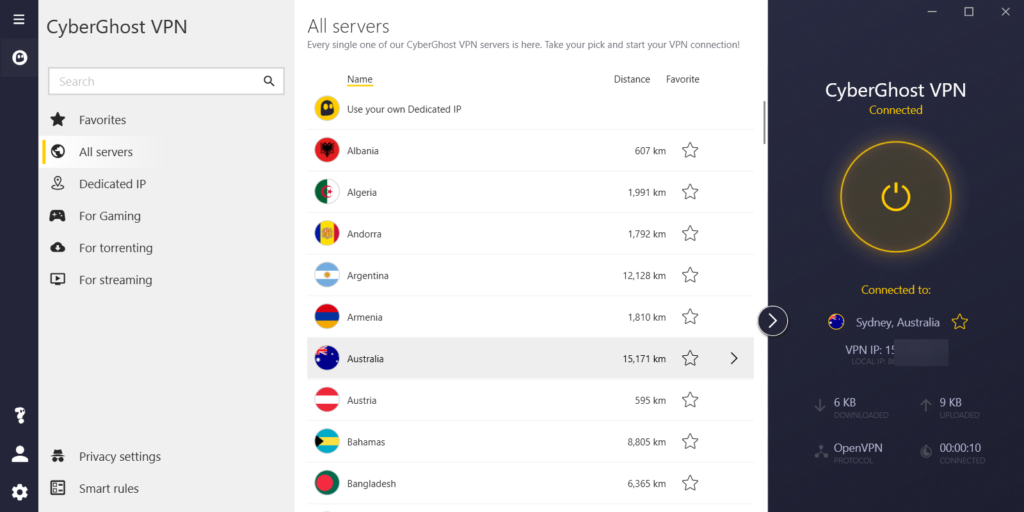
You can use it on all major operating systems, as it offers apps for Windows, macOS, Linux, Android, and iOS.
You can also use it with other supported devices, including:
- Android TV (get the app from Google Play Store)
- Amazon Fire TV and Fire TV Stick (get the app from Amazon Appstore)
- Apple TV (Smart DNS, router, or share the VPN connection using a virtual VPN router)
- Roku (set up Smart DNS on your router or configure the VPN on a compatible router)
- Chromecast (VPN router or share the desktop VPN connection using a virtual router)
- Samsung smart TV and LG smart TV (Smart DNS or VPN-compatible router)
- Xbox and Playstation game consoles (Smart DNS or VPN router)
- Chrome and Firefox (browser extensions)
CyberGhost VPN includes more than 7,700 VPN servers distributed across multiple locations in 91 countries. If you want to evade geo-restrictions and watch Netflix Spain in the US, you can connect to any of the two VPN locations in Barcelona or Madrid or, better yet, to a streaming location.
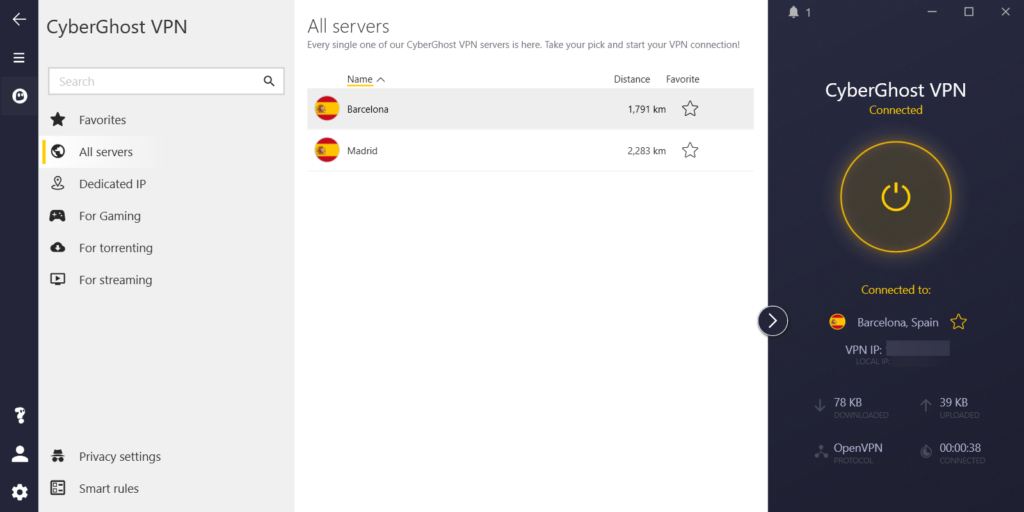
Then, CyberGhost will automatically connect you to a VPN server there and spoof your location. Thus, you will appear as if you were accessing the Spanish Netflix library from Spain.
CyberGhost VPN provides specialized VPN servers in certain locations that are specifically optimized for streaming, gaming, and torrenting.
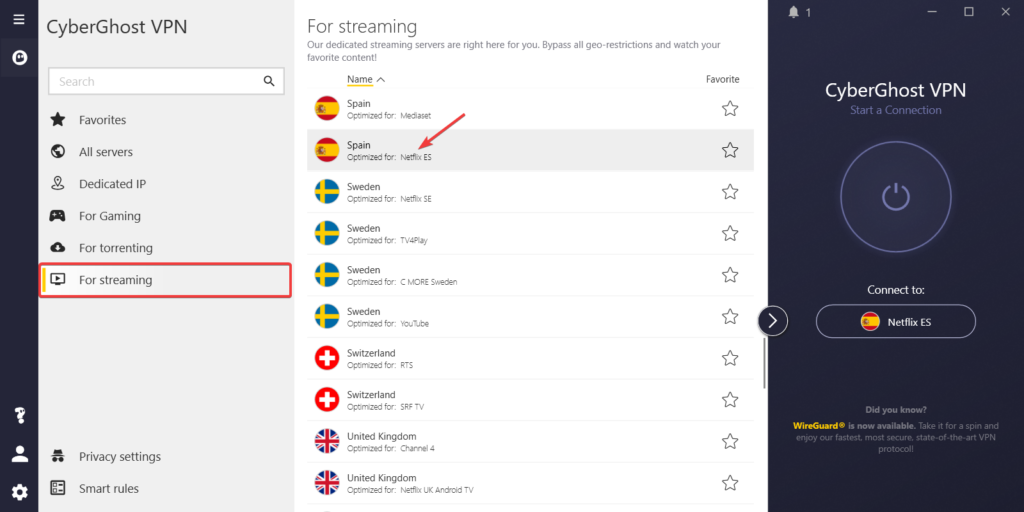
Therefore, if you’re interested in any of these activities, you should connect to the respective VPN servers. In your situation, you should better connect to a streaming server in Spain (marked as Optimized for: Netflix ES) for a hassle-free streaming experience.
Not only does NordVPN allow you to evade geo-blocking and surf anonymously by masking and replacing your current IP, but it also guarantees full online privacy and security.
To that end, it utilizes AES 256-bit encryption to reroute your traffic through a VPN tunnel. This encryption type is the most advanced form of encryption currently existent in the industry.
AES was certified by the US National Institute of Standards and Technology (NIST). Also, the fact that AES is also used by governments, militaries, intelligence agencies, and banking institutions worldwide confirms its impeccable reputation.
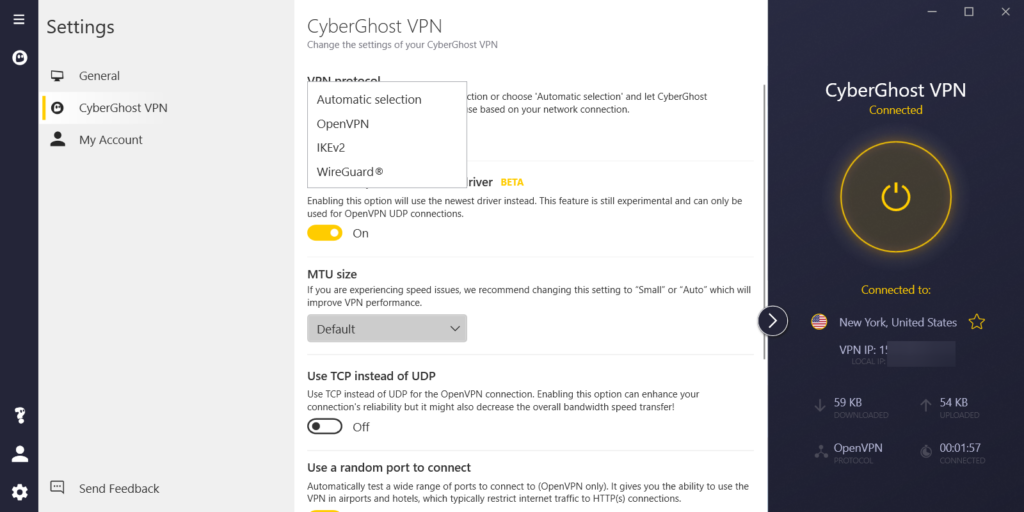
As for VPN protocols, CyberGhost uses OpenVPN (UDP and TCP), IKEv2, and the newer WireGuard. All of them are household names in the industry, as well as reliable, fast, and secure.
Given that CyberGhost VPN provides state-of-the-art privacy and security, it will help you keep away from prying eyes, including snoopers, trackers, ISP monitoring, and government surveillance, as well as different types of cyberattacks.
With a premium Cyberghost plan, you can also enjoy these features:
- Automatic Kill-Switch
- Block content
- Prevent DNS leaks
- App Split Tunnel (Android only)
- NoSpy servers (at an extra cost)
- Private DNS
- Smart DNS
- Dedicated IP (at an extra cost)
- P2P support
- 1-day full-featured free trial
The Automatic Kill-Switch takes proactive security measures to prevent your IP and sensitive data from exposure when the VPN experiences connectivity issues.
Once enabled, it will prevent your device from making unprotected connections during connection loss by blocking the entire Internet traffic until the VPN goes back online.
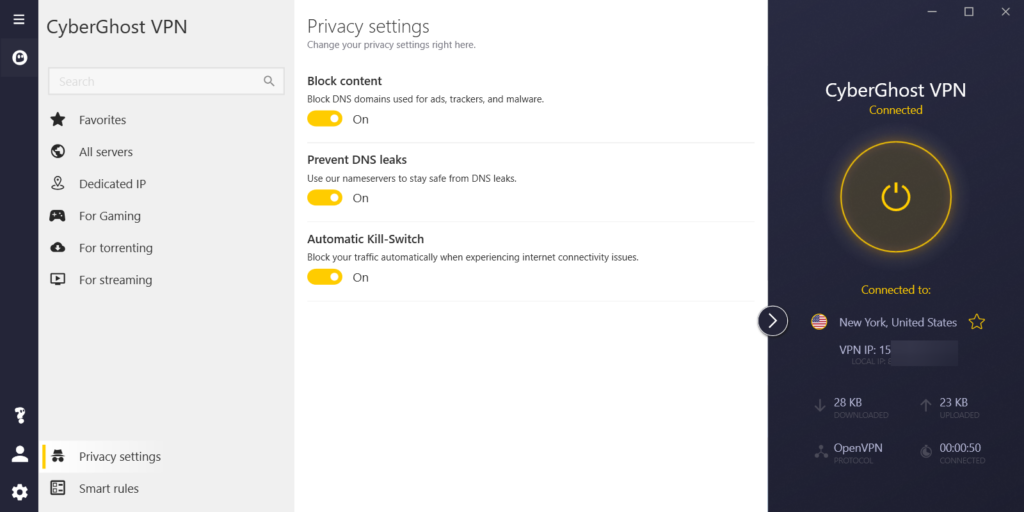
Block content is an ad and malware blocker that protects your privacy and security. It works by filtering irritating ads, preventing monitoring, and blocking potentially malicious websites.
Prevent DNS leaks does exactly what its name implies, namely, it protects you against DNS leaks by using CyberGhost’s private DNS instead of the ones provided by your ISP.
DNS stands for Domain Name System and is essential for making browsing possible since it has the role of translating domain names into IP addresses.
Since the DNS has full control over the Internet resources you access, it can be also used for censoring. However, with the Prevent DNS leaks feature, you will manage to prevent it.
App Split Tunnel allows you to set custom rules on how to use NordVPN. For example, you can include certain apps that will go through the VPN tunnel, while the rest will access the Internet using your main connection. As of now, the feature is only available on Android.
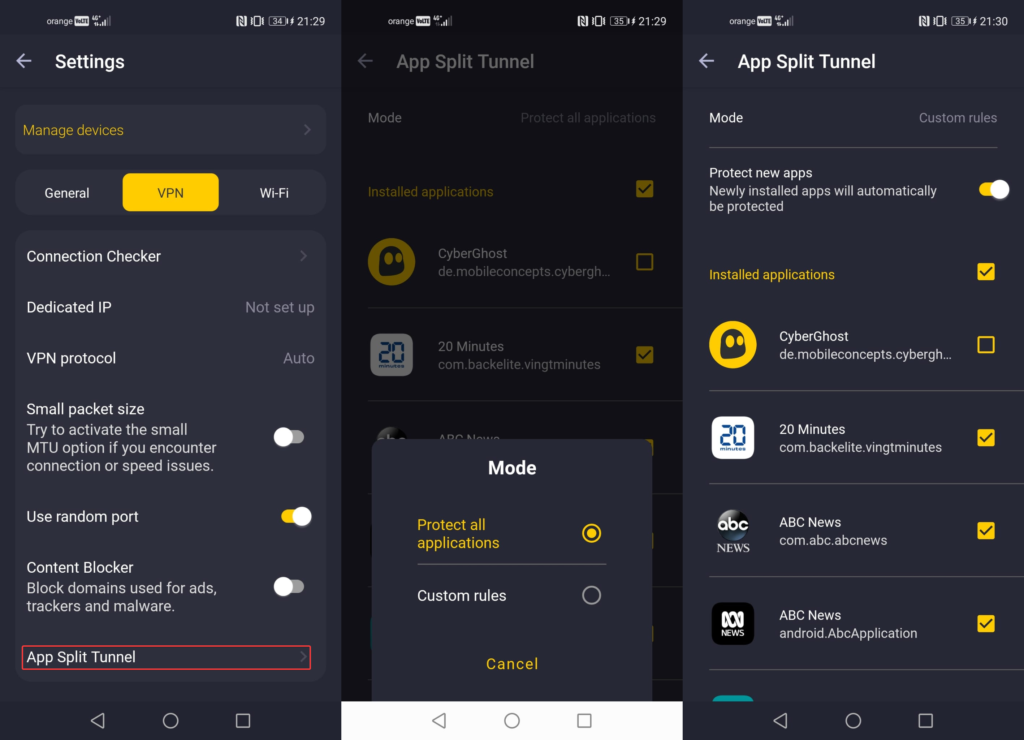
The NoSpy servers are physical VPN servers that are independently operated by CyberGhost. They are all part of its data center in Romania and are available for an extra fee.
These servers use super high premium hardware with a dedicated uplink, offer a larger bandwidth, and afford faster speeds.
Given that CyberGhost manages the NoSpy servers end-to-end, this greatly reduces the risk of exposure and outside interference.
Therefore, they ensure a higher level of anonymity, privacy, and security by protecting users from mass surveillance and third-party meddling.
For an extra charge, CyberGhost VPN gives you the possibility to acquire a Dedicated IP. In case you didn’t know, when you connect to a VPN server, you will share the VPN IP with other users on that server.
However, a dedicated IP ensures that you will be the sole owner of that IP address. Also, unlike a dynamic IP address that changes from time to time, a dedicated and static IP address will remain the same all the time.
Although both a shared and dedicated IP maintain the same level of privacy and security, the latter comes with other benefits, such as evading blacklists and seeing fewer CAPTCHAs.
More about CyberGhost VPN:
- Strict no-logs policy
- Use 1 account on up to 7 devices
- 45-day money-back guarantee
- 24/7 customer support via live chat or email
CyberGhost VPN is among the few VPNs that offer a full free trial. As such, if you want to check whether you will manage to watch Netflix Spain in the US with this VPN, wait no more and sign up for the 1-day free trial to test it out.

CyberGhost VPN
If geoblocking gives you trouble when trying to watch Netflix Spain from the US, use CyberGhost VPN to get rid of it.How can I watch Spanish Netflix for free?
To watch Spanish Netflix for free in another country, you’ll need to download a VPN app like ExpressVPN that will allow you to watch wherever you are.
Unfortunately, there is no way to watch Netflix for free unless you are using someone else’s account and they provide you with a free profile to access.
A VPN service has servers all over the world, and when you connect to one, say, in Spain, all of your data is securely routed through it. This assigns a Spanish IP address to your connection.
Netflix only sees the VPN company’s server accessing their website, allowing you to watch Netflix Spain. The VPN server then returns all content to you, such as movies or TV shows.
All in all, a VPN service is the go-to solution to watch Netflix Spain (Netflix España) in the US. As you’ve seen above, you can get it up and running in no time.
Even though it can be pretty challenging for many to find the right VPN for Netflix in general or for a specific library in particular, our list of VPN recommendations is now at your disposal.
The products described above are foolproof when it comes to bypassing geo-blocking. In order to ensure complete predictability, we tested them multiple times to make sure they worked properly with Netflix Spain.
Obviously, there are other VPN options you can try that allow you to watch Netflix Spain in the US as well. However, the list of VPNs that are fully compatible with Netflix is shrinking.
Therefore, we wanted to suggest the above VPNs to relieve you from wasting your time searching for different products or, even worse, paying for one that turns out to be ineffective.
Regardless of your option, the most important thing is that you now know how to successfully watch Netflix Spain in the US with a VPN service.
Besides allowing you to bypass geo-blocking, a VPN comes with other benefits, such as privacy and security, which are paramount nowadays given the many vulnerabilities to which you’re exposed on a regular basis when going online.
Last but not least, you should keep in mind that free VPN services are to be avoided, as they rely on poor infrastructures, lack many features, offer fewer servers and less VPN bandwidth, and, more importantly, may log and sell your sensitive data or browsing history to third parties.









User forum
0 messages