NordVPN for Torrenting [How to Use It Safely]
9 min. read
Updated on
Read our disclosure page to find out how can you help VPNCentral sustain the editorial team Read more
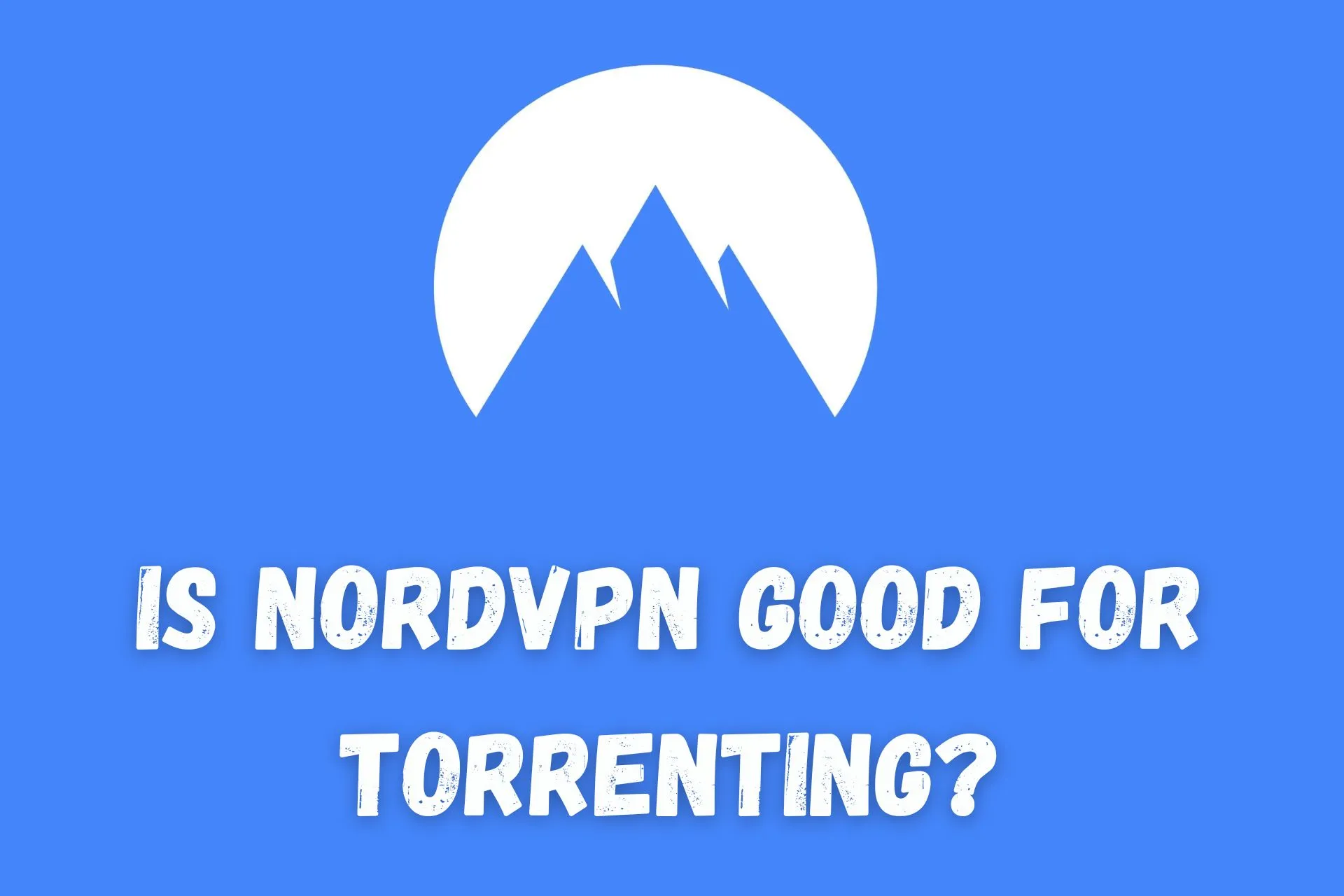
As you likely know, torrenting without a VPN protecting you could be a dangerous thing to do these days.
This is why we recommend using NordVPN for torrenting, as it is among the most trustworthy VPN services in the world.

Access content across the globe at the highest speed rate.
70% of our readers choose Private Internet Access
70% of our readers choose ExpressVPN

Browse the web from multiple devices with industry-standard security protocols.

Faster dedicated servers for specific actions (currently at summer discounts)
Is NordVPN good for torrenting?
NordVPN is good for torrenting for several reasons.
NordVPN is one of the largest and most respected VPNs on the market, and this is no coincidence. The service features a very user-friendly app, and it offers a huge server network that consists of over 5,000 servers in 59 countries around the globe.
Furthermore, it offers some of the best security features in the industry, accompanied by an excellent privacy policy, thanks to the fact that NordVPN is located in a privacy-friendly Panama, and out of the 14 Eyes surveillance alliance’s jurisdiction.
Finally, NordVPN is a great choice for torrent users thanks to its fast speeds, which are excellent for online streaming and file downloading, but also due to the fact that it openly supports P2P file sharing. In fact, it even has special servers dedicated to this purpose, and it keeps a strict no-logs policy that ensures that its users’ business will remain their own.
Torrenting with NordVPN
As you may know, NordVPN is far from being the only VPN that supports torrenting. Many VPN services do it, whether openly or discreetly. However, the number of VPNs that are actually a good choice for torrenting is significantly lower.
NordVPN stands out thanks to the fact that it has dedicated servers that support P2P traffic. These servers are located in countries that do not ban access to torrenting websites or have looser laws regarding the use of torrents.
Because of that, NordVPN dominates a rather specific market, although it can be used for all other purposes that one would need a VPN for. With that in mind, we will talk about what aspects make NordVPN the best option for torrenting, and why it stands above other VPN service providers.
But first, let’s see why you should use NordVPN for torrenting in the first place, and how to properly do it with one of the torrent clients.
Why do you need NordVPN for torrenting?
Sharing files via torrent clients became one of the most popular methods of downloading data back in the ’90s and early 2000s. It has a number of benefits, such as faster file downloads, and greater availability of content, as distributed by the torrenting community.
Now, while torrenting itself is a legal form of obtaining content, it can still get you in trouble if you download illegal content. This is why P2P is mostly frowned upon, even if you do not use it to download anything illegally.
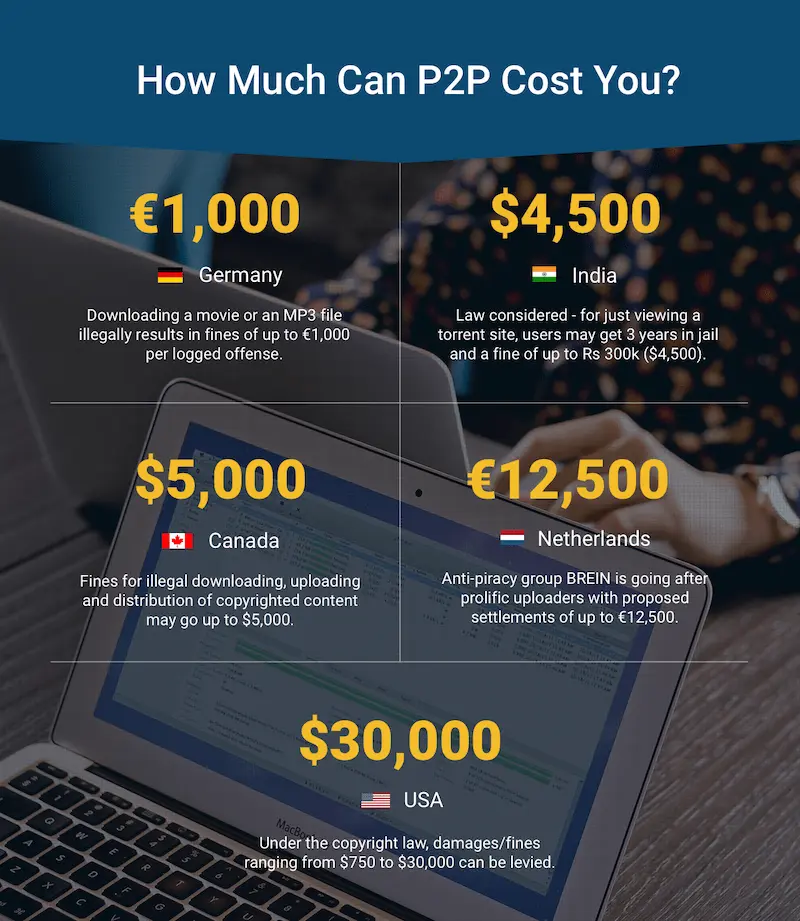
Its connection to online piracy has led many internet service providers (ISPs) to throttle P2P connections by default. Of course, they would not admit to doing that.
Not using a VPN when torrenting also leads to privacy concerns, as your IP address is publicly available while you use torrent clients, and anyone can see it and track it back to your location.
Fortunately, VPN is the only tool you need in order to keep your privacy and prevent your ISP from reducing your speeds through throttling.
And, thanks to VPNs having servers in various different countries, you can also use them to deal with censorship and geo-restrictions, which are quite common when it comes to torrenting.
How to safely use NordVPN for torrenting
Here is what you need to do in order to start torrenting safely with NordVPN.
- Visit NordVPN’s website and pick a subscription.
- Activate your account and download the relevant app for your device.
- Connect to a P2P server.
After launching the app, you need to connect to a dedicated server for P2P traffic. You can also choose a specific country and even a specific server within a country.
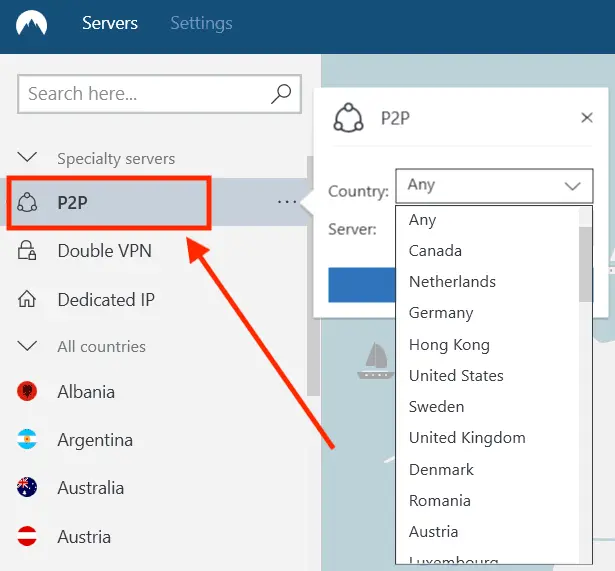
- Make sure the Kill Switch is enabled.
This is useful if your VPN app happens to malfunction for any reason. In such a case the kill switch would cut your internet connection, thus preventing you from exposing yourself.
How to check NordVPN privacy
Before you start doing something that may put you in trouble, you should first verify that your IP is masked and that you are not experiencing a data leak. In theory, if you did, your kill switch would have already stopped you from doing anything, but it never hurts to check.
You can perform these tests before you connect to a VPN server, and then repeat them after connecting. If you see different results, that means that the VPN is functioning as it should and that your IP address is not leaking.
However, if you plan to use a browser extension for torrenting, such as uTorrent easy client, you should also make sure to test whether you have WebRTC leaks. These leaks often happen when with browsers, and they may expose your IP address. They are most often when it comes to Chrome and Firefox, so you may want to try another browser in addition to testing for WebRTC leaks.
As for the tests themselves, they are the same as the ones you need to perform for DNS leaks. Simply run them before and after connecting to a VPN, and if all of your results are different, that means you’re good to go.
How to test your internet speed?
Another thing that you may want to make sure of is that your internet speed is at its best. As mentioned, VPN will slow down your speed due to the fact that it is encrypting your traffic.
However, the fact is that NordVPN has P2P servers, which are specifically made for purposes such as torrenting, and they will ensure that you keep the speeds as fast as possible, while still being fully protected.
Another thing to be aware of is that your physical distance from the server matters as well. The closer the server, the lesser the impact on your internet speed while using a VPN.
With that out of the way, all you need to do in order to check the speed of your internet is to test it on one of the speed test sites (like Fast or Speedtest) before and after activating your VPN. Due to the reasons mentioned above, your speed will not be the same. However, depending on how much it drops, you will know whether or not your internet is fast enough in order for you to download the content you need.
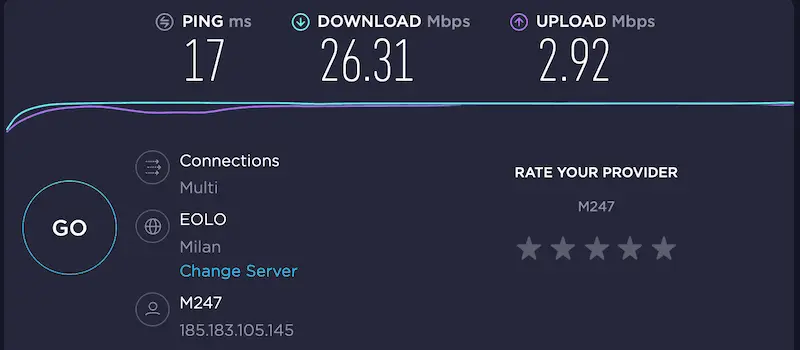
If it ends up being too slow, you can try connecting to a different server, which may be closer, or slightly further away, which would still be beneficial if it is not overcrowded.
You should also remember to trust your torrent download speeds. You can use any client for this, including uTorrent, BitTorrent, or qBitTorrent. If the download speeds are dropping too much, you can try one of the regular servers, as well.
However, due to their nature, P2P dedicated servers should always be better for torrenting than regular ones.
Are there other good VPNs for torrenting?
Yes, there are several VPNs good for torrenting.
While we do recommend using NordVPN for torrenting, it is certainly not your only option. NordVPN’s dedicated servers do give it an advantage, as it features faster speeds, and there is no lack of security features that will keep you safe and anonymous.
However, if you want to use a different VPN, or you already use a service such as ExpressVPN, Surfshark, or CyberGhost VPN, these are also perfectly good alternatives, with strong protection, a no-logs policy, as well as their own individual strengths.
Is there a free VPN for torrenting?
We strongly advise not using a free VPN for torrenting.
Of course, there are free VPNs out there, and you might be wondering why just not use them? Why pay for NordVPN, or some other premium service?
The reason is simple: free VPNs are not safe.
Just like anything else that is free, a free VPN is a pale copy of the premium service, and that is not enough when it comes to security. To be a bit more specific free VPNs have all three main VPN features, including security protocols, encryption, and server networks.
However, their security protocols are weak, their encryption is old, outdated, and in many cases quite breakable, and their server network consists of only a few servers.
But that’s not the worst of it. The worst part is that they will not only log your data, but even sell it to advertisers, governments, and anyone else who offers to pay for it.
Not all of the free VPNs will sell your data. Some might try to earn money through ads, which they will bombard you with as you use their product. But, you can never be sure which ones will do it and which ones will not.
And, if you are really unlucky, you might pick a fake VPN service offered by hackers themselves, which will log all of your data and rob you as soon as they get any useful pieces of information about you.
The worst-case scenario is that your data will be in the hands of the hackers, and so will your money, identity, and private details.
At the same time, you will be downloading torrents while thinking that you are safe, which might also lead to large fines if you happen to download some copyrighted content.

NordVPN
Enjoy the best combination of security and speed with NordVPN.Wrap up
As you can see, NordVPN is among your best options for torrenting.
Other providers like ExpressVPN, CyberGhost and Surfshark can also do the job properly and keep you safe in a P2P environment. Overall, as long as you stay away from free services, you’ll be good to go.

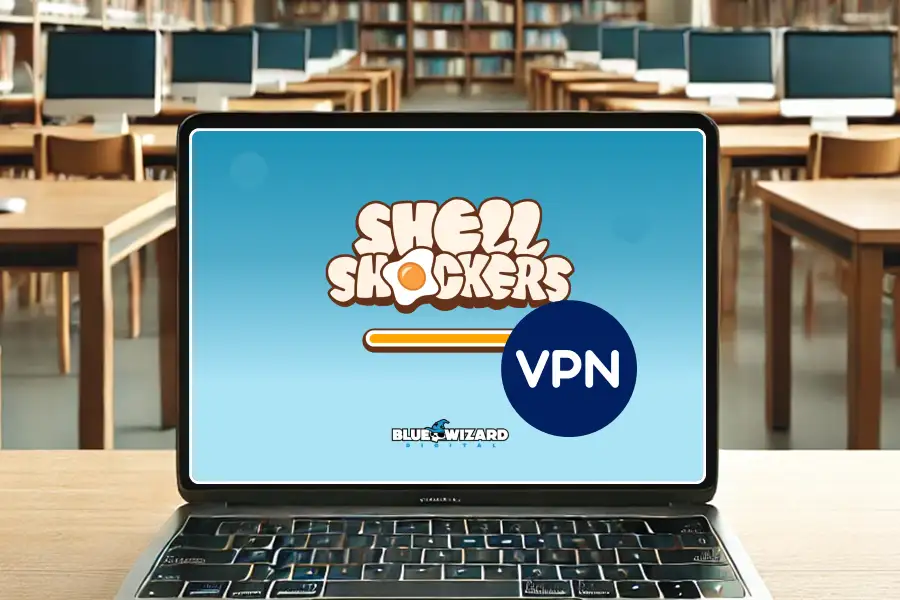


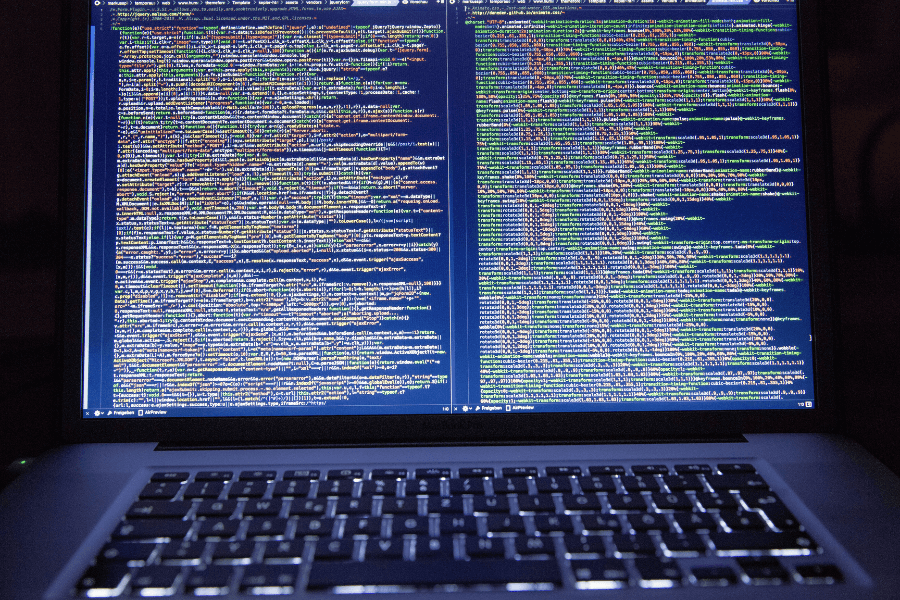




User forum
0 messages