How to Avoid a Pokémon GO Soft Ban [Working]
Spoof your location in the game and suffer no consequences!
4 min. read
Updated on
Read our disclosure page to find out how can you help VPNCentral sustain the editorial team Read more

Getting a Pokémon GO soft ban means a short break from catching your favorite creatures.
The problem is that sometimes you may have to break the rules and spoof your location to catch the ones you really want.

Access content across the globe at the highest speed rate.
70% of our readers choose Private Internet Access
70% of our readers choose ExpressVPN

Browse the web from multiple devices with industry-standard security protocols.

Faster dedicated servers for specific actions (currently at summer discounts)
Luckily, there’s a way to do it without risking a soft ban.
Let’s dive in and ensure your Pokémon hunt is smooth and uninterrupted.
What is a Pokémon GO soft ban?
A Pokémon GO soft ban is a temporary penalty that blocks certain in-game actions, like catching Pokémon or battling at gyms. Niantic implemented this to deter cheating and maintain fair play.
It’s not a mark against your account, and it doesn’t escalate to a strike, but it does limit your gameplay. The duration of a soft ban can vary, often up to 120 minutes, depending on the severity of the offense.
A Pokémon GO soft ban can be triggered by several that the game’s moderators view as cheating:
- GPS spoofing: Altering your geographical location to gain unfair advantages.
- Excessive speed: Moving too quickly, suggesting you’re not traveling on foot.
- Account sharing: Logging in from different devices in short intervals.
Now, here’s how to avoid getting soft-banned in the future:
How to avoid a Pokémon GO soft ban when spoofing your location?
GPS spoofing is a surefire way to receive a Pokémon GO soft ban, as it’s against the game’s terms of use. However, if you’re considering spoofing your location, perhaps to catch region-specific Pokémon, doing so with a VPN can help you avoid a ban.
By masking your IP address and matching it with the GPS coordinates you’re spoofing to, a VPN allows you to change your virtual location more safely, reducing the risk of detection and subsequent penalties.
Using a reputable VPN is crucial when attempting to spoof your GPS location in Pokémon GO.
So, to avoid receiving a Pokémon GO Soft Ban, simply:
Use NordVPN
A trusted VPN like NordVPN provides reliable service and robust features that can help safeguard your in-game actions from being flagged as suspicious.
Here’s how to use it to spoof your location without risking a ban:
- Purchase a VPN subscription: Go to the NordVPN website and pick a plan that best fits your needs.
- Install the VPN app: Download and install the VPN app on your device.
- Choose a GPS spoofing app: Download a GPS spoofing app, such as iAnyGo Fake GPS.
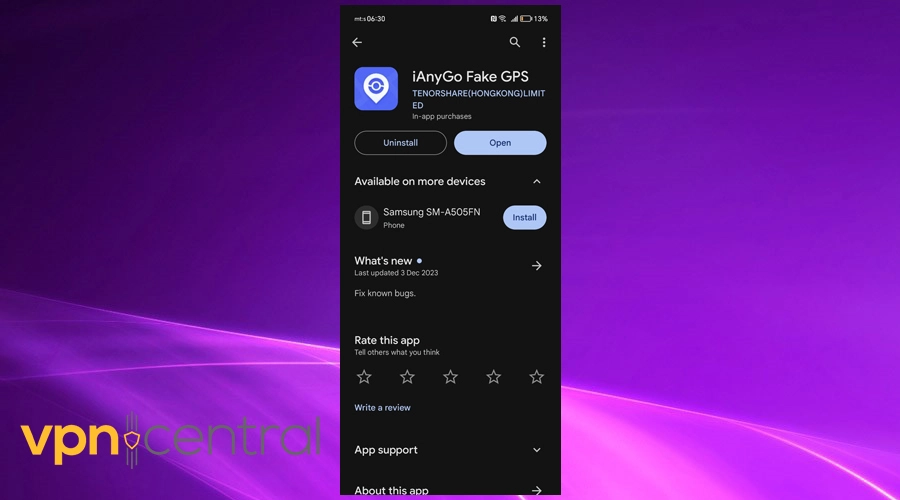
- Enable developer mode: On your device, access the settings to enable Developer Mode.
- Set mock locations app: In Developer Options, select iAnyGo FakeGPS as your GPS spoofing app for mock locations.
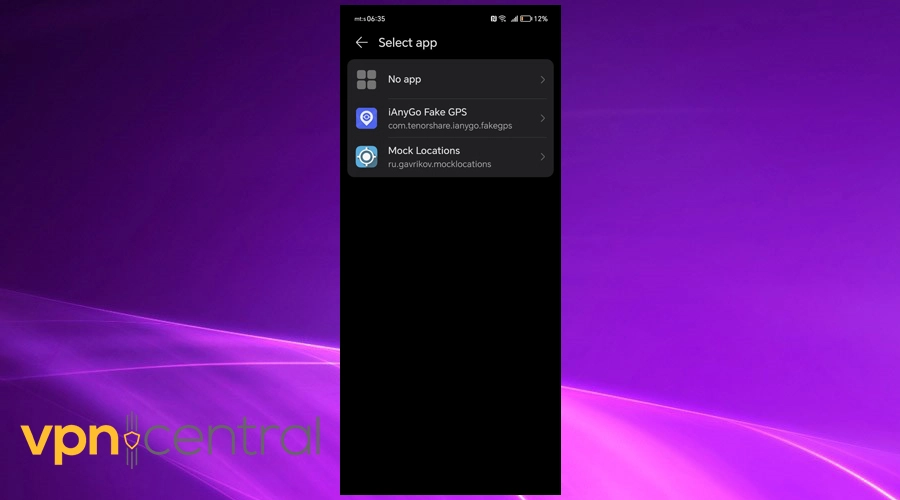
- Root your phone: Rooting your phone gives you more control over it. Keep in mind that this needs to be done with caution.
- Activate the VPN: Launch the VPN and connect to a server in your desired location.
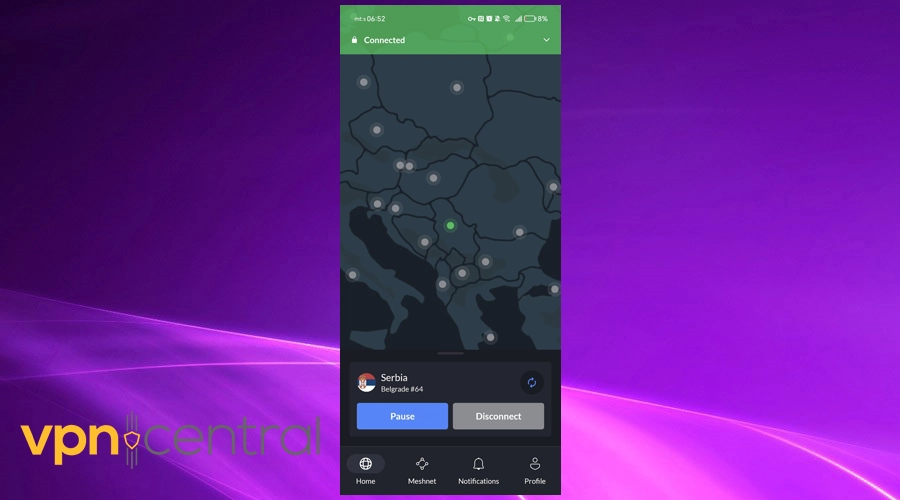
- Coordinate VPN and GPS apps: Start the GPS spoofing app and set it to the same location as the VPN to ensure the IP address and GPS coordinates match.
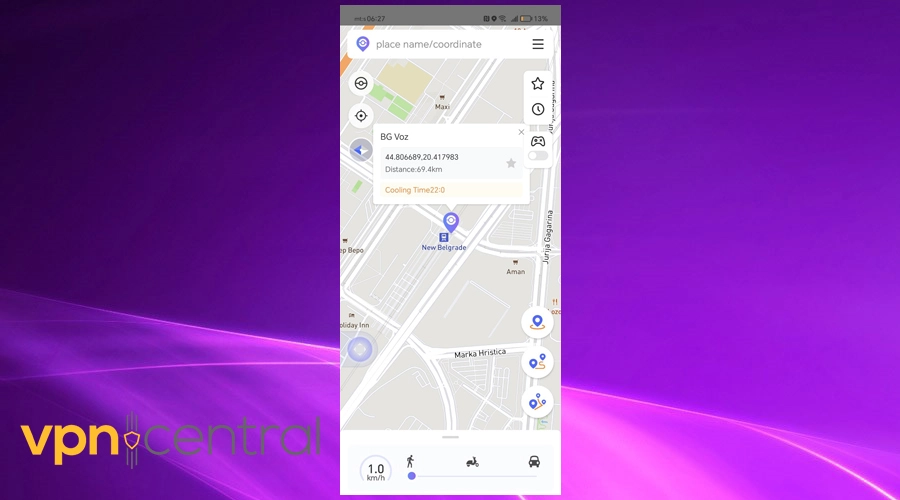
- Launch Pokémon GO: With your VPN and GPS spoofing app aligned, start the game to begin playing in your chosen virtual location.


NordVPN
NordVPN’s mobile app caters to all the needs of Pokémon GO players who want to spoof their location.Summary
Avoiding a Pokémon GO soft ban is straightforward with the right tools and steps.
By using a reputable VPN like NordVPN and a GPS spoofing app correctly, you can continue your Pokémon adventures without the worry of temporary game restrictions.
Happy hunting!









User forum
0 messages