Roblox Not Working With Your VPN? Here’s How to Fix it!
4 min. read
Updated on
Read our disclosure page to find out how can you help VPNCentral sustain the editorial team Read more
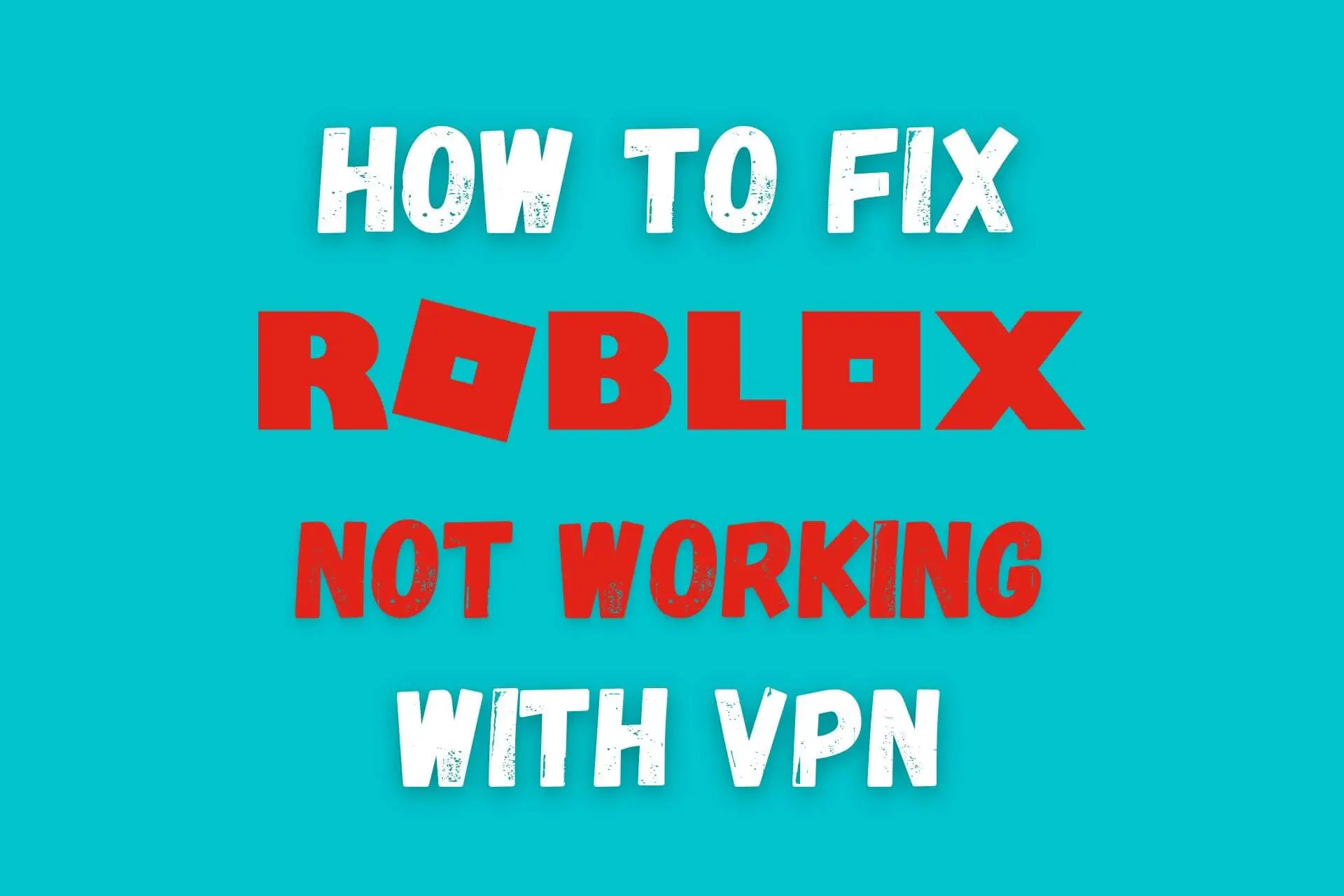
Is Roblox not working with VPN? Keep reading to fix it for good.
Despite having a universal appeal, Roblox is restricted in some jurisdictions.

Access content across the globe at the highest speed rate.
70% of our readers choose Private Internet Access
70% of our readers choose ExpressVPN

Browse the web from multiple devices with industry-standard security protocols.

Faster dedicated servers for specific actions (currently at summer discounts)
To make matters worse, many VPNs can’t fool it.
So, what can you do to unblock it? Find below every trick in the book.
Why is Roblox not working with your VPN?
It can happen when…
- Your browser’s cached data contradicts your masked IP address — Cookies can include location data, which can expose your actual whereabouts.
- Roblox finds out you’re connected to a VPN server — To catch and block VPN IPs, Roblox looks for ones with unusually high amounts of connections, waits for data leakage, and checks GeoIP databases.
- The Roblox app ignores the VPN tunnel — Split tunneling can cause your gaming traffic to connect normally to the internet, broadcasting your actual location as if you’re not trying to spoof it.
- Your VPN software is old — Outdated VPN app versions are bound to have performance issues.
- Your VPN is leaky — If your VPN fails to successfully conceal your IP and DNS data, it won’t be able to spoof your location.
How to fix it?
To unblock Roblox with your VPN, use the following solutions:
What to do when your VPN is not working with Roblox
- Delete cookies from your web browser
Clearing browsing data should be your first course of action.
Here’s how to empty Chrome’s cookies and cache – the steps will be similar on other popular browsers:
➡️Pull up History by pressing Ctrl + H.
➡️Open the Clear browsing data window.
➡️Go to the Advanced tab.
➡️Make sure to check the Cached images and files and Cookies and other site data boxes.
➡️Put the time range on All time.
➡️Click Clear data.
Now there will be no contradiction between cached browser data and the IP address provided by your VPN. - Switch VPN servers
Being connected to a blacklisted server is among the main reasons why Roblox may not be working with your VPN. So, switching things up can solve the issue right away.
Here’s how to do it on ExpressVPN:
➡️Click the hamburger icon for Settings.
➡️Choose VPN Locations.
➡️Connect to another country or city where Roblox is available to get a fresh IP.
➡️Once connected, retest Roblox.
Changing locations is a neat way to avoid malfunctioning servers and defeat Roblox’s VPN IP bans. - Close the split tunnel for Roblox
If Roblox is on your list of apps that bypass the VPN connection, then the lack of encryption reveals your real location.
Here’s how to fix that on ExpressVPN for PC:
➡️Click the hamburger icon for Settings.
➡️Proceed to Options.
➡️Go to the General tab.
➡️Check whether the Manage connection on a per-app basis box is checked. If it is, click the Settings button.
➡️If the Only allow selected apps to use the VPN circle is shaded, add Roblox to the list.
➡️But if the Do not allow selected apps to use the VPN circle is shaded, remove Roblox from the list.
➡️Reconnect the VPN.
➡️Test if Roblox works properly.
If Roblox is not working with your VPN while your other apps function normally, this method can permanently solve the problem. - Keep your VPN software updated
VPN update prompts upon launch are quite common:
But if you don’t have the most recent version and you get no pop-up message, you may need to reinstall your VPN.
VPN services are constantly improving to stay ahead of apps that try to block them. Since Roblox is one such app, getting the latest VPN version may help solve your issues with it. - Change your VPN provider
If none of the above methods are successful, you should switch to a more reliable provider for Roblox.
We recommend ExpressVPN for this particular job. It offers top-notch performance and has gaming-optimized servers and it can help you get Robux cheaper.
Here’s how to get it up and running:
➡️Visit ExpressVPN’s website and choose a subscription.
➡️Download the right app for your system and install it.
➡️Run ExpressVPN, connect to a supported server location, and enjoy unrestricted access to Roblox.
ExpressVPN is one of the best VPNs for Roblox due to its huge server network, an impressive selection of protocols, support for gaming consoles, and more.
It also has apps for all major operating systems and offers advanced leak-prevention features to ensure your real location stays hidden.

ExpressVPN
Bypass Roblox geo-restrictions and enjoy the best gaming performance with ExpressVPN.Wrap up
Geo-restrictions in gaming can be a big nuisance.
So when Roblox is not working with your VPN, use our fixes to unblock it.
Which one worked for you? Tell us in the comments!









User forum
0 messages