7 Best VPNs for Roblox to Access It From Anywhere
15 min. read
Updated on
Read our disclosure page to find out how can you help VPNCentral sustain the editorial team Read more

Roblox is among the most popular online gaming platforms and game-creation websites. From children to adults, it has something for absolutely everyone.
However, being a game-creation website, it may have violent content that is unsafe for kids under 13. Due to this, some countries have blocked Roblox access to users.

Access content across the globe at the highest speed rate.
70% of our readers choose Private Internet Access
70% of our readers choose ExpressVPN

Browse the web from multiple devices with industry-standard security protocols.

Faster dedicated servers for specific actions (currently at summer discounts)
Roblox is currently blocked in several countries including UAE which recently blocked the game in the country. This may have come as a relief to the parents, but for some youngsters, it’s not good news.
Roblox being an online game is easier to ban for any country with the help of the country’s network providers. However, unblocking Roblox is as easy thanks to virtual private networks.
With a good VPN client, you can easily unblock Roblox in your country and even buy Robux cheaper.
To help you further, we have covered the best VPNs for Roblox so that you can play your favorite game without any trouble.
Can you play Roblox with a VPN?
Yes, Roblox can be played with a VPN, although the list of available servers may change based on the server that you are connected to.
Roblox servers are geo-locked, so if you have a certain server location you want to access, you will have to use your VPN manual connection option to select a server from that area.
Is VPN allowed on Roblox?
Yes. Roblox doesn’t block VPNs and they don’t have any type of policy against it. However, as happens with most online games, they may block certain VPN IPs if the users on them break their rules and regulations.
We’ve compiled a list of the best VPN software for Roblox, and it’s up to you to choose which is best for you.
Why do I need a VPN for Roblox?
There are three main reasons:
- Unblock the platform: if you live in a restricted area, a VPN will help circumvent geo-blocking on Roblox
- Protect your identity: gaming servers offer experience cyber attackers that try to steal information and hack into your account
- Improve performance: sometimes, connecting to a VPN server can reduce latency issues and improve the connection speed
Which country is banned in Roblox?
- UAE: the country has pretty strict rules and regulations and it has blocked Roblox to prevent data leaks
- Jordan: players from this area claim that the ban has to do with the explicit content and language in Roblox
- North Korea: the country bans a lot of Western media, especially coming from the US, so it should come as no surprise that the authorities have blacklisted Roblox
There are other locations where the platform is not officially banned, but users have problems connecting, including Oman and Guatemala.
Moreover, while Roblox is available in China, it has been subject to certain regulations and the country has censored some parts of it.
Best VPNs for Roblox
We tested several VPNs and concluded the following are the best to secure and bypass restrictions on Roblox servers:
- Private Internet Access – a large network of high-speed servers to improve latency issues on Roblox
- NordVPN – well-established VPN service with advanced privacy features that keep your information secure on Roblox servers
- ExpressVPN – very fast VPN protocols to ensure lag-free sessions on Roblox and other similar online gaming platforms
- Surfshark – budget-friendly VPN that lets you connect an unlimited number of devices and play Roblox on your PC, mobile, and other supported devices
- CyberGhost – reliable VPN with tons of servers across the world that will help bypass Roblox censorship and restrictions in unsupported or regulated countries
- IPVanish – easy to use and configure VPN to quickly connect to a server for high speed and private gaming in Roblox
- VyprVPN – several performance-oriented features like split tunneling and unlimited bandwidth that will contribute to excellent in-game experiences in Roblox
1. Private Internet Access – best overall
Since Roblox is blocked in so many countries, the main criteria that a VPN should meet in order to be considered good is how widespread its servers are.
That being the case, then the best VPN service has to be Private Internet Access, a service provided by Kape Technologies.
With over 3200 servers in 46 different countries, you can play Roblox to your heart’s content without any restrictions from anywhere in the world.
More so, you don’t have to worry about being discovered since the company guarantees a no-log policy.
Military-grade encryption also ensures that not even your ISP is capable of knowing what you are doing, and that is just the tip of the iceberg making this service one of the best overall VPNs for gaming.
Other perks of using Private Internet Access include its wide range of servers (35 000+), as well as the possibility to enable up to 10 secure connections.
The VPN will encrypt your network and offer you unlimited bandwidth so you can bypass ISP throttling and access Roblox for as many hours as you want.

Private Internet Access
Unblock Roblox and play it from any part of the world using PIA’s impressive range of VPN servers for up to 10 devices.2. NordVPN – best privacy features
NordVPN is among the highest-rated VPNs. Developed by Tefincom & Co., S.A., the cost is on the higher side for monthly plans, but if you opt for yearly plans you can benefit from significantly lower fees.
NordVPN is known for its high-speed servers that offer over 74 Mbps down and 48 Mbps up over a 100 Mbps connection. Other features in the NordVPN include the ability to hide IP, bypass Netflix, kill switch with options, and up to 6 simultaneous connections.
NordVPN supports the Tor network for those who use it. The tool can also help you unblock Roblox restrictions in your country thanks to its SmartPlay feature. It uses 256-AES-CBC with a 2048bit Diffie-Hellman key offering industry-standard protection to its users.
The company is located in Panama, and it has a strict no-logging policy along with IP masking and no DNS leak found in multiple tests. The user interface is straightforward with all essential features being right on the home screen.
NordVPN offers one of the best VPN servers in the market along with state-of-the-art encryption and security, at an affordable cost for a yearly subscription.

NordVPN
Is Roblox restricted in your country? Check out NordVPN and circumvent geo-restrictions easily.3. ExpressVPN – fastest protocols
From unblocking Roblox to live streaming sports events around the world, Express VPN can help you bypass any geo-restriction with ease. Apart from offering top-notch security features, this VPN service developed by Express VPN International Ltd. is exceptionally fast for a VPN.
It is a multi-platform service that can be installed on a PC as well as a smartphone. In our test Express VPN reached a peak speed of 82 Mbps download and 52 Mbps upload on a 100 Mbps connection which is impressive.
It also comes with features like IP hiding, kill switch, Netflix unblocking, and torrent downloading using the P2P server but only three simultaneous connections which are the lowest among the premium VPNs.
The company has over 2000+ servers located in 94 countries which are the largest among the private VPN networks. It uses AES-256 encryption with OpenVPN protocol for a safe connection. Express VPN is also TOR compatible allowing the users to keep the connection as private as possible.
Express VPN offers a risk-free trial for 30 days where you can get a full refund if not satisfied with the product, however, the refund process may take some time.

ExpressVPN
Try ExpressVPN if you want privacy protection and dodge Roblox’s geoblocking easily.4. Surfshark – multi-device support
This particular VPN solution is the perfect fit for uncensored streaming or gaming content around the world, so you can bet on it.
Many gamers view Surfshark as the perfect tool for getting around IP bans and switching time zones to access games right upon release.
It offers qualitative services to protect your privacy online and encrypt your sensitive data many websites store. You can always count on it to hide your real IP address and prevent your data from leaking.
Moreover, it’s the most convenient choice to avoid tracking tools and intrusive ads that are present at every corner.
Back to the free content, you will be able to access favorite games or shows from around the world, using this cost-efficient VPN that includes a bypass for geo-blocking situations.
Hence, with the uncensored internet, it’s simple to get 4K streaming shows or have fun with entertaining games regardless of regions regulations.

Surfshark
Fully enjoy Roblox gameplay in your country using this VPN, no matter where you are.5. CyberGhost – easy to use VPN apps
If you’re looking for a Roblox VPN with no lag, CyberGhost is a phenomenal option. The service is famous for its fast servers and we experienced issues while testing it with the game.
It’s among the most expensive VPN options when it comes to the monthly plans on offer. However, long-term plans are affordable.
The tool comes with all the basic features you expect from a secure and reliable VPN provider. It also offers support for up to 7 simultaneous devices connection.
The users get IP hiding, kill-switch, up to seven devices simultaneous connection, and works on all the desktop computers and smartphones. The company reportedly has over 3000 servers in 59 countries. It also comes with a strict no-log policy.
The installation is easy, and the user interface is intuitive. It is also Tor compatible in case you use the Tor browser. It is also safe to download torrents using CyberGhost as it is compatible with P2P networks. You can also unblock Netflix in some locations including the US and Canada but not all.

CyberGhost
Is Roblox not available in your region? Use CyberGhost to bypass geoblocking.6. IPVanish – great option for speed and privacy
Developed by StackPath, LLC, IP Vanish checks all the boxes that you need in a reliable VPN client. IP Vanish offers monthly, quarterly, and yearly plans whereas the latter two plans are cheaper than monthly plans.
IP Vanish is a US-based company and offers a solid connection using OpenVPN, SOCK55, and other tunneling protocols. It also supports AES 256-bit encryption.
The company has 1000 servers in over 60 countries. You can use the service on both desktop computers and smartphones through the app.
Coming to the speed, IP Vanish offers up to 80 Mbps download and 43 Mbps up over a 100 Mbps connection. Note that, US servers are usually much slower than European servers.
The VPN client has an easy-to-use UI with all the information available on the home screen. You can select the server and connect in no time. The company has a zero traffic log policy and supports torrent downloads.
Users can connect up to five devices simultaneously which is better than ExpressVPN but lesser than other VPNs.

IPVanish
IPVanish can help you unblock Roblox (and not only) in your region effortlessly.7. Vypr VPN- advanced split tunneling
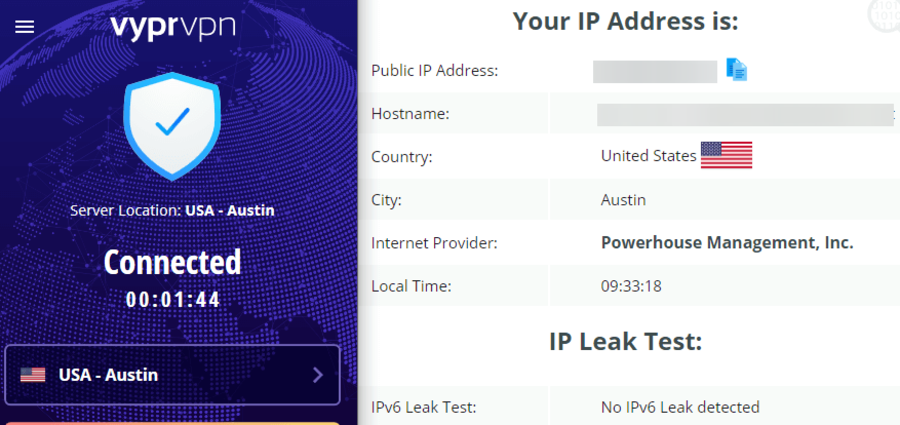
Another reliable VPN that will encrypt your data and protect you against cyber attacks on Roblox servers is VyprVPN.
It’s a versatile VPN client that comes with dedicated apps for all major platforms. This allows you to connect to Roblox on up to five devices at the same time.
VyprVPN also has a strict no logs policy. Third-party cybersecurity companies that audited it have proven that it doesn’t keep any user logs.
On top of that, this VPN has servers in 78 countries. So, you should always be able to use it to bypass Roblox geo-blocks with no issue.
If you want to improve the connection speed, you can enable the split tunneling feature. It allows you to choose which app and process you want to connect via a VPN tunnel, while others remain on local traffic.
This lets you prioritize Roblox and also browse locally.

VyprVPN
Browse the web securely and play Roblox uninterrupted with this safe VPN!How to play Roblox with a VPN
If you’ve never used one of these services before, you may think it’s difficult to unblock Roblox by changing your location. However, the process is much simpler than it seems.
Here’s how to use a VPN on Roblox:
- Purchase a VPN subscription. We’ll use ExpressVPN as an example.

- Download and install the software on your device.
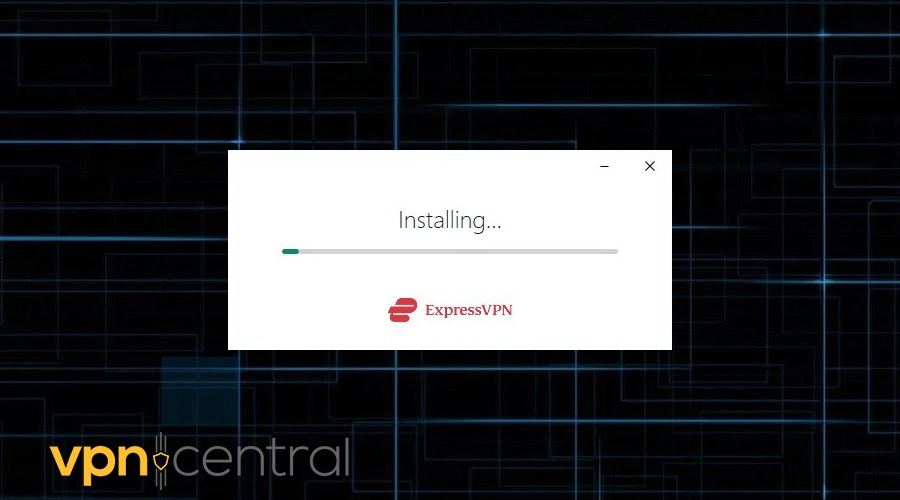
- Log in using your credentials.
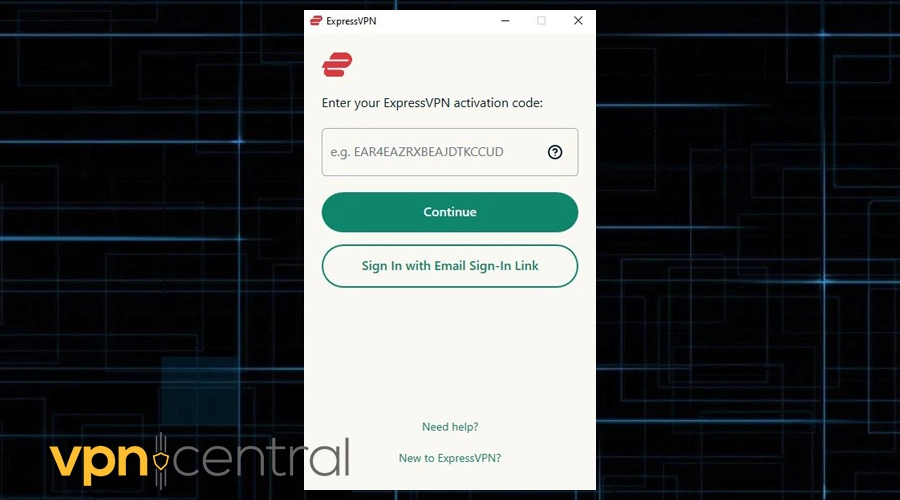
- Connect to the location you want.
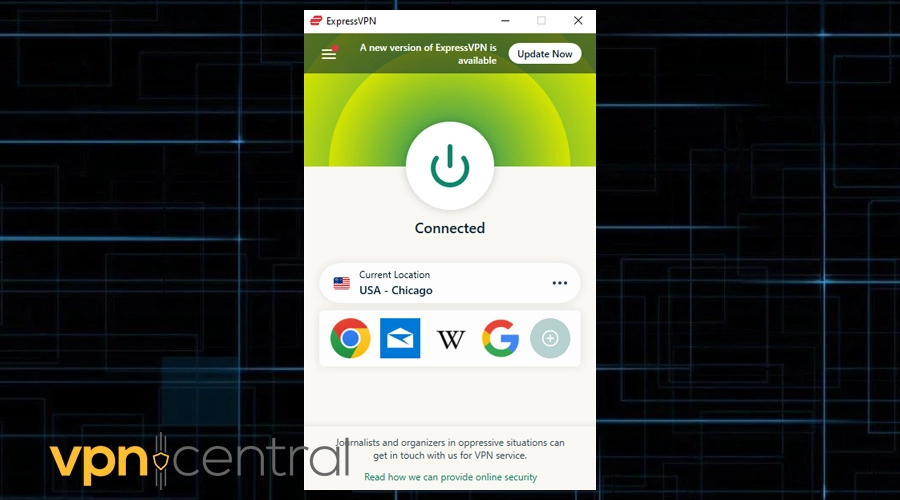
- Launch Roblox.
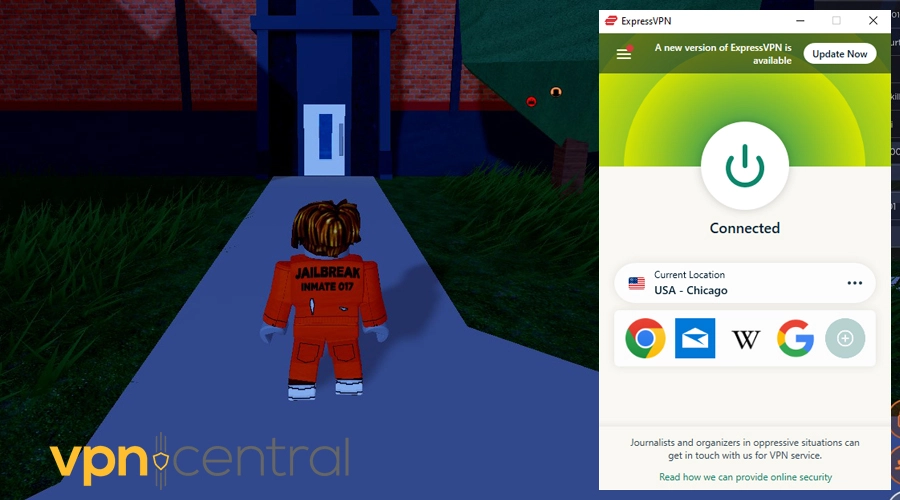
Just like that, you’ll be able to play on any server you want and unblock the game if it’s unavailable in your area. If you want a good VPN for Roblox without ping issues, using one from the list above is your safest bet.
Why do I need a VPN for Roblox?
There are three main reasons:
- Unblock the platform: if you live in a restricted area, a VPN will help circumvent geo-blocking on Roblox
- Protect your identity: gaming servers are packed with cyber attackers that try to steal information and hack into your account
- Improve performance: sometimes, connecting to a VPN server can reduce latency issues and improve the connection speed
Which country is banned in Roblox?
- UAE: the country has pretty strict rules and regulations and blocked Roblox to prevent data leaks
- Jordan: players from this area claim that the ban has to do with the explicit content and language in Roblox
- North Korea: the country bans a lot of Western media, especially coming from the US, so it should come as no surprise that they blacklisted Roblox
There are other locations where the platform is not officially banned, but users have problems connecting, including Oman and Guatemala.
Moreover, while Roblox is available in China, it has been subject to certain regulations and some parts of the platform are censored.
Will Roblox ban you for using a VPN?
It’s not very clear, but some users mentioned being banned after connecting to a VPN.
This can happen if you access the platform from an IP address that the game has previously banned.
VPN users share IPs, so it’s possible that someone else that used the same server broke the rules and regulations and got the whole IP banned.
What free VPN works for Roblox?
Private Internet Access is one of the most reliable and performance-oriented VPN services on the market, providing thousands of worldwide servers. You can enjoy the full feature set of PIA for 30 days without any commitment.
The service offers risk-free refunds with no questions asked. The same thing is true for the rest of our recommendations below.
Plus, for users that want to play Roblox on mobile, you can benefit from the 7-day free trial offered by Surfshark’s mobile app. It requires no credit card information and you can use it right away.
Whether you want to unblock Roblox or Netflix, VPNs are the best way to bypass restrictions your ISP has imposed.
But, choosing the right VPN is important, which is why we have reviewed the best VPNs to help you find the one that meets your requirement and budget.
In addition, we strongly recommend checking the best VPNs to buy cheaper games regardless of your location. As you’ll see, the options are pretty similar to the ones presented today.
And if you’re having VPN-related issues with Roblox, check out this helpful guide.
Have you used any of these VPNs before? Do let us know your experience in the comments below.
FAQ
Where are Roblox servers located?
Although Robox hasn’t officially disclosed where it’s servers are located, many forum members have shared this information.
According to their posts, Roblox has 11 servers in the US (Palo Alto, San Mateo, Los Angeles, Portland, Dallas, Ashburn, Newark, Miami, Atlanta, New York, and Chicago).
Other Roblox servers are located in London, Paris, Frankfurt, Amsterdam, Warsaw, Tokyo, Mumbai, Sydney, with two more in Singapore and Hong Kong.
How to change Roblox country?
You can easily change Roblox country by connecting to another location using a VPN. Decide which server you want to play on and use a VPN to obtain an IP address from that country.
How to play Roblox in Oman?
You can play Roblox in Oman by changing your location with a VPN. However, since the country occasionally blocks such services, you may have to try a few locations before you find one that works.
If you still can’t access the game, try performing a few simple actions such as clearing your cache and cookies, allowing your VPN through the firewall, or connecting through an obfuscated server.
In case none of this works, changing your VPN provider might be necessary.
Why can’t I play Roblox with a VPN?
If Roblox doesn’t work with a VPN, it may be because the game has already blocked your IP address. Connecting to another server will usually fix the issue.
Since the game doesn’t ban VPN services in their entirety, you should be able to find a VPN Roblox server that works just fine.

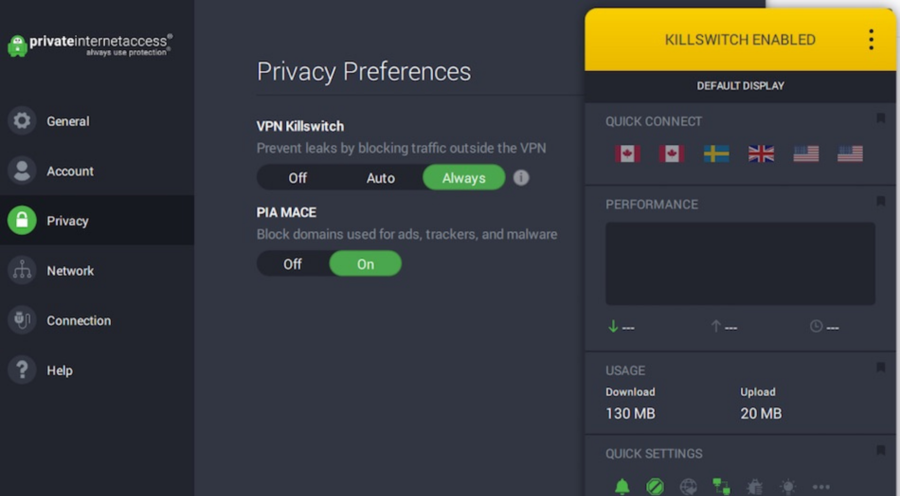
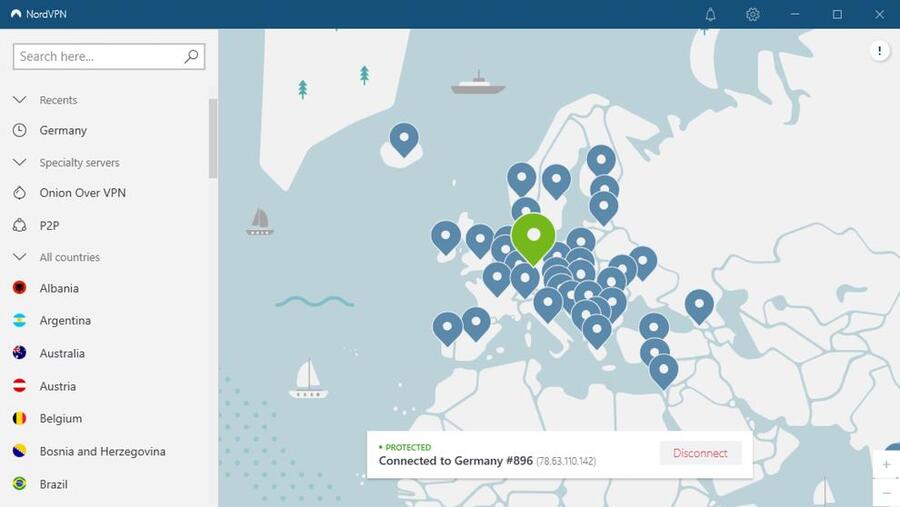
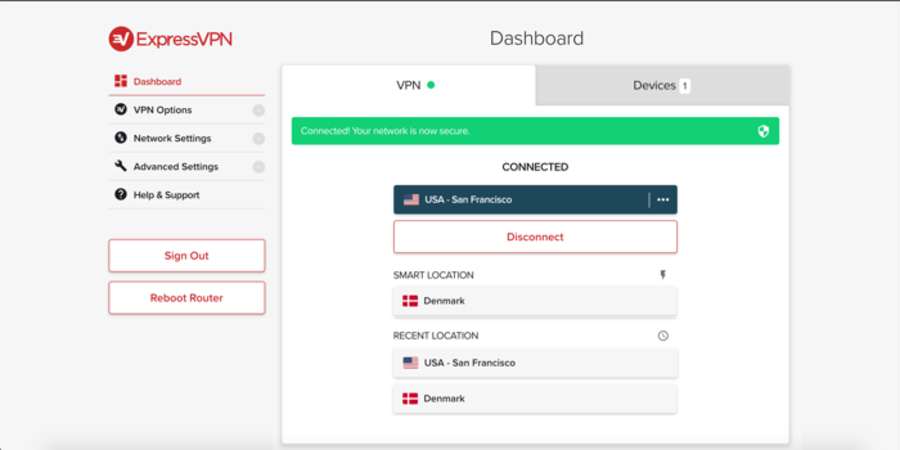
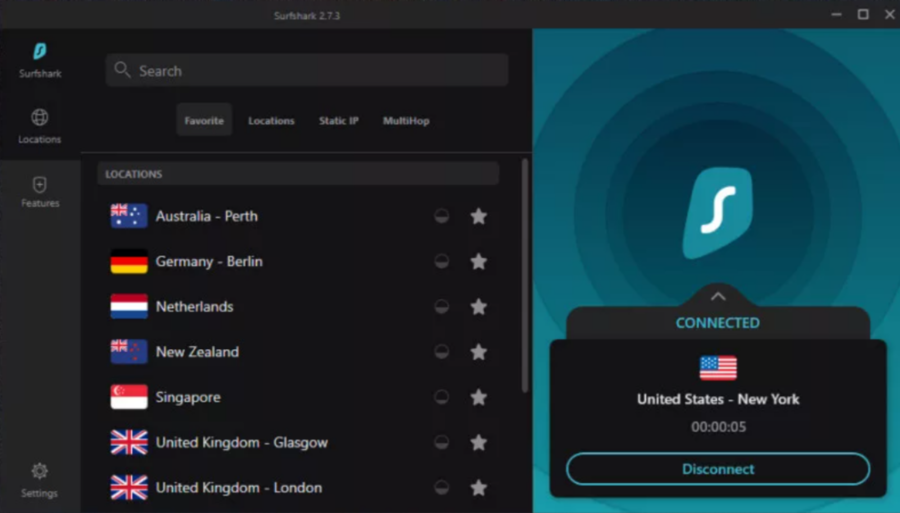
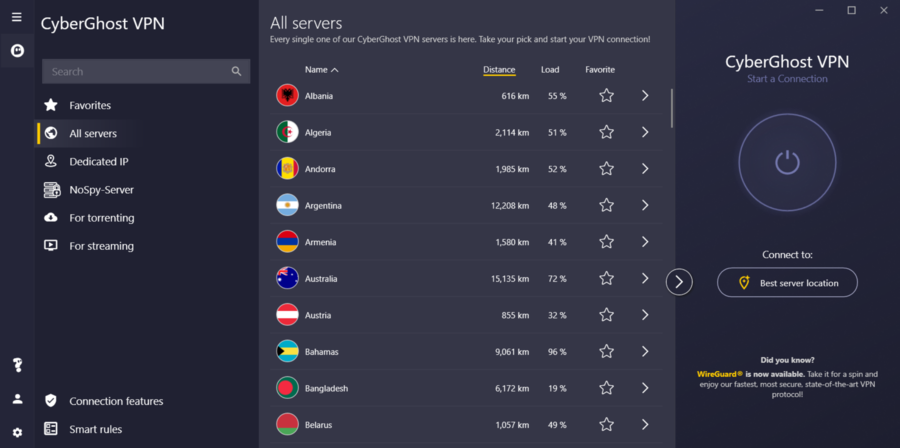
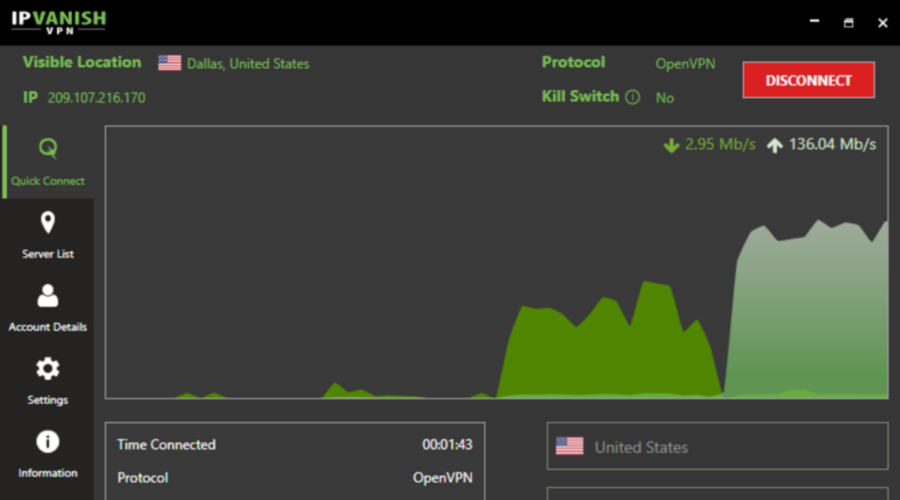






User forum
3 messages