Bypass Showmax is Not Available in Your Location Error
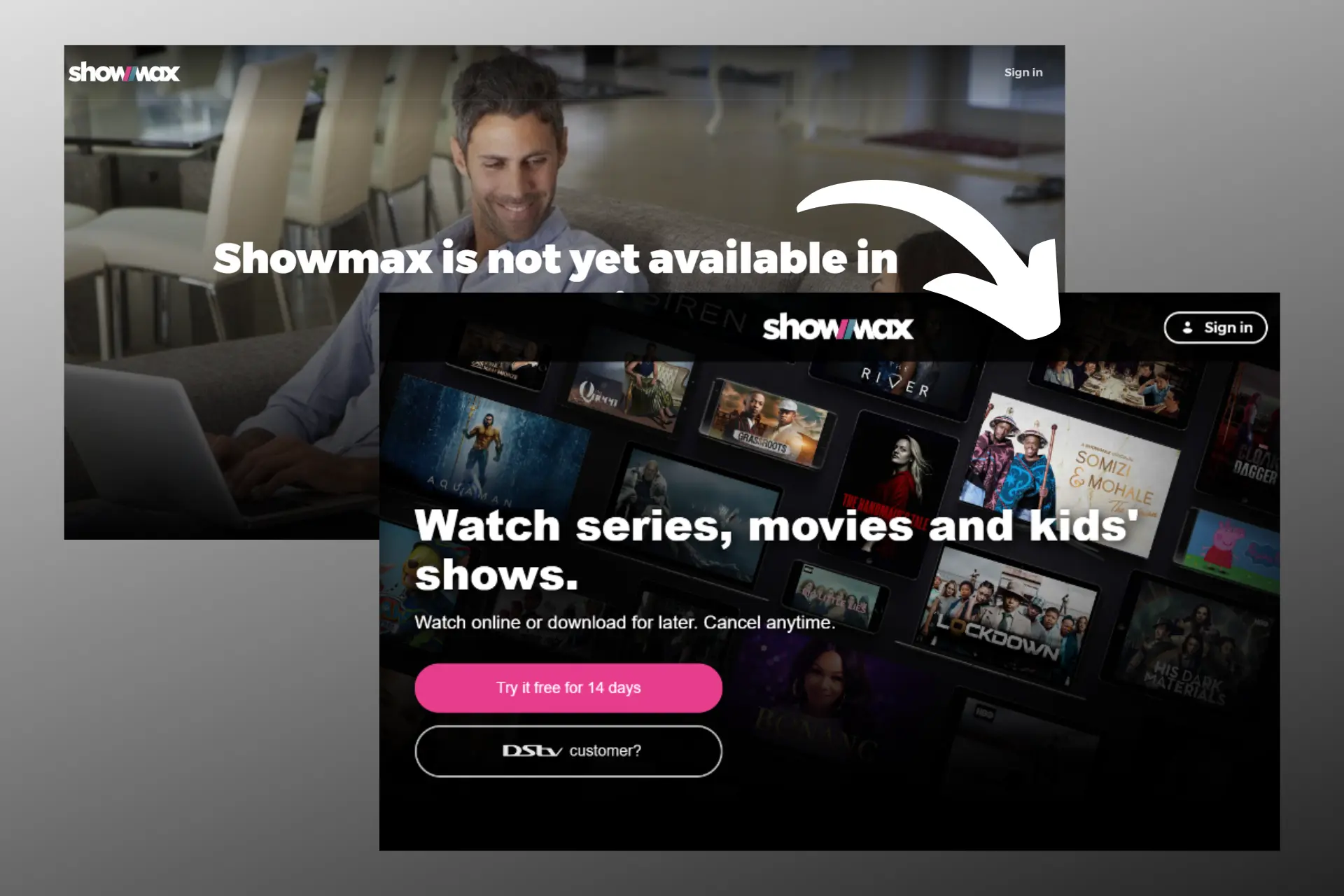
Showmax is an online subscription video streaming service where you can stream a variety of interesting content including TV shows, movies, documentaries, and Showmax Originals.
Unfortunately, it only offers its service in Africa and a few other countries in the world. So if you reside in a geo-blocked zone, you won’t be able to enjoy Showmax.

Access content across the globe at the highest speed rate.
70% of our readers choose Private Internet Access
70% of our readers choose ExpressVPN

Browse the web from multiple devices with industry-standard security protocols.

Faster dedicated servers for specific actions (currently at summer discounts)
The good news is that there are ways you can circumvent this restriction, and in this article, we’ll show you what you need to do if Showmax is not available in your location.
Where is Showmax available?
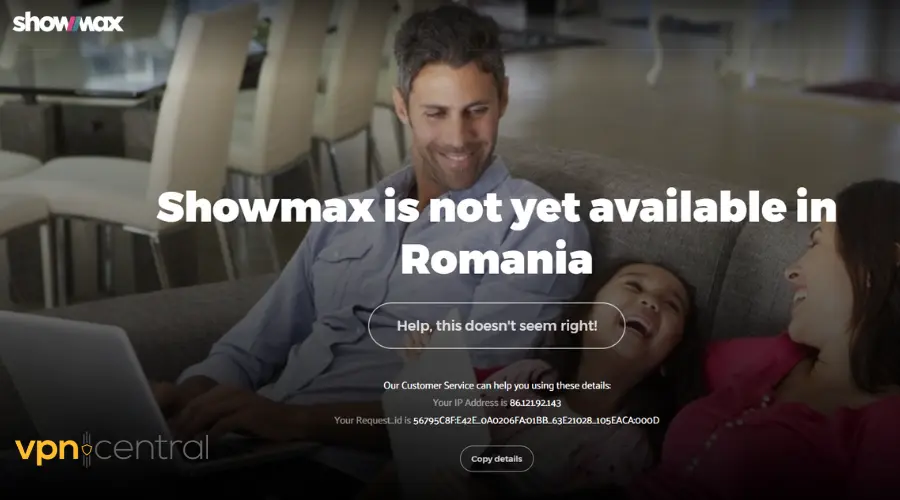
While Showmax is available in 46 countries in Africa, you can only access it in just a few countries on other continents.
Here are the countries where Showmax is currently available:
| Africa | Angola, Benin, Botswana, Burkina Faso, Burundi, Cabo Verde, Cameroon, Central African Republic, Chad, Comoros, Congo, Democratic Republic of the Congo, Djibouti, Equatorial Guinea, Eritrea, Ethiopia, Gabon, Gambia, Ghana, Guinea, Guinea-Bissau, Ivory Coast, Kenya, Lesotho, Liberia, Madagascar, Malawi, Mali, Mauritius, Mozambique, Namibia, Niger, Nigeria, Reunion, Rwanda, Saint Helena – Ascension and Tristan da Cunha, Sao Tome and Principe, Senegal, Seychelles, South Africa, Swaziland, Tanzania, Togo, Uganda, Zambia, and Zimbabwe. |
| Other countries | Andorra, Australia, Austria, Belgium, Cayman Islands, Denmark, Falkland, Finland, France, Germany, Gibraltar, Greece, Guernsey, Iceland, Indonesia, Ireland, Isle of Man, Italy, Jersey, Liechtenstein, Luxembourg, Malta, Monaco, Netherlands, New Zealand, Norway, Pitcairn, Portugal, San Marino, Spain, Sweden, Switzerland, and the United Kingdom. |
How to fix Showmax is not available in your current location
You can still access Showmax and enjoy your favorite shows even if it’s restricted in your location. The trick to bypass the geo-restriction is to understand how it works.
The platform blocks users based on the location information provided by IP addresses. Luckily, these methods we are about to show you will help you conceal your original IP.
Let’s explore a few ways you can go about this.
1. Access Showmax with a VPN
Using a VPN is the surest and easiest way to gain access to Showmax without any stress.
Apart from unblocking restricted content on the Internet, a VPN can help you fix other issues such as buffering and ISP throttling.
To bypass Showmax restriction we recommend Surfshark because of its pocket-friendly plans and because it ranks among the best VPNs for geo-blocking.
We’ll enable its NoBorders mode to make sure the VPN doesn’t get detected and blocked by Showmax.
Here’s how to go about it:
- Get a Surfshark subscription.
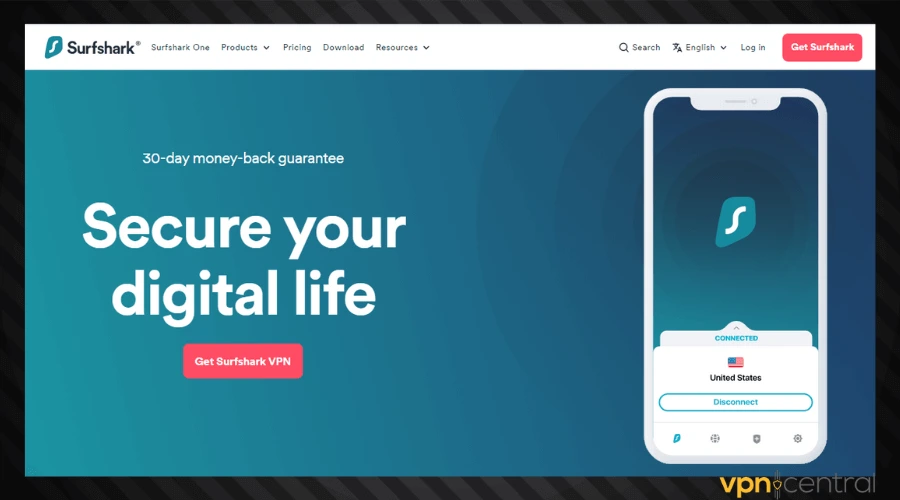
- Download and install the VPN app on your device.
- Go to Settings > VPN Settings > Advanced Security > turn on the NoBorders feature.
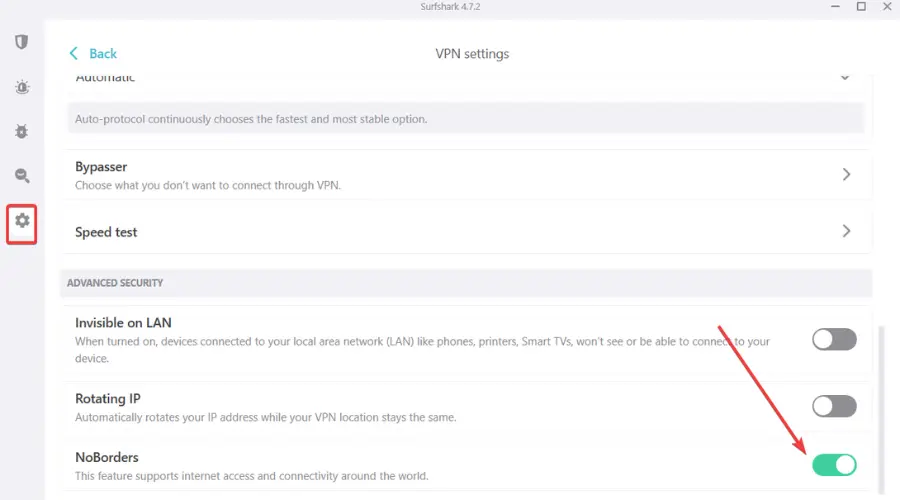
- Connect to a server where Showmax is available.
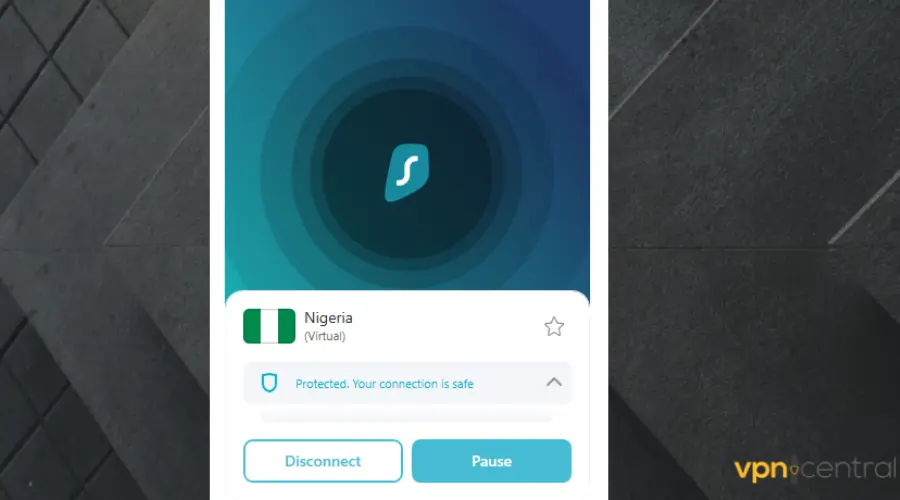
- Log in to Showmax and start enjoying your favorite shows.
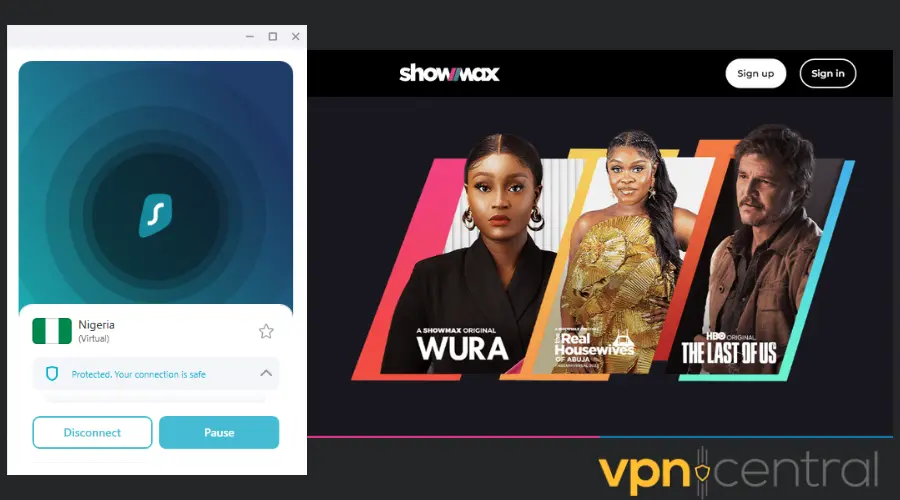
Surfshark has multiple servers in supported countries, including African locations like South Africa, Nigeria, and Ghana.
 NOTE
NOTE

Surfshark
Use Surfshark to unlock Showmax and enjoy buffer-free streaming from anywhere in the world!2. Change your location with smart DNS
If you don’t fancy using a VPN, smart DNS is another tool you can use to access Showmax if it’s not available in your current location.
Smart DNS only changes the DNS server of your device, making it appear as though you’re accessing Showmax from a different location.
Follow the steps below to successfully set up a Smart DNS. We use SmartDNS Proxy because it’s highly secure and offers DNS addresses for many different locations.
- Visit the SmartDNS Proxy website to signup for an account.
- Activate your account and set up your IP address and DNS.
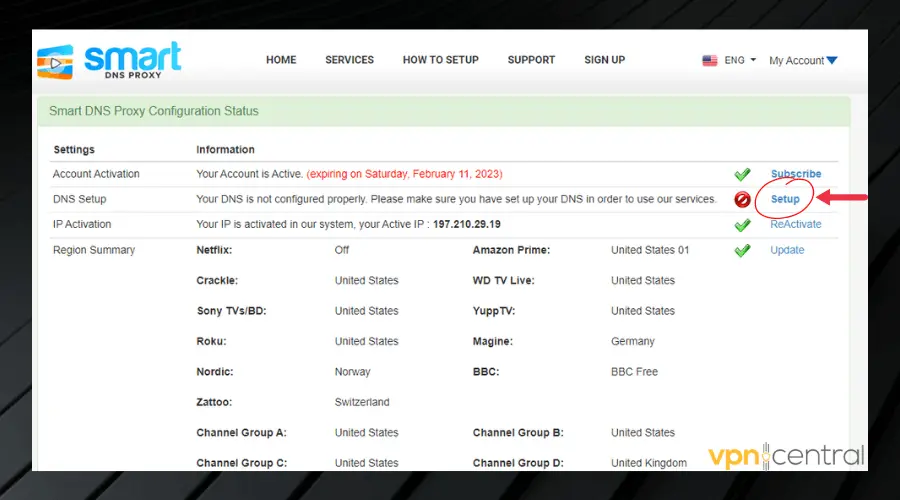
- On your PC, go to the Control panel.
- Select Network and Internet > Network and Sharing Center.
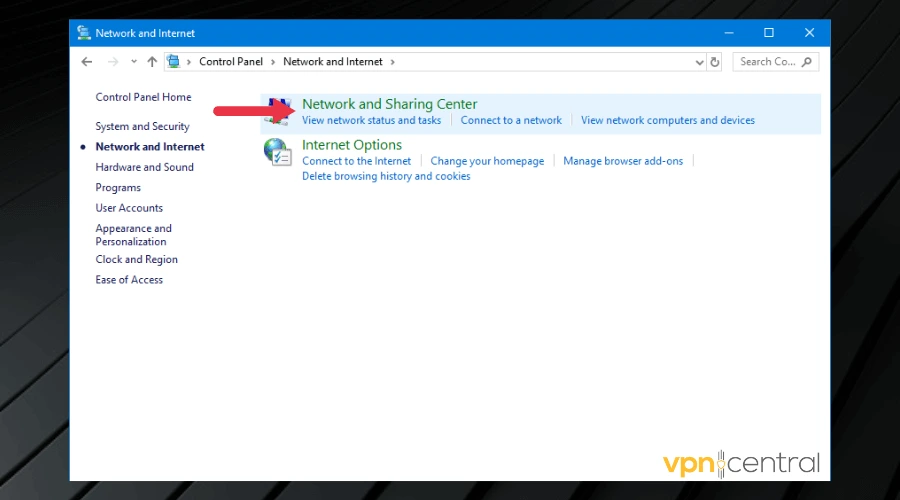
- Click on Change Adapter Settings.
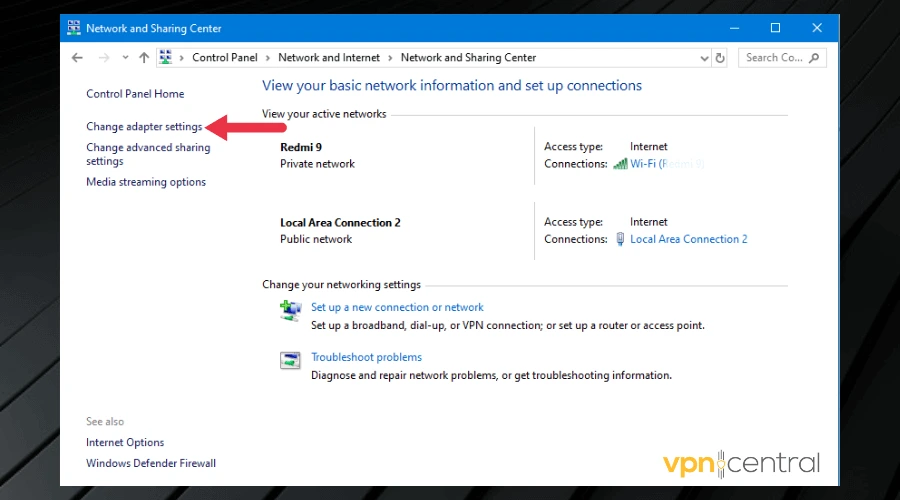
- Right-click on your active connection and select properties.
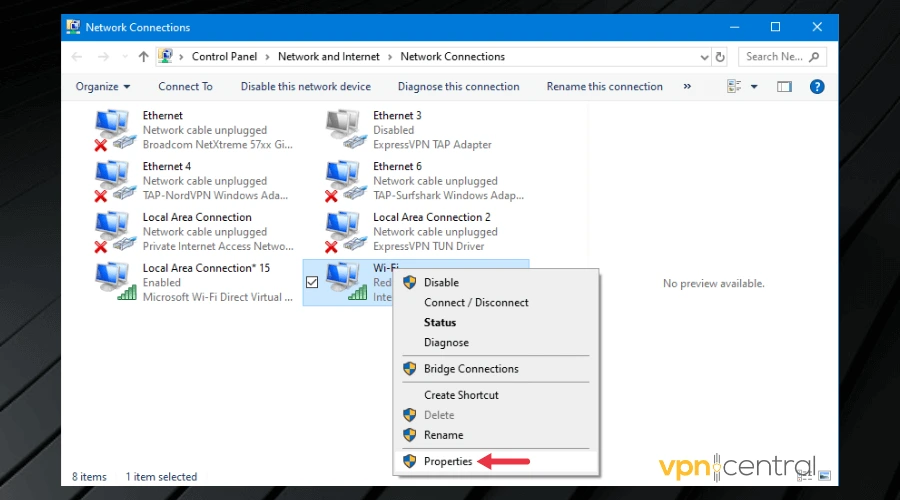
- Uncheck the IPv6. Then double-click on the IPv4 option.
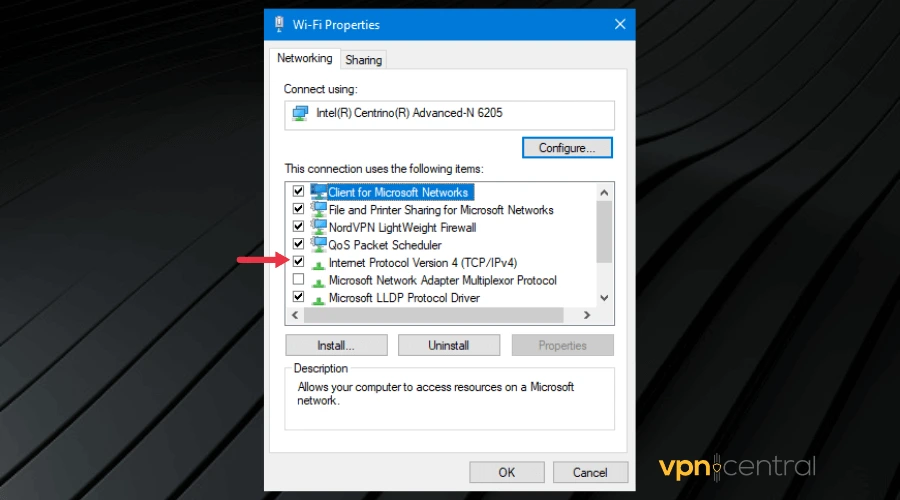
- Check the box beside Use the following DNS server addresses.
- Enter the DNS server for the United Kingdom: 35.178.60.174. (you can do the same for any country you choose, as long as Showmax is available there).
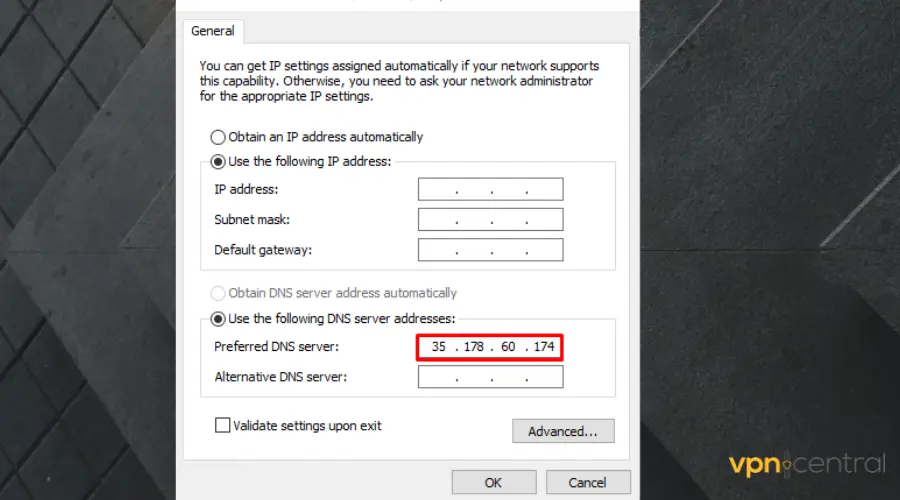
- Check the Validate settings upon the exit box and Click OK to apply settings.
- Restart your device to complete the process.
- You should be able to access Showmax by now.
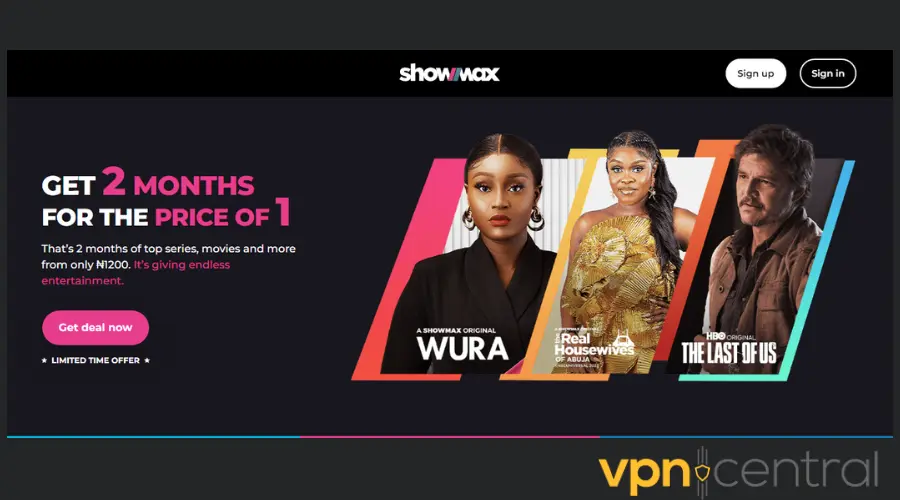
Your data is not tunneled and encrypted as it would be if you use a VPN, but SmartDNS Proxy does a good job of bypassing blocks and censorship.
Your requests are sent directly from your device, so the lack of tunneling may actually work in your favor and result in better speeds.

Smart DNS Proxy
Configure Smart DNS on your device to easily bypass the geo-blocks on Showmax!Conclusion
The safest way to access Showmax from an unavailable location is by using a VPN. Not only does it unblock the platform, but it also provides you with added security and privacy.
You can also try other options like using Smart DNS if you prefer a faster connection and don’t mind the lack of encryption.
Both of these are good ways to watch Showmax if it’s not available in your current location.
You may prefer one over the other depending on how their features match your preferences and apply to some of your other online activities.
Read our disclosure page to find out how can you help VPNCentral sustain the editorial team Read more


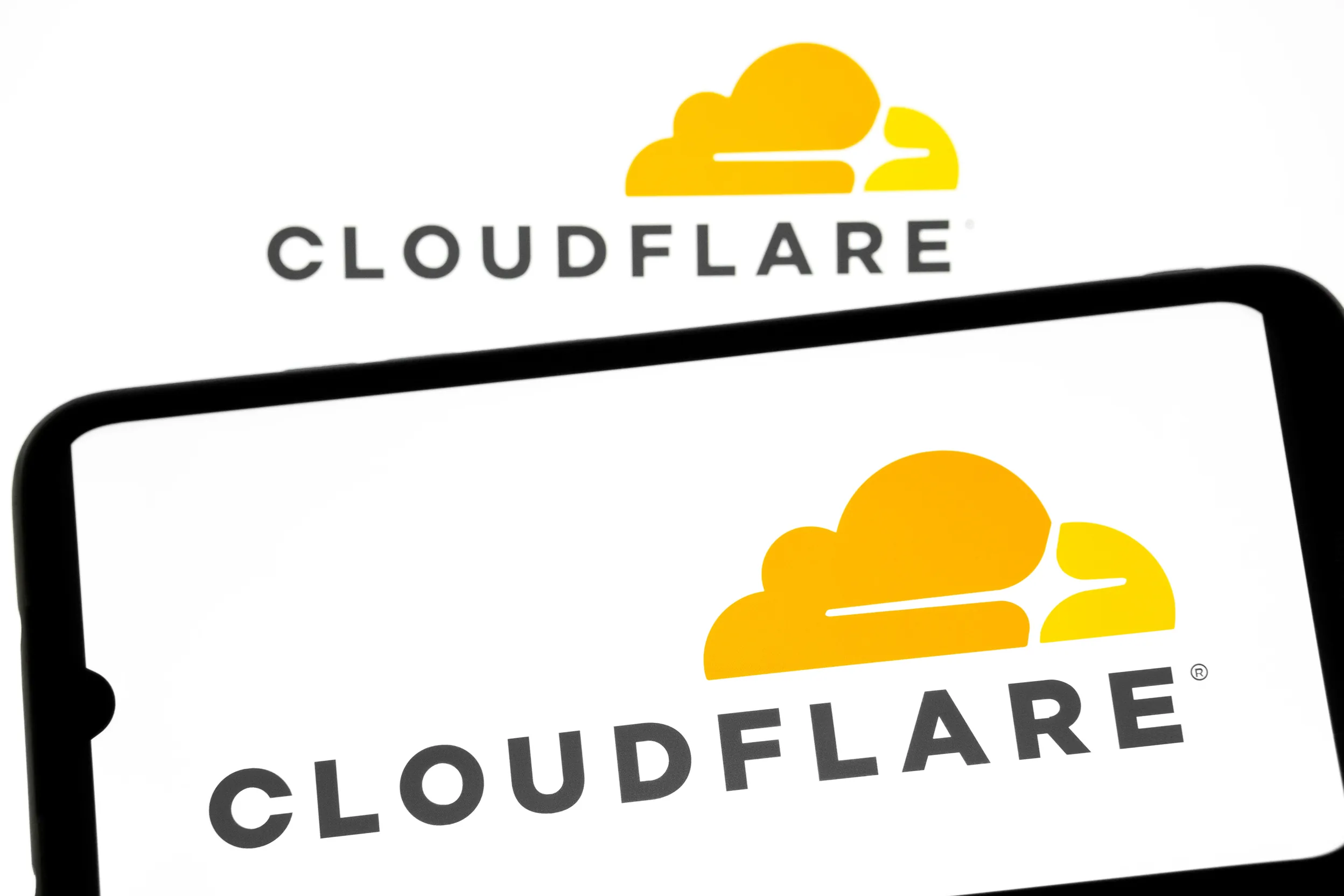
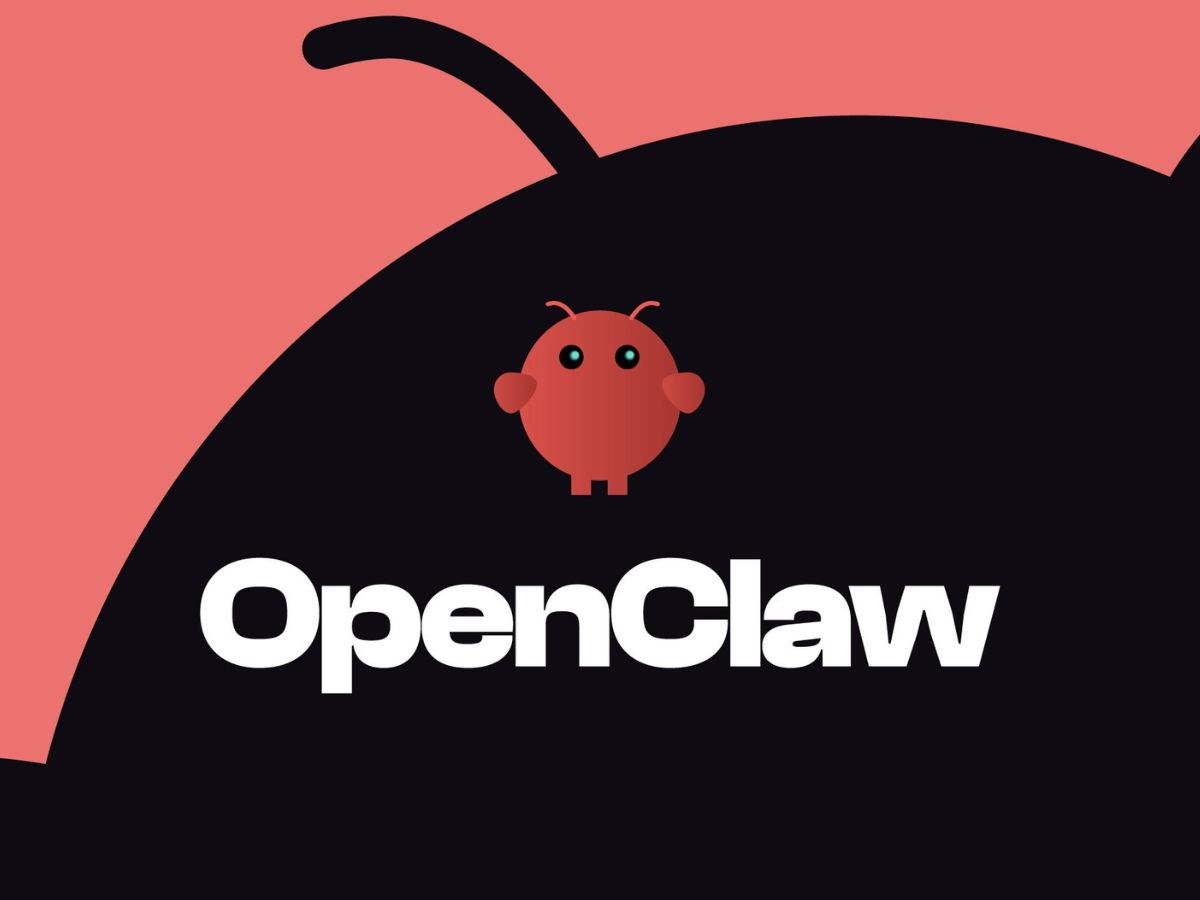

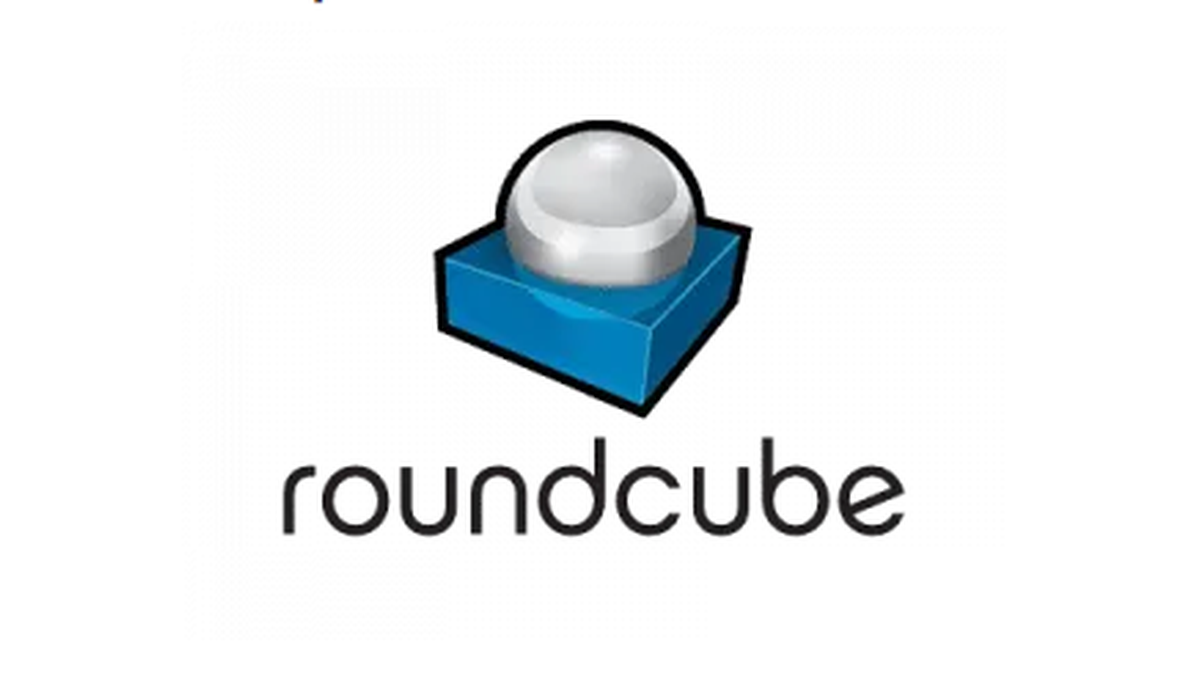
User forum
0 messages