5 Free VPNs Without Download: Use Instantly, No Installs
Easy guide to use a VPN without having to download and install it

Want a quick, minimal VPN setup? Check out these VPNs without download that you can use almost instantly, without having to install any software on your PC.
Whether you’re on a shared computer, saving storage space, or just need quick anonymity, there are ways to use a VPN online without downloading a dedicated app:

Access content across the globe at the highest speed rate.
70% of our readers choose Private Internet Access
70% of our readers choose ExpressVPN

Browse the web from multiple devices with industry-standard security protocols.

Faster dedicated servers for specific actions (currently at summer discounts)
- VPN browser extensions
- Using browsers with built-in VPNs
- Getting a router connected to VPN
1. VPN Browser Extensions
Browser extensions are one of the simplest ways to get VPN protection without installing a full app. Here are some of the best ones I’ve personally tested:
NordVPN Extension – Fast, Secure & Feature-Rich
| Works With | Browser Compatibility | Free/Paid | Our Rating |
|---|---|---|---|
| Chrome, Firefox, Edge | Chrome, Firefox | Paid (with NordVPN sub) | 4.5/5 |
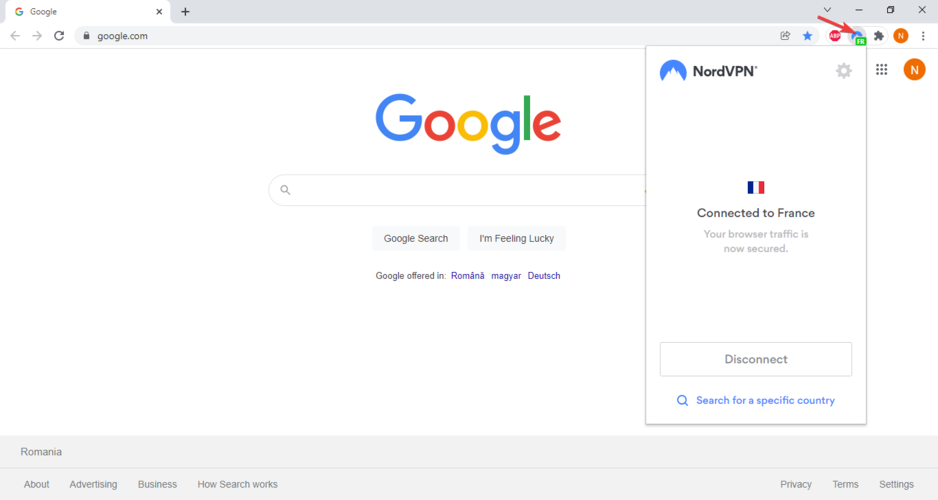
I’ve used NordVPN’s extension when I didn’t want to launch the full desktop app, and it’s surprisingly powerful.
You can quickly mask your IP and choose from thousands of servers globally. It has WebRTC leak protection and a Threat Protection Lite feature that blocks trackers and malware.
Unlike the full app, it only secures browser traffic, not your whole device. Still, for fast, secure access without downloads, it’s solid.
- Pros:
- Extremely fast connections
- Clean, easy interface
- Blocks malware and trackers
- Cons:
- Requires a NordVPN subscription
- Only encrypts browser traffic
CyberGhost Extension – Easy & Free to Use
| Works With | Browser Compatibility | Free/Paid | Our Rating |
|---|---|---|---|
| Chrome, Firefox | Chrome only | Free | 4/5 |
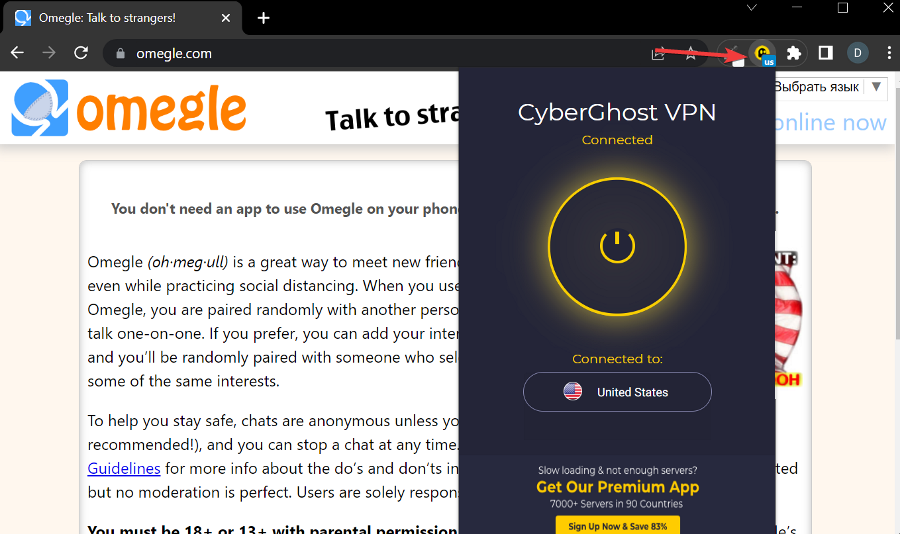
CyberGhost’s browser extension is one I recommend if you’re looking for a free VPN without registration. It offers four locations. Not much, but enough for basic privacy.
It doesn’t require a login or account creation, which is a huge plus. However, there’s no ad blocking or advanced features. It’s bare-bones but reliable for casual use or quick access to restricted content.
- Pros:
- 100% free, no signup needed
- Clean, lightweight extension
- Good speeds for a free service
- Cons:
- Only four countries available
- No extras like ad-blocking
Hide.me Extension – Privacy-Focused & No Login Required
| Works With | Browser Compatibility | Free/Paid | Our Rating |
|---|---|---|---|
| Chrome, Firefox | Chrome, Firefox | Free | 4/5 |
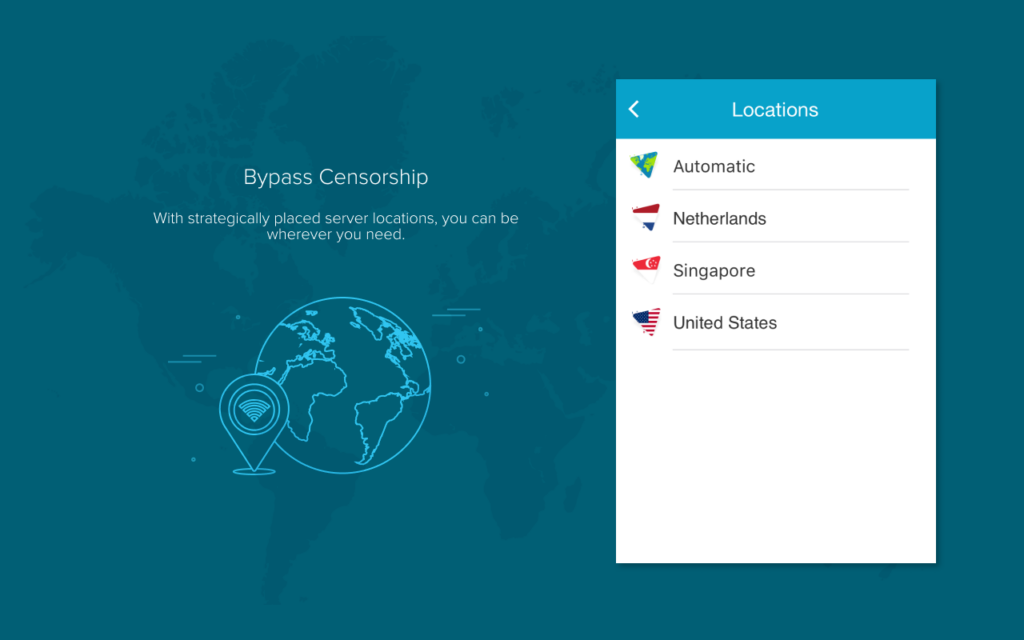
I like Hide.me’s extension because it doesn’t require any registration or login. Great if you’re concerned about privacy or want a quick solution for public Wi-Fi dangers.
It also supports split tunneling, so you can use the VPN only on specific sites, which is handy if you’re trying to use a VPN only for certain sites. For a free option, it’s stable and trustworthy.
- Pros:
- No login or registration
- Allows split tunneling
- Clear privacy policies
- Cons:
- Limited locations
- Can lag during peak hours
PrivadoVPN Extension – Free with Generous Bandwidth
| Works With | Browser Compatibility | Free/Paid | Our Rating |
|---|---|---|---|
| Chrome | Chrome only | Free | 3.5/5 |
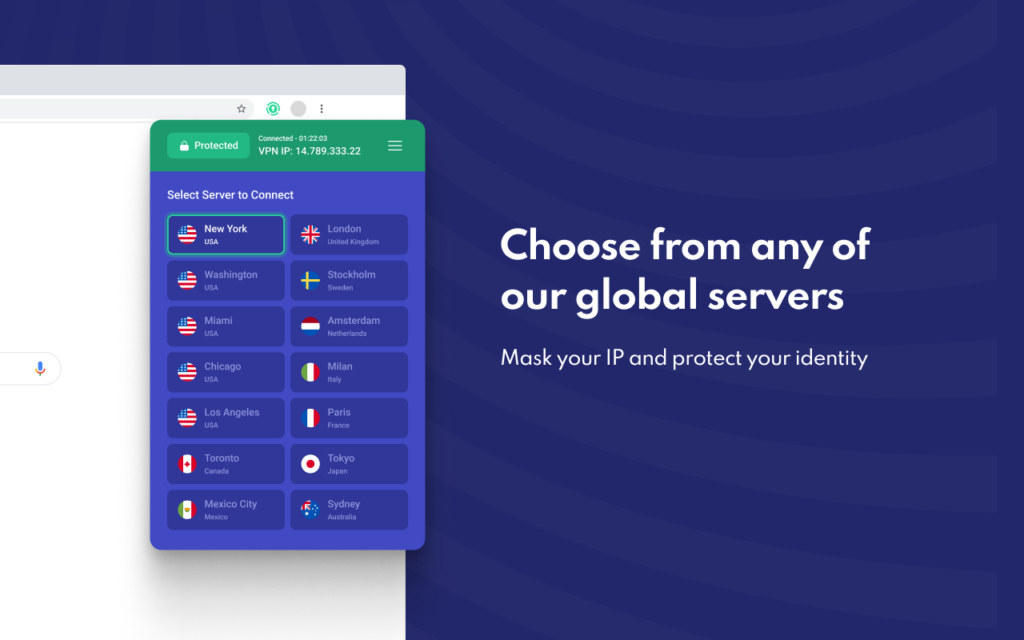
PrivadoVPN’s extension offers 10 GB/month for free, which is pretty generous for a no-download VPN.
I found it easy to use, and speeds were good on most servers. It also lets you hide your IP address quickly without hassle. The downside?
If you need more bandwidth or faster speeds, you’ll need to upgrade to the paid plan.
- Pros:
- 10 GB/month free
- Easy one-click setup
- No account needed
- Cons:
- Chrome only
- No advanced settings
2. Browsers with Built-In VPNs
These browsers come with VPN functionality built-in, meaning you don’t need to download separate software or extensions.
Opera Browser – Built-In & Unlimited VPN
| Platforms | VPN Type | Free/Paid | Our Rating |
|---|---|---|---|
| Windows, macOS | Encrypted proxy | Free | 4.5/5 |
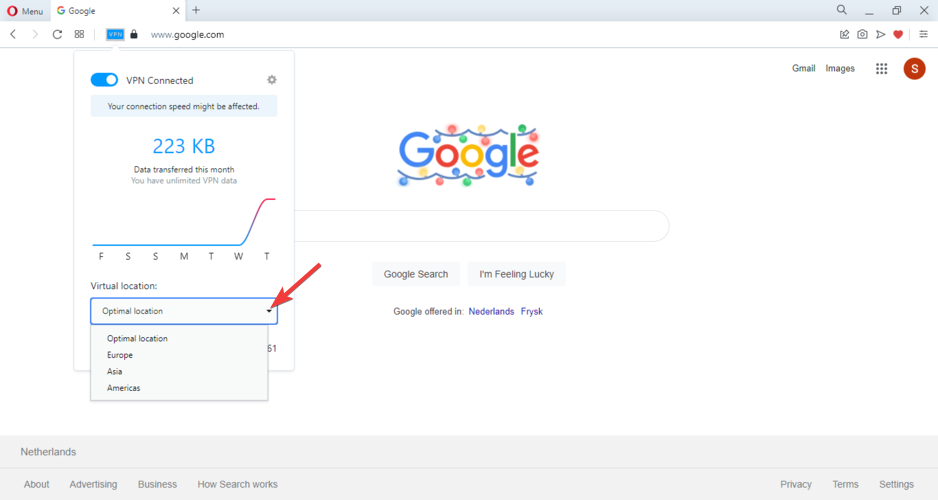
Opera’s built-in VPN is what I use when I need a quick and unlimited VPN while browsing. It’s totally free, no login needed, and routes traffic through a secure proxy.
You can choose general regions (Europe, the Americas, Asia), but not specific countries.
It’s not a full VPN, it won’t encrypt all device traffic, but for web browsing, it works well and is especially useful on unsecured Wi-Fi.
- Pros:
- Unlimited and free
- No account required
- Easy to toggle on/off
- Cons:
- Not a true VPN (proxy-based)
- Limited server location options
Brave Browser – Private Browsing with Premium VPN
| Platforms | VPN Type | Free/Paid | Our Rating |
|---|---|---|---|
| Windows, macOS, iOS | Real VPN (Guardian) | Paid | 4/5 |
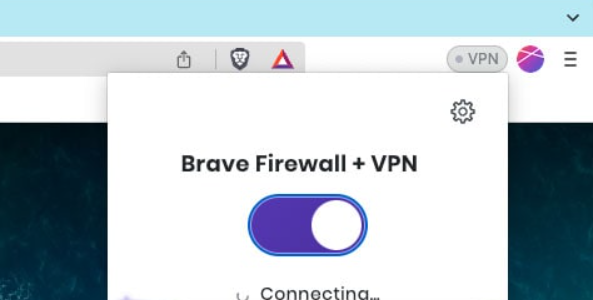
Brave offers a VPN through a partnership with Guardian — and I’ve tried it on iOS where it works system-wide.
On desktop, though, the VPN isn’t integrated yet. What Brave does offer right now is strong tracker blocking and private browsing by default.
If you’re on iOS, the built-in VPN is robust, but for most desktop users, you’ll still need an external VPN.
- Pros:
- Premium-grade encryption (on mobile)
- Fast, privacy-focused browser
- Blocks trackers out of the box
- Cons:
- VPN feature not available on desktop
- Paid only on iOS
UR Browser – Lightweight Browser with Built-In VPN
| Platforms | VPN Type | Free/Paid | Our Rating |
|---|---|---|---|
| Windows | Encrypted proxy | Free | 3.5/5 |
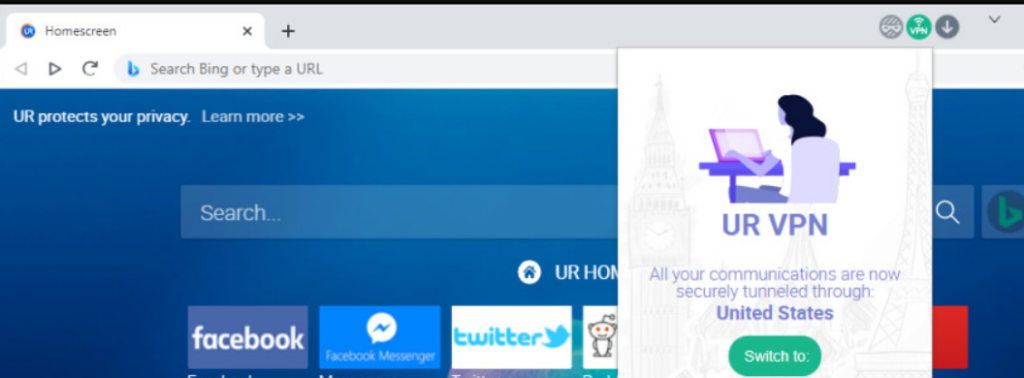
UR Browser flies under the radar, but I gave it a shot and found the built-in VPN decent for casual use. It includes ad blocking, anti-tracking, and a quick toggle for private browsing modes.
The VPN behaves more like a secure proxy than a full VPN, so it’s browser-limited. Still, it’s a good pick if you want privacy features bundled into a single lightweight browser.
- Pros:
- Includes ad blocker + anti-tracking
- Simple, fast setup
- Free to use
- Cons:
- Proxy-level VPN only
- Small dev team, slower updates
Tor Browser – Anonymity-Focused, Not exactly a VPN
| Platforms | Network Type | Free/Paid | Our Rating |
|---|---|---|---|
| All platforms | Onion routing (not VPN) | Free | 3.5/5 |
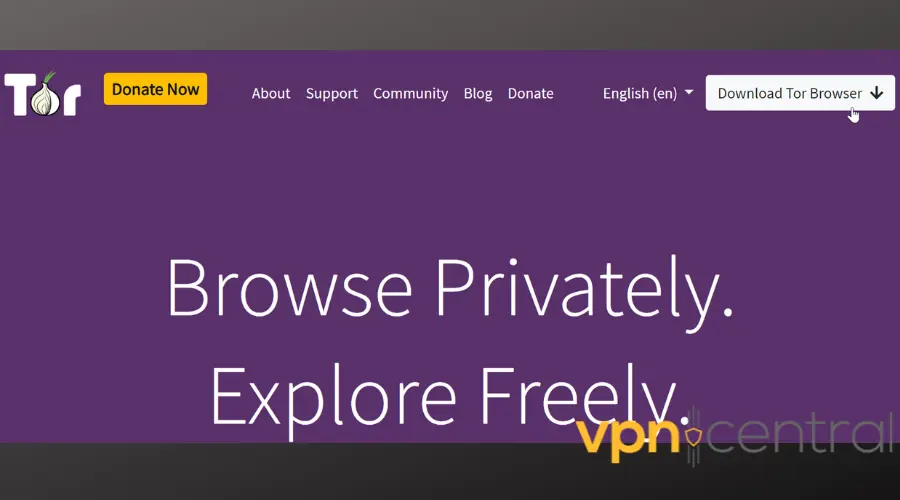
Tor isn’t technically a VPN, but I often use it when I need maximum anonymity. It routes your connection through a network of volunteer servers .
It’s slow, but ultra-private. Unlike VPNs, Tor hides your activity from both ISPs and websites, though it doesn’t allow access to all the same locations (you can’t spoof countries easily). It’s best for anonymity, not streaming or speed.
- Pros:
- Maximum privacy/anonymity
- Totally free
- No setup required
- Cons:
- Very slow speeds
- Doesn’t replace a VPN
3. VPN Router
ExpressVPN Aircove – Whole-Home VPN Without Apps
| Works On | Setup Needed | Free/Paid | Our Rating |
|---|---|---|---|
| All devices | One-time router setup | Paid | 4.5/5 |
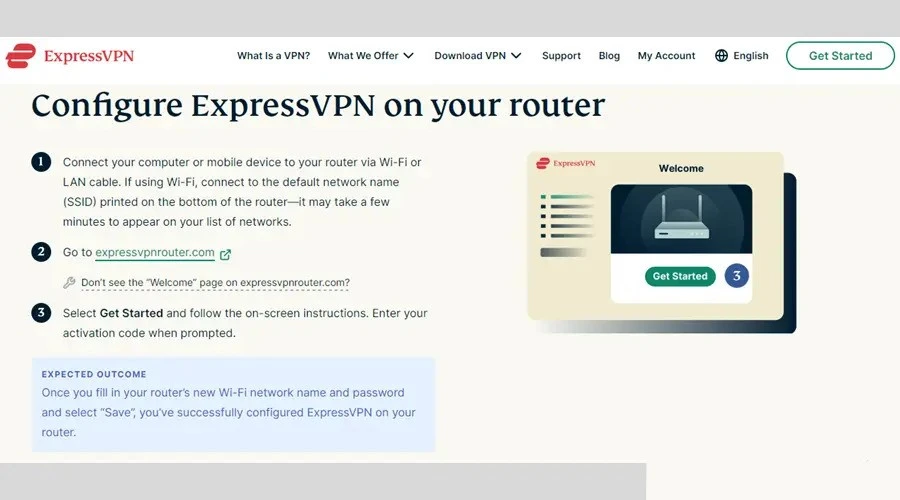
I tested the ExpressVPN Aircove router recently, and it’s the most seamless way to use a VPN without installing anything on your phone or computer.
Once you set it up, all devices connected to your Wi-Fi are automatically protected — even smart TVs and consoles.
It’s ideal if you’re worried about security on devices that can’t install apps, or if you’re trying to hide your IP address at the network level. The price is high, but the convenience is unbeatable.
- Pros:
- No apps needed on any device
- Covers your whole network
- Top-tier VPN speed and reliability
- Cons:
- Upfront hardware cost
- Requires a subscription to ExpressVPN
Final Thoughts
If you need a VPN without downloading software, you’ve got options: browser extensions are the fastest, VPN browsers are the most convenient, and a VPN router like Aircove is the most powerful.
If you’re looking to stream UKTV from Cyprus directly in your browser without downloads, check out our guide on how to watch UKTV in Cyprus.
Also, if you want reliable mobile options, check our rundown of the best VPNs with no registration for Android.
Whether you’re browsing over public Wi-Fi or trying to stay anonymous without registration, there’s a solution that fits your setup.
If you’d like to test a full VPN before installing anything long-term, start with a VPN free trial and see how it fits your needs.
Read our disclosure page to find out how can you help VPNCentral sustain the editorial team Read more





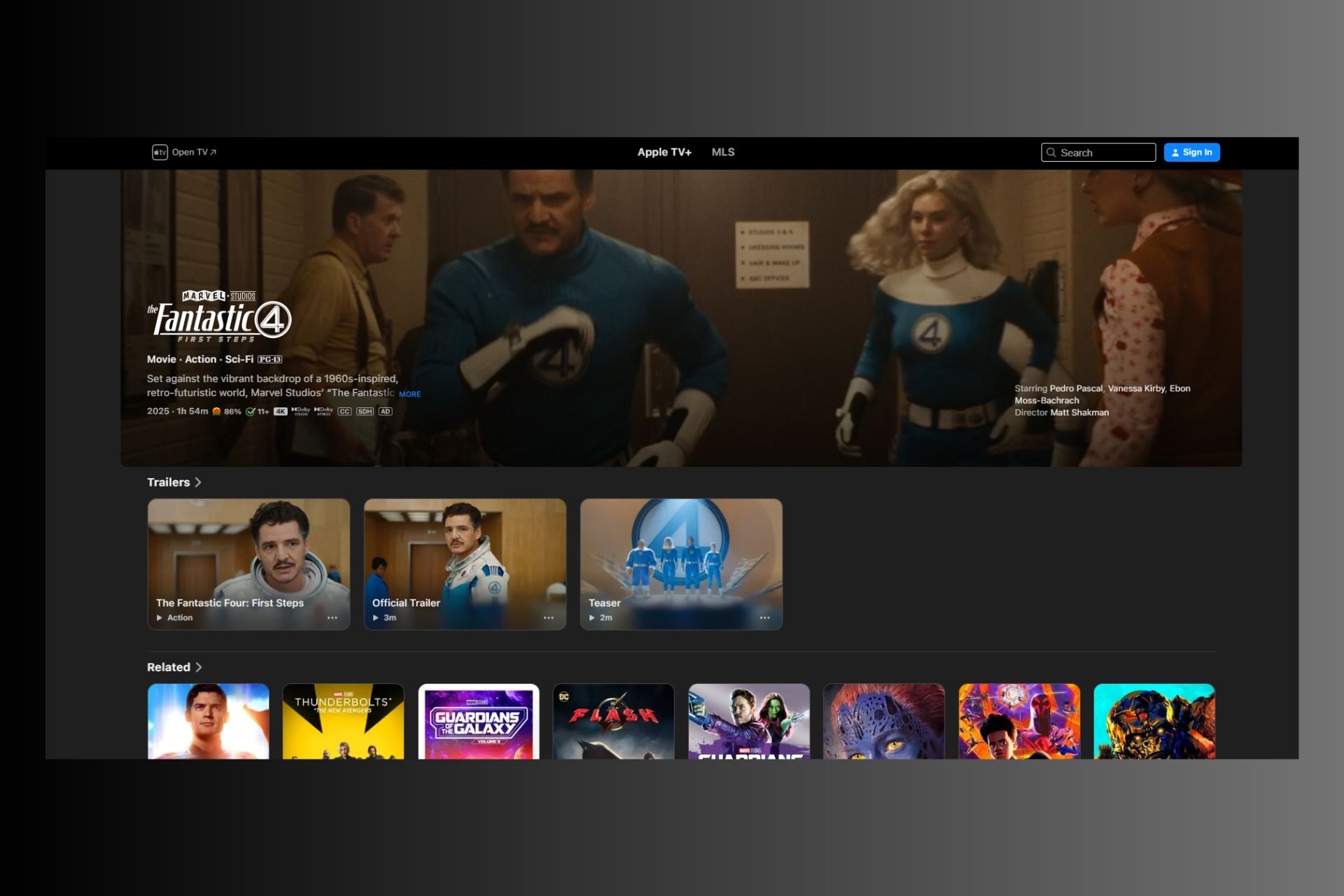
User forum
0 messages