5 Best Free VPNs for Android That Don't Need a Registration
Free no-registration Android VPNs: Too good to be true?
6 min. read
Updated on
Read our disclosure page to find out how can you help VPNCentral sustain the editorial team Read more

Looking for a free VPN for Android without registration? You’ve just found the best ones.
Most free VPNs you find are either unreliable or spam you with tons of ads. Some even track and sell your browsing habits to third-party marketers.

Access content across the globe at the highest speed rate.
70% of our readers choose Private Internet Access
70% of our readers choose ExpressVPN

Browse the web from multiple devices with industry-standard security protocols.

Faster dedicated servers for specific actions (currently at summer discounts)
You’ll also come across multiple VPN apps from the same dodgy vendor. Despite different branding, they offer the same annoying services.
Luckily, I have found the best seven free, no-registration Android VPNs. This follows a rigorous Google Play search and benchmarking to find noteworthy vendors.
Let’s check them out.
Best free VPN for Android without registration
Use this round-up to find a solution that suits you.
- Hide.me – Best overall
- Hotspot Shield – Best for multimedia
- Octohide VPN – Best for downloads
- FreeVPN – Best for lightweight users
- Secure VPN – Best stable Android VPN
Below is a complete overview of the abovementioned vendors. I’ve based my evaluation on servers available, speeds, security, and other VPN add-ons.
1. Hide.me
Hide.me is a simple yet feature-rich no-registration VPN for Android devices. It offers seven free locations optimized for browsing, streaming, and gaming.
Notable regions include the United States, United Kingdom, Germany, Switzerland, etc. You can also choose to connect automatically to the fastest available server.
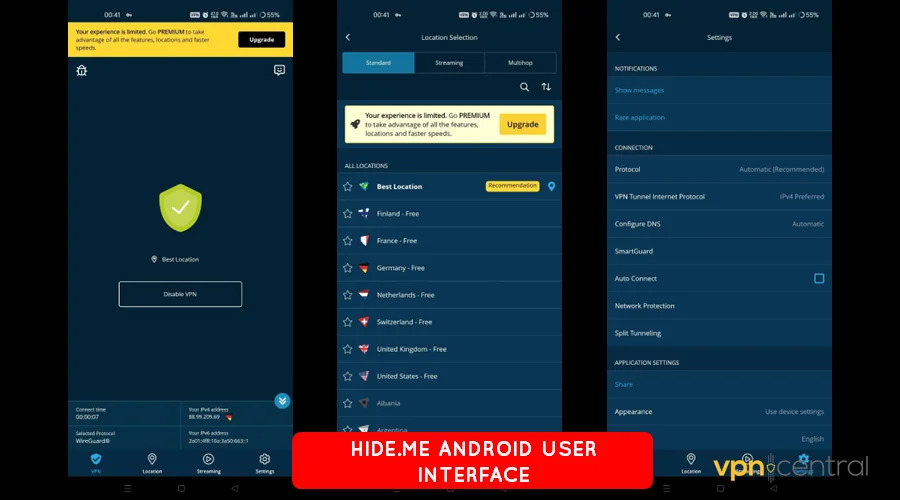
Multiple privacy-friendly protocols are available, including OpenVPN, WireGuard, and IKEv2. There’s also an option to switch between IPv4 and IPv6 traffic.
Other extras include a network kill switch to prevent accidental data leaks. Moreover, there’s split tunneling to allow select apps to bypass Hide.me.
Hide.me’s user interface is visually stunning and includes dark mode. This reduces eye strain, especially in low-light environments.
✅ Pros:
- 100% ads-free
- No registration
- User-friendly app
- Multiple VPN protocols
❌ Cons:
- Limited free servers
- Upselling premium services
- Ad blocking requires a subscription
- Sometimes slow
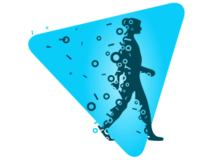
Hide.me
Protect your browsing using this free, robust, and reliable Android VPN. No registration!2. Hotspot Shield
Hotspot Shield is a novice-friendly, no-registration Android VPN, perfect for multimedia consumers. The service offers three locations: the United States, the United Kingdom, and Singapore.
Unlike Hide.me, it provides dedicated servers for streaming, gaming, and social media. There’s also auto-connect to choose the best-optimized region automatically.
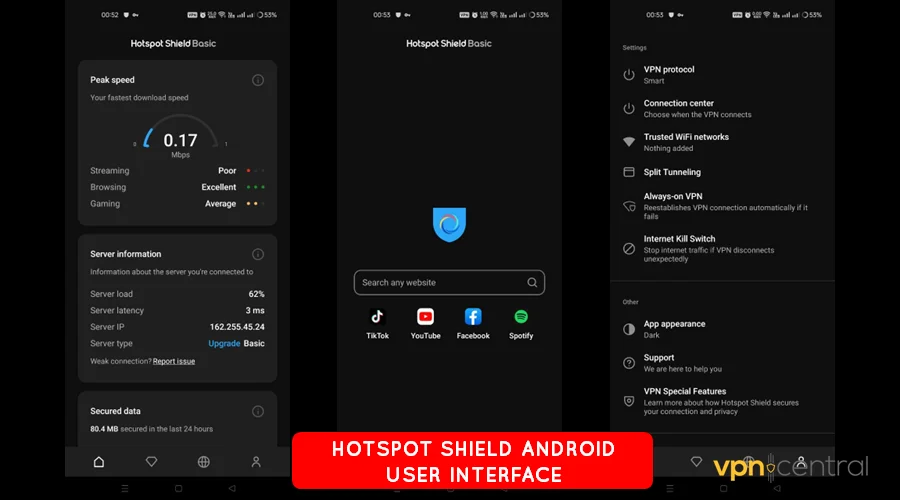
Its intuitive app includes usage stats like speed, bandwidth consumed, service quality, etc. Apart from that, there’s an in-built browser for secure web access.
Connection protocols include WireGuard and the vendor’s in-house Hydra standard. Moreover, it secures your traffic using hack-proof 256-bit encryption to maximize privacy.
However, Hotspot Shield caps speed at 3Mbps, which is slightly slower. Still, you need to watch ads to accumulate free usage minutes.
✅ Pros:
- Always-on VPN
- In-built web browser
- Network whitelisting
- IP/DNS leak protection
❌ Cons:
- Ad supported
- Cap speeds
- Fewer locations
- Lacks OpenVPN protocol
3. Octohide VPN
Octohide doesn’t scream bells and whistles, but its interface is novice-friendly and easy to use. The vendor’s free plan offers about eight ad-supported premium locations.
You’re in complete control when it comes to choosing tunneling protocols. You can configure separate options for WiFi and cellular data based on needs.
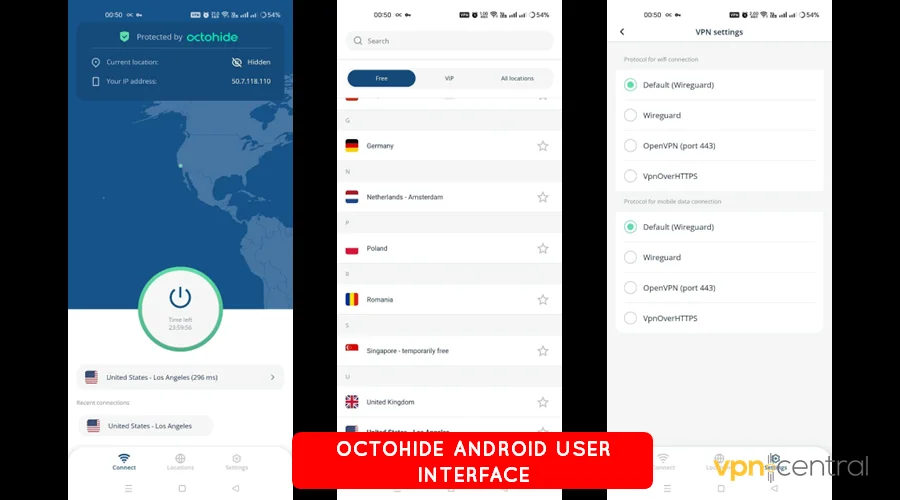
The available options include HTTPS, WireGuard, and OpenVPN. Moreover, all connections tunnel through a secure 256-bit channel for maximum security.
Octohide VPN also splits traffic into smaller data packets for easy transfer. While this doesn’t boost speeds, it helps improve performance on slower networks.
The vendor offers ad blocking via AdGuard’s DNS routing. Alternatively, you can use Cloudflare and Google DNSs for accelerated connectivity.
✅ Pros:
- Split tunneling
- No speed throttling
- 256-bit encryption
- Novice-friendly
❌ Cons:
- No dark mode
- Fewer locations
- No kill switch
- Ad-supported
4. FreeVPN
As the name suggests, FreeVPN is a cost-free Android VPN that doesn’t require registration. The vendor offers about 80+ regions, available for use without limits.
Like Hotspot Shield, it requires users to view ads to accumulate usage minutes. Unfortunately, most of the advanced features are exclusive to paid users.
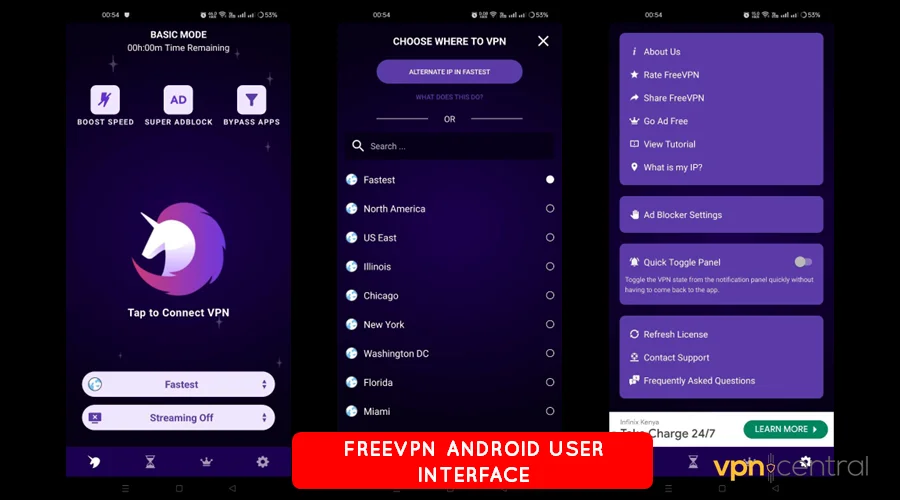
The app is super easy to use and includes dark mode by default. There’s also a built-in ad blocker to help keep your web browsing clean.
However, speeds are relatively slow but decent for lightweight browsing. Sometimes, the app gets a little clunky and difficult to use.
On the upside, connections are secure, thanks to 256-bit traffic encryption. It also doesn’t log your activity, which enhances user privacy.
✅ Pros:
- Auto server selection
- 256-bit encryption
- Novice-friendly
- Dark mode
❌ Cons:
- No kill switch
- Slow browsing speeds
- Bandwidth throttling
- Annoying ads
5. Secure VPN
Secure VPN is another super-basic VPN that’s fast, secure, and reliable. It doesn’t require sign-ups and offers four server regions.
You can set the app to auto-connect when you launch it. This offers a better experience when you enable the last used location.

Secure VPN can improve the connection if your internet is unstable. With this, you’re guaranteed to browse the web with fewer interruptions.
There’s a statistics page to monitor your traffic usage. It displays average speeds, connected duration, data consumption, etc.
Although the vendor includes ads, it doesn’t abuse this privilege. This ensures you enjoy better security and privacy with minimal disruptions.
✅ Pros:
- Auto server selection
- Usage tracking
- Network monitoring
- Dark mode
❌ Cons:
- Average speeds
- No kill switch
- No ad blocking
- Kill switch missing
Why use a free Android VPN without registration?
Using a free, no-registration Android VPN is a great idea for several reasons. These include the following including potential drawbacks.
- Cost-effective: Free VPNs are a budget-friendly option for basic web browsing. However, limitations like data caps and bandwidth throttling might exist. Most vendors also serve ads to help keep the services running.
- Convenience: No registration simplifies the app setup and usage process. But this restricts the customization of services to suit your needs. This also limits vendor openness and transparency.
- Privacy issues: Some advertise privacy benefits by not requiring personal information. As such, they may use other hidden ways to gather data. This is common for free Android VPNs that rely on ads to remain afloat.
- Bypass geo-restrictions: Free Android VPNs do an incredible job of bypassing geo-restrictions. Unfortunately, most lack IP/DNS leak protection that may expose your location. Accordingly, avoid using them in countries with strict online censorship.
- Online security: Most offer robust security by safeguarding your traffic using 256-bit encryption. This ensures your data remains hackproof even if it leaks. However, their data monitoring and logging practices are usually unclear.
There you have it.
Wrapping up
Using a free VPN for Android without registration offers a handy browsing experience. But it’s vital to weigh the potential drawbacks before getting one.
Alternatively, you may opt for premium services with a proven track record. Examples include NordVPN, Private Internet Access (PIA), ExpressVPN, etc.
Of course, free VPNs can safeguard your privacy without costing you a cent. For your PC, if you like quick setups, you can also opt for a free option that requires no download. Ultimately, you may find the convenience paid VPNs offer a worthy investment.







User forum
0 messages