How to Watch 7plus Outside Australia [Step-by-Step]
Two easy tricks to bypass geo-restrictions
3 min. read
Updated on
Read our disclosure page to find out how can you help VPNCentral sustain the editorial team Read more

7plus is geo-restricted outside Australia, so if you want to watch shows like The Good Doctor, The Rookie, and Hell on Wheels, you’ll need to spoof your location.
How?

Access content across the globe at the highest speed rate.
70% of our readers choose Private Internet Access
70% of our readers choose ExpressVPN

Browse the web from multiple devices with industry-standard security protocols.

Fasted dedicated servers for specific actions (currently at summer discounts)
It’s pretty easy, and I’ll give you two reliable methods.
How to watch 7Plus outside of Australia
To watch 7plus outside Australia, you need a tool to help you bypass geo-restrictions. The first way to go about it is to:
Use a VPN
Virtual Private Networks have become the go-to method of avoiding blocks.
See, 7plus restricts your access based on your IP address. If your IP is from outside Australia, the streaming service will block you.
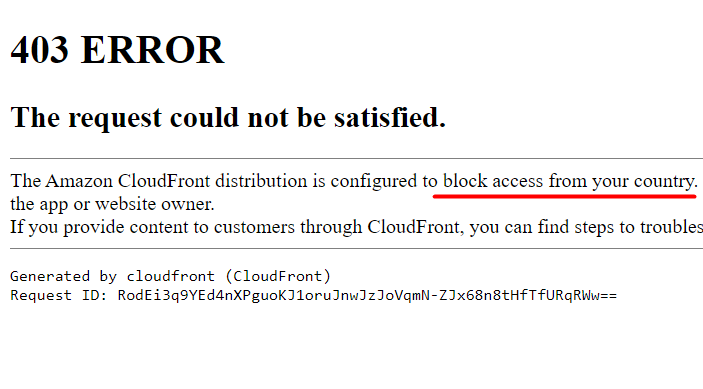
However, a VPN lets you route your traffic to a server in a country of your choosing – in this case, Australia. This gives you an Australian IP, and tricks the platform into letting you in:
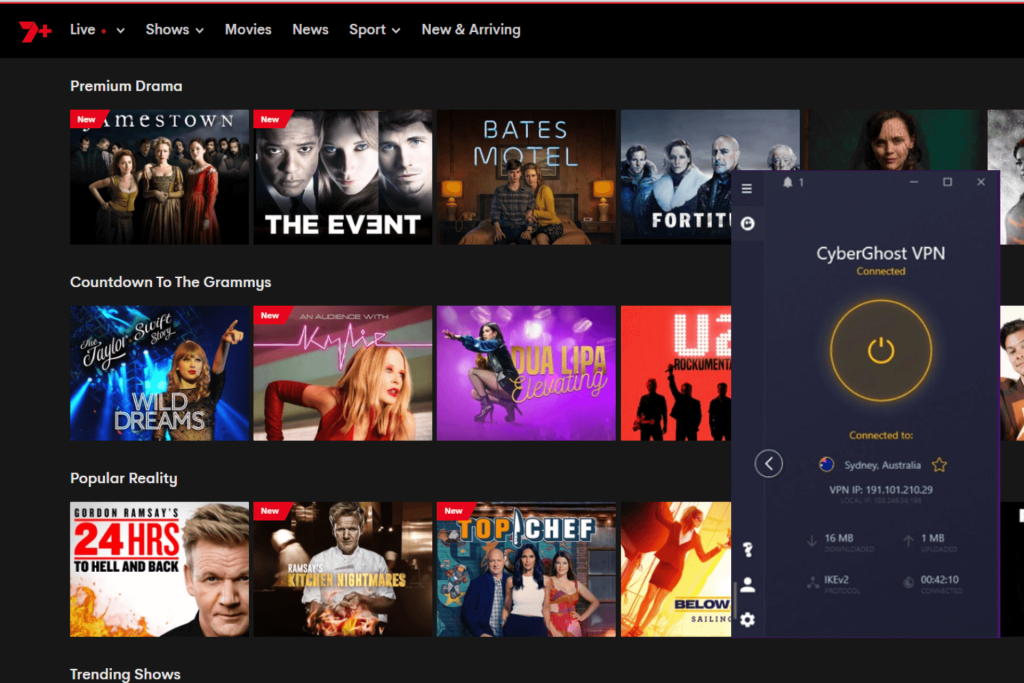
Let me show you how to take advantage of this:
1. Download a reliable VPN
I recommend CyberGhost. It has 3 server locations in Australia in the cities of Sydney, Melbourne, and Brisbane. Additionally, you get streaming-optimized servers for top-notch quality, and a 45-day money-back guarantee to test it out.
Head out to the official CyberGhost website to download and install the app.

2. Connect to an Australian server
Launch the app, search for Australia, and pick a server to connect to. As I said, you can choose between Sydney, Melbourne, and Brisbane – any location will unblock 7plus, so it’s a matter of preference.

3. Enjoy 7plus
Now that you have an Australian IP address, you can navigate to 7plus’s website and enjoy your favorite shows.
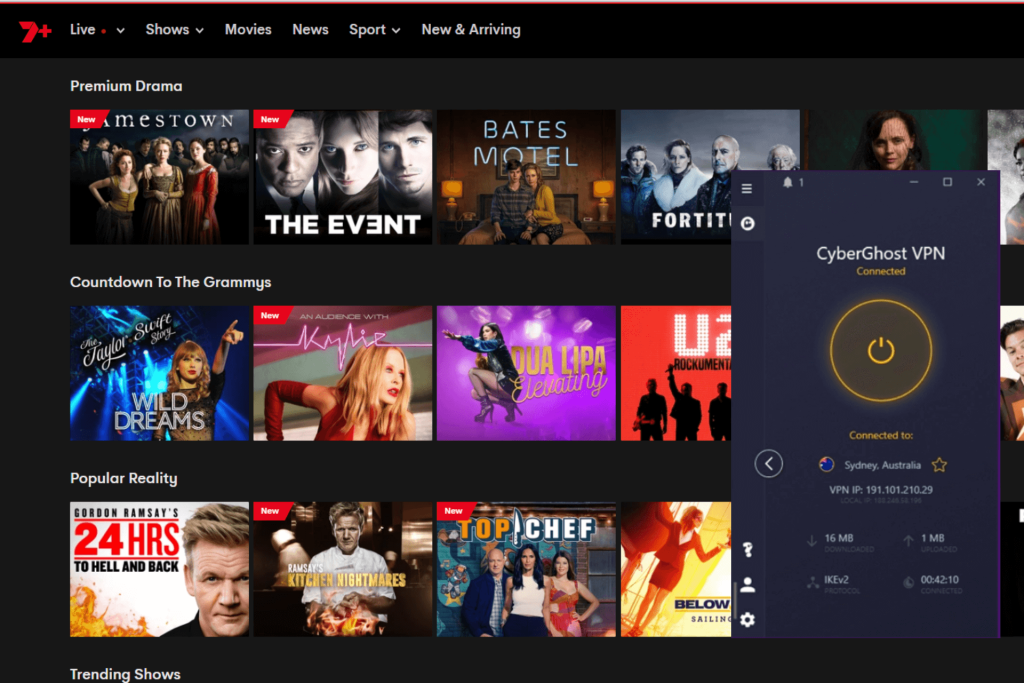
The best thing is that with your VPN on, you’ll have access to various blocked platforms, like 9Now, Kayo Sports, and more.

CyberGhost
Unblock 7plus from anywhere and enjoy top-notch quality with this reliable VPN.Now, let me show you one more nifty way to watch 7plus outside Australia:
Use Smart DNS Proxy
If you don’t want to install any software on your device, Smart DNS Proxy is for you. It lets you change your DNS address to a desired virtual location, like Australia.
Here’s how to go about it:
- Register with Smart DNS Proxy: Head over to the Smart DNS Proxy website and pick a subscription.
- Choose an appropriate server: Navigate to the Servers section. Here, you’ll find a variety of locations – pick one in Australia.
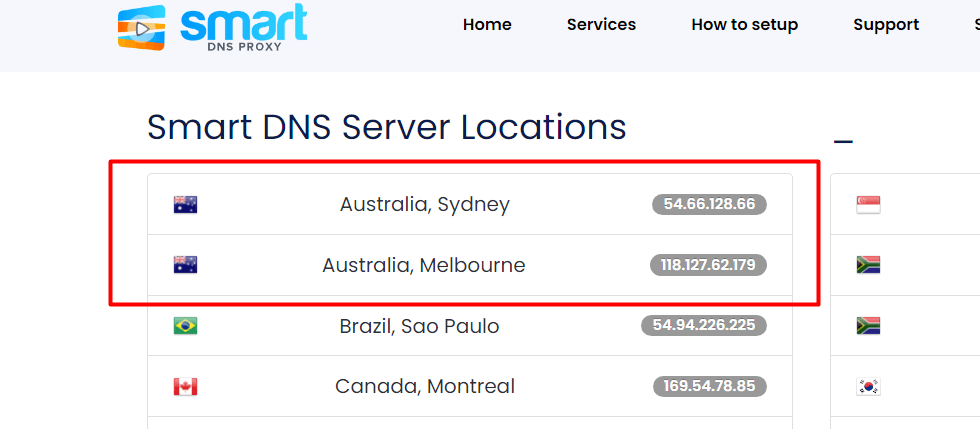
- Note down the server address: You’ll need the DNS server address to change your device’s settings later on.
- Access your device’s settings: I’ll use Windows 10 as an example.
- Open Control Panel: Navigate to Network and Internet -> Network and Sharing Center, and opt for Change adapter settings.
- Find your current network connection: Right-click on the currently active network connection, and select Properties.
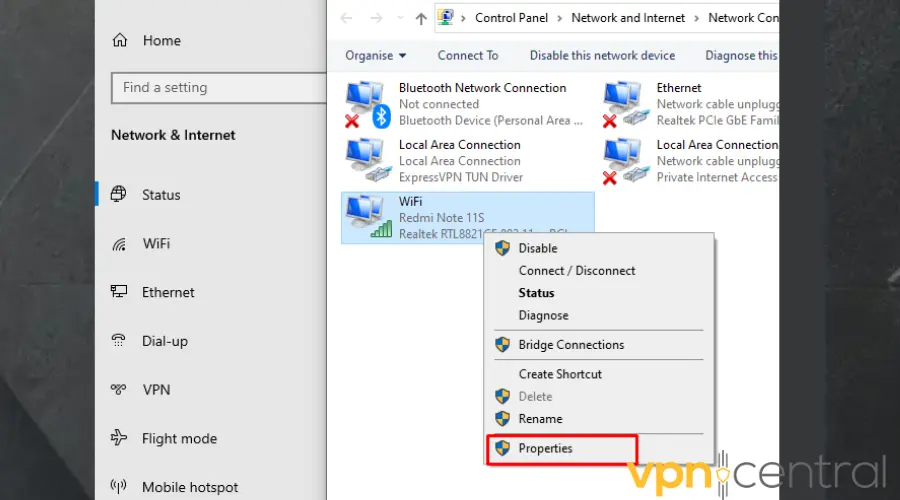
- Choose Internet Protocol Version 4 (TCP/IPv4): In the menu, select IPv4 to access further settings.
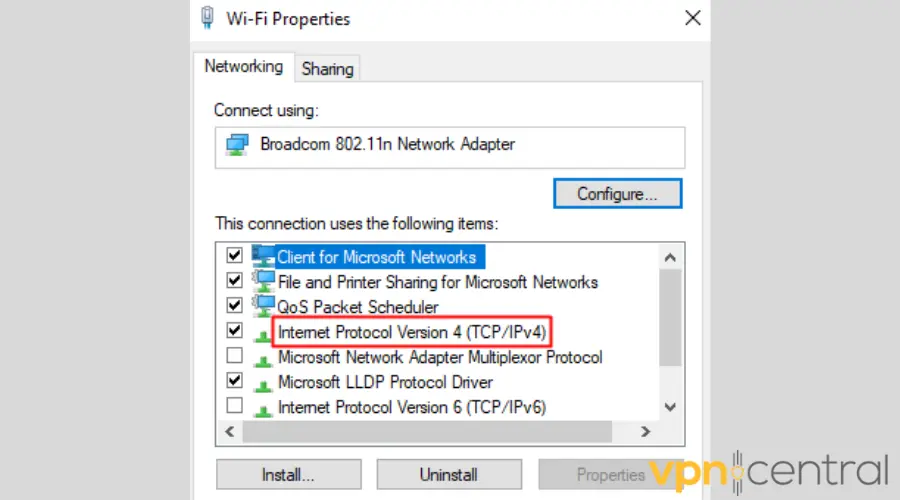
- Input the DNS address: Under the section Use the following DNS server addresses, type in the server address you got from Smart DNS Proxy.
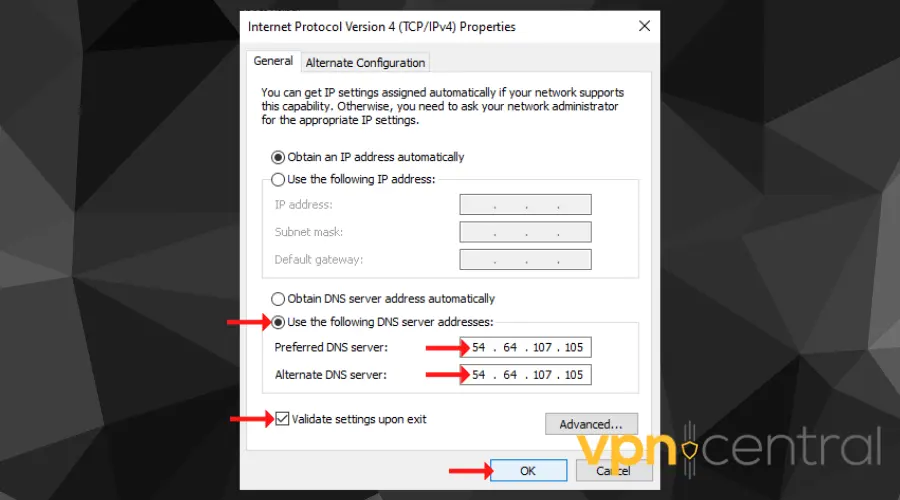
- Confirm & Restart: Click on OK and then restart your computer for the changes to take effect.
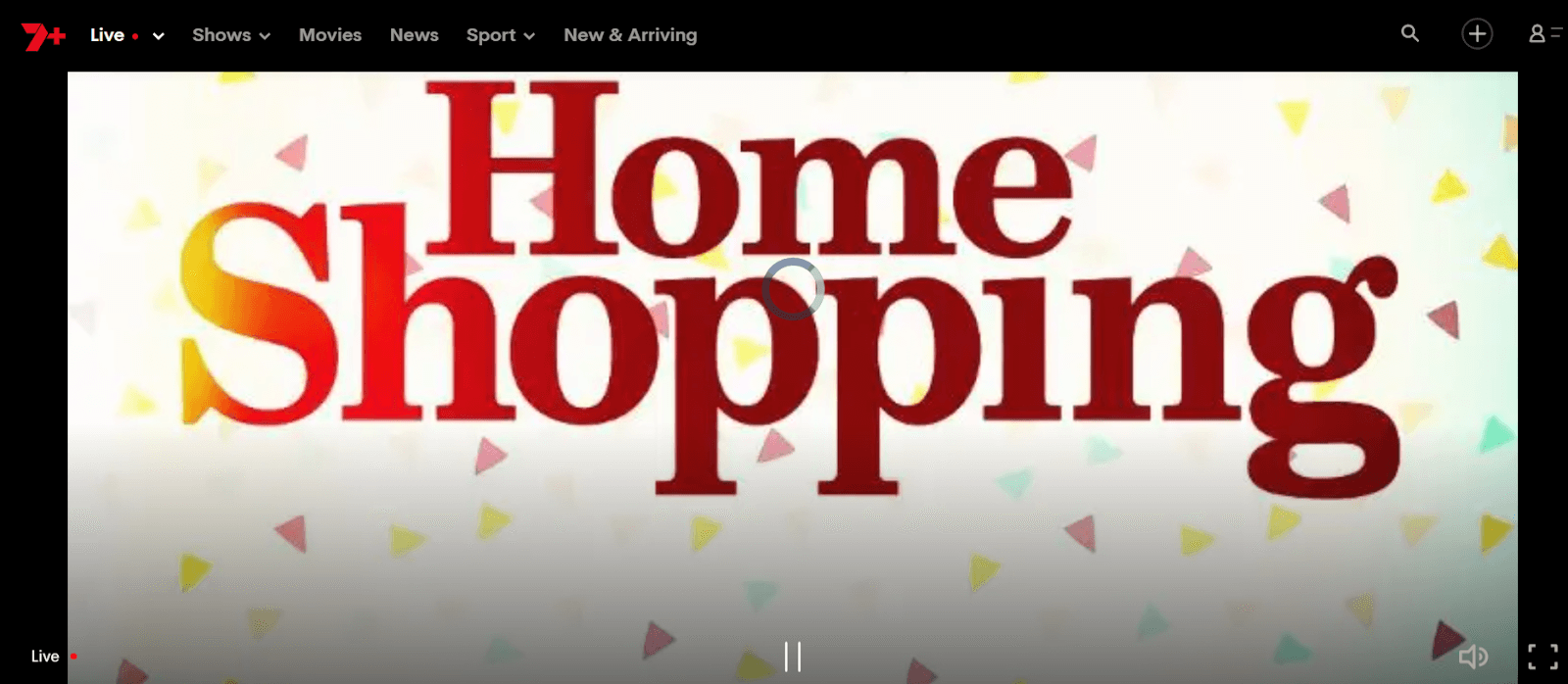
Wrapping up
Now you know how to watch 7plus outside Australia. All you need is the right tools and a bit of know-how. So pick the method you like, follow the steps above, and grab some popcorn!







