How to Watch MLS in Turkey [Step-By-Step Guide]
3 min. read
Updated on
Read our disclosure page to find out how can you help VPNCentral sustain the editorial team Read more

We all agree that Turkey is big on football. Don’t we? But the Major League Soccer (MLS) is more action-packed than the Turkish Super League.
Sadly, it’s only available in a few regions other than the United States. But we’re here to help!

Access content across the globe at the highest speed rate.
70% of our readers choose Private Internet Access
70% of our readers choose ExpressVPN

Browse the web from multiple devices with industry-standard security protocols.

Fasted dedicated servers for specific actions (currently at summer discounts)
Find out below how to watch MLS in Turkey with a VPN in a few simple steps. So, you can catch all the action from virtually anywhere. Ready?
Quick guide: How to watch MLS in Turkey with a VPN?
Follow our step-by-step guide below:
- Get a robust VPN. We recommend ExpressVPN for being fast, secure, and reliable.
- Create a US-based Apple ID profile.
- Sign up for a US-based virtual credit card.
- Access the MLS website and subscribe.
- Enjoy streaming the MLS!
Why do you need a VPN to unblock MLS in Turkey?
You’ll need a VPN to unblock MLS in Turkey because it’s geo-restricted. The football league currently broadcasts on Apple TV+, which has limited availability. Unfortunately, the service isn’t accessible in Turkey.
But don’t worry:
A VPN spoofs your location to appear like you’re in a supported territory. Basically, it masks your real IP address with that of a different region.
Using this trick, Apple TV+ won’t tell if you’re from an unsupported country. That way, you’ll have the privilege to watch the MLS hassle-free.
Here’s the most important part:
You’ll need an Apple ID from an Apple TV+-supported region to access the MLS.
To do this, go to Apple’s web portal and create an account. Additionally, you should pick a supported country during registration.
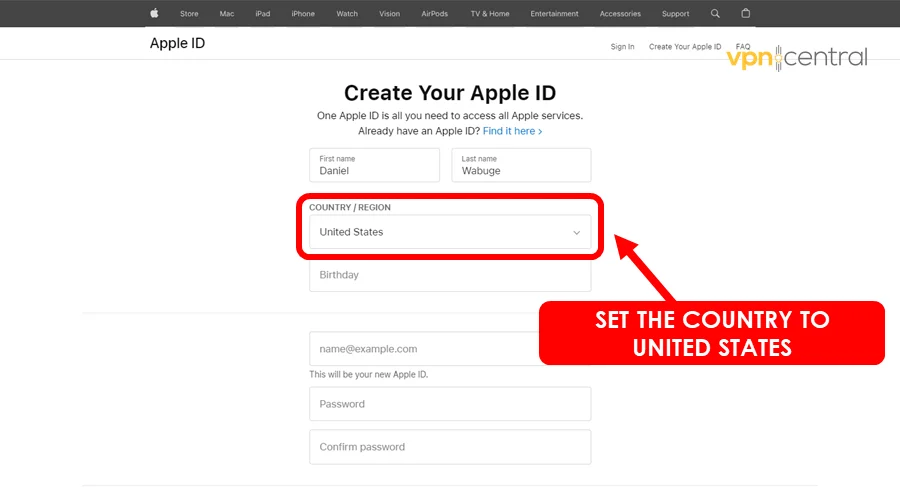
We advise choosing the United States. It’ll be easier to renew subscriptions and enjoy other Apple-exclusive services.
One more thing:
You’ll also require a US-based payment method to subscribe on Apple TV+. Luckily, StatesCard offers a virtual prepaid card with a US address for cheap.
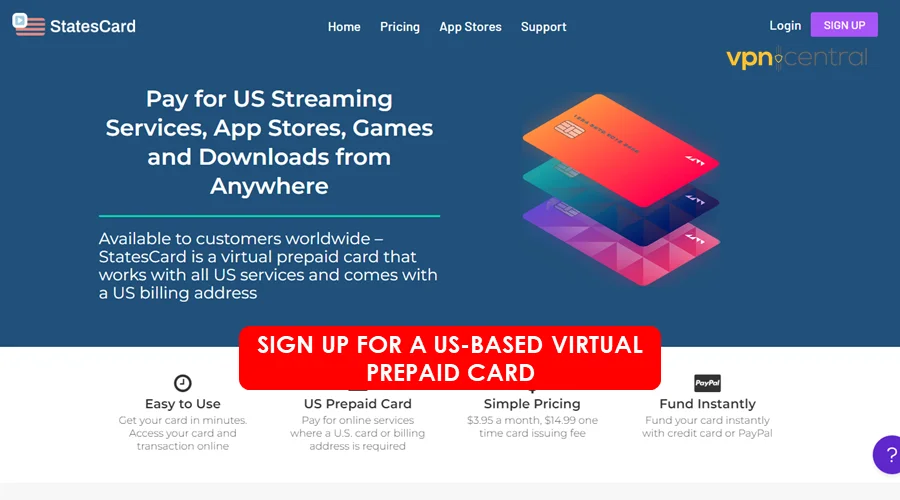
All you need to do is head to their website and sign up. Remember to top up your account before making any purchases.
Now to what you’ve been waiting for.
How to watch MLS in Turkey?
As mentioned earlier, you’ll need a VPN to watch the MLS in Turkey. ExpressVPN is one of the best, designed for streaming and bypassing geo-blocks.
It offers fast, low-latency speeds for watching football with zero lag. Moreover, you’ll get 3,000+ servers, mostly located in MLS-supported regions.
Use ExpressVPN
Here’s the breakdown:
- Go to ExpressVPN’s website and subscribe.
- Download and install the application on your device.
- Launch the VPN and choose a server based in an MLS-supported region.
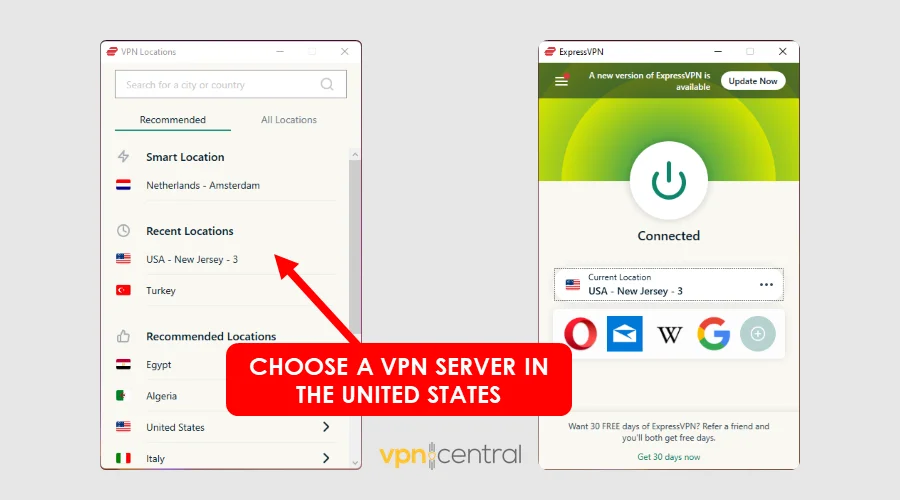
4. Go to MLS’s website and click MLS Season Pass.
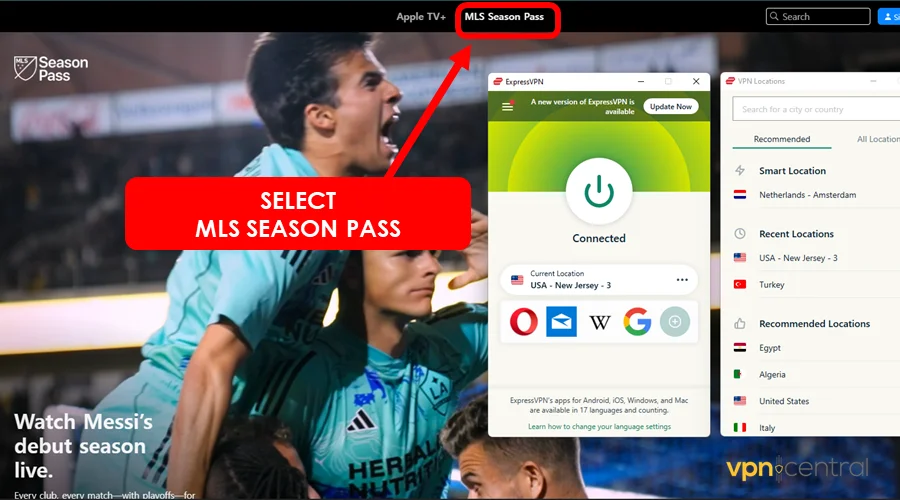
5. Scroll down and choose Sign Up Now.
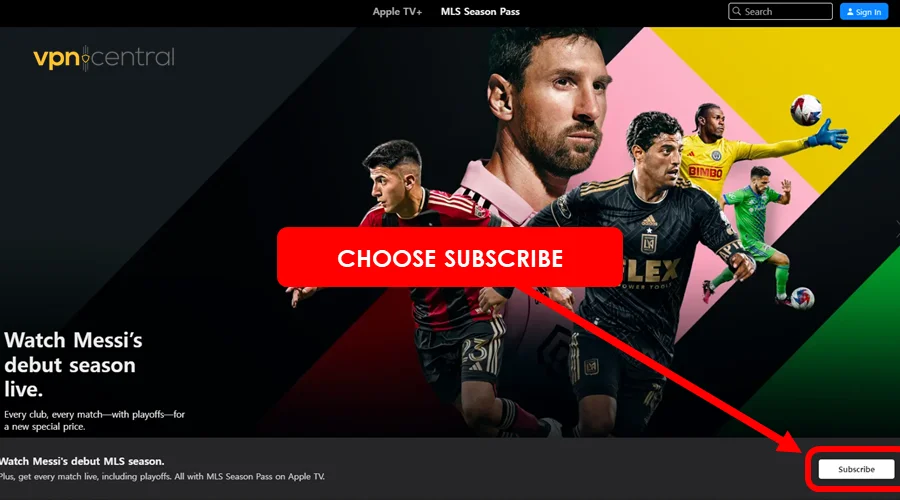
6. Click Sign In and use your Apple ID to log in.
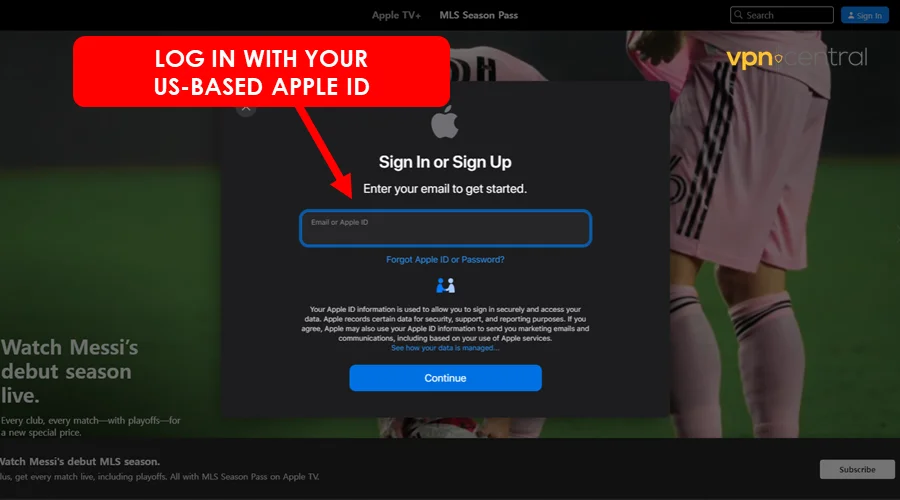
7. Subscribe using your US-based virtual prepaid card.
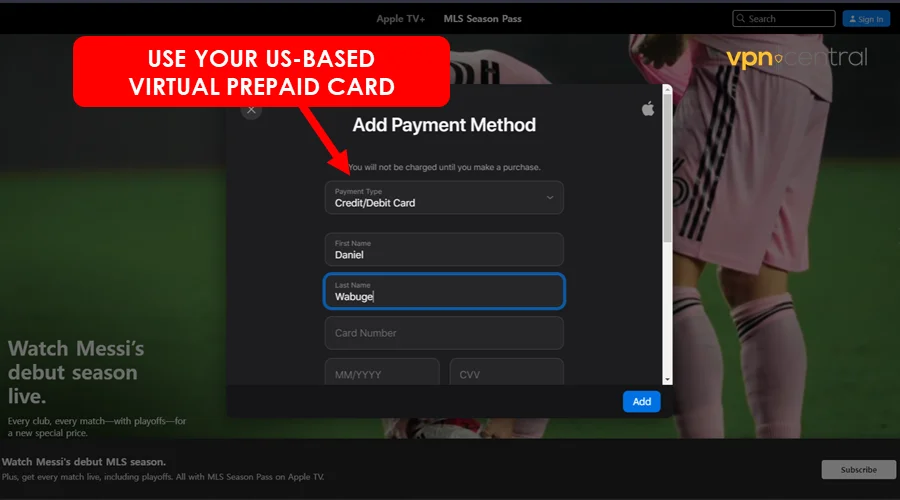
8. Enjoy your games!
Easy-peasy!

ExpressVPN
ExpressVPN’s vast server fleet and impressive speed make it an excellent choice for streaming MLS.Summary
So, now you know how to watch MLS in Turkey. As you’ve seen, a VPN is a must-have for accessing the league outside supported regions.
That’s because the tournament is exclusive to the Apple TV+ streaming service. Currently, it’s available in select countries around the globe.
But a good VPN like ExpressVPN lets you evade geo-restrictions. That way, you can watch all the football action on MLS without limits.







