What to Do After a Cyber Attack - Complete Checklist
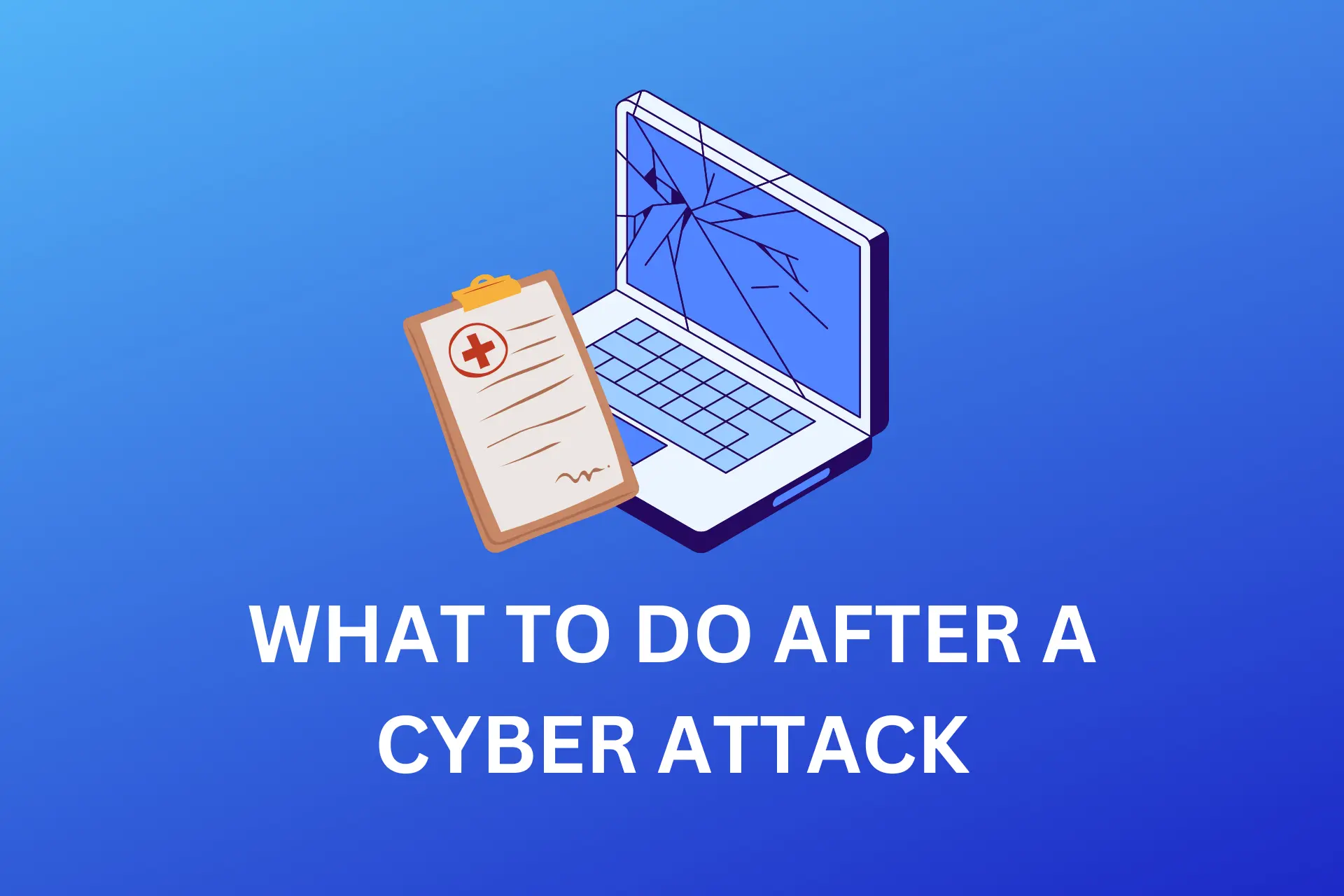
As VPN experts will tell you, cybercrime is something that unfortunately won’t be disappearing any time soon.
After all, instances of cyber-attacks constantly grow year after year. In fact, some of the largest occurred in recent years, take the 2019 Capital One data breach as an example.
Taking this into account, it’s important to prepare just in case you become a victim of a cyber attack yourself.
If you do fall foul of one, you should know what to do to minimize the damage caused.
Thankfully, the following article will provide our top tips for what to do after a cyber attack. So, continue reading and you’ll discover everything that you need to know.
What to do after a cyber attack?
- Ensure the breach is isolated
In the event you become a victim of a cyber attack, it’s important to act quickly.
Otherwise, this could potentially turn a small problem into one which is way beyond your control.
The longer you leave it, the number of affected systems will only continue to grow.
So, be sure to take immediate action the moment you realize something is wrong.
If you isolate the section of your network that has been compromised, you can identify which systems have been affected.
This way, your IT team can effectively begin to investigate the breach and hopefully discover how it happened.
In turn, this could potentially mean preventing a similar attack from occurring in the future. - Cut off your Internet connection
As soon as you realize that your systems have been breached by a cybercriminal, it’s important to switch off your internet system so that viruses cannot spread further and potentially cause more damage to other PCs that are on the same network.
By turning off your internet connection, you can help to prevent further damage caused by attacks.
At the same time, this will give you adequate time to clean the affected computers and rid them of any viruses or malware.
Only when you have identified the cause of the issue should you consider switching the internet back on. - Utilise new technologies
After a cyber-attack has affected your systems, it’s important to take precautions in order to prevent a similar breach from occurring again in the future.
You can create a stronger line of defense by updating or getting rid of your inferior technologies and replacing them with new ones which include artificial intelligence (AI) systems and security software.
It is the most recommended practice to protect your Internet connection by installing a reliable VPN on all your devices.
Alternatively, you may install the VPN on your router and keep all your devices protected at the same time.
Keep in mind that not all routers support VPN, but you can install it on most.
Not all VPNs guarantee a high level of protection. Do not rely on free VPNs to prevent cyber-attacks because they won’t protect you.
You need a top VPN like, for instance, CyberGhost, ExpressVPN, IPVanish, or NordVPN.
However, security software will only go so far when it comes to the prevention of cyber attacks.
So, you should always ensure that all staff is made fully aware of any warning signs they need to look out for.
In order to achieve this, you’ll need to ensure that your staff receive adequate training which helps to prevent potential data breaches in the first place. - Closely monitor affected systems
Remaining vigilant after a cyber attack is something that’s incredibly important.
Otherwise, the negative impact caused will only become worse.
To prevent this, keep a watchful eye on the attacked systems. This way, you’ll make sure you don’t miss anything. Hackers may install back doors in order to re-attack devices. - Change your passwords
Changing your passwords is of fundamental importance after a data breach has occurred.
After all, it’s likely that cybercriminals will have accessed such private information along with names, addresses, and other personal data.
If they do, this will then give them full access to your systems unless you take the necessary precautions.
Be sure to update your passwords to something that is secure yet memorable.
Never under any circumstances should you consider using the same one for multiple accounts as this makes you more vulnerable to cybercrime.
Now that there’s an abundance of password managers to choose from, keeping your accounts secure with unique passwords is easier than ever. - Notify those affected
In the current day and age, businesses around the world handle a great amount of personal information.
For that reason, it’s incredibly important to inform your customers that there may have been a potential breach of their private data.
By informing them as soon as possible, they can take the necessary steps to limit the damage caused by changing their passwords at the earliest opportunity and perhaps be made aware that they need to remain vigilant when opening emails that could potentially contain malicious links.
RELATED
- Do hackers use VPN?
- Does a VPN protect your password?
- How to know if your VPN is hacked
- Can a VPN give you a virus?
- VPN attack types
Final thoughts
At this point, you should know exactly what you have to do in the event you fall victim to a cyber attack.
There are several things to consider.
But if you follow the tips in this article, you’ll be in the best position to effectively handle any data breaches you come across.
Read our disclosure page to find out how can you help VPNCentral sustain the editorial team Read more






User forum
0 messages