ZEE5 not Working with VPN? Here's How to Fix it Easily!
4 min. read
Updated on
Read our disclosure page to find out how can you help VPNCentral sustain the editorial team Read more
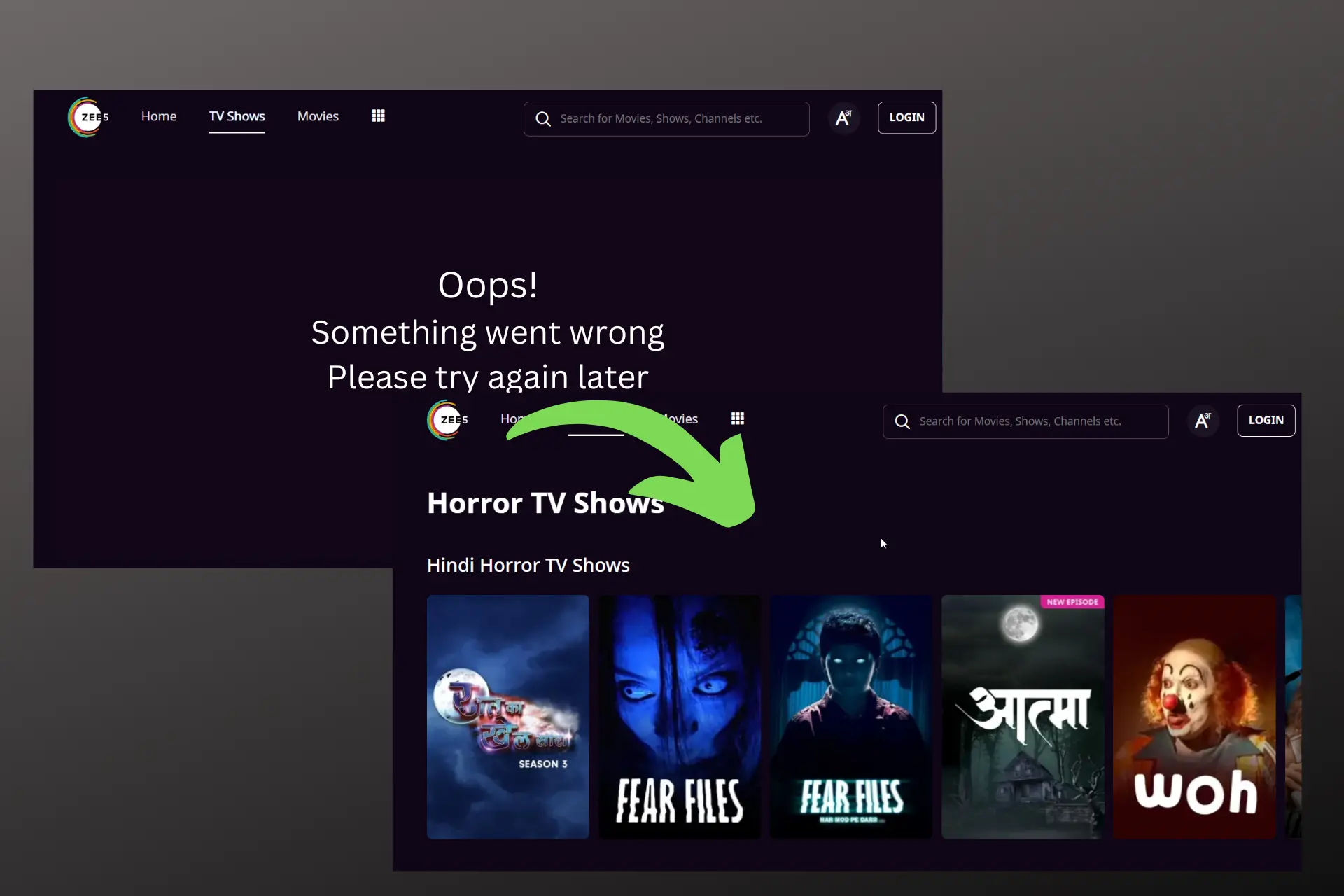
ZEE5 is available worldwide, but you can only access it from the country where you created your account. If you travel, you’ll have to use a VPN to make it appear you’re still in that location.
For instance, if your ZEE5 account is linked to India, you’ll have to use a VPN with Indian servers if you want to access it from outside the country.

Access content across the globe at the highest speed rate.
70% of our readers choose Private Internet Access
70% of our readers choose ExpressVPN

Browse the web from multiple devices with industry-standard security protocols.

Faster dedicated servers for specific actions (currently at summer discounts)
Sometimes, however, ZEE5 may not be working even with a VPN. Instead, it’s showing error messages such as Opps something wrong. Please try again later.
To fix this, you’ll have to make sure your VPN is actually masking your real location. More about that is below.
Why is ZEE5 not working with your VPN?

- Your VPN doesn’t effectively hide your actual location
- Too many users connect to the same servers
- Bad internet connection
- Browser cookies reveal your real IP and location.
How to fix it?
1. Change the VPN server
The VPN server you’re using may be overcrowded or blacklisted. That’s why it’s best you use a VPN that has multiple locations in the country of your ZEE5 subscription.
Here’s how to switch to a VPN different server and make ZEE5 work again:
- Launch your VPN app and go to your server list.
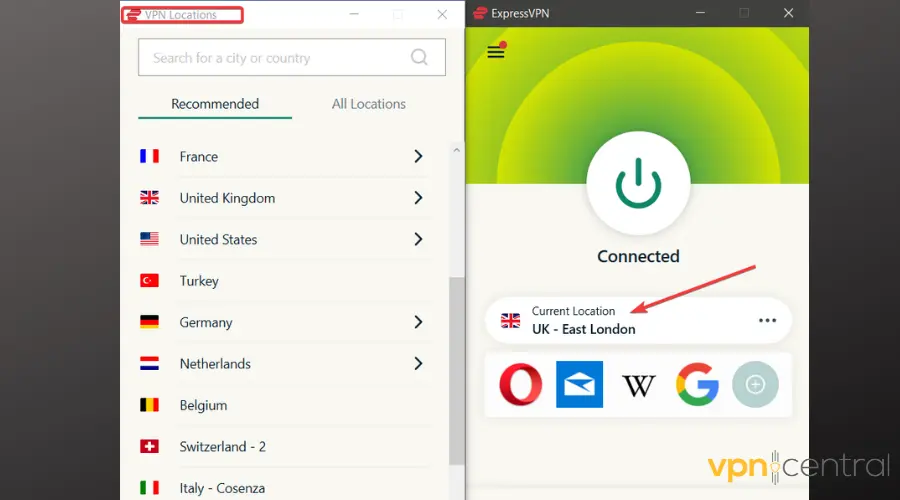
- From the list, pick the country associated with your ZEE5 account and select a different server.
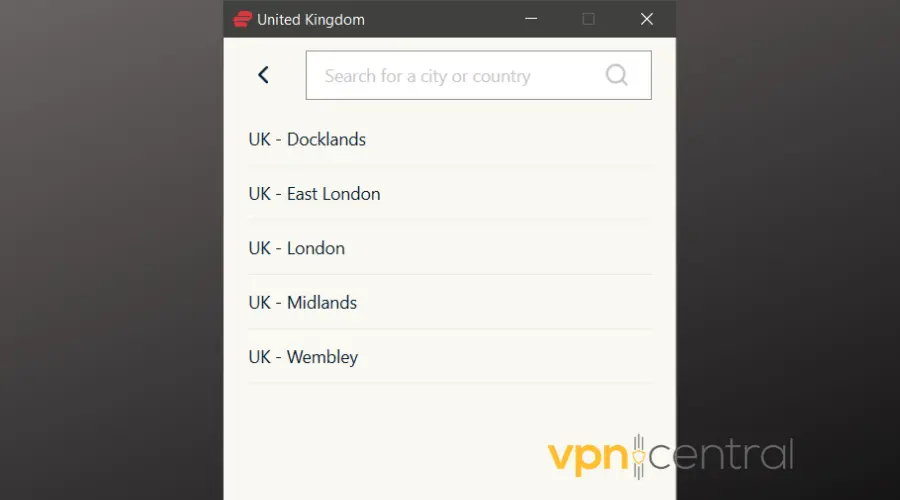
- Then go to ZEE5 and start streaming your favorite content.
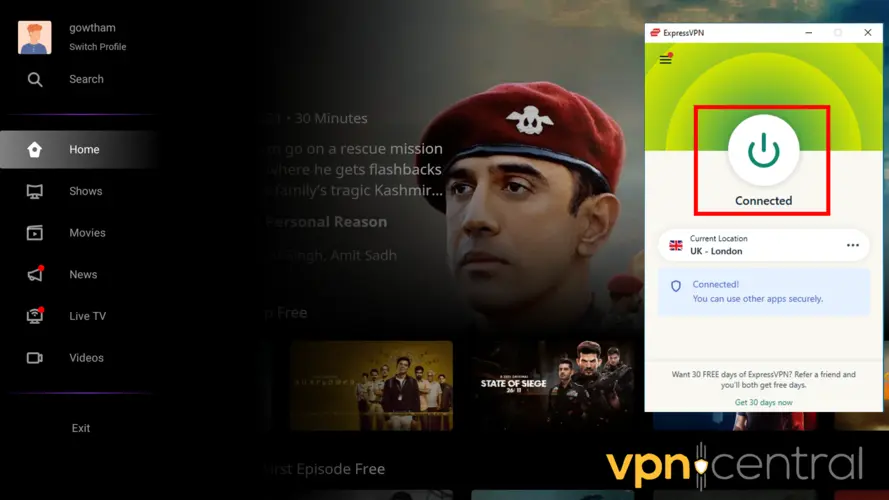
2. Clear your browser data
Browser cookies keep information about your location and they can cause your VPN not to work on platforms like ZEE5.
That’s because they don’t update the IP and location information on every session. Instead, they run using the data they already stored, but if you can fix all that by clearing your browsing data:
- Access your browser’s settings by clicking the three dots or lines in the top-right corner of your browser’s screen.
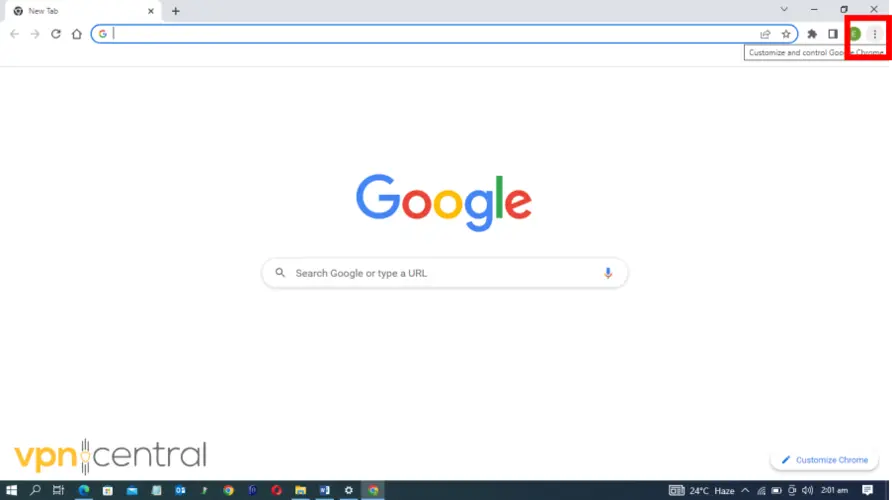
- Navigate to your cookie preferences.
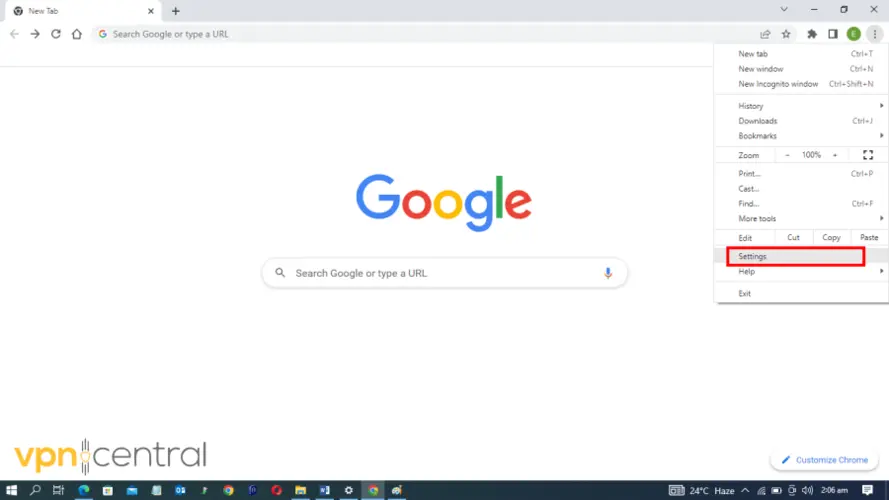
- Click on Privacy & Security and select Site Settings.
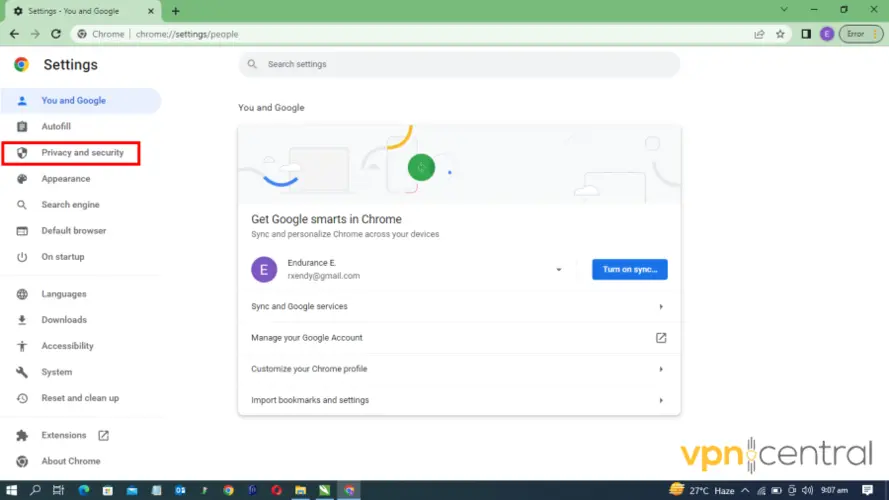
- Scroll down and select Cookies and other site data.
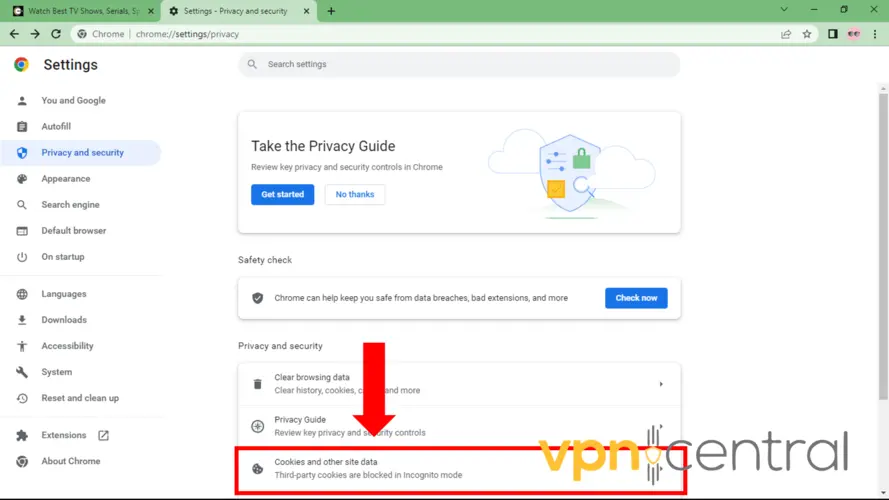
5. Scroll down and select see all site data and permissions.
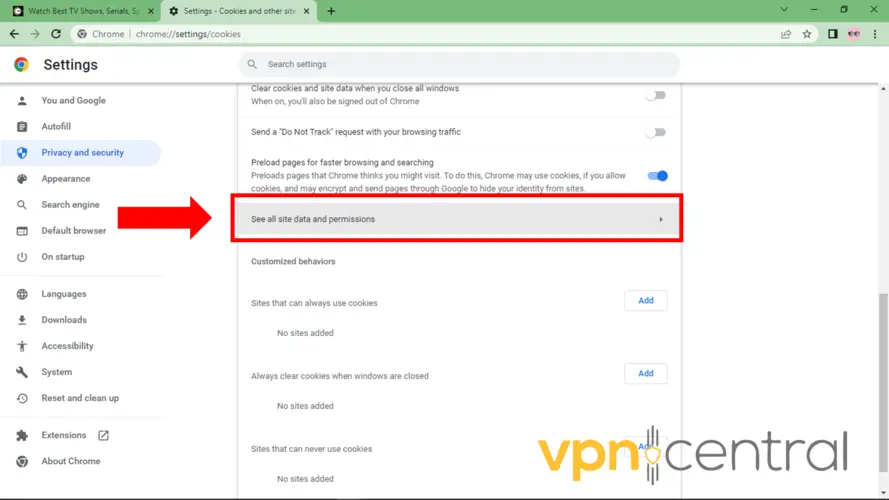
6. Search for ZEE5 and Click the delete symbol by the right.
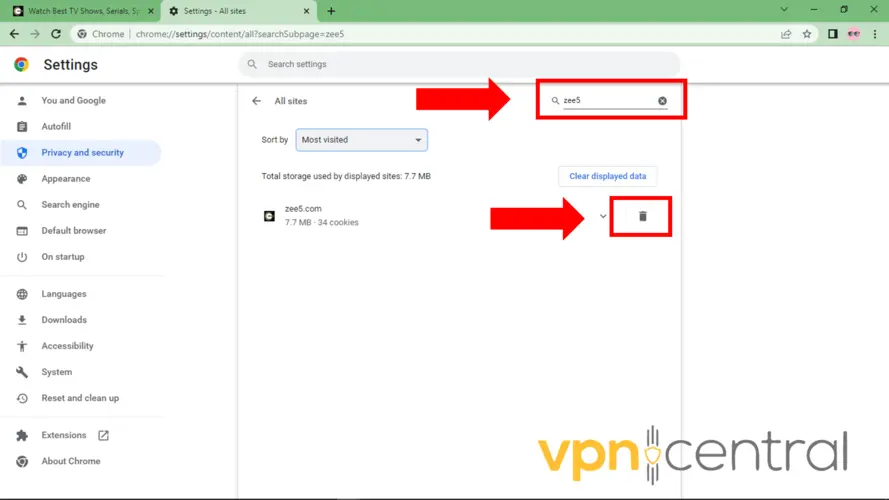
7. Click on Clear on the pop-up.
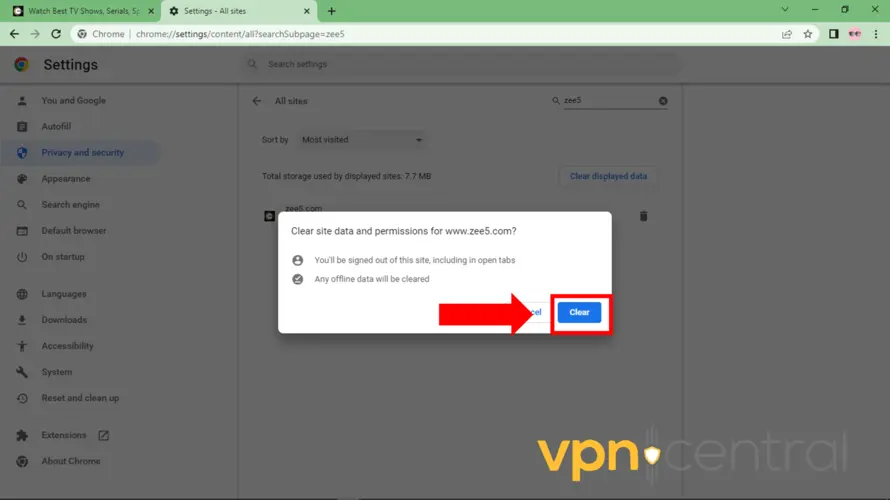
8. Then Launch your ZEE5 website again. Now it should work without any issues.
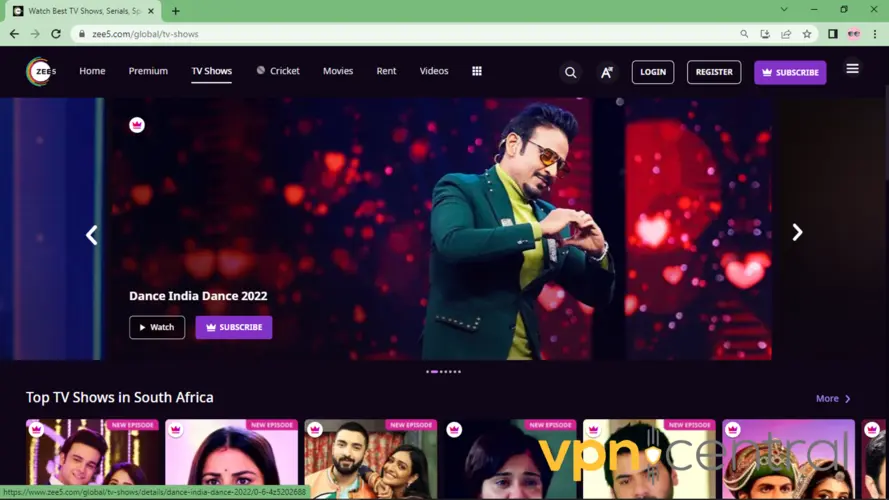
Clearing your data will allow cookies to store new information about your traffic, and if you connect with a VPN, it’ll use the traffic data coming from your VPN’s server, not your real IP.
In addition to resolving your VPN issues with ZEE5, clearing your cookies can improve your browsing speed and protect your privacy.
We use Chrome as an example, but similar steps work for other major browsers like Edge, Opera, or Firefox.
3. Try a better VPN
Some VPN clients don’t do a good enough job when it comes to concealing your IP and consequently your location.
So if none of the above-mentioned suggestions work and you still have issues with ZEE5, consider using a better VPN client.
We recommend ExpressVPN, as it’s a great VPN option for streaming:
- Subscribe to an ExpressVPN plan and download the software.
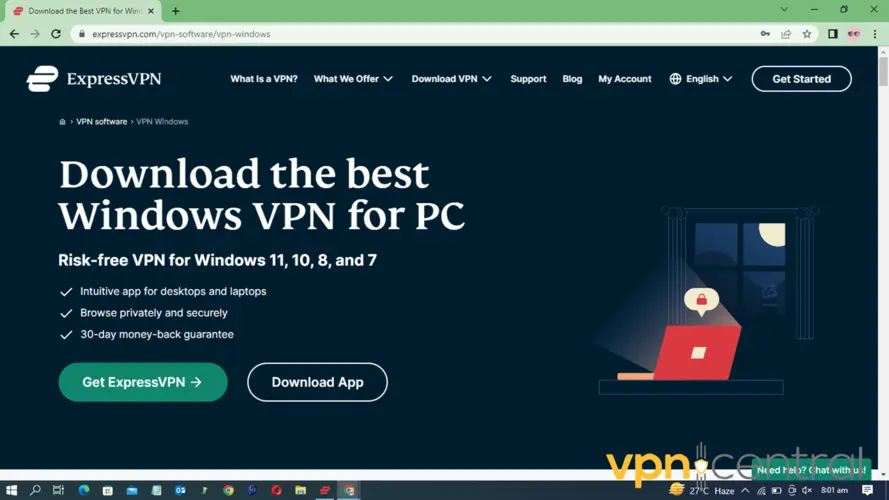
- Install the ExpressVPN app on your computer and log in.
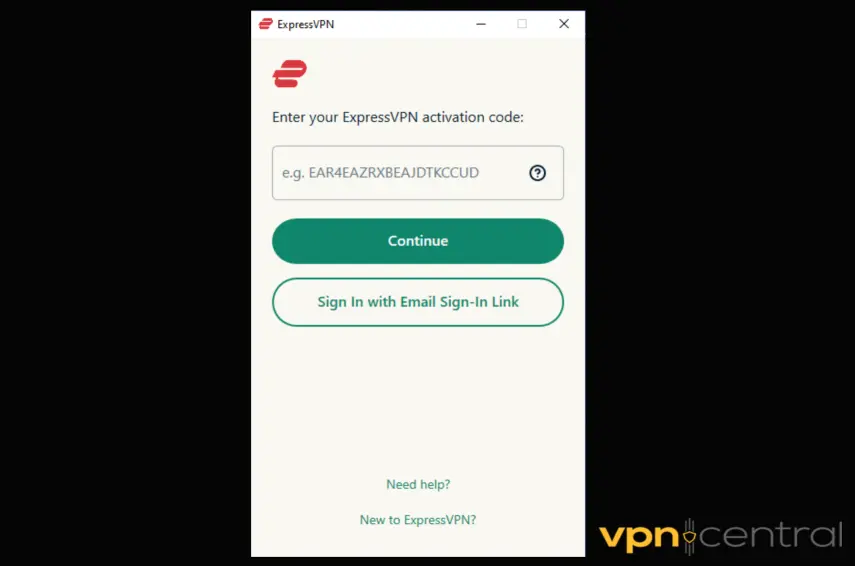
- Select a VPN server from your ZEE5 account country and connect.
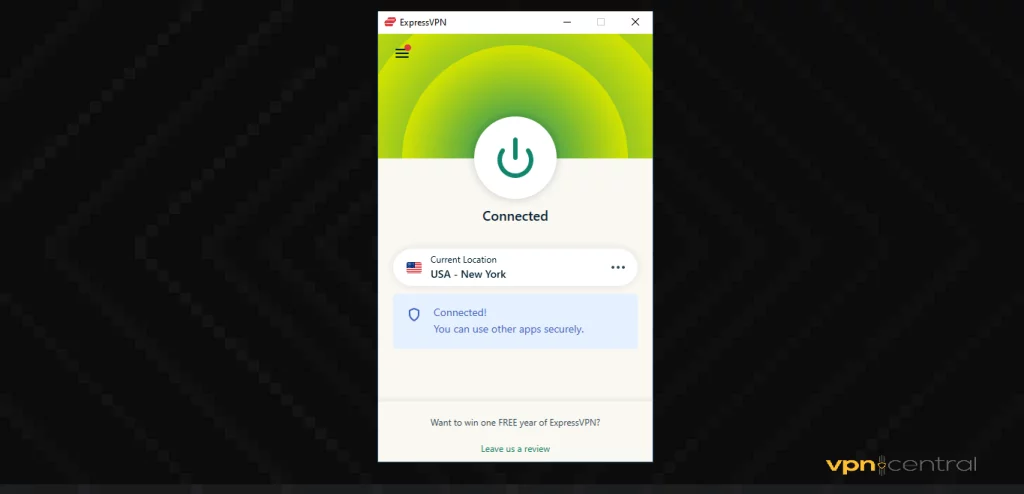
- With your VPN connected, open ZEE5, it should now work.
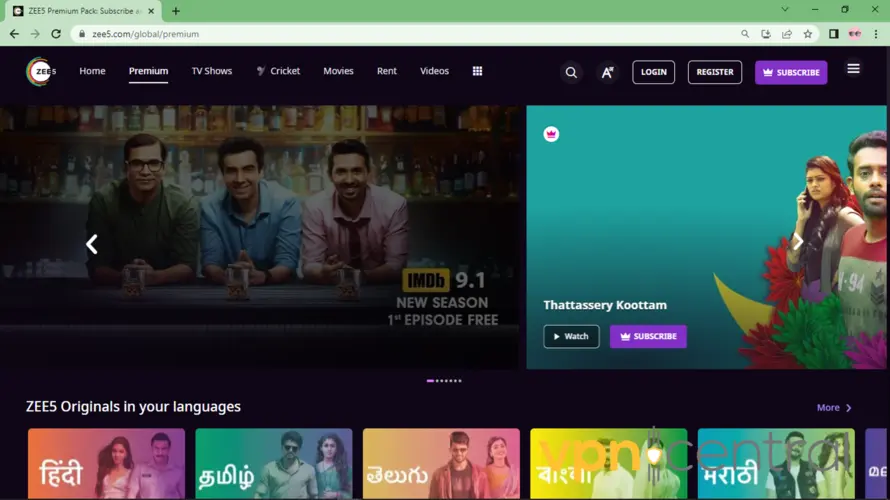
ExpressVPN has a wide range of servers located all over the world (90+ countries), so you can unlock ZEE5 from anywhere.
It works great for other streaming platforms such as Netflix or Hulu. Moreover, if you’re a fan of other Indian platforms, you should know that ExpressVPN can easily unlock Hotstar from unavailable regions.

ExpressVPN
Stream your favorite ZEE5 shows from anywhere, without any limitations!Wrap Up
Even when you are outside the region you subscribe from, with the methods listed in this article, you can enjoy your favorite ZEE5 channels!
Switching your VPN servers and clearing interfering cookies can help fix ZEE5 if it’s not working with a VPN. If nothing else works, consider upgrading to a better VPN app.







User forum
0 messages