AdGuard VPN Not Working [SOLVED]
Restore connectivity on AdGuard using our easy workarounds.
3 min. read
Updated on
Read our disclosure page to find out how can you help VPNCentral sustain the editorial team Read more

Is AdGuard VPN not working? Don’t worry – I’ll help you fix it.
The service is quite popular especially in Russia because it made it possible to bypass Russia’s internet censorship. However, Russian authorities have now clamped down on it, leaving its users in the dark.

Access content across the globe at the highest speed rate.
70% of our readers choose Private Internet Access
70% of our readers choose ExpressVPN

Browse the web from multiple devices with industry-standard security protocols.

Faster dedicated servers for specific actions (currently at summer discounts)
But no system is foolproof. I’ll show you different workarounds to get it working again.
Buckle up, and let’s check them out.
Why is AdGuard VPN not working?
AdGuard’s functionality is currently in jeopardy in Russia due to government restrictions. Roskomnadzor, Russia’s communications agency, is blocking VPNs to enforce internet censorship.
The regulator has even ordered marketplaces to expunge VPN apps. AdGuard, a popular choice among Russians, has fallen victim to these measures.
Fortunately, its vendor provides different configurations to help evade such restrictions. These include changing DNS and using SOCKS5 instead of VPN tunneling.
I’ll break them down in detail next.
AdGuard VPN not working – Fixed
Below you can find different workarounds to get AdGuard VPN working again.
1. Change DNS
AdGuard previously reported that Russia restricted its service by blocking the VPN’s custom DNS. While the vendor provided a workaround, it seems to have stopped working.
Fortunately, you can evade this issue by switching DNS providers. Some are available by default on the VPN, or you can use custom configurations.
Here’s how:
- Open Settings on AdGuard.
- Scroll down and select DNS servers.
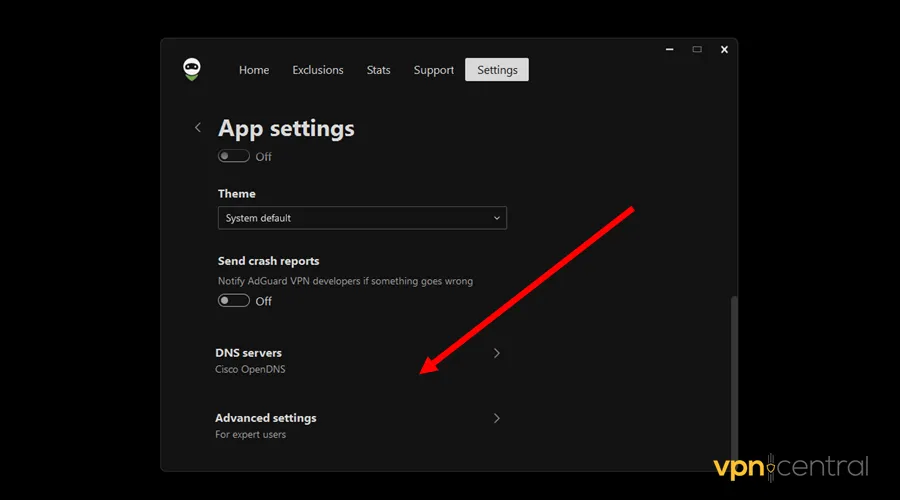
- Choose a different alternative from the list. Alternatively, add a custom DNS server.
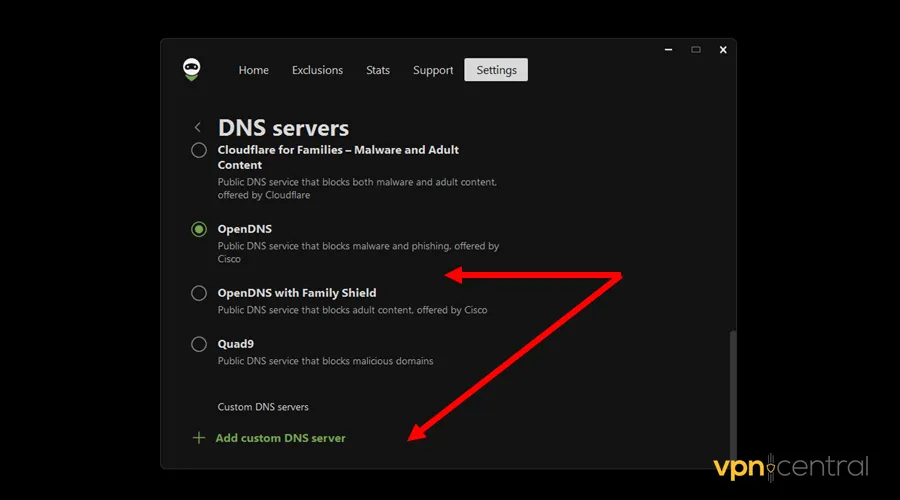
- Test the connection.
WikiLeaks offers different DNS options to explore. While repeating this workaround is cumbersome, it’s vital to restoring AdGuard’s connection.
2. Configure SOCKS5
AdGuard is among the few VPNs on the market with SOCKS5 support. The protocol disguises your VPN connection as regular traffic, making it hard to detect.
However, to take advantage of this workaround, you need a SOCKS5 proxy. You can get one from SmartProxy, ProxyEmpire, ProxySeller, and more.
Here’s how it works:
- Get a SOCKS5 proxy from any vendor. I prefer SmartProxy because it’s cheap, fast, and reliable.
- Open Settings on AdGuard.
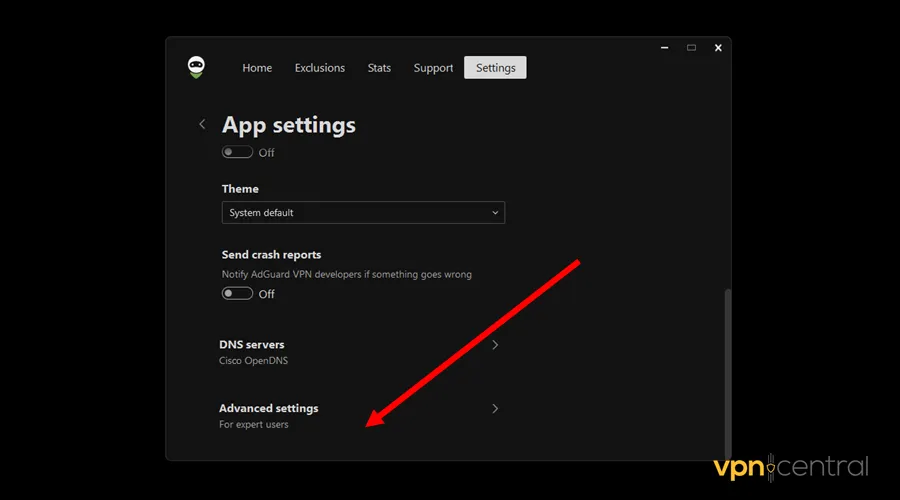
- Navigate to Advanced Settings.
- Select SOCKS5 and provide the proxy port.
- Go to your device’s Network Settings and configure the SOCKS5 proxy.
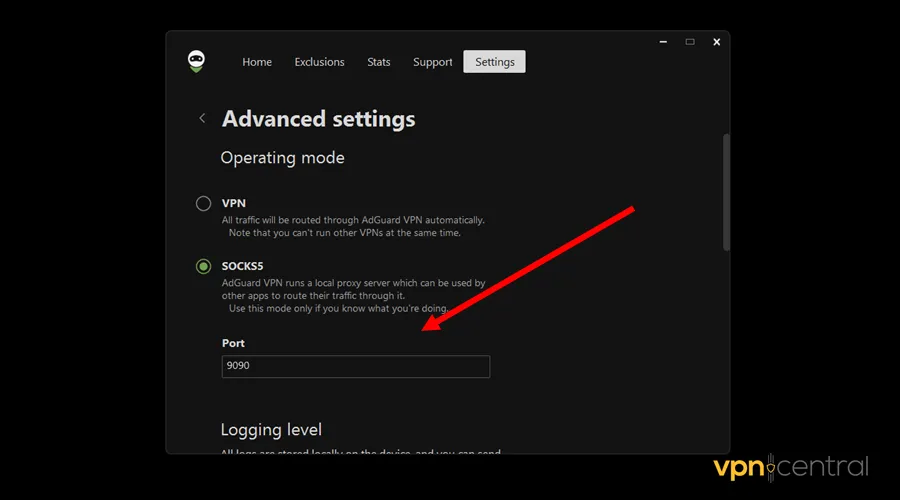
- Reconnect AdGuard to unblock your internet.
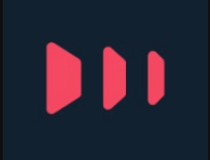
SmartProxy
Restore AdGuard VPN’s connectivity in Russia by pairing it with SmartProxy’s SOCK5 proxy.Still need to be fixed?
3. Switch VPNs
If AdGuard VPN continues to fail, get a better provider. Even with Russia’s censorship, some VPNs are good at bypassing restrictions.
Here are the top ones:
- ExpressVPN: The service controls 3,000+ servers across 110 countries. It offers its in-house Lightway protocol, designed to evade censorship.
- NordVPN: It boasts 6,500+ servers in about 100 countries. Like ExpressVPN, it provides NordLynx, a custom protocol for bypassing online restrictions.
- IPVanish: The vendor regularly refreshes its 40,000+ IP addresses and 2,200 servers. This makes it difficult for Russian authorities to keep up with blocking this service.
There you have it.
Wrapping up
Your AdGuard VPN not working in Russia is undoubtedly frustrating. Of course, this is due to Russia’s increased internet censorship targeting VPNs.
Fortunately, you can play around with AdGuard’s settings to restore its connectivity. While changing the DNS is a straightforward workaround, SOCKS5 is a more robust alternative.
Ultimately, consider switching to a premium VPN that works in Russia. You’ll avoid the pain of using free VPNs like AdGuard, which are hardly reliable.







User forum
0 messages