How to Fix Crunchyroll Buffering Issues [Beginner-Friendly Guide]
4 min. read
Updated on
Read our disclosure page to find out how can you help VPNCentral sustain the editorial team Read more
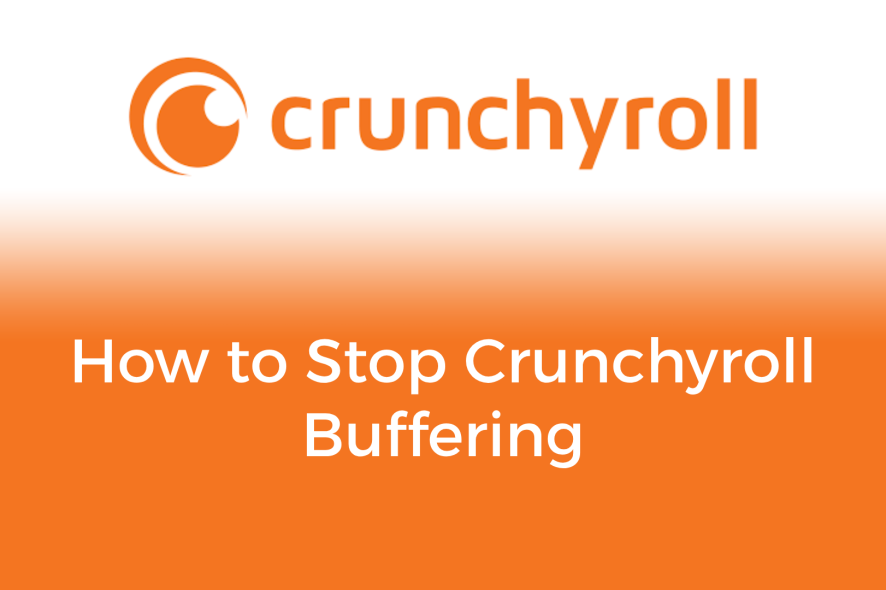
As a huge anime fan, I know how annoying buffering on Crunchyroll can get. So, I set out to find a solution.
In this guide, I’ll show you how to tackle this common issue and get smooth and uninterrupted streaming.

Access content across the globe at the highest speed rate.
70% of our readers choose Private Internet Access
70% of our readers choose ExpressVPN

Browse the web from multiple devices with industry-standard security protocols.

Faster dedicated servers for specific actions (currently at summer discounts)
But first:
Why Is Crunchyroll Buffering?
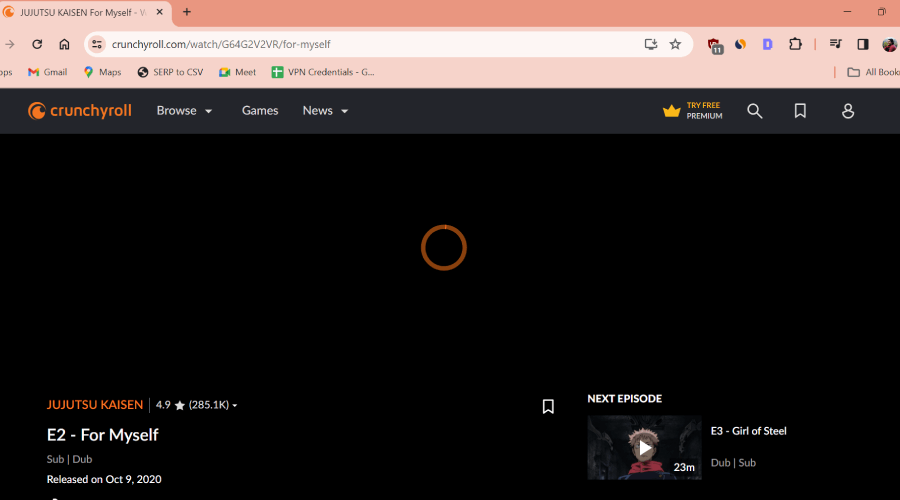
You’re likely experiencing buffering on the Crunchyroll app or website due to slow internet speeds, server overload, or device issues.
Slow internet can’t keep up with streaming demands, while server issues usually resolve over time. Meanwhile, device problems might require app updates or cache clearing.
Luckily, these issues aren’t too hard to tackle:
How to Fix Crunchyroll buffering
You can fix Crunchyroll from buffering by improving your internet speed and optimizing your device or the app. Here are a few ways to do so:
Test your internet connection speed
Yes, your internet connection can be the reason for buffering on Crunchyroll. Slow or unstable speeds often disrupt streaming, leading to frequent pauses and loading screens.
Here’s how to check if that’s the problem:
- Open a web browser.
- Visit a speed testing site like Speedtest.net.
- Click the Go button to start the test.
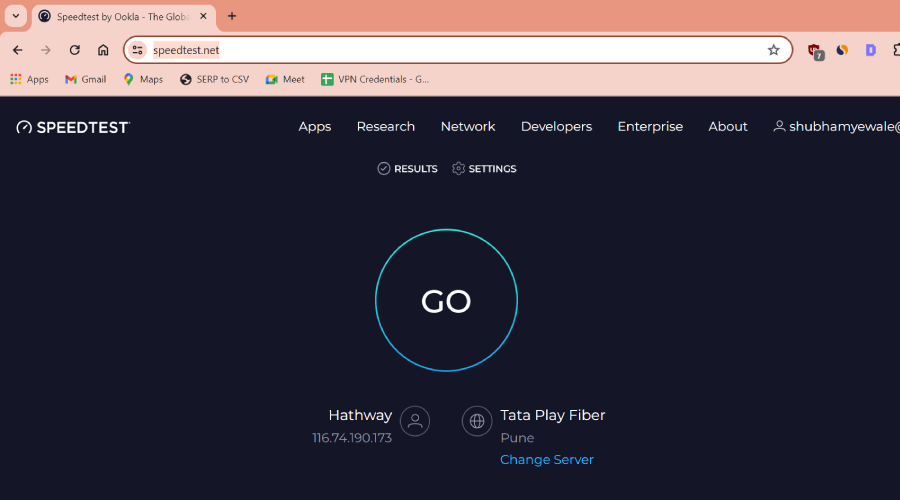
- Wait for the test to complete and note your download and upload speeds.
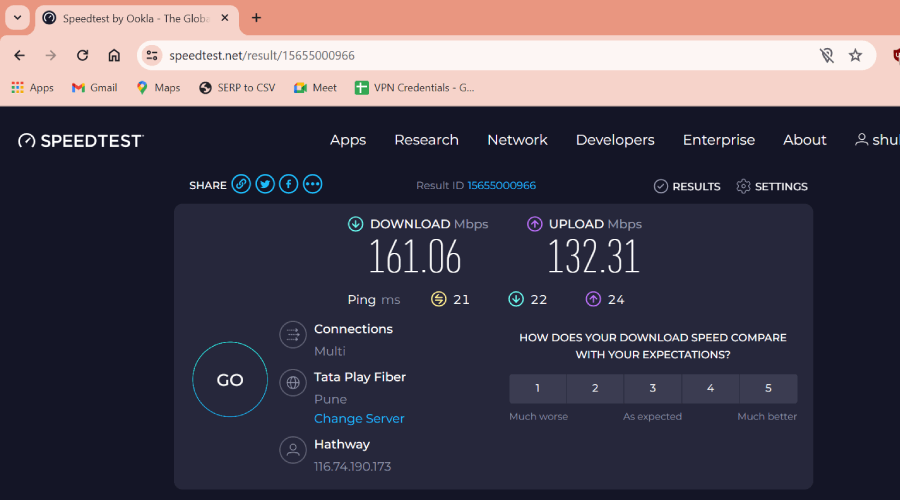
- Compare your results with Crunchyroll’s recommended speeds.
Crunchyroll streams content smoothly at certain internet speeds, typically 3 Mbps for SD and 5 Mbps for HD.
If your internet speed falls below these benchmarks, it’s likely causing the buffering issues. So, let me show you how to:
Optimize your internet connection
If your speed test indicates subpar internet speeds, improving your connection is key to resolving Crunchyroll buffering.
Here are some effective ways to boost your internet performance for a smoother streaming experience:
- Optimize Wi-Fi signal: Position your router in a central location, away from obstructions and electronic interference, to enhance Wi-Fi coverage.
- Use a wired connection: For the most stable connection, connect your streaming device directly to the router using an Ethernet cable.
- Limit Bandwidth Usage: Reduce the number of devices using your network simultaneously, especially those engaged in high-bandwidth activities like downloading, gaming, or streaming.
- Update Router Firmware: Ensure your router is running the latest firmware, as updates often include performance improvements and security enhancements.
- Upgrade your internet plan: If your current plan doesn’t meet the necessary speed requirements, consider upgrading to a higher-tier plan with your ISP.
By implementing these strategies, you can significantly improve your internet speed and reliability, leading to a better and buffer-free experience on Crunchyroll.
Adjust Crunchyroll’s streaming settings
Tweaking the streaming quality in Crunchyroll’s player is often useful. Here’s how you can do it:
- Open the app on your device.
- Start playing your favorite anime and look for the gear icon in the bottom-right corner.
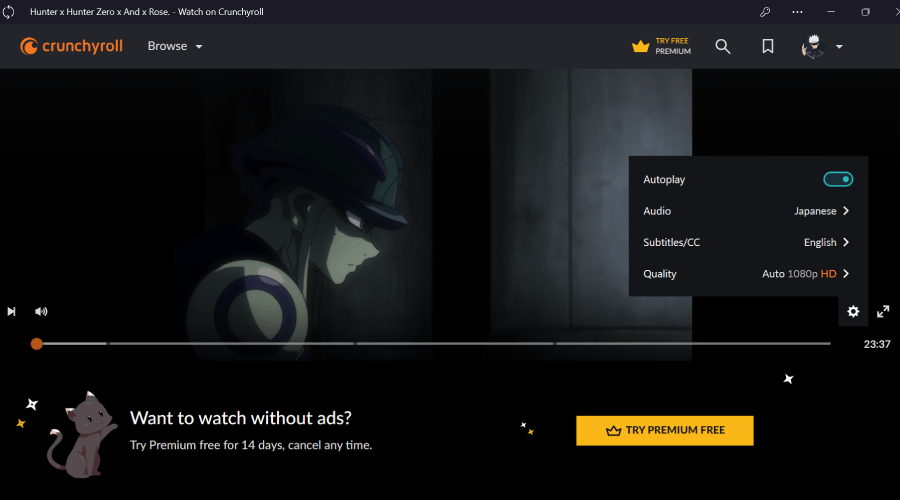
- In the settings, navigate to the Quality section.
- Choose a lower resolution if your internet speed is not optimal. Options might include 480p, 720p, or 1080p, depending on your subscription.
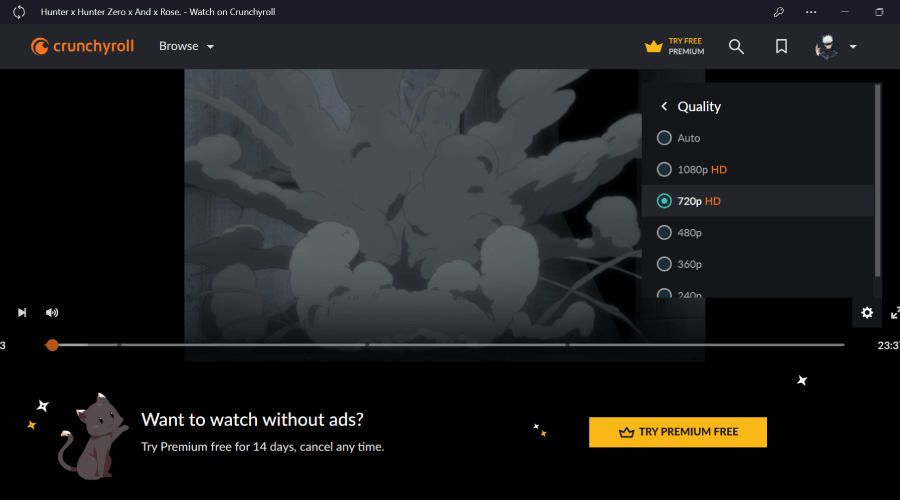
After adjusting the settings, Crunchyroll will stream at your selected quality, which can help reduce buffering. For instance, switching from 1080p to 720p can use less data and require less bandwidth.
Additionally, some versions of the Crunchyroll app offer an automatic quality adjustment feature. This setting dynamically changes the video quality based on your internet speed, ensuring a balance between quality and smooth playback.
Although managing the streaming settings can help you stop buffering, it also brings down the viewing experience. Therefore, focusing on improving the internet speed is a better approach.
Use a VPN
A VPN can be a game-changer for your Crunchyroll streaming experience, especially if you’re encountering regional bandwidth limitations or ISP throttling.
I recommend ExpressVPN for its reliability and speed. Here’s how to set it up and use it:
- Visit the ExpressVPN website and choose a suitable plan.
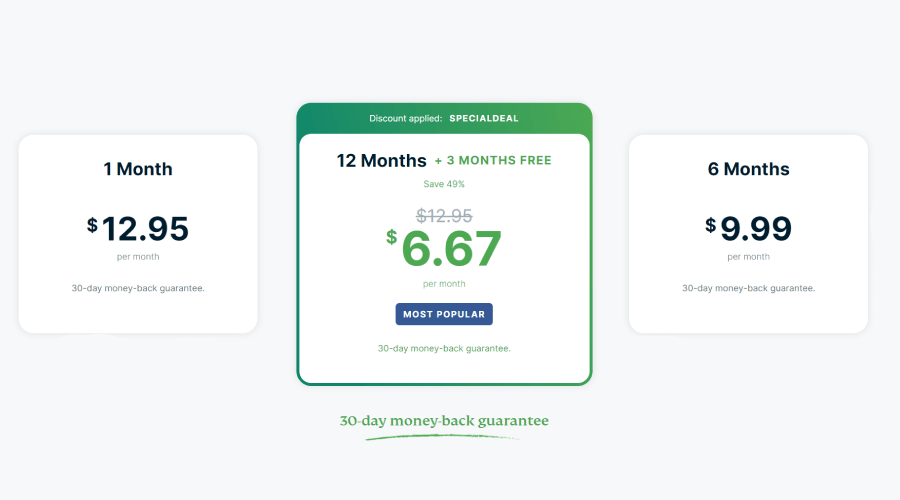
- Sign up, and download the ExpressVPN app for your device.
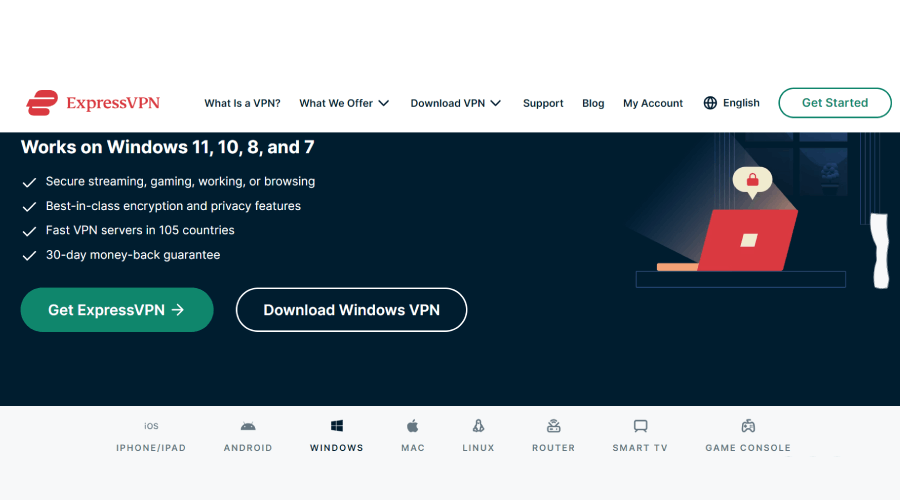
- Follow the installation instructions.
- Open the ExpressVPN app.
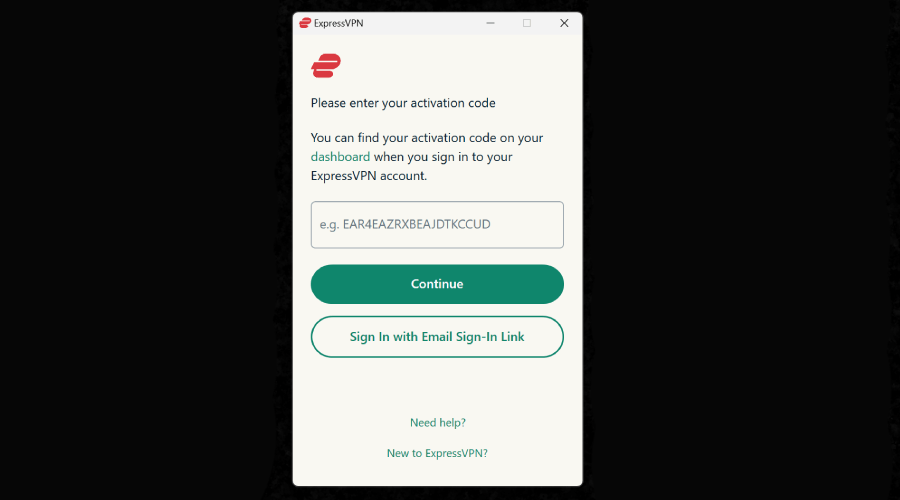
- Log in with your credentials.
- Connect to a server location of your choice. For optimal performance, choose a server that is geographically closer to you.
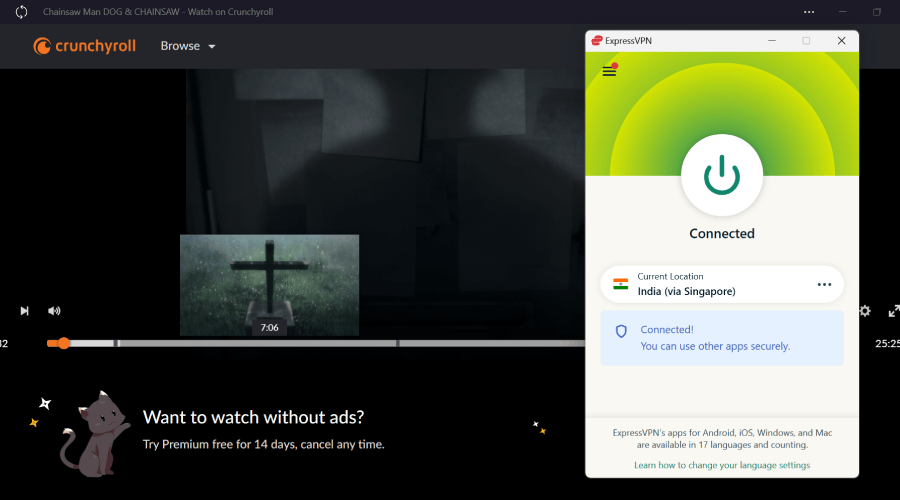
- Enjoy uninterrupted streaming
A VPN can be a lifesaver, especially if your ISP is throttling your connection. Additionally, ExpressVPN’s servers are optimized for streaming to minimize lag and buffering.
And there’s also a nifty trick. If your subscription is due for renewal, you can use ExpressVPN to connect to the cheapest country for Crunchyroll and get the best deal.

ExpressVPN
Optimize your connection and enjoy high-quality, buffer-free streaming with ExpressVPN.Wrapping up
Fixing buffering on Crunchyroll doesn’t have to be a daunting task. As you can see, there’s a range of practical solutions.
With these tools in hand, you’re ready to enjoy your favorite anime on Crunchyroll hassle-free.







User forum
0 messages