How to Check If Your ISP Is Throttling YouTube and Stop It
25 min. read
Updated on
Read our disclosure page to find out how can you help VPNCentral sustain the editorial team Read more

When your ISP throttles YouTube, you’ll experience lagging, buffering, and overall bad video quality.
ISP throttling limits your internet bandwidth intentionally, resulting in slower speeds. It’s often content-based, targeting activities like streaming, which consume more bandwidth.
YouTube, being a video platform, is commonly throttled. We’ll explain below how to check if that’s the case and how to fix it.
How can I check if my ISP is throttling YouTube?
To determine if your ISP is throttling YouTube, utilize a VPN. This tool encrypts your activity, hiding it from your ISP. This means that you can check your speed and video quality when your Internet Service Provider knows when you use YouTube and when it does not.
Running a speed test without a VPN isn’t sufficient because it evaluates overall connection quality rather than targeting specific sites like YouTube.
If you notice significantly more lagging and buffering without a VPN, your ISP is likely throttling your connection.
Here’s a breakdown of the process:
1. Open YouTube on your device and test it
First off, you need to launch YouTube either by visiting the website or opening the associated app for your device.
After that, you should play some videos at different resolutions to see the differences. You may start with the lowest and go up to 1080p (Full HD) or even 4K (Ultra HD).
Look for any signs of ISP throttling while watching these videos. If you experience lagging, buffering, and interruptions at higher resolutions, these may be a sign of content-based throttling.
Also, in case you already have a channel or you’re a content creator, you may also upload some videos as well to see how long it takes for them to be up on the platform.
2. Use Google’s Video Quality Report
While the speed and quality of your YouTube videos can certainly be affected by ISP throttling, this isn’t the main cause only. The ISP itself or your Internet plan can influence them as well.
Thus, the Video Quality Report informs you about the performance your ISP delivers in your area for video content and YouTube in particular.
The report assigns 3 ratings for your ISP, including:
✳Lower Definition
✳Standard Definition
✳HD Verified
Also, it provides a chart showing video consumption and streaming quality.
Moreover, it allows you to compare ISP providers in your area to see how your provider compares to others. You can easily access Google’s Video Quality Report here.
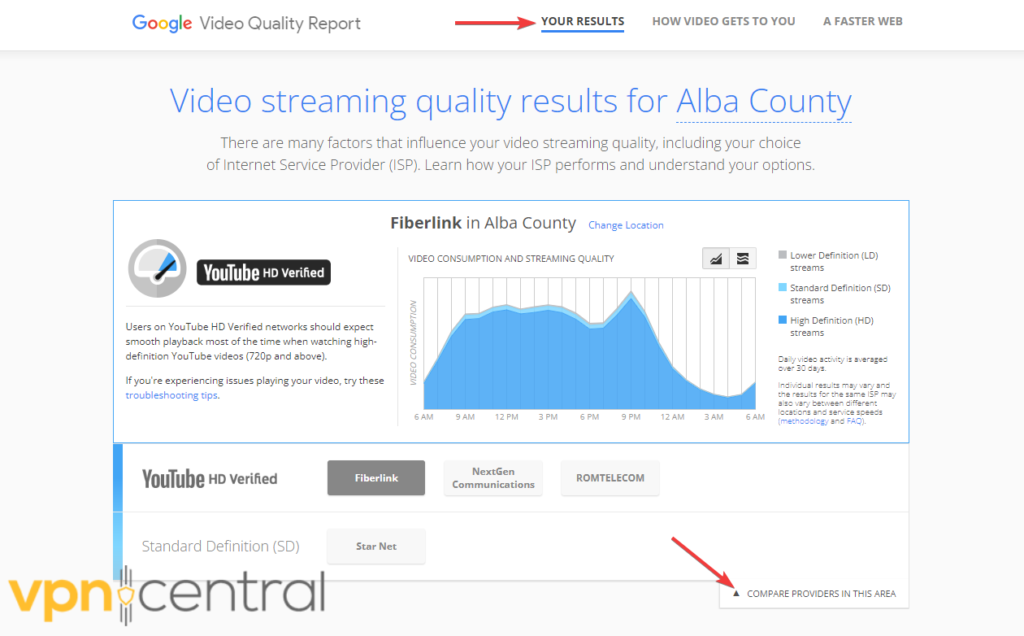
Once you get on the page, you can interpret the results to see how YouTube performs in your area. These results should show at least 720p (High Definition) or above.
Otherwise, your ISP probably has poor infrastructure, throttles YouTube in your area, or your Internet plan is too cheap (slows speeds and limited bandwidth).
3. Run an Internet speed test
There’s no specific Internet speed test for YouTube, so you’ll need to run a system-wide test. Keeping YouTube open with a video playing isn’t particularly useful as the test evaluates overall connection quality.
Follow these steps to run an Internet speed test:
- Go to Speedtest by Ookla.
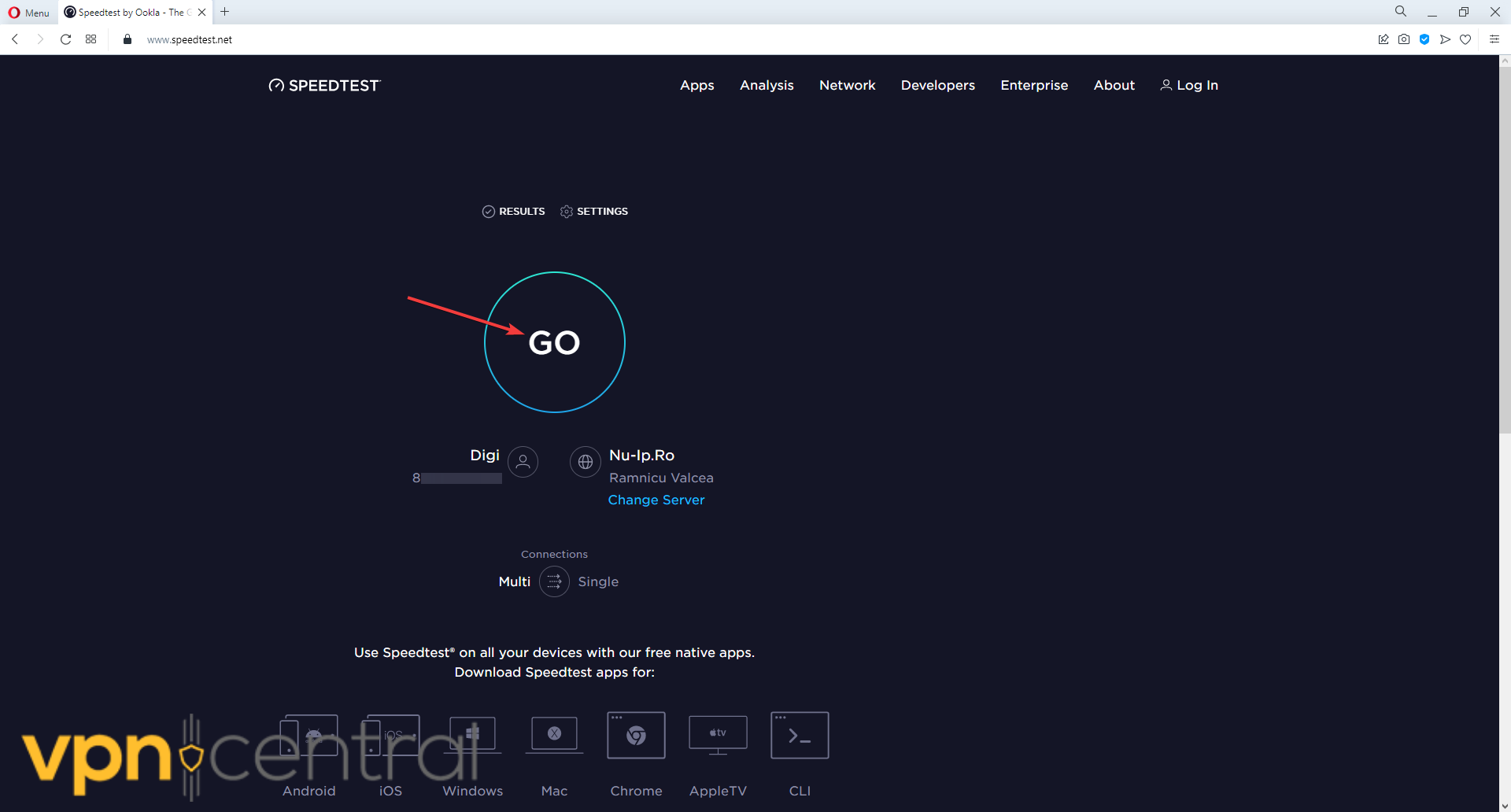
- Click on GO and wait for the test to complete.
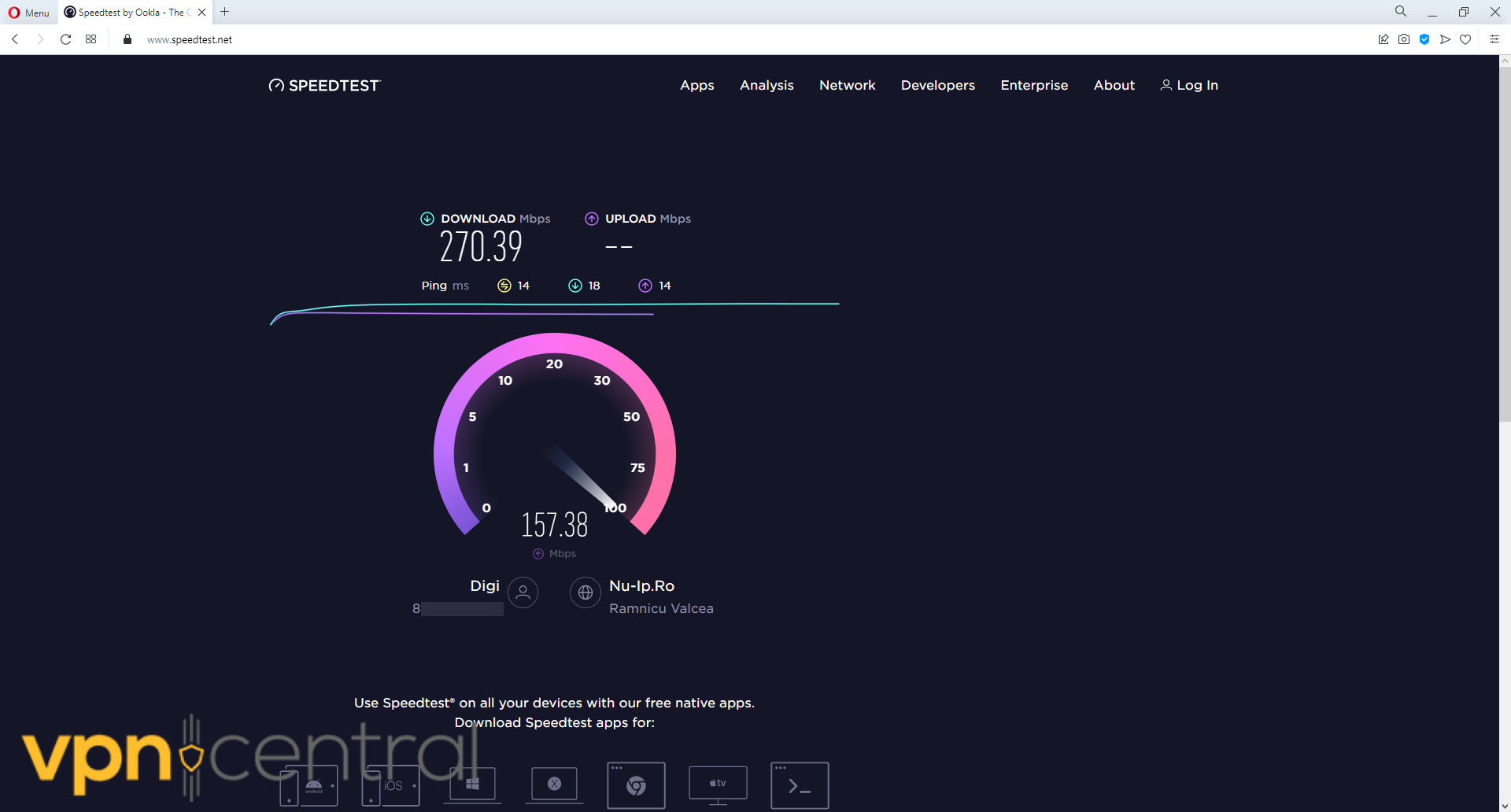
- Once it’s complete, you can interpret the results (download speed, upload speed, ping, and latency).
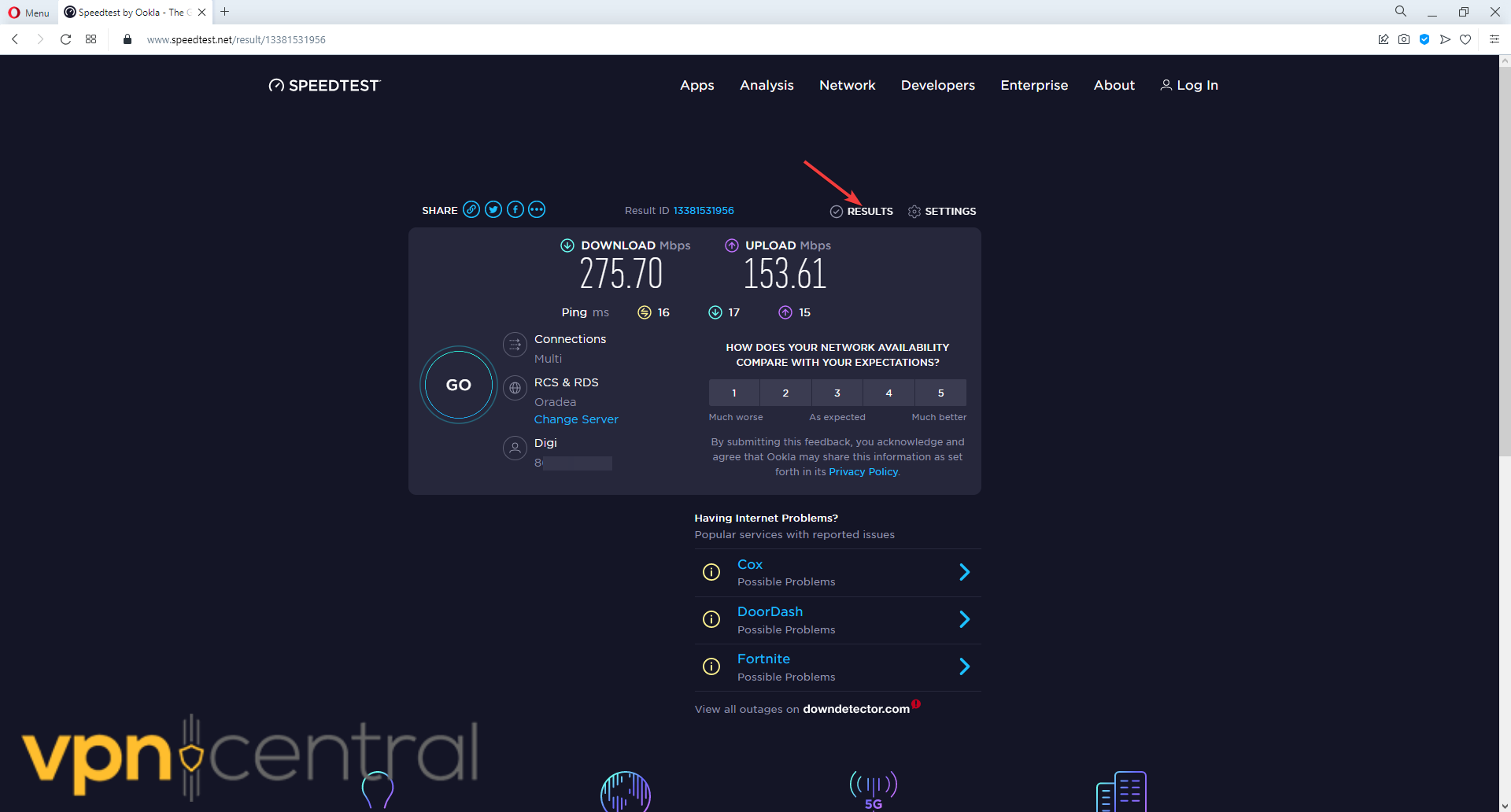
- Go to RESULTS to see the RESULT HISTORY graph.
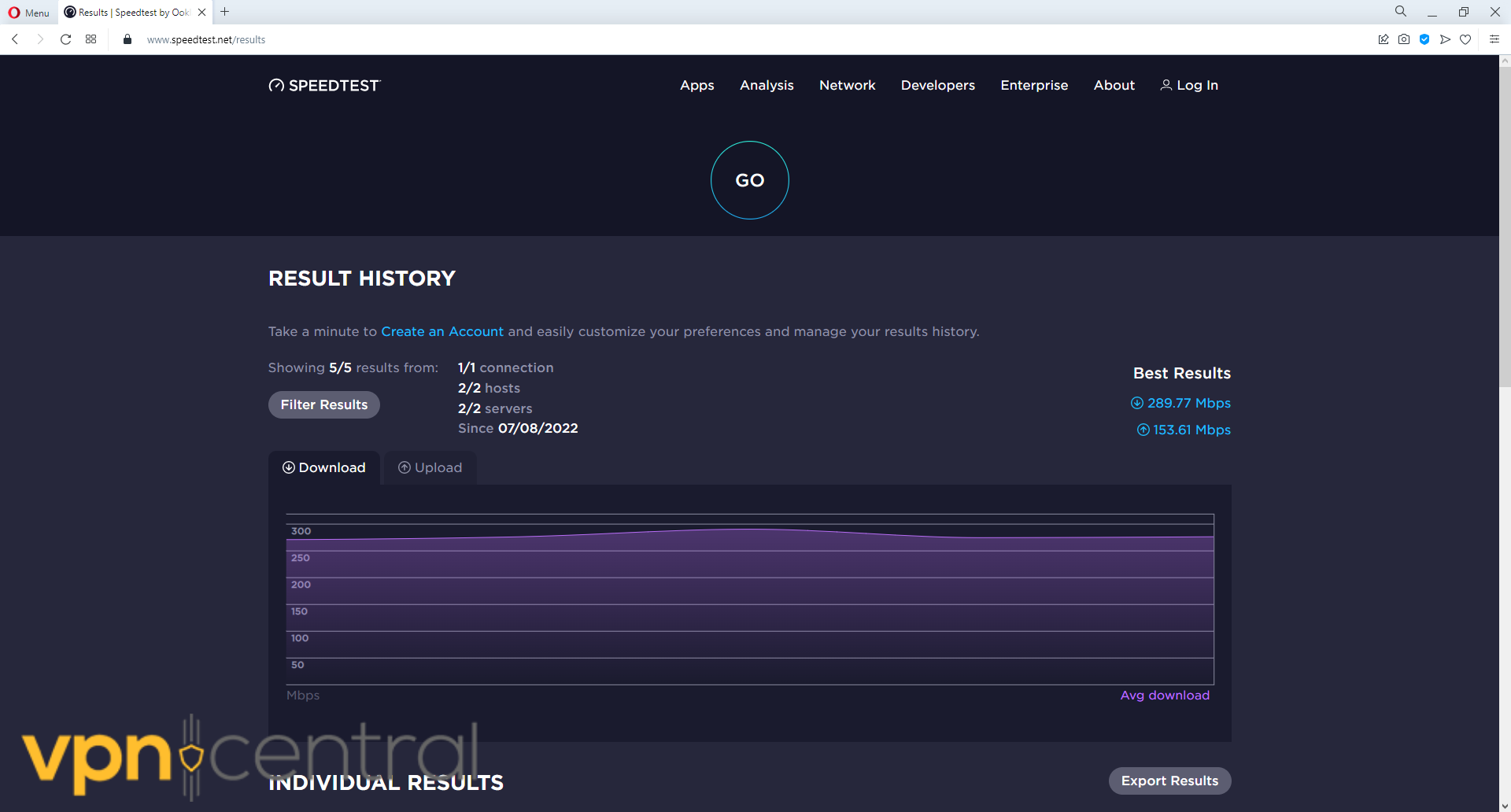
- Scroll down to INDIVIUAL RESULTS to see the results obtained from previous tests.
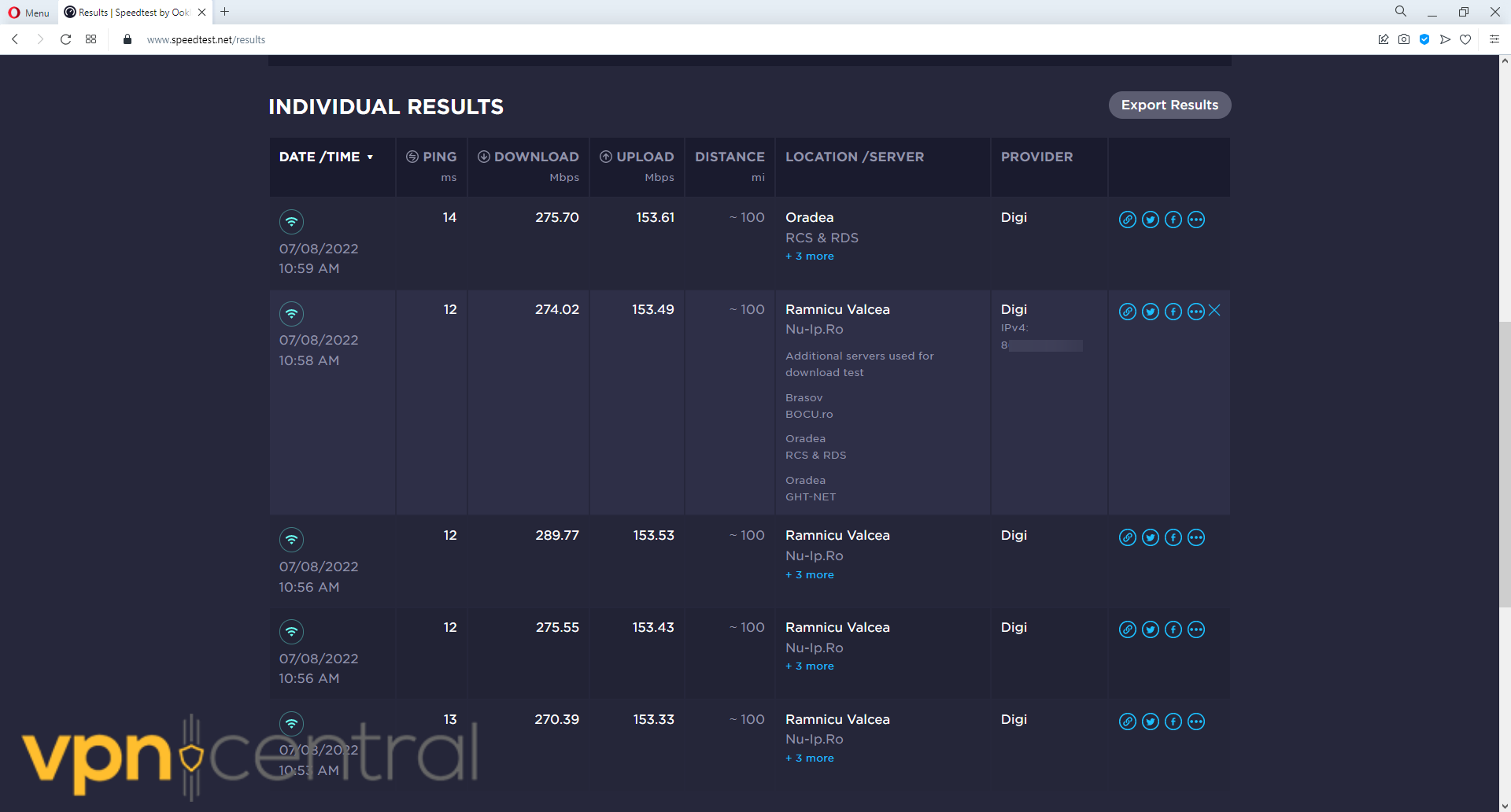
Keep the above table as a reference; you’ll need it to compare the results when running the speed tests while connected to a VPN.
You can also use the Speedtest.net native apps instead of the web version, which are available for the most popular devices and operating systems, including Windows, Mac, Android, and iOS.
The Windows app also shows the results for jitter and packet loss in addition to download speed, upload speed, ping, and latency.

Also, if your download speed is above 100 Mbps, it’s even recommended that you download the Speedtest app for the most accurate testing.
Other Internet speed tests you can use:
These will test your download and upload speeds, with variations from service to service in terms of latency, ping, jitter, or packet loss.
4. Connect to a VPN service
There are various VPN services you can use, but in the example below, we’ll show you how to connect to a VPN server with Private Internet Access (PIA) – a very reliable VPN trusted by many.
VPNs also offer different configuration methods (automatic or manual). Here, you’ll see how to connect to a VPN server using the PIA native app for Windows 11.
The steps are pretty similar to other services, so you don’t have to be a tech-savvy person to establish a connection with a VPN server. Just follow the steps below, and you’ll be all set.
- Get a VPN subscription, then download the appropriate VPN client.

- Find the download location and click on the file.
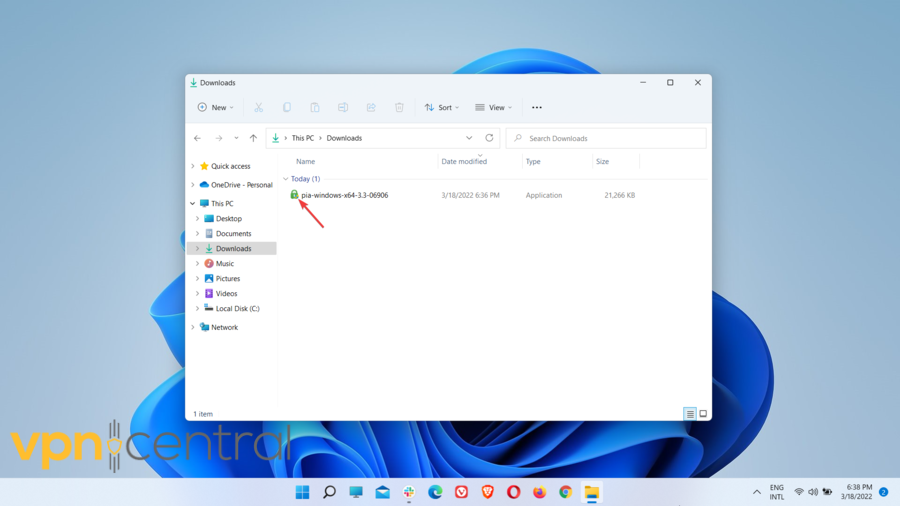
- Follow the instructions and wait for the installation to complete.

- Launch the VPN app and log in with your credentials.

- Go to the list of available countries.

- Select a server that is closer to your location.

- Connect to the chosen VPN server.

- Now the connection with the server should be established.

As you can see, setting up a VPN on your device and connecting to a server is no big deal at all. Regardless of the service you’re using, all you have to do is follow the steps accordingly.
5. Rerun the speed test with the VPN on
After you’ve already run a few speed tests on an open Internet connection, now it’s time to run them on an encrypted connection using a VPN.
Keep the VPN connected and head over to Speedtest by Ookla or any of the above speed measuring tools and run a few tests for comparison.
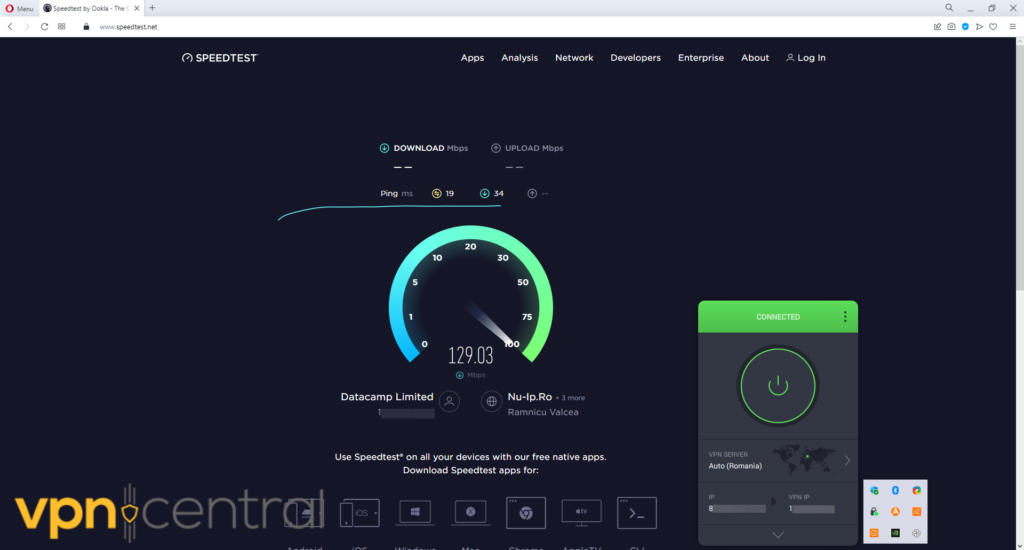
Compare the new results with the previously recorded ones to find out whether your ISP is throttling your bandwidth system-wide.
If you see high discrepancies, namely, significantly higher speeds while connected to the VPN than without it, then you’re most probably being throttled, which will also affect YouTube.
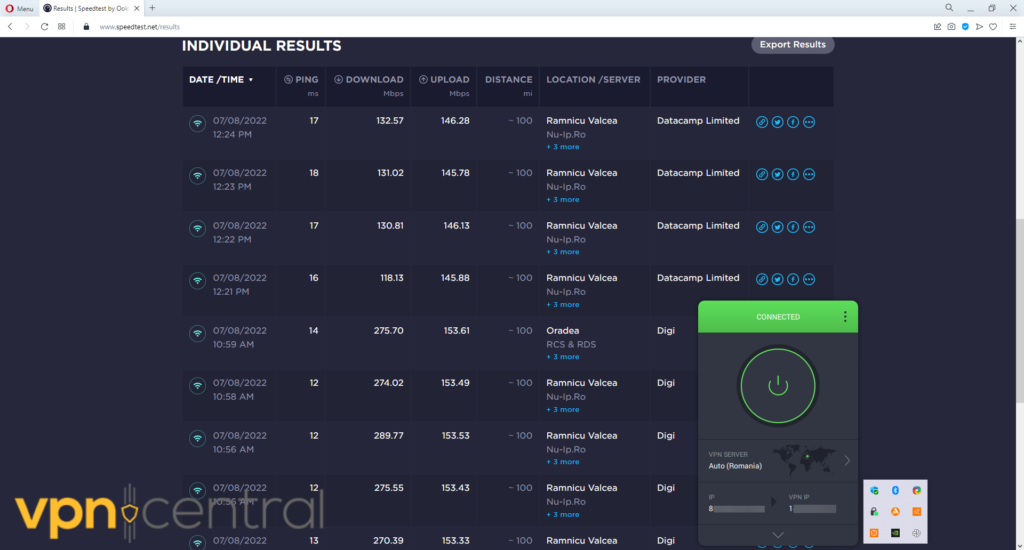
This conclusion is based on the fact that VPNs encrypt your traffic, which will take a longer route to reach its destination. As a result, this will lead to slower speeds in general.
However, if the speed tests show better results without a VPN, then this means your ISP isn’t throttling your bandwidth system-wide, but it might do it content-based, though. So that’s why you need to go to the next step to independently test YouTube.
6. Relaunch YouTube with the VPN on and test it again
If the speed test results show that your ISP is throttling your bandwidth entirely, then YouTube will be slower as well. As such, using a VPN will be the ideal solution to fix the issue.
Instead, if the results show that your Internet speed is higher without a VPN, but you still experience lagging, buffering, or interruptions while using YouTube, then ISP throttling is certainly content-based. This can include YouTube or any other website or service for that matter.
Do you remember that you tested YouTube in step 1 to see how the video platform works when watching videos at different resolutions or when uploading them?
If you launch it again and do the same thing while connected to a VPN location that is closest to your physical one, but you notice that it works better, it’s obvious that your ISP is the culprit for YouTube throttling.
Therefore, there’s not that much you can do about it except to use a reliable VPN, which will help you circumvent monitoring and get rid of ISP throttling entirely.
How do I stop my ISP from throttling YouTube?
Internet Service Providers may either throttle users’ bandwidth across the board, namely, for all online activities, or for specific ones only, the latter being more often the case.
So, if your ISP wants to slow you down based on what you do or visit, this can be easily achieved since it constantly monitors your traffic and has access to your entire browsing history.
Therefore, if you’re on YouTube watching your favorite video content, your ISP can pry into that and resort to bandwidth throttling, which will give you a hard time using the platform smoothly.
Fortunately, there is a very effective way of preventing ISP throttling, and that is by using a powerful VPN service that will help you hide everything you do on the Internet.
Firstly, a Virtual Private Network (VPN) ensures online anonymity by changing your ISP-assigned IP address and replacing it with a new one in another location. Thus, your real IP can no longer be traced back to you.
Secondly, with a VPN, you will also benefit from online privacy so that no one – including your ISP – can see anymore what you do or where you go online.
This is because VPNs use an encryption algorithm to redirect all of the incoming and outgoing communications via a secure VPN tunnel to protect them from any interference.
As a result, if your ISP won’t be able to see what websites you visit or what online activities you engage in, YouTube throttling will be a thing of the past.
Moreover, not only will using a VPN help you prevent your ISP from throttling YouTube in particular but also your entire Internet traffic.
What are the 5 best VPNs to stop your ISP from throttling YouTube?
1. Private Internet Access – largest server network
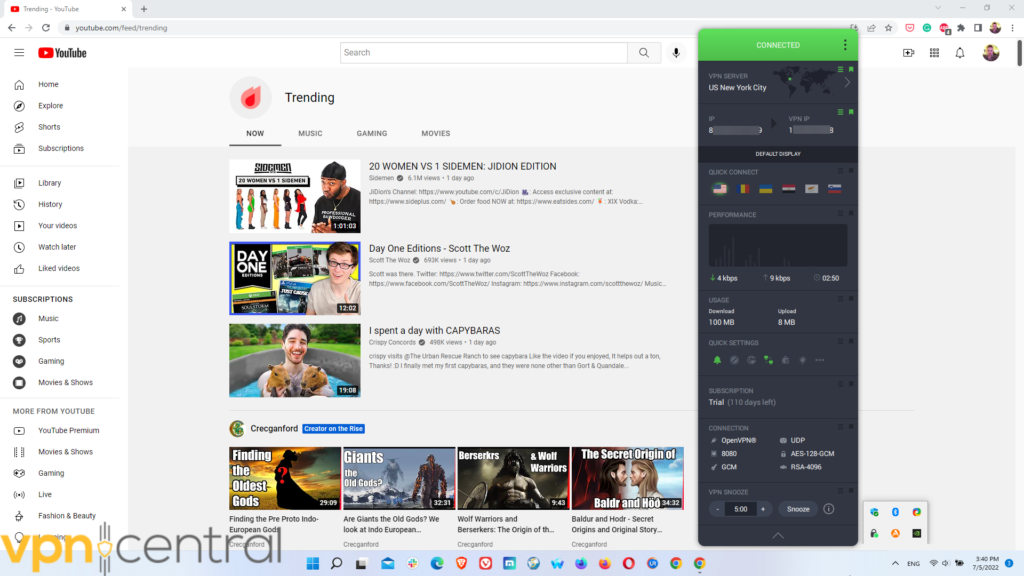
Private Internet Access (PIA) is our top VPN recommendation for stopping YouTube throttling by your ISP. The VPN is a household name in the industry and is used by 15+ million users globally.
Kape Technologies is the company that manages PIA, which is based in the USA. Although the country is a member of the Five Eyes alliance, it doesn’t have mandatory data retention.
As such, there’s no need for you to worry that the government or other third parties will have access to your sensitive info, as the VPN provider isn’t required to share it with anyone.
PIA is a versatile and multi-device VPN service, and therefore you can use it by installing its native apps on almost any OS or platform, including Windows, macOS, Linux, Android, and iOS.
In case you want to use it on an unsupported device or secure all devices connected to your home network, you can set up PIA on a VPN-compatible router. For instance, if you want to use YouTube on a smart TV and get rid of ISP throttling, a VPN router is the real deal.

Also, if you wish to only encrypt data going through a certain browser, PIA comes with browser extensions for Chrome, Firefox, and Opera. These work on the browser level only.
One thing that sets apart PIA from other popular VPNs on the market is its server network. With 29,650 VPN servers in 84 countries, this VPN has the largest number of servers of all VPNs.
Therefore, plenty of VPN servers across multiple locations (cities and countries) lie in store from you so you can connect to the optimal one to watch or upload YouTube videos at fast speeds.
To guarantee the best in terms of anonymity, privacy, and security, PIA uses top-notch AES-128 (GCM) or AES-256 (GCM) military-grade encryption along with the OpenVPN and WireGuard VPN protocols to reroute your traffic and establish a safe communication with the VPN server.
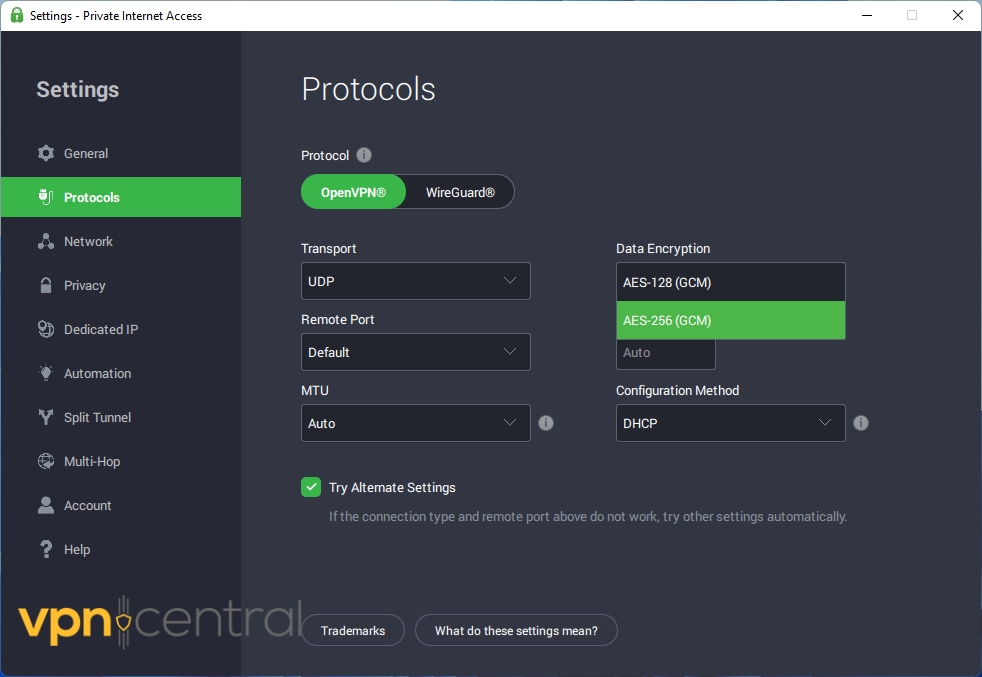
Consequently, the encryption and protocols used will ensure that your ISP can’t monitor your online activity and see that you’re on YouTube, which will help you evade bandwidth throttling.
PIA is also very feature-rich, the following being the most important VPN features you can enjoy with a premium subscription:
- VPN Kill Switch and Advanced Kill Switch
- PIA MACE (ad and malware blocker)
- Split Tunnel
- Multi-hop and Obfuscation
- Connection Automation
- Request Port Forwarding
- PIA DNS and Smart DNS
- Dedicated IP and P2P support
The VPN Kill Switch and Advanced Kill Switch take your online privacy and protection to the next level by making sure your data remains uncompromised during VPN connection issues.
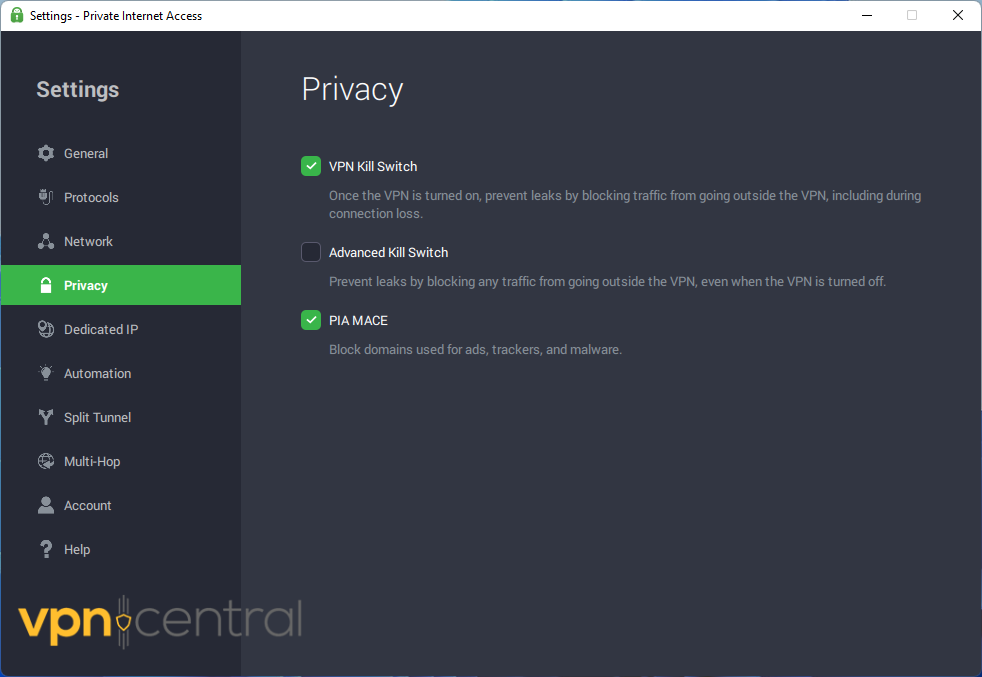
For instance, the VPN Kill Switch prevents traffic from going outside the VPN when the connection drops, while the Advanced Kill Switch disables the Internet even when PIA is off.
With Split Tunnel, you may choose to have certain IP addresses or apps go through the VPN, while others will access the Internet openly.
The feature works as follows: it lets you set up rules to exclude specific IP addresses from the VPN or add specific apps to the list that will either use or bypass the VPN.
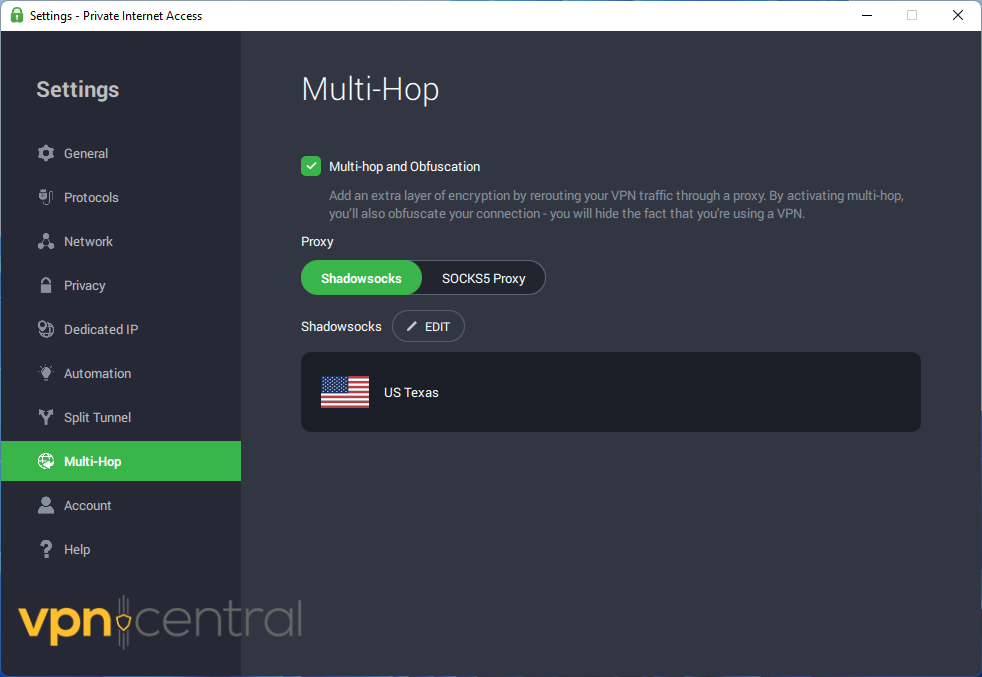
Although PIA offers strong encryption, it goes even further to increase security with a Multi-Hop feature that reroutes your traffic via a proxy server: a Shadowsocks or SOCKS5 Proxy.
This feature is actually a combo since it’s also called Multi-hop and Obfuscation, which means that once activated, you’ll also conceal the fact that you’re connected to PIA.
Extra PIA perks:
- Strict no-logs policy
- Simultaneous access on up to 10 devices
- Risk-free 30-day money-back guarantee
- 24/7 live chat and email customer support

Private Internet Access
Are you tired of constant buffering and interruptions when using YouTube. Try PIA now and get rid of ISP throttling instantly.2. NordVPN – fastest VPN we tested
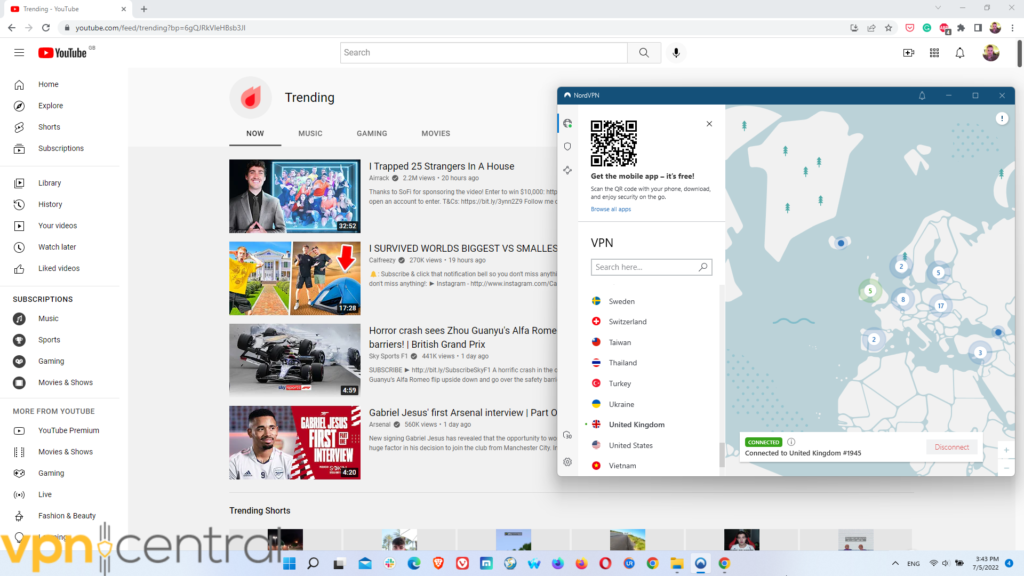
NordVPN is owned by Nord Security (a leading cybersecurity provider) and headquartered in Panama, which is outside the jurisdiction of the Five Eyes, Nine Eyes, or Fourteen Eyes.
Also, Panama isn’t subject to any compulsory data retention regulations. Thus, you can confidently use NordVPN without being concerned that your privacy will be compromised.
NordVPN has an excellent reputation, and the fact that it boasts more than 14 million users worldwide certainly proves that this general-purpose VPN is a good value for money.
As a result, we consider it to be worthy of being on this list because it will help you get rid of ISP throttling when using YouTube.
NordVPN includes more than 5,200 servers spread across various locations in 60 countries all over the world. These servers are very secure and ultra-fast. In fact, NordVPN passed our VPN server speed tests with flying colors, being the fastest service we tested so far.
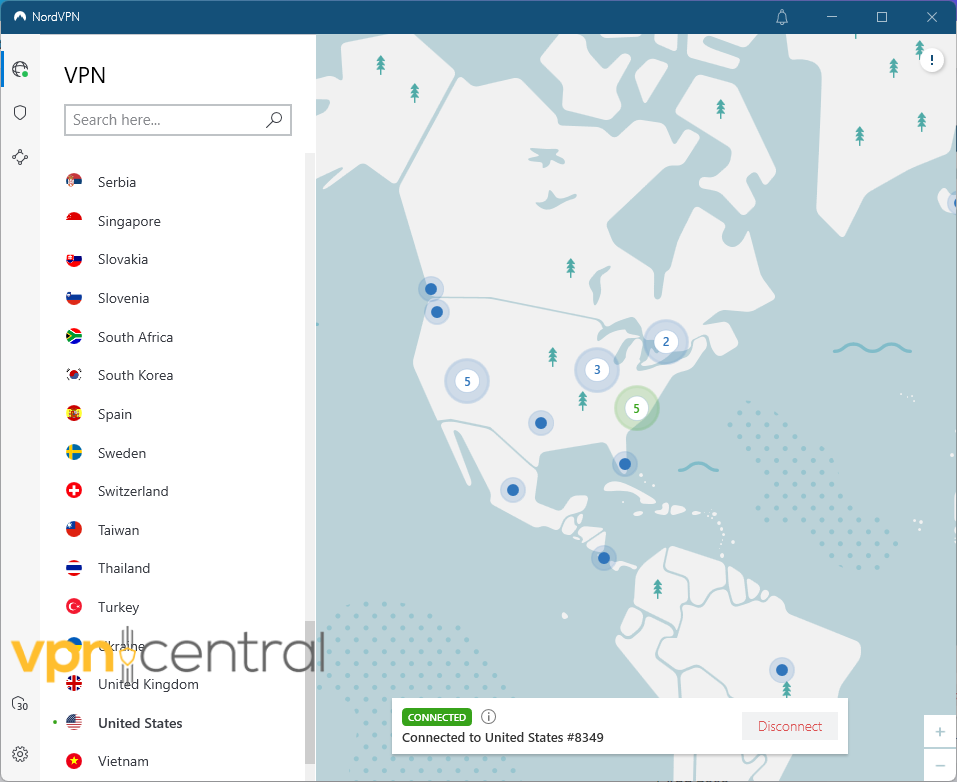
You can use this VPN on most devices, as it comes with dedicated apps for Windows, macOS, Linux, Android, and iOS, as well as browser extensions for Chrome, Firefox, and Edge.
In addition, it offers apps for other devices, such as smart TVs and set-top boxes. However, in case your device is not supported, you always have the option of configuring NordVPN on your router.
NordVPN uses AES with 256-bit keys uncrackable encryption that represents the industry standard, as it’s also used by armies and intelligence agencies worldwide.
Also, it uses the OpenVPN (UDP and TCP), IKEv2/IPsec (Mac and iOS), and NordLynx VPN protocols in order to create a stable and secure connection with the VPN server.
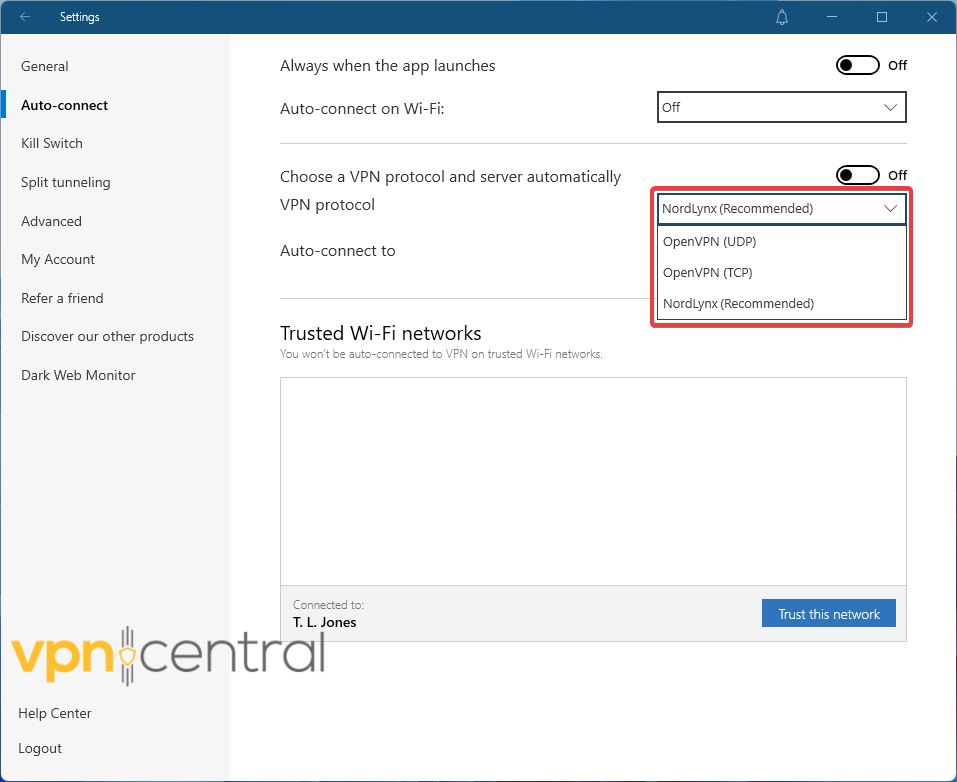
The first two are fast and highly-secure protocols. However, NordLynx is a proprietary protocol developed by NordVPN that is aimed at faster speeds, as well as higher security and privacy.
So, the military-grade encryption combined with the safe and reliable protocols will help you not only evade IPS throttling when using YouTube but also stay away from monitoring, surveillance, and different types of cyberattacks.
And this isn’t everything, as NordVPN includes many other special VPN features, including:
- Kill Switch (Internet Kill Switch and App Kill Switch)
- Split tunneling (Windows and Android)
- Dark Web Monitor
- CyberSec and Threat Protection
- Obfuscated servers
- Double VPN (multi-hop)
- Onion Over VPN
- Private DNS and SmartDNS
- Dedicated IP and P2P support
Did you know that even during the slightest period of time – when the VPN connection drops abruptly – your IP and sensitive data are susceptible to exposure?
Fortunately, this is where NordVPN’s Kill Switch feature comes in handy. The Internet Kill Switch disables the Internet system-wide when NordVPN is disconnected, whereas the App Kill Switch lets you add certain apps that will be closed when the connection drops or the VPN is off.
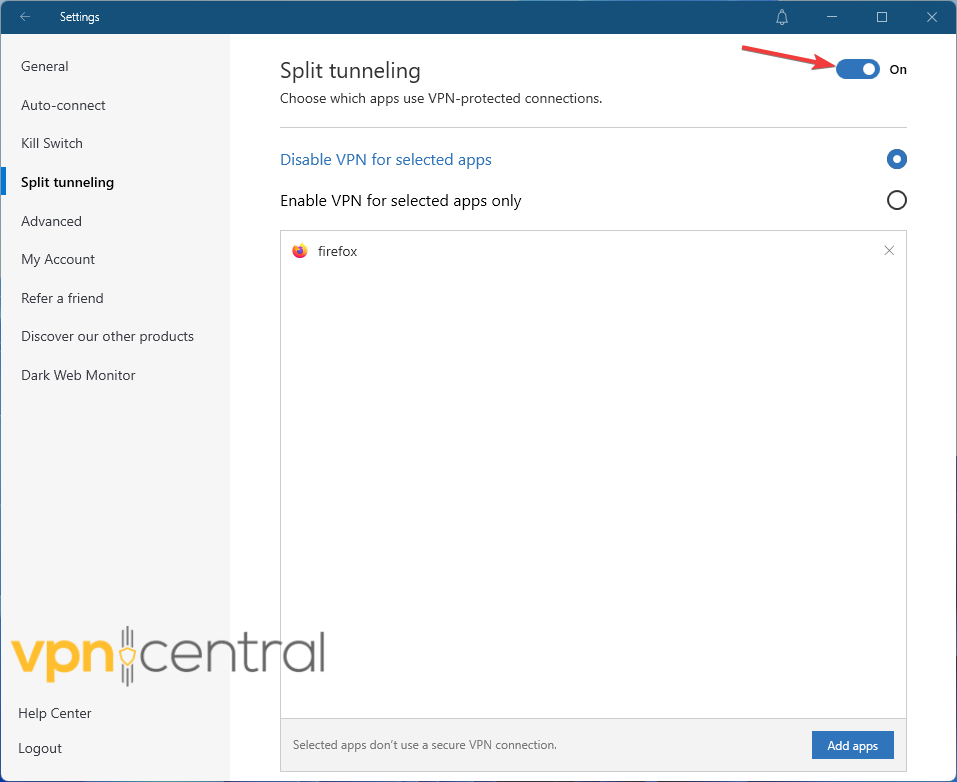
Split tunneling is another useful feature that allows you to determine which apps use the VPN and which ones have direct access to the Internet. For example, it lets you set up custom rules to include apps for which you can choose to either enable or disable the VPN.
A distinguished NordVPN feature is Obfuscated servers or simply obfuscation, which changes your data packets so they are unrecognizable via deep packet inspection.
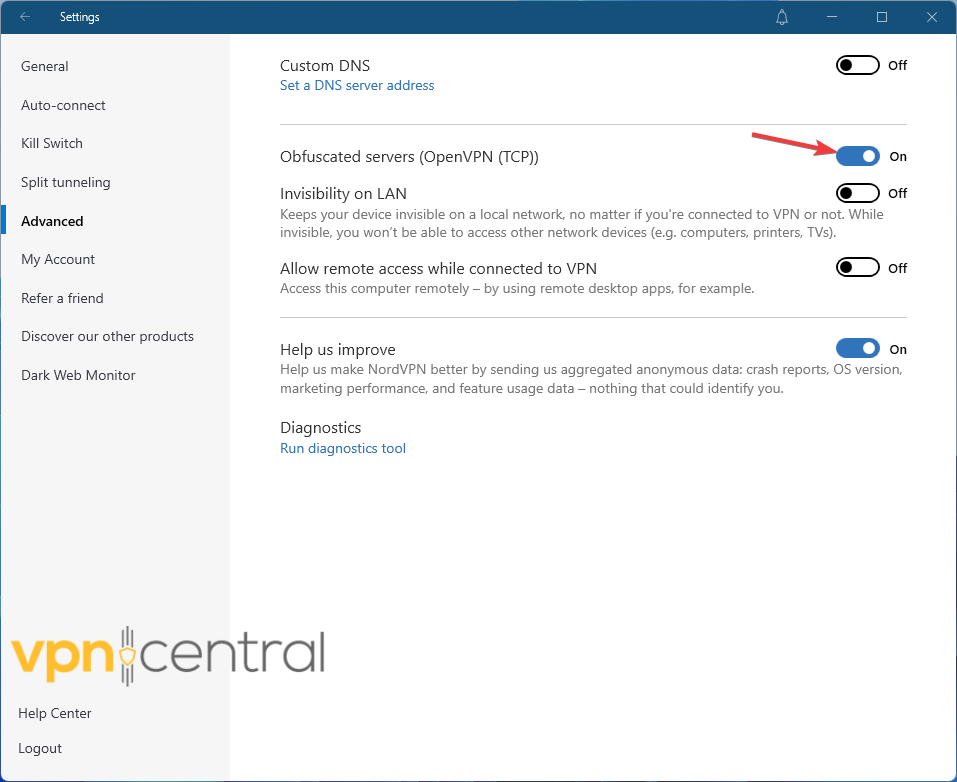
Your ISP, streaming platforms, or governments can see that you use a VPN but not the content of your traffic. So, by connecting to an obfuscated server, no one will manage to detect your VPN use anymore, which will help you evade censorship and VPN blocks.
Double VPN or multi-hop adds a double encryption layer by rerouting your traffic via a second VPN server, besides the first one. Thus, your privacy and security are further increased.
Extra NordVPN perks:
- Strict no-logs policy
- Connect up to 6 devices
- 30-day money-back guarantee
- 24/7 live chat and email customer service

NordVPN
Wait no more and give this blazing-fast and secure VPN a try to encrypt your traffic and stop your ISP from throttling YouTube.3. CyberGhost VPN – ideal for specialized servers
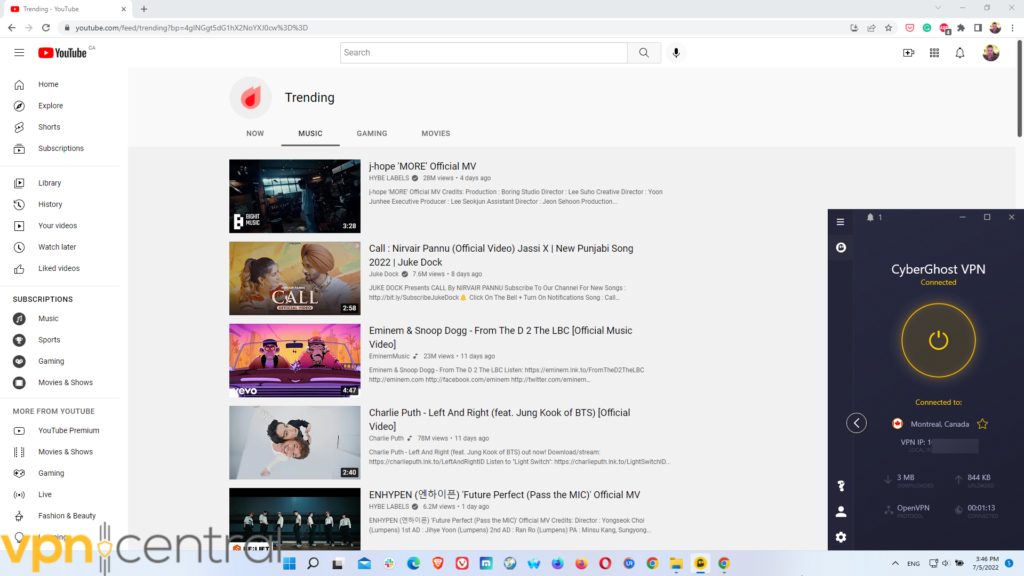
CyberGhost VPN managed to establish itself as a well-reputed VPN service that has served more than 36 million users so far.
The VPN is regarded as one of the best in the industry, constantly being at the top when it comes to VPN recommendations for different online activities.
As such, we think you can’t go wrong with CyberGhost if your ISP is throttling YouTube and don’t know how to get around it. All you need to do is connect to the VPN, and you’ll be all set.
CyberGhost VPN is operated by Kape Technologies and based in Romania – a country that neither takes part in any international signal alliances nor does it fall under any data retention laws.
With user-friendly native apps for Windows, macOS, Linux, Android, and iOS, CyberGhost VPN is available on almost any popular OS. Plus, it also offers browser extensions for Chrome and Firefox.
There are other apps for smart TVs and set-top boxes. However, if there’s no native app available for your device, you can set up CyberGhost VPN on your Wi-Fi router.
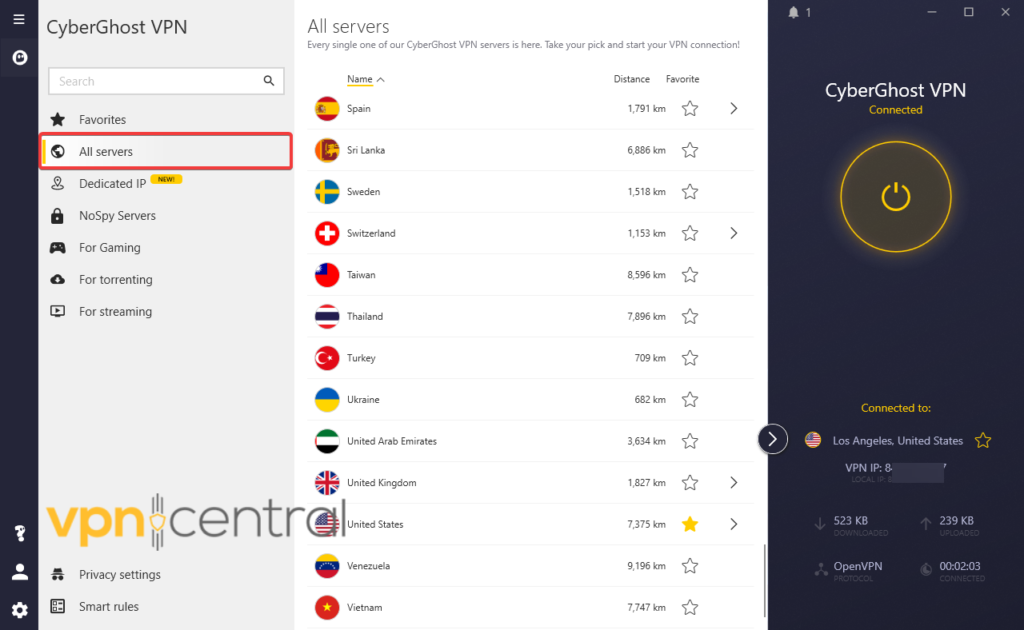
CyberGhost has more than 8,000 VPN servers located in 91 countries. With such a large network of servers, you can connect to various global locations and easily bypass geo-blocking. Also, this VPN is among the very few that offer specialized servers, besides the regular ones.
So, if you wish to watch Netflix, Hulu, HBO Max, Disney+, Amazon Prime Video, Pluto TV, or Peacock; play online games or engage in torrenting, you can connect to any of its servers that are optimized for streaming, gaming, and torrenting.
CyberGhost VPN hides your real IP and redirects your traffic via a secure VPN tunnel using the most advanced AES 256-bit encryption along with the OpenVPN (UDP and TCP), IKEv2, and WireGuard VPN protocols.
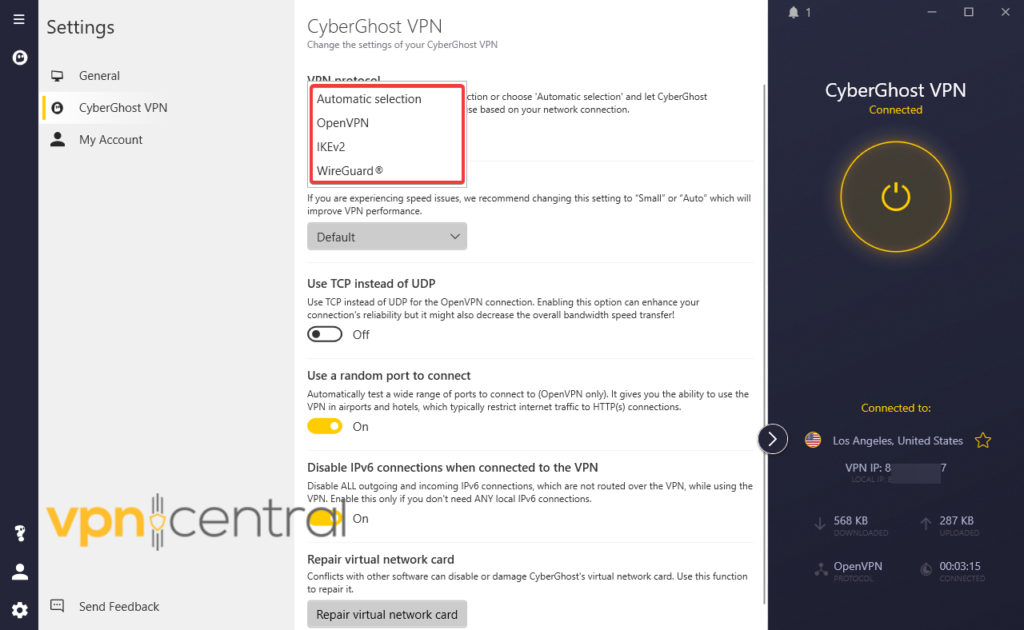
This encryption is resistant even against brute-force attacks. Also, the protocols are very fast, secure, and reliable. WireGuard is the new addition to the market and is more lightweight, ultra-secure, and in many situations faster.
CyberGhost will help you use YouTube without lagging or buffering due to ISP throttling. This way, you’ll manage to watch videos fast and at the best quality since your ISP can’t see anymore what you do online and slow you down.
A CyberGhost VPN premium subscription will also include the following features:
- Automatic Kill-Switch
- Block content (blocks ads, trackers, and malware)
- Prevent DNS leaks
- App Split Tunnel (Android)
- Access to NoSpy servers (extra fee)
- Private DNS and Smart DNS
- Dedicated IP and P2P support
The Automatic Kill-Switch takes proactive measures to maintain your privacy and security at all times. As such, it prevents unprotected connections and data leaks when the VPN connection drops unexpectedly.
In doing so, it constantly checks the connection between your device and the VPN server, and whenever it detects connection issues, it shuts off your Internet until a proper connection is reestablished.
Block content is another privacy and security feature that blocks annoying ads, trackers, and malware-ridden files. It is more effective than typical ad blocker extensions.
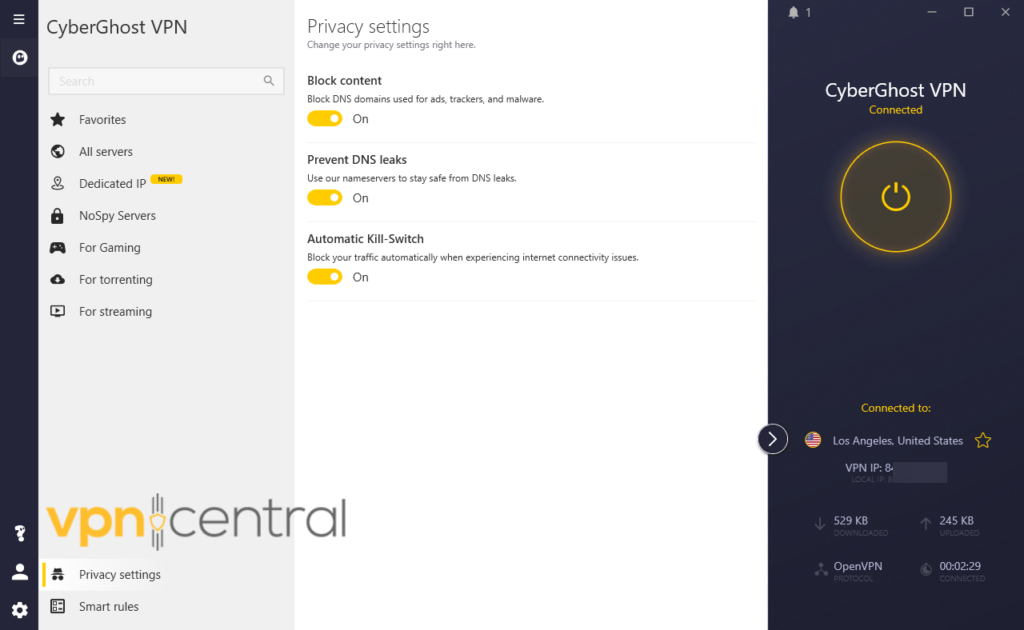
Prevent DNS leaks ensures that you will always use CyberGhost’s Domain Name System (DNS) instead of the ones provided by your ISP. Thus, it protects you from DNS leaks, as well as different types of censorship and restrictions when accessing certain websites.
With App Split Tunnel, you can surf the web with two different IPs. On the one hand, you can use your actual IP to access local content. On the other, you can use a VPN IP to access geo-restricted content, surf safely, or evade ISP throttling. Unfortunately, the feature is only available for Android.
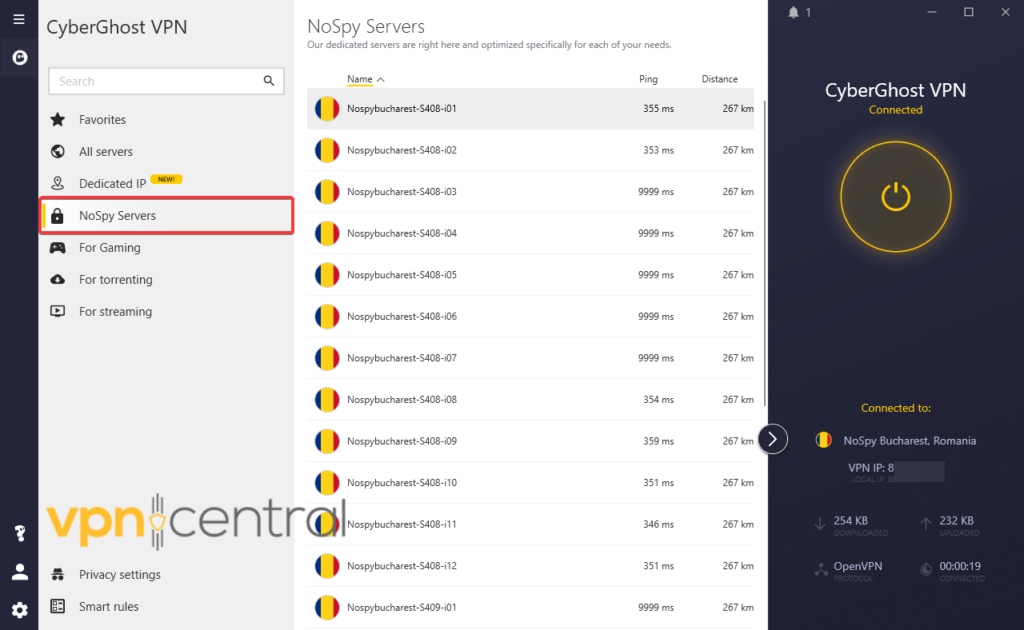
For an extra fee, CyberGhost VPN gives you access to its NoSpy servers, which are part of its data center in Romania. These servers are independently operated and offer higher privacy, extended bandwidth, and faster speeds.
Extra CyberGhost VPN perks:
- Strict no-logs policy
- Use 1 account on up to 7 devices
- 45-day money-back guarantee
- 24/7 customer support via live chat or email

CyberGhost VPN
If you’re unsure how to find the ideal VPN for speed, privacy, and security to watch YouTube hassle-free, try CyberGhost.4. Surfshark – allows unlimited connections
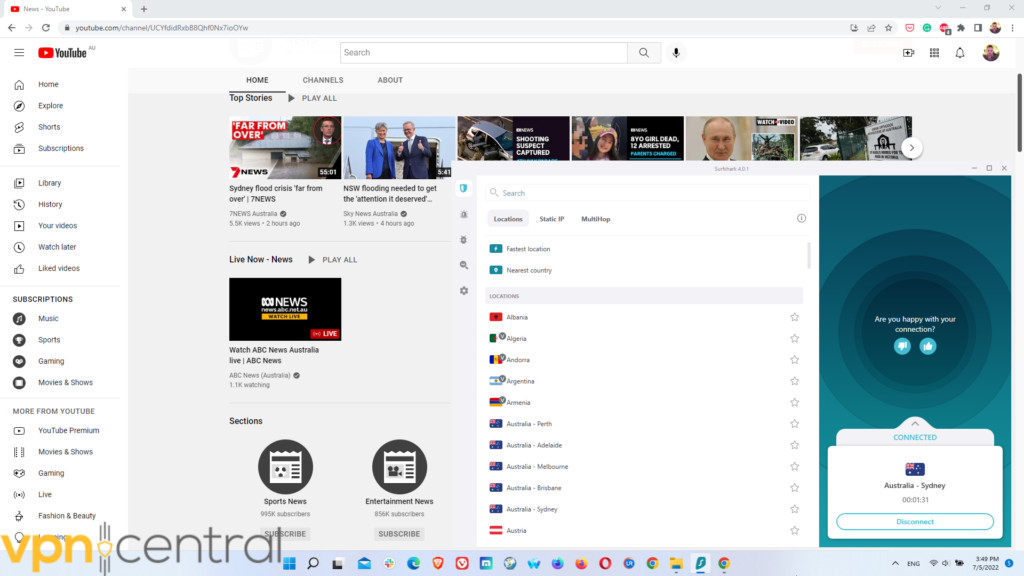
Surfshark was developed by Surfshark Ltd. and released in 2018, being a relatively new VPN product in the industry. However, it soon managed to become a household name.
Surfshark Ltd. finalized a merger with Nord Security – the company that operates NordVPN. The merger is aimed at strengthening these two services’ positions in the cybersecurity field.
Since Surfshark is headquartered in the Netherlands, the location is ideal for the privacy-oriented, as it doesn’t have mandatory data retention legislation.
If you need an all-around VPN service to evade YouTube throttling by your ISP, you definitely can’t go wrong with Surfshark.
Firstly, this VPN has a very easy-to-use interface and offers dedicated apps for Windows, macOS, Linux, Android, and iOS, as well as browser extensions for Chrome, Firefox, and Edge.
Besides, there are also native apps available for Android TV, Amazon Fire TV, Fire TV Stick, and Nvidia Shield TV if you wish to watch YouTube on these devices without being throttled.
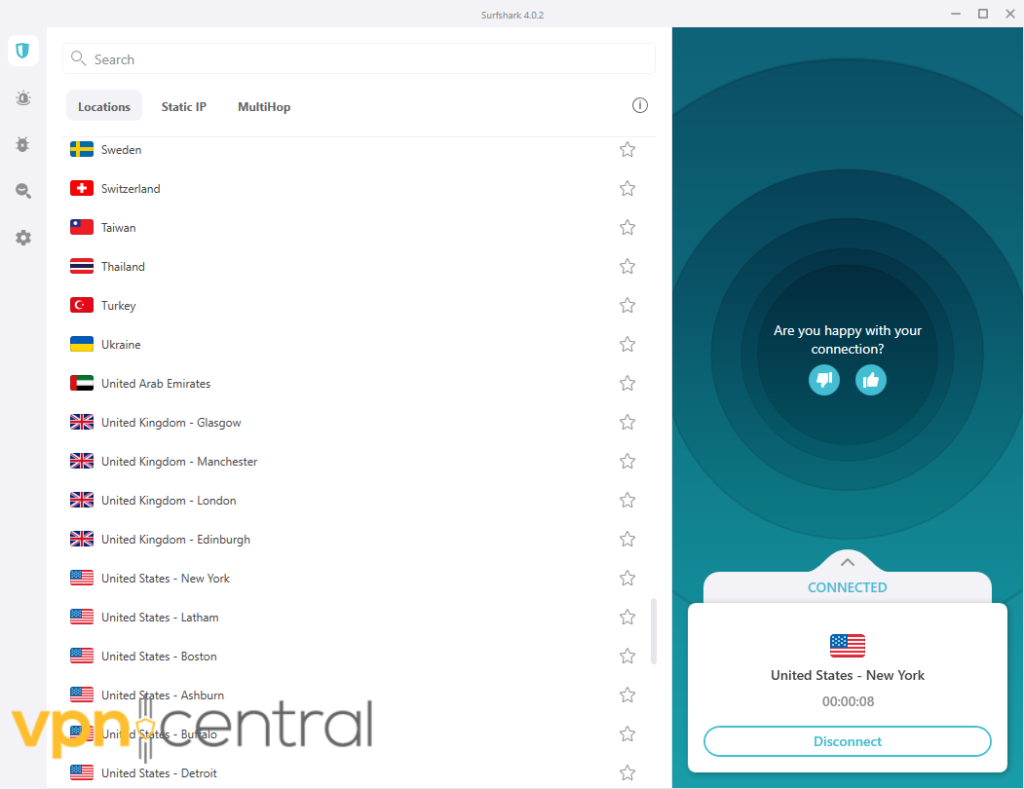
In case you have another device or a console, you can use Surfshark by setting up a virtual router or configuring your Wi-Fi router to connect all of your devices.
Secondly, Surfshark comes with a large server network that includes more than 3,200+ fast VPN servers distributed across many locations in 65 countries.
These servers will let you change your virtual location and bypass geo-detection in order to access YouTube geo-blocked content such as YouTube TV from different parts of the world.
Thirdly, Surfshark encrypts your traffic using high-end AES-256-GCM military-grade encryption. This way, your ISP won’t manage to monitor your traffic anymore and throttle your bandwidth based on what you visit or watch, including YouTube.
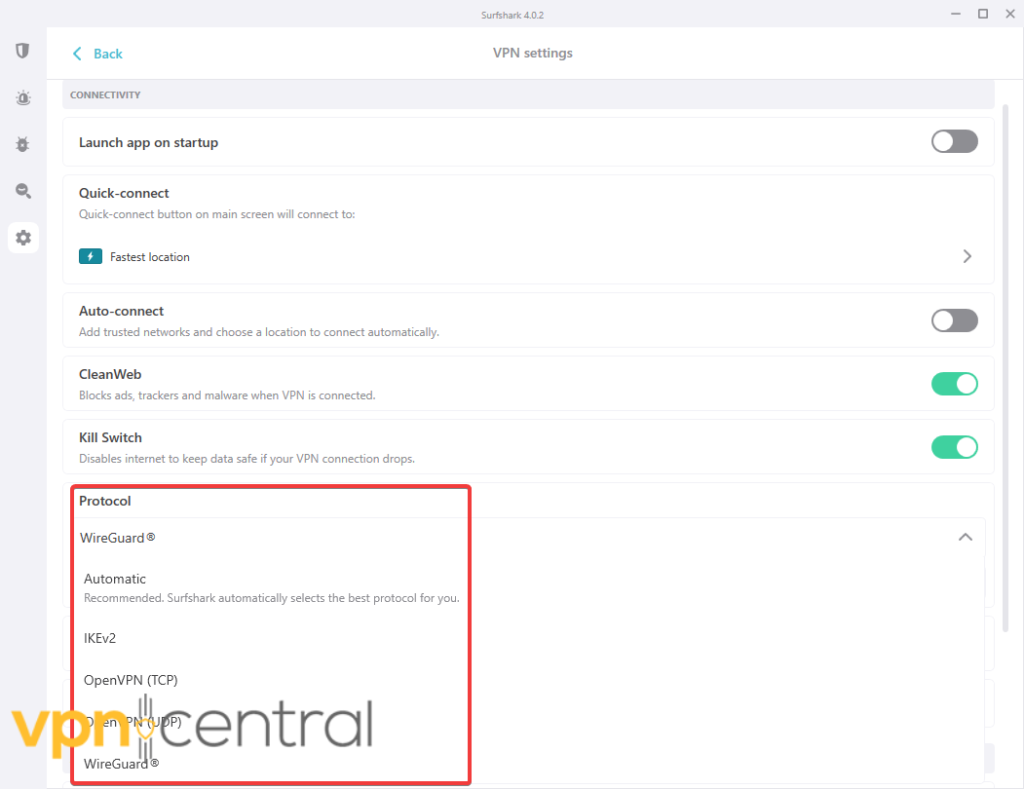
In addition, this unbreakable encryption works in conjunction with the OpenVPN (UDP and TCP), IKEv2/IPsec, and WireGuard VPN protocols to ensure a secure and fast connection with the server.
Other special VPN features are also available with a premium Surfshark subscription:
- Kill Switch (Windows, macOS, Android, iOS)
- CleanWeb (ad and malware blocker)
- Bypasser (Windows and Android)
- Camouflage mode (obfuscation)
- NoBorders (Windows, macOS, Android, iOS)
- MultiHop and Static IP
- Private DNS and Smart DNS
- Speed test (Windows)
- P2P support
- 7-day trial (Android, iOS, and macOS)
The Kill Switch is a very useful security feature that protects your IP and sensitive data from accidental exposure by disabling your Internet when the VPN connection drops.
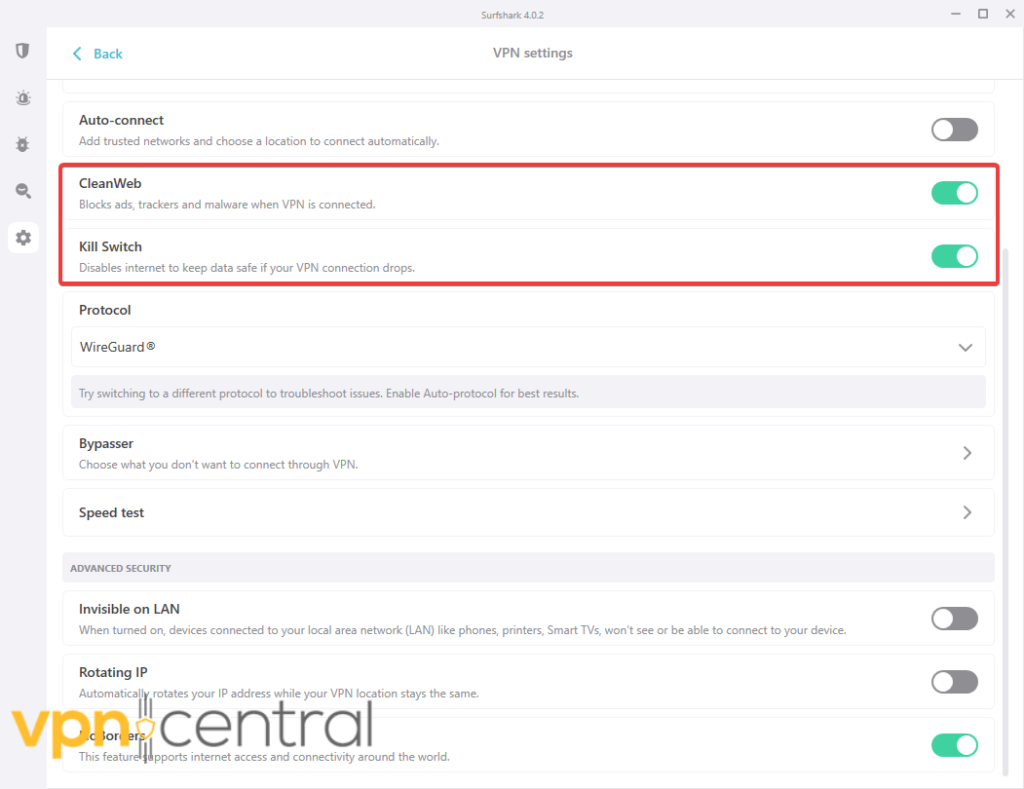
CleanWeb is a more advanced adblocking feature that blocks ads, trackers, malicious websites, and sometimes even phishing attempts.
Bypasser is the name employed by Surfshark for split tunneling, which lets you create rules on how to use the VPN. For instance, you may add apps and choose whether you want them to route via the VPN or bypass it, or you can add specific IP addresses that will bypass the VPN.
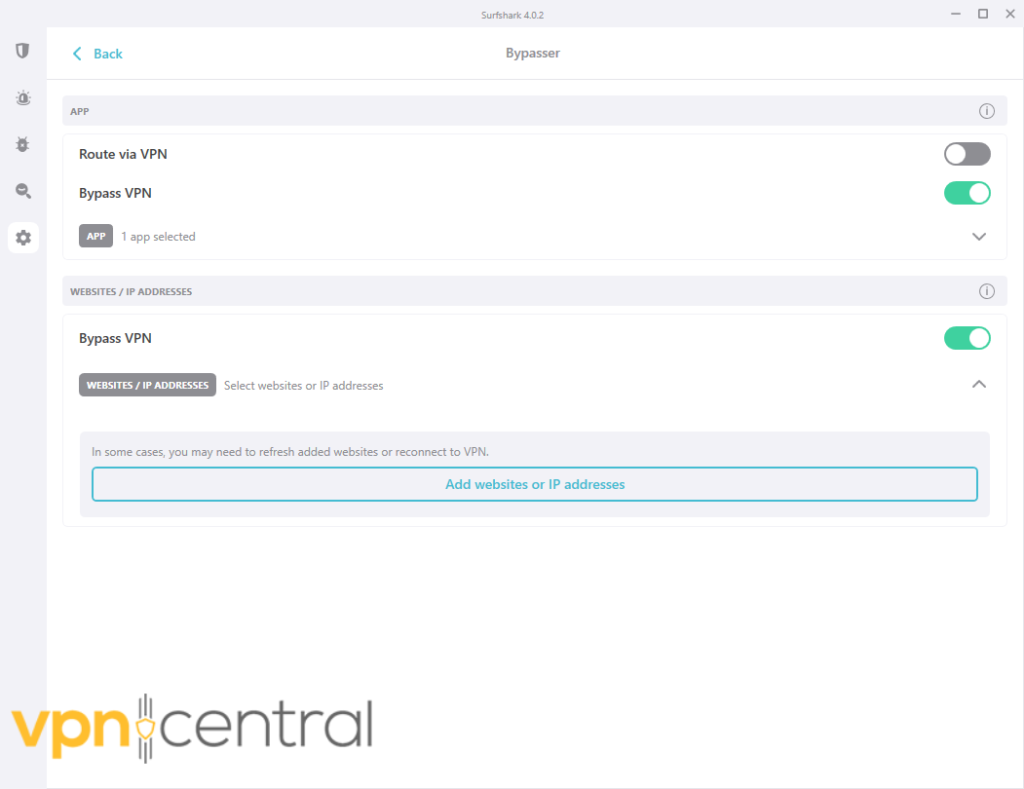
Camouflage mode or obfuscation disguises your VPN traffic as regular traffic to prevent your ISP and others from detecting your VPN usage. You don’t need to activate this mode manually since it will activate itself automatically whenever you connect to a server using the OpenVPN protocol.
With NoBorders, you’ll manage to bypass network restrictions and government censorship. For example, if you wish to use Surfshark on a restrictive network but get blocked, Surfshark will automatically activate NoBorders and allow you free access.
Surfshark also offers a Speed test feature for Windows devices to help you connect to the optimal locations as well as a free 7-day trial for Android, iOS, and macOS.
Extra Surfshark perks:
- No-logs policy
- Unlimited simultaneous connections
- 30-day money-back guarantee
- 24/7 live chat and email customer support

Surfshark
Prevent your ISP from throttling YouTube by using Surfshark on as many devices as you wish with a single subscription.5. VyprVPN – excellent for privacy
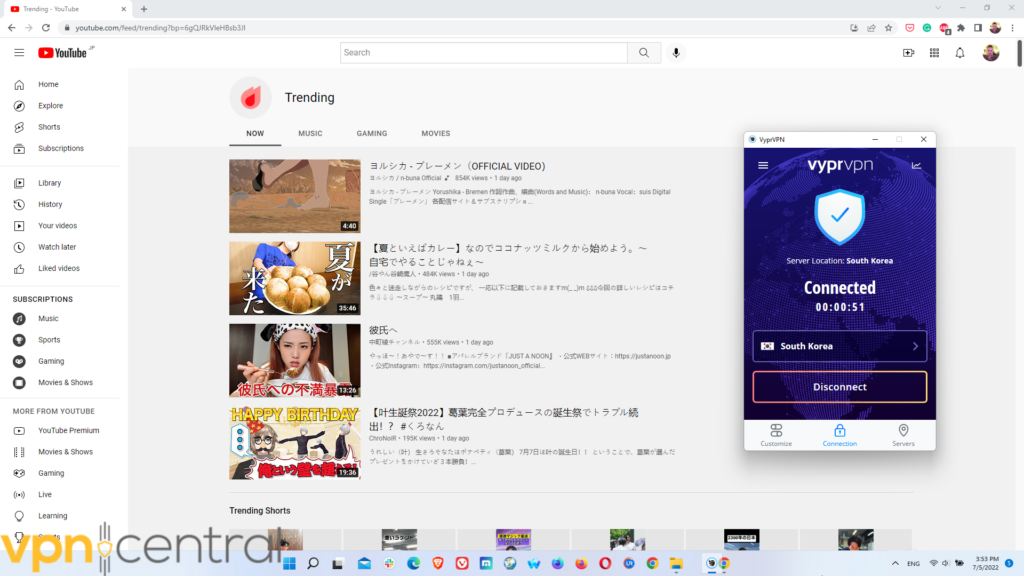
VyprVPN is another very dependable VPN solution to help you prevent your ISP from throttling YouTube and stream content on the platform without interruptions.
The VPN is owned by Golden Frog, GmbH, and located in Switzerland – a country with strong privacy laws that is also outside the jurisdiction of the Five Eyes or other signal alliances.
Therefore, you can use this VPN service with confidence since it will protect all your sensitive and private info without storing logs or user data.
Although a smaller VPN service compared to other powerhouses on this list, VyprVPN has more than 2 million active users who trust it, and that’s for good reason given its reliability.
VyprVPN is available as a downloadable app for Windows, macOS, Android, iOS, and Android TV. Also, it comes with a browser extension for Chrome.
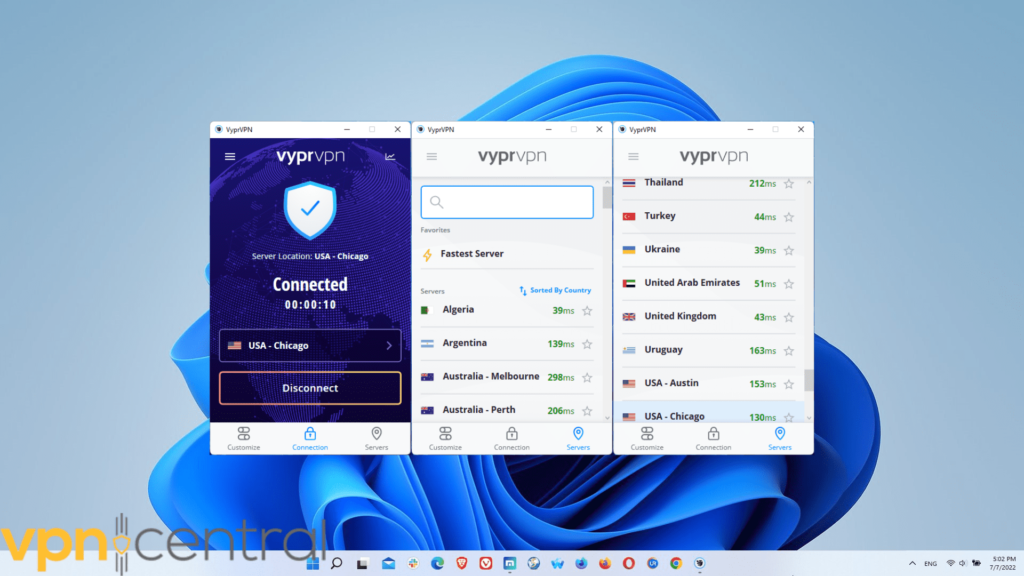
As you may have expected, it supports router configuration so you can use it with other unsupported devices. Moreover, it’s among the very few VPNs that also offer a router app (for Tomato flashed routers) that will help you set it up more easily.
Even though VyprVPN doesn’t come with as many servers as other VPN competitors, it does offer, however, a decent number of servers (700+) and locations (700+) that will be more than enough for you to connect to the optimal ones and use YouTube hassle-free.
VyprVPN is very fast and has powerful unblocking features that will also allow you to access YouTube geo-restricted content in addition to preventing your ISP from throttling the platform.
As to privacy and security, it uses ultra-secure AES 256-bit encryption. This is currently the most advanced algorithm in the world, being also used by intelligence agencies, militaries, and governments.
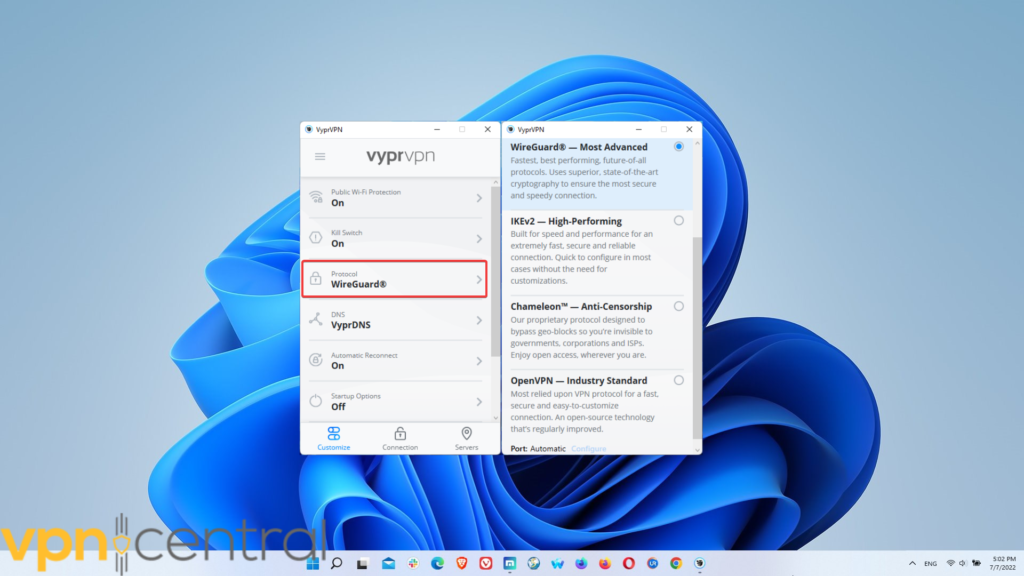
Moreover, given that it combines this foolproof encryption with the OpenVPN (UDP and TCP), IKEv2, WireGuard, and Chameleon VPN protocols, total online protection is ensured.
Therefore, ISP throttling and monitoring, snoopers, and government surveillance will all be a thing of the past as long as you remain connected to a VyprVPN server.
In case you choose to go with VyprVPN, the following features also await you:
- Kill Switch (Windows and Mac)
- Public Wi-Fi Protection
- Connection Per App (Mac and Android)
- Chameleon/obfuscation (Windows, Mac, Android, and iOS)
- VyprDNS (private DNS) and VyprVPN cloud
- P2P support
- 3-day trial (iOS and Android)
VyprVPN has a highly-configurable Kill Switch that ensures utmost protection for your data in case you forget to connect to the VPN before starting your surfing sessions or the VPN experiences connectivity issues.
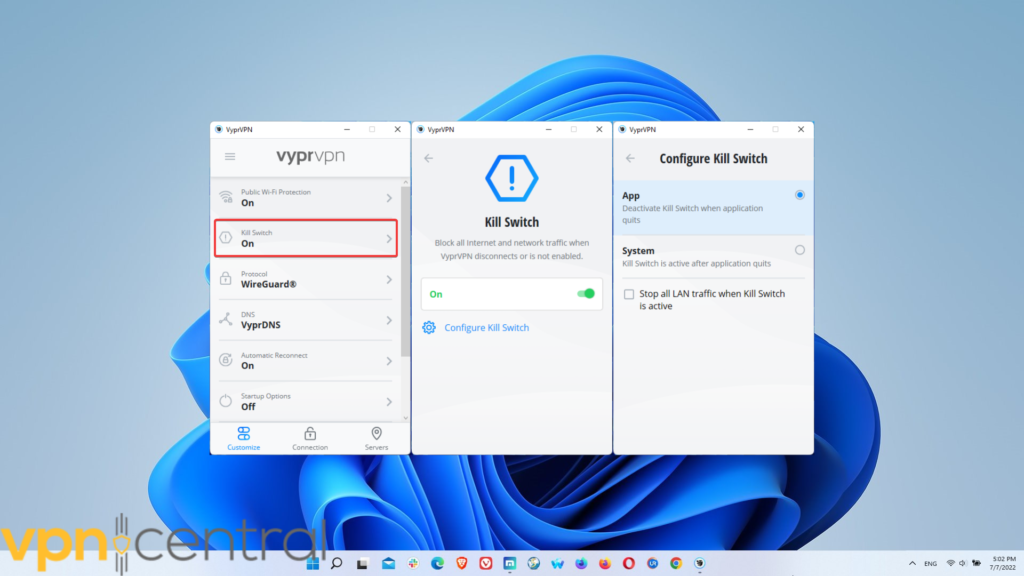
When you activate the Kill Switch, it will turn off all Internet traffic outside the VPN tunnel. In addition, you may choose to configure it as follows: to deactivate it when the app quits or keep it active even thereafter.
Public Wi-Fi Protection ensures online protection on public and unsecured Wi-Fi networks. More specifically, it lets you designate trusted Wi-Fi networks for which no VPN connection will be automatically established. In any other instance, VyprVPN will automatically connect.
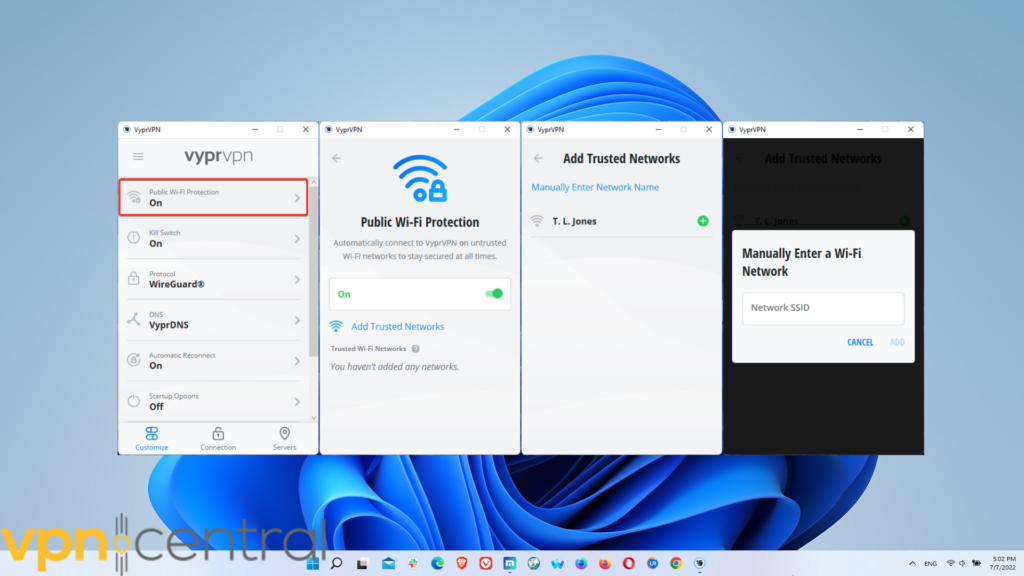
Connection Per App or split tunneling lets you redirect certain parts of your traffic via the VPN, while the rest will access the Internet openly. The features is only available on Mac and Android.
Although a VPN protocol at first glance, Chameleon goes beyond the main function of a regular VPN protocol in that it also provides VPN obfuscation when connecting to it.
Therefore, it scrambles your metadata and makes it unrecognizable via deep packet inspection. This way, no one can see that you’re connected to VyprVPN, which will help you increase your privacy and effectively bypass VPN blocks in heavily-restricted environments.
Extra VyprVPN perks:
- Independently audited no-log VPN
- 30 simultaneous connections
- 30-day money-back guarantee
- 24/7 live chat and email support

VyprVPN
VyprVPN will take care of everything from preventing your ISP from throttling YouTube to ensuring privacy and security.Related:
Does YouTube throttle videos?
YouTube may throttle videos based on internet speed, adjusting quality via adaptive streaming. Mobile viewing may limit resolution for data conservation, especially on cellular networks.
During congestion, temporary quality adjustments occur to optimize user experience, a common practice among streaming platforms. Additionally, some users speculate it might throttle those using adblockers.
Conclusion
Checking whether your ISP throttles YouTube involves several steps, as there’s no specific tool for a definitive answer.
By following the provided solutions, you can deduce the answer accurately. Eliminating possible causes for YouTube slowdowns helps pinpoint throttling.
Regardless, a VPN effectively counters throttling by encrypting your activity, preventing ISP monitoring. Trusted VPN recommendations ensure reliable service compared to cheaper or free options.









User forum
0 messages