Does VPN Affect Phone Calls? [All You Need to Know]
6 min. read
Updated on
Read our disclosure page to find out how can you help VPNCentral sustain the editorial team Read more
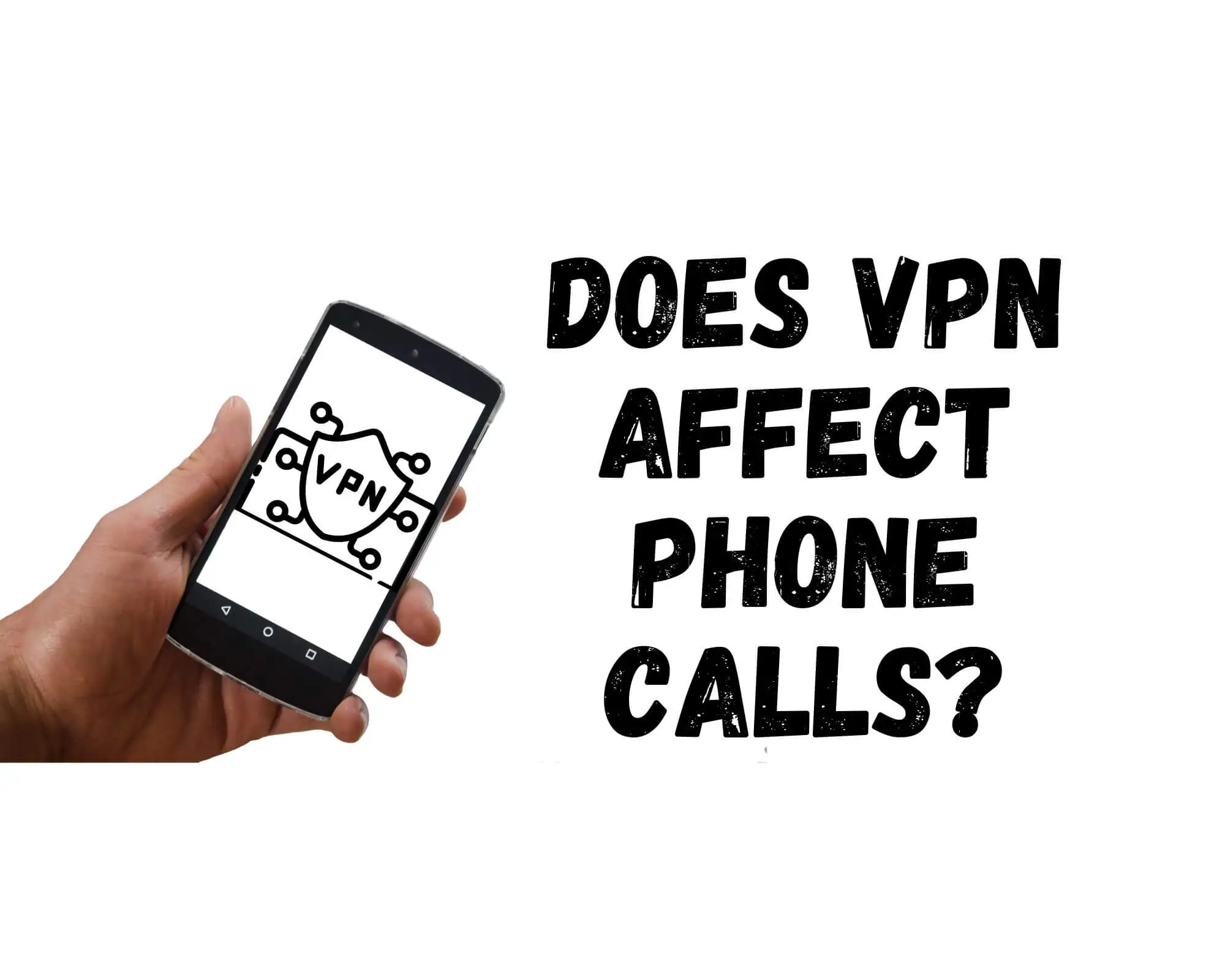
VPNs are an increasingly popular method for maintaining privacy when using the web. They work for almost any activity, including browsing, streaming, and gaming. But does a VPN affect phone calls?
Perhaps you want to encrypt your phone calls? Or maybe you’re concerned a VPN might be negatively affecting your call quality?
To explore this, let’s first recap how VPNs work.
How VPNs work
A VPN works by creating a secure, encrypted connection between your device and a VPN server, which acts as a middleman for all data sent and received.
Sometimes called a VPN tunnel, this enables you to securely access the internet while keeping your data hidden from your ISP, government, network admin, and the sites and services you access.
If you connect your mobile device to a VPN, the encrypted connection can impact your phone calls, but only in certain circumstances.
Does a VPN affect phone calls?
It’s important to understand that VPN encryption only applies to the internet, whether Wi-Fi or your cellular data.
VPNs do not affect regular mobile phone calls.
However, like any other online activity, calls made over the internet must pass through the encrypted tunnel. This includes any native internet calling app, VoIP service, or popular third parties like Skype or WhatsApp.
The main concerns are call quality and latency.
This is because it takes additional bandwidth and time to encrypt audio data and pass it through the VPN server. If you think of data like riding a bus, it’s an extra stop along the route.
A VPN will almost always impact base-level internet speeds. And while the same concerns apply to all internet activity, it can be more noticeable when making phone calls.
This is because voice requires near real-time processing and cannot rely on buffering and caching like video streaming.
How do VPNs impact your phone calls?
It’s always a good idea to use a VPN for private call conversations to protect against hackers and eavesdroppers. The encryption can prevent traffic analysis and throttling from your ISP and surveillance by cybercriminals, corporate spies, or the government.
However, because voice data acts differently than other common activities, there are several things to consider.
VPN network speed
Firstly, you need to make sure you use a reputable VPN with a stable network of servers. If you connect to a server with slow speeds or high latency, calls might lag or drop.
It’s best to choose one of the top-tier VPN providers that you can get a great price.
All of these are capable of high-quality internet calls due to their stable server architecture.
Server location matters
When making VoIP or other calls, you’re not aiming to spoof your location or bypass geo-restrictions like when trying to unblock Netflix.
Therefore, the only thing that matters is the VPN server’s performance. Choosing a server in the same country or region as your real location is the best option because data doesn’t have to travel as far, and thus latency is reduced.
Fortunately, most good VPNs have a ‘smart’ or ‘auto’ connection feature that matches you with the fastest server based on your location. If not, it’s easy to manually choose a location from the list.
Avoid the TCP protocol
Try to avoid the TCP protocol when making VoIP calls. TCP stands for Transmission Control Protocol and sends data in a stream-oriented fashion. This is secure and reliable for most traffic but can cause voice distortions in calls.
Instead, select the User Datagram Protocol (UDP) if it isn’t used automatically.
Many VPN apps let you choose the protocol in the settings area.
Avoid specialized servers
Some providers offer specialized servers that provide additional stealth and security for those that need it. For example, users in repressive countries where the web is heavily censored.
Options might include double VPN (two VPN connections at once), obfuscated servers that hide VPN usage and display dummy traffic and Onion Over VPN. This uses the TOR network on top of a VPN connection.
These and other tweaks create even more latency and are likely to cause problems for calls. Stick to a standard VPN connection unless absolutely necessary. Optimized P2P servers are an exception.
Consider P2P servers
Servers optimized for P2P connections are an option with some VPNs. While these are usually aimed at file sharing, VoIP and other calling technology use the P2P principle too. Therefore, choosing one of these servers could improve performance.
However, this isn’t guaranteed and could take some trial and error.
WebRTC leaks
It’s important to know one of the most common causes of location leaks when using a VPN is WebRTC.
This is a type of programming used in web browser extensions and mobile apps for delivering real-time communications. It’s very common among voice-calling apps.
This means that unless the VPN has adequate leak prevention, your real IP could be exposed when making calls via WebRTC.
VPNs such as ExpressVPN and NordVPN have a great track record for preventing WebRTC. However, if you are unsure if your provider has this feature, you can turn off WebRTC manually in your web browser.
If you suspect your VPN leaks, try out our free and reliable WebRTC Leak Test.
Consider split tunneling
If you want to use a VPN for some activities but don’t want to cause call latency, you might consider using split tunneling.
This is a common VPN feature that lets you exclude certain apps from the encrypted tunnel. Essentially, any excluded app reverts to using your regular connection.
While this means it isn’t protected, you may decide call quality is more important. In reality, the average person is unlikely to have the content of their calls monitored, so it’s not always necessary to encrypt them.
However, this isn’t advised if your ISP is throttling internet calls or VoIP is censored in your country.
Kill switches kill calls
A kill switch will halt your entire internet connection if you disconnect from the VPN. This will also cause your phone call over the internet to end. If this isn’t practical, you should avoid using the kill switch feature.
The drawback is your real IP will be exposed until you are reconnected to the VPN.
Conclusion
So, does a VPN affect phone calls?
Yes, but only phone calls made over the internet. However, if you choose a good VPN service and use the right settings, you can get stable and encrypted calls while using VoIP or other calling apps.







User forum
0 messages