Top 5 Best Hola VPN Extension Alternatives For Chrome
8 min. read
Updated on
Read our disclosure page to find out how can you help VPNCentral sustain the editorial team Read more

It is understandable if you need a Hola VPN alternative for Chrome. Not only is it not the most reliable to unblock geo-restrictions on sites like YouTube, it was also involved in a privacy scandal back in 2015.
According to reports, Hola VPN sold users’ bandwidth to a third party by placing the PCs of all active users in exit nodes, therefore giving others a chance to pass their traffic through those nodes.

Access content across the globe at the highest speed rate.
70% of our readers choose Private Internet Access
70% of our readers choose ExpressVPN

Browse the web from multiple devices with industry-standard security protocols.

Faster dedicated servers for specific actions (currently at summer discounts)
Also in 2021, Google disabled the Hola VPN extension in its Web Store due to privacy concerns. Although, it was later added back.
Naturally, a lot of people are concerned about this VPN. Luckily, there are a few trustworthy VPN services that offer similar, if not better benefits without using their customers’ data for sketchy purposes.
Read on to find below the best-tested Hola VPN alternatives for Chrome.
Best Hola VPN alternatives for Chrome
There are other VPN extension alternatives for Chrome that are just as good if not better than Hola when it comes to features and pricing.
- Hide.me – best free VPN provider
- PrivadoVPN – fast for streaming
- ExpressVPN – best extension to unblock apps and services
- Private Internet Access – a good number of global servers
- CyberGhost – easy to navigate for a total beginner
All of the VPNs mentioned below have a strict no-log policy, so they can’t sell any of your data because they don’t store it in the first place.
Moreover, some of our top picks offer free-of-charge plans just like Hola, while having much better security. Also, all of the VPNs below offer full VPN apps as well, which will protect all your online endeavors.
So make sure to read through our little overview below so you can make an informed decision on which will be the best for your needs.
1. Hide.me – the safest free extension
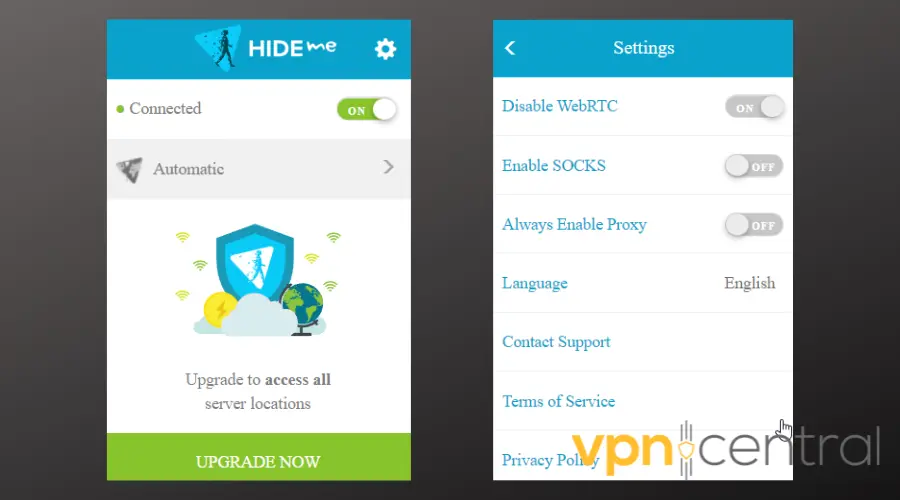
Hide.me is one of the best free VPN extensions for Chrome to bypass restrictions on websites.
It comes in both free and paid versions. With the free account, you get access to five servers and 10GB/month.
Whereas, the premium comes with servers in 66 cities and 2000 countries. Due to amazing server speed, streaming media content with this extension is fast and lag-free.
Hola VPN on the other hand has servers in just 40 countries in 190+ cities for the paid version. And although it also offers 10GB per month for the free version, it has fewer servers than Hide.me.
Bear in mind that the free Hide.me servers may slow down sometimes due to overload. Regardless, it is reliable and doesn’t log user data, as opposed to Hola VPN.
Lastly, this VPN has well-grounded customer support that would help you navigate any issues you have with the VPN.
✅ Pros
- Friendly interface
- P2P friendly
- Dependable customer support
❌ Cons
- May be slow at times
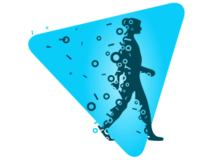
Hide.me
Protect your browser and bypass restrictions with this reliable and transparent VPN service!2. PrivadoVPN – free speedy servers for streaming
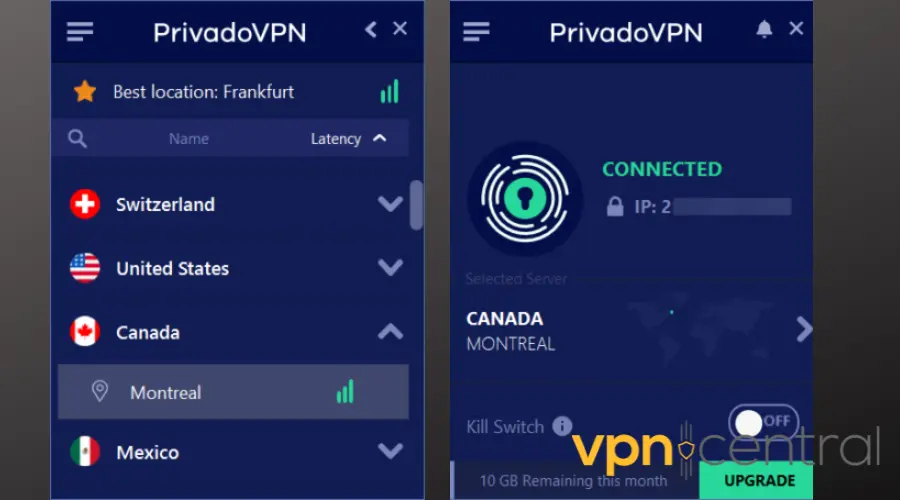
The PrivadoVPN extension for Chrome is best for anyone looking for a reliable and secure VPN service. It is incredibly easy to use, with a simple interface that allows users to quickly connect.
The free version offers 12 server locations to choose from, and it provides excellent speed and performance. In addition to this, you get a monthly 10GB of data.
Additionally, the paid service offers robust privacy features, including a no-logging policy, 256-bit encryption, and protection against DNS leaks.
It is also a good option when it comes to unblocking geo-restrictions. If you need to quickly access a website or service not available for your region, you can count on PrivadoVPN to make this happen.
✅ Pros
- Swift for streaming
- A reasonably priced premium version
- Zero logs
❌ Cons
- Data cap for the free version
- Limited server locations

PrivadoVPN
Add Privado to Chrome to get free access to fast servers and top-level security features!3. ExpressVPN – best in circumventing geo-blocks
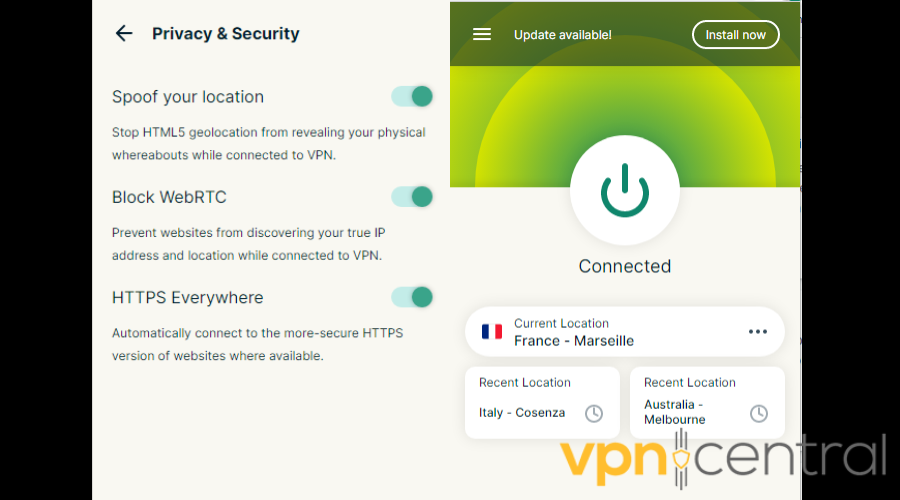
Although ExpressVPN is not a free VPN, it offers a 30-day money-back guarantee for new users. So, this gives you a chance to explore the VPN’s features without actually committing to a full service.
ExpressVPN’s extension works well with any browser and is super-fast in making it around restrictions. With a good network of 3000+ servers, you can spoof your location to any region in the world.
Furthermore, this VPN extension does not log users’ activity, so your personal information is safe.
More importantly, the ExpressVPN Chrome extension also encrypts users’ data. So, you are sure of absolute security while using it.
✅ Pros
- Swift servers
- Large network of servers
- Zero log policy
❌ Cons
- Expensive
- No dedicated IP option

ExpressVPN
Upgrade to one of the best providers in the world for unmatched browsing safety and online freedom!4. Private Internet Access – vast servers globally

Private Internet Access (PIA) is a popular VPN service provider, and its Chrome extension is an excellent addition to its offerings. It provides a fast and secure way to protect your online activities.
The extension is easy to install and use, and it seamlessly integrates with Chrome. It provides a simple switch to enable the VPN connection, and it allows you to choose from over 40 server locations across the world.
It also features an ad blocker which helps to enhance your browsing experience and protect your privacy. Additionally, there’s a bypass list that allows you to choose the websites you want to use with a VPN.
Although PIA is a paid VPN service, nevertheless, it gives users a chance to test the service with its 30-day money-back guarantee.
The full-fledged VPN app offers more server options and customizable settings.
✅ Pros
- Zero log policy
- Huge collection of servers
- Bypasses geo-blocks easily
❌ Cons
- Limited features on the extension

Private Internet Access
Use this powerful VPN extension for truly secure and unrestricted browsing!5. CyberGhost – easy to use free & paid option
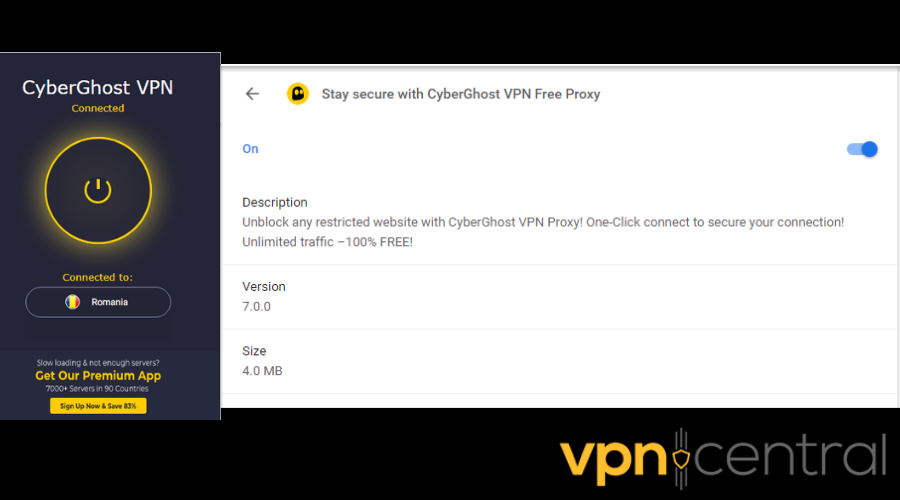
CyberGhost is another great alternative extension option for Chrome. It is an easy-to-use and free tool but you should know that it’s not as secure as the full CyberGhost VPN app.
With just a few clicks, users can choose from a list of 8 server locations all around the world.
The extension also includes automatic HTTPS redirection and ad-blocking.
HTTPS redirection happens when websites reroute your traffic to a secure server. This prevents you from landing on a malicious website.
Ad blockers on the other hand limit suspicious ads from popping up while you are browsing the internet.
While the CyberGhost Chrome extension can help you circumvent region blocks and protect your activity online, it’s not as feature-rich as the premium app which offers 9000+ servers and tons of security features.
However, if you’re looking for a lightweight VPN solution that’s quick and easy to use, the CyberGhost Chrome extension is definitely worth checking out.
✅ Pros
- User-friendly
- No-logs policy
- 45-day money-back guarantee
❌ Cons
- The free extension is somewhat limited

CyberGhost
Increase browsing security and bypass geo-blocks with this reliable and easy to use Chrome VPN extension!Summary
Ever since the Hola VPN security scandal, users keep looking for reliable and budget-friendly alternatives. Unfortunately, a free and truly secure VPN is not easy to come across, but we found the best options.
Moreover, if you need more advanced features, you can try any of the premium tier Hola VPN alternatives for Chrome we listed. They’ll surely offer much better security and bypass all online censorship.
FAQ
Hola VPN is unsafe because it operates a peer-to-peer network and is known for selling user data.
They essentially allow other Hola users to access each other’s IP addresses and potentially use them for malicious purposes.
Hola VPN sells personal information. They also disclose minimal trusted personal details to other trusted third-party service providers or partners.
Hola VPN makes money primarily through its premium service which offers additional features beyond the basic free version.
Additionally, the peer-to-peer network they use for the free version also generates revenue for them. Basically, users provide network processing power in exchange for a freemium VPN.
The Hola VPN scandal refers to a controversy that arose in 2015 when it was revealed that Hola VPN was selling its users’ bandwidth to a botnet.
It was discovered that Hola VPN was allowing a company called Luminaty to use its users’ computers as exit nodes for a proxy service. Luminati then sold access to these nodes.







User forum
0 messages