PrivadoVPN for PC [Review] - Is It Close to What You Expect?
7 min. read
Updated on
Read our disclosure page to find out how can you help VPNCentral sustain the editorial team Read more

If PrivadoVPN piqued your interest, you should better consult a comprehensive review like this one before entrusting the provider with your data or purchasing a subscription.
The VPN service was launched in 2019 and is a pretty recent addition to the VPN industry, compared to other popular services that have been around for many years.

Access content across the globe at the highest speed rate.
70% of our readers choose Private Internet Access
70% of our readers choose ExpressVPN

Browse the web from multiple devices with industry-standard security protocols.

Faster dedicated servers for specific actions (currently at summer discounts)
PrivadoVPN is based in Switzerland – a country with a very privacy-friendly jurisdiction. Besides, it operates on a zero-log policy, which means that it neither tracks nor records your online activity.
Therefore, from a privacy standpoint, you can entrust PrivadoVPN with your sensitive data, without fearing it might be sold to other parties or shared with the government.
If you want to find what PrivadoVPN for PC brings in terms of price, speed, servers, security, anti-geoblocking efficiency, as well as other features, continue reading, as we included all you need in this review.
PrivadoVPN – what does the PC version offer?
Before deciding whether you should consider this VPN as a reliable option for your daily browsing, you need to take into account a few aspects, the main ones being described below.
Plans and pricing
PrivadoVPN includes a free plan, a monthly plan, and a yearly plan. Each provides the same privacy and security standards. However, the free plan is more limited in terms of features.
For instance, it offers only 10GB of data/month and a single connection. Also, it allows you to connect to VPN servers in 12 cities only.
The 1-month and 1-year plans are both full-featured, meaning that they give you unlimited data, access to servers in 59 cities, and allow up to 10 simultaneous connections.
If you get a monthly subscription, you’ll pay $7.99/month. However, if you go with the 1-year plan, you will save 38% and pay $4.99/month billed as $59.88/year.
Is PrivadoVPN easy to use?
PrivadoVPN is available on all the popular operating systems and devices, offering native apps for Windows, macOS, Android, iOS, Android TV, and Amazon Fire TV.
The VPN clients for PC have an easy-to-use interface that will easily allow you to connect to a VPN server with just a few clicks, as well as navigate through the settings and various features.
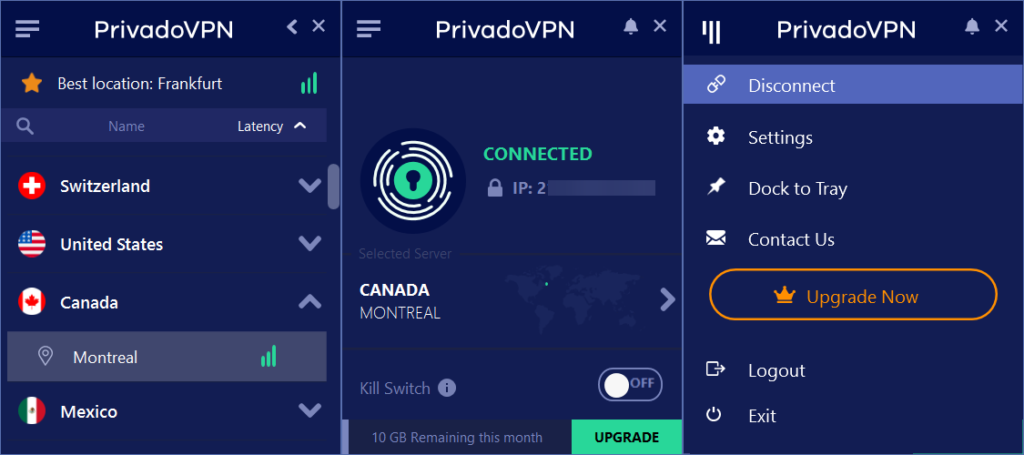
All you need to do is download the appropriate version for your device, follow the installation instructions, and you’ll have PrivadoVPN up and running in no time.
How fast is PrivadoVPN?
In order to accurately determine how fast Privado VPN is, we ran multiple speed tests while connected to different VPN servers across various locations worldwide.
Generally, VPN speed is influenced by factors such as the distance between your physical location and that of the VPN servers, encryption type, VPN protocols, ISP speed, etc.

In the table below, you’ll see the independent results for different performance metrics affecting the overall speed (ping, download speed, and upload speed).
In addition, we included the average for all the results, as well as the percentage decrease in download speed.
| Server | Ping | Download | Upload | Distance | Decrease |
| Romania (starting) | 19 ms | 240.85 Mbps | 153.12 Mbps | N/A | N/A |
| USA – New York | 223 ms | 105.20 Mbps | 124.25 Mbps | 7,300 km | 56.32% |
| USA – Los Angeles | 340 ms | 100.64 Mbps | 110.01 Mbps | 10,300 km | 58.21% |
| Canada – Montreal | 234 ms | 115.66 Mbps | 110.48 Mbps | 7,000 km | 51.97% |
| Mexico – Mexico City | 332 ms | 91.62 Mbps | 107.68 Mbps | 8,950 km | 61.95% |
| Brazil – Sao Paulo | 238 ms | 103.30 Mbps | 133.64 Mbps | 10,550 km | 57.11% |
| UK – London | 75 ms | 115.11 Mbps | 107.73 Mbps | 1,750 km | 52.20% |
| France – Paris | 75 ms | 113.93 Mbps | 101.69 Mbps | 1,600 km | 52.69% |
| Germany – Frankfurt | 72 ms | 113.28 Mbps | 106.89 Mbps | 1,150 km | 52.96% |
| Netherlands – Amsterdam | 85 ms | 110.61 Mbps | 109.87 Mbps | 1,450 km | 54.07% |
| Average | 186 ms | 107.70 Mbps | 112.47 Mbps | 5,561 km | 55.27% |
The starting location (without PrivadoVPN) was Romania. Therefore, it’s understandable that we got faster speeds while connected to VPN servers in other European countries.
However, Canada (Montreal) was a real surprise given how far it’s situated from the starting location. Actually, it had the highest download speed (115.66 Mbps).
What do the speed results mean?
The average download and upload speeds are 107.70 Mbps and 112.47 Mbps respectively, while the average ping stands at 186 ms.
With a 55.27% decrease in download speed, the result is close to half the speed that was recorded in the original location.
What this means is that PrivadoVPN performed decently if we also account for encryption and distance. However, there are VPN services that will give you faster speeds for the same locations.
Features you can enjoy with PrivadoVPN
While PrivadoVPN doesn’t offer as many features as other competitors with a higher reputation, it does provide strong privacy and security, as well as some common VPN features.
| PrivadoVPN Features | Availability | Name |
| ✔Servers | 59 cities in 46 countries | N/A |
| ✔Encryption | 256-bit-AES | N/A |
| ✔Protocols | OpenVPN, IKEv2, WireGuard | N/A |
| ✔Kill switch | Windows, macOS, Android | Kill Switch |
| ✔Split tunneling | Android and Amazon devices | Split Tunneling |
| ✔Proxy | All devices | SOCKS5 Proxy |
| ✔Connections | Up to 10 devices | N/A |
➡Servers
PrivadoVPN comes with hundreds of VPN server locations across 59 cities in 46 countries. For a newcomer to the VPN market, it includes a pretty diverse server network.
Some countries only offer a single VPN server location, whereas others, such as the US, offer multiple server locations across different cities.
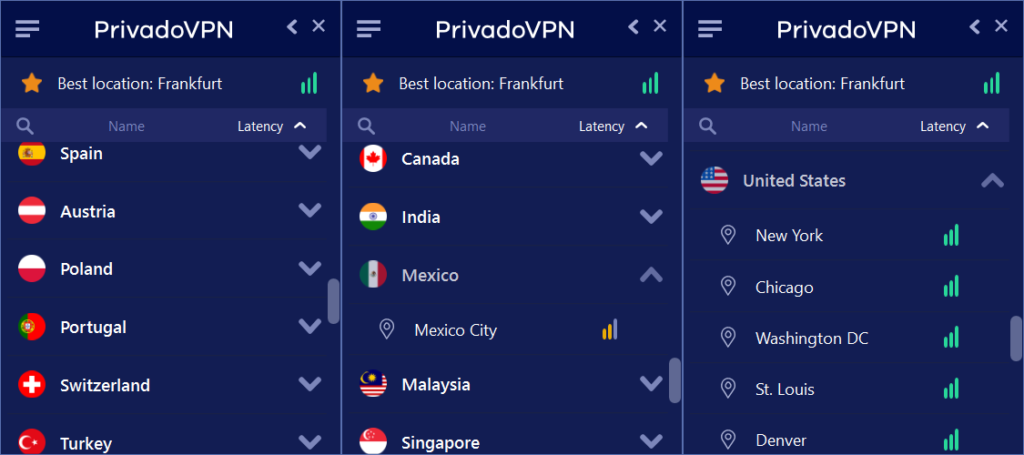
By connecting to these servers, you will manage to surf anonymously, privately, and safely, as well as bypass geo-blocking from different parts of the world.
➡Encryption
In terms of security and privacy, PrivadoVPN can certainly be trusted, as it uses AES-256-bit military-grade encryption that represents the industry gold standard.
This encryption algorithm is used by top intelligence and military agencies around the world, including the NSA. No hacker would manage to crack it, either by using a brute-force attack.
➡Protocols
The AES encryption works with different VPN protocols in order to reroute your traffic via a secure tunnel and establish a secure connection with the VPN server.
PrivadoVPN lets you choose from 3 VPN protocols: OpenVPN, IKEv2, and WireGuard. OpenVPN is open-source and is widely used by most VPN providers. It is very secure, fast, and reliable.

IKEv2 is another popular VPN protocol that is supported by many VPNs. Besides using strong encryption, it is also ultra-fast, sometimes surpassing OpenVPN.
WireGuard is the newest protocol in the VPN industry and is a much lighter version than OpenVPN. It uses top-notch cryptography for utmost security, ensures fast connections, and is expected to soon become the new standard.
➡Other features
A very important security feature that is available for the PrivadoVPN desktop apps is the Kill Switch, which prevents IP and sensitive data leaks when the VPN connection drops abruptly.

For example, sometimes the VPN may experience connectivity issues, during which time your traffic won’t be encrypted. Thus, only a few seconds are necessary for your data to leak.
However, when you activate the Kill Switch, it will constantly monitor your VPN connection for any interruptions and cut off your Internet until the VPN connection is properly restored.
PrivadoVPN also offers Split Tunneling but only for Android and Amazon devices. Unfortunately, there’s no split tunneling currently available for the VPN desktop clients.
PrivadoVPN – is it good enough to meet your needs?
All in all, we consider PrivadoVPN a slightly above-average VPN service based on our testing. If you need strong privacy and security to keep your devices protected, you can certainly rely on it.
Also, while this VPN is not the fastest, its speed will allow you to surf and stream content without buffering or interruptions. As for torrenting activities, higher speeds are required.
As far as geo-blocking is concerned, PrivadoVPN spoofs your location very effectively and even unblocks some popular streaming services, including Netflix, Prime Video, Disney+, or BBC iPlayer.
Now, let’s sum up PrivadoVPN’s main strengths and weaknesses so you can have a more clear image of the product in the end.
Pros
✅Best-in-class encryption
✅Supports the WireGuard protocol
✅Pretty fast connection speeds
✅Kill Switch for desktop
✅User-friendly apps
✅10 simultaneous connections
✅30-day money-back guarantee
✅Free plan and affordable prices for premium
Cons
❌No split tunneling for the desktop apps
❌Doesn’t offer obfuscation or multi-hop
❌No adblocker or browser extensions
❌There’s no smart DNS or dedicated IP
Finally, we are confident that this review offers an objective description of PrivadoVPN, which should help you make up your mind in case you were skeptical.
If you’re undecided about whether this VPN offers a good value for your money or not, get the free plan and test the product before wasting your money only to be disappointed afterwards.









User forum
0 messages