How to Get Unbanned from Valorant [Step-by-Step]
Get back into the game even if you've received an IP ban!
5 min. read
Updated on
Read our disclosure page to find out how can you help VPNCentral sustain the editorial team Read more

How to get unbanned from Valorant is a question many players find themselves asking after facing a ban.
Whether it’s due to a misunderstanding or a breach of the game’s terms, this question becomes crucial.

Access content across the globe at the highest speed rate.
70% of our readers choose Private Internet Access
70% of our readers choose ExpressVPN

Browse the web from multiple devices with industry-standard security protocols.

Faster dedicated servers for specific actions (currently at summer discounts)
Luckily, there’s a path back to the game.
Let’s take a better look at it.
Why did I get banned on Valorant?
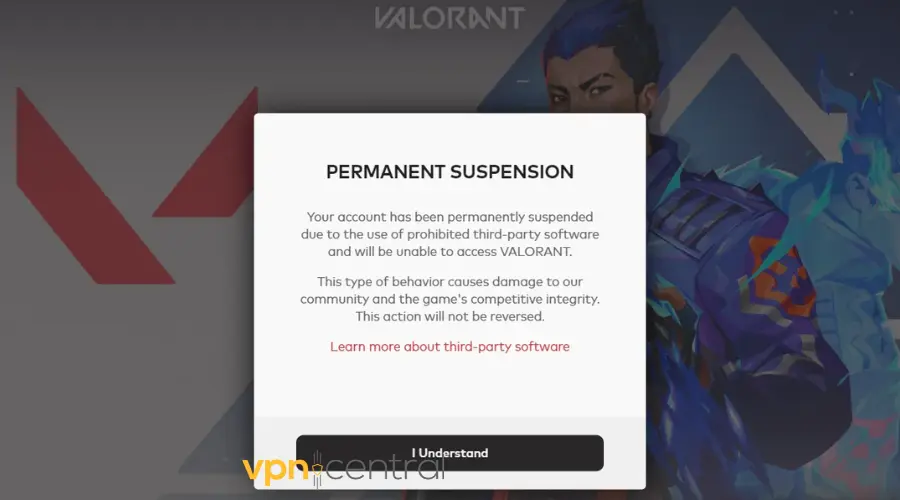
Riot Games, the developer of Valorant, enforces bans to maintain a fair, respectful, and secure gaming environment. These bans are an essential part of their strategy to uphold the game’s integrity and the community’s well-being. The primary reasons for issuing bans include:
- Cheating and hacking: One of the most common reasons for a ban is the use of unauthorized software that gives players an unfair advantage, such as aimbots, wallhacks, or other cheating tools. Riot Games has a zero-tolerance policy towards cheating to ensure a level playing field.
- Toxic behavior: Riot Games aims to foster a positive gaming community. Players engaging in harassment, hate speech, or other forms of toxic behavior can be banned to keep the community safe and enjoyable for everyone.
- Account sharing or selling: Sharing or selling Valorant accounts violates Riot Games’ terms of service. Bans for account sharing are meant to prevent boosting (where a higher-skilled player elevates a lower-skilled player’s ranking) and to maintain account security.
- Exploiting game glitches: Exploiting bugs or glitches for an unfair advantage can also lead to a ban. This includes using game bugs to disrupt normal gameplay or gain an unfair edge over other players.
- Inactivity or AFK (Away From Keyboard): Repeatedly being inactive during games or consistently leaving matches can result in penalties, as it ruins the game experience for other players.
- Security concerns: Bans can also be issued for security reasons, such as suspicious account activity that may indicate a compromised account.
What are IP Bans in Valorant
An IP ban in Valorant is a measure enforced by Riot Games to prevent access to the game from a specific IP address. This kind of ban is usually a response to serious violations of the game’s terms and conditions, such as repeated cheating or extremely toxic behavior.
Under an IP ban, any Valorant account attempted to be accessed from the banned IP address will be unable to connect to the game servers.
This ban is more stringent than a typical account suspension, reflecting a significant breach of the game’s rules.
How to get unbanned from Valorant?
To get unbanned from Valorant, especially in cases of IP bans, one effective method is to submit a formal appeal to Riot Games. However, keep in mind that the Player Support can’t lift your ban right after receiving an appeal. As a temporary measure or an alternative, use a VPN to change your IP address.
A Virtual Private Network (VPN) is a tool that encrypts your internet connection and routes it through a server in a location of your choice. This process changes your apparent IP address, the unique number assigned to your internet connection, to that of the VPN server.
It’s important to use a renowned VPN to get the best possible connection speeds that allow uninterrupted gameplay. NordVPN is one of the top choices for gamers due to its swift servers and global coverage.
Here’s how to use it to bypass an IP ban issued by Riot Games:
- Purchase a subscription: Head to the NordVPN website and purchase a subscription, ensuring you select a plan that suits your needs.
- Download and install the VPN: Follow the instructions provided by the VPN service to download and install their software on your device.
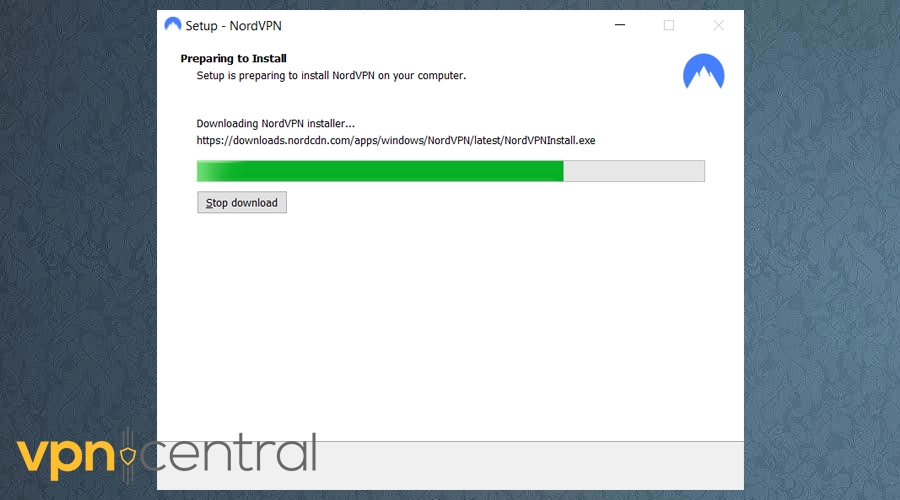
- Log into your account: Use the credentials you’ve registered with to log into your account.
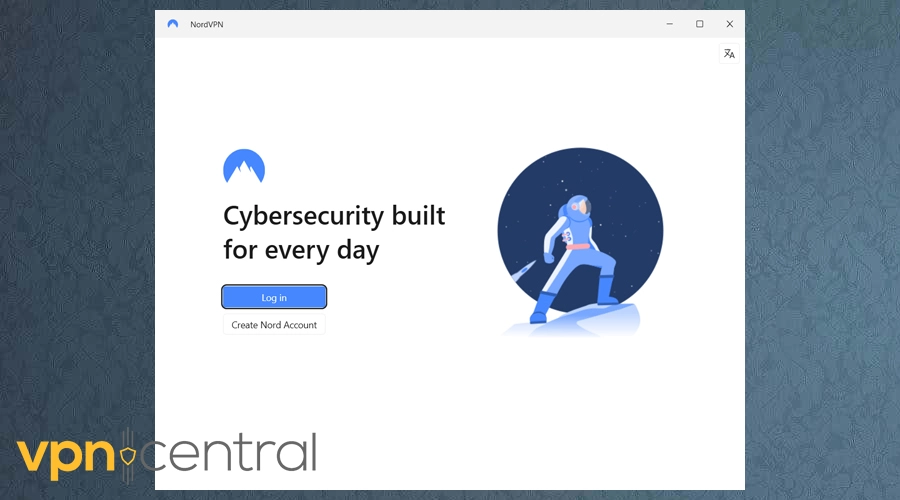
- Connect to a VPN server: Find a server on the map in the app and connect to it. Change your location to a nearby one for better speeds.
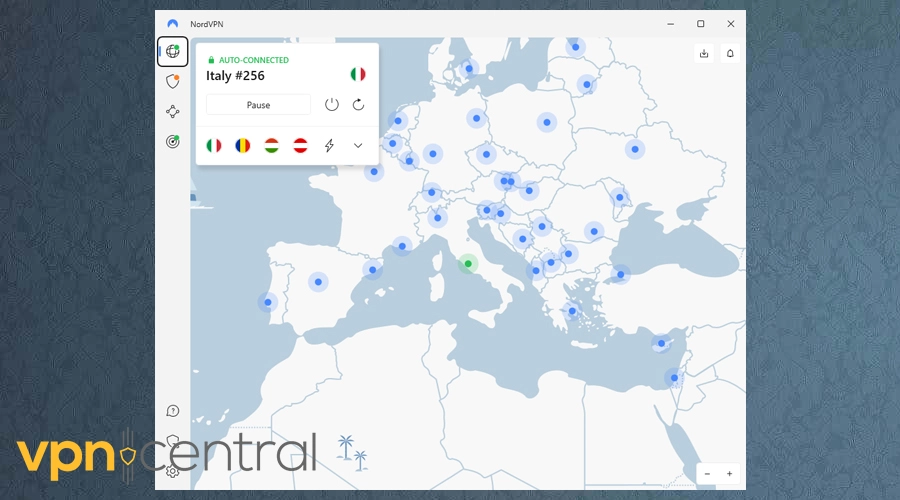
- Try accessing Valorant again: Once connected to the VPN, try logging into Valorant. If the ban was IP-specific, you might be able to access the game. If Riot Games also issued a ban against your account, you have to create a new one.

Note: If you violated some of the core rules and Riot Games won’t lift your ban, you’ll have to continue playing with a VPN, probably from a new account as well.
A reliable VPN can also help fix lag and ping issues and allow you change region in Valorant.

NordVPN
NordVPN offers lightning-fast speeds and reliable connections, perfect for enhancing your gaming experience.Conclusion
Now that you know how to get unbanned from Valorant, remember that the key is to understand the reason behind your ban, appeal it if necessary, and consider using tools like a VPN for temporary access.
Always adhere to the game’s rules to enjoy a fair and enjoyable gaming experience.









User forum
0 messages