How to Change Your Region in Valorant [2 Tested Methods]
Want a new Valorant location? Here's all you need to check and change Valorant server region!
6 min. read
Updated on
Read our disclosure page to find out how can you help VPNCentral sustain the editorial team Read more
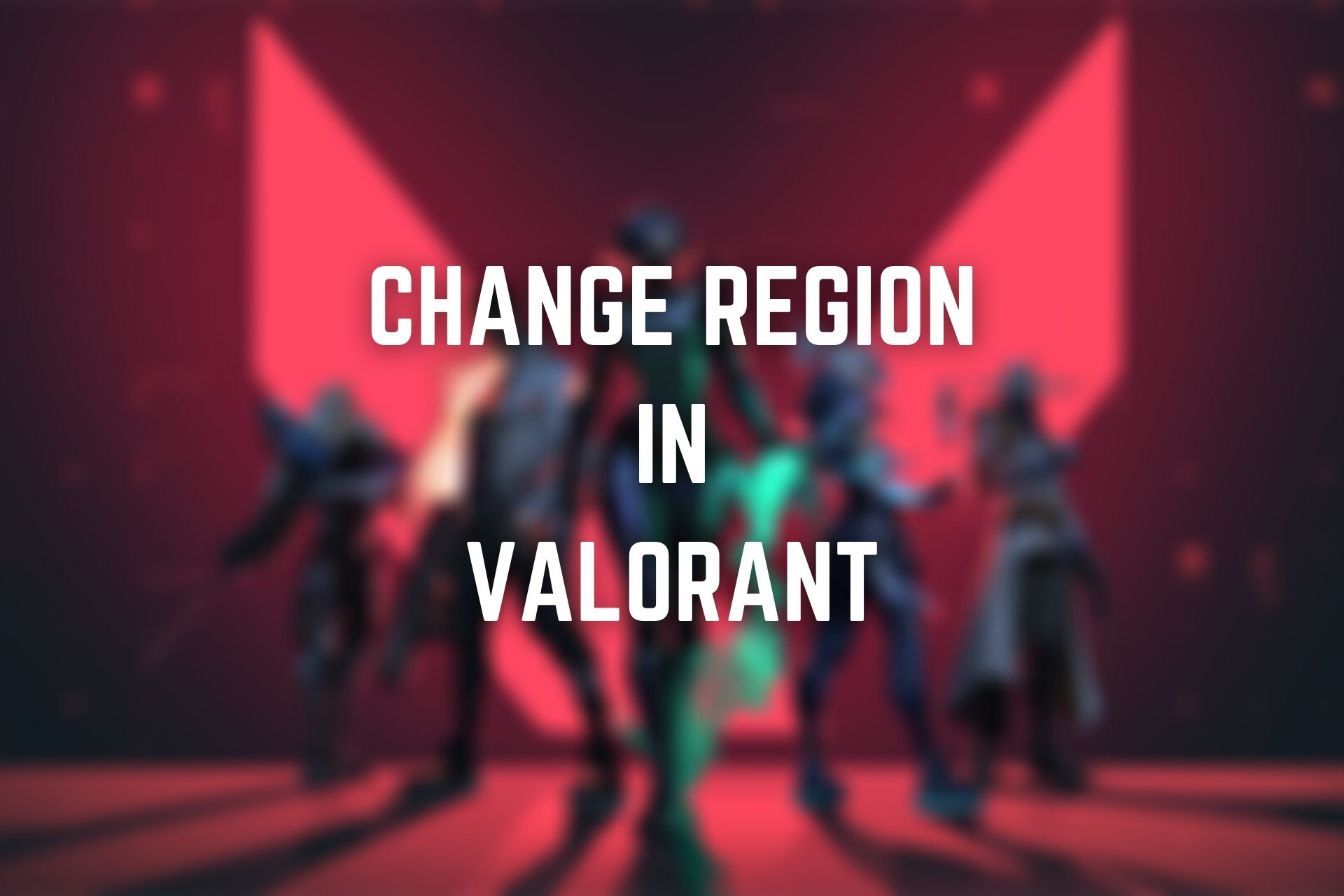
Want to learn how to change region in Valorant for smoother gameplay or international matches? You’re in the right place.
As an avid gamer myself, I know this isn’t as easy. Unless you apply a few tricks, you’ll end up with errors like Unfortunately, we cannot accurately determine your region of residence at this time. please submit a ticket so an agent can assist you.

Access content across the globe at the highest speed rate.
70% of our readers choose Private Internet Access
70% of our readers choose ExpressVPN

Browse the web from multiple devices with industry-standard security protocols.

Faster dedicated servers for specific actions (currently at summer discounts)
Riot Games has pretty strict rules when it comes to changing regions. I put together this guide – to help you cut some corners and play Valorant from your desired location.
Let’s get started.
Can you change the region on Valorant?
You can change your region in Valorant using a VPN to create a new account or by submitting a request to Riot Games. If you choose the second option, you’ll keep your characters and skins but lose some data, like purchase history and current ranked season info.
Riot has strict rules around changing your region, and your request will only be approved if your account’s region doesn’t match your location. While this method is limited and not easy to do frequently, there are other ways to play Valorant globally.
How can I change my region in Valorant?
1. Use a VPN
- Get a reliable VPN. A reliable option to change region in Valorant is ExpressVPN.
- Install the VPN client on your PC.
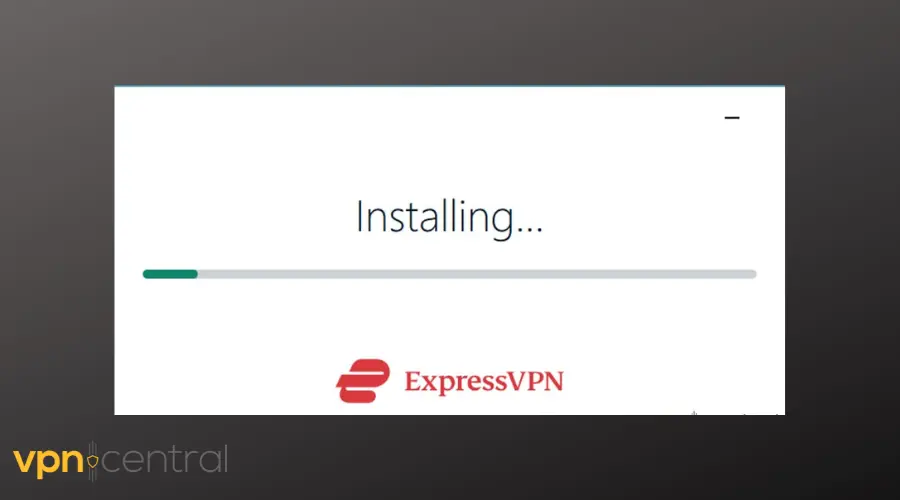
- Launch the VPN.
- Connect to a country that you want to use with Valorant. I picked the United States.
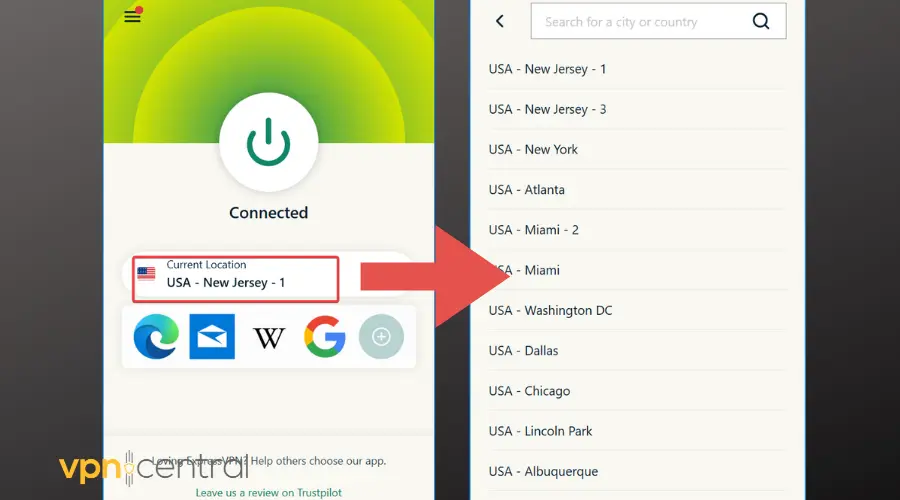
- Head over to Valorant’s website. As you can see in the screenshot, it redirected me to the US version of the site.
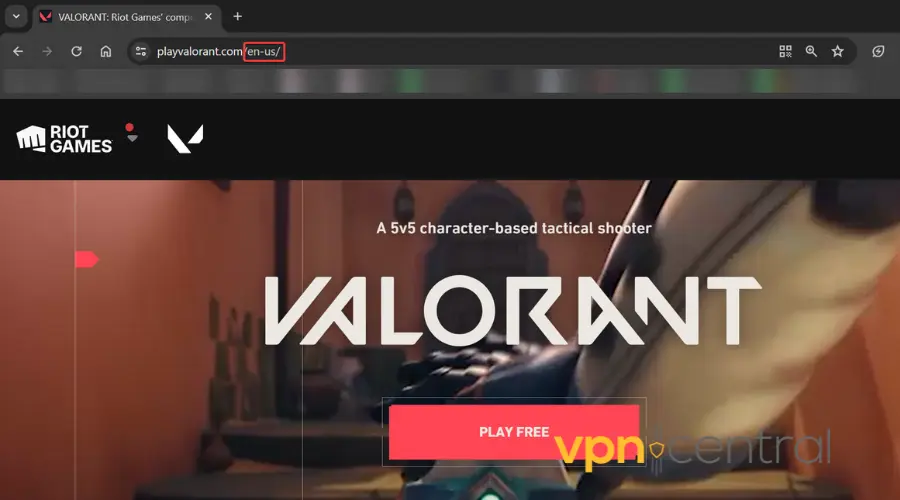
- Hit the Play Free button and then select create a new Riot Games account.
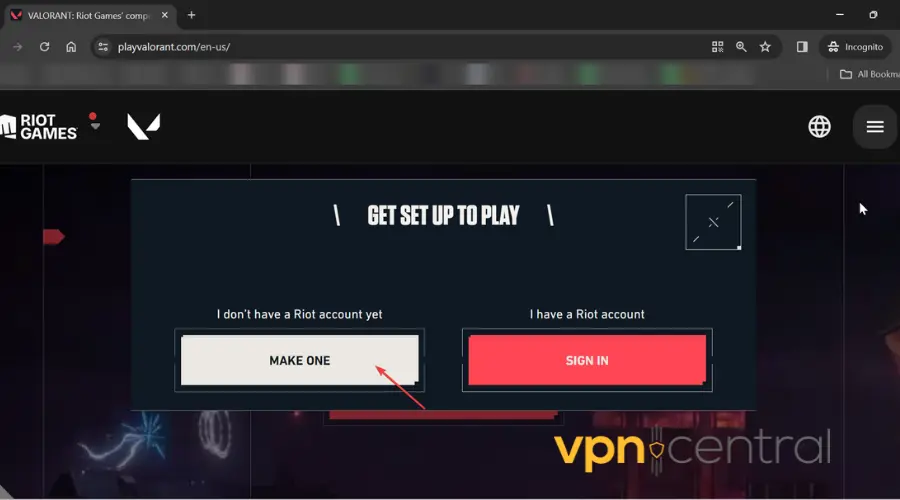
The new account that you create will be linked to the country you’ve connected to using your VPN client.
Keep in mind that you will have to consistently use your VPN whenever you play to avoid any region detection in Valorant.
I decided to go with ExpressVPN because this tool is fast and has built-in obfuscation which hides the fact that you use VPN. This is very important because Riot Games is very strict with region change and might attempt to block known VPN servers or easily identifiable VPN traffic.

ExpressVPN
Change your Valorant region seamlessly and securely. Try ExpressVPN today2. Check Valorant’s support page
If you don’t want to create a new account, there is a way to change Valorant region without a VPN. You have to submit a Valorant region change ticket to Riot Games and wait for approval.
- Head over to Valorant’s region change support page
- Scroll down until you see the login button
- Click the login button and sign in to your Valorant account
- Press the Check button
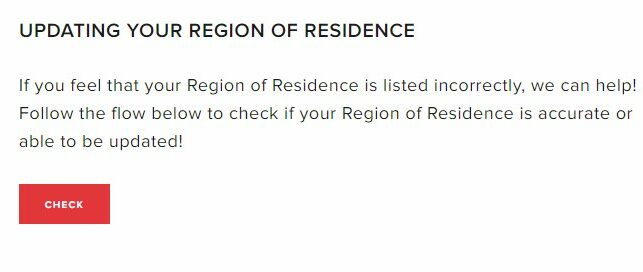
- Wait for the system to check if you’re eligible for a location change
Note that the verification process can take up to 2 weeks. Some gamers report Riot Games requested them to consistently log into the website so they’ll have a few logs of their location until the region change was approved.
The biggest benefit here is that you don’t have to create an account from scratch. When changing regions in Valorant with this method, your collection data, including skins, player cards, buddies, and sprays, will transfer.
However, your current ranked season data, purchase history, match history, account level, MMR, progress from the Agent Recruitment Event, shard affinity, and previous season’s rank rewards will not transfer.
If you encounter any error during this process, don’t shy away from submitting a ticket:
Valorant: We cannot accurately determine your RoR – Fix
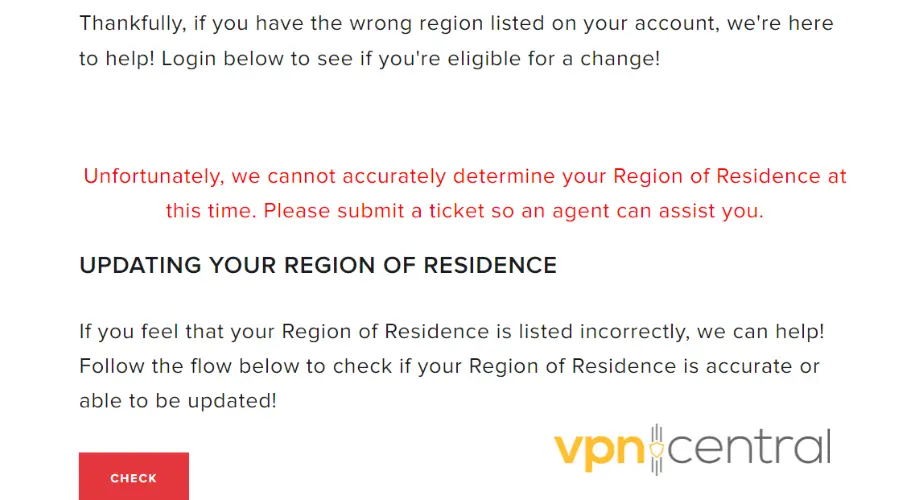
If you encounter the message Unfortunately, we cannot accurately determine your Region of Residence at this time. Please submit a ticket so an agent can assist you. when you’re trying to change Valorant region, here’s what you can do to change Riot region:
- Go to Riot’s Support Page: Visit the official Riot Games Support website.
- Select Valorant: Select Submit a Ticket and choose Valorant as the game you’re seeking help for.
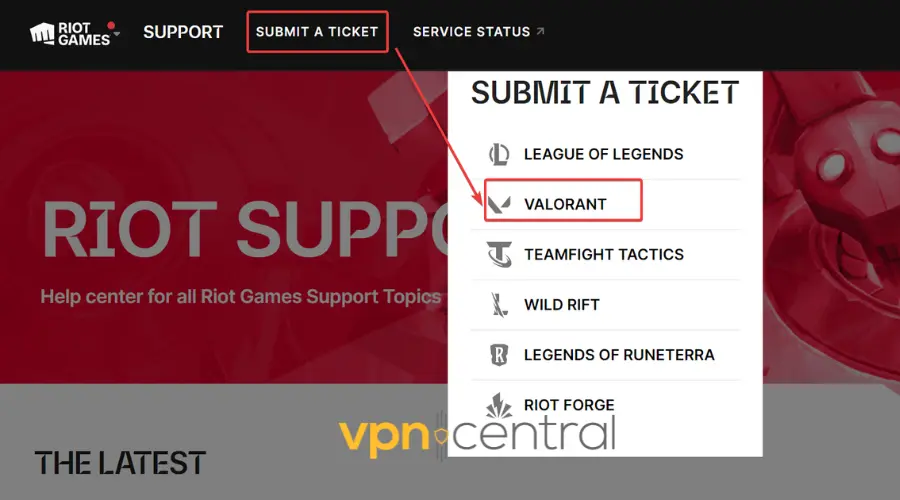
- Choose a Category: Select the category that best fits your issue. I picked Account Management.
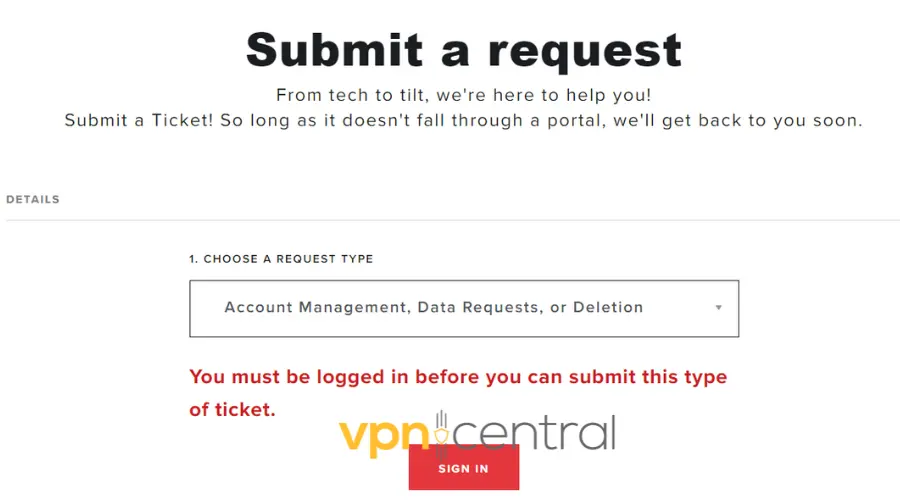
- Fill Out the Form: Provide all the requested details:
- Request type: Account Management, Data requests or Deletion
- Subject: Changing account region
- Inquiry 1: Account Management
- Inquiry 2: Need help changing the Region of Residence
- Description: a clear description of your issue. Be sure to mention the exact message you received about the region determination problem.
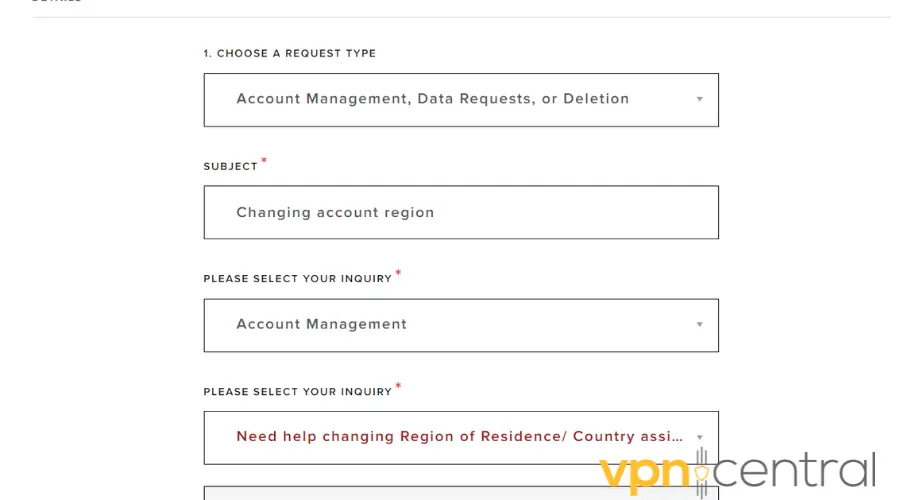
- Submit the Ticket: Once you’ve filled out the form, submit your ticket and wait for a response from Riot’s support team.
How to check Valorant region?
If you want to switch regions on Valorant but don’t know what location your account is currently linked to, go to the support page.
Go to the regional settings panel as explained in solution 2. The Check button should automatically display info regarding your current location.
Sometimes the auto-check option may not work and you will get an error message. In that case, you will have to select the Sumbit a ticket option on the support page and explain the situation.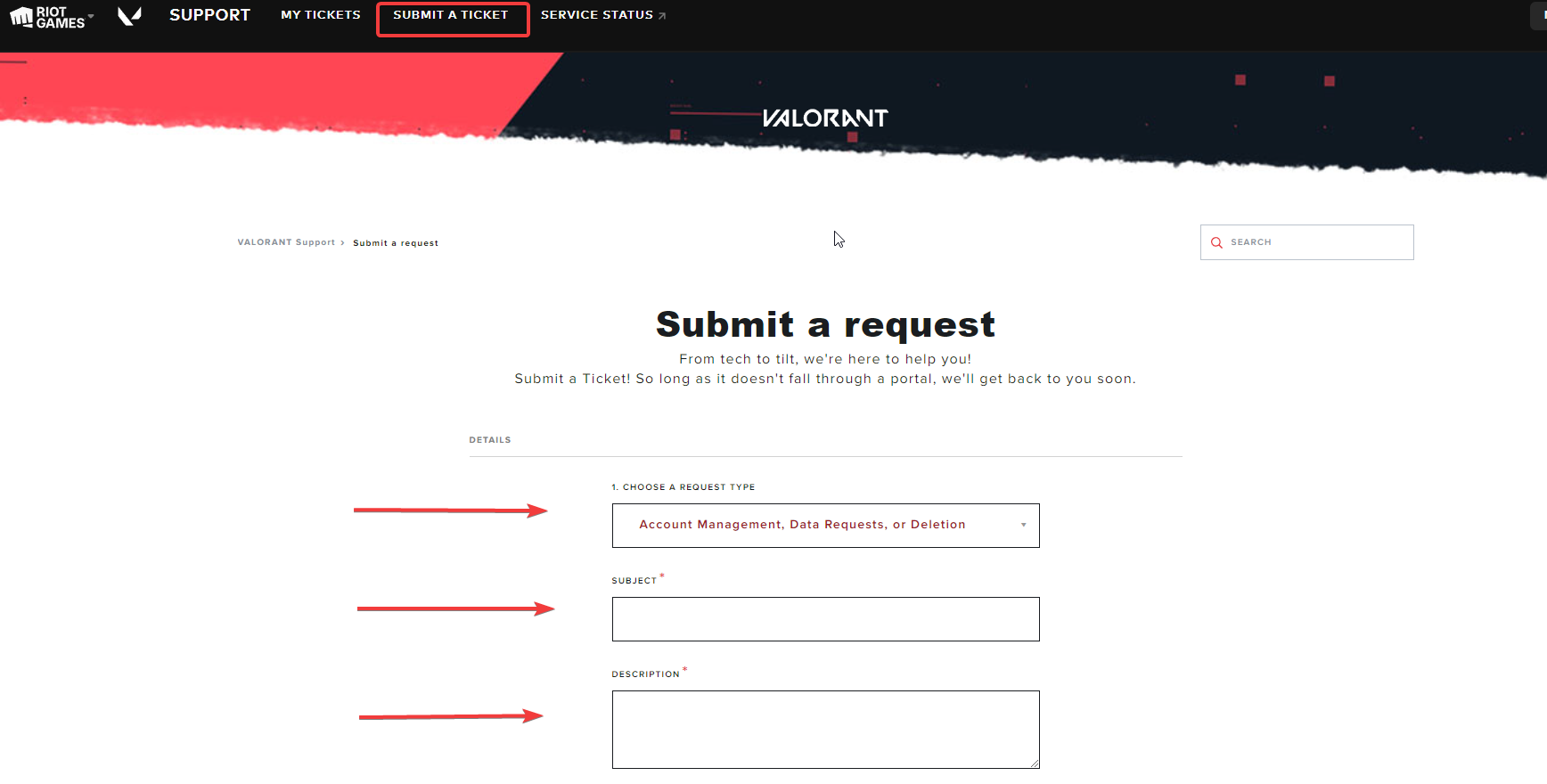
How to bypass Valorant’s region Lock?
As for now, the only way to switch between regions in Valorant is with the help of a reliable VPN. Unfortunately, for each region you want to play, you will have to create a separate account.
The developing team of Valorant has announced in the past that they are planning to let gamers from different regions play together.
However, that is yet to happen and there is no official announcement stating exactly when. So for the time being, you will have to rely on connecting to a VPN when creating a new account.
Read more:
Wrapping up – Can you change servers in Valorant?
Yes, you can change servers in Valorant, but it’s a bit different from what you might expect. Unlike some games where you can switch servers freely, Valorant assigns you to a server based on your region to keep your game running smoothly and reduce lag.
To sum things up, if you’re trying to change your Valorant region, you can either request a Riot account Region of Residence change or use a VPN.









User forum
0 messages